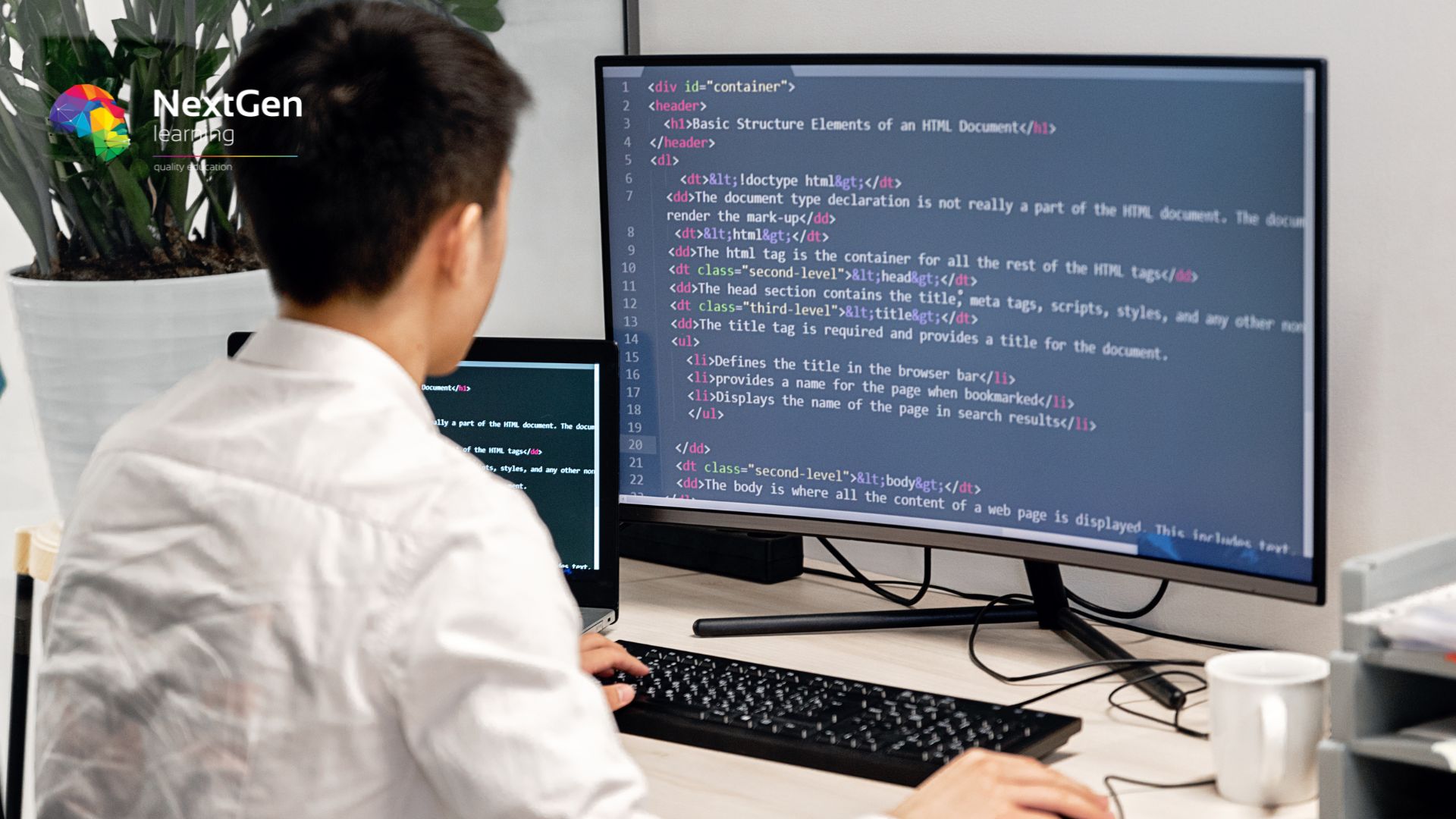- Professional Development
- Medicine & Nursing
- Arts & Crafts
- Health & Wellbeing
- Personal Development
Master Enterprise Risk Management and ISO 31000 with our comprehensive course. Delve into risk classification, ERM processes, and the application of ISO 31000 principles. Equip yourself to manage financial, operational, technology, legal, and social risks effectively in your organization.

Description: To work in an office properly, you need to achieve some basic etiquette and communication skills along with your department related skill. Throughout the course, you will know all the essential tips and techniques for maintaining an excellent workforce in your office environment. Like other bundled video course, the present course is divided into several sections and sub-sections. The first section, Introduction to HR concepts, discusses the fundamental HR terms including the employee recruitment, training and managing conflict while the second part Communication Essential describes the proper format of communication. Communication varies based on your purpose. In the Communication course, you will be introduced to business communication, written communication, verbal and non-verbal communication, etc. Then the Professionalism in the Office Skills teaches you the strategies for increasing your professional image. On the other hand, you will know the business etiquette and manner in the Business Etiquette and Professionalism section. Next, the part Thinking Critically helps you to consider any situation critically so that you can take the right decision at the right time. After that, Time Management section guides you to manage your time efficiently. Finally, you will understand the present condition and market position of an organisation to decide the further step for your organisation in The Strategic Planning video lessons. In short, after completing the course, you will learn the essential etiquette for organising a competent workforce. Assessment: At the end of the course, you will be required to sit for an online MCQ test. Your test will be assessed automatically and immediately. You will instantly know whether you have been successful or not. Before sitting for your final exam you will have the opportunity to test your proficiency with a mock exam. Certification: After completing and passing the course successfully, you will be able to obtain an Accredited Certificate of Achievement. Certificates can be obtained either in hard copy at a cost of £39 or in PDF format at a cost of £24. Who is this Course for? Workplace Essentials Training - Complete Video Course is certified by CPD Qualifications Standards and CiQ. This makes it perfect for anyone trying to learn potential professional skills. As there is no experience and qualification required for this course, it is available for all students from any academic background. Requirements Our Workplace Essentials Training - Complete Video Course is fully compatible with any kind of device. Whether you are using Windows computer, Mac, smartphones or tablets, you will get the same experience while learning. Besides that, you will be able to access the course with any kind of internet connection from anywhere at any time without any kind of limitation. Career Path After completing this course you will be able to build up accurate knowledge and skills with proper confidence to enrich yourself and brighten up your career in the relevant job market. Human Resources Assistant Introduction Human Resources Assistant FREE 00:10:00 Potential Careers 00:05:00 Attracting and Retaining Employees HRM Overview 00:13:00 Forecasting Demand 00:10:00 Cultural Diversity 00:11:00 Diversity Survey 00:09:00 Recruiting, Selection, and Orientation Job Analysis 00:10:00 Application 00:20:00 Bad Resume 00:05:00 Good Resume 00:12:00 Cover Letter 00:10:00 Selection 00:11:00 Form I-9 00:17:00 Form W-9 00:07:00 Form W-4 00:10:00 Form 1095-B 00:07:00 Compensation and Benefits 00:17:00 Training and Development Personal and Professional Development 00:14:00 Training Evaluation Form 00:12:00 Performance Appraisal Performance Appraisal 00:19:00 Appraisal 00:14:00 Legal Environment of HRM National Labor Relations Act 00:12:00 Labor-Management Relations Act 00:14:00 Occupational Safety and Health Act 00:13:00 Motivating Employees Motivation 00:17:00 Physiological Needs 00:16:00 Motivation-Hygiene Theory 00:12:00 Firm Characteristics 00:22:00 Contemporary Motivation Theory Weakness of Maslow and Herzberg's Theories 00:18:00 Expectancy Theory 00:13:00 Motivation Techniques Management by Objectives 00:17:00 Behavior Modification 00:19:00 Telecommuting 00:20:00 Teams and Teamwork What is a Team? 00:09:00 Stages of Development 00:06:00 Team Cohesiveness 00:09:00 Business Communication Identifying Basic Communication Techniques FREE 00:09:00 Formal and Informal Communication 00:02:00 Verbal and Non-verbal Communication Describing Verbal and Non-verbal Communication 00:04:00 Understanding Body Language 00:05:00 Making Effective Presentations 00:10:00 Fundamentals of Productive Meetings 00:08:00 Written Communication Written Communication 00:13:00 Electronic Communication Electronic Communication 00:19:00 Communicating with Graphics Creating Graphics for Business Communication 00:04:00 Communicating Static Information 00:03:00 Communicating Dynamic Information 00:03:00 Effectively Working for Your Boss Representing Your Boss 00:06:00 Communicating Your Boss's Decisions 00:03:00 Supporting Your Boss and Colleagues 00:04:00 Building a Partnership with Your Boss 00:13:00 Positioning Yourself as a Professional Attitude in the Workplace FREE 00:10:00 Professionalism 00:03:00 Making Changes through Personal Accountability 00:07:00 Enhancing Your Professional Image Your Image as a Whole 00:05:00 Becoming More Marketable 00:03:00 Communicating and Image 00:08:00 Expanding Your Skills Time Management 00:14:00 Project Management Techniques 00:03:00 Making Decisions 00:06:00 Communicating for Results Keys to Effective Communication 00:26:00 Presentations 00:09:00 Meetings 00:07:00 Building Relationships and Networks Work and Your Personality 00:05:00 Networking 00:07:00 Roles in the Office MRP 00:18:00 Principles of Professional Behavior What is Etiquette? FREE 00:05:00 Always Be Your Best 00:12:00 Always Be Your Best When Meeting and Greeting 00:06:00 Interview Etiquette Types of Interviews 00:07:00 Planning for the Interview 00:07:00 During the Interview 00:13:00 Planning and Attending Business Meetings Types of Meetings 00:06:00 Planning Conference Call Meetings 00:10:00 Meal Meetings 00:09:00 Electronic Etiquette Voicemail 00:08:00 Instant Messaging 00:09:00 Multicultural Etiquette Five Steps to Dealing with Diversity 00:13:00 Facing New Problems The Critical Thinking Process FREE 00:24:00 Group Dynamics 00:17:00 Critical Thinking Methods 00:04:00 Problem Solving Approaches 00:09:00 Establishing the Problem A Identify the Problem 00:08:00 Exploring the Problem 00:06:00 Discovering the Solution Assembling Potential Ideas 00:09:00 Determining the Best Solution 00:04:00 Evaluating Cost and Benefit 00:05:00 Building Your Case 00:02:00 Accepting a Decision Accepting a Decision 00:13:00 Identifying Goals Identifying Goals FREE 00:10:00 Effective Energy Distribution Energy Distribution 00:09:00 Time Logs 00:11:00 Working with Your Personal Style Personal World View 00:10:00 Strengths 00:09:00 Building Your Toolbox A Building Your Toolbox 00:10:00 Establishing Your Action Plan Establishing Your Action Plan 00:11:00 Preparing for the Strategic Planning Process Preparing for the Strategic Planning Process FREE 00:16:00 Establish a Committee 00:06:00 Gather Operational Data 00:13:00 Initiating the Strategic Planning Process Develop a Mission Statement 00:12:00 Develop a Vision Statement 00:06:00 Assess Internal and External Environments 00:12:00 Performing SWOT Analysis 00:08:00 Developing the Strategic Plan Prioritize What the Strategic Plan Will Address 00:03:00 Set Goals and Objective 00:07:00 Develop Strategy for Achieving Goals 00:02:00 Draft the Strategic Plan 00:09:00 Executing the Plan Assign Responsibility and Authority 00:10:00 Establish a Monitoring System 00:06:00 Certificate and Transcript Order Your Certificates and Transcripts 00:00:00

Certified Diploma in Admin Assistant
By iStudy UK
Certified Diploma in Admin Assistant is an essential qualification for those who want to work in the administrative support field. Even if you are already working as a support engineer in the admin section, you will eventually need a better qualification to get promotion. This will greatly help you to receive the advancement that you always deserve. This course is accredited from CPD and you will learn important aspects of admin support. The first and foremost thing while working in the admin field is dealing with the clients and users. Email is the best form of communication these days and managing huge amount of emails requires extensive level of skill sets. An admin support must keep their workspace organised. So, this course will teach you how to use to-do lists and manage milestones. You will also learn time management, maintaining schedules, prioritising and empowering yourself. You will be able to acquire enough knowledge required to perform as a top level professional Admin support with the help of this well structured course. Course Highlights Certified Diploma in Admin Assistant is an award winning and the best selling course that has been given the CPD Certification & IAO accreditation. It is the most suitable course anyone looking to work in this or relevant sector. It is considered one of the perfect courses in the UK that can help students/learners to get familiar with the topic and gain necessary skills to perform well in this field. We have packed Certified Diploma in Admin Assistant into 72 modules for teaching you everything you need to become successful in this profession. To provide you ease of access, this course is designed for both part-time and full-time students. You can become accredited in just 2 days, 20 hours and it is also possible to study at your own pace. We have experienced tutors who will help you throughout the comprehensive syllabus of this course and answer all your queries through email. For further clarification, you will be able to recognize your qualification by checking the validity from our dedicated website. Why You Should Choose Certified Diploma in Admin Assistant Lifetime access to the course No hidden fees or exam charges CPD Accredited certification on successful completion Full Tutor support on weekdays (Monday - Friday) Efficient exam system, assessment and instant results Download Printable PDF certificate immediately after completion Obtain the original print copy of your certificate, dispatch the next working day for as little as £9. Improve your chance of gaining professional skills and better earning potential. Who is this Course for? Certified Diploma in Admin Assistant is CPD certified and IAO accredited. This makes it perfect for anyone trying to learn potential professional skills. As there is no experience and qualification required for this course, it is available for all students from any academic backgrounds. Requirements Our Certified Diploma in Admin Assistant is fully compatible with any kind of device. Whether you are using Windows computer, Mac, smartphones or tablets, you will get the same experience while learning. Besides that, you will be able to access the course with any kind of internet connection from anywhere at any time without any kind of limitation. Career Path You will be ready to enter the relevant job market after completing this course. You will be able to gain necessary knowledge and skills required to succeed in this sector. All our Diplomas' are CPD and IAO accredited so you will be able to stand out in the crowd by adding our qualifications to your CV and Resume. Admin Support Module One - Getting Started FREE 00:30:00 Module Two - Getting Organized (I) FREE 01:00:00 Module Three - Getting Organized (II) 01:00:00 Module Four - Managing Time 01:00:00 Module Five - Getting It All Done On Time 01:00:00 Module Six - Special Tasks 01:00:00 Module Seven - Verbal Communication Skills 01:00:00 Module Eight - Non-Verbal Communication Skills 01:00:00 Module Nine - Empowering Yourself 01:00:00 Module Ten - The Team of Two 01:00:00 Module Eleven - Taking Care of Yourself 01:00:00 Module Twelve - Wrapping Up 00:30:00 Administrative Management Module One - Getting Started FREE 01:00:00 Module Two - Why Your Office Needs Administrative Procedures FREE 01:00:00 Module Three - Gathering the Right Tools 01:00:00 Module Four - Identifying Procedures to Include 01:00:00 Module Five - Top Five Procedures to Record 01:00:00 Module Six - What to Include in Your Binder (I) 01:00:00 Module Seven - What to Include in Your Binder (II) 01:00:00 Module Eight - Organizing Your Binder 01:00:00 Module Nine - What Not to Include in the Procedure Guide 01:00:00 Module Ten - Share Office Procedure Guide 01:00:00 Module Eleven - Successfully Executing the Guide 01:00:00 Module Twelve - Wrapping Up 01:00:00 Microsoft Word Module One - Getting Started FREE 00:30:00 Module Two - Opening Word FREE 01:00:00 Module Three - Working with the Interface 01:00:00 Module Four - Your First Document 01:00:00 Module Five - Basic Editing Tasks 01:00:00 Module Six - Basic Formatting Tasks 01:00:00 Module Seven - Formatting Paragraphs 01:00:00 Module Eight - Advanced Formatting Tasks 01:00:00 Module Nine - Working with Styles 01:00:00 Module Ten - Formatting the Page 01:00:00 Module Eleven - Sharing Your Document 01:00:00 Module Twelve - Wrapping Up 00:30:00 Microsoft PowerPoint Module One - Getting Started FREE 00:30:00 Module Two - Opening PowerPoint FREE 01:00:00 Module Three - Working with the Interface 01:00:00 Module Four - Your First Presentation 01:00:00 Module Five - Working with Text 01:00:00 Module Six - Formatting Text and Paragraphs 01:00:00 Module Seven - Adding Pictures 01:00:00 Module Eight - Advanced Formatting Tasks 01:00:00 Module Nine - Working with Transitions and Animations 01:00:00 Module Ten - Setting Up Your Slide Show 01:00:00 Module Eleven - Showtime! 01:00:00 Module Twelve - Wrapping Up 00:30:00 Microsoft Excel Module One - Getting Started FREE 00:30:00 Module Two - Opening Excel FREE 01:00:00 Module Three - Working with the Interface 01:00:00 Module Four - Your First Worksheet 01:00:00 Module Five - Viewing Excel Data 01:00:00 Module Six - Building Formulas 01:00:00 Module Seven - Using Excel Functions 01:00:00 Module Eight - Using Quick Analysis 01:00:00 Module Nine - Formatting Your Data 01:00:00 Module Ten - Using Styles, Themes, and Effects 01:00:00 Module Eleven - Printing and Sharing Your Workbook 01:00:00 Module Twelve - Wrapping Up 01:00:00 Microsoft Access Module One - Getting Started 00:30:00 Module Two - Opening and Closing Access FREE 01:00:00 Module Three - An Introduction to Databases 01:00:00 Module Four - Sharing Data Using Apps 01:00:00 Module Five - Working in Your App 01:00:00 Module Six - An Introduction to Desktop Databases 01:00:00 Module Seven - Performing Basic Table Tasks 01:00:00 Module Eight - Working with Fields 01:00:00 Module Nine - Working with Table Relationships 01:00:00 Module Ten - An Introduction to Queries, Forms, and Reports 01:00:00 Module Eleven - Protecting Your Data 01:00:00 Module Twelve - Wrapping Up 00:30:00 Mock Exam Mock Exam- Certified Diploma in Admin Assistant 00:20:00 Final Exam Final Exam- Certified Diploma in Admin Assistant 00:20:00

BSc (Hons) Health and Social Care Top-Up- Inclusive of Level 4 and 5 Pathway Diploma
By School of Business and Technology London
Getting Started The BSc in Health and Social Care is a comprehensive undergraduate program designed to equip students with the knowledge and skills necessary for success in the healthcare and social services sectors. This programme covers essential health, well-being, and social support topics, ensuring that graduates are well-prepared for fulfilling careers in these vital fields. Anglia Ruskin University offers the BSc (Hons) Health and Social Care program, a highly regarded undergraduate degree providing students with a deep understanding of the dynamic and crucial health and social care sectors. This program is tailored to equip students with the knowledge and skills essential for excelling in various roles within these sectors. The curriculum strongly emphasises integrating theory and practice, enabling students to develop the essential competencies required for effective healthcare and social work delivery. A standout feature of this program is its strong emphasis on real-world experience through placements and practical training, ensuring that graduates are well-prepared to tackle the challenges within the healthcare and social care sectors. Additionally, Anglia Ruskin University's distinguished reputation in healthcare education and research enhances the value of this program, making it an excellent choice for individuals aspiring to make a meaningful impact in these critical fields. The programme comprises two phases; the first is the Qualifi Level 4 and 5 Diploma in Health and Social Care, awarded by Qualifi and delivered by the School of Business and Technology London. The second phase is the BSc (Hons) Health and Social Care Top Up, awarded and delivered 100% online by Anglia Ruskin University. At Anglia Ruskin University, you will study through Canvas, a world-class online Learning Management System (LMS), accessed from your phone, pc or tablet at home or on the move. Canvas provides instant access to study materials, forums, and support from tutors and classmates, as well as enabling easy submission of your assignments. After successfully completing your studies, you'll be invited to attend a graduation ceremony on campus at Anglia Ruskin University. If attending the ceremony in person is not possible, we'll arrange to send your certificate to you. School of Business and Technology London partners with Chestnut Education Group to promote this programme. About Awarding Body Anglia Ruskin University began in 1858 as the Cambridge School of Art founded by William Beaumont. It was then merged with the Cambridge shire College of Arts and Technology and the Essex Institute of Higher Education and was renamed Anglia Polytechnic. It was then given university status in 1992 and renamed Anglia Ruskin University in 2005. The university has campuses in the UK (Cambridge, Chelmsford, London and Peterborough), as well as they are partnered with institutions around the world including Berlin, Budapest, Trinidad, Singapore and Kuala Lumpur. Assessment Assignments and Project No examinations Entry Requirements A Level or Equivalent Minimum 1 Year of Health and Social care work experience Further, candidates are also required to demonstrate their English language proficiency. Learners must request before enrolment to interchange unit(s) other than the preselected units shown in the SBTL website because we need to make sure the availability of learning materials for the requested unit(s). SBTL will reject an application if the learning materials for the requested interchange unit(s) are unavailable. Learners are not allowed to make any request to interchange unit(s) once enrolment is complete. Structure Phase 1 - Qualifi Level 4 and 5 Diploma in Health and Social Care Programme Structure Level 4 - Modules The QUALIFI Level 4 Diploma in Health and Social Care comprises 120 credits, equating to 1200 hours of TQT and 600 hours of GLH. The diploma requires six mandatory units at Level 4. Academic Study skills Reference No: T/505/9498 Credit: |20| TQT: 200 The primary objective of this unit is to equip individuals with the essential skills and knowledge required for effective higher education study, fostering the development of reflective and critical thinking abilities necessary for reaching their maximum learning potential and potentially advancing to the Level 5 Diploma in Health and Social Care. Communicating in Health and Social Care Reference No: H/505/9495 Credit: |20| TQT: 200 This unit aims to cultivate the learner's understanding of the various modes of communication utilised in health and social care settings and underscore their importance in ensuring efficient service delivery. An Introduction to Healthcare Policy Reference No : F/505/9505 Credit: |20| TQT: 200 This unit seeks to enhance the learner's awareness of the diverse factors influencing healthcare and their impact on policy development. Evaluating healthcare policies will enable learners to scrutinise the crucial contemporary concerns facing policy-makers, service providers, and support recipients. Reflective Practice Reference No : F/505/9519 Credit: |20| TQT: 200 Introducing learners to reflective practice in all its forms is the focus of this unit. Reflecting on and in practice holds significance in health and social care, promoting self-development and linking theoretical concepts to practical application. Managing people in Health and Social Care Reference No : L/505/9507 Credit: |20| TQT: 200 The primary objective of this unit is to provide learners with an understanding of the processes involved in the recruitment, management, and development of personnel in the health and social care workplace. Learners will investigate the procedures governing the management of individuals in this sector and explore how to instigate organisational change. Sociology: Concepts in Health and Social Care Reference No : M/505/9502 Credit: |20| TQT: 200 This unit aims to impart to learners an understanding of sociological concepts related to health and illness and their practical application in health and social care. It will enable learners to comprehend the nature of contemporary society and its influence on the perception of health and illness. Learners will delve into the structural aspects of culture, such as age, gender, ethnicity, social class, family, and households, and their impact on health and well-being. Level 5 - Modules The Level 5 Diploma is made up of 120 credits, which equates to 1200 hours of TQT and includes 500 hours of GLH. The Diploma requires five mandatory units at Level 5. Principles Underpinning Health and Social Care Reference No : K/505/9496 Credit: |20| TQT: 200 Health and social care professionals must adhere to specific ethical and professional standards. This course module is designed to foster comprehension of the principles, theories, and regulations that form the foundation of health and social care practice. It also explores the various tools and systems in place to uphold high standards of practice within the industry. The Management of Quality in Health and Social Care Reference No : A/505/9521 Credit: |20| TQT: 200 Quality plays a significant role in the realm of health and social care. In this unit, students will acquire insight into diverse viewpoints concerning the quality of health and social care services and the methods used to evaluate them. This knowledge aims to empower and involve service users in the process. Research Project Reference No : H/505/9500 Credit: |40| TQT: 400 The primary objective of this unit is to enhance students' research abilities, encouraging them to conduct a concise pilot study that directly pertains to their higher education program or career advancement. This endeavour aims to cultivate independent inquiry and critical analysis skills. Partnership working in Health and Social Care Reference No : A/505/9499 Credit: |20| TQT: 200 In this unit, students will grasp the significance of establishing favourable professional relationships in health and social care. The module will delve into the concept of partnership on three distinct levels: Collaboration with service users. Cooperation among health and social care practitioners. Engagement with organisations. Understanding these aspects will empower individuals to make informed choices and advocate for autonomy. Working with Service users with Complex Needs Reference No : T/505/9520 Credit: |20| TQT: 200 This course module aims to equip learners with insights into matters concerning health, disability, and illness. It further enables them to recognise effective strategies for assisting individuals with intricate physical and mental health requirements in their roles as healthcare professionals. Phase 2 - BSc (Hons) Health and Social Care Programme Structure Leadership Practice in Health and Social Care Evaluating Research for Evidence-Based Practice Strategic Management in Health and Social Care Undergraduate Major Project Delivery Methods The programme comprises two phases; the first is the Qualifi Level 4 and 5 Diploma in Health and Social Care, awarded by Qualifi and delivered by the School of Business and Technology London. The School of Business and Technology London offers flexible learning methods, including online and blended learning, allowing students to choose the mode of study that suits their preferences and schedules. The program is self-paced and facilitated through an advanced Learning Management System. Students can easily interact with tutors through the SBTL Support Desk Portal System for course material discussions, guidance, assistance, and assessment feedback on assignments. School of Business and Technology London provides exceptional support and infrastructure for online and blended learning. Students benefit from dedicated tutors who guide and support them throughout their learning journey, ensuring a high level of assistance. The second phase is the BSc (Hons) Health and Social Care Top Up, awarded and delivered 100% online by Anglia Ruskin University. At Anglia Ruskin University, you will study through Canvas, a world-class online Learning Management System (LMS), accessed from your phone, pc or tablet at home or on the move. Canvas provides instant access to study materials, forums, and support from tutors and classmates, as well as enabling easy submission of your assignments. After successfully completing your studies, you'll be invited to attend a graduation ceremony on campus at Anglia Ruskin University. If attending the ceremony in person is not possible, we'll arrange to send your certificate to you. School of Business and Technology London partners with Chestnut Education Group to promote this programme. Resources and Support School of Business & Technology London is dedicated to offering excellent support on every step of your learning journey. School of Business & Technology London occupies a centralised tutor support desk portal. Our support team liaises with both tutors and learners to provide guidance, assessment feedback, and any other study support adequately and promptly. Once a learner raises a support request through the support desk portal (Be it for guidance, assessment feedback or any additional assistance), one of the support team members assign the relevant to request to an allocated tutor. As soon as the support receives a response from the allocated tutor, it will be made available to the learner in the portal. The support desk system is in place to assist the learners adequately and streamline all the support processes efficiently. Quality learning materials made by industry experts is a significant competitive edge of the School of Business & Technology London. Quality learning materials comprised of structured lecture notes, study guides, practical applications which includes real-world examples, and case studies that will enable you to apply your knowledge. Learning materials are provided in one of the three formats, such as PDF, PowerPoint, or Interactive Text Content on the learning portal. How does the Online Learning work at SBTL? We at SBTL follow a unique approach which differentiates us from other institutions. Indeed, we have taken distance education to a new phase where the support level is incredibly high.Now a days, convenience, flexibility and user-friendliness outweigh demands. Today, the transition from traditional classroom-based learning to online platforms is a significant result of these specifications. In this context, a crucial role played by online learning by leveraging the opportunities for convenience and easier access. It benefits the people who want to enhance their career, life and education in parallel streams. SBTL's simplified online learning facilitates an individual to progress towards the accomplishment of higher career growth without stress and dilemmas. How will you study online? With the School of Business & Technology London, you can study wherever you are. You finish your program with the utmost flexibility. You will be provided with comprehensive tutor support online through SBTL Support Desk portal. How will I get tutor support online? School of Business & Technology London occupies a centralised tutor support desk portal, through which our support team liaise with both tutors and learners to provide guidance, assessment feedback, and any other study support adequately and promptly. Once a learner raises a support request through the support desk portal (Be it for guidance, assessment feedback or any additional assistance), one of the support team members assign the relevant to request to an allocated tutor. As soon as the support receive a response from the allocated tutor, it will be made available to the learner in the portal. The support desk system is in place to assist the learners adequately and to streamline all the support process efficiently. Learners should expect to receive a response on queries like guidance and assistance within 1 - 2 working days. However, if the support request is for assessment feedback, learners will receive the reply with feedback as per the time frame outlined in the Assessment Feedback Policy.

Professional Certificate Course in Security Markets and Security Valuation in London 2024
4.9(261)By Metropolitan School of Business & Management UK
The Security Markets and Security Valuation course covers topics related to financial markets, including their structure, functioning, and regulation. Additionally, the course delves into the principles and methods of valuing various types of securities such as stocks, bonds, and options.After the successful completion of the course, you will be able to learn about the following, Understand the Security Markets and Security Valuation. Understand Financial Statements. Apply Ratio Analysis for financial Analysis. Understand the Three-step Valuation Method. Familiarise with International Investment Diversification. The course may cover topics such as market structure and efficiency, risk and return, portfolio theory, asset pricing models, and the valuation of stocks, bonds, and derivatives. The course may also involve assignments, case studies, and group projects to help students apply the concepts they have learned in real-world situations. Prerequisites for the course may include basic knowledge of finance, accounting, and economics. The Security Markets and Security Valuation course covers topics related to financial markets, including their structure, functioning, and regulation. Additionally, the course delves into the principles and methods of valuing various types of securities such as stocks, bonds, and options. VIDEO - Course Structure and Assessment Guidelines Watch this video to gain further insight. Navigating the MSBM Study Portal Watch this video to gain further insight. Interacting with Lectures/Learning Components Watch this video to gain further insight. Security Markets and Security Valuation Self-paced pre-recorded learning content on this topic. Security Markets and Security Valuation Put your knowledge to the test with this quiz. Read each question carefully and choose the response that you feel is correct. All MSBM courses are accredited by the relevant partners and awarding bodies. Please refer to MSBM accreditation in about us for more details. There are no strict entry requirements for this course. Work experience will be added advantage to understanding the content of the course. The certificate is designed to enhance the learner's knowledge in the field. This certificate is for everyone eager to know more and get updated on current ideas in their respective field. We recommend this certificate for the following audience. CEO, Director, Manager, Supervisor Financial Analyst Investment Banker Portfolio Manager Risk Manager Securities Trader Equity Research Analyst Fixed Income Analyst Derivatives Analyst Valuation Analyst Fund Manager. Average Completion Time 2 Weeks Accreditation 3 CPD Hours Level Advanced Start Time Anytime 100% Online Study online with ease. Unlimited Access 24/7 unlimited access with pre-recorded lectures. Low Fees Our fees are low and easy to pay online.

Play an important part in keeping active older adults healthy! There are currently over 54 million adults over the age of 65 living in the United States, and that number is projected to continue to grow. Senior Fitness Specialists have a unique opportunity to work with the growing older adult population and help them improve their health by providing safe and effective exercise programs that use NASM’s Optimum Performance Training (OPT™) Model program. Our Senior Fitness Specialization provides an immersive online learning experience for fitness professionals, teaching innovative ways to design individualized programs to meet the needs of active aging adults through evidence-based practices. Addressing physiological and psychological needs, this course will provide the application needed to create a positive, comfortable trainer-client relationship and help older adult clients achieve their goals and overcome obstacles.

Carpentry: Basic to Advanced Level Woodwork: 8-in-1 Premium Online Courses Bundle
By Compete High
🛠️ Take your woodwork skills from basic to advanced with the Carpentry: Basic to Advanced Level Woodwork: 8-in-1 Premium Online Courses Bundle. Featuring Carpentry, Compliance, PAT, Riddor, Quantity Surveying, Fire Safety, Puwer, and Quality Assurance, this bundle is your pathway to mastery in carpentry and construction. Employers need carpenters who understand safety, regulations, and quality standards. This bundle delivers all these and more in a convenient package. Don’t miss out — build your future in carpentry today! Compete High has 4.8 on 'Reviews.io' and 4.3 on Trustpilot — quality education for trades professionals. Description Develop solid carpentry skills, backed by training in Compliance and workplace safety standards like PAT, Riddor, and Fire Safety. Learn how to interpret and apply Quantity Surveying principles for efficient project management. Understand the importance of Puwer regulations and maintain excellence with Quality Assurance practices. This bundle ensures you are well-rounded and compliant with industry expectations. FAQ Q: Are these courses suitable for apprentices? A: Yes, suitable for all levels. Q: Will I receive certificates? A: Yes, certificates for each module. Q: Is it fully online? A: Yes, study anytime online. Compete High has 4.8 on 'Reviews.io' and 4.3 on Trustpilot — trusted by carpentry learners worldwide.

Description Do you want to know about the function of Microsoft SharePoint? Are you interested to be an expert in this field? Be the first and look at the MS SharePoint 2016 Site Owner course. The proper guideline for this course may assist you to reach your acme of goal. The purpose of the course is to assist students to know the key issues of MS SharePoint providing the knowledge with their role and responsibilities. It enables students to know how to add and configure sites, create libraries and lists, generate and modify views. It provides them the idea of management and creation of content, and document and helps them to know how to manage it. It enhances the students' ability to navigate the site by using web parts and working with web page along with its change of regional setting. Assessment: This course does not involve any MCQ test. Students need to answer assignment questions to complete the course, the answers will be in the form of written work in pdf or word. Students can write the answers in their own time. Once the answers are submitted, the instructor will check and assess the work. Certification: After completing and passing the course successfully, you will be able to obtain an Accredited Certificate of Achievement. Certificates can be obtained either in hard copy at a cost of £39 or in PDF format at a cost of £24. Who is this Course for? MS SharePoint 2016 Site Owner is certified by CPD Qualifications Standards and CiQ. This makes it perfect for anyone trying to learn potential professional skills. As there is no experience and qualification required for this course, it is available for all students from any academic background. Requirements Our MS SharePoint 2016 Site Owner is fully compatible with any kind of device. Whether you are using Windows computer, Mac, smartphones or tablets, you will get the same experience while learning. Besides that, you will be able to access the course with any kind of internet connection from anywhere at any time without any kind of limitation. Career Path After completing this course you will be able to build up accurate knowledge and skills with proper confidence to enrich yourself and brighten up your career in the relevant job market. Introduction Introduction FREE 00:02:00 Role of the Site Owner Understanding the Role of the Site Owner 00:04:00 The Limitations of Folders 00:05:00 Adding and Configuring Sites Working with Collaboration Site Templates 00:02:00 Creating a Subsite with the Team Site Template 00:05:00 Creating a Subsite with the Project Site Template 00:04:00 Creating a Subsite with a Blog Site Template 00:05:00 Creating a Subsite with a Community Site Template 00:05:00 Understanding Site Settings 00:05:00 Customizing the Look of a Site 00:06:00 Changing a Site´s Title, Description, Logo, or URL 00:04:00 Creating Libraries Adding Apps 00:04:00 Creating a Document Library 00:04:00 Reviewing Library Settings 00:04:00 Switching Between the New and Classic Views 00:04:00 Creating a Picture Library 00:03:00 Deleting and Restoring a Library 00:03:00 Changing the Name of a Library or List 00:02:00 Modifying Library Versioning Options 00:04:00 Restoring a Previous Version 00:03:00 Overriding a Checked Out Document 00:03:00 Saving a Library as a Template 00:03:00 Adding Enterprise Key Words to a Library or List 00:03:00 Allowing Folder Creation in Libraries and Lists 00:02:00 Adding or Removing the Sync Library Feature 00:03:00 Using Content Approval for a Library 00:04:00 Using Content Approval with Alerts for Simple Workflows 00:06:00 Creating Lists Creating Lists 00:04:00 Reviewing List Settings 00:02:00 Deleting and Restoring a List 00:02:00 Creating a Calendar List 00:02:00 Adding or Removing the Group Calendar Option 00:02:00 Creating a Task List 00:03:00 Creating an Announcement List 00:02:00 Creating a Links List or Promoted Links List 00:04:00 Creating a Contact List 00:02:00 Creating a Survey 00:05:00 Creating an Issue Tracking List 00:03:00 Creating a List From an Excel Worksheet 00:04:00 Creating a Custom List 00:02:00 Changing a List Name or Description 00:02:00 Adding or Removing Versioning From a List 00:03:00 Adding or Disabling the Add Attachments Feature for a List 00:02:00 Adding or Removing the Quick Edit Feature for a Library or List 00:02:00 Creating and Modifying Views Changing or Modifying the List or Library Default View 00:04:00 Creating Public Views 00:06:00 Creating a Grouped Library or List View 00:05:00 Creating a Flat Library View 00:03:00 Creating and Customizing Columns Understanding SharePoint Columns 00:04:00 Adding an Existing Site Column to a Library or List 00:03:00 Creating a Site Column 00:05:00 Modifying, Renaming, or Deleting a Site Column 00:03:00 Creating a Library or List Column 00:04:00 Modifying or Renaming a List or Library Column 00:03:00 Removing a Column from a List or Library 00:03:00 Creating a Text Column 00:03:00 Creating a Choice Column 00:05:00 Creating a Number Column 00:03:00 Creating a Currency Column 00:02:00 Creating a Date and Time Column 00:03:00 Creating a Look Up Column 00:05:00 Creating a Calculated Column 00:04:00 Creating and Managing Content Types Exploring Content Types 00:03:00 Creating a Custom Content Type 00:08:00 Adding a Custom Content Type into a List or Library 00:03:00 Removing a Content Type from a Library or List 00:03:00 Creating a Document Set 00:08:00 Modifying a Content Type 00:03:00 Managing Permissions Understanding Permissions 00:05:00 Editing Permission Level Priveleges 00:04:00 Understanding Default Permission Groups 00:04:00 Viewing and Editing Group Permissions 00:04:00 Changing Permission Levels for a Group 00:02:00 Viewing, Adding, or Removing Users from a Group 00:03:00 Creating New SharePoint Groups 00:05:00 Changing a Group Name or Group Owner 00:02:00 Adding a SharePoint Group to a Site 00:03:00 Adding, Removing, or Editing Permission Levels for an Individual 00:02:00 Checking an Individuals Permission on a Site 00:02:00 Granting Access to the Site Using the Share Option 00:03:00 Changing the Default Share Group for the Site 00:02:00 Creating and Removing Unique Permissions for a Site 00:05:00 Creating and Removing Unique Permissions for a Library 00:06:00 Creating and Removing Unique Permissions for a Document or Folder 00:06:00 Enhancing the Site Working with Pages in SharePoint 00:04:00 Modifying or Adding Text to a Page 00:06:00 Understanding Web Parts or App Parts 00:09:00 Creating a Page in SharePoint 00:06:00 Adding a Page to the Quick Launch 00:03:00 Adding the Excel Web Access Web Part 00:07:00 Adding the Relevant Documents Web Part 00:04:00 Navigation and Regional Settings Changing Regional Time and Work Week Settings 00:05:00 Inheriting Top Links Navigation 00:02:00 Working with Top Links Bar 00:05:00 Working with the Quick Launch Area 00:06:00 Enabling Tree View 00:03:00 Conclusion Course Recap 00:01:00 Certificate and Transcript Order Your Certificates and Transcripts 00:00:00

Python Programming: Beginner To Expert
By iStudy UK
Python Programming: Beginner To Expert Overview Unfold the potential within you, and embark on a journey of mastering Python programming - from the fundamental building blocks to the pinnacle of expertise. This comprehensive course, crafted with meticulous care, empowers you to transform from a curious novice to a confident coding maestro, wielding Python's power with finesse. Within these engaging modules, you'll delve into the core principles of Python, meticulously exploring data types, operators, control flow, and functions. As your proficiency blossoms, you'll conquer advanced topics like object-oriented programming, powerful libraries like NumPy and Pandas, and the art of crafting polished scripts. But this journey isn't merely about acquiring technical prowess; it's about unlocking a world of possibilities. By the course's end, you'll be equipped to embark on a rewarding career path, armed with the skills to tackle real-world challenges in diverse domains - from data analysis and web development to scientific computing and automation. Learning Outcomes Gain a solid foundation in Python syntax, data structures, and control flow mechanisms. Master essential functions, user input, and error-handling techniques. Explore advanced data types, object-oriented programming concepts, and popular libraries like NumPy and Pandas. Craft polished, reusable Python scripts for various applications. Confidently navigate the Python ecosystem and continuously expand your knowledge. Why You Should Choose Python Programming: Beginner To Expert Lifetime access to the course No hidden fees or exam charges CPD Accredited certification on successful completion Full Tutor support on weekdays (Monday - Friday) Efficient exam system, assessment and instant results Download Printable PDF certificate immediately after completion Obtain the original print copy of your certificate, dispatch the next working day for as little as £9. Improve your chance of gaining professional skills and better earning potential. Who is this Course for? Python Programming: Beginner To Expert is CPD certified and IAO accredited. This makes it perfect for anyone trying to learn potential professional skills. As there is no experience and qualification required for this course, it is available for all students from any academic backgrounds. Requirements Our Python Programming: Beginner To Expert is fully compatible with any kind of device. Whether you are using Windows computer, Mac, smartphones or tablets, you will get the same experience while learning. Besides that, you will be able to access the course with any kind of internet connection from anywhere at any time without any kind of limitation. Career Path You will be ready to enter the relevant job market after completing this course. You will be able to gain necessary knowledge and skills required to succeed in this sector. All our Diplomas' are CPD and IAO accredited so you will be able to stand out in the crowd by adding our qualifications to your CV and Resume. Python Programming: Beginner To Expert Module 01: Introduction to Python Programming from A-Z Intro To Python Section Overview 00:06:00 What is Python Programming? 00:10:00 Who is This Course For? 00:05:00 Python Programming Marketplace 00:06:00 Python Job Opportunities 00:05:00 How To Land a Python Job Without a Degree 00:08:00 Python Programmer Job Roles 00:09:00 Python from A-Z Course Structure 00:04:00 Module 02: Getting Familiar with Python Getting Familiar with Python Section Overview 00:06:00 Installing Python on Windows 00:10:00 Anaconda and Jupyter Notebooks Part 1 00:08:00 Anaconda and Jupyter Notebooks Part 2 00:16:00 Comments 00:05:00 Python Syntax 00:02:00 Line Structure 00:03:00 Line Structure Exercise 00:07:00 Joining Lines 00:05:00 Multiple Statements on a Single Line 00:05:00 Indentation 00:08:00 Module 03: Basic Data Types Basic Data Types Section Overview 00:08:00 String Overview 00:10:00 String Manipulation 00:07:00 String Indexing 00:04:00 String Slicing 00:08:00 Printing 00:10:00 Python Variables 00:08:00 Integers and Floats 00:08:00 Booleans 00:02:00 Mini Project 1 : Letter Counter 00:20:00 Module 04: Python Operators Python Operators Section Overview 00:04:00 Comparison Operators 00:09:00 Arithmetic Operators 00:08:00 Assignment Operators 00:05:00 Logical Operators 00:13:00 Identity Operators 00:05:00 Membership Operators 00:02:00 Bitwise Operators 00:08:00 Module 05: Advanced Data Types Python Advanced Data Types Section Overview 00:11:00 Sets 00:06:00 List Overview 00:05:00 List Slicing and Indexing 00:04:00 Tuples 00:02:00 Dictionaries 00:11:00 When to use each one? 00:05:00 Compound Data Types 00:03:00 Module 06: Control Flow Part 1 Control Flow Part 1 Section Overview 00:15:00 Intro to Control Flow 00:01:00 Basic Conditional Statements 00:14:00 More Conditional Statements 00:05:00 For Loops 00:10:00 While Loops 00:12:00 Module 07: Control Flow Part 2 Control Flow Part 2 Section Overview 00:02:00 Break Statements 00:08:00 Continue Statements 00:05:00 Zip Function 00:07:00 Enumerate Function 00:04:00 List Comprehension 00:04:00 Module 08: Python Functions Python Functions Section Overview 00:03:00 Intro to Functions 00:02:00 Python help Function 00:03:00 Defining Functions 00:09:00 Variable Scope 00:08:00 Doc Strings 00:04:00 Module 09: User Input and Error Handling User Input and Error Handling Section Overview 00:02:00 Introduction to error handling 00:03:00 User Input 00:04:00 Syntax Errors 00:04:00 Exceptions 00:11:00 Handling Exceptions Part 1 00:08:00 Handling Exceptions Part 2 00:08:00 Module 10: Python Advanced Functions Python Advanced Functions Section Overview 00:05:00 Lambda Functions 00:05:00 Functions args and kwargs 00:10:00 Iterators 00:08:00 Generators and Yield 00:12:00 Map Function 00:14:00 Filter Function 00:08:00 Module 11: Python Scripting and Libraries Python Scripting and Libraries Section Overview 00:05:00 What is a script? 00:01:00 What is an IDE? 00:17:00 What is a text editor? 00:12:00 From Jupyter Notebook to VScode Part 1 00:15:00 From Jupyter Notebook to VScode Part 2 00:05:00 Importing Scripts 00:03:00 Standard Libraries 00:04:00 Third Party Libraries 00:06:00 Module 12: NumPy NumPy Section Overview 00:04:00 Why use NumPy? 00:04:00 NumPy Arrays 00:10:00 Reshaping, Accessing, and Modifying 00:07:00 Slicing and Copying 00:06:00 Inserting, Appending, and Deleting 00:10:00 Array Logical Indexing 00:04:00 Broadcasting 00:08:00 Module 13: Pandas Intro to Pandas 00:17:00 Pandas Series 00:17:00 Pandas Series Manipulation 00:17:00 Pandas DataFrame 00:17:00 Pandas DataFrame Manipulation 00:13:00 Dealing with Missing Values 00:10:00 Module 14: Introduction to OOP Functional vs OOP 00:06:00 OOP Key Definitions 00:04:00 Create your First Class 00:12:00 How to Create and Use Objects 00:06:00 How to Modify Attributes 00:12:00 Module 15: Advanced OOP Python Decorators 00:27:00 Property Decorator 00:09:00 Class Method Decorator 00:07:00 Static Methods 00:10:00 Inheritance from A to Z 00:21:00 Module 16: Starting a Career in Python Getting Started with Freelancing 00:09:00 Building A Brand 00:12:00 Personal Branding 00:13:00 Importance of Having Website/Blog 00:04:00 Do's and Don'ts of Networking 00:06:00 Creating A Python Developer Resume 00:06:00

Learn Web Development from Scratch
By NextGen Learning
Learn Web Development from Scratch Course Overview This comprehensive course offers a step-by-step journey through web development, starting from the very basics to advanced concepts. Learners will explore core technologies including HTML, CSS, JavaScript, and Python, gaining the skills necessary to build responsive, interactive websites and dynamic web applications. The course emphasises real-world applications, enabling learners to develop their own web projects and publish them online. By the end of the course, participants will confidently navigate the web development process, from setting up their environment to mastering coding principles and deploying live websites. This course is designed to equip individuals with both foundational knowledge and practical abilities that align with current industry standards, preparing them for career advancement or entry into the tech sector. Course Description This detailed web development course covers a broad spectrum of topics essential for anyone looking to build a solid foundation in creating websites and applications. Starting with environment setup, learners will delve deeply into HTML, progressing through beginner to expert levels, before moving on to CSS for styling and layout control. JavaScript modules provide an introduction to programming logic, data handling, and user interaction techniques, including error handling and client-side validations. The course also introduces Python fundamentals, focusing on its applications in web development and data science. Throughout the modules, learners will engage with structured coding tasks and projects designed to reinforce understanding and boost confidence. The final stages focus on publishing and managing live websites, ensuring learners complete the course ready to contribute effectively in web development roles. Learn Web Development from Scratch Curriculum Module 01: Getting Started Module 02: Setting up Development Environment Module 03: HTML Fundamentals Module 04: HTML Intermediate Module 05: HTML Advanced Module 06: HTML Expert Module 07: HTML Website Project Module 08: CSS Fundamentals Module 09: CSS Intermediate Module 10: CSS Advanced Module 11: CSS Expert Module 12: CSS Website Project Module 13: JavaScript Getting Started Module 14: JavaScript Fundamentals Module 15: JavaScript Strings Module 16: JavaScript Operators Module 17: JavaScript Conditional Statements Module 18: JavaScript Control Flow Statements Module 19: JavaScript Functions Module 20: Data Visualisation (Google Charts) Module 21: JavaScript Error Handling Module 22: JavaScript Client-Side Validations Module 23: Python Introduction Module 24: Python Basic Module 25: Python Strings Module 26: Python Operators Module 27: Python Data Structures Module 28: Python Conditional Statements Module 29: Python Control Flow Statements Module 30: Python Core Games Module 31: Python Functions Module 32: Python Args, KW Args for Data Science Module 33: Python Project Module 34: Publish Your Website for Live (See full curriculum) Who is this course for? Individuals seeking to start a career in web development. Professionals aiming to expand their technical skillset for career growth. Beginners with an interest in coding and digital technologies. Those wanting to build and manage their own websites or web applications. Career Path Junior Web Developer Front-End Developer Web Designer Full-Stack Developer Trainee Software Developer Assistant Digital Content Manager Data Visualisation Specialist