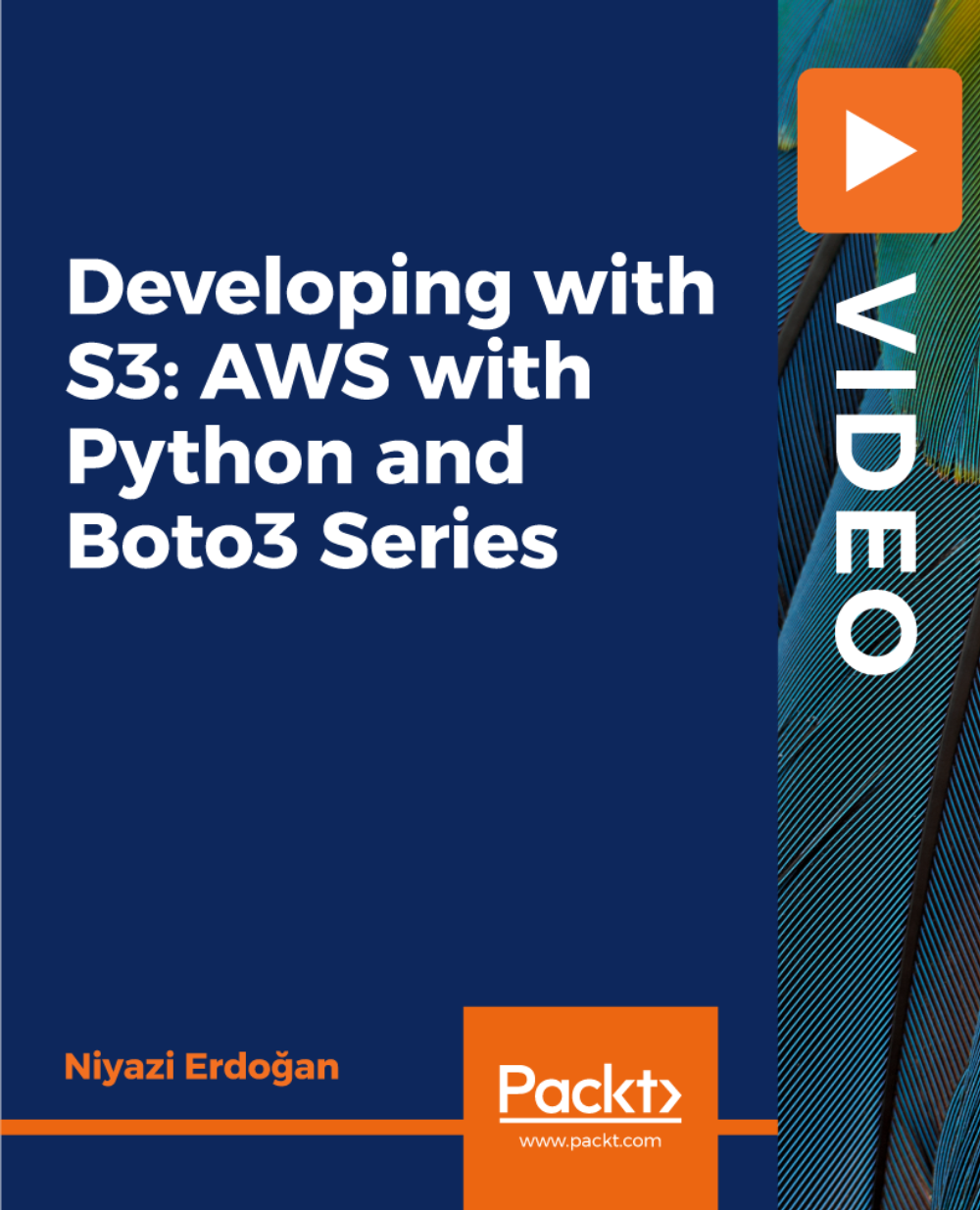- Professional Development
- Medicine & Nursing
- Arts & Crafts
- Health & Wellbeing
- Personal Development
Life Skills: Transform Your Life
By IOMH - Institute of Mental Health
Overview This Life Skills: Transform Your Life course will unlock your full potential and will show you how to excel in a career in Life Skills: Transform Your Life. So upskill now and reach your full potential. Everything you need to get started in Life Skills: Transform Your Life is available in this course. Learning and progressing are the hallmarks of personal development. This Life Skills: Transform Your Life will quickly teach you the must-have skills needed to start in the relevant industry. In This Life Skills: Transform Your Life Course, You Will: Learn strategies to boost your workplace efficiency. Hone your Life Skills: Transform Your Life skills to help you advance your career. Acquire a comprehensive understanding of various Life Skills: Transform Your Life topics and tips from industry experts. Learn in-demand Life Skills: Transform Your Life skills that are in high demand among UK employers, which will help you to kickstart your career. This Life Skills: Transform Your Life course covers everything you must know to stand against the tough competition in the Life Skills: Transform Your Life field. The future is truly yours to seize with this Life Skills: Transform Your Life. Enrol today and complete the course to achieve a Life Skills: Transform Your Life certificate that can change your professional career forever. Additional Perks of Buying a Course From Institute of Mental Health Study online - whenever and wherever you want. One-to-one support from a dedicated tutor throughout your course. Certificate immediately upon course completion 100% Money back guarantee Exclusive discounts on your next course purchase from Institute of Mental Health Enrolling in the Life Skills: Transform Your Life course can assist you in getting into your desired career quicker than you ever imagined. So without further ado, start now. Process of Evaluation After studying the Life Skills: Transform Your Life course, your skills and knowledge will be tested with a MCQ exam or assignment. You must get a score of 60% to pass the test and get your certificate. Certificate of Achievement Upon successfully completing the Life Skills: Transform Your Life course, you will get your CPD accredited digital certificate immediately. And you can also claim the hardcopy certificate completely free of charge. All you have to do is pay a shipping charge of just £3.99. Who Is This Course for? This Life Skills: Transform Your Life is suitable for anyone aspiring to start a career in Life Skills: Transform Your Life; even if you are new to this and have no prior knowledge on Life Skills: Transform Your Life, this course is going to be very easy for you to understand. And if you are already working in the Life Skills: Transform Your Life field, this course will be a great source of knowledge for you to improve your existing skills and take them to the next level. Taking this Life Skills: Transform Your Life course is a win-win for you in all aspects. This course has been developed with maximum flexibility and accessibility, making it ideal for people who don't have the time to devote to traditional education. Requirements This Life Skills: Transform Your Life course has no prerequisite. You don't need any educational qualification or experience to enrol in the Life Skills: Transform Your Life course. Do note: you must be at least 16 years old to enrol. Any internet-connected device, such as a computer, tablet, or smartphone, can access this online Life Skills: Transform Your Life course. Moreover, this course allows you to learn at your own pace while developing transferable and marketable skills. Course Curriculum Introduction Introduction 00:01:00 Goal Setting & Decision Making Set BIG Goals 00:06:00 Make Real Decisions 00:06:00 Consistency Is Key 00:05:00 Nothing Is Impossible 00:06:00 KEY Life Skills How To Be Accountable 00:06:00 Live In Tbe Moment 00:06:00 Being Adventurous 00:06:00 Words Of Success 00:05:00 Life-Long Leaning 00:06:00 No Such Thing As Failure 00:06:00 Conclusion Conclusion 00:01:00

Diploma in Workplace Health and Safety - Level 5 (QLS Endorsed)
By Kingston Open College
QLS Endorsed + CPD QS Accredited - Dual Certification | Instant Access | 24/7 Tutor Support

Overview Mechanical engineering stands as a pillar of innovation and development. As the world becomes more technologically advanced, the demand for these professionals is evident globally, making 'Crack Your Mechanical Engineer Interview' an essential step toward success. From the essentials of basic mechanical engineering to the complexities of thermodynamics, each module is designed to enhance the candidate's interview preparedness. Topics such as the significance of tolerance in engineering, the intricacies of fits, and the principles underlying manufacturing and material science are intricately explored. The curriculum further delves into the strength of materials, the theory of machines, nuances of automobile engineering, and the pivotal principles of fluid mechanics and thermodynamics. It is a comprehensive compass for aspiring professionals eager to navigate the rigorous terrains of mechanical engineering interviews. How will I get my certificate? You may have to take a quiz or a written test online during or after the course. After successfully completing the course, you will be eligible for the certificate. Who is This course for? There is no experience or previous qualifications required for enrolment on this Crack Your Mechanical Engineer Interview. It is available to all students, of all academic backgrounds. Requirements Our Crack Your Mechanical Engineer Interview is fully compatible with PC's, Mac's, Laptop, Tablet and Smartphone devices. This course has been designed to be fully compatible with tablets and smartphones so you can access your course on Wi-Fi, 3G or 4G. There is no time limit for completing this course, it can be studied in your own time at your own pace. Career Path Learning this new skill will help you to advance in your career. It will diversify your job options and help you develop new techniques to keep up with the fast-changing world. This skillset will help you to- Open doors of opportunities Increase your adaptability Keep you relevant Boost confidence And much more! Course Curriculum 10 sections • 52 lectures • 02:22:00 total length •Scope of the course: 00:03:00 •Introduction to Basic Mechanical Engineering: 00:02:00 •Explain the term torque: 00:03:00 •State Archimedes Principle: 00:02:00 •What is the importance of tolerance in engineering?: 00:04:00 •Explain different types of fits: 00:03:00 •Introduction to Manufacturing & Material Science: 00:01:00 •Define pitting: 00:03:00 •Distinguish Between A Jig And Fixture: 00:03:00 •Explain knurling: 00:03:00 •Why is heat treatment of steel metal crucial?: 00:03:00 •What is extruded aluminium?: 00:02:00 •What do you mean by annealing?: 00:04:00 •How is martensite structure formed in steel?: 00:04:00 •Introduction to Strength Of Material: 00:01:00 •Define a uniformly distributed load: 00:04:00 •Define Buckling Factor: 00:02:00 •Is it the stress that produces strain or vice-versa: 00:04:00 •What is the value of modulus of elasticity of steel?: 00:03:00 •What is Stress Concentration?: 00:03:00 •Introduction to Theory Of Machine: 00:01:00 •What is gear ratio?: 00:01:00 •What do you mean by cotter joint: 00:04:00 •What are the advantages of Gear drive?: 00:04:00 •What are the benefits of cycloidal gears?: 00:03:00 •Introduction to automobile engineering: 00:01:00 •What are the various types of brakes?: 00:03:00 •Differentiate between scavenging and supercharging: 00:03:00 •In IC engine, which part is known as column?: 00:03:00 •What causes white smoke in two-stroke locomotive engines?: 00:03:00 •What is the difference between turbochargers and superchargers?: 00:02:00 •Introduction to Fluid Mechanics: 00:01:00 •Explain The Difference Between Rotational And Irrotational Flow?: 00:03:00 •Navier Stokes Equation Represents The Conservation Of Which Quantity?: 00:03:00 •What are major and minor head losses in a fluid flow system?: 00:03:00 •What is a Newtonian fluid?: 00:05:00 •What are the differences between elbows and bends? Which has greater head losses?: 00:05:00 •What is the ratio of the thickness of TBL to the thickness of HBL?: 00:03:00 •Introduction to Thermodynamics: 00:01:00 •What is the second law of thermodynamics?: 00:04:00 •What is the difference between the heat engine & heat pump?: 00:05:00 •Introduction to RAC & HMT: 00:01:00 •What is Refrigeration? What is the unit of refrigeration?: 00:03:00 •Which Cycle is used in Air Refrigeration System?: 00:02:00 •What do you mean by emissive power?: 00:02:00 •What is Under-cooling or Sub-cooling of refrigeration system?: 00:03:00 •Explain mechanical refrigeration: 00:02:00 •What is heat transfer co-efficient?: 00:01:00 •What is the advantage of using pneumatic?: 00:03:00 •Define least count and how to calculate for vernier callipers?: 00:02:00 •Why do you need a biological shield in nuclear plants?: 00:03:00 •What Is The Value Of Coefficient Of Friction For Ball Bearing?: 00:02:00

The Personal Training & Fitness Instructor Course is designed to help learners gain a solid understanding of the fitness industry and how to master various strength training and cardio workouts. The science behind fitness will also be explored, including how the body builds muscle and the functions of the metabolic system. This course is for beginners who wish to develop their practical knowledge of everyday exercise and workout plans. It also provides mental exercise, tips and tricks to stay motivated on their fitness journey. Learning Objectives: Gain an in-depth understanding of the muscular system and how the body builds muscle Learn a wide range of workouts for toning the body, building muscle and increasing stamina Get tips and advice on how to stay motivated and inspire others to achieve their goals Understand how the body's metabolism works and how it helps to burn fat Who is this Course for? Personal Training & Fitness Instructor Course is perfect for anyone trying to learn potential professional skills. As there is no experience and qualification required for this course, it is available for all students from any academic background. Requirements Our Personal Training & Fitness Instructor Course is fully compatible with any kind of device. Whether you are using Windows computer, Mac, smartphones or tablets, you will get the same experience while learning. Besides that, you will be able to access the course with any kind of internet connection from anywhere at any time without any kind of limitation. CPD Certificate from Course Gate At the successful completion of the course, you can obtain your CPD certificate from us. You can order the PDF certificate for £4.99 and the hard copy for £9.99. Also, you can order both PDF and hardcopy certificates for £12.99 Career path This course opens a new door for you to enter the relevant job market and also gives you the opportunity to acquire extensive knowledge along with required skills to become successful. You will be able to add our qualification to your CV/resume which will help you to stand out in the competitive job industry. Course Curriculum Module 01 What Do I Need 00:06:00 Girth Measurements 00:08:00 Muscular System 00:21:00 Application and Dedication 00:04:00 Steady State 00:01:00 Whey Protein 00:04:00 BCAA - Branch Chain Amino Acids 00:04:00 Creatine 00:03:00 Glutamine 00:03:00 Caffeine 00:12:00 Module 02 Bench Step-UPS FREE 00:01:00 Bench Press 00:01:00 Incline Barbell Bench Press 00:01:00 Close Grip Barbell Bench Press 00:01:00 Bench Dips 00:01:00 Module 03 Dumbbell Reverse Flyes 00:01:00 Dumbbell Incline Press 00:02:00 Dumbbell Split Squats 00:01:00 Dumbbell Incline Flys 00:01:00 Dumbbell Pullover 00:02:00 One Arm Dumbbell Row 00:01:00 Dumbbell Alternating Curl 00:01:00 Module 04 Lying Leg Curl 00:01:00 Preacher Curl 00:01:00 Hammer Curls 00:01:00 Incline Biceps Curls 00:01:00 Concentration Curls 00:01:00 Module 05 Standing Calf Raise 00:01:00 Seated Calf Raise 00:01:00 Side Plank Raises 00:01:00 Hanging Knee Raise 00:01:00 Front Plate Raise 00:01:00 Seated Lateral Raises 00:01:00 Module 06 Military Press 00:01:00 Leg Press 00:01:00 Standing Shoulder Press 00:01:00 V-bar Tricep Pressdown 00:01:00 Barbell Overhead Press 00:01:00 Standing Overhead Triceps Press 00:01:00 Standing Arnold Press 00:01:00 Tricep Dips 00:01:00 One Arm Triceps Extension 00:01:00 Module 07 Walking Lunges 00:01:00 Side Lunges 00:02:00 Barbell Split Lunges 00:01:00 Forward Lunges 00:01:00 Skull Crushers 00:01:00 Cable Crunch 00:01:00 Bicycle Crunches 00:01:00 Module 08 Tbar Rows 00:01:00 Seated Row 00:01:00 Upright Rows 00:01:00 Deadlifts 00:02:00 Bend Over Barbell Bow 00:01:00 Good Mornings 00:01:00 Hip Thrusts 00:01:00 Leg Extension 00:01:00 Module 09 Pushups 00:01:00 Straight Arm Pushdown 00:01:00 Sumo Squats 00:01:00 Jump Squat 00:01:00 Front Squat 00:02:00 Pull-Ups 00:02:00 V-bar Pulldown 00:01:00 Reverse Grip Pulldowns 00:02:00 Module 10 Side Planks 00:01:00 Plank Up/Downs 00:01:00 Glute Bridge 00:02:00 Ball V-UPS 00:01:00 Sumo Deadlifts 00:02:00 Windmills 00:01:00 Face Pulls 00:01:00 Mountain Climbers 00:01:00 High Knees 00:01:00 One Legged Deadlift 00:01:00 Skaters 00:01:00 Back Hyperextensions 00:01:00 Jack knife Sit-Up 00:01:00 Jump Rope 00:01:00 Box Jumps 00:01:00 Glute Kickbacks 00:01:00 Standing Hip Adduction 00:01:00 FAQs What is a Pre-Workout Meal 00:01:00 How Long Should I Rest? 00:01:00 Busy Traveler? You Can Fit Exercise into your Trips 01:00:00 What is Active Rest? 00:02:00 Should I Drink Alcohol? 00:01:00 I See Other People Lifting Alot More Weight 00:01:00 Certificate and Transcript Order Your Certificates or Transcripts 00:00:00

Overview This comprehensive course on AutoCAD Programming Using C#.NET Level 7 will deepen your understanding on this topic. After successful completion of this course you can acquire the required skills in this sector. This AutoCAD Programming Using C#.NET Level 7 comes with accredited certification from CPD, which will enhance your CV and make you worthy in the job market. So enrol in this course today to fast track your career ladder. How will I get my certificate? You may have to take a quiz or a written test online during or after the course. After successfully completing the course, you will be eligible for the certificate. Who is This course for? There is no experience or previous qualifications required for enrolment on this AutoCAD Programming Using C#.NET Level 7. It is available to all students, of all academic backgrounds. Requirements Our AutoCAD Programming Using C#.NET Level 7 is fully compatible with PC's, Mac's, Laptop, Tablet and Smartphone devices. This course has been designed to be fully compatible with tablets and smartphones so you can access your course on Wi-Fi, 3G or 4G. There is no time limit for completing this course, it can be studied in your own time at your own pace. Career Path Having these various qualifications will increase the value in your CV and open you up to multiple sectors such as Business & Management, Admin, Accountancy & Finance, Secretarial & PA, Teaching & Mentoring etc. Course Curriculum 12 sections • 193 lectures • 16:44:00 total length •Module 01: Introduction: 00:01:00 •Module 02: Who is this course for?: 00:01:00 •Module 03: What Will I Learn from this Course?: 00:01:00 •Module 04: What is CSharp (C#)?: 00:01:00 •Module 05: What is AutoCAD .NET API?: 00:01:00 •Module 06: What are the advantages of programming in AutoCAD .NET API?: 00:02:00 •Module 01: Section Overview: 00:01:00 •Module 02:.NET Framework Architecture Overview: 00:03:00 •Module 03: .NET Framework Class Library, Common Type System, Common Language Runtime: 00:03:00 •Module 04: More about.NET Framework Common Language Runtime (CLR): 00:02:00 •Module 05: Visual Studio 2017 Integrated Development Environment (IDE): 00:03:00 •Module 06: Visual Studio 2017 IDE Demo: 00:07:00 •Module 01: Section Overview: 00:03:00 •Module 02: DataTypes and Variables - Value Types (signed/unsigned integers): 00:04:00 •Module 03: DataTypes and Variables - Signed and Unsigned Integer Demo: 00:06:00 •Module 04: DataTypes and Variables - Floating Point and Decimal: 00:02:00 •Module 05: DataTypes and Variables - Floating Point and Decimal Demo: 00:04:00 •Module 06: DataTypes and Variables - Boolean: 00:03:00 •Module 07: DataTypes and Variables - Reference Types: 00:03:00 •Module 08: DataTypes and Variables - Class Type: 00:03:00 •Module 09: DataTypes and Variables - Class Type - Demo: 00:11:00 •Module 10: DataTypes and Variables - Interface Type: 00:01:00 •Module 11: DataTypes and Variables - Array Type: 00:02:00 •Module 12: DataTypes and Variables - Array Type - Demo (Single Dimension): 00:08:00 •Module 13: DataTypes and Variables - Array Type - Demo (Multi Dimension): 00:10:00 •Module 14: C# Operators Overview: 00:02:00 •Module 15: C# Assignment Operators: 00:03:00 •Module 16: C# Assignment Operators - Demo: 00:06:00 •Module 17: C# Unary Operators: 00:02:00 •Module 18: C# Unary Operators - Demo: 00:02:00 •Module 19: C# Primary Operators: 00:03:00 •Module 20: C# Primary Operators - Demo: 00:07:00 •Module 21: C# Equality Operators: 00:01:00 •Module 22: C# Equality Operators - Demo: 00:02:00 •Module 23: C# Additive Operators: 00:02:00 •Module 24: C# Additive Operators - Demo: 00:01:00 •Module 25: C# Multiplicative Operators: 00:01:00 •Module 26: C# Multiplicative Operators - Demo: 00:01:00 •Module 27: C# - Relational and Type Operators: 00:04:00 •Module 28: C# - Logical, Conditional and Null Operators: 00:04:00 •Module 29: C# - Logical, Conditional and Null Operators - Demo: 00:07:00 •Module 30: C# Keywords (Reserved Words): 00:04:00 •Module 31: C# - Conditionals Overview: 00:01:00 •Module 32: C# Conditionals - If-Then-Else Statement: 00:03:00 •Module 33: C# Conditionals - If-Then-Else Statement - Demo: 00:07:00 •Module 34: C# Conditionals - Switch Statement: 00:03:00 •Module 35: C# Conditionals - Switch Statement - Demo: 00:00:00 •Module 36: C# - Loops Overview: 00:04:00 •Module 37: C# Loops - For Loop: 00:02:00 •Module 38: C# Loops - For Loop - Demo: 00:02:00 •Module 39: C# Loops - Foreach Loop: 00:02:00 •Module 40: C# Loops - Foreach Loop - Demo: 00:05:00 •Module 41: C# Loops - While Loop: 00:02:00 •Module 42: C# Loops - While Loop - Demo: 00:02:00 •Module 43: C# Loops - Do While Loop: 00:02:00 •Module 44: C# Loops - Do While Loop - Demo: 00:03:00 •Module 45: Modifiers Overview: 00:04:00 •Module 46: Debugging Overview: 00:03:00 •Module 47: Debugging - Demo 1: 00:05:00 •Module 48: Debugging - Demo 2: 00:12:00 •Module 49: Debugging - Demo 3: 00:06:00 •Module 50: Error and Exception Handling - Overview: 00:02:00 •Module 51: ExceptionHandling - Demo 1: 00:07:00 •Module 52: ExceptionHandling - Demo 2: 00:07:00 •Module 53: ExceptionHandling - Demo 3: 00:13:00 •Module 54: Introduction to Object Oriented Programming (OOP): 00:04:00 •Module 55: OOP - Encapsulation - Demo (Part 1): 00:11:00 •Module 56: OOP - Encapsulation - Demo (Part 2): 00:12:00 •Module 57: OOP - Inheritance - Demo (Part 1): 00:07:00 •Module 58: OOP - Inheritance - Demo (Part 2): 00:05:00 •Module 59: OOP - Polymorphism - Demo (Part 1): 00:10:00 •Module 60: OOP - Polymorphism - Demo (Part 2): 00:03:00 •Module 01: AutoCAD .NET API - Overview: 00:01:00 •Module 02: AutoCAD .NET API Assemblies: 00:02:00 •Module 03: Using AutoCAD .NET API in C# - Hello AutoCAD Demo Part 1: 00:12:00 •Module 04: Using AutoCAD .NET API in C# - Hello AutoCAD Demo - Part 2: 00:04:00 •Module 05: AutoCAD .NET API Object Hierarchy: 00:03:00 •Module 06: AutoCAD .NET API - Application Object Overview: 00:03:00 •Module 07: AutoCAD .NET API - Document Object Overview: 00:03:00 •Module 08: AutoCAD .NET API - Database Object Overview: 00:03:00 •Module 01: Creating AutoCAD Objects using AutoCAD .NET API - Overview: 00:01:00 •Module 02: Creating a Line Object - Lab (Part 1): 00:14:00 •Module 03: Creating a Line Object - Lab (Part 2): 00:03:00 •Module 04: Creating a MText Object - Lab: 00:10:00 •Module 05: Creating a Circle Object - Lab: 00:07:00 •Module 06: Creating an Arc Object - Lab: 00:05:00 •Module 07: Creating a LWPolyline Object - Lab: 00:05:00 •Module 01: Manipulate AutoCAD Objects - Overview: 00:01:00 •Module 02: Copy Object using C# - Theory: 00:01:00 •Module 03: Copy Object using C# - Lab (Part 1): 00:11:00 •Module 04: Copy Object using C# - Lab (Part 2): 00:02:00 •Module 05: Copy multiple objects using C# - Lab (Part 1): 00:09:00 •Module 06: Copy multiple objects using C# - Lab (Part 2): 00:01:00 •Module 07: Erase Object using C# - Lab (Part 1): 00:06:00 •Module 08: Erase Object using C# - Lab (Part 2): 00:05:00 •Module 09: Move Object using C# - Lab (Part 1): 00:06:00 •Module 10: Move Object using C# - Lab (Part 2): 00:02:00 •Module 11: Mirror Object using C# - Lab (Part 1): 00:10:00 •Module 12: Mirror Object using C# - Lab (Part 2): 00:02:00 •Module 13: Rotate Object using C# - Lab (Part 1): 00:07:00 •Module 14: Rotate Object using C# - Lab (Part 2): 00:03:00 •Module 15: Scale Object using C# - Lab: 00:05:00 •Module 16: Copy Object Exercise: 00:02:00 •Module 17: Copy Object Solution: 00:06:00 •Module 18: Erase Object Exercise: 00:02:00 •Module 19: Erase Object Solution: 00:07:00 •Module 20: Move Object Exercise: 00:02:00 •Module 21: Move Object Solution: 00:06:00 •Module 22: Mirror Object Exercise: 00:02:00 •Module 23: Mirror Object Solution: 00:06:00 •Module 24: Rotate Object Exercise: 00:02:00 •Module 25: Rotate Object Solution: 00:06:00 •Module 26: Scale Object Exercise: 00:01:00 •Module 27: Scale Object Solution: 00:05:00 •Module 01: Exploring AutoCAD Dictionaries - Layers Overview: 00:03:00 •Module 02: Listing all the Layers in the drawing using C#: 00:11:00 •Module 03: Creating a Layer in AutoCAD using C#: 00:09:00 •Module 04: Updating a Layer in AutoCAD using C#: 00:09:00 •Module 05: Turning the Layer On/Off in AutoCAD using C#: 00:05:00 •Module 06: Thawing/Freezing Layer in AutoCAD using C#: 00:04:00 •Module 07: Deleting a Layer in AutoCAD using C#: 00:03:00 •Module 08: Locking/UnLocking a Layer in AutoCAD using C#: 00:05:00 •Module 09: Assigning a Layer to an AutoCAD object using C#: 00:03:00 •Module 10: Exploring AutoCAD Dictionaries - LineTypes Overview: 00:01:00 •Module 11: Listing all the LineTypes in the drawing using C#: 00:07:00 •Module 12: Loading a LineType in the drawing using C#: 00:07:00 •Module 13: Setting the Current LineType in AutoCAD using C#: 00:03:00 •Module 14: Deleting a LineType in AutoCAD using C#: 00:03:00 •Module 15: Setting a LineType to an object using C#: 00:04:00 •Module 16: Exploring AutoCAD Dictionaries - TextStyles Overview: 00:01:00 •Module 17: Listing all the TextStyles in the drawing using C#: 00:08:00 •Module 18: Updating current TextStyle Font in AutoCAD using C#: 00:10:00 •Module 19: Setting the Current TextStyle in AutoCAD using C#: 00:08:00 •Module 20: Setting a TextStyle to an object using C#: 00:04:00 •Module 01: User Input Functions Overview: 00:01:00 •Module 02: Using GetString Method - Lab (Part 1): 00:13:00 •Module 03: Using GetString Method - Lab (Part 2): 00:10:00 •Module 04: Using GetPoint Method - Lab: 00:12:00 •Module 05: Using GetDistance Method - Lab: 00:04:00 •Module 06: Using GetKeyWords Method - Lab (Part 1): 00:12:00 •Module 07: Using GetKeyWords Method - Lab (Part 2): 00:02:00 •Module 01: Selection Sets and Filters - Overview: 00:02:00 •Module 01: Selection Sets and Filters - Overview: 00:02:00 •Module 03: Using SelectAll Method - Lab (Part 2): 00:02:00 •Module 04: Using SelectOnScreen Method - Lab (Part 1): 00:06:00 •Module 05: Using SelectOnScreen Method - Lab (Part 2): 00:01:00 •Module 06: Using SelectWindow Method - Lab: 00:08:00 •Module 07: Using SelectCrossingWindow Method - Lab: 00:08:00 •Module 08: Using SelectFence Method - Lab: 00:08:00 •Module 09: Using PickFirstSelection Method - Lab: 00:11:00 •Module 10: Using SelectionSet Filters - Overview: 00:01:00 •Module 11: Using SelectionSet Filters - Selecting Lines: 00:09:00 •Module 12: Using SelectionSet Filters - Selecting MTexts Lab: 00:07:00 •Module 13: Using SelectionSet Filters - Selecting Polylines Lab: 00:03:00 •Module 14: Using SelectionSet Filters - Selecting Blocks (FrenchDoors) Lab: 00:07:00 •Module 15: Using SelectionSet Filters - Selecting Blocks (BiFoldDoors) Lab: 00:04:00 •Module 16: Using SelectionSet Filters - Selecting objects in a Layer (Walls) Lab: 00:07:00 •Module 17: Using SelectionSet Filters - Selecting all objects in a Layer (Stairs) Lab: 00:05:00 •Module 18: Using SelectionSets and Filters - Exercises: 00:02:00 •Module 01: TitleBlock Project - Overview: 00:05:00 •Module 02: Creating Project and TBlock Class - Lab: 00:14:00 •Module 03: Creating Classes for each Paper Sizes - Lab: 00:07:00 •Module 04: Creating TitleBlock Class - Lab: 00:14:00 •Module 05: Handling User Selected Paper Size - Lab: 00:05:00 •Module 06: Creating the TitleBlock Border Lines - Lab: 00:06:00 •Module 07: Creating the Horizontal Partition Lines - Lab (Part 1): 00:11:00 •Module 08: Creating the Horizontal Partition Lines - Lab (Part 2): 00:05:00 •Module 09: Creating Vertical Partition Lines - Lab: 00:11:00 •Module 10: Project Check on the Partition Lines - Lab: 00:07:00 •Module 11: Creating the TitleBlock Labels - Lab (Part 1): 00:10:00 •Module 12: Creating the TitleBlock Labels - Lab (Part 2): 00:09:00 •Module 13: Creating the TitleBlock Labels - Lab (Part 3): 00:11:00 •Module 14: Project Check on the Labels: 00:07:00 •Module 15: Creating Drawing Information Texts: 00:08:00 •Module 16: Debugging the TitleBlock Project - Lab: 00:10:00 •Module 17: Completing and Running the TitleBlock Plugin: 00:05:00 •Module 18: Audit Drawing Project - Overview: 00:02:00 •Module 19: Audit Drawing Project - Demo: 00:07:00 •Module 20: Creating the AuditDrawing Project: 00:11:00 •Module 21: Creating the AuditDrawing DisplayOnScreen Method: 00:14:00 •Module 22: Creating the AuditDrawing Write to TXT File Method: 00:08:00 •Module 23: Creating the AuditDrawing Write to CSV File Method: 00:06:00 •Module 24: Creating the AuditDrawing Write to HTML File Method: 00:14:00 •Module 25: AuditDrawing Plugin Demo: 00:04:00 •Module 26: Creating the AuditBlock Method: 00:05:00 •Module 27: Creating the AuditBlock GatherBlocksAndCount Method: 00:16:00 •Module 28: Creating the AuditBlock DisplayOnScreen Method: 00:06:00 •Module 29: Creating the AuditBlock WriteToTXTFile Method: 00:05:00 •Module 30: Creating the AuditBlock WriteToCSVFile Method: 00:05:00 •Module 31: Creating the AuditBlock WriteToHTMLFile Method: 00:07:00 •Module 32: AuditBlock Completed Component - Demo: 00:12:00 •Module 01: Conclusion: 00:01:00 •Assignment - AutoCAD Programming Using C#.NET Level 7: 00:00:00

In this competitive job market, you need to have some specific skills and knowledge to start your career and establish your position. This Personal Trainer (Fitness Instructor) Training Course will help you understand the current demands, trends and skills in the sector. The course will provide you with the essential skills you need to boost your career growth in no time. The Personal Trainer (Fitness Instructor) Training Course will give you clear insight and understanding about your roles and responsibilities, job perspective and future opportunities in this field. You will be familiarised with various actionable techniques, career mindset, regulations and how to work efficiently. This course is designed to provide an introduction to Personal Trainer (Fitness Instructor) Training Course and offers an excellent way to gain the vital skills and confidence to work toward a successful career. It also provides access to proven educational knowledge about the subject and will support those wanting to attain personal goals in this area. Learning Objectives Learn the fundamental skills you require to be an expert Explore different techniques used by professionals Find out the relevant job skills & knowledge to excel in this profession Get a clear understanding of the job market and current demand Update your skills and fill any knowledge gap to compete in the relevant industry CPD accreditation for proof of acquired skills and knowledge Who is this Course for? Whether you are a beginner or an existing practitioner, our CPD accredited Personal Trainer (Fitness Instructor) Training Course is perfect for you to gain extensive knowledge about different aspects of the relevant industry to hone your skill further. It is also great for working professionals who have acquired practical experience but require theoretical knowledge with a credential to support their skill, as we offer CPD accredited certification to boost up your resume and promotion prospects. Entry Requirement Anyone interested in learning more about this subject should take this Personal Trainer (Fitness Instructor) Training Course. This course will help you grasp the basic concepts as well as develop a thorough understanding of the subject. The course is open to students from any academic background, as there is no prerequisites to enrol on this course. The course materials are accessible from an internet enabled device at anytime of the day. CPD Certificate from Course Gate At the successful completion of the course, you can obtain your CPD certificate from us. You can order the PDF certificate for £9 and the hard copy for £15. Also, you can order both PDF and hardcopy certificates for £22. Career path The Personal Trainer (Fitness Instructor) Training Course will help you to enhance your knowledge and skill in this sector. After accomplishing this course, you will enrich and improve yourself and brighten up your career in the relevant job market. Course Curriculum Section 01 What Do I Need 00:06:00 Girth Measurements 00:08:00 Muscular System 00:21:00 Application and Dedication 00:04:00 Steady State 00:01:00 Whey Protein 00:04:00 BCAA - Branch Chain Amino Acids 00:04:00 Creatine 00:03:00 Glutamine 00:03:00 Caffeine 00:12:00 Section 02 Bench Step-UPS 00:01:00 Bench Press 00:01:00 Incline Barbell Bench Press 00:01:00 Close Grip Barbell Bench Press 00:01:00 Bench Dips 00:01:00 Section 03 Dumbbell Reverse Flyes 00:01:00 Dumbbell Incline Press 00:02:00 Dumbbell Split Squats 00:01:00 Dumbbell Incline Flys 00:01:00 Dumbbell Pullover 00:02:00 One Arm Dumbbell Row 00:01:00 Section 04 Lying Leg Curl 00:01:00 Preacher Curl 00:01:00 Hammer Curls 00:01:00 Incline Biceps Curls 00:01:00 Concentration Curls 00:01:00 Section 05 Standing Calf Raises 00:01:00 Seated Calf Raise 00:01:00 Side Plank Raises 00:01:00 Hanging Knee Raise 00:01:00 Front Plate Raise 00:01:00 Seated Lateral Raises 00:01:00 Section 06 Military Press 00:01:00 Leg Press 00:01:00 Standing Shoulder Press 00:01:00 V-bar Tricep Pressdown 00:01:00 Barbell Overhead Press 00:01:00 Standing Overhead Triceps Press 00:01:00 Standing Arnold Press 00:01:00 Tricep Dips 00:01:00 One Arm Triceps Extension 00:01:00 Section 07 Walking Lunges 00:01:00 Side Lunges 00:02:00 Barbell Split Lunges 00:01:00 Forward Lunges 00:01:00 Skull Crushers 00:01:00 Cable Crunch 00:01:00 Bicycle Crunches 00:01:00 Section 08 Tbar Rows 00:01:00 Seated Row 00:01:00 Upright Rows 00:01:00 Deadlifts 00:02:00 Bend Over Barbell Bow 00:01:00 Good Mornings 00:01:00 Hip Thrusts 00:01:00 Leg Extension 00:01:00 Section 09 Pushups 00:01:00 Straight Arm Pushdown 00:01:00 Sumo Squats 00:01:00 Jump Squat 00:01:00 Front Squat 00:02:00 Pull-Ups 00:02:00 V-bar Pulldown 00:01:00 Reverse Grip Pulldowns 00:02:00 Section 10 Side Planks 00:01:00 Plank Up/Downs 00:01:00 Glute Bridge 00:02:00 Ball V-UPS 00:01:00 Sumo Deadlifts 00:02:00 Windmills 00:01:00 Face Pulls 00:01:00 Mountain Climbers 00:01:00 High Knees 00:01:00 One Legged Deadlift 00:01:00 Skaters 00:01:00 Back Hyperextensions 00:01:00 Jack knife Sit-Up 00:01:00 Jump Rope 00:01:00 Box Jumps 00:01:00 Glute Kickbacks 00:01:00 Standing Hip Adduction 00:01:00 FAQs What is a Pre-Workout Meal 00:01:00 How Long Should I Rest? 00:01:00 Busy Traveler? You Can Fit Exercise into your Trips 00:10:00 What is Active Rest? 00:02:00 Should I Drink Alcohol? 00:01:00 I See Other People Lifting Alot More Weight 00:01:00 Certificate and Transcript Order Your Certificates or Transcripts 00:00:00

Real-World DevOps Project From Start to Finish
By Packt
Embark on a transformative DevOps journey! This comprehensive course equips you with skills in Ansible, Docker, GitLab, backups, and more. Master the art of self-hosting your infrastructure, streamlining deployments, and boosting efficiency. Launch your DevOps career today and unleash the endless possibilities!

AWS Certified Cloud Practitioner (CLF-C02) - Ultimate Exam Training
By Packt
This comprehensive course on AWS Certified Cloud Practitioner (CLF-C01) empowers you to fast-track your IT career. Gain in-depth knowledge of cloud computing, AWS services, and architectural concepts. With hands-on labs, quizzes, and real practice exams, you will confidently build cost-effective, fault-tolerant IT solutions on the AWS Cloud.
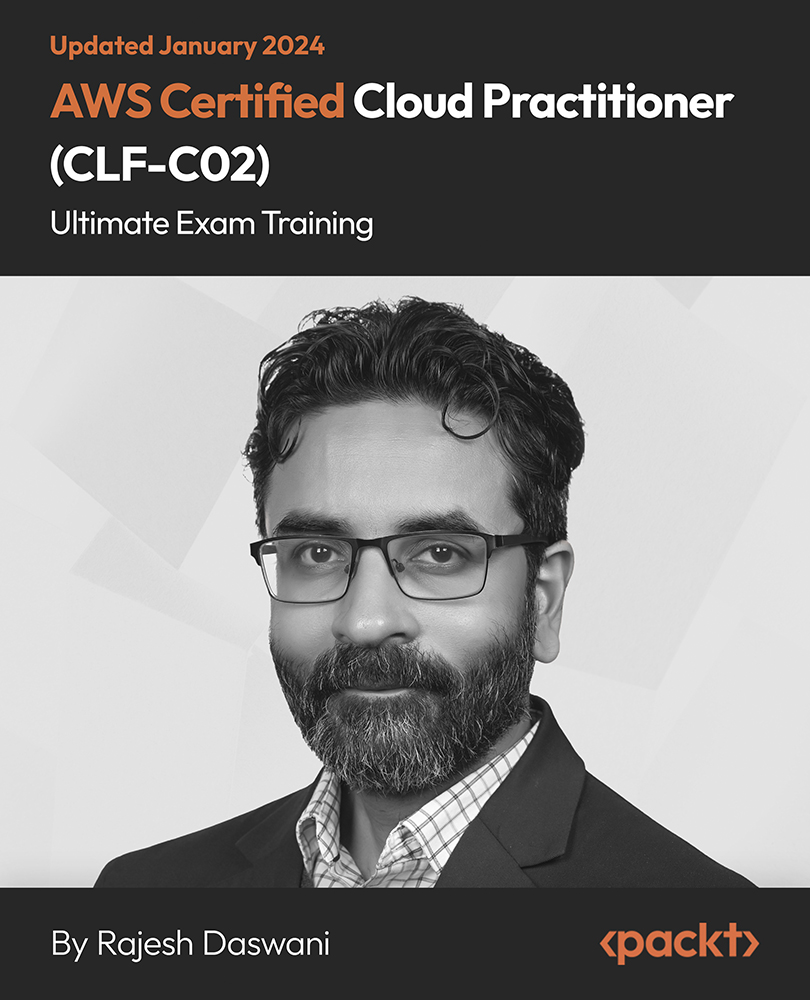
AutoCAD 2023 Masterclass - Produce Amazing Site Plans Quickly.
By Packt
Master the art of architectural drawing with this compact course. From floor plans to furniture placement, hatching to text insertion, learn essential skills for creating professional architectural drawings. Suitable for aspiring architects, designers, and drafters, this course empowers you to create stunning architectural designs with confidence and precision.
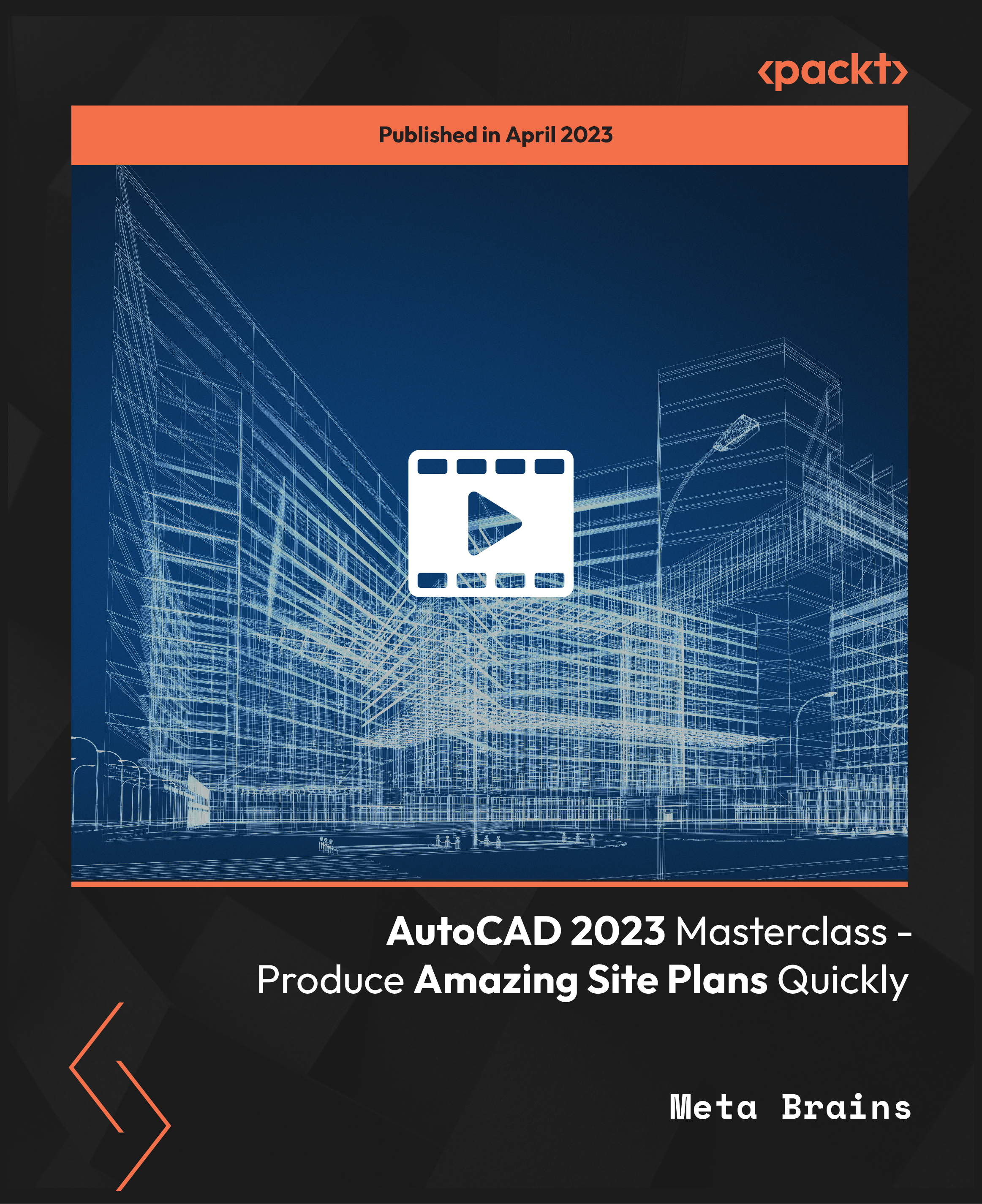
Developing with S3 - AWS with Python and Boto3 Series
By Packt
S3 is by far the most popular AWS service out there and the demand is only increasing! Most of the Fortune 500 companies, mid-size companies, and start-ups are making use of it heavily! In this course, you will learn the ins and outs of S3 and how to implement solutions with S3.