- Professional Development
- Medicine & Nursing
- Arts & Crafts
- Health & Wellbeing
- Personal Development
Primavera Risk Analysis
By Underscore Group
Discover the powerful schedule and cost risk analysis features of PRA. Course overview Duration: 2 days (13 hours) Our Primavera Risk Analysis course gives a detailed introduction to the schedule and risk analysis features of Primavera Risk Analysis. It shows the powerful features of the tool and give hands on practice throughout the course to ensure you can confidentially put your new skills into practice back in the workplace. This course is designed for new users of Primavera Risk Analysis, and no previous experience is required. You should however be familiar with risk management processes and terminology. Objectives By the end of the course you will be able to: Import schedules into PRA Add three point estimates onto plans Perform schedule and cost analysis Use templated quick risk Run risk analysis Interpret results from the Risk Histogram and Tornado graph Add task percentiles to a Gantt chart Set up a risk register Add qualitative and quantitative risks Link risk to activities in the plan Create reports Use the Distribution Analyser Content Importing schedules Importing MSP and Primavera Schedules Running import checks Checking schedule integrity Schedule risk analysis 3 point estimating Entering uncertainly Different distributions Using quick risk Updating plan Importing plans with 3 point estimates Cost/Resource uncertainty Resource loadings Creating 3 point cost estimates Resource distributions and escalations Simple cost estimates Templated quick risk Setting up and applying templated quick risk Assessing risk at WBS level Running risk analysis Running risk analysis Interpreting results on the Risk Histogram Setting analysis options Task percentiles Setting task percentile options Including task percentiles on the Gantt chart Tornado graph Creating a Tornado graph Viewing sensitivity Analysing sensitivity against activities Setting up the risk register Setting Schema levels Defining criteria and tolerances Setting up a Risk Breakdown Structure (RBS) Working with manageability and proximity Saving scoring matrices Adding custom fields Exporting data Exporting to Excel, Word and PowerPoint Qualitive risks Setting risk IDs Adding risk cause, description and effect Setting up risk details Entering mitigation actions Quantitative risks Linking risks to activities Adding schedule and cost impacts Defining how multiple risks impact Correlation Migrating your plan Adding mitigation actions to your plan as tasks Linking tasks to mitigation actions Actioning your risk register Progressing risks Importing progressed plans Linking register to progressed plans Risk history The Waterfall chart Saving and reporting Exporting the risk register Running reports Creating new reports Building and comparing risk plans Using the distribution analyser Comparing dates and cost

Microsoft Word - Document Production Part 2
By Underscore Group
Discover the more complex features of Word for long document creation. Course overview Duration: 1 day (6.5 hours) Our Word Document Production (Part 2) course shows you some of the more advanced features of Word that are key for long document creation. This course will enable you to create longer, more complex documents with ease, including adding cross references, headers and footers and a table of contents. This course is aimed at existing Word users who have attended our Word Document Production (Part 1) course or have equivalent knowledge and who want to extract the most out of the package. Objectives By the end of the course you will be able to: Create, amend and use templates Use styles for easy formatting Work with section breaks Manage linked headers and footers Insert pictures and objects Add cross references Create a table of contents Use tracked changes Content Creating templates Creating templates Using templates Amending templates Using styles in templates Adding styles to a template Using Heading Styles Managing Styles Applying template style changes directly from a document Copying styles between templates Working with different types of section break Next page section breaks Odd and even section breaks Inserting page numbers, headers and footers Creating custom headers and footers Inserting fields Using Section breaks Dynamic linking between Sections Page numbering in Sections Graphics Inserting pictures Inserting objects from other packages Object text wrapping options Picture options Adding cross references Creating cross references Creating a table of contents Generating a table of contents Setting table of contents styles Updating a table of contents Track changes Setting track changes Accepting and rejecting changes Viewing comments The reviewing pan

Discover the key responsibilities, skills, and qualities required for success in the role of Assistant Manager. Explore how effective leadership, strategic decision-making, and strong communication are essential in supporting the overall success of a team or department. Learn more about the dynamic role of an Assistant Manager and how it contributes to organizational growth and efficiency.

VBA in Excel - Part 2
By Underscore Group
Expand your VBA knowledge further and learn some of the more advanced coding features. Course overview Duration: 2 days (13 hours) This course is aimed at experienced VBA users or those who have attended our Part 1 course and have started to use the language. Part 2 expands on the huge array of commands and elements of the data model that can be used and looks at building more complex VBA models Objectives By the end of the course you will be able to: Use comparison operators and system functions Use Arrays Work with ranges Work with the worksheets and workbooks collections and objects Use application objects Use the FileSystemObject Create function procedures Import and save text files Connect to other applications Content Comparison operators Using Comparison operators and functions The LIKE function Wildcards Using SELECT Case System functions The VAL function Case functions Trim functions Text functions Date functions Excel worksheet functions Using Excel functions in VBA Arrays Creating arrays Using arrays Ubound and Lbound Single and multi dimensional arrays Static vs dynamic arrays Working with ranges Creating range objects Passing data between range objects and arrays Using Transpose The Excel object model The object browser Working with collections Collections Creating object variables Setting object variables The For Each . . . Next Loo Sheet collections The worksheets collection The worksheet object The sheets collection Using object Grouping worksheets Using Typename The Workbook collection The workbooks collection Setting workbook variables Application objects Excel default information Display/alerts Screen updating Status bar On Time Using Wait Systems dialog boxes Showing dialog boxes Using dialog boxes Working with files Searching for files and folders The DIR function The FileSystemObject Function procedures Creating functions Adding arguments Calling functions Working with text files Searching for files and folders The DIR function The FileSystemObject Using the FILE and FOLDER collections Sharing data with other applications Early vs Late Binding Setting references to other applications Creating application variables Setting application variables

Be on the Inside: Decode the Jargon of Project Management
By OnlinePMCourses
Understand the Terminology of Modern Project Management with this Handy Guide and Glossary

Customer Analytics Training Course
By One Education
Today’s customer doesn’t just buy — they decide, they compare, they vanish, and sometimes return. Understanding why that happens isn’t guesswork; it’s analytics. This Customer Analytics Training Course offers a focused and strategic route into the heart of customer behaviour, turning complex data into easy decisions. You’ll learn how patterns emerge from clicks, purchases, and preferences — all while brushing up on the skills that companies value when making smarter business moves. The course demystifies customer data without blinding you with science. Expect to explore customer segmentation, predictive modelling, data visualisation, churn analysis, and behavioural insights — all explained with clarity and a touch of dry wit. Whether you're managing customer relations, handling data reports, or just want to know what makes customers tick (and when they stop ticking), this course is your route to sharper thinking and sharper results. It’s digital, flexible, and structured with a clear purpose: to turn numbers into narrative and strategy into sense. Learning Outcomes: Understand the basics of customer analytics and customer life cycle Develop effective customer onboarding and activation strategies Use cross-selling techniques to increase customer retention Measure the effectiveness of marketing campaigns using campaign analytics Use customer analytics to drive marketing strategies and improve customer experience Our Customer Analytics Training course is designed to help you gain a deeper understanding of customer analytics and develop effective marketing strategies. With 6 comprehensive modules, you will learn how to develop effective customer onboarding and activation strategies, use cross-selling techniques to increase customer retention, measure the effectiveness of marketing campaigns, and use customer analytics to improve the customer experience. This course is perfect for anyone looking to enhance their understanding of customer analytics and take their marketing campaigns to the next level. Whether you are a business owner, marketer, or digital strategist, this course will help you master the skills you need to make informed marketing decisions and drive results. Customer Analytics Training Course Curriculum Section 01: Basics Of Customer Analytics And Customer Life Cycle Section 02: Customer Onboarding Section 03: Customer Activation Section 04: Cross Selling Section 05: Campaign Life Cycle Section 06: Conclusion How is the course assessed? Upon completing an online module, you will immediately be given access to a specifically crafted MCQ test. For each test, the pass mark will be set to 60%. Exam & Retakes: It is to inform our learners that the initial exam for this online course is provided at no additional cost. In the event of needing a retake, a nominal fee of £9.99 will be applicable. Certification Upon successful completion of the assessment procedure, learners can obtain their certification by placing an order and remitting a fee of __ GBP. £9 for PDF Certificate and £15 for the Hardcopy Certificate within the UK ( An additional £10 postal charge will be applicable for international delivery). CPD 10 CPD hours / points Accredited by CPD Quality Standards Who is this course for? Business owners who want to understand their customers' behavior better Marketers who want to optimise their marketing campaigns Digital strategists who want to gain a deeper understanding of customer analytics Students who want to explore the field of customer analytics Professionals who want to enhance their data analysis skills Career path Customer Analyst: £20,000 - £40,000 Digital Marketing Specialist: £25,000 - £50,000 Marketing Manager: £30,000 - £60,000 Senior Digital Strategist: £40,000 - £80,000 Head of Marketing: £60,000 - £120,000 Certificates Certificate of completion Digital certificate - £9 You can apply for a CPD Accredited PDF Certificate at the cost of £9. Certificate of completion Hard copy certificate - £15 Hard copy can be sent to you via post at the expense of £15.

Human Rights Masterclass
By Imperial Academy
Level 3 QLS Endorsed Course | CPD & CiQ Accredited | Audio Visual Training | Free PDF Certificate | Lifetime Access
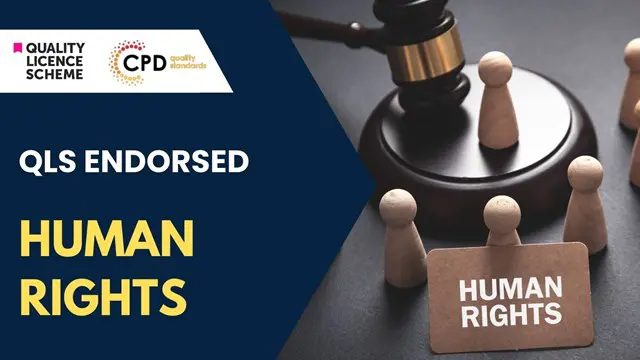
Power BI Introduction
By Underscore Group
Learn how to use this powerful tool to import and clean data and create some amazing visuals. Course overview Duration: 2 days (13 hours) Power BI Desktop is a powerful tool for working with your data. It enables you to import multiple data sources and create effective visualisations and reports. This course is an introduction to Power BI to get you started on creating a powerful reporting capability. You should have a good working knowledge of Excel and managing data before attending. Objectives By the end of the course you will be able to: Import data from multiple data sources Edit and transform data before importing Create reports Create different visualisations Create data models Build data relationships Use the drill down features Create measures Use the Power BI Service Build dashboards Use the mobile app Content Essentials Importing Data Power BI Overview Data sources Importing data Transforming Your Data Editing your data Setting data types Removing columns/rows Choosing columns to keep Setting header rows Splitting columns Creating Reports Creating and saving reports Adding pages Renaming pages Interactivity Refreshing your data Adding Columns Columns from example Custom columns Conditional columns Append Queries Importing folders Setting up and using append queries Creating Chart Visualisations Adding chart elements Choosing chart types Setting properties Setting values, axis and legends Using tooltips Visual filters Setting page and report filters Creating Tables, Cards, Gauges and Maps Adding table elements Adding maps Working with cards Working with matrices KPIs and Gauges Conditional Formatting Setting rules Removing conditional formatting Working with Data Models Merge Queries Setting up and using merge queries Merging in columns of data Creating a Data Model The data model Multiple data tables Connecting tables Building relationships Relationship types Building visuals from multiple tables Unpivoting Data Working with summary data Unpivoting data Using Hierarchies Using built in hierarchies Drill down Drill up See next level Expand a hierarchy Create a new hierarchy Grouping Grouping text fields Grouping date and number fields Creating Measures DAX functions DAX syntax Creating a new measure Using quick measures Using the PowerBI Service Shared workspaces My workspace Dashboards Reports Datasets Drill down in dashboards Focus mode Using Q&A Refreshing data Using Quick Insights Power BI Mobile App Using the Power BI Mobile App

Human Rights Consultant
By Compete High
Course Overview: Human Rights Consultant Certification As societies strive for equality and justice, understanding human rights principles and their practical applications becomes increasingly vital. The 'Human Rights Consultant' course offers a comprehensive journey into the realm of human rights, equipping participants with the knowledge and skills necessary to advocate for and implement human rights principles effectively. This course is designed for individuals passionate about human rights, including activists, lawyers, policymakers, and professionals in various fields seeking to integrate human rights into their work. Module 1: Introduction to Human Rights In this foundational module, participants will explore the origins, evolution, and philosophical underpinnings of human rights. They will examine key documents such as the Universal Declaration of Human Rights and learn about the core principles and concepts that form the basis of human rights law and practice. Module 2: Practical Applications of Human Rights Building upon the theoretical foundation laid in Module 1, this module delves into real-world applications of human rights principles. Participants will learn how to identify human rights violations, analyze case studies, and develop strategies to address human rights issues in diverse contexts, including conflict zones, marginalized communities, and corporate settings. Module 3: Human Rights Advocacy and Activism Effective advocacy and activism are essential for promoting and protecting human rights. In this module, participants will gain practical skills in advocacy techniques, community organizing, coalition building, and leveraging social media and other platforms to raise awareness and mobilize support for human rights causes. Module 4: Human Rights and Business Businesses have a significant impact on human rights, both positively and negatively. This module examines the intersection of human rights and business, focusing on corporate social responsibility, supply chain management, labor rights, and the role of businesses in advancing human rights principles within their operations and beyond. Module 5: Human Rights and International Law International law serves as a critical framework for the protection and enforcement of human rights. Participants will explore the international legal mechanisms and institutions responsible for upholding human rights, including the United Nations, regional human rights bodies, and international courts. They will also analyze landmark human rights cases and treaties. Module 6: Human Rights and Climate Change Climate change poses profound threats to human rights, including the right to life, health, food, and shelter. In this module, participants will examine the nexus between human rights and environmental sustainability, exploring topics such as climate justice, environmental rights, indigenous rights, and the role of states and international actors in addressing climate-related human rights challenges. Certification and Beyond Upon successful completion of all modules and assessments, participants will receive a certification as a Human Rights Consultant, validating their expertise in understanding, promoting, and defending human rights. Graduates of the course will join a global network of human rights advocates and professionals, equipped to make a meaningful impact in their communities and beyond. Additionally, the course provides a solid foundation for further study or specialization in human rights law, policy, or advocacy. Course Curriculum Module 1_ Introduction to Human Rights Introduction to Human Rights 00:00 Module 2_ Practical Applications of Human Rights Practical Applications of Human Rights 00:00 Module 3_ Human Rights Advocacy and Activism Human Rights Advocacy and Activism 00:00 Module 4_ Human Rights and Business Human Rights and Business 00:00 Module 5_ Human Rights and International Law Human Rights and International Law 00:00 Module 6_ Human Rights and Climate Change Human Rights and Climate Change 00:00

Autism Awareness
By Prima Cura Training
This course explores Autism and the current body of thinking and knowledge around Autistic Spectrum Disorders. This enables learners to consider how to adapt their practice with useful strategies to better support an individual with autism.
