- Professional Development
- Medicine & Nursing
- Arts & Crafts
- Health & Wellbeing
- Personal Development
Data Analysis and Forecasting in Excel
By NextGen Learning
Course Overview This comprehensive course on "Data Analysis and Forecasting in Excel" provides learners with essential skills to manage, analyse, and visualise data effectively using Excel. Whether you are analysing historical data or forecasting future trends, this course covers key tools such as PivotTables, charts, and lookup functions to make your data work for you. Learners will also gain proficiency in automating tasks and creating dynamic reports, which are invaluable for decision-making processes in various professional settings. By the end of the course, you will have the capability to work with complex data sets, produce insightful reports, and apply forecasting techniques to guide future strategies. Course Description In this course, learners will delve into the full spectrum of data analysis capabilities offered by Excel. Topics include modifying worksheets, working with lists, and using advanced tools such as PivotTables, PivotCharts, and lookup functions. Learners will explore the process of visualising data through charts and sparklines, allowing them to convey complex information in an accessible manner. The course also covers automating workbook functionality and creating mapping data for better analysis. Additionally, learners will gain expertise in forecasting data trends to support strategic planning. By the end of the course, participants will have developed a comprehensive understanding of Excel’s analytical tools, enabling them to manage data with efficiency and precision in various business contexts. Course Modules Module 01: Modifying a Worksheet Module 02: Working with Lists Module 03: Analyzing Data Module 04: Visualizing Data with Charts Module 05: Using PivotTables and PivotCharts Module 06: Working with Multiple Worksheets and Workbooks Module 07: Using Lookup Functions and Formula Auditing Module 08: Automating Workbook Functionality Module 09: Creating Sparklines and Mapping Data Module 10: Forecasting Data (See full curriculum) Who is this course for? Individuals seeking to enhance their Excel data analysis skills. Professionals aiming to improve their forecasting and reporting capabilities. Beginners with an interest in data management and analysis. Those seeking to enhance their proficiency in Excel for career advancement. Career Path Data Analyst Business Analyst Financial Analyst Marketing Analyst Operations Manager Project Manager Excel Specialist in various industries such as finance, marketing, and logistics

Advanced Xero Accounting Course
By Xpert Learning
About Course Why should you enrol in the course? Xero is a cloud-based accounting software that is used by businesses of all sizes around the world. It is a powerful and easy-to-use tool that can help you to manage your finances more effectively. This online course will teach you everything you need to know about how to use Xero. You will learn how to set up your account, enter transactions, generate reports, and more. Whether you are a business owner, bookkeeper, or accountant, this course is for you. Learning outcomes of the course By the end of this course, you will be able to: Set up and manage a Xero account Enter transactions, including sales, purchases, and expenses Generate financial reports, such as profit and loss statements, balance sheets, and cash flow statements Reconcile bank accounts Process payroll File VAT returns Use advanced features of Xero, such as multi-currency and project tracking Target audience This course is ideal for: Business owners Bookkeepers Accountants Anyone who wants to learn how to use Xero Requirements for the course No prior experience with Xero is required Access to a computer with an internet connection Curriculum The course is divided into three levels: Beginner Intermediate Advanced The beginner level covers the basics of using Xero, such as setting up an account, entering transactions, and generating reports. The intermediate level covers more advanced topics, such as bank reconciliation, payroll, and VAT returns. The advanced level covers even more advanced topics, such as multi-currency and project tracking. Conclusion This online course is a comprehensive and easy-to-follow guide to using Xero. Whether you are a beginner or an experienced user, you will learn something new from this course. If you are interested in learning how to use Xero, I encourage you to enrol in this course today. What Will You Learn? Set up and manage a Xero account Enter transactions, including sales, purchases, and expenses Generate financial reports, such as profit and loss statements, balance sheets, and cash flow statements Reconcile bank accounts Process payroll File VAT returns Use advanced features of Xero, such as multi-currency and project tracking Course Content Getting Started Setting Up Xero How to activate Bank Feed on Xero Setting Up of The System Virtual Tour of Xero Adding a Business Bank Accounts and Cash Accounts on Xero Chart of Accounts and conversion balances Creating/Deleting (Tracking Categories) Customers and Suppliers Setting Up Customer and Supplier Create a Project Entering Purchase (Supplier Invoices), Purchase Credit Notes, Purchase Orders Entering Sales (Customer Invoice), Sales Credit Notes, Quotes Fixed Assets Entering Fixed Assets Inventory Bank Payments and Receipts Bank Feed or Import a Statement Entering Bank Payment and Bank Receipts Internal Bank Transfer Repeating Bill Cash Coding Petty Cash Petty Cash Bank Reconciliation Bank Reconciliation Business Credit Card Business Credit Card Aged Reports Aged Reports Payroll Payroll Vat Return Vat Return CIS Return CIS Return Accrual and Prepayment Accrual and Prepayment Accrued Income and Deferred Income Accrued Income and Deferred Income Depreciation Journal Depreciation Journal Management Reports Management Reports Preparation of Budget Preparation of Budget Cash Flow Cash Flow Payment Services on Xero Payment Services on Xero Bank Rules Bank Rules Multicurrency on Xero Multicurrency on Xero App Marketplace App Marketplace Introduction of Resources During Covid-19 Introduction of Resources during Covid-19 Correction of Errors Correction of Errors A course by Ujjwala D'Souza MAAT, Sage/Xero/Quickbooks Trainer/Advisor Material Includes Course Videos Coursebook RequirementsNo prior experience with Xero is requiredAccess to a computer with an internet connection Audience Business owners Bookkeepers Accountants Anyone who wants to learn how to use Xero Requirements No prior experience with Xero is required Access to a computer with an internet connection
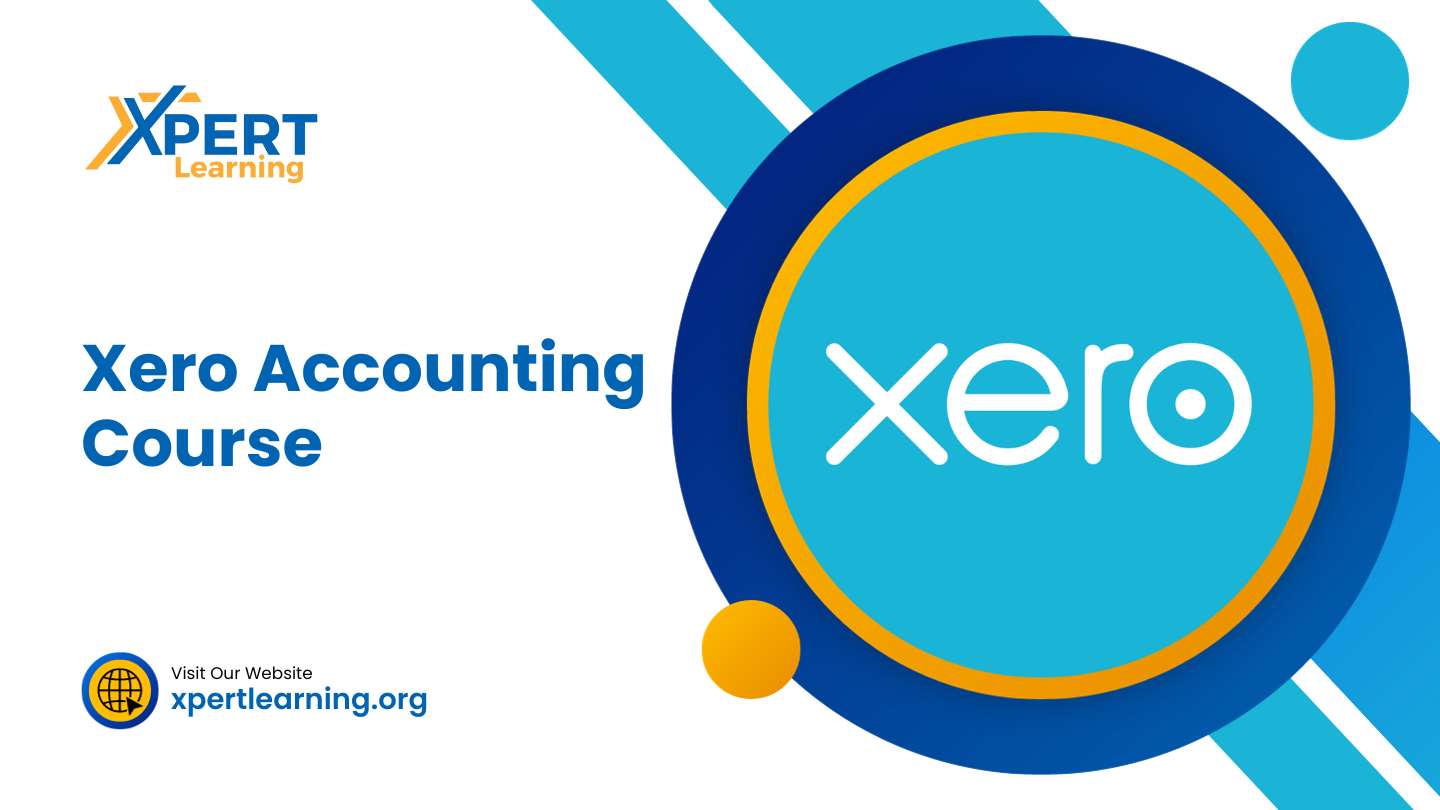
Register on the Excel Pivot Tables, Pivot Charts, Slicers, and Timelines today and build the experience, skills and knowledge you need to enhance your professional development and work towards your dream job. Study this course through online learning and take the first steps towards a long-term career. The course consists of a number of easy to digest, in-depth modules, designed to provide you with a detailed, expert level of knowledge. Learn through a mixture of instructional video lessons and online study materials. Receive online tutor support as you study the course, to ensure you are supported every step of the way. Get a digital certificate as a proof of your course completion. The Excel Pivot Tables, Pivot Charts, Slicers, and Timelines is incredibly great value and allows you to study at your own pace. Access the course modules from any internet-enabled device, including computers, tablet, and smartphones. The course is designed to increase your employability and equip you with everything you need to be a success. Enrol on the now and start learning instantly! What You Get With The Excel Pivot Tables, Pivot Charts, Slicers, and Timelines Receive a e-certificate upon successful completion of the course Get taught by experienced, professional instructors Study at a time and pace that suits your learning style Get instant feedback on assessments 24/7 help and advice via email or live chat Get full tutor support on weekdays (Monday to Friday) Course Design The course is delivered through our online learning platform, accessible through any internet-connected device. There are no formal deadlines or teaching schedules, meaning you are free to study the course at your own pace. You are taught through a combination of Video lessons Online study materials Certification After the successful completion of the final assessment, you will receive a CPD-accredited certificate of achievement. The PDF certificate is for £9.99, and it will be sent to you immediately after through e-mail. You can get the hard copy for £15.99, which will reach your doorsteps by post. Who Is This Course For: The course is ideal for those who already work in this sector or are an aspiring professional. This course is designed to enhance your expertise and boost your CV. Learn key skills and gain a professional qualification to prove your newly-acquired knowledge. Requirements: The online training is open to all students and has no formal entry requirements. To study the Excel Pivot Tables, Pivot Charts, Slicers, and Timelines, all your need is a passion for learning, a good understanding of English, numeracy, and IT skills. You must also be over the age of 16. Course Content Excel Pivot Tables, Pivot Charts, Slicers, and Timelines Getting started with your Pivot Table 00:04:00 Drill Down 00:01:00 Managing the Field List 00:02:00 Changing the Calculation type with Value Field Settings 00:06:00 Growing your Pivot Table with Multiple Fields 00:04:00 Formatting the Pivot Table 00:05:00 Sorting and Filtering the Pivot Table 00:03:00 Creating a Dashboard with Slicers, Timelines and Pivot Charts 00:09:00 Reporting by day, month, qtr, or year within the Pivot Table 00:04:00 Refreshing the Pivot Data with new data 00:03:00 Adding your own calculations into the Pivot Table 00:03:00 The power of the Filter Section in the Pivot Table 00:04:00 PowerQuery 00:12:00 PowerPivot 00:21:00 Frequently Asked Questions Are there any prerequisites for taking the course? There are no specific prerequisites for this course, nor are there any formal entry requirements. All you need is an internet connection, a good understanding of English and a passion for learning for this course. Can I access the course at any time, or is there a set schedule? You have the flexibility to access the course at any time that suits your schedule. Our courses are self-paced, allowing you to study at your own pace and convenience. How long will I have access to the course? For this course, you will have access to the course materials for 1 year only. This means you can review the content as often as you like within the year, even after you've completed the course. However, if you buy Lifetime Access for the course, you will be able to access the course for a lifetime. Is there a certificate of completion provided after completing the course? Yes, upon successfully completing the course, you will receive a certificate of completion. This certificate can be a valuable addition to your professional portfolio and can be shared on your various social networks. Can I switch courses or get a refund if I'm not satisfied with the course? We want you to have a positive learning experience. If you're not satisfied with the course, you can request a course transfer or refund within 14 days of the initial purchase. How do I track my progress in the course? Our platform provides tracking tools and progress indicators for each course. You can monitor your progress, completed lessons, and assessments through your learner dashboard for the course. What if I have technical issues or difficulties with the course? If you encounter technical issues or content-related difficulties with the course, our support team is available to assist you. You can reach out to them for prompt resolution.
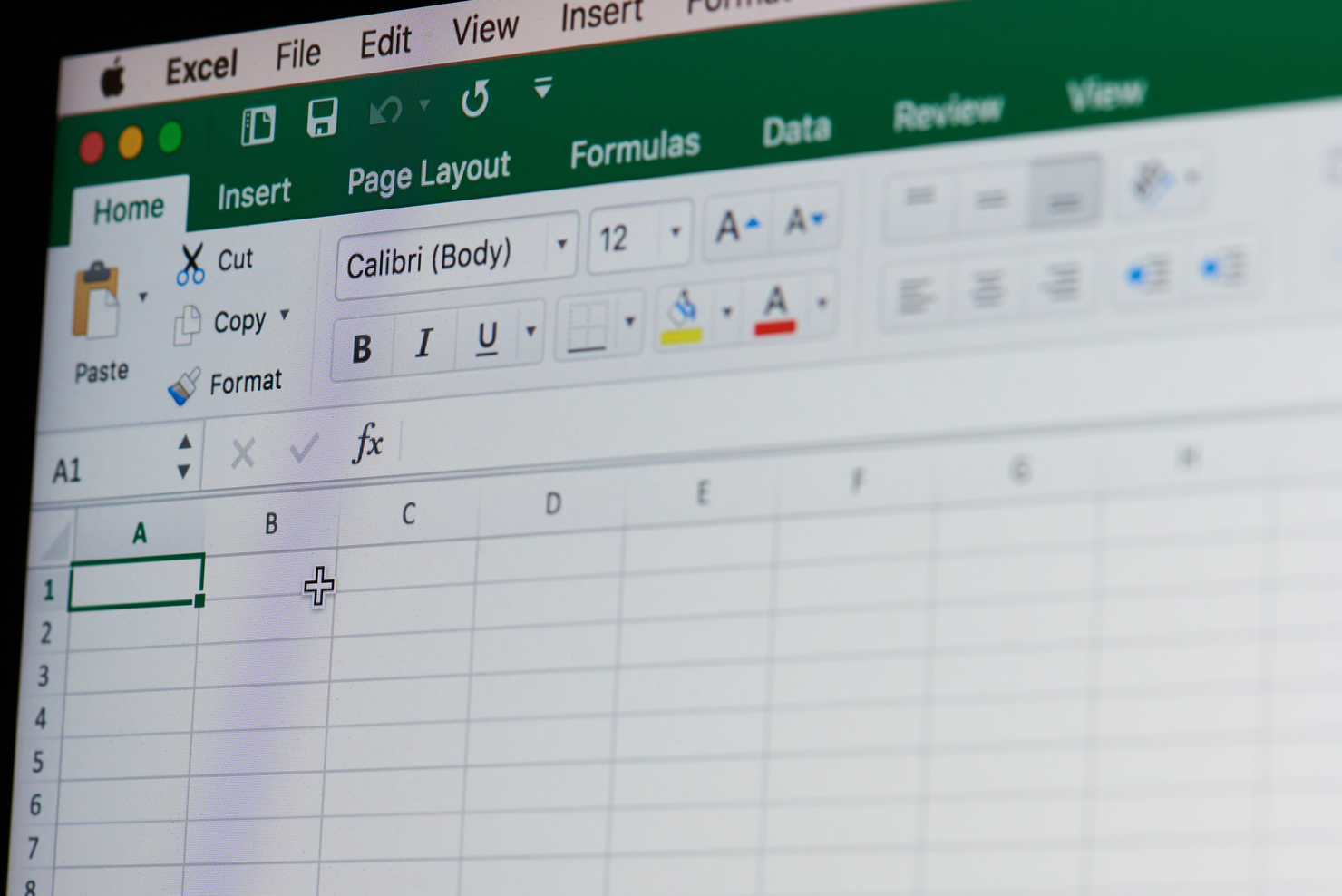
Diploma in Tax Accounting
By Compete High
Overview With the ever-increasing demand for Tax Accounting in personal & professional settings, this online training aims at educating, nurturing, and upskilling individuals to stay ahead of the curve - whatever their level of expertise in Tax Accounting may be. Learning about Tax Accounting or keeping up to date on it can be confusing at times, and maybe even daunting! But that's not the case with this course from Compete High. We understand the different requirements coming with a wide variety of demographics looking to get skilled in Tax Accounting. That's why we've developed this online training in a way that caters to learners with different goals in mind. The course materials are prepared with consultation from the experts of this field and all the information on Tax Accounting is kept up to date on a regular basis so that learners don't get left behind on the current trends/updates. The self-paced online learning methodology by Compete High in this Diploma in Tax Accounting course helps you learn whenever or however you wish, keeping in mind the busy schedule or possible inconveniences that come with physical classes. The easy-to-grasp, bite-sized lessons are proven to be most effective in memorising and learning the lessons by heart. On top of that, you have the opportunity to receive a certificate after successfully completing the course! Instead of searching for hours, enrol right away on this Diploma in Tax Accounting course from Compete High and accelerate your career in the right path with expert-outlined lessons and a guarantee of success in the long run. Who is this course for? While we refrain from discouraging anyone wanting to do this Diploma in Tax Accounting course or impose any sort of restrictions on doing this online training, people meeting any of the following criteria will benefit the most from it: Anyone looking for the basics of Tax Accounting, Jobseekers in the relevant domains, Anyone with ground knowledge/intermediate expertise in Tax Accounting, Anyone looking for a certificate of completion on doing an online training on this topic, Students of Tax Accounting, or anyone with an academic knowledge gap to bridge, Anyone with a general interest/curiosity Career Path This Diploma in Tax Accounting course smoothens the way up your career ladder with all the relevant information, skills, and online certificate of achievements. After successfully completing the course, you can expect to move one significant step closer to achieving your professional goals - whether it's securing that job you desire, getting the promotion you deserve, or setting up that business of your dreams. Course Curriculum Module 01 Introduction to Tax Accounting Introduction to Tax Accounting 00:00 Module 02 Income Statement and Balance Sheet Income Statement and Balance Sheet 01:00:00 Module 03 Tax System and Administration in the UK Tax System and Administration in the UK 01:00:00 Module 04 Tax on Individuals Tax on Individuals 00:00 Module 05 National Insurance National Insurance 00:00 Module 06 Self-Assessment Tax Return Submission Self-Assessment Tax Return Submission 00:00 Module 07 Fundamentals of Income Tax Fundamentals of Income Tax 00:00 Module 08 PAYE, Payroll and Wages PAYE, Payroll and Wages 00:00 Module 09 Double Entry Accounting Double Entry Accounting 00:00 Module 10 Career as a Tax Accountant in the UK Career as a Tax Accountant in the UK 00:00

24 Hour Flash Deal **33-in-1 Lean Project management Mega Bundle** Lean Project management Enrolment Gifts **FREE PDF Certificate**FREE PDF Transcript ** FREE Exam** FREE Student ID ** Lifetime Access **FREE Enrolment Letter ** Take the initial steps toward a successful long-term career by studying the Lean Project management package online with Studyhub through our online learning platform. The Lean Project management bundle can help you improve your CV, wow potential employers, and differentiate yourself from the mass. This Lean Project Management course provides complete 360-degree training on Lean Project management. You'll get not one, not two, not three, but thirty-three Lean Project Management courses included in this course. Plus Studyhub's signature Forever Access is given as always, meaning these Lean Project management courses are yours for as long as you want them once you enrol in this course This Lean Project management Bundle consists the following career oriented courses: Course 01: Diploma in Lean Process and Six Sigma Course 02: Lean Six Sigma White Belt course Course 03: Six Sigma Green Belt Diploma Course 04: Six Sigma Black Belt - Advance Diploma Course 05: Project Management Course 06: Agile Project Management Diploma Course 07: The 5S Lean Methodology in Action Course 08: Cost Control Process and Management Course 09: Process Mapping: Toolkit Course 10: Process Improvement Course 11: Lean Leadership, Culture and Management - Online Diploma Course 12: Team Management Course 13: Operations and Time Management Course 14: Agile Scrum Master Certification Course 15: RCA: Root Cause Analysis Course 16: Strategic Planning and Implementation Course 17: Supply Chain Management Course 18: Lean Production, Logistics and Supply Chain Management Training Course 19: Lean Organisation Management Principles, Process and Techniques Course 20: Good Manufacturing Practices (GMP) Certification Course 21: Customer Relationship Management Course 22: Customer Service & Environment Course 23: Quality Management and Strategic Training - ISO 9001 Course 24: Project, Change, and Quality Management Course 25: Financial Modelling for Decision Making and Business plan Course 26: Art of Negotiation and Conflict Resolution Course 27: Environmental Engineering Course 28: Data Analysis & Forecasting Course 29: Stakeholder Management Course 30: Construction Project Management and Construction Cost Estimation Course 31: Governance and Risk Management: Navigating Corporate Strategies Course 32: Understanding Retail and Operations Management Strategies Course 33: Organizational Behaviour, HR and Leadership In this exclusive Lean Project management bundle, you really hit the jackpot. Here's what you get: Step by step Lean Project management lessons One to one assistance from Lean Project management professionals if you need it Innovative exams to test your knowledge after the Lean Project management course 24/7 customer support should you encounter any hiccups Top-class learning portal Unlimited lifetime access to all thirty-three Lean Project management courses Digital Certificate, Transcript and student ID are all included in the price PDF certificate immediately after passing Original copies of your Lean Project management certificate and transcript on the next working day Easily learn the Lean Project management skills and knowledge you want from the comfort of your home The Lean Project management course has been prepared by focusing largely on Lean Project management career readiness. It has been designed by our Lean Project management specialists in a manner that you will be likely to find yourself head and shoulders above the others. For better learning, one to one assistance will also be provided if it's required by any learners. The Lean Project management Bundle is one of the most prestigious training offered at StudyHub and is highly valued by employers for good reason. This Lean Project management bundle course has been created with thirty-three premium courses to provide our learners with the best learning experience possible to increase their understanding of their chosen field. This Lean Project management Course, like every one of Study Hub's courses, is meticulously developed and well researched. Every one of the topics is divided into Lean Project management Elementary modules, allowing our students to grasp each lesson quickly. The Lean Project management course is self-paced and can be taken from the comfort of your home, office, or on the go! With our Student ID card you will get discounts on things like music, food, travel and clothes etc. CPD 330 CPD hours / points Accredited by CPD Quality Standards Who is this course for? This Lean Project management training is suitable for - Students Recent graduates Job Seekers Individuals who are already employed in the relevant sectors and wish to enhance their knowledge and expertise in Lean Project management Please Note: Studyhub is a Compliance Central approved resale partner for Quality Licence Scheme Endorsed courses. Requirements To participate in this Lean Project management course, all you need is - A smart device A secure internet connection And a keen interest in Lean Project management Career path You will be able to kickstart your Lean Project management career because this course includes various courses as a bonus. This bundle is an excellent opportunity for you to learn multiple skills from the convenience of your own home and explore Lean Project management Advanced Diploma career opportunities. Certificates CPD Accredited Certificate Digital certificate - Included CPD Accredited e-Certificate - Free CPD Accredited Hardcopy Certificate - Free Enrolment Letter - Free Student ID Card - Free

24 Hour Flash Deal **33-in-1 Airport Management & Operations Mega Bundle** Airport Management & Operations Enrolment Gifts **FREE PDF Certificate**FREE PDF Transcript ** FREE Exam** FREE Student ID ** Lifetime Access **FREE Enrolment Letter ** Take the initial steps toward a successful long-term career by studying the Airport Management & Operations package online with Studyhub through our online learning platform. The Airport Management & Operations bundle can help you improve your CV, wow potential employers, and differentiate yourself from the mass. This Airport Management & Operations course provides complete 360-degree training on Airport Management & Operations. You'll get not one, not two, not three, but thirty-three Airport Management & Operations courses included in this course. Plus Studyhub's signature Forever Access is given as always, meaning these Airport Management & Operations courses are yours for as long as you want them once you enrol in this course This Airport Management & Operations Bundle consists the following career oriented courses: Course 01: Airport Management Course 02: Advanced Aviation Management Strategies Course 03: Diploma in Online Aviation Management & Safety Course 04: Aviation Law Course 05: Aerospace Engineering Course 06: Site Management Course 07: Operations Management Course 08: Logistic Management Course 09: Procurement, Logistic and Quality Management Course 10: Facilities Management Course 11: Transport & Logistic Management Course 12: Import/Export (International Trade) Management & Processing Course 13: Port Management Course 14: Quality Manager Course 15: Professional Crisis Management Certificate Course 16: Project and Operation Management Course 17: Warehouse Management Course 18: Warehouse Safety Course 19: Warehouse Operative Course 20: Spill Management Training Course 21: COSHH Training Course 22: LOLER Training Course 23: Emergency First Aid at Work Course 24: Risk Assessment & Management Course 25: Risk Management Course 26: Public Health and Safety Course 27: Organisation & People Management Course 28: Stakeholder Management Course 29: Environmental Health Course 30: Environmental Engineering Course 31: Data Analysis & Forecasting Course 32: Lean Organisation Management Principles, Process and Techniques Course 33: SAP Controlling (CO) - Product Costing S4HANA In this exclusive Airport Management & Operations bundle, you really hit the jackpot. Here's what you get: Step by step Airport Management & Operations lessons One to one assistance from Airport Management & Operations professionals if you need it Innovative exams to test your knowledge after the Airport Management & Operations course 24/7 customer support should you encounter any hiccups Top-class learning portal Unlimited lifetime access to all thirty-three Airport Management & Operations courses Digital Certificate, Transcript and student ID are all included in the price PDF certificate immediately after passing Original copies of your Airport Management & Operations certificate and transcript on the next working day Easily learn the Airport Management & Operations skills and knowledge you want from the comfort of your home The Airport Management & Operations course has been prepared by focusing largely on Airport Management & Operations career readiness. It has been designed by our Airport Management & Operations specialists in a manner that you will be likely to find yourself head and shoulders above the others. For better learning, one to one assistance will also be provided if it's required by any learners. The Airport Management & Operations Bundle is one of the most prestigious training offered at StudyHub and is highly valued by employers for good reason. This Airport Management & Operations bundle course has been created with thirty-three premium courses to provide our learners with the best learning experience possible to increase their understanding of their chosen field. This Airport Management & Operations Course, like every one of Study Hub's courses, is meticulously developed and well researched. Every one of the topics is divided into Airport Management & Operations Elementary modules, allowing our students to grasp each lesson quickly. The Airport Management & Operations course is self-paced and can be taken from the comfort of your home, office, or on the go! With our Student ID card you will get discounts on things like music, food, travel and clothes etc. CPD 330 CPD hours / points Accredited by CPD Quality Standards Who is this course for? This Airport Management & Operations training is suitable for - Students Recent graduates Job Seekers Individuals who are already employed in the relevant sectors and wish to enhance their knowledge and expertise in Airport Management & Operations This course is suitable for anyone interested to further progress there career in: NCFE Level 2 Diploma in Aviation NCFE Level 2 Certificate in Aviation Operations on the Ground (Knowledge) Please Note: Studyhub is a Compliance Central approved resale partner for Quality Licence Scheme Endorsed courses. Requirements To participate in this Airport Management & Operations course, all you need is - A smart device A secure internet connection And a keen interest in Airport Management & Operations Career path You will be able to kickstart your Airport Management & Operations career because this course includes various courses as a bonus. This Airport Management & Operations is an excellent opportunity for you to learn multiple skills from the convenience of your own home and explore Airport Management & Operations career opportunities. Certificates CPD Accredited Certificate Digital certificate - Included CPD Accredited e-Certificate - Free CPD Accredited Hardcopy Certificate - Free Enrolment Letter - Free Student ID Card - Free

Forex Trading Diploma provides an excellent opportunity to gain the skills and knowledge you'll need to advance in your career. Take this course anywhere and at any time. Don't let your lifestyle limit your learning or your potential. Forex Trading Diploma will provide you with the right CPD Accredited proficiency that you'll need to succeed. Gain experience online and interact with experts. This can prove to be the perfect way to get noticed by a prospective employer and stand out from the crowd. Forex Trading Diploma has been rated and reviewed highly by our learners and professionals alike. We have a passion for teaching, and it shows. All of our courses have interactive online modules that allow studying to take place where and when you want it to. The only thing you need to take Forex Trading Diploma is Wi-Fi and a screen. You'll never be late for class again. Experienced tutors and mentors will be there for you whenever you need them, and solve all your queries through email and chat boxes. Why Choose Forex Trading Diploma? Opportunity to earn a certificate that is accredited by CPDQS. Get a free student ID card! (£10 postal charge will be applicable for international delivery). Innovative and engaging content. Free assessments. 24/7 tutor support. ****Course Curriculum**** Here are the topics you will cover in the Course Module 1: Introduction to Forex Trading Module 2: Major Currencies and Exchange Systems Module 3: Kinds of Foreign Exchange Market Module 4: Money Management Module 5: Introduction to Money Laundering Module 6: Proceeds of Crime Act 2002 Module 7: Development of Anti-Money Laundering Regulation Module 8: Fundamental Analysis Module 9: Technical Analysis Module 10: Risk-based Approach Module 11: Record Keeping Module 12: Pitfalls and Risks Module 13: Suspicious Conduct and Transactions Assessment Process Once you have finished the learning stages in the course, your abilities will be assessed by an automated multiple-choice question session, after which you will receive the results immediately. CPD 10 CPD hours / points Accredited by CPD Quality Standards Who is this course for? Anyone interested in learning more about the topic is advised to take this course. This course is open to everybody. Requirements You will not need any prior background or expertise to enrol in this course. Career path After completing this course, you are to start your career or begin the next phase of your career. Certificates CPD Accredited Certificate Digital certificate - £10 CPD Accredited Certificate Hard copy certificate - £29 If you are an international student, then you have to pay an additional 10 GBP as an international delivery charge.

Quick Start to Using Azure AI for Technical Users (TTAI2330)
By Nexus Human
Duration 1 Days 6 CPD hours This course is intended for This introductory-level course is great for experienced technical professionals working in a wide range of industries, such as software development, data science, marketing and advertising, finance, healthcare, and more, who are looking to use the latest AI and machine learning techniques in their day to day. The hands-on labs in this course use Python, so you should have some familiarity with Python scripting basics. Overview Working in an interactive learning environment, led by our engaging OpenAI expert you'll: Understand the capabilities and products offered by OpenAI and how to access them through the OpenAI API. set up an OpenAI environment on Azure, including creating an Azure virtual machine and configuring the environment to connect to Azure resources. Gain hands-on experience building a GPT-3 based chatbot on Azure and implement advanced natural language processing capabilities. Use the OpenAI API to access GPT-3 and generate high-quality text Learn how to use Whisper to improve the quality of text generation. Understand the capabilities of DALL-E and use it to generate images for unique and engaging visuals. Geared for technical professionals, Quick Start to Azure AI Basics for Technical Users is a fun, fast paced course designed to quickly get you up to speed with OpenAI?s powerful tools and functionality, and to provide hands-on experience in setting up an OpenAI environment on Azure. Guided by our AI expert, you?ll explore the capabilities of OpenAI's GPT-3, Whisper and DALL-E, and build a chatbot on Azure. It will provide you with the knowledge and resources to continue your journey in AI and machine learning and have a good understanding of the potential of OpenAI and Azure for your projects. First, you?ll dive into the world of OpenAI, learning about its products and the capabilities they offer. You'll also discover how Azure's offerings for AI and machine learning can complement OpenAI's tools and resources, providing you with a powerful combination for your projects. And don't worry if you're new to Azure, we'll walk you through the process of setting up an account and creating a resource group. As you progress through the course, you'll get the chance to work with OpenAI's GPT-3, one of the most advanced large language models available today. You'll learn how to use the OpenAI API to access GPT-3 and discover how to use it to generate high-quality text quickly and easily. And that's not all, you'll also learn how to build a GPT-3 based chatbot on Azure, giving you the opportunity to implement advanced natural language processing capabilities in your chatbot projects. The course will also cover OpenAI Whisper, an OpenAI tool that can improve the quality of text generation, allowing you to create more coherent and natural language content. And you will learn about OpenAI DALL-E, an OpenAI tool that can generate images, giving you the ability to create unique and engaging visuals to enhance your content and projects. Introduction to OpenAI and Azure Explore OpenAI and its products, as well as Azure's offerings for AI and Machine Learning, allowing you to understand the tools and resources available to you for your AI projects. Explore OpenAI and its products Explore Azure and its offerings for AI and Machine Learning Get Hands-On: Setting up an OpenAI environment on Azure Walk through the process of setting up an OpenAI environment on Azure, giving you the hands-on experience needed to start building your own projects using OpenAI and Azure. Create an Azure virtual machine and installing the OpenAI SDK Configure the OpenAI environment and connecting to Azure resources Explore OpenAI GPT-3 Learn about GPT-3, one of OpenAI's most powerful language models, and how to use it to generate high quality text, giving you the ability to create natural language content quickly and easily. Review GPT-3 and its capabilities Use the OpenAI API to access GPT-3 Get Hands-on: Building a GPT-3 based chatbot on Azure Learn how to build a GPT-3 based chatbot on Azure, giving you the opportunity to learn how to implement advanced natural language processing capabilities in your chatbot projects. Setup an Azure Function and creating a chatbot Integrate GPT-3 with the chatbot OpenAI Whisper Explore Whisper, an OpenAI tool that can improve the quality of text generation, allowing you to create more coherent and natural language content. Explore Whisper and its capabilities Use Whisper to improve the quality of text generation OpenAI DALL-E Explore DALL-E, an OpenAI tool that can generate images, giving you the ability to create unique and engaging visuals to enhance your content and projects. Explore DALL-E and its capabilities Use the OpenAI API to access DALL-E What?s Next: Keep Going! Other ways OpenAI can impact your day to day Explore great places to check for expanded tools and add-ons for Azure OpenAI Where to go for help and support Quick Look at Generative AI and its Business Implications Understanding Generative AI Generative AI in Business Ethical considerations of Generative AI

24 Hour Flash Deal **33-in-1 Mortgage Advisor Certification Mega Bundle** Mortgage Advisor Certification Enrolment Gifts **FREE PDF Certificate**FREE PDF Transcript ** FREE Exam** FREE Student ID ** Lifetime Access **FREE Enrolment Letter ** Take the initial steps toward a successful long-term career by studying the Mortgage Advisor Certification package online with Studyhub through our online learning platform. The Mortgage Advisor Certification bundle can help you improve your CV, wow potential employers, and differentiate yourself from the mass. This Mortgage Advisor Certification course provides complete 360-degree training on Mortgage Advisor Certification. You'll get not one, not two, not three, but thirty-three Mortgage Advisor Certification courses included in this course. Plus Studyhub's signature Forever Access is given as always, meaning these Mortgage Advisor Certification courses are yours for as long as you want them once you enrol in this course This Mortgage Advisor Certification Bundle consists the following career oriented courses: Course 01: Mortgage Adviser Level 3 Course Course 02: Comprehensive Mortgage Advice and Financial Guidance Course 03: Financial Advisor Training Course 04: Financial Management Professional Training Certification Course 05: Investment: Complete Investing Course Course 06: Property Management Course 07: Estate Agent, Property Management and Related Regulations Training Course 08: Level 3 Lettings Agent and Property Management Course Course 09: Property Manager & Real Estate Agent Complete Course Course 10: Real Estate and Property Development Diploma Course 11: Property Development Diploma Course 12: Real Estate Certificate Course 13: Legal Advisor Training: Property, Employment , Family and Criminal Law Course 14: Property Law Course 15: Contract Management Certification Course 16: Sales Skills Course 17: Business Analysis Level 3 Course 18: Making Budget & Forecast Course 19: Tax Accounting Course 20: Risk Management Course 21: Business Law Course 22: Commercial Law Course 23: Site Management Course 24: Quantity Surveying and Cost Estimation Course 25: UK Employment Law Course 26: Social Housing and Tenant Management Course 27: Workplace Health and Safety Advanced Diploma Course 28: Business Management Course 29: Social Media Marketing Course -The Step by Step Guide Course 30: Microsoft Office course Course 31: Marketing Strategies for Business Course 32: GDPR Training Course 33: Consumer Rights Certificate In this exclusive Mortgage Advisor Certification bundle, you really hit the jackpot. Here's what you get: Step by step Mortgage Advisor Certification lessons One to one assistance from Mortgage Advisor Certification professionals if you need it Innovative exams to test your knowledge after the Mortgage Advisor Certification course 24/7 customer support should you encounter any hiccups Top-class learning portal Unlimited lifetime access to all thirty-three Mortgage Advisor Certification courses Digital Certificate, Transcript and student ID are all included in the price PDF certificate immediately after passing Original copies of your Mortgage Advisor Certification certificate and transcript on the next working day Easily learn the Mortgage Advisor Certification skills and knowledge you want from the comfort of your home The Mortgage Advisor Certification course has been prepared by focusing largely on Mortgage Advisor Certification career readiness. It has been designed by our Mortgage Advisor Certification specialists in a manner that you will be likely to find yourself head and shoulders above the others. For better learning, one to one assistance will also be provided if it's required by any learners. The Mortgage Advisor Certification Bundle is one of the most prestigious training offered at StudyHub and is highly valued by employers for good reason. This Mortgage Advisor Certification bundle course has been created with thirty-three premium courses to provide our learners with the best learning experience possible to increase their understanding of their chosen field. This Mortgage Advisor Certification Course, like every one of Study Hub's courses, is meticulously developed and well researched. Every one of the topics is divided into Mortgage Advisor Certification Elementary modules, allowing our students to grasp each lesson quickly. The Mortgage Advisor Certification course is self-paced and can be taken from the comfort of your home, office, or on the go! With our Student ID card you will get discounts on things like music, food, travel and clothes etc. CPD 330 CPD hours / points Accredited by CPD Quality Standards Who is this course for? This Mortgage Advisor Certification training is suitable for - Students Recent graduates Job Seekers Individuals who are already employed in the relevant sectors and wish to enhance their knowledge and expertise in Mortgage Advisor Certification Progress career - LIBF Level 3 Certificate in Mortgage Advice and Practice Please Note: Studyhub is a Compliance Central approved resale partner for Quality Licence Scheme Endorsed courses. Requirements To participate in this Mortgage Advisor Certification course, all you need is - A smart device A secure internet connection And a keen interest in Mortgage Advisor Certification Career path You will be able to kickstart your Mortgage Advisor Certification career because this course includes various courses as a bonus. This Mortgage Advisor Certification is an excellent opportunity for you to learn multiple skills from the convenience of your own home and explore Mortgage Advisor Certification career opportunities. Certificates CPD Accredited Certificate Digital certificate - Included CPD Accredited e-Certificate - Free CPD Accredited Hardcopy Certificate - Free Enrolment Letter - Free Student ID Card - Free

Overview Uplift Your Career & Skill Up to Your Dream Job - Learning Simplified From Home! Kickstart your career & boost your employability by helping you discover your skills, talents and interests with our special Bookkeeping Systems Diploma Course. You'll create a pathway to your ideal job as this course is designed to uplift your career in the relevant industry. It provides professional training that employers are looking for in today's workplaces. The Bookkeeping Systems Diploma Course is one of the most prestigious training offered at StudyHub and is highly valued by employers for good reason. This Bookkeeping Systems Diploma Course has been designed by industry experts to provide our learners with the best learning experience possible to increase their understanding of their chosen field. This Bookkeeping Systems Diploma Course, like every one of Study Hub's courses, is meticulously developed and well researched. Every one of the topics is divided into elementary modules, allowing our students to grasp each lesson quickly. At StudyHub, we don't just offer courses; we also provide a valuable teaching process. When you buy a course from StudyHub, you get unlimited Lifetime access with 24/7 dedicated tutor support. Why buy this Bookkeeping Systems Diploma? Unlimited access to the course for forever Digital Certificate, Transcript, student ID all included in the price Absolutely no hidden fees Directly receive CPD accredited qualifications after course completion Receive one to one assistance on every weekday from professionals Immediately receive the PDF certificate after passing Receive the original copies of your certificate and transcript on the next working day Easily learn the skills and knowledge from the comfort of your home Certification After studying the course materials of the Bookkeeping Systems Diploma there will be a written assignment test which you can take either during or at the end of the course. After successfully passing the test you will be able to claim the pdf certificate for free. Original Hard Copy certificates need to be ordered at an additional cost of £8. Who is this course for? This Bookkeeping Systems Diploma course is ideal for Students Recent graduates Job Seekers Anyone interested in this topic People already working in the relevant fields and want to polish their knowledge and skill. Prerequisites This Bookkeeping Systems Diploma does not require you to have any prior qualifications or experience. You can just enrol and start learning.This Bookkeeping Systems Diploma was made by professionals and it is compatible with all PC's, Mac's, tablets and smartphones. You will be able to access the course from anywhere at any time as long as you have a good enough internet connection. Career path As this course comes with multiple courses included as bonus, you will be able to pursue multiple occupations. This Bookkeeping Systems Diploma is a great way for you to gain multiple skills from the comfort of your home. Course Curriculum Module 01 Introduction 00:02:00 Manual System 00:08:00 Computerised Systems 00:11:00 How it Fits Together 00:08:00 Module 02 Ledgers 00:10:00 Trial Balance and Coding 00:11:00 PNL Account and Balance Sheet 00:05:00 AILE Personal 00:06:00
