- Professional Development
- Medicine & Nursing
- Arts & Crafts
- Health & Wellbeing
- Personal Development
The Simplest Guide™ to Advanced SAS Programming | Macros | Proc SQL
By Packt
The Simplest Guide⢠to Advanced SAS Programming | Macros | SQL is an accelerated path to learning advanced SAS programming taught in a simple, visual, and immersive style. If you already know SAS, this course will equip you with skills to reveal amazing insights within your data, while helping you prepare for advanced SAS certification exams.
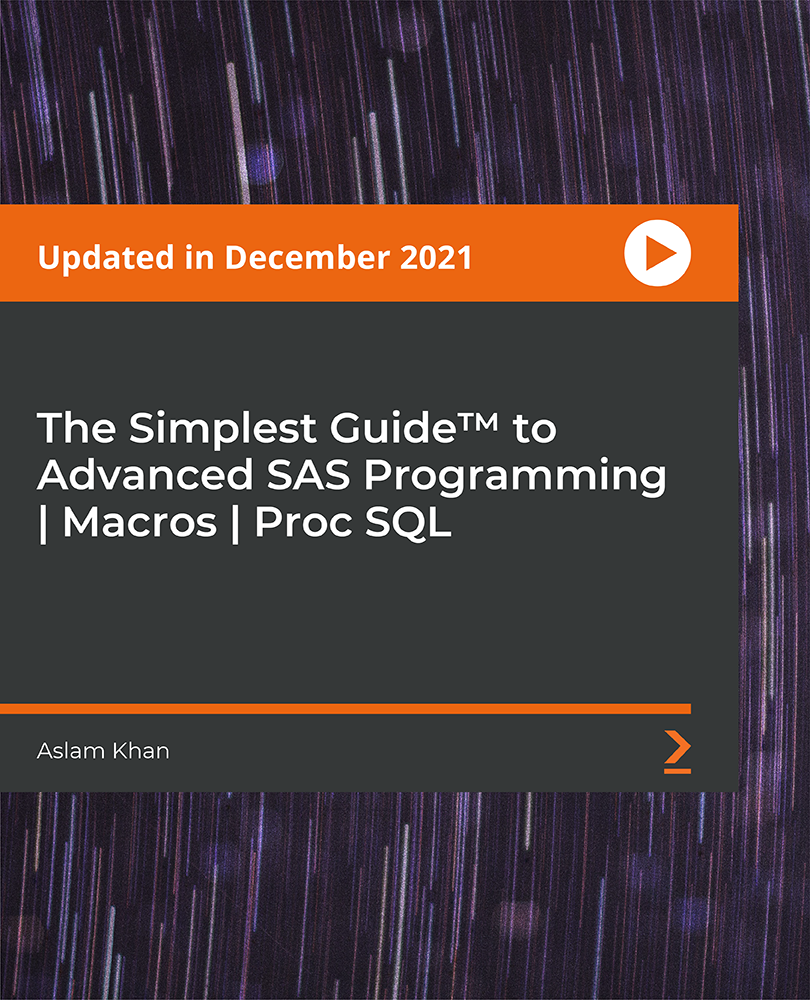
Adobe Audition Training Course
By Study Plex
Highlights of the Course Course Type: Online Learning Duration: 1 to 2 hours Tutor Support: Tutor support is included Customer Support: 24/7 customer support is available Quality Training: The course is designed by an industry expert Recognised Credential: Recognised and Valuable Certification Completion Certificate: Free Course Completion Certificate Included Instalment: 3 Installment Plan on checkout What you will learn from this course? Gain comprehensive knowledge about audio editing Understand the core competencies and principles of audio editing Explore the various areas of audio editing Know how to apply the skills you acquired from this course in a real-life context Become a confident and expert audio editor Adobe Audition Training Course Master the skills you need to propel your career forward in audio editing. This course will equip you with the essential knowledge and skillset that will make you a confident audio editor and take your career to the next level. This comprehensive adobe audition training course is designed to help you surpass your professional goals. The skills and knowledge that you will gain through studying this adobe audition training course will help you get one step closer to your professional aspirations and develop your skills for a rewarding career. This comprehensive course will teach you the theory of effective audio editing practice and equip you with the essential skills, confidence and competence to assist you in the audio editing industry. You'll gain a solid understanding of the core competencies required to drive a successful career in audio editing. This course is designed by industry experts, so you'll gain knowledge and skills based on the latest expertise and best practices. This extensive course is designed for audio editor or for people who are aspiring to specialise in audio editing. Enrol in this adobe audition training course today and take the next step towards your personal and professional goals. Earn industry-recognised credentials to demonstrate your new skills and add extra value to your CV that will help you outshine other candidates. Who is this Course for? This comprehensive adobe audition training course is ideal for anyone wishing to boost their career profile or advance their career in this field by gaining a thorough understanding of the subject. Anyone willing to gain extensive knowledge on this audio editing can also take this course. Whether you are a complete beginner or an aspiring professional, this course will provide you with the necessary skills and professional competence, and open your doors to a wide number of professions within your chosen sector. Entry Requirements This adobe audition training course has no academic prerequisites and is open to students from all academic disciplines. You will, however, need a laptop, desktop, tablet, or smartphone, as well as a reliable internet connection. Assessment This adobe audition training course assesses learners through multiple-choice questions (MCQs). Upon successful completion of the modules, learners must answer MCQs to complete the assessment procedure. Through the MCQs, it is measured how much a learner could grasp from each section. In the assessment pass mark is 60%. Advance Your Career This adobe audition training course will provide you with a fresh opportunity to enter the relevant job market and choose your desired career path. Additionally, you will be able to advance your career, increase your level of competition in your chosen field, and highlight these skills on your resume. Recognised Accreditation This course is accredited by continuing professional development (CPD). CPD UK is globally recognised by employers, professional organisations, and academic institutions, thus a certificate from CPD Certification Service creates value towards your professional goal and achievement. Course Curriculum Adobe Audition For People In A Hurry Welcome to the Complete Adobe Audition CC Course 00:01:00 Are You Ready to Learn the Essentials of Adobe Audition in Less Than 30 Minutes 00:01:00 How to Record Audio, Apply Effects, Save Files, and Export MP3 00:04:00 Secrets to Reducing Time Editing Audio by Recording with A Quality Microphone in A Quiet Studio 00:04:00 Narration Workflow for Quickly Redoing Mistakes with Leaving Silence 00:05:00 Multitrack Sessions for Working with Multiple Audio Files and Advanced Mixing 00:04:00 How To Make Audio Recorded On Your Phone Sound Better in 5 Minutes 00:05:00 You Are On Your Way To Mastering Adobe Audition 00:01:00 Adobe Audition Interface for Beginners Audio Not Recording or Playing Back in Adobe Audition Check Input and Output Devices 00:02:00 Starting New Audio Files, Multitrack Sessions, and Saving Projects 00:08:00 1 Beginner Audio Mistake and Solution 00:08:00 Saving and Exporting Audio Files in Adobe Audition 00:06:00 How To Record Audio in Adobe Audition for Easy Editing by Leaving Silience After Mistakes How To Save Hundreds of Hours Editing 00:08:00 Editing A Voice Recording in Adobe Audition Using Silence to Find and Delete Errors 00:13:00 Punch and Roll Recording in Adobe Audition for Quickly Fixing Narration Mistakes 00:09:00 Multitrack Session Basics with Podcast Template on Adobe Audition Fade Audio In and Out 00:06:00 Copying, Cutting, Splitting, Pasting, and Editing Audio Together in Adobe Audition 00:12:00 Starting a Music Production in Adobe Audition 00:02:00 Noise Reduction with Adobe Audition Capture Noise Print and Removing a Background Airconditioner Best Effects Presets for Beautiful Vocals 00:11:00 Applying The Effects Rack to Add Compression, Limiting, and Equalization in Adobe Audition 00:14:00 Match Loundness on Multiple Files in Adobe Audition with Batch Processing 00:12:00 Time Stretching 00:04:00 Shift Pitch Up And Down For A Good Laugh 00:05:00 Delay and Echo Effects 00:06:00 Spectral Frequency Editing and Pitch Display 00:04:00 Reversing Audio To Create Amazing Sounds 00:02:00 Obtain Your Certificate Order Your Certificate of Achievement 00:00:00 Get Your Insurance Now Get Your Insurance Now 00:00:00 Feedback Feedback 00:00:00

The Complete Guide for SQL with Microsoft SQL Server
By Packt
In this comprehensive course, you will learn everything you need to know about SQL and Microsoft SQL Server, from the basic to advanced topics. With easy-to-follow lessons and hands-on exercises, you will gain the skills and confidence to work with databases like a pro. Perfect for beginners and anyone looking to expand their data management skills.
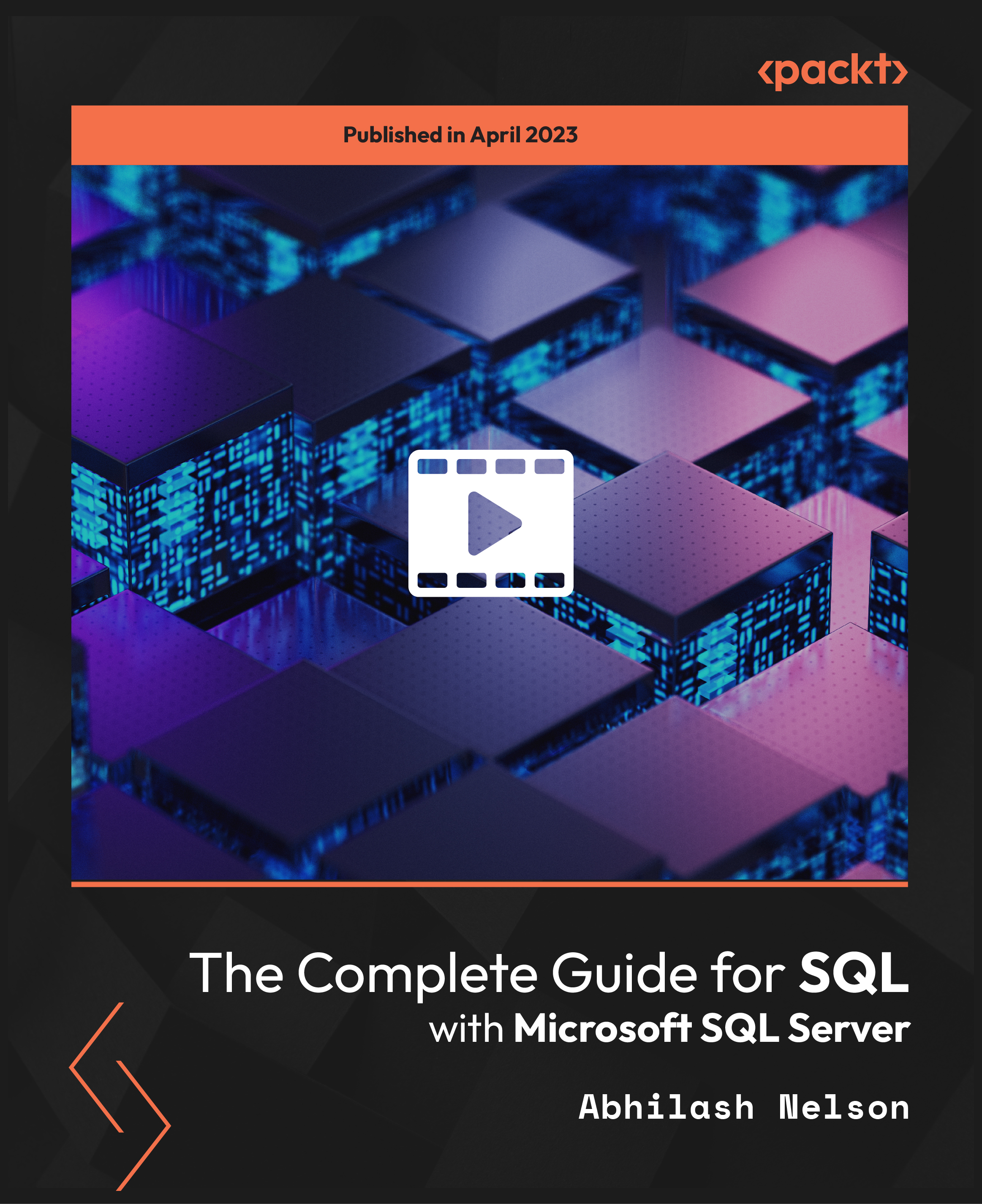
Watercolour for beginners online course
By ArtwithTricia
This is a complete beginners course introducing you to everything you need to know about painting with Watercolours.

Full Stack Web Development Bootcamp with React and Python
By Packt
A complete practical React and Python Flask full-stack web development Bootcamp with JavaScript, React, Python, Flask, API, Git, and VS Code. Basic software development knowledge and basic programming skills are required.
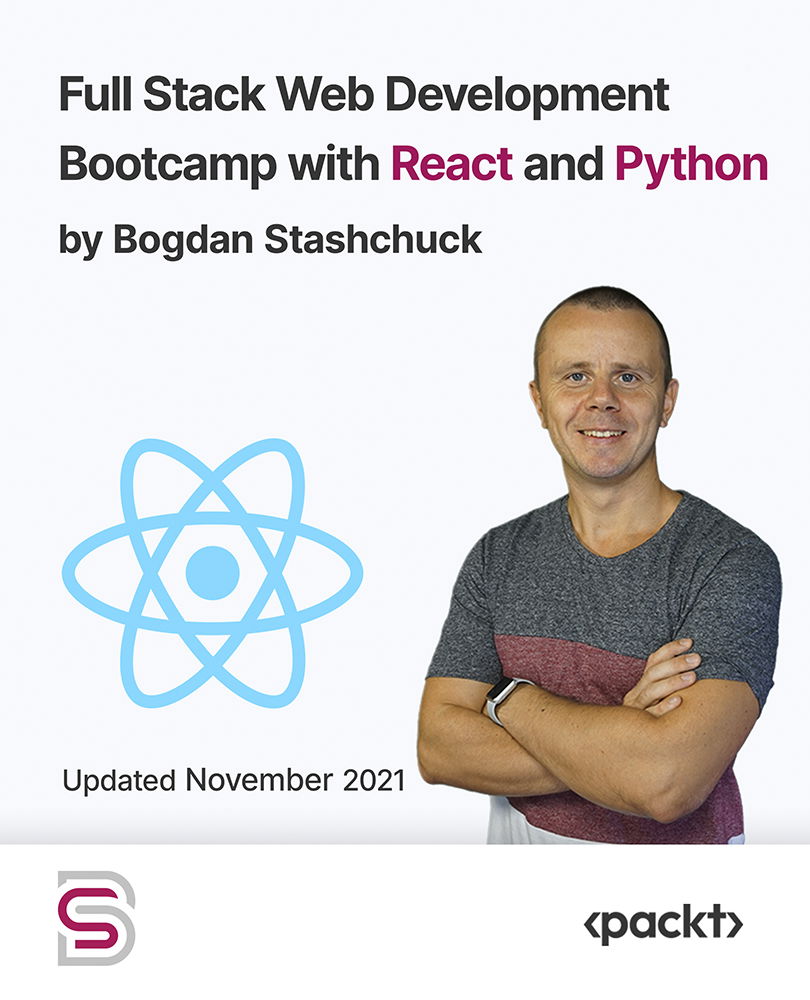
Singing Course
By KEMP CENTER
Find your voice and become a real singer It's time to develop your singing skills and rekindle your passion for music and performance. Signing is a beautiful art that instantly makes you feel alive and brings joy to any situation. Do you want to develop a beautiful voice and sing with confidence? Whether you want to improve your performance or bring happiness to your audience, this singing course will help you become a pro singer. Learn to control, coordinate, scale, and improve your voice. Practice lengthening the breath and strengthening your throat. Learn all about the resonance, projection, and pitch of your voice. Work with various instruments and read notes like a pro. Master the tone, precision, agility, all-vowels, voice-mixing, and music dynamics. Gain control over your vocals by understanding your vocal physiology. Learn to sing like your musical heroes and strengthen your skills through multiple practice sessions. Finally, earn a valuable certificate upon completion to explore a new career in music. What will you learn from this course? How to enhance your pitch, resonance, breath, and sound How to warm up your vocal cords How to clear your voice from noise, vocal weights, and fatigue How to read notes and generate different tones How to sing along with different instruments and create harmony among sounds How to generate tones from mixing voices How to produce beautiful sounds and interjections How to control your voice to sing professionally with confidence How to produce a complete stage-ready song with the help of your voice, background music, instruments, voice-mixing, and sound effects. Who is this course for? Anyone who wants to improve their signing skills and want to play musical instruments Influencers, social media specialists, and professionals related to the music industry, event planning, and entertainment who need to sing as part of their job Teachers and care-takers who are interested in becoming music instructors This course is the best choice for those who want to learn to sing. It covers all core aspects of signing from voice control to instrument playing. It’s a top pick for beginners and professionals alike. All you need to get started is a passion for music. Signing is pure fun and a way to nourish your soul. Learn to do it properly and your life will never be the same. Your singing skills will let you stand out and shine at parties, social gatherings, as well as in your home studio. Sign up now to start your singing journey and enrich yourself with this amazing art. Join the singing course today and get the benefits: Learning from a professional instructor24/7 access from any devicePractical exercisesTests, quizzes and recapsCertificate of completionExtra materials and downloadable bonuses100% satisfaction guarantee Your Singing Instructor: Barry Oliver Singing and music coach Barry Olivier is an award-winning music artist, professional voice coach, songwriter, singer, and a talented multi-instrumentalist with over eight years of singing and music coaching experience. He has written many popular pieces and possesses a huge collection of songs, tunes, and unique music generated with the help of different instruments. In his music school , he provides training in drum-beating, instrument playing, music composition, voice control, and signing. He has trained at least 500 professionals and young stars during his workshops and training programs. His love for singing is undeniable and his students can attest to his passion for this craft. Overview of the course: Detailed video presentations 1. How to become a better singer? Understanding how to work with your voice Exercises how to find a power of your voice Basic psychology for singers for better understanding of how voice works How to be a successful singer 2. Essential singing knowledge Get complete knowledge about basic music theory Learn how to correct your posture during singing Discover different techniques of singing 3. Preparation for singing Complete overview of singing techniques Preparing training environment Contraindications to singing- medical conditions affecting your singing Select a correct microphone Master your tones and become skilled in vocalization Preparation for a live performance Training videos 1. Things connected with singing Vocal warm-up – Special methods of awakening your voice Take a breath – exercises to help you with singing Accessories and setup – Why you need to have the right microphone 2. Various singing techniques Vocal styles & sounds – Learn have to use vibrato, falsetto, belting, vocal fry Resonators in singing – How to operate your voice Vocal amplitude – discover your range Tests 1. Tests and revision of acquired knowledge Basic knowledge of singing Knowledge of specific singing techniques 2. Final Exam Final test Summary of previous knowledge and tasks Tasks 1. Practical tasks about: Setting up your practice space Breathing exercises Warm-up Articulation Resonance Find your register Course materials Creating your public image as a singer 10 Hottest trends in the music industry Cooperation with streaming platforms Self-publishing your songs- A practical guide A letter from your expert instructor: Why join Kemp Center’s singing course?Music gives meaning to life’s events. We cannot imagine a wedding, a birthday party, a get-to-gather, a commercial, or any other event without warm beats of music. It’s an integral part of everybody’s life and people love to sing, whether they are alone or surrounded by a crowd.Besides liveliness and joy, music reduces stress, enhances memory, improves cognition, opens up minds, and brings people together. It furthermore gives you more opportunities for self-expression and helps in reducing mental and physical pain. Physicians and psychologists often suggest music for curing certain diseases and improving life’s quality.You’re seeing people with headphones around their necks everywhere. This only goes to show how important music is for everyone.Along with listening, signing is equally beneficial and fulfilling. It allows you to express yourself, boosts your confidence, lets you feel good, improves your lungs, and enriches you with a sense of accomplishment.Signing can connect you with lots of new people as well as bring more subscribers to your social media accounts. It can boost your business and career by making your presence more engaging. You definitely need to learn how to sing, if not for commercial purposes, then for your mental wellbeing.There are so many platforms and courses where you can learn to sing. The best thing about this course is that it is complete and comprehensive and covers all the techniques required to become a better singer. I highly encourage you to join and start singing better today!Barry Olivier, Music instructor

Register on the C# Programming - Beginner to Advanced today and build the experience, skills and knowledge you need to enhance your professional development and work towards your dream job. Study this course through online learning and take the first steps towards a long-term career. The course consists of a number of easy to digest, in-depth modules, designed to provide you with a detailed, expert level of knowledge. Learn through a mixture of instructional video lessons and online study materials. Receive online tutor support as you study the course, to ensure you are supported every step of the way. Get an e-certificate as proof of your course completion. The C# Programming - Beginner to Advanced is incredibly great value and allows you to study at your own pace. Access the course modules from any internet-enabled device, including computers, tablet, and smartphones. The course is designed to increase your employability and equip you with everything you need to be a success. Enrol on the now and start learning instantly! What You Get With The C# Programming - Beginner to Advanced Receive a e-certificate upon successful completion of the course Get taught by experienced, professional instructors Study at a time and pace that suits your learning style Get instant feedback on assessments 24/7 help and advice via email or live chat Get full tutor support on weekdays (Monday to Friday) Course Design The course is delivered through our online learning platform, accessible through any internet-connected device. There are no formal deadlines or teaching schedules, meaning you are free to study the course at your own pace. You are taught through a combination of Video lessons Online study materials Certification Upon successful completion of the course, you will be able to obtain your course completion e-certificate free of cost. Print copy by post is also available at an additional cost of £9.99 and PDF Certificate at £4.99. Who Is This Course For: The course is ideal for those who already work in this sector or are an aspiring professional. This course is designed to enhance your expertise and boost your CV. Learn key skills and gain a professional qualification to prove your newly-acquired knowledge. Requirements: The online training is open to all students and has no formal entry requirements. To study the C# Programming - Beginner to Advanced, all your need is a passion for learning, a good understanding of English, numeracy, and IT skills. You must also be over the age of 16. Course Content Introduction Introduction 00:04:00 Basics to get started Intro 00:02:00 Visual Studio 00:07:00 Comments 00:02:00 Variables 00:07:00 Print and read console 00:04:00 Math 00:08:00 LogIc Intro 00:02:00 Boolean 00:07:00 IF 00:08:00 IF ELSE, ELSE 00:08:00 Switch 00:05:00 WHILE Loop 00:07:00 FOR loop 00:03:00 Methods (basic) Basics of a method 00:07:00 Parameters 00:05:00 Returns 00:08:00 Classes (basics) Basics of a class 00:07:00 Access 00:06:00 Static 00:07:00 Variavles (basic) Read line 00:03:00 Arrays 00:06:00 FOR EACH loop 00:05:00 Convert 00:04:00 Cast 00:04:00 Error handling Try and Catch 00:07:00 Usefull methods Date 00:12:00 Text (advanced) Split, remove, substring 00:14:00 Classess (advanced) More on construction 00:11:00 More on access 00:04:00 Inheritance 00:09:00 EXAMPLE - time converter 00:17:00 Binary (advanced) Read a text file 00:13:00 Write a text file 00:10:00 Serialize object to byte array 00:15:00 Asynchronous (advanced) Task 00:07:00 Async and await 00:15:00 Multitasking 00:07:00 Search in objects (linq) Where 00:11:00 Find 00:05:00 Order, group and merge 00:10:00 Pratice Conclusion Bonus lecture 00:01:00 Frequently Asked Questions Are there any prerequisites for taking the course? There are no specific prerequisites for this course, nor are there any formal entry requirements. All you need is an internet connection, a good understanding of English and a passion for learning for this course. Can I access the course at any time, or is there a set schedule? You have the flexibility to access the course at any time that suits your schedule. Our courses are self-paced, allowing you to study at your own pace and convenience. How long will I have access to the course? For this course, you will have access to the course materials for 1 year only. This means you can review the content as often as you like within the year, even after you've completed the course. However, if you buy Lifetime Access for the course, you will be able to access the course for a lifetime. Is there a certificate of completion provided after completing the course? Yes, upon successfully completing the course, you will receive a certificate of completion. This certificate can be a valuable addition to your professional portfolio and can be shared on your various social networks. Can I switch courses or get a refund if I'm not satisfied with the course? We want you to have a positive learning experience. If you're not satisfied with the course, you can request a course transfer or refund within 14 days of the initial purchase. How do I track my progress in the course? Our platform provides tracking tools and progress indicators for each course. You can monitor your progress, completed lessons, and assessments through your learner dashboard for the course. What if I have technical issues or difficulties with the course? If you encounter technical issues or content-related difficulties with the course, our support team is available to assist you. You can reach out to them for prompt resolution.

Overview This comprehensive course on AutoCAD Programming Using C#.NET Level 7 will deepen your understanding on this topic. After successful completion of this course you can acquire the required skills in this sector. This AutoCAD Programming Using C#.NET Level 7 comes with accredited certification from CPD, which will enhance your CV and make you worthy in the job market. So enrol in this course today to fast track your career ladder. How will I get my certificate? You may have to take a quiz or a written test online during or after the course. After successfully completing the course, you will be eligible for the certificate. Who is This course for? There is no experience or previous qualifications required for enrolment on this AutoCAD Programming Using C#.NET Level 7. It is available to all students, of all academic backgrounds. Requirements Our AutoCAD Programming Using C#.NET Level 7 is fully compatible with PC's, Mac's, Laptop, Tablet and Smartphone devices. This course has been designed to be fully compatible with tablets and smartphones so you can access your course on Wi-Fi, 3G or 4G. There is no time limit for completing this course, it can be studied in your own time at your own pace. Career Path Having these various qualifications will increase the value in your CV and open you up to multiple sectors such as Business & Management, Admin, Accountancy & Finance, Secretarial & PA, Teaching & Mentoring etc. Course Curriculum 12 sections • 193 lectures • 16:44:00 total length •Module 01: Introduction: 00:01:00 •Module 02: Who is this course for?: 00:01:00 •Module 03: What Will I Learn from this Course?: 00:01:00 •Module 04: What is CSharp (C#)?: 00:01:00 •Module 05: What is AutoCAD .NET API?: 00:01:00 •Module 06: What are the advantages of programming in AutoCAD .NET API?: 00:02:00 •Module 01: Section Overview: 00:01:00 •Module 02:.NET Framework Architecture Overview: 00:03:00 •Module 03: .NET Framework Class Library, Common Type System, Common Language Runtime: 00:03:00 •Module 04: More about.NET Framework Common Language Runtime (CLR): 00:02:00 •Module 05: Visual Studio 2017 Integrated Development Environment (IDE): 00:03:00 •Module 06: Visual Studio 2017 IDE Demo: 00:07:00 •Module 01: Section Overview: 00:03:00 •Module 02: DataTypes and Variables - Value Types (signed/unsigned integers): 00:04:00 •Module 03: DataTypes and Variables - Signed and Unsigned Integer Demo: 00:06:00 •Module 04: DataTypes and Variables - Floating Point and Decimal: 00:02:00 •Module 05: DataTypes and Variables - Floating Point and Decimal Demo: 00:04:00 •Module 06: DataTypes and Variables - Boolean: 00:03:00 •Module 07: DataTypes and Variables - Reference Types: 00:03:00 •Module 08: DataTypes and Variables - Class Type: 00:03:00 •Module 09: DataTypes and Variables - Class Type - Demo: 00:11:00 •Module 10: DataTypes and Variables - Interface Type: 00:01:00 •Module 11: DataTypes and Variables - Array Type: 00:02:00 •Module 12: DataTypes and Variables - Array Type - Demo (Single Dimension): 00:08:00 •Module 13: DataTypes and Variables - Array Type - Demo (Multi Dimension): 00:10:00 •Module 14: C# Operators Overview: 00:02:00 •Module 15: C# Assignment Operators: 00:03:00 •Module 16: C# Assignment Operators - Demo: 00:06:00 •Module 17: C# Unary Operators: 00:02:00 •Module 18: C# Unary Operators - Demo: 00:02:00 •Module 19: C# Primary Operators: 00:03:00 •Module 20: C# Primary Operators - Demo: 00:07:00 •Module 21: C# Equality Operators: 00:01:00 •Module 22: C# Equality Operators - Demo: 00:02:00 •Module 23: C# Additive Operators: 00:02:00 •Module 24: C# Additive Operators - Demo: 00:01:00 •Module 25: C# Multiplicative Operators: 00:01:00 •Module 26: C# Multiplicative Operators - Demo: 00:01:00 •Module 27: C# - Relational and Type Operators: 00:04:00 •Module 28: C# - Logical, Conditional and Null Operators: 00:04:00 •Module 29: C# - Logical, Conditional and Null Operators - Demo: 00:07:00 •Module 30: C# Keywords (Reserved Words): 00:04:00 •Module 31: C# - Conditionals Overview: 00:01:00 •Module 32: C# Conditionals - If-Then-Else Statement: 00:03:00 •Module 33: C# Conditionals - If-Then-Else Statement - Demo: 00:07:00 •Module 34: C# Conditionals - Switch Statement: 00:03:00 •Module 35: C# Conditionals - Switch Statement - Demo: 00:00:00 •Module 36: C# - Loops Overview: 00:04:00 •Module 37: C# Loops - For Loop: 00:02:00 •Module 38: C# Loops - For Loop - Demo: 00:02:00 •Module 39: C# Loops - Foreach Loop: 00:02:00 •Module 40: C# Loops - Foreach Loop - Demo: 00:05:00 •Module 41: C# Loops - While Loop: 00:02:00 •Module 42: C# Loops - While Loop - Demo: 00:02:00 •Module 43: C# Loops - Do While Loop: 00:02:00 •Module 44: C# Loops - Do While Loop - Demo: 00:03:00 •Module 45: Modifiers Overview: 00:04:00 •Module 46: Debugging Overview: 00:03:00 •Module 47: Debugging - Demo 1: 00:05:00 •Module 48: Debugging - Demo 2: 00:12:00 •Module 49: Debugging - Demo 3: 00:06:00 •Module 50: Error and Exception Handling - Overview: 00:02:00 •Module 51: ExceptionHandling - Demo 1: 00:07:00 •Module 52: ExceptionHandling - Demo 2: 00:07:00 •Module 53: ExceptionHandling - Demo 3: 00:13:00 •Module 54: Introduction to Object Oriented Programming (OOP): 00:04:00 •Module 55: OOP - Encapsulation - Demo (Part 1): 00:11:00 •Module 56: OOP - Encapsulation - Demo (Part 2): 00:12:00 •Module 57: OOP - Inheritance - Demo (Part 1): 00:07:00 •Module 58: OOP - Inheritance - Demo (Part 2): 00:05:00 •Module 59: OOP - Polymorphism - Demo (Part 1): 00:10:00 •Module 60: OOP - Polymorphism - Demo (Part 2): 00:03:00 •Module 01: AutoCAD .NET API - Overview: 00:01:00 •Module 02: AutoCAD .NET API Assemblies: 00:02:00 •Module 03: Using AutoCAD .NET API in C# - Hello AutoCAD Demo Part 1: 00:12:00 •Module 04: Using AutoCAD .NET API in C# - Hello AutoCAD Demo - Part 2: 00:04:00 •Module 05: AutoCAD .NET API Object Hierarchy: 00:03:00 •Module 06: AutoCAD .NET API - Application Object Overview: 00:03:00 •Module 07: AutoCAD .NET API - Document Object Overview: 00:03:00 •Module 08: AutoCAD .NET API - Database Object Overview: 00:03:00 •Module 01: Creating AutoCAD Objects using AutoCAD .NET API - Overview: 00:01:00 •Module 02: Creating a Line Object - Lab (Part 1): 00:14:00 •Module 03: Creating a Line Object - Lab (Part 2): 00:03:00 •Module 04: Creating a MText Object - Lab: 00:10:00 •Module 05: Creating a Circle Object - Lab: 00:07:00 •Module 06: Creating an Arc Object - Lab: 00:05:00 •Module 07: Creating a LWPolyline Object - Lab: 00:05:00 •Module 01: Manipulate AutoCAD Objects - Overview: 00:01:00 •Module 02: Copy Object using C# - Theory: 00:01:00 •Module 03: Copy Object using C# - Lab (Part 1): 00:11:00 •Module 04: Copy Object using C# - Lab (Part 2): 00:02:00 •Module 05: Copy multiple objects using C# - Lab (Part 1): 00:09:00 •Module 06: Copy multiple objects using C# - Lab (Part 2): 00:01:00 •Module 07: Erase Object using C# - Lab (Part 1): 00:06:00 •Module 08: Erase Object using C# - Lab (Part 2): 00:05:00 •Module 09: Move Object using C# - Lab (Part 1): 00:06:00 •Module 10: Move Object using C# - Lab (Part 2): 00:02:00 •Module 11: Mirror Object using C# - Lab (Part 1): 00:10:00 •Module 12: Mirror Object using C# - Lab (Part 2): 00:02:00 •Module 13: Rotate Object using C# - Lab (Part 1): 00:07:00 •Module 14: Rotate Object using C# - Lab (Part 2): 00:03:00 •Module 15: Scale Object using C# - Lab: 00:05:00 •Module 16: Copy Object Exercise: 00:02:00 •Module 17: Copy Object Solution: 00:06:00 •Module 18: Erase Object Exercise: 00:02:00 •Module 19: Erase Object Solution: 00:07:00 •Module 20: Move Object Exercise: 00:02:00 •Module 21: Move Object Solution: 00:06:00 •Module 22: Mirror Object Exercise: 00:02:00 •Module 23: Mirror Object Solution: 00:06:00 •Module 24: Rotate Object Exercise: 00:02:00 •Module 25: Rotate Object Solution: 00:06:00 •Module 26: Scale Object Exercise: 00:01:00 •Module 27: Scale Object Solution: 00:05:00 •Module 01: Exploring AutoCAD Dictionaries - Layers Overview: 00:03:00 •Module 02: Listing all the Layers in the drawing using C#: 00:11:00 •Module 03: Creating a Layer in AutoCAD using C#: 00:09:00 •Module 04: Updating a Layer in AutoCAD using C#: 00:09:00 •Module 05: Turning the Layer On/Off in AutoCAD using C#: 00:05:00 •Module 06: Thawing/Freezing Layer in AutoCAD using C#: 00:04:00 •Module 07: Deleting a Layer in AutoCAD using C#: 00:03:00 •Module 08: Locking/UnLocking a Layer in AutoCAD using C#: 00:05:00 •Module 09: Assigning a Layer to an AutoCAD object using C#: 00:03:00 •Module 10: Exploring AutoCAD Dictionaries - LineTypes Overview: 00:01:00 •Module 11: Listing all the LineTypes in the drawing using C#: 00:07:00 •Module 12: Loading a LineType in the drawing using C#: 00:07:00 •Module 13: Setting the Current LineType in AutoCAD using C#: 00:03:00 •Module 14: Deleting a LineType in AutoCAD using C#: 00:03:00 •Module 15: Setting a LineType to an object using C#: 00:04:00 •Module 16: Exploring AutoCAD Dictionaries - TextStyles Overview: 00:01:00 •Module 17: Listing all the TextStyles in the drawing using C#: 00:08:00 •Module 18: Updating current TextStyle Font in AutoCAD using C#: 00:10:00 •Module 19: Setting the Current TextStyle in AutoCAD using C#: 00:08:00 •Module 20: Setting a TextStyle to an object using C#: 00:04:00 •Module 01: User Input Functions Overview: 00:01:00 •Module 02: Using GetString Method - Lab (Part 1): 00:13:00 •Module 03: Using GetString Method - Lab (Part 2): 00:10:00 •Module 04: Using GetPoint Method - Lab: 00:12:00 •Module 05: Using GetDistance Method - Lab: 00:04:00 •Module 06: Using GetKeyWords Method - Lab (Part 1): 00:12:00 •Module 07: Using GetKeyWords Method - Lab (Part 2): 00:02:00 •Module 01: Selection Sets and Filters - Overview: 00:02:00 •Module 01: Selection Sets and Filters - Overview: 00:02:00 •Module 03: Using SelectAll Method - Lab (Part 2): 00:02:00 •Module 04: Using SelectOnScreen Method - Lab (Part 1): 00:06:00 •Module 05: Using SelectOnScreen Method - Lab (Part 2): 00:01:00 •Module 06: Using SelectWindow Method - Lab: 00:08:00 •Module 07: Using SelectCrossingWindow Method - Lab: 00:08:00 •Module 08: Using SelectFence Method - Lab: 00:08:00 •Module 09: Using PickFirstSelection Method - Lab: 00:11:00 •Module 10: Using SelectionSet Filters - Overview: 00:01:00 •Module 11: Using SelectionSet Filters - Selecting Lines: 00:09:00 •Module 12: Using SelectionSet Filters - Selecting MTexts Lab: 00:07:00 •Module 13: Using SelectionSet Filters - Selecting Polylines Lab: 00:03:00 •Module 14: Using SelectionSet Filters - Selecting Blocks (FrenchDoors) Lab: 00:07:00 •Module 15: Using SelectionSet Filters - Selecting Blocks (BiFoldDoors) Lab: 00:04:00 •Module 16: Using SelectionSet Filters - Selecting objects in a Layer (Walls) Lab: 00:07:00 •Module 17: Using SelectionSet Filters - Selecting all objects in a Layer (Stairs) Lab: 00:05:00 •Module 18: Using SelectionSets and Filters - Exercises: 00:02:00 •Module 01: TitleBlock Project - Overview: 00:05:00 •Module 02: Creating Project and TBlock Class - Lab: 00:14:00 •Module 03: Creating Classes for each Paper Sizes - Lab: 00:07:00 •Module 04: Creating TitleBlock Class - Lab: 00:14:00 •Module 05: Handling User Selected Paper Size - Lab: 00:05:00 •Module 06: Creating the TitleBlock Border Lines - Lab: 00:06:00 •Module 07: Creating the Horizontal Partition Lines - Lab (Part 1): 00:11:00 •Module 08: Creating the Horizontal Partition Lines - Lab (Part 2): 00:05:00 •Module 09: Creating Vertical Partition Lines - Lab: 00:11:00 •Module 10: Project Check on the Partition Lines - Lab: 00:07:00 •Module 11: Creating the TitleBlock Labels - Lab (Part 1): 00:10:00 •Module 12: Creating the TitleBlock Labels - Lab (Part 2): 00:09:00 •Module 13: Creating the TitleBlock Labels - Lab (Part 3): 00:11:00 •Module 14: Project Check on the Labels: 00:07:00 •Module 15: Creating Drawing Information Texts: 00:08:00 •Module 16: Debugging the TitleBlock Project - Lab: 00:10:00 •Module 17: Completing and Running the TitleBlock Plugin: 00:05:00 •Module 18: Audit Drawing Project - Overview: 00:02:00 •Module 19: Audit Drawing Project - Demo: 00:07:00 •Module 20: Creating the AuditDrawing Project: 00:11:00 •Module 21: Creating the AuditDrawing DisplayOnScreen Method: 00:14:00 •Module 22: Creating the AuditDrawing Write to TXT File Method: 00:08:00 •Module 23: Creating the AuditDrawing Write to CSV File Method: 00:06:00 •Module 24: Creating the AuditDrawing Write to HTML File Method: 00:14:00 •Module 25: AuditDrawing Plugin Demo: 00:04:00 •Module 26: Creating the AuditBlock Method: 00:05:00 •Module 27: Creating the AuditBlock GatherBlocksAndCount Method: 00:16:00 •Module 28: Creating the AuditBlock DisplayOnScreen Method: 00:06:00 •Module 29: Creating the AuditBlock WriteToTXTFile Method: 00:05:00 •Module 30: Creating the AuditBlock WriteToCSVFile Method: 00:05:00 •Module 31: Creating the AuditBlock WriteToHTMLFile Method: 00:07:00 •Module 32: AuditBlock Completed Component - Demo: 00:12:00 •Module 01: Conclusion: 00:01:00 •Assignment - AutoCAD Programming Using C#.NET Level 7: 00:00:00

Practical WebRTC: A Complete WebRTC Bootcamp for Beginners
By Packt
In this course, we will learn about the future's technology called WebRTC by building two real-world chat applications. We will learn what is WebRTC, why it is important, how it works, and cover the different protocols used in WebRTC. A basic understanding of HTML, CSS, and JavaScript is required.
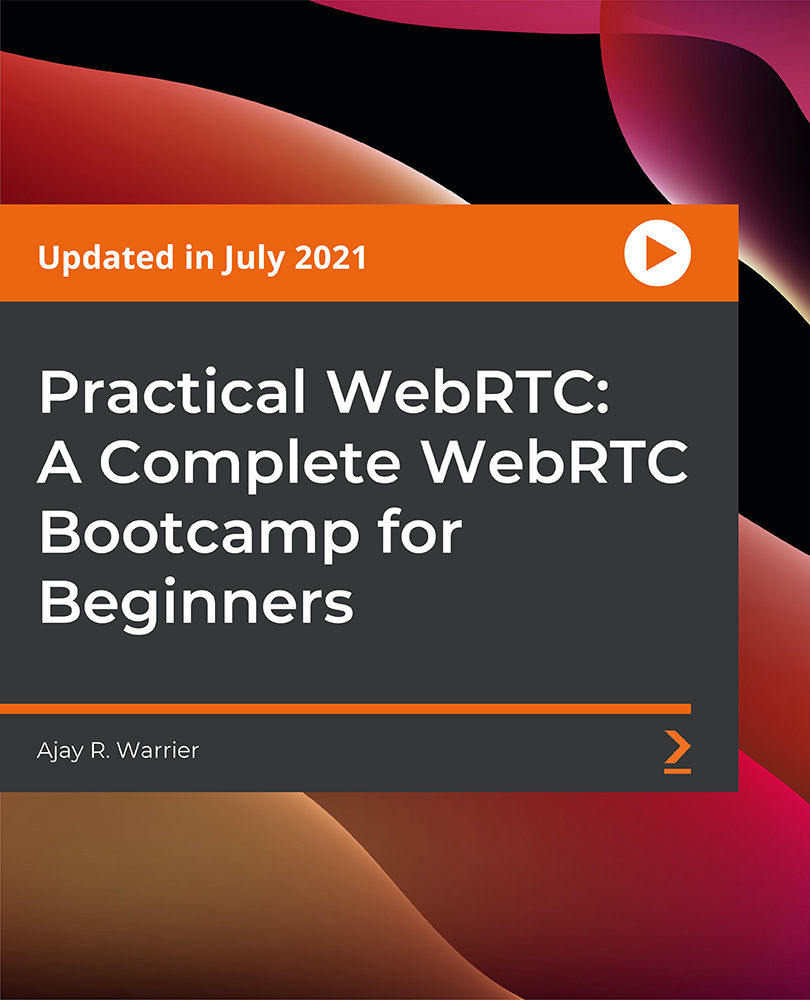
Cisco Implementing Cisco Contact Center Enterprise v2.0 (CCEI)
By Nexus Human
Duration 3 Days 18 CPD hours This course is intended for Deployment engineer Sales engineer Overview After taking this course, you should be able to: Examine components, protocols, and variables that influence selection of the design and sizing of a PCCE deployment Identify concepts necessary to create CCE system design specifications and deployment plans Configure an advanced VXML application implementing DB lookup functionality and digit collection; use Call Studio and CCE Scripting tools to present call data collected from the caller to the gent desktop Discover how to install CCE software Administer CA signed security certificates to support the successful addition of a PCCE site Identify the tasks associated with adding Remote Site functionality to the PCCE environment Discuss integration of the CUIC, LiveData, and Finesse reporting environments Configure the PCCE Dial Plan end-to-end, incorporating the use of Cisco Unified Border Element (CUBE), Cisco Unified SIP Proxy (CUSP), Cisco Virtualized Voice Browsers (VVBs), Voice XML (VXML) Gateways (GW), and Significant Digits Examine concepts necessary to create CCE system design specifications and deployment plans Create a series of routing scripts using PCCE Configure Single sign-on for Unified CCE The Implementing Cisco Contact Center Enterprise (CCEI) v1.0 course teaches you how to build and implement a Cisco© Packaged Contact Center Enterprise (PCCE) solution, including advanced integration of external data, Single Sign-On (SSO), and process detail for the Contact Center Enterprise (CCE) solution with examples of the various deployment models. This integration process enables businesses and organizations to deliver a connected digital experience of continuous and capability-rich journeys for your customers, across time and channels. This course teaches you to install the CCE solution and provide Tier 2?3 solution support. The focus is on Day 1 support for a new CCE deployment. Planning a Cisco Packaged Contact Center Enterprise Deployment Packaged CCE Component Overview Call Flows Review Staging a Packaged CCE Deployment PCCE Deployment Planning and System Design Specification Software Compatibility and OS Requirements Preparing CCE Software for Installation General Considerations and System Requirements Active Directory Considerations Administering Security Certificates Security Certificate Overview Install and Configure Certificate Authority Introducing the Packaged CCE Integration Wizard PCCE Inventory and Service Accounts Run the PCCE Wizard Adding a Site to Packaged CCE Adding a Site to Packaged CCE PCCE Remote Site Overview Remote Site Security Certificate Considerations Integrating Cisco Unified Intelligence Center, LiveData, and Finesse Compare Real Time vs. Live Data Complete Cisco Unified Intelligence Center Integration Personalizing the Packaged CCE Dial Plan CCE Dial Plan Components Ingress Gateway and Cisco Unified Border Element Dial Plans Configuring to Validate Deployment Configuring to Validate Deployment Confirm Configuration Readiness Cisco Unified Communications Manager Administration Scripting for Packaged Contact Center Enterprise Configure Script Editor Use Microapps Configuring Single Sign-On SSO Overview Configure SSO Prerequisites Additional course details: Nexus Humans Cisco Implementing Cisco Contact Center Enterprise v2.0 (CCEI) training program is a workshop that presents an invigorating mix of sessions, lessons, and masterclasses meticulously crafted to propel your learning expedition forward. This immersive bootcamp-style experience boasts interactive lectures, hands-on labs, and collaborative hackathons, all strategically designed to fortify fundamental concepts. Guided by seasoned coaches, each session offers priceless insights and practical skills crucial for honing your expertise. Whether you're stepping into the realm of professional skills or a seasoned professional, this comprehensive course ensures you're equipped with the knowledge and prowess necessary for success. While we feel this is the best course for the Cisco Implementing Cisco Contact Center Enterprise v2.0 (CCEI) course and one of our Top 10 we encourage you to read the course outline to make sure it is the right content for you. Additionally, private sessions, closed classes or dedicated events are available both live online and at our training centres in Dublin and London, as well as at your offices anywhere in the UK, Ireland or across EMEA.
