- Professional Development
- Medicine & Nursing
- Arts & Crafts
- Health & Wellbeing
- Personal Development
52624 Courses delivered Online
Audi A3 is a great Alias NURBS modeling tutorial that helps you learn Autodesk Alias surfacing fast by following 22 chapters of Audi A3 modeling. At the end of the tutorial you will achieve a model exactly similar to the final model! Course Description In this course you will learn how to model Audi A3 in Autodesk Alias. The project will be done in NURBS and a good enough details are included. This course is for students who have already joined our paid course and have enough knowledge of Alias tools and how to work with surfaces although others can also try this after they learned Basics. Tutorial videos don't have any explanations. Students have to follow the videos step by step to create a full Audi A3 Sedan 2021 model from zero. Here's why you'll succeed Trustworthy PlatformWe had more than 2000 course enrollments and dominating the biggest Alias modeling community. Many of MS3D Academy students have joined Automotive industry. A-Z: Deep DiveAll courses include full modeling projects from zero to a complete and professional model without any time lapses or cut scenes. Experienced InstructorsMost chapters include step-by-step instructions by highly talented instructors with extensive knowledge about Alias modeling. Course Lessons Start Welcome What will you create during this tutorial? 1 What will you create during this tutorial? 2 What will you create during this tutorial? 3 Download Autodesk Alias Basic Tutorials Get everything ready Preference sets Blueprints Audi A3 Final File Audi A3 Wireframe File Blueprints & Basic Top Surfaces Chapter 1 Chapter 1 wire file Shoulder & Wheel Arches Chapter 2 Chapter 2 wire file Basic Front Surfaces Chapter 3 Chapter 3 wire file Front Surfaces Chapter 4 Chapter 4 wire file About this course Free 12 lessons 2 hours of video content FAQ What is Autodesk Alias? Autodesk Alias is the most professional software being used at automotive industries and design studios for car design. The power of analyzing surfaces, high quality surfaces, nice flows and pro connections and other features have turned Alias into a very useful and professional software. Alias supports all formats of 3D files as inputs and export many useful formats which made Alias a compatible software. Alias focuses on automotive design as Autodesk introduce and promote it as the only professional 3D surface designer. How can I download and install Alias? You can download Autodesk Alias from MS3D.net website. Autodesk Alias Auto Studio from version 2020 to 2023 are what you have to download and install. Autodesk offers a FREE 30 days trial version to students and 1 year learning license. You can register at Autodesk website and download it. How long do I get access to my courses? You will access the contents immediately after you purchased a course. You’ll have lifetime access to the course and all its contents, so you can watch them whenever you like. Most of the videos we provide are downloadable so you may download them and watch later. Can I register for a course if I am working full time? Yes, of course! All of our courses are pre-recorded. You can work on your own pace and will support your step-by-step to makes sure you make most benefit out of your investment. Most of our course contents are downloadable so even if you didn't have access to internet, you can still watch the contents. Can I find a job after following courses? You will definitely level up your skills after completing our courses! They will help you to learn how to do high quality projects for clients. We have various connections with brands and design studios. some of them have official contracts with us to hire our top students or offer projects and pay them. How long does it take to learn? It depends on how much time do you have for training. You can start with 1 hour per day to 5 hours per day. Everything depends on your speed of progress! last MS3D students spent 2 weeks to 6 weeks to dominate the contents in average. If you have enough passion, you will be fast in learning Alias! Just keep confident, trust our proficiency and start learning Alias strong. Do you provide Certificate? Yes! Upon successful completion of the course, you will get a certification automatically from MS3D Academy.

Learn about basic Alias interface and various tools and surface creation ways! If you are new to Alias, this course is the best choice for you. Course Description We have released some lessons as a short Autodesk Alias tutorial so car design lovers can follow and learn Alias easily. Thanks to Mohammad, our mentor for providing tutorials. For more professional Alias modelling courses please visit MS3D Academy. Here's why you'll succeed Start with Zero KnowledgeThis course is good for beginners who want to start from zero. Full explanations will help you to understand Alias interface as well. Gold StartLearning Alias interface and useful tools will help you to understand basics of car 3D modeling better and get ready for full car courses. Experienced InstructorsAll lessons include step-by-step instructions by a highly talented instructor with extensive knowledge about Alias modelling. Course Lessons Start Start from here! Download Autodesk Alias Basic Tutorials Alias Basics 1 Alias Basics 2 Review The Course Alias Basics 3 Alias Basics 4 Alias Basics 5 The End! Upload Your First Alias Model Review The Course Next Step? Ready to help you anytime About this course Free 12 lessons 2 hours of video content FAQ What is Autodesk Alias? Autodesk Alias is the most professional software being used at automotive industries and design studios. The power of analyzing surfaces, high quality surfaces, nice flows and pro connections and other features have turned Alias into a very useful and professional software. Alias supports all formats of 3D files as inputs and export many useful formats which made Alias a compatible software. Alias focuses on automotive design as Autodesk introduce and promote it as the only professional 3D surface designer. How can I download and install Alias? You can download Autodesk Alias Surface 2021 from MS3D.net website. Autodesk Alias Surface and Autodesk Alias Auto Studio from 2020 to 2022 are what you have to download and install. Autodesk offers a FREE 30 days trial version to students. You can register at Autodesk website and download it. Although you may purchase the full version which is unlimited.] You can also use the cracked version if you just want to learn Alias at home. We do not guarantee the license whereas many websites offer that. How long do I get access to my courses? You will access the contents immediately after you purchased a course. You’ll have lifetime access to the course and all its contents, so you can watch them whenever you like. Most of the videos we provide are downloadable so you may download them and watch later. Can I register for a course if I am working full time? Yes, of course! All of our courses are pre-recorded. You can work on your own pace and will support your step-by-step to makes sure you make most benefit out of your investment. Most of our course contents are downloadable so even if you didn't have access to internet, you can still watch the contents. What is the language of the courses? The Language of the recorded videos is English. It is a very easy listening speaking with very responsive reactions along the video. For some students, is is very important to completely understand what the mentor is saying. So we respectfully inform you that the speaking is very understandable in all of the videos so even students who are not very proficient in English can use these videos. Many students with a low level of English knowledge were certified (from other courses) with satisfaction. What's Next? After you learned about Basics of Autodesk Alias, you can go one step forward and join our 3D Car Modeling courses provided by MS3D Academy to start your professional Alias car modeling career. We support you until the end!

Forklift Truck Novice Operator Basic Training Course: Aimed at operators with no previous experience. Five Day Novice Operator Course - One Group of Three Delegates Four Day Novice Operator Course - One Group of Two Delegates Three Day Novice Operator Course - One Group of One Delegate

Supporting employees with chronic health conditions
By WorkLifePsych
Learn how to support employees living with chronic health conditions and get answers to your workplace wellbeing questions from recognised experts in the field.
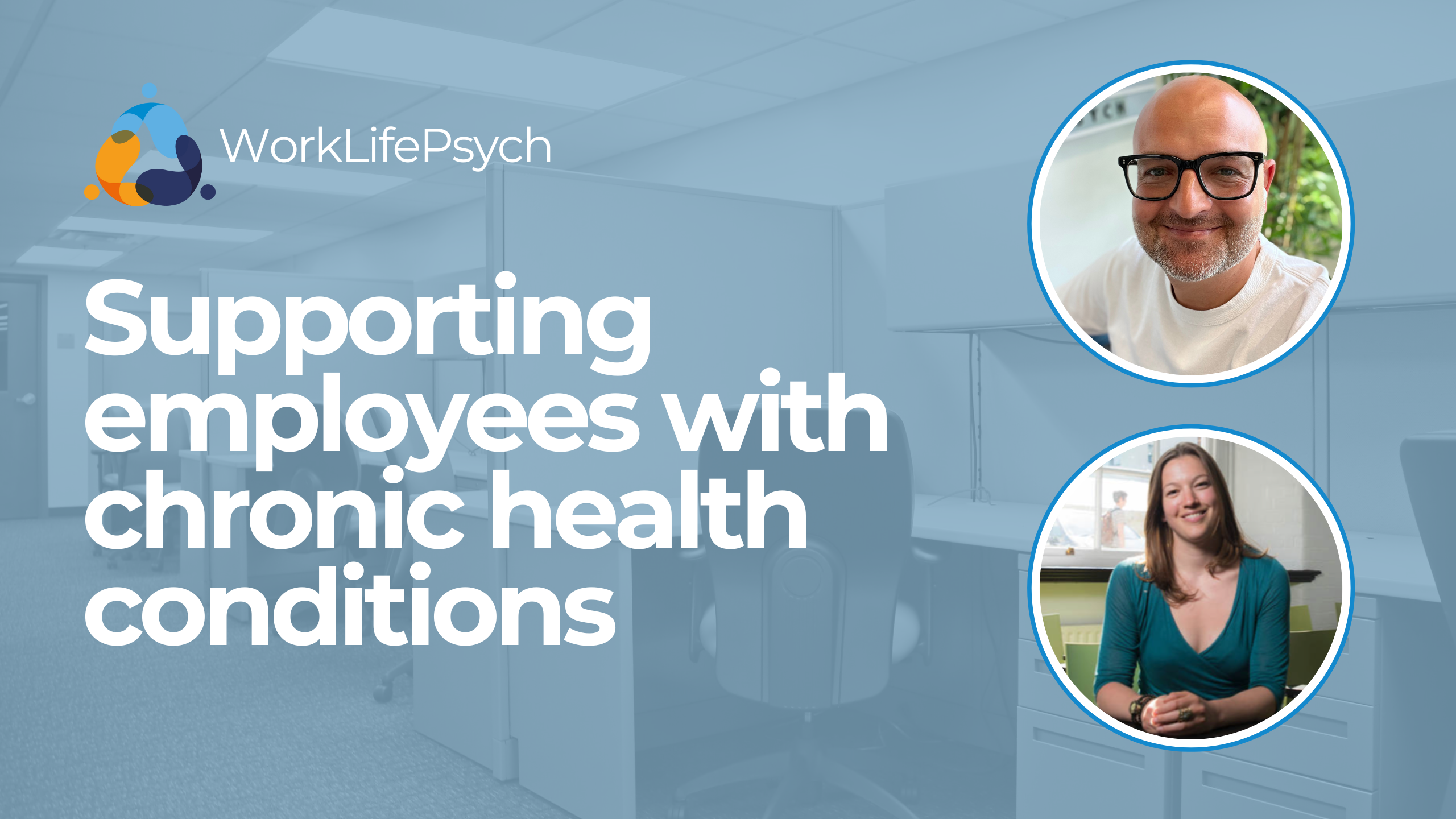
How to Handle Data Breaches in Compliance with GDPR?
By GDPR Advisor
Learn how to effectively manage data breaches under GDPR regulations. Discover essential steps, from establishing a response plan to leveraging GDPR Data Protection Consultancy and gap analysis services. Ensure compliance and protect your organization.

The Ultimate Guide to Choosing the Right Flooring for Your Construction Project
By Blaze Estimating
Choosing the right flooring is a crucial part of any construction project, whether it’s a residential home, commercial building, or industrial facility. The flooring you select impacts not only the aesthetics but also the functionality, durability, and overall cost. This guide will help you navigate through different flooring estimating services options and provide valuable insights to help you make an informed decision. Why Flooring Matters in Construction Flooring is more than just a surface to walk on; it plays a significant role in a building’s design and usability. The type of flooring you choose can affect: Aesthetics: Enhances the overall look and feel of the space. Durability: Ensures the floor can withstand heavy traffic and usage. Maintenance: Influences the ease of cleaning and upkeep. Cost: Impacts the overall budget of the construction project. Popular Flooring Options for Construction There are many types of flooring materials to choose from, each offering unique benefits. Here are some of the most popular options: 1. Hardwood Flooring Hardwood flooring is a timeless choice that adds warmth and value to any space. It is known for its durability and classic appearance, making it popular in residential homes and high-end commercial spaces. Pros: Long-lasting, easy to clean, and enhances property value. Cons: Expensive, can be scratched easily, and may require periodic refinishing. Best for: Living rooms, bedrooms, and office spaces. 2. Laminate Flooring Laminate flooring is an affordable alternative to hardwood. It mimics the appearance of wood or stone while being more resistant to scratches and stains. Pros: Budget-friendly, easy to install, and resistant to wear and tear. Cons: Susceptible to water damage and cannot be refinished. Best for: Living rooms, bedrooms, and hallways. 3. Vinyl Flooring Vinyl flooring is a versatile and durable option that is water-resistant, making it a great choice for areas prone to moisture. It comes in various styles, including sheets, tiles, and planks. Pros: Water-resistant, low maintenance, and comfortable underfoot. Cons: Can fade in direct sunlight and may not be as eco-friendly. Best for: Kitchens, bathrooms, and basements. 4. Tile Flooring Tile flooring is a popular choice for its durability and wide range of design options. It includes materials like ceramic, porcelain, and natural stone, each offering unique benefits. Pros: Highly durable, easy to clean, and water-resistant. Cons: Cold underfoot and can be slippery when wet. Best for: Bathrooms, kitchens, and outdoor spaces. 5. Carpet Flooring Carpet flooring adds comfort and warmth to any space. It is available in various textures, colors, and styles, making it easy to match your design aesthetic. Pros: Soft underfoot, noise-reducing, and provides insulation. Cons: Prone to stains and requires regular vacuuming. Best for: Bedrooms, living rooms, and office spaces. Factors to Consider When Choosing Flooring When selecting flooring for your construction project, must hire a flooring takeoff services company and consider these key factors: Budget: Determine how much you’re willing to spend on flooring materials and installation. Traffic: Choose a material that can withstand the expected foot traffic in the area. Climate: Consider the local climate and moisture levels, as some flooring types are more suitable for humid conditions. Maintenance: Opt for flooring that matches your desired level of upkeep and maintenance. Tips for Installing Flooring in Construction Projects Proper installation is crucial for ensuring the longevity and appearance of your flooring. Here are some tips to help you get it right: Hire Professionals: For complex materials like hardwood and tile, hiring a professional installer ensures a high-quality finish. Prepare the Subfloor: Make sure the subfloor is clean, level, and dry before installation. Use Quality Underlayment: An underlayment adds comfort and soundproofing, especially for laminate and vinyl flooring. Allow Time for Acclimation: Some materials, like hardwood, need time to acclimate to the room’s temperature and humidity before installation. Conclusion Selecting the right flooring is a vital decision in any construction project. By understanding the different options and considering factors like budget, durability, and aesthetics, you can choose a flooring material that not only looks great but also meets the functional needs of your space. Whether you opt for classic hardwood, practical vinyl, or luxurious tile, the right choice will elevate your project and ensure long-lasting satisfaction.




