- Professional Development
- Medicine & Nursing
- Arts & Crafts
- Health & Wellbeing
- Personal Development
55549 Courses delivered Online
Functional Skills English Level 2
By Compete High
Overview With the ever-increasing demand for English in personal & professional settings, this online training aims at educating, nurturing, and upskilling individuals to stay ahead of the curve - whatever their level of expertise in English may be. Learning about English or keeping up to date on it can be confusing at times, and maybe even daunting! But that's not the case with this course from Compete High. We understand the different requirements coming with a wide variety of demographics looking to get skilled in English. That's why we've developed this online training in a way that caters to learners with different goals in mind. The course materials are prepared with consultation from the experts of this field and all the information on English is kept up to date on a regular basis so that learners don't get left behind on the current trends/updates. The self-paced online learning methodology by Compete High in this Functional Skills English Training course helps you learn whenever or however you wish, keeping in mind the busy schedule or possible inconveniences that come with physical classes. The easy-to-grasp, bite-sized lessons are proven to be most effective in memorising and learning the lessons by heart. On top of that, you have the opportunity to receive a certificate after successfully completing the course! Instead of searching for hours, enrol right away on this Functional Skills English Training course from Compete High and accelerate your career in the right path with expert-outlined lessons and a guarantee of success in the long run. Who is this course for? While we refrain from discouraging anyone wanting to do this Functional Skills English Training course or impose any sort of restrictions on doing this online training, people meeting any of the following criteria will benefit the most from it: Anyone looking for the basics of English, Jobseekers in the relevant domains, Anyone with a ground knowledge/intermediate expertise in English, Anyone looking for a certificate of completion on doing an online training on this topic, Students of English, or anyone with an academic knowledge gap to bridge, Anyone with a general interest/curiosity Career Path This Functional Skills English Training course smoothens the way up your career ladder with all the relevant information, skills, and online certificate of achievements. After successfully completing the course, you can expect to move one significant step closer to achieving your professional goals - whether it's securing that job you desire, getting the promotion you deserve, or setting up that business of your dreams. Course Curriculum Module 1 - Word Word 00:00 Module 2 - Sentence Sentence 00:00 Module 3 - Parts of speech Parts of speech 00:00 Module 4 - Noun & Pronoun Noun & Pronoun 00:00 Module 5 - Adjective Adjective 00:00 Module 6 - Verb Verb 00:00 Module 7 - Adverb Adverb 00:00 Module 8 - Article Article 00:00 Module 9 - Preposition Preposition 00:00 Module 10 - Punctuation Punctuation 00:00
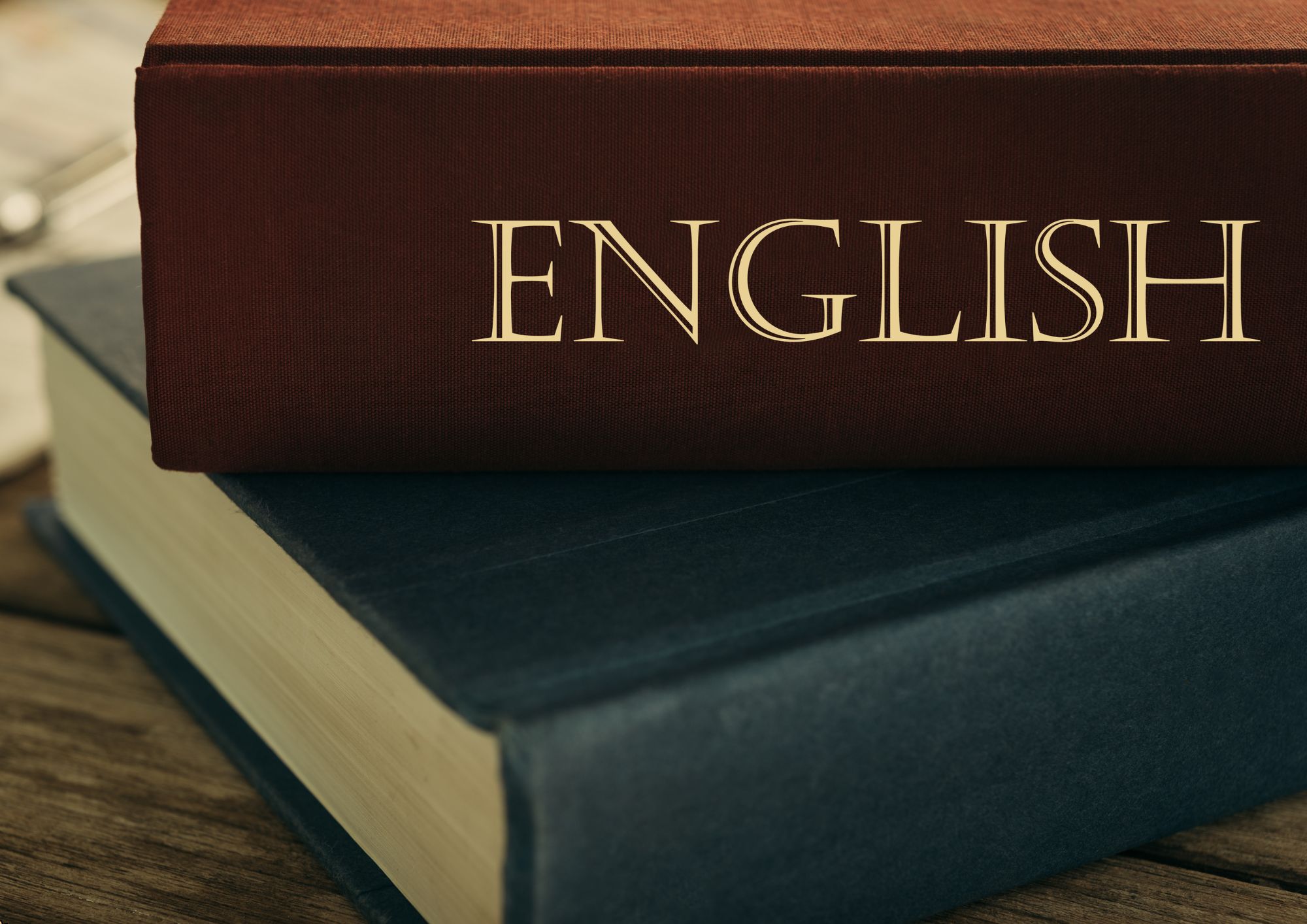
Data Analysis Basics
By Compete High
Overview With the ever-increasing demand for Data Analysis in personal & professional settings, this online training aims at educating, nurturing, and upskilling individuals to stay ahead of the curve - whatever their level of expertise in Data Analysis may be. Learning about Data Analysis or keeping up to date on it can be confusing at times, and maybe even daunting! But that's not the case with this course from Compete High. We understand the different requirements coming with a wide variety of demographics looking to get skilled in Data Analysis. That's why we've developed this online training in a way that caters to learners with different goals in mind. The course materials are prepared with consultation from the experts of this field and all the information on Data Analysis is kept up to date on a regular basis so that learners don't get left behind on the current trends/updates. The self-paced online learning methodology by compete high in this Data Analysis Basics course helps you learn whenever or however you wish, keeping in mind the busy schedule or possible inconveniences that come with physical classes. The easy-to-grasp, bite-sized lessons are proven to be most effective in memorising and learning the lessons by heart. On top of that, you have the opportunity to receive a certificate after successfully completing the course! Instead of searching for hours, enrol right away on this Data Analysis Basics course from Compete High and accelerate your career in the right path with expert-outlined lessons and a guarantee of success in the long run. Who is this course for? While we refrain from discouraging anyone wanting to do this Data Analysis Basics course or impose any sort of restrictions on doing this online training, people meeting any of the following criteria will benefit the most from it: Anyone looking for the basics of Data Analysis, Jobseekers in the relevant domains, Anyone with a ground knowledge/intermediate expertise in Data Analysis, Anyone looking for a certificate of completion on doing an online training on this topic, Students of Data Analysis, or anyone with an academic knowledge gap to bridge, Anyone with a general interest/curiosity Career Path This Data Analysis Basics course smoothens the way up your career ladder with all the relevant information, skills, and online certificate of achievements. After successfully completing the course, you can expect to move one significant step closer to achieving your professional goals - whether it's securing that job you desire, getting the promotion you deserve, or setting up that business of your dreams. Course Curriculum Module - 01 - Introduction to Data Analysis its Applications Introduction to Data Analysis its Applications 00:00 Module - 02 - Probability Probability Distributions Probability Probability Distributions 00:00 Module - 03 - Decision making and Factors to Account for Decision making and Factors to Account for 00:00 Module - 04 - Data Mining Data Mining 00:00 Module - 05 - Optimization Situation modelling Optimization Situation modelling 00:00
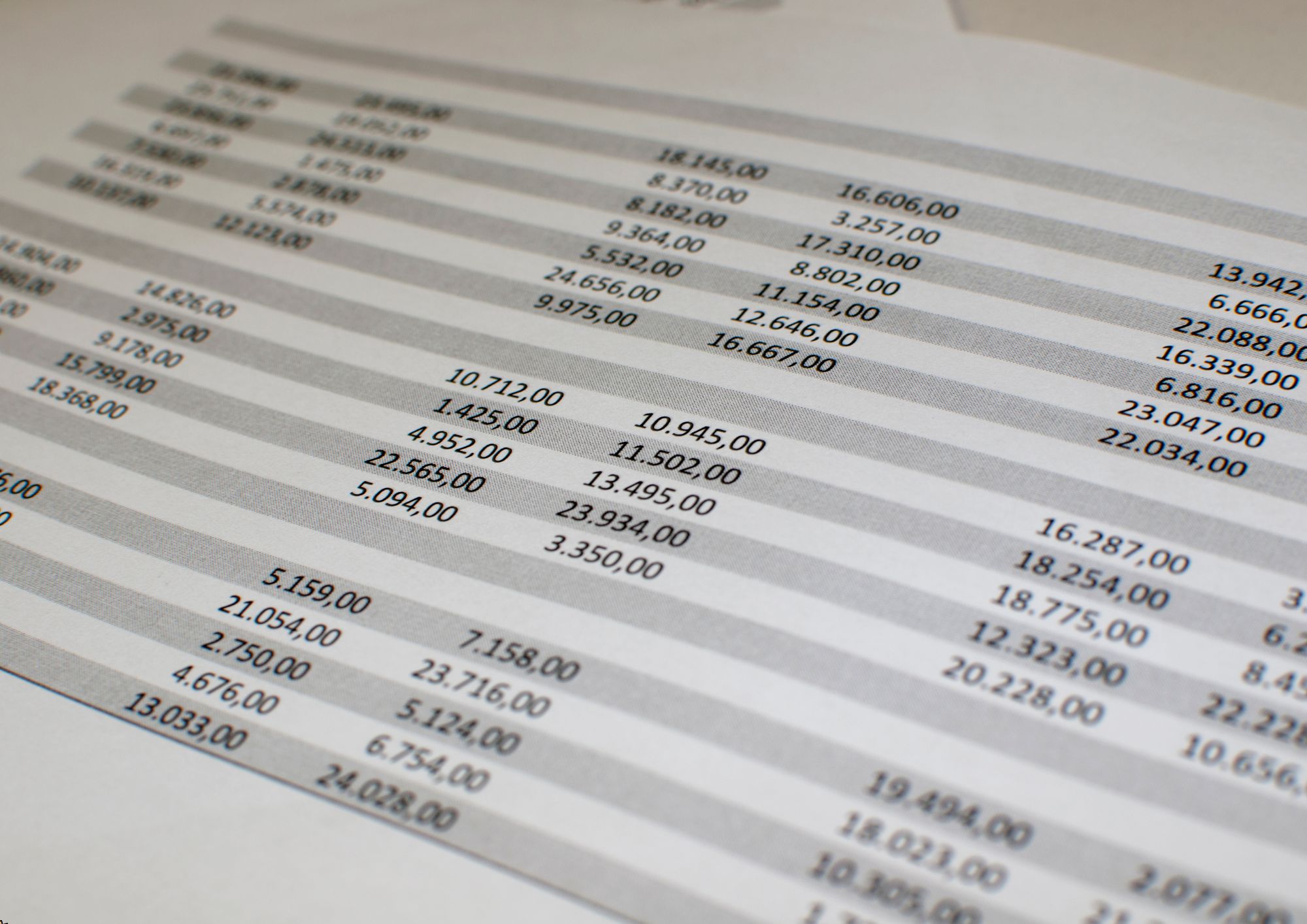
Retail Management
By Compete High
Overview With the ever-increasing demand for Retail in personal & professional settings, this online training aims at educating, nurturing, and upskilling individuals to stay ahead of the curve - whatever their level of expertise in Retail may be. Learning about Retail or keeping up to date on it can be confusing at times, and maybe even daunting! But that's not the case with this course from Compete High. We understand the different requirements coming with a wide variety of demographics looking to get skilled in Retail. That's why we've developed this online training in a way that caters to learners with different goals in mind. The course materials are prepared with consultation from the experts of this field and all the information on Retail is kept up to date on a regular basis so that learners don't get left behind on the current trends/updates. The self-paced online learning methodology by Compete High in this Retail Management course helps you learn whenever or however you wish, keeping in mind the busy schedule or possible inconveniences that come with physical classes. The easy-to-grasp, bite-sized lessons are proven to be most effective in memorising and learning the lessons by heart. On top of that, you have the opportunity to receive a certificate after successfully completing the course! Instead of searching for hours, enrol right away on this Retail Management course from Compete High and accelerate your career in the right path with expert-outlined lessons and a guarantee of success in the long run. Who is this course for? While we refrain from discouraging anyone wanting to do this Retail Management course or impose any sort of restrictions on doing this online training, people meeting any of the following criteria will benefit the most from it: Anyone looking for the basics of Retail, Jobseekers in the relevant domains, Anyone with a ground knowledge/intermediate expertise in Retail, Anyone looking for a certificate of completion on doing an online training on this topic, Students of Retailemb, or anyone with an academic knowledge gap to bridge, Anyone with a general interest/curiosity Career Path This Retail Management course smoothens the way up your career ladder with all the relevant information, skills, and online certificate of achievements. After successfully completing the course, you can expect to move one significant step closer to achieving your professional goals - whether it's securing that job you desire, getting the promotion you deserve, or setting up that business of your dreams. Course Curriculum Module 1 - An Introduction to Retailing An Introduction to Retailing 00:00 Module 2 - Information Gathering and Processing in Retailing Information Gathering and Processing in Retailing 00:00 Module 3- Pricing in Retailing Pricing in Retailing 00:00

Preventing Electric Shock Online Training
By Compete High
Overview: Preventing Electric Shock Online Training Electricity is a vital component of our daily lives, powering homes, businesses, and industries. However, without proper knowledge and training, it can pose serious risks, leading to electric shock incidents. Our 'Preventing Electric Shock Online Training' is designed to empower individuals with the essential skills and knowledge needed to ensure electrical safety in diverse scenarios. Key Modules: Module 1: Introduction to Electrical Safety Equipment Inspection and Maintenance Gain insights into the importance of regular inspection and maintenance of electrical safety equipment. Learn practical tips for identifying potential issues and ensuring equipment is in optimal working condition. Module 2: Safe Practices for Working with Electrical Tools in Fire Prevention and Response Understand the safe usage of electrical tools to prevent fire hazards. Develop proactive responses to potential emergencies, enhancing workplace safety. Module 3: Electrical Safety in Different Environments - Construction and Renovation Projects Explore electrical safety protocols specific to construction and renovation sites. Learn to navigate the unique challenges posed by these dynamic work environments. Module 4: Electrical Safety in Outdoor Environments During Severe Weather Conditions Acquire skills to handle electrical equipment during severe weather conditions. Implement preventive measures to mitigate risks and ensure safety in outdoor settings. Module 5: Electrical Safety in the Healthcare Industry During Outdoor Events and Gatherings Address the unique challenges of electrical safety in healthcare settings during outdoor events. Implement protocols to safeguard both patients and healthcare professionals. Module 6: Electrical Safety During Natural Disasters and Ongoing Electrical Safety Awareness Develop an understanding of electrical safety measures during natural disasters. Establish ongoing safety awareness programs to foster a culture of safety in any environment. Why Choose Our Training? Comprehensive Content: Each module covers a specific aspect of electrical safety, ensuring a well-rounded education. Engaging Multimedia: Interactive elements, real-life scenarios, and multimedia content make learning both informative and engaging. Flexible Learning: Access the course at your convenience, allowing for self-paced learning to accommodate varied schedules. Industry-Relevant Expertise: Developed by industry experts, the course ensures relevance to real-world scenarios and challenges. Don't leave electrical safety to chance. Enroll in our 'Preventing Electric Shock Online Training' today and empower yourself with the knowledge to create safer environments for everyone. Let's make electrical safety a priority together! Course Curriculum Module 1- Introduction to Electrical Safety Equipment Inspection and Maintenance Introduction to Electrical Safety Equipment Inspection and Maintenance 00:00 Module 2- Safe Practices for Working with Electrical Tools in Fire Prevention and Response Safe Practices for Working with Electrical Tools in Fire Prevention and Response 00:00 Module 3- Electrical Safety in Different Environments Construction and Renovation Projects Electrical Safety in Different Environments Construction and Renovation Projects 00:00 Module 4- Electrical Safety in Outdoor Environments During Severe Weather Conditions Electrical Safety in Outdoor Environments During Severe Weather Conditions 00:00 Module 5- Electrical Safety in the Healthcare Industry During Outdoor Events and Gatherings Electrical Safety in the Healthcare Industry During Outdoor Events and Gatherings 00:00 Module 6- Electrical Safety During Natural Disasters and Ongoing Electrical Safety Awareness Electrical Safety During Natural Disasters and Ongoing Electrical Safety Awareness 00:00

Cake Making, Baking & Decorating Training
By Compete High
Overview With the ever-increasing demand for Cake Baking in personal & professional settings, this online training aims at educating, nurturing, and upskilling individuals to stay ahead of the curve - whatever their level of expertise in Cake Baking may be. Learning about Cake Baking or keeping up to date on it can be confusing at times, and maybe even daunting! But that's not the case with this course from Compete High. We understand the different requirements coming with a wide variety of demographics looking to get skilled in Cake Baking . That's why we've developed this online training in a way that caters to learners with different goals in mind. The course materials are prepared with consultation from the experts of this field and all the information on Cake Baking is kept up to date on a regular basis so that learners don't get left behind on the current trends/updates. The self-paced online learning methodology by compete high in this Cake Baking course helps you learn whenever or however you wish, keeping in mind the busy schedule or possible inconveniences that come with physical classes. The easy-to-grasp, bite-sized lessons are proven to be most effective in memorising and learning the lessons by heart. On top of that, you have the opportunity to receive a certificate after successfully completing the course! Instead of searching for hours, enrol right away on this Cake Baking course from Compete High and accelerate your career in the right path with expert-outlined lessons and a guarantee of success in the long run. Who is this course for? While we refrain from discouraging anyone wanting to do this Cake Baking course or impose any sort of restrictions on doing this online training, people meeting any of the following criteria will benefit the most from it: Anyone looking for the basics of Cake Baking , Jobseekers in the relevant domains, Anyone with a ground knowledge/intermediate expertise in Cake Baking , Anyone looking for a certificate of completion on doing an online training on this topic, Students of Cake Baking , or anyone with an academic knowledge gap to bridge, Anyone with a general interest/curiosity Career Path This Cake Baking course smoothens the way up your career ladder with all the relevant information, skills, and online certificate of achievements. After successfully completing the course, you can expect to move one significant step closer to achieving your professional goals - whether it's securing that job you desire, getting the promotion you deserve, or setting up that business of your dreams. Course Curriculum 15118 Module 1-Basic Concepts of Baking Basic Concepts of Baking 00:00 Module 2-Glossary and Equipment Used in Baking Glossary and Equipment Used in Baking 00:00 Module 3-Types of Cakes Types of Cakes 00:00 Module 4-Baking the Cake Baking the Cake 00:00 Module 5-Cake Decorating Recipes Cake Decorating Recipes 00:00 Module 6-Piping and Writing Piping and Writing 00:00 Module 7-Health, Safety and Food Hygiene Health, Safety and Food Hygiene 00:00 Module 8- Bakery Business Bakery Business 00:00

Protection and Control of High-Voltage Power Circuits
By Compete High
Course Title: Protection and Control of High-Voltage Power Circuits Overview: In the dynamic landscape of power systems, ensuring the reliable and efficient operation of high-voltage power circuits is paramount. The 'Protection and Control of High-Voltage Power Circuits' course is meticulously designed to equip professionals with the knowledge and skills needed to safeguard power infrastructure while maintaining optimal performance. Key Features: Comprehensive Curriculum: Our course covers a wide spectrum of topics, including protective relays, circuit breakers, communication protocols, and advanced control strategies. Participants will gain an in-depth understanding of the intricacies involved in high-voltage power circuit protection. Expert-Led Instruction: Learn from industry experts with extensive experience in power systems and circuit protection. Our instructors bring real-world insights, case studies, and practical knowledge to the classroom, ensuring a valuable and applicable learning experience. Hands-On Simulations: Dive into realistic simulations and practical exercises that replicate high-voltage power circuit scenarios. Participants will develop the skills needed to troubleshoot, analyze, and implement effective protection and control measures in a controlled environment. Cutting-Edge Technology: Stay ahead in the field with a focus on the latest advancements in protection and control technologies. Explore the integration of smart grids, digital relays, and adaptive protection schemes, preparing yourself for the future of high-voltage power systems. Networking Opportunities: Connect with fellow professionals, industry experts, and potential collaborators. Our course provides a platform for networking, allowing participants to share experiences, exchange ideas, and build a valuable professional network. Benefits: Enhance your understanding of high-voltage power circuits. Acquire practical skills for efficient circuit protection and control. Stay updated on the latest technologies and industry best practices. Boost career prospects with a specialized skill set. Network with professionals in the power systems domain. Delivery Format: Choose between in-person classes or online sessions to suit your schedule and learning preferences. The course is structured to accommodate both working professionals and those seeking to enter the field. Invest in your professional development and join us in mastering the intricacies of 'Protection and Control of High-Voltage Power Circuits.' Secure the reliability of power systems, advance your career, and contribute to the evolution of the energy industry. Enroll today for a transformative learning experience! Course Curriculum Introduction To Protection And Control Of High Voltage Power Circuits Course Introduction To Protection And Control Of High Voltage Power Circuits Course 00:00 Overview Of Stations Overview Of Stations 00:00 Relaying In General Relaying In General 00:00 Instrument Transformers Instrument Transformers 00:00 Transformer Configurations Connections Cooling Transformer Configurations Connections Cooling 00:00 Surge Protective Equipment Surge Protective Equipment 00:00 High Voltage Circuit Breakers High Voltage Circuit Breakers 00:00 Breaker Control Auto Reclosing Breaker Control Auto Reclosing 00:00 Instantaneous Timed Over Current Protection Instantaneous Timed Over Current Protection 00:00 Differential Protection Differential Protection 00:00 Impedance Relaying Impedance Relaying 00:00

Health and Safety Diploma
By Compete High
Overview With the ever-increasing demand for Health and Safety in personal & professional settings, this online training aims at educating, nurturing, and upskilling individuals to stay ahead of the curve - whatever their level of expertise in Health and Safety may be. Learning about Health and Safety or keeping up to date on it can be confusing at times, and maybe even daunting! But that's not the case with this course from Compete High. We understand the different requirements coming with a wide variety of demographics looking to get skilled in Health and Safety. That's why we've developed this online training in a way that caters to learners with different goals in mind. The course materials are prepared with consultation from the experts of this field and all the information on Health and Safety is kept up to date on a regular basis so that learners don't get left behind on the current trends/updates. The self-paced online learning methodology by compete high in this Health and Safety Training course helps you learn whenever or however you wish, keeping in mind the busy schedule or possible inconveniences that come with physical classes. The easy-to-grasp, bite-sized lessons are proven to be most effective in memorising and learning the lessons by heart. On top of that, you have the opportunity to receive a certificate after successfully completing the course! Instead of searching for hours, enrol right away on this Health and Safety Training course from Compete High and accelerate your career in the right path with expert-outlined lessons and a guarantee of success in the long run. Who is this course for? While we refrain from discouraging anyone wanting to do this Health and Safety Training course or impose any sort of restrictions on doing this online training, people meeting any of the following criteria will benefit the most from it: Anyone looking for the basics of Health and Safety, Jobseekers in the relevant domains, Anyone with a ground knowledge/intermediate expertise in Health and Safety, Anyone looking for a certificate of completion on doing an online training on this topic, Students of Health and Safety, or anyone with an academic knowledge gap to bridge, Anyone with a general interest/curiosity Career Path This Health and Safety Training course smoothens the way up your career ladder with all the relevant information, skills, and online certificate of achievements. After successfully completing the course, you can expect to move one significant step closer to achieving your professional goals - whether it's securing that job you desire, getting the promotion you deserve, or setting up that business of your dreams. Course Curriculum Module 01 Health and Safety Management Health and Safety Management 00:00 Module 02 Engineering Safety Engineering Safety 00:00 Module 03 Fire and Electrical Safety Fire and Electrical Safety 00:00 Module 04 Occupational Health and Personal Protective Equipment Occupational Health and Personal Protective Equipment 00:00 Module 05 Mental Healthcare Mental Healthcare 00:00 Module 06 Public Health Public Health 00:00

Diploma in Investment
By Compete High
Overview: Diploma in Investment Are you ready to unlock the secrets of successful investing and pave your way to financial prosperity? Introducing our comprehensive 'Diploma in Investment' program, meticulously crafted to provide you with the knowledge and skills needed to navigate the complex world of investments. This diploma is your passport to understanding stocks, bonds, real estate, and alternative assets, empowering you to make informed and strategic investment decisions. Module 1: Introduction to Investment and Understanding Stocks Dive into the fundamentals of investing, gaining a solid foundation in investment principles and exploring the dynamic world of stocks. Learn how to analyze stocks, interpret market trends, and make informed decisions that set the stage for a successful investment journey. Module 2: Investing in Bonds and Investing in Real Estate Unlock the potential of fixed-income securities as you delve into the realm of bonds. Understand how bonds work, their various types, and how to integrate them into your investment portfolio. Simultaneously, explore the lucrative world of real estate investment, discovering strategies to identify profitable opportunities in the property market. Module 3: Investing in Stocks and Investing in Bonds Refine your understanding of stocks, delving deeper into advanced strategies for stock selection and portfolio management. Simultaneously, revisit the bond market, gaining insights into advanced bond investing techniques that will elevate your investment acumen. Module 4: Investing in Real Estate and Investing in Alternative Assets Expand your investment horizons by exploring the intricacies of real estate investment in more detail. Additionally, venture into the exciting realm of alternative assets, such as cryptocurrencies, commodities, and more. Learn how to diversify your portfolio intelligently and strategically. Key Features: Expert-Led Learning: Benefit from the knowledge of industry experts and seasoned investors who will guide you through each module. Practical Application: Apply theoretical concepts through real-world case studies, ensuring you can confidently apply your knowledge in actual investment scenarios. Interactive Learning: Engage in discussions, webinars, and practical exercises that foster a dynamic and interactive learning experience. Comprehensive Materials: Receive comprehensive course materials, including guides, tutorials, and reference materials that serve as valuable resources even beyond the course completion. Networking Opportunities: Connect with like-minded individuals and industry professionals, expanding your network within the investment community. Enroll now in the 'Diploma in Investment' program and embark on a journey towards financial mastery. Elevate your investment strategy, mitigate risks, and maximize returns with this indispensable diploma. Don't just invest; invest intelligently! Course Curriculum Module 1_ Introduction to Investment and Understanding Stocks Introduction to Investment and Understanding Stocks.docx 00:00 Module 2_ Investing in Bonds and Investing in Real Estate Investing in Bonds and Investing in Real Estate 00:00 Module 3_ Investing in Stocks and Investing in Bonds Investing in Stocks and Investing in Bonds.docx 00:00 Module 4_ Investing in Real Estate and Investing in Alternative Assets Investing in Real Estate and Investing in Alternative Assets.docx 00:00

Feng Shui
By Compete High
Overview With the ever-increasing demand for Feng Shui in personal & professional settings, this online training aims at educating, nurturing, and upskilling individuals to stay ahead of the curve - whatever their level of expertise in Feng Shui may be. Learning about Feng Shui or keeping up to date on it can be confusing at times, and maybe even daunting! But that's not the case with this course from Compete High. We understand the different requirements coming with a wide variety of demographics looking to get skilled in Feng Shui . That's why we've developed this online training in a way that caters to learners with different goals in mind. The course materials are prepared with consultation from the experts of this field and all the information on Feng Shui is kept up to date on a regular basis so that learners don't get left behind on the current trends/updates. The self-paced online learning methodology by compete high in this Feng Shui course helps you learn whenever or however you wish, keeping in mind the busy schedule or possible inconveniences that come with physical classes. The easy-to-grasp, bite-sized lessons are proven to be most effective in memorising and learning the lessons by heart. On top of that, you have the opportunity to receive a certificate after successfully completing the course! Instead of searching for hours, enrol right away on this Feng Shui course from Compete High and accelerate your career in the right path with expert-outlined lessons and a guarantee of success in the long run. Who is this course for? While we refrain from discouraging anyone wanting to do this Feng Shui course or impose any sort of restrictions on doing this online training, people meeting any of the following criteria will benefit the most from it: Anyone looking for the basics of Feng Shui , Jobseekers in the relevant domains, Anyone with a ground knowledge/intermediate expertise in Feng Shui , Anyone looking for a certificate of completion on doing an online training on this topic, Students of Feng Shui , or anyone with an academic knowledge gap to bridge, Anyone with a general interest/curiosity Career Path This Feng Shui course smoothens the way up your career ladder with all the relevant information, skills, and online certificate of achievements. After successfully completing the course, you can expect to move one significant step closer to achieving your professional goals - whether it's securing that job you desire, getting the promotion you deserve, or setting up that business of your dreams. Course Curriculum Chapter 1 Introduction to Feng Shui Introduction to Feng Shui 00:00 Chapter 2 The Five Elements The Five Elements 00:00 Chapter 3 The Colors of Feng Shui The Colors of Feng Shui 00:00 Chapter 4 Creating A Happy Home Creating A Happy Home 00:00 Chapter 5 Feng Shui in Your Bathroom Feng Shui in Your Bathroom 00:00 Chapter 6 Feng Shui in Your Bedroom Feng Shui in Your Bedroom 00:00
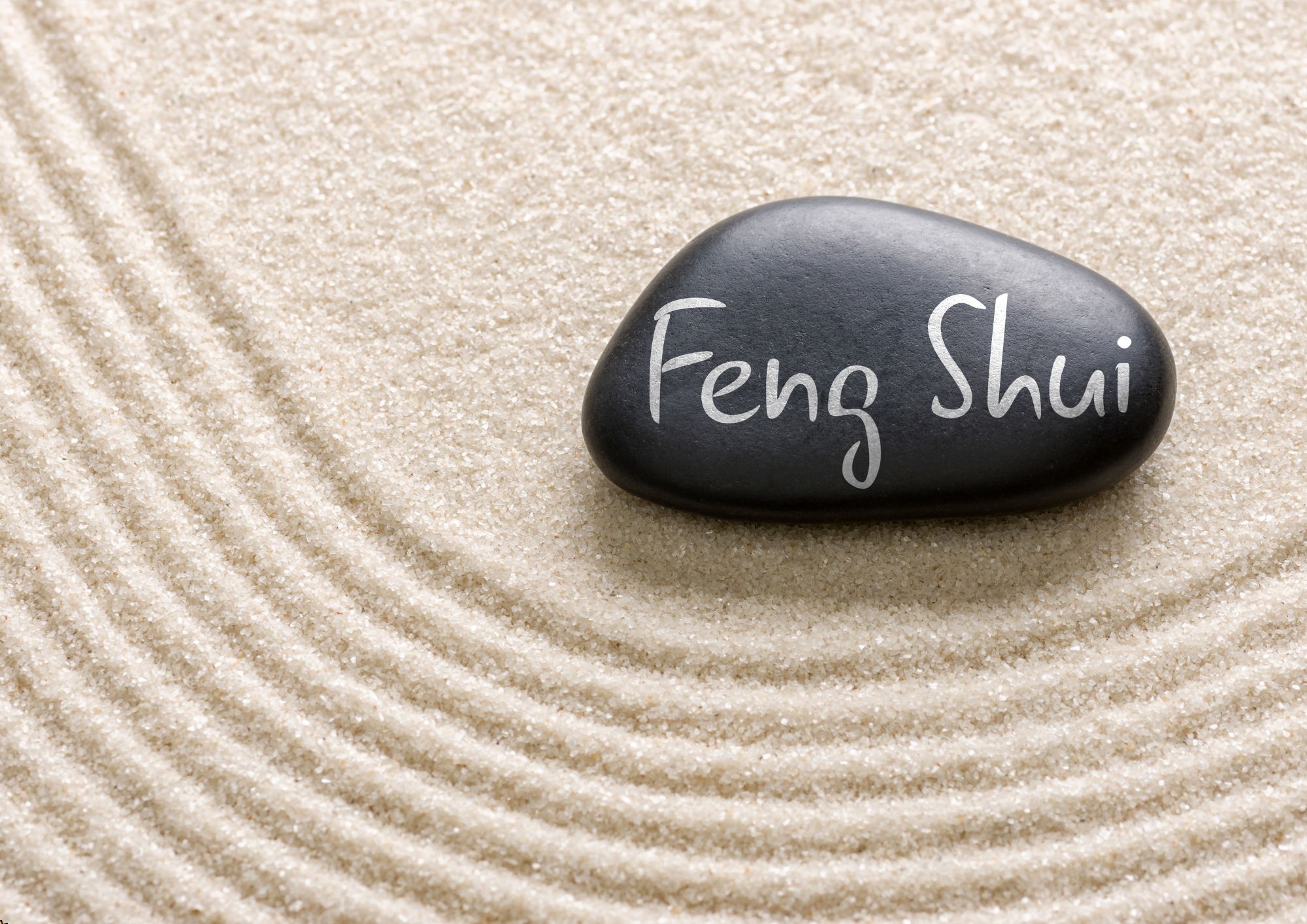
Materials Handling Safety Training
By Compete High
Course Overview: Materials Handling Safety Training In today's industrial and warehouse environments, the efficient and safe handling of materials is paramount. The 'Materials Handling Safety Training' course is designed to equip participants with the knowledge and skills necessary to navigate various hazards and challenges associated with material handling operations. From loading docks to forklift operations, this comprehensive training program focuses on promoting a culture of safety and adherence to best practices. Module 1: Introduction to Loading Dock Safety Equipment and Maintenance Understanding the importance of loading dock safety Identifying loading dock hazards Proper maintenance and inspection of loading dock equipment Safety protocols for loading and unloading procedures Module 2: Safe Forklift Operations and Hazardous Materials Handling Forklift operation fundamentals Pre-operation inspection and maintenance procedures Techniques for safe maneuvering and load handling Handling hazardous materials safely and responsibly Module 3: Fall Protection and Fire Safety Recognizing fall hazards in the workplace Implementing fall prevention measures and equipment Fire prevention and extinguishing techniques Emergency evacuation procedures Module 4: Material Handling and Traffic Management Efficient material handling techniques Traffic management in busy warehouse environments Pedestrian safety protocols Organizing and optimizing material flow for productivity and safety Module 5: Hazard Communication and Security Awareness Understanding chemical hazards and safety data sheets Proper labeling and storage of hazardous materials Recognizing and reporting security threats Protocols for handling suspicious packages or activities Module 6: Incident Reporting and Safety Culture Importance of incident reporting and investigation Procedures for documenting and reporting accidents or near misses Promoting a culture of safety and accountability in the workplace Continuous improvement and feedback mechanisms for enhancing safety practices Course Format: Each module consists of interactive presentations, case studies, and practical exercises. Participants will have access to online resources and materials for further learning. Assessments and quizzes will be conducted to ensure understanding and retention of key concepts. Experienced instructors will be available for guidance and clarification throughout the course. Who Should Attend: Warehouse workers Material handlers Forklift operators Safety officers Supervisors and managers overseeing material handling operations By completing this course, participants will not only enhance their own safety awareness but also contribute to creating a safer and more efficient work environment for themselves and their colleagues. Course Curriculum Module 1 Introduction to Loading Dock Safety Equipment and Maintenance Introduction to Loading Dock Safety Equipment and Maintenance 00:00 Module 2 Safe Forklift Operations and Hazardous Materials Handling Safe Forklift Operations and Hazardous Materials Handling 00:00 Module 3 Fall Protection and Fire Safety Fall Protection and Fire Safety 00:00 Module 4 Material Handling and Traffic Management Material Handling and Traffic Management 00:00 Module 5 Hazard Communication and Security Awareness Hazard Communication and Security Awareness 00:00 Module 6 Incident Reporting and Safety Culture Incident Reporting and Safety Culture 00:00
