- Professional Development
- Medicine & Nursing
- Arts & Crafts
- Health & Wellbeing
- Personal Development
Integrating Design Thinking, Lean and Agile
By IIL Europe Ltd
This program provides an overview of Design Thinking, Lean Startup and Agile methods and illustrates how each should be applied and integrated into the journey of an idea all the way to business value realization. Developing an innovative idea into a stage of business value realization is a long and tedious journey; it involves different types of thinking and working at different stages of the life of the idea. Broadly speaking, this journey can be classified into 3 stages: deep understanding of user needs and innovating solutions; experimenting with a solution concept through prototyping and validating; and implementing the solution prototype into a commercial solution. Design Thinking, Lean Startup and Agile methods fit perfectly into these 3 stages. This program provides an overview of each of these methods and illustrates how each should be applied and integrated into the journey of an idea all the way to business value realization.

Group Classes - Online
By Nancy Keen
Birth Right Hypnobirthing is a full antenatal birth preparation course for pregnancy. Particularly useful for those who are scared of giving birth. Whether this is your first or tenth baby this information is essential. Whether you're looking for a natural birth or support for your caesarean birth this course will support you and give you the tools for the best birth for you.

Computer Maintenance Training
By Training Tale
Computer Maintenance Online Training Are you tired of encountering frustrating computer issues that slow you down and disrupt your productivity? Look no further! Our comprehensive course, Computer Maintenance, is here to empower you with the expertise you need to become a proficient Computer Maintenance : Computer Maintenance specialist. This Computer Maintenance course is perfect for you if you are a tech enthusiast, an aspiring IT professional, or simply someone who wants to take control of their computer's well-being. This Computer Maintenance : Computer Maintenance course is designed to equip you with essential maintenance skills. Our Computer Maintenance course covers a wide range of computer maintenance topics, ensuring you have a well-rounded understanding of computer hardware, software, and common issues. Learning computer maintenance doesn't have to be dull and boring! Our Computer Maintenance : Computer Maintenance course combines engaging tutorials, interactive quizzes, practical exercises, and real-world case studies to make your learning experience enjoyable and effective. Don't let computer issues hold you back any longer. Take charge of your computer's health and performance by enrolling in our "Computer Maintenance" course today! Sign up for our "Computer Maintenance" course now and start your journey towards becoming a computer maintenance specialist. Why Choose This Computer Maintenance Course from Us Self-paced Computer Maintenance course, access available from anywhere. Easy to understand, high-quality study materials. Computer Maintenance Course developed by industry experts. Free PDF certificate as soon as completing the Computer Maintenance course. [ Note: Free PDF certificate as soon as completing the Computer Maintenance course] Computer Maintenance : Computer Maintenance Online Industry Experts Designed this Computer Maintenance course into 07 detailed modules. Course Curriculum of Computer Maintenance : Computer Maintenance Module 1: Introduction to Computer and its Components Module 2: Motherboard Module 3: Power Supply and Voltage Regulatory Module Module 4: Assemble and Disassemble the PC Module 5: Microprocessor Module 6: Secondary Storage Devices HDD, SDD Module 7: Primary Memory Assessment Method of Computer Maintenance After completing each module of the Computer Maintenance Course, you will find automated MCQ quizzes. To unlock the next module, you need to complete the quiz task and get at least 60% marks. Certification of Computer Maintenance After completing the MCQ/Assignment assessment for this Computer Maintenance course, you will be entitled to a Certificate of Completion from Training Tale. Who is this course for? Computer Maintenance: Computer Maintenance This Computer Maintenance : Computer Maintenance course is open For everyone. Requirements Computer Maintenance: Computer Maintenance There are no specific requirements for this Computer Maintenance course because it does not require any advanced knowledge or skills. Career path Computer Maintenance Certificates Certificate of completion Digital certificate - Included

The Commercial Product Handler Course offers a thorough exploration of the essential aspects of product management, designed to equip learners with a strong foundation in handling commercial products effectively. Starting from the basics, the course covers product classification, development strategies, and the intricacies of planning new products. It delves into understanding product levels and the product life cycle, ensuring learners grasp how products evolve and adapt within the market. Key marketing principles and pricing strategies are also included, providing vital insights into positioning products for success. This course further explores brand portfolio management and channel strategies, essential for maintaining a competitive edge in various markets. Additionally, financial analysis tailored to products ensures a well-rounded comprehension of profitability and investment decisions. Ideal for those seeking to deepen their knowledge in product handling and marketing, this course is structured for easy online access, making it a practical choice for professionals looking to refine their commercial product management expertise with flexibility and confidence. Key Benefits Accredited by CPD Instant e-certificate Fully online, interactive course Self-paced learning and laptop, tablet, smartphone-friendly 24/7 Learning Assistance Curriculum Module 01: Introduction to Product Management Module 02: Product Classification Module 03: Developing the Product Plan Module 04: New Product Development Module 05: Levels of a Product and Product Life Cycle Module 06: Product Pricing Strategy Module 07: Product and Brand Portfolio Analysis Module 08: Channels Management Module 09: Basics of Marketing for Products Module 10: Financial Analysis for Product Management Course Assessment You will immediately be given access to a specifically crafted MCQ test upon completing an online module. For each test, the pass mark will be set to 60%. Certificate Once you've successfully completed your course, you will immediately be sent a digital certificate. Also, you can have your printed certificate delivered by post (shipping cost £3.99). Our certifications have no expiry dates, although we do recommend that you renew them every 12 months. CPD 10 CPD hours / points Accredited by CPD Quality Standards Who is this course for? The Commercial Product Handler training is ideal for highly motivated individuals or teams who want to enhance their skills and efficiently skilled employees. Requirements There are no formal entry requirements for the course, with enrollment open to anyone! Career path Learn the essential skills and knowledge you need to excel in your professional life with the help & guidance from our Commercial Product Handler training. Certificates Certificate of completion Digital certificate - Included Certificate of completion Hard copy certificate - Included

Description: The Computer Operating System (OS) is a system that supports the functions of a computer. It is considered as the brain of a computer since it organizes the files and lets the hardware know what it should do. If you are a computer professional or aspiring to become one, you need to learn about the operating system to ensure that computers are functioning well. If you want to improve your knowledge and skills on computer operating system or you just want to start your computer career, then this course will be able to help you with that. You will not only learn the basics of computer OS, but you will also learn about the different operating systems in this course. Who is the course for? Beginner to advanced level users who wants to learn about operating system. People who have an interest in learning about computer and computer maintenance. Entry Requirement: This course is available to all learners, of all academic backgrounds. Learners should be aged 16 or over to undertake the qualification. Good understanding of English language, numeracy and ICT are required to attend this course. Assessment: At the end of the course, you will be required to sit an online multiple-choice test. Your test will be assessed automatically and immediately so that you will instantly know whether you have been successful. Before sitting for your final exam you will have the opportunity to test your proficiency with a mock exam. Certification: After you have successfully passed the test, you will be able to obtain an Accredited Certificate of Achievement. You can however also obtain a Course Completion Certificate following the course completion without sitting for the test. Certificates can be obtained either in hardcopy at a cost of £39 or in PDF format at a cost of £24. PDF certificate's turnaround time is 24 hours and for the hardcopy certificate, it is 3-9 working days. Why choose us? Affordable, engaging & high-quality e-learning study materials; Tutorial videos/materials from the industry leading experts; Study in a user-friendly, advanced online learning platform; Efficient exam systems for the assessment and instant result; The UK & internationally recognised accredited qualification; Access to course content on mobile, tablet or desktop from anywhere anytime; The benefit of career advancement opportunities; 24/7 student support via email. Career Path: The Computer Operating System course would be beneficial for the following careers: Computer Maintenance Staff IT Department Staff Computer Engineer Computer Specialist Computer Technician. Module 1: Computer Fundamentals Basic Terms 00:15:00 Types of Computers 00:15:00 Anatomy of a PC 00:30:00 How a PC Works 00:15:00 CPU and Memory 00:30:00 Input Devices 00:15:00 Output Devices 00:15:00 Secondary Storage Devices 00:30:00 The Basics 00:15:00 Operating Systems and Applications 00:30:00 How is Software Built 00:15:00 Types of Software 00:15:00 Legal Issues 00:15:00 Module 2: Introduction to Computer Operating System Introduction 00:15:00 What is an Operating System? 00:30:00 History of Operating System 00:30:00 What an Operating System Does 01:00:00 Microsoft Windows 00:15:00 MAC OS 01:00:00 UNIX 00:30:00 LINUX 00:30:00 GNU 00:30:00 Other Operating Systems999 01:00:00 Installing an Operating System 00:30:00 Defining The Processes 01:00:00 Conclusion 00:15:00 Module 3: MAC Operating System Introduction to Mac 01:00:00 Features of Mac Desktops 01:00:00 Networking System of Mac 01:00:00 Types of Mac 01:00:00 Mac your way to cyberspace 00:30:00 Benefits of Using Mac 01:00:00 How to print & fax using Mac 01:00:00 Managing music with iTunes 01:00:00 Having fun with photos 01:00:00 Wrapping Up 00:15:00 Mock Exam Mock Exam- Computer Operating System Course 00:30:00 Final Exam Final Exam- Computer Operating System Course 00:30:00 Certificate and Transcript Order Your Certificates and Transcripts 00:00:00

The PLC Programming Diploma course is designed to provide in-depth knowledge of Programmable Logic Controller (PLC) programming. It covers various modules focusing on essential aspects such as understanding PLCs, learning important symbols, working with ladder diagrams, utilizing timers and counters, and mastering tasks in simulation environments. By the end of the course, participants will have a solid foundation in PLC programming principles and practical applications. Learning Outcomes: Understand the basics of PLC programming and its significance. Learn to identify and interpret important symbols used in PLC programming. Master the creation of ladder diagrams and their components. Gain proficiency in creating Start-Stop circuits. Explore scan cycles, markers, latched and unlatched outputs. Utilize timers and counters for time-based and counting functions. Practice PLC programming in simulation environments. Implement more complex tasks and scenarios in PLC programming. Why buy this PLC Programming Diploma? Unlimited access to the course for forever Digital Certificate, Transcript, student ID all included in the price Absolutely no hidden fees Directly receive CPD accredited qualifications after course completion Receive one to one assistance on every weekday from professionals Immediately receive the PDF certificate after passing Receive the original copies of your certificate and transcript on the next working day Easily learn the skills and knowledge from the comfort of your home Certification After studying the course materials of the PLC Programming Diploma there will be a written assignment test which you can take either during or at the end of the course. After successfully passing the test you will be able to claim the pdf certificate for £5.99. Original Hard Copy certificates need to be ordered at an additional cost of £9.60. Who is this course for? Aspiring PLC programmers seeking comprehensive training. Engineering students interested in automation and control systems. Technicians and engineers wanting to enhance their PLC skills. Professionals in industries requiring PLC programming expertise. Prerequisites This PLC Programming Diploma does not require you to have any prior qualifications or experience. You can just enrol and start learning.This PLC Programming Diploma was made by professionals and it is compatible with all PC's, Mac's, tablets and smartphones. You will be able to access the course from anywhere at any time as long as you have a good enough internet connection. Career path PLC Programmer: Design and implement PLC-based control systems. Automation Engineer: Develop automated processes using PLCs. Control Systems Technician: Maintain and troubleshoot automated systems. Industrial Engineer: Optimize manufacturing processes with PLCs. Maintenance Technician: Ensure proper functioning of automated equipment. Course Curriculum PLC Programming Diploma Module 1- Course Content 00:02:00 Module 2- What is LogixPro 00:04:00 Module 3- Overview on PLC 00:34:00 Module 4- Important Symbols 00:05:00 Module 5- Normally Opened, Normally Closed and Output Coils in Ladder Diagram 00:14:00 Module 6- Start Stop Circuit 00:17:00 Module 7- Task 1 in Batch Simulator 00:12:00 Module 8- Task 2 in Batch Simulator 00:11:00 Module 9- Task 1 in Door Simulator 00:13:00 Module 10- Scan Cycle and Markers 00:10:00 Module 11- Task 3 in Batch Simulator Part 1 00:14:00 Module 12- Task 3 in Batch Simulator Part 2 00:11:00 Module 13- Task 4 in Batch Simulator Part 1 00:13:00 Module 14- Task 4 in Batch Simulator Part 2 00:09:00 Module 15- Latched and Unlatched Output in Ladder Diagram 00:06:00 Module 16- Task 5 in Batch Simulatorc 00:15:00 Module 17- Task 6 in Batch Simulator Part 1 00:13:00 Module 18- Task 6 in Batch Simulator Part 2 00:12:00 Module 19- Timers in PLC 00:12:00 Module 20- Task 2 in Io Simulator 00:08:00 Module 21- Task 3 in Io Simulator 00:09:00 Module 22- Task 4 in Io Simulator 00:08:00 Module 23- Task 7 in Batch Simulator Part 1 00:27:00 Module 24- Task 7 in Batch Simulator Part 2 00:06:00 Module 25- Task 5 in Io Simulator 00:15:00 Module 26- Counters in PLC 00:05:00 Module 27- Task 1 in Silo Simulator 00:23:00 Module 28- Task 6 in Io Simulator 00:09:00 Module 29- Task 7 in Io Simulator 00:08:00 Module 30- Task 2 in Door Simulator 00:12:00 Module 31- Task 8 in Batch Simulator Part 1 00:25:00 Module 32- Task 8 in Batch Simulator Part 2 00:11:00 Assignment Assignment - PLC Programming Diploma 00:00:00

Vectorworks Garden Design Training
By London Design Training Courses
Why choose Vectorworks Garden Design Training Course? Vectorworks, a user-friendly industry-standard software, is perfect for interior design, architectural planning, 3D modeling, and landscaping projects. Its versatility makes it suitable for both home enthusiasts and professionals. Course Info Scheduling: 1-on-1 training, your schedule. Book any hour, Mon to Sat, 9 am - 7 pm. Call 02077202581 to reserve. Duration: 16 hours. Method: In-person face-to-face sessions and live online instruction. Vectorworks Garden Design Training Course: Master the art of garden design with Vectorworks software in our specialized training program. Led by certified tutors and industry experts, this course equips you with comprehensive skills and techniques tailored to garden design. Create stunning 2D layouts and 3D landscapes, visualize designs, and produce professional documentation for your projects. Benefits: In-Person and Live Online Options: Choose between in-person or live online sessions for flexible learning. Certified Tutors and Experts: Learn from experienced tutors passionate about garden design. Comprehensive Curriculum: Cover essential aspects of garden design using Vectorworks. Lesson Recordings: Access valuable session recordings for review and reinforcement. Lifetime Email Support: Receive ongoing assistance from industry experts for continuous growth. Course Duration: 16 hours Course Description: This advanced Vectorworks course is tailored for individuals who already possess basic knowledge of the software and wish to enhance their skills to become proficient users. Participants will learn more advanced 2D and 3D techniques, including advanced 3D modeling, rendering, visualization, and customizing Vectorworks to suit their specific needs and workflows. The course will cover topics such as creating custom tools, working with planting plans, and integrating with AutoCAD. Course Outline: Module 1: Vectorworks Interface and Basic Concepts - Understanding the Vectorworks interface and palettes - Opening, saving, and managing files - Creating and editing objects and shapes - Utilizing Undo/Redo and Snaps for precision - Applying graphic attributes and working with dimensions Module 2: Modeling and Drawing Techniques - Exploring advanced tools and commands in detail - Integrating with AutoCAD and data exchange - Creating, modifying, and editing text - Utilizing callout text tool for annotations - Organizing information using design layers and classes Module 3: Working with Buildings and Models - Utilizing design layers and sheet layers for architectural projects - Assigning objects to layers and classes - Working with viewports and sheet layers for presentation - Drawing buildings, including walls and roofs - Setting up and rendering perspective views Module 4: Creating Site and Landscape Plans - Importing land surveys or architects' files - Drawing site surveys and working with hard landscape elements - Adding and customizing plantings using the plant tool - Editing plant definitions and creating custom plant symbols - Generating plant schedules and reports Module 5: Vectorworks Architect Features - Setting up files and scaling the drawing - Customizing text styles and dimension standards - Working with scanned images and creating site models - Designing floors, doors, and windows using standard Vectorworks elements - Creating and managing title blocks, labels, notes, and keynotes Module 6: Working Drawings and Final Project - Developing the final project with 2D and 3D elements - Applying site modifiers and stairs to the design - Generating printing layouts for presentations - Creating working drawings with detailed plans and elevations Download Vectorworks Trial https://www.vectorworks.net/trial Proficiently use Vectorworks software for garden design, including creating accurate site plans and garden layouts. Apply 2D and 3D modeling techniques to visualize garden designs and present them professionally. Incorporate plants, hardscape elements, and other design elements into garden layouts effectively. Generate detailed construction drawings for seamless implementation of garden projects. Understand the key features and functionalities of Vectorworks specific to garden design. Demonstrate proficiency in utilizing Vectorworks tools for various garden design tasks. Interact collaboratively in face-to-face or online learning environments, engaging with instructors and peers. Utilize lesson recordings to review and reinforce course concepts for continuous learning. Seek personalized guidance and assistance through lifetime email support from certified tutors and industry experts. Transform creative garden design ideas into practical and stunning real-world projects using Vectorworks software.

Parts work therapy is precisely what it sounds like – a therapeutic approach designed to help patients deal with the different parts of themselves often created through unpleasant events or chronic trauma, eventually bringing a sense of peace and wholeness to the person.
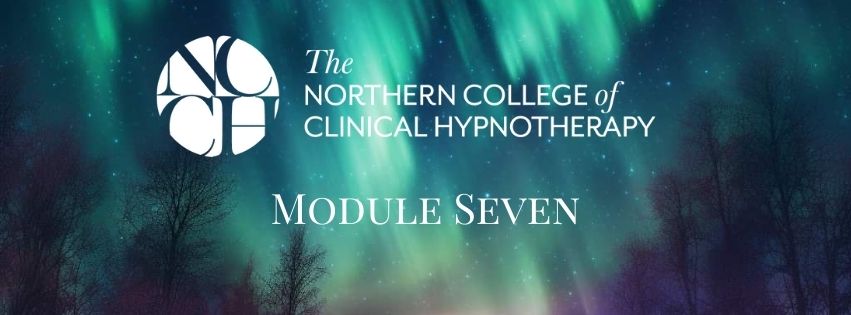
Overview This comprehensive course on Learn Linux in 5 Days will deepen your understanding on this topic. After successful completion of this course you can acquire the required skills in this sector. This Learn Linux in 5 Days comes with accredited certification from CPD, which will enhance your CV and make you worthy in the job market. So enrol in this course today to fast track your career ladder. How will I get my certificate? You may have to take a quiz or a written test online during or after the course. After successfully completing the course, you will be eligible for the certificate. Who is This course for? There is no experience or previous qualifications required for enrolment on this Learn Linux in 5 Days. It is available to all students, of all academic backgrounds. Requirements Our Learn Linux in 5 Days is fully compatible with PC's, Mac's, Laptop, Tablet and Smartphone devices. This course has been designed to be fully compatible with tablets and smartphones so you can access your course on Wi-Fi, 3G or 4G. There is no time limit for completing this course, it can be studied in your own time at your own pace. Career Path Learning this new skill will help you to advance in your career. It will diversify your job options and help you develop new techniques to keep up with the fast-changing world. This skillset will help you to- Open doors of opportunities Increase your adaptability Keep you relevant Boost confidence And much more! Course Curriculum 10 sections • 45 lectures • 05:58:00 total length •Course Overview: 00:03:00 •Background and Introduction: 00:07:00 •Linux Distributions: 00:05:00 •Installing VirtualBox on Windows: 00:03:00 •Installing VirtualBox on Mac: 00:03:00 •Installing Linux Using an Image for VirtualBox: 00:05:00 •VirtualBox Troubleshooting Tips: 00:02:00 •When to Install Linux from Scratch: 00:15:00 •Installing CentOS from Scratch / CentOS Manual Installation Process: 00:23:00 •Getting Connected: 00:11:00 •Connect Directly: 00:02:00 •The Linux Directory Structure: 00:10:00 •The Shell: 00:08:00 •Basic Linux Commands: 00:05:00 •Teach Yourself to Fish: 00:06:00 •Working with Directories: 00:09:00 •Listing Files and Understanding LS Output: 00:12:00 •File and Directory Permissions Explained - Part One: 00:11:00 •File and Directory Permissions Explained - Part Two: 00:09:00 •View Files and the Nano Editor: 00:05:00 •Editing Files in Vi: 00:10:00 •Editing Files with Emacs: 00:06:00 •Finding Files and Directories: 00:07:00 •Graphical Editors: 00:04:00 •Deleting, Copying, Moving, and Renaming Files: 00:11:00 •Wildcards - Part One: 00:05:00 •Wildcards - Part Two: 00:07:00 •Input, Output, and Redirection: 00:08:00 •Comparing Files: 00:04:00 •Searching in Files and Using Pipes: 00:10:00 •Transferring and Copying Files over the Network: 00:07:00 •Customizing the Shell Prompt: 00:05:00 •Shell Aliases: 00:04:00 •Environment Variables: 00:08:00 •Processes and Job Control: 00:12:00 •Scheduling Repeated Jobs with Cron: 00:06:00 •Switching Users and Running Commands as Others: 00:08:00 •Shell History and Tab Completion: 00:13:00 •Installing Software on RPM Based Linux Distros: RedHat, CentOS, AlmaLinux, Rocky: 00:21:00 •Installing Software on Debian Based Linux Distros: Debian, Ubuntu, Kali Linux: 00:12:00 •Conclusion - Congratulations and Thank You!: 00:01:00 •Connecting to a Linux Virtual Machine over the Network: 00:11:00 •Bonus - Installing NGINX, MySQL, PHP, and WordPress on Ubuntu: 00:09:00 •Resources: 00:15:00 •Assignment - Learn Linux in 5 Days: 00:00:00

STEP Premium Package STEP Pass Course (3 Months + 5 Hours Individual Classes Online) الدورة التدريبية لاجتياز اختبار ستيب (ثلاثة شهور + خمس ساعات حصص فردية أونلاين)
5.0(5)By TEFL Wonderland - Brilliant Minds
STEP Premium Package STEP Pass Course (3 Months + 5 Hours Individual Classes Online) الدورة التدريبية لاجتياز اختبار ستيب (ثلاثة شهور + خمس ساعات حصص فردية أونلاين)
