- Professional Development
- Medicine & Nursing
- Arts & Crafts
- Health & Wellbeing
- Personal Development
3187 Courses delivered Online
Register on the InDesign CC MasterClass today and build the experience, skills and knowledge you need to enhance your professional development and work towards your dream job. Study this course through online learning and take the first steps towards a long-term career. The course consists of a number of easy to digest, in-depth modules, designed to provide you with a detailed, expert level of knowledge. Learn through a mixture of instructional video lessons and online study materials. Receive online tutor support as you study the course, to ensure you are supported every step of the way. Get a digital certificate as a proof of your course completion. The InDesign CC MasterClass course is incredibly great value and allows you to study at your own pace. Access the course modules from any internet-enabled device, including computers, tablet, and smartphones. The course is designed to increase your employability and equip you with everything you need to be a success. Enrol on the now and start learning instantly! What You Get With The InDesign CC MasterClass course Receive a e-certificate upon successful completion of the course Get taught by experienced, professional instructors Study at a time and pace that suits your learning style Get instant feedback on assessments 24/7 help and advice via email or live chat Get full tutor support on weekdays (Monday to Friday) Course Design The course is delivered through our online learning platform, accessible through any internet-connected device. There are no formal deadlines or teaching schedules, meaning you are free to study the course at your own pace. You are taught through a combination of Video lessons Online study materials Certification After the successful completion of the final assessment, you will receive a CPD-accredited certificate of achievement. The PDF certificate is for £9.99, and it will be sent to you immediately after through e-mail. You can get the hard copy for £15.99, which will reach your doorsteps by post. Who Is This Course For: The course is ideal for those who already work in this sector or are an aspiring professional. This course is designed to enhance your expertise and boost your CV. Learn key skills and gain a professional qualification to prove your newly-acquired knowledge. Requirements: The online training is open to all students and has no formal entry requirements. To study the InDesign CC MasterClass course, all your need is a passion for learning, a good understanding of English, numeracy, and IT skills. You must also be over the age of 16. Course Content Introduction Why learn InDesign? 00:02:00 How to study? 00:03:00 Getting an Adobe Certification 00:05:00 Basics Interface 00:12:00 Navigation 00:07:00 Creating a document 00:13:00 Preferences 00:08:00 Adobe Bridge 00:05:00 Working with Frames Image Frames 00:11:00 Placing Images 00:10:00 Links panel 00:05:00 Resolution of images 00:07:00 Techniques with Image frames 00:03:00 Text frames 00:08:00 Importing text 00:05:00 Text frame options 00:07:00 Working with Pages Working with pages 00:10:00 Advanced page techniques 00:11:00 Master pages 00:12:00 Master pages techniques 00:06:00 Formatting Text Choosing fonts 00:11:00 Character formatting 00:09:00 Paragraph formatting 1 00:09:00 Paragraph formatting 2 00:07:00 Designing the Layout Lines and Rules 00:08:00 Drawing Shapes 00:09:00 Drawing Tools 00:09:00 Working with Swatches 00:13:00 Special Swatches 00:10:00 Working with Effects 00:08:00 Blend Modes 00:04:00 Grids and Guides 00:09:00 Align and Distribute 00:06:00 Compositional Techniques Working with Layers 00:14:00 Text Wrap 00:09:00 Advanced Text Wrap techniques 00:07:00 Masking techniques 00:09:00 Anchored and Inline Images 00:06:00 Compositional Tips 00:05:00 Mastering Styles Introduction to Styles 00:15:00 Paragraph Styles 00:11:00 Object Styles 00:05:00 Next Styles 00:04:00 Nested Styles 00:06:00 Working with Styles 00:06:00 Advanced Text Features Find/Change and GREP 00:12:00 Fixing common typographic mistakes 00:07:00 Bulleted and Numbered Lists 00:07:00 Multi-level Lists 00:19:00 Footnotes and Captions 00:08:00 Working with Tabs 00:06:00 Creating Tables 00:13:00 Formatting Tables 00:11:00 Data Merge 00:07:00 Handling Assets InDesign Snippets 00:03:00 InDesign Libraries 00:06:00 Creating Templates 00:03:00 Content Collector/Placer Tool 00:04:00 Sharing assets with CC Libraries 00:06:00 Long Documents Creating Table of Contents 00:10:00 Table of Contents settings 00:07:00 Text Variables and Markers 00:11:00 Smart Text Reflow 00:07:00 Creating a Book file 00:11:00 Fixing copy and exporting book 00:07:00 Preparing for Print Proofing Colors 00:12:00 Flatterner Preview 00:04:00 Proofing copy 00:07:00 Exporting a PDF 00:10:00 Saving a Package 00:05:00 Interactive Document Formats Creating EPUBs 00:04:00 Interactive PDFs 00:05:00 Publish Online CC 00:03:00 New Features in CC 2018 New Size and Position options 00:04:00 Paragraph Border 00:02:00 Endnotes 00:01:00 Text Assets in CC Libraries 00:03:00 Improved Font Selector 00:02:00 CC 2019 New Features Enhanced visual font browsing 00:04:00 Convert Footnotes & Endnotes 00:02:00 Content-Aware Fit 00:01:00 Adjust Layout 00:03:00 Import PDF Comments 00:02:00 Space Between Paragraphs 00:03:00 Conclusion Creating Your Portfolio 00:12:00 Conclusion 00:01:00 Exercise Files Exercise Files 00:00:00 Frequently Asked Questions Are there any prerequisites for taking the course? There are no specific prerequisites for this course, nor are there any formal entry requirements. All you need is an internet connection, a good understanding of English and a passion for learning for this course. Can I access the course at any time, or is there a set schedule? You have the flexibility to access the course at any time that suits your schedule. Our courses are self-paced, allowing you to study at your own pace and convenience. How long will I have access to the course? For this course, you will have access to the course materials for 1 year only. This means you can review the content as often as you like within the year, even after you've completed the course. However, if you buy Lifetime Access for the course, you will be able to access the course for a lifetime. Is there a certificate of completion provided after completing the course? Yes, upon successfully completing the course, you will receive a certificate of completion. This certificate can be a valuable addition to your professional portfolio and can be shared on your various social networks. Can I switch courses or get a refund if I'm not satisfied with the course? We want you to have a positive learning experience. If you're not satisfied with the course, you can request a course transfer or refund within 14 days of the initial purchase. How do I track my progress in the course? Our platform provides tracking tools and progress indicators for each course. You can monitor your progress, completed lessons, and assessments through your learner dashboard for the course. What if I have technical issues or difficulties with the course? If you encounter technical issues or content-related difficulties with the course, our support team is available to assist you. You can reach out to them for prompt resolution.
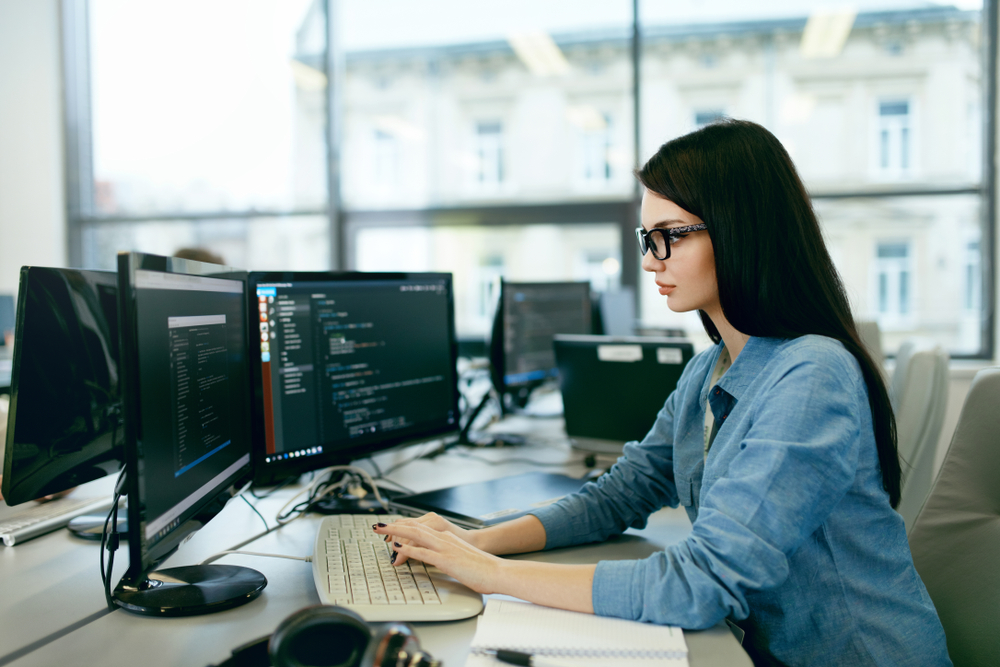
Dive into the colourful world of T-shirt design, a place where your imagination becomes wearable art. This T-Shirt Design Masterclass with Adobe Photoshop is your ticket to becoming a wizard of T-shirt design. You'll get the low-down on all the Photoshop tricks that'll turn your creative sparks into hot-selling tees. Whether it's a splash of colour or a bold statement piece, your designs are about to become someone's favourite outfit. Imagine turning a blank T-shirt into a billboard of your creativity. That's what this course is all about. You'll learn what makes a design pop and how to catch someone's eye in a sea of sameness. It's not just about making pretty pictures; it's about crafting tees that tell a story, that people just have to have. From the moment you start this course, you're on the path to becoming the designer everyone's talking about. There's a whole world out there eager to wear what you can create. This masterclass is the key to unlocking that world. We'll guide you through the maze of design and business, helping you to put your art out there. Get ready to make a splash in the T-shirt market, where your designs aren't just seen-they're worn with pride, talked about, and loved. Let's get you ready to leave your mark on the fashion world, one T-shirt at a time. Learning Outcomes Understand the fundamentals of Adobe Photoshop for design. Gain insights into market trends and consumer preferences. Develop skills to create visually appealing T-shirt designs. Explore creative techniques within Photoshop for T-shirt art. Learn strategies for effectively selling designs in the marketplace. Harness Photoshop tools to transform ideas into tangible products. Acquire the know-how to establish a brand in the design business. Complete a practical assignment to apply design and sales knowledge. Who is this course for: Aspiring graphic designers seeking a niche in apparel. Entrepreneurs aiming to start a T-shirt business. Artists looking to expand their digital design skills. Marketers want to understand design-centric product selling. Creatives interested in exploring fashion and e-commerce. Why Choose This Course Unlimited access to the course for a lifetime. Opportunity to earn a certificate accredited by the CPD Quality Standards and CIQ after completing this course. Structured lesson planning in line with industry standards. Immerse yourself in innovative and captivating course materials and activities. Assessments designed to evaluate advanced cognitive abilities and skill proficiency. Flexibility to complete the Course at your own pace, on your own schedule. Receive full tutor support throughout the week, from Monday to Friday, to enhance your learning experience. Unlock career resources for CV improvement, interview readiness, and job success. Career Path T-Shirt Designer - £18,000 to £30,000 per annum. Graphic Artist in Apparel - £20,000 to £35,000 per annum. Brand Owner - Variable, depending on brand success. Merchandise Manager - £25,000 to £50,000 per annum. E-commerce Specialist in Apparel - £22,000 to £40,000 per annum. Prerequisites No previous qualifications or experience is needed to embark on the T-Shirt Design Masterclass With Adobe Photoshop. Designed by industry experts, this course is fully compatible with PCs, Macs, tablets, and smartphones. Enjoy the freedom to learn from any location, anytime, with a stable internet connection. Certification After studying the course materials of the T-Shirt Design Masterclass With Adobe Photoshop there will be a written assignment test which you can take either during or at the end of the course. After successfully passing the test you will be able to claim the pdf certificate for £4.99. Original Hard Copy certificates need to be ordered at an additional cost of £8. Course Curriculum Module 01: Introduction Introduction 00:05:00 Module 02: Let's Learn Basics About Photoshop Photoshop Interface 00:06:00 Customize Your Workspace 00:07:00 Let's Learn How To Create and Prepare Document 00:03:00 Saving Files 00:06:00 RGB & CMYK 00:05:00 Layer Basics 00:06:00 Move Tool 00:06:00 Working with Groups 00:05:00 Gradient Tool 00:08:00 Paint Bucket Tool 00:05:00 Type Tool 00:12:00 Layer Styles 00:11:00 How To Create And Save Your Own Brush 00:06:00 New Features in Photoshop 2019 Part 1 00:08:00 New Features in Photoshop 2019 Part 2 00:07:00 New Features in Photoshop 2019 Part 3 00:09:00 Module 03: Learn how to think in this business & how to find what people like Fake It Until You Make It Work? 00:04:00 Best Practice Process in Creating 00:06:00 Can you earn 5000$(month) doing this job? 00:04:00 Free Trafic 00:05:00 Google Trends 00:04:00 Module 04: Time to get creative in Photoshop T-Shirt Design - Volume 1 00:14:00 T-Shirt Design - Volume 2 00:23:00 T-Shirt Design - Volume 3 00:17:00 Module 05: Where and how to sell our work Merch By Amazon 00:08:00 Recommendation 00:07:00 Redbubble 00:09:00 Sunfrog 00:07:00 Teespring 00:09:00 Upwork 00:06:00 Assignment Assignment - T-shirt Design Masterclass with Photoshop 00:00:00

Course overview Trading becomes more manageable and profitable when market prices are predicted. Technical analysis helps traders identify market trends. It provides valuable evidence that traders can use to determine their organization's strengths and shortcomings and make informed decisions to improve business performance. In this Trading & Investing With Technical Analysis Masterclass course, you will learn the fundamentals of technical analysis for successful investing and trading. The course covers essential information on approaching technical analysis using charts, candlesticks, volumes and other indicators. In addition, you will learn how to read price actions for trading and explore the trading strategies for reducing investment risk and increasing returns. Successful Traders prepare ahead of time and don't lose money. Enroll right now! Learning outcomes Deepen your understanding of technical analysis Learn about candlestick patterns and analysis Strengthen your knowledge of technical analysis chart patterns Be able to read a trading chart Learn about price action trading Have a thorough grasp of the technical trading strategies Who Is This Course For? Anyone interested in gaining the relevant skills in technical analysis for successful investing and trading can take this Trading & Investing With Technical Analysis Masterclass course. Entry Requirement This course is available to all learners of all academic backgrounds. Learners should be aged 16 or over. Good understanding of English language, numeracy and ICT skills are required to take this course. Certification After you have successfully completed the course, you will obtain an Accredited Certificate of Achievement. And, you will also receive a Course Completion Certificate following the course completion without sitting for the test. Certificates can be obtained either in hardcopy for £39 or in PDF format at the cost of £24. PDF certificate's turnaround time is 24 hours, and for the hardcopy certificate, it is 3-9 working days. Why Choose Us? Affordable, engaging & high-quality e-learning study materials; Tutorial videos and materials from the industry-leading experts; Study in a user-friendly, advanced online learning platform; Efficient exam systems for the assessment and instant result; United Kingdom & internationally recognized accredited qualification; Access to course content on mobile, tablet and desktop from anywhere, anytime; Substantial career advancement opportunities; 24/7 student support via email. Career Path The Trading & Investing With Technical Analysis Masterclass course provides essential skills that will make you more effective in your role. It would be beneficial for any related profession in the industry, such as: Trading Executive Trading Assistant Trading Operations Analyst Investment Analyst Technical Analysis Masterclass for Trading & Investing Introduction Introduction 00:02:00 Unit 01: Introduction to Technical Analysis 1.1 Technical Analysis 00:01:00 Unit 02: Candlestick Patterns and Analysis 2.1 Candlestick Charts 00:05:00 2.2 Anatomy of Candlesticks 00:04:00 2.3 Demand and Supply in Candlestick Pattern 00:08:00 2.4 Support and Resistance 00:12:00 2.5 Standard Doji 00:05:00 2.6 Dragonfly Doji 00:03:00 2.7 Gravestone Doji 00:06:00 2.8 Engulfing Candles 00:08:00 2.9 Morning & Evening Stars 00:09:00 2.10 Hammer & Hanging Man Candles 00:07:00 2.11 Mat Hold Pattern 00:05:00 2.12 3-Methods Pattern 00:06:00 2.13 Gaps Between Candlesticks 00:03:00 2.14 Gap Close Reversal Strategy 00:05:00 Unit 03: Trade and Investment Chart Patterns 3.1 Trendlines 00:04:00 3.2 Head and Shoulders Pattern: H&S 00:06:00 3.3 Inverse Head & Shoulders Pattern: IH&S 00:02:00 3.4 Bull Flag 00:03:00 3.5 Bear Flag 00:03:00 3.6 ABCD Pattern 00:05:00 3.7 Pattern Practice 00:04:00 Unit 04: Volume Analysis 4.1 Volume 00:07:00 4.2 Adding Volume Indicators On Charts 00:07:00 4.3 Using VWAP: Volume Weighted Average Price 00:11:00 4.4 Using OBV: On-Balance Volume 00:06:00 4.5 Volume Profile 00:08:00 4.6 Supply & Demand In Volume 00:09:00 4.7 Stock Breakouts & Volume 00:05:00 4.8 Volume Exhaustion 00:07:00 4.9 Analysis and Example 00:08:00 Unit 05: Tape Reading Strategies 5.1 Level1 vs. Level2 00:03:00 5.2 Supply & Demand In The Tape 00:06:00 5.3 Time & Sales 00:03:00 5.4 Tape Reading 00:02:00 5.5 The Importance Of Tape Reading 00:03:00 5.6 Hidden Buyers 00:11:00 5.7 Hidden Sellers 00:09:00 5.8 Fakeouts & Manipulation Tactics 00:05:00 5.9 Identifying Reversals With The Tape 00:08:00 Unit 06: Technical Trading Strategies 6.1 Managing Risk 00:05:00 6.2 Breakout Trading Strategy 00:09:00 6.3 Momentum Trading Strategy 00:08:00 Unit 07: Trading Platform and Practice 7.1 Setting Up Trading Platform 00:30:00 7.2 Risk Free Trading Strategies 00:07:00 Certificate and Transcript Order Your Certificates and Transcripts 00:00:00

Digital Marketing Masterclass
By Course Cloud
What Will I Learn? You will learn how to use dozens of proven digital marketing strategies You will improve your brand identity and grow your brand's audience You will learn social media marketing using all of the most popular social media platforms to grow your business You will grow your email list, website traffic, subscriber count, and social media following You will see tangible results by taking action throughout the entire course You will increase conversions and sales with real world techniques Digital marketing skills make you stand out from the crowd and grow businesses online. This Digital Marketing Masterclass will take you through several digital marketing techniques. You will learn more about different areas of digital marketing including effective strategies for success, online sales and social media marketing. Digital marketing is key for those wanting to improve online interaction, customer relationships and online promotion. This course is ideal for those wanting to see a real difference in their marketing strategy. You will learn applicable, actionable techniques to apply to increase web traffic, sales and more.

Creative Writing, Travel Writing & Ad Copywriting Masterclass
5.0(1)By Empower UK Employment Training
Creative Writing, Travel Writing & Ad Copywriting Masterclass Unleash your literary potential with our Creative Writing, Travel Writing & Ad Copywriting Masterclass. Elevate your Creative Writing across multiple genres. Achieve storytelling mastery through Creative Writing techniques. Learning Outcomes: Understand the core elements of Creative Writing. Apply techniques to produce compelling travel pieces in Creative Writing. Craft sales copy underpinned by Creative Writing principles. Master the art of shaping stories through Creative Writing. Produce effective advertising content via Creative Writing skills. More Benefits: LIFETIME access Device Compatibility Free Workplace Management Toolkit Key Modules from Creative Writing, Travel Writing & Ad Copywriting Masterclass: The Essence of Travel Writing Discover the foundational elements that make travel writing captivating, using Creative Writing methods. Elements of a Travel Writing Delve into the structural components that enhance travel writing through Creative Writing techniques. Techniques for Effective Travel Writing Apply advanced techniques to make your travel writing resonate, all while honing your Creative Writing skills. Shaping the Story by Creative Writing Shape compelling narratives across genres by mastering Creative Writing essentials. Writing Effective Advertising Content Craft advertising content that engages and converts, using Creative Writing principles. Sales Copywriting Create persuasive sales copy that sells, guided by Creative Writing techniques

Overview This comprehensive course on Positive Psychology Masterclass will deepen your understanding on this topic. After successful completion of this course you can acquire the required skills in this sector. This Positive Psychology Masterclass comes with accredited certification from CPD, which will enhance your CV and make you worthy in the job market. So enrol in this course today to fast track your career ladder. How will I get my certificate? You may have to take a quiz or a written test online during or after the course. After successfully completing the course, you will be eligible for the certificate. Who is This course for? There is no experience or previous qualifications required for enrolment on this Positive Psychology Masterclass. It is available to all students, of all academic backgrounds. Requirements Our Positive Psychology Masterclass is fully compatible with PC's, Mac's, Laptop, Tablet and Smartphone devices. This course has been designed to be fully compatible with tablets and smartphones so you can access your course on Wi-Fi, 3G or 4G. There is no time limit for completing this course, it can be studied in your own time at your own pace. Career Path Having these various qualifications will increase the value in your CV and open you up to multiple sectors such as Business & Management, Admin, Accountancy & Finance, Secretarial & PA, Teaching & Mentoring etc. Course Curriculum 13 sections • 164 lectures • 08:40:00 total length •Create Capacity for True Success: 00:06:00 •Disconnect From the Grind: 00:04:00 •Create the Routine to Disconnect: 00:02:00 •Commit To the Disconnect Process: 00:02:00 •Activity: Define Your Disconnect Time: 00:02:00 •Stop Negative Self-Talk In Its Tracks: 00:05:00 •Identify Your Source of Pain: 00:01:00 •Acknowledge the Negative Thought: 00:02:00 •Define Yourself Relative to the Thought: 00:04:00 •Describe a New Reality: 00:04:00 •Verbalize the Positive Thought: 00:03:00 •Activity: Release a Negative Thought: 00:02:00 •Keep Your Joy Intact and Healthy With Positive Thoughts: 00:03:00 •Play the Vulnerability Game: 00:02:00 •Create Healthy Boundaries to Stay Positive: 00:03:00 •Make Your Process Attainable: 00:02:00 •Activity: Make Your Positivity a Reality: 00:01:00 •Become a Grounded Person Others Are Attracted To: 00:08:00 •Identify What Gives You Anxiety and Frustrations: 00:02:00 •Assume You're Not Grounded: 00:06:00 •Track What You Feel Obligated to Do: 00:04:00 •Identify When You Can't Turn Your Mind Off: 00:02:00 •Activity: Identify What Gives You Anxiety and Frustrations: 00:02:00 •Ground Yourself in A Positive Way: 00:03:00 •Assume You Are Not Fully Grounded: 00:02:00 •Assume You Have Nothing to Prove to Anybody: 00:01:00 •Set Aside Enough Time To Become Grounded: 00:02:00 •Discover the Grounding Breathing Exercise: 00:04:00 •Discover the Grounding Finger Exercise: 00:03:00 •Apply These Physical Grounding Exercises Daily In Your Life: 00:03:00 •Activity: Ground Yourself in A Positive Way: 00:02:00 •Solve Your Anxiety with Gratitude: 00:07:00 •Create a Gratitude Journal: 00:01:00 •Activity: Solve Your Anxiety with Gratitude: 00:01:00 •Solve Your Frustrations by Turning Them Around: 00:13:00 •Activity: Solve Your Frustrations by Turning Them Around: 00:01:00 •Be Significant Consistently: 00:10:00 •Become More Curious (Vs. Impressive) with People: 00:05:00 •Employ Curiosity Daily to Boost Your Positivity: 00:10:00 •Activity: Boost Your Baseline Positivity with Curiosity: 00:02:00 •Become a Good Judge of Character: 00:05:00 •Employ Character Assessing Questions: 00:04:00 •Assess Character during Conversation: 00:03:00 •Activity: Define and Identify High-Character for Yourself: 00:01:00 •Give and Expect Nothing In Return: 00:05:00 •Avoid Survival Mode: 00:02:00 •Activity: Be Comfortable Being Overt About Giving: 00:01:00 •Make People Feel Safe around You: 00:03:00 •Create Gratitude, Curiosity, and Optimism: 00:02:00 •Express Gratitude: 00:02:00 •Develop Curiosity: 00:02:00 •Practice Optimism: 00:02:00 •Activity: Enhance Your Three P's Of Mental Aptitude: 00:01:00 •Stay Even-Tempered and Patient: 00:04:00 •Recognize When You Are Being a Hare and Discourage the Rat: 00:03:00 •Activity: Map Your Positive Vision for Your Life: 00:02:00 •Maintain Responsibility and Realism: 00:02:00 •Set Positive, Realistic Goals Responsibly: 00:06:00 •Activity: Be Responsible For a Realistic Vision: 00:01:00 •Keep Your Hard Work from Going out The Window: 00:05:00 •Master Your Character and Concentration: 00:04:00 •Turn Around Character-Lacking Behaviors: 00:05:00 •Master Your Focus: 00:05:00 •Activity: Concentrate On Your Character to Master Positivity: 00:01:00 •Master Your Confidence and Courage: 00:02:00 •Grow the Seeds of Confidence: 00:03:00 •Have Courage to Put Your Confidence to Work: 00:03:00 •Use Courage to Grow Confidence: 00:02:00 •Activity: Grow Your Confidence and Courage: 00:02:00 •Identify and Mastery Your Capacity: 00:06:00 •Stabilize the Rollercoaster with Consistency: 00:05:00 •Activity: Manage Your Capacity and Consistency: 00:02:00 •How to Overcome Constant Negativity: 00:05:00 •Let Go of Holding Grudges: 00:03:00 •Redefine Your Success in Challenging Situations: 00:02:00 •Examine Non-Successful Situations: 00:01:00 •Determine Your Control over Upsetting Events: 00:02:00 •Activity: Release a Grudge: 00:02:00 •Be Difficult To Offend: 00:03:00 •Become Others-Focused: 00:05:00 •Activity: Write an Others-Focused Mission Statement: 00:01:00 •Neutralize Toxic People: 00:07:00 •Neutralize Toxic People Already In Your Life: 00:05:00 •Activity: Neutralize Toxic People: 00:02:00 •Don't Just Talk About 'It,' Be 'It': 00:04:00 •Identify How Gritty You Are: 00:01:00 •Describe Your Own Grit: 00:01:00 •Activity: Take the Grit Scale Assessment: 00:02:00 •Set Up Your Environment for Self-Control: 00:02:00 •Get Some Sleep: 00:01:00 •Purge Yourself of Negativity: 00:02:00 •Follow a Healthy, Daily Routine: 00:01:00 •Live With Zest and Excitement: 00:01:00 •Rise Up and Be Real: 00:02:00 •Activity: Incorporate the Five Healthy/Daily Habits in Your Life: 00:02:00 •Make Your Grit Sustainable: 00:02:00 •Direct Yourself to Sustained Grit: 00:02:00 •Focus On Solutions, Not Problems: 00:02:00 •Activity: Self-Coach To Sustain Your Grit: 00:01:00 •Become More Comfortable In Your Own Skin: 00:06:00 •Become More Relaxed: 00:02:00 •Work On Yourself to Help Others: 00:05:00 •Try a Form of Meditation: 00:02:00 •Activity: Create a Gratitude List: 00:01:00 •Get Physically Fit: 00:10:00 •Exercise to Feel Alive: 00:04:00 •Get to Sleep: 00:03:00 •Activity: Identify New Positive Healthy Habits: 00:01:00 •Develop Strong Body Language: 00:04:00 •Make a Strong First Impression: 00:04:00 •Make Eye Contact: 00:03:00 •Present Good Posture: 00:03:00 •Activity: Develop Strong Body Language: 00:02:00 •Practice the Respect That People Gravitate Toward: 00:04:00 •Identify Positive Boundaries: 00:04:00 •Demonstrate Positive Boundary Practices: 00:04:00 •Protect Your Mental and Emotional Health: 00:03:00 •Activity: Identify Your Positive Boundaries: 00:01:00 •Recognize Boundaries Where You Fall Short: 00:02:00 •Create Your Own Boundaries: 00:03:00 •Make Creating and Evaluating Them Routine: 00:02:00 •Activity: Reign in Your Boundary Short-Comings: 00:02:00 •Use Grit to Enforce: 00:02:00 •Use Conative Strengths to Enforce: 00:03:00 •Determine Your Boundary Enforcement Helpers: 00:02:00 •Activity: Enforce Your Boundaries: 00:01:00 •Become the Person You Are Meant To Be: 00:07:00 •Know Yourself through Strengths and Weaknesses: 00:07:00 •Solicit Input from Leaders: 00:03:00 •Enhance Your Strengths: 00:03:00 •Activity: Self-Identify Your Strengths: 00:01:00 •Embrace Change in Your Life: 00:04:00 •Become Proactive To Welcome Change In Your Life: 00:08:00 •Activity: Embrace Change to Achieve a Goal: 00:01:00 •Learn To Say 'No': 00:09:00 •Learn To Say No To Other Non-Key Commitments: 00:05:00 •Use Your Positive Success to Bring Positive Success to Others: 00:05:00 •Identify Your Greatest Gift for Others: 00:02:00 •Seek Outside Counsel: 00:02:00 •Assess To Gain Understanding: 00:02:00 •Activity: Consolidate Insights on Your Gift: 00:02:00 •Live Out the People You Serve: 00:04:00 •Honor Your Commitments to Your Team: 00:03:00 •Honor Your Commitments to Yourself: 00:03:00 •Activity: Reflect On Your Business Practices: 00:02:00 •Live Out How Well You Serve Others: 00:02:00 •Harness Your Vision: 00:02:00 •Be a Go-Giver: 00:02:00 •Activity: Apply the Five Laws: 00:01:00 •Be Free From a World of Struggle and Hurt: 00:09:00 •Identify Whose Business It Is: 00:02:00 •Identify When It's Your Business: 00:02:00 •Identify When It's Other People's Business: 00:05:00 •Activity: Identify Whose Business It Is: 00:01:00 •Find Safety to Detach: 00:01:00 •Separate Your Life from Who You Are As a Person: 00:05:00 •Separate a Value from a Thought: 00:06:00 •Show Empathy without Picking up The Rope: 00:11:00 •Activity: Find Safety to Detach: 00:02:00 •Look Forward to the Next No: 00:01:00 •Take Turtle Steps to Detach: 00:03:00 •Take Bigger Steps to the Next No: 00:06:00 •Activity: Look Forward to the Next No: 00:01:00 •Assignment - Positive Psychology Masterclass: 00:00:00

Do you want to prepare for your dream job but strive hard to find the right courses? Then, stop worrying, for our strategically modified Office Administration Management Masterclass bundle will keep you up to date with the relevant knowledge and most recent matters of this emerging field. So, invest your money and effort in our 30 course mega bundle that will exceed your expectations within your budget. The Office Administration Management Masterclass related fields are thriving across the UK, and recruiters are hiring the most knowledgeable and proficient candidates. It's a demanding field with magnitudes of lucrative choices. If you need more guidance to specialise in this area and need help knowing where to start, then StudyHub proposes a preparatory bundle. This comprehensive Office Administration Management Masterclass bundle will help you build a solid foundation to become a proficient worker in the sector. This Office Administration Management Masterclass Bundle consists of the following 25 CPD Accredited Premium courses - Course 01 :Office Management Course 02 :Office Skills and Administration Level 3 Course 03 :Office Admin and Reception Course 04 :Stress Management Training Course 05 :Positive Psychology Masterclass Course 06 :Dialectical Behaviour Therapy Course 07 :Emotional Intelligence and Human Behaviour Course 08 :Contract Manager Diploma Course 09 :Delegation Skills Course 10 :Interpersonal Skills in Management Course 11 :Effective Listening Skills for Leaders Course 12 :Personal and Networking Skills Course 13 :Performance Centered Asset Management Course 14 :Advanced Excel Course (Formula, VLOOKUP & Power Query) Course 15 :Virtual Interviewing for HR Course 16 :Virtual Training Masterclass Course 17 :Recruitment Officer Diploma Course 18 :HR and Recruitment Consultant Training Course 19 :HR Advisor and Recruitment Training Diploma Course 20 :HR and Marketing Level 4 Course 21 :HR Practice Essentials Level 4 Course 22 :HR - Crisis Communication Course 23 :HR Assistant Skills Certification Course 24 :Motivational Interviewing Course 25 :Motivation Skills 5 Extraordinary Career Oriented courses that will assist you in reimagining your thriving techniques- Course 01 :Career Development Plan Fundamentals Course 02 :CV Writing and Job Searching Course 03 :Interview Skills: Ace the Interview Course 04 :Video Job Interview for Job Seekers Course 05 :Create a Professional LinkedIn Profile Learning Outcome This tailor-made Office Administration Management Masterclass bundle will allow you to- Uncover your skills and aptitudes to break new ground in the related fields Deep dive into the fundamental knowledge Acquire some hard and soft skills in this area Gain some transferable skills to elevate your performance Maintain good report with your clients and staff Gain necessary office skills and be tech savvy utilising relevant software Keep records of your work and make a report Know the regulations around this area Reinforce your career with specific knowledge of this field Know your legal and ethical responsibility as a professional in the related field This Office Administration Management Masterclass Bundle resources were created with the help of industry experts, and all subject-related information is kept updated on a regular basis to avoid learners from falling behind on the latest developments. Certification After studying the complete training you will be able to take the MCQ test that will assess your knowledge. After successfully passing the test you will be able to claim all courses pdf certificates and 1 hardcopy certificate for the Title Course for free. Other Hard Copy certificates need to be ordered at an additional cost of •8. CPD 300 CPD hours / points Accredited by CPD Quality Standards Who is this course for? Ambitious learners who want to strengthen their CV for their desired job should take advantage of the Office Administration Management Masterclass bundle! This bundle is also ideal for professionals looking for career advancement. Requirements To participate in this Administration course, all you need is - A smart device A secure internet connection And a keen interest in Office Administration Management Masterclass Career path Upon completing this essential Bundle, you will discover a new world of endless possibilities. These courses will help you to get a cut above the rest and allow you to be more efficient in the relevant fields.

Microsoft Office Foundation with Minute Taking Masterclass Unlock your potential in office management with the Microsoft Office 7 courses bundle Foundation with Minute Taking Masterclass. Sharpen your Microsoft Office skills with this bundle and become a minute-taking pro. Equip yourself with the Microsoft Office expertise every employer values. Learning Outcomes: Navigate the Excel Interface 2023 using Microsoft Office features. Apply formatting to modern documents through Microsoft Office tools. Develop presentations using Microsoft Office Power Point. Operate Microsoft Access & Database proficiently. Prepare for minute-taking using Microsoft Office utilities. Record meeting decisions and actions effectively. More Benefits: LIFETIME access Device Compatibility Free Workplace Management Toolkit Key Modules from Microsoft Office Foundation with Minute Taking Masterclass: Excel Interface 2023: Master the intricacies of Excel 2023 to elevate your Microsoft Office proficiency. Formatting Text of a Modern Document: Learn advanced text formatting techniques using Microsoft Office features. Setting up and Managing Presentations: Set up and manage compelling presentations leveraging Microsoft Office tools. Microsoft Access & Database: Gain hands-on experience in Microsoft Access & Database as part of your Microsoft Office skillset. Preparation for Minute Taking: Prepare for efficient minute-taking through the utilisation of Microsoft Office features. Minute Meeting, Decision and Action: Execute accurate minute meeting documentation, decision-making, and action-planning.

Master C++ Programming with our comprehensive masterclass! From basics to advanced concepts like pointers, structures, and file handling, this course equips you to write efficient C++ code. Perfect for beginners and those looking to refresh their skills.

Business Writing, Email Writing and Presentation Skills Masterclass
5.0(1)By Empower UK Employment Training
Business Writing, Email Writing and Presentation Skills Masterclass Excel in corporate communication with our Business Writing, Email Writing, and Presentation Skills Masterclass. Enhance your Writing skills for persuasive emails and presentations. Take your Writing to the next level in a professional setting. Learning Outcomes: Understand the core principles of business Writing. Master grammar essentials for effective Writing. Expand your vocabulary for business Writing. Craft impactful business emails through Writing. Refine email effectiveness using targeted Writing. More Benefits: LIFETIME access Device Compatibility Free Workplace Management Toolkit Key Modules from Business Writing, Email Writing and Presentation Skills Masterclass: Overview of Business Writing: Acquire a foundational understanding of business Writing principles. Grammar for Business Writing: Master grammar rules to improve your business Writing capabilities. Vocabulary for Business Writing: Enrich your vocabulary to enhance the quality of your Writing. Writing Business Emails: Learn the art of crafting business emails through effective Writing. Effective Email Writing: Optimise email content and structure through focused Writing. Professional Email Writing: Elevate your email Writing skills for a professional context.
