- Professional Development
- Medicine & Nursing
- Arts & Crafts
- Health & Wellbeing
- Personal Development
Overview This comprehensive course on Master JavaScript with Data Visualization will deepen your understanding on this topic. After successful completion of this course you can acquire the required skills in this sector. This Master JavaScript with Data Visualization comes with accredited certification from CPD, which will enhance your CV and make you worthy in the job market. So enrol in this course today to fast track your career ladder. How will I get my certificate? You may have to take a quiz or a written test online during or after the course. After successfully completing the course, you will be eligible for the certificate. Who is This course for? There is no experience or previous qualifications required for enrolment on this Master JavaScript with Data Visualization. It is available to all students, of all academic backgrounds. Requirements Our Master JavaScript with Data Visualization is fully compatible with PC's, Mac's, Laptop, Tablet and Smartphone devices. This course has been designed to be fully compatible with tablets and smartphones so you can access your course on Wi-Fi, 3G or 4G. There is no time limit for completing this course, it can be studied in your own time at your own pace. Career Path Learning this new skill will help you to advance in your career. It will diversify your job options and help you develop new techniques to keep up with the fast-changing world. This skillset will help you to- Open doors of opportunities Increase your adaptability Keep you relevant Boost confidence And much more! Course Curriculum 11 sections • 76 lectures • 06:21:00 total length •Introduction to Getting Started: 00:02:00 •Course Curriculum: 00:05:00 •How to Get Pre-Requisites: 00:02:00 •Getting Started on Windows, Linux or Mac: 00:01:00 •How to ask a Great Questions: 00:02:00 •FAQ's: 00:01:00 •What is JavaScript: 00:09:00 •Choosing Code Editor: 00:03:00 •Installing Code Editor (Sublime Text): 00:04:00 •Installing Code Editor(Visual Studio Code): 00:07:00 •Hello World Program: 00:14:00 •Getting Output: 00:11:00 •Summary: 00:02:00 •Introduction: 00:02:00 •Internal JavaScript: 00:13:00 •External JavaScript: 00:09:00 •Inline JavaScript: 00:04:00 •Async and defer: 00:06:00 •Variables: 00:13:00 •Data Types: 00:10:00 •Numbers: 00:06:00 •Boolean: 00:04:00 •Arrays(): 00:12:00 •Objects: 00:06:00 •Comments: 00:05:00 •Summary: 00:01:00 •Introduction: 00:02:00 •Strings: 00:06:00 •String Formatting: 00:05:00 •String Methods: 00:12:00 •Summary: 00:02:00 •Introduction: 00:02:00 •Arithmetic operators: 00:07:00 •Assignment operators: 00:03:00 •Comparison operators: 00:06:00 •Logical operators: 00:08:00 •Summary: 00:02:00 •Introduction: 00:02:00 •If statement: 00:04:00 •If-else statement: 00:05:00 •If-else-if statement: 00:04:00 •Switch-case statement: 00:09:00 •Summary: 00:01:00 •Introduction: 00:02:00 •While loop: 00:09:00 •Do-while loop: 00:03:00 •For loop: 00:08:00 •Break: 00:02:00 •Continue: 00:03:00 •Coding Exercise: 00:02:00 •Solution for Coding Exercise: 00:02:00 •Summary: 00:02:00 •Introduction: 00:02:00 •Creating a Function: 00:07:00 •Function Call(): 00:07:00 •Function with parameters: 00:05:00 •Function Bind(): 00:06:00 •Summary: 00:01:00 •Introduction: 00:01:00 •How to Use Google chart script: 00:04:00 •Line Graph chart: 00:14:00 •Scatter plots chart: 00:02:00 •Bar chart: 00:04:00 •Pie chart: 00:02:00 •3D Pie chart: 00:02:00 •Summary: 00:01:00 •Introduction: 00:01:00 •Try-catch: 00:05:00 •Try-catch-finally: 00:17:00 •Summary: 00:01:00 •Introduction: 00:01:00 •On Submit Validation: 00:09:00 •Input Numeric Validation: 00:12:00 •Login Form Validation: 00:05:00 •Password Strength Check Validation: 00:04:00 •Summary: 00:01:00

Embark on a transformative journey into the realm of precision and efficiency with our course, 'Programming AutoCAD with SQL Server Database Using C#.' Delve into the intricacies of marrying AutoCAD functionality with the power of SQL Server databases through the lens of C#. In this immersive learning experience, you'll progress seamlessly from laying the groundwork in Sections 1 and 2, exploring tools and SQL queries, to the advanced stages of Section 7, mastering the art of deleting data in SQL Server databases directly from AutoCAD. This course is more than a mere exploration of coding; it's a creative odyssey where you sculpt the future of design and data integration, unlocking a realm of possibilities with every line of code. Learning Outcomes Tool Proficiency and SQL Mastery: Gain expertise in the tools essential for AutoCAD programming and unravel the complexities of SQL queries, setting the foundation for database manipulation. Database Creation and Table Design: Learn to create databases and design tables, ensuring a structured and efficient storage system for your AutoCAD projects. Data Loading Techniques: Master the techniques of loading data into SQL Server databases, streamlining the process of transferring AutoCAD information to the database seamlessly. Efficient Data Retrieval: Acquire the skills to retrieve data from databases, enhancing your ability to access and utilize information stored within the SQL Server infrastructure. Data Manipulation Mastery: Explore the intricacies of updating and deleting data in SQL Server databases directly from AutoCAD, revolutionizing your approach to data management within the AutoCAD environment. Why choose this Programming AutoCAD with SQL Server Database Using C# course? Unlimited access to the course for a lifetime. Opportunity to earn a certificate accredited by the CPD Quality Standards and CIQ after completing this course. Structured lesson planning in line with industry standards. Immerse yourself in innovative and captivating course materials and activities. Assessments designed to evaluate advanced cognitive abilities and skill proficiency. Flexibility to complete the Course at your own pace, on your own schedule. Receive full tutor support throughout the week, from Monday to Friday, to enhance your learning experience. Unlock career resources for CV improvement, interview readiness, and job success. Who is this Programming AutoCAD with SQL Server Database Using C# course for? Aspiring programmers eager to elevate their skills in AutoCAD and SQL Server integration. Design professionals seeking to streamline their workflow through efficient database utilization. Students and enthusiasts interested in the intersection of design and database management. Engineers and architects aiming to enhance their AutoCAD capabilities with dynamic data manipulation. Individuals keen on mastering C# for advanced applications in the AutoCAD environment. Career path CAD Programmer: £30,000 - £45,000 Database Integration Specialist: £35,000 - £50,000 Software Engineer (AutoCAD): £40,000 - £55,000 Database Administrator: £35,000 - £50,000 Architectural Technologist: £30,000 - £45,000 Engineering Software Developer: £45,000 - £60,000 Prerequisites This Programming AutoCAD with SQL Server Database Using C# does not require you to have any prior qualifications or experience. You can just enrol and start learning.This Programming AutoCAD with SQL Server Database Using C# was made by professionals and it is compatible with all PC's, Mac's, tablets and smartphones. You will be able to access the course from anywhere at any time as long as you have a good enough internet connection. Certification After studying the course materials, there will be a written assignment test which you can take at the end of the course. After successfully passing the test you will be able to claim the pdf certificate for £4.99 Original Hard Copy certificates need to be ordered at an additional cost of £8. Course Curriculum Section 01: Introduction Course Topics 00:02:00 Introduction 00:02:00 Section 2 - Tools And SQL Queries Section Overview 00:01:00 Downloading Visual Studio 2019 00:01:00 Downloading SQL Server Express 00:02:00 Downloading SQL Server Management Studio (SSMS) 00:01:00 SQL Queries - Overview 00:03:00 INSERT SQL Statement - Demo 00:13:00 SELECT SQL Statement - Demo 00:08:00 UPDATE SQL Statement - Demo 00:08:00 DELETE SQL Statement - Demo 00:11:00 Section 3 - Create Database And Tables Section Overview 00:01:00 Creating the CADDB Database 00:03:00 Creating the Lines Table 00:07:00 Creating the MTexts Table 00:04:00 Creating the Plines Table 00:04:00 Creating the Blocks No Attribute Table 00:04:00 Creating the Blocks With Attributes Table 00:04:00 Section 4 - Loading Into SQL Server Database Section Overview 00:02:00 Loading Lines into SQL Server Database 00:01:00 Creating the CADDB Project 00:04:00 Creating the Settings File 00:04:00 Creating the Get Connection Method 00:03:00 Creating the LoadLines() Method 00:22:00 Creating the User Interface for the LoadLines() method 00:07:00 Running the LoadLines() Method 00:05:00 Loading MTexts into SQL Server Database - Overview 00:01:00 Creating the LoadMTexts() Method 00:10:00 Running the LoadMTexts() Method 00:06:00 Loading LWPolylines into SQL Server Database - Overview 00:01:00 Creating the LoadPolylines() Method 00:13:00 Running the LoadPlines() Method 00:03:00 Running the LoadPlines() Method 00:03:00 Creating the LoadBlocksNoAttribute() Method 00:11:00 Running the LoadBlocksNoAttribute() Method 00:03:00 Loading Blocks (with Attributes) into SQL Server Database - Overview 00:01:00 Creating the LoadBlocksWithAttributes() Method 00:07:00 Running the BlocksWithAttributes() Method 00:02:00 Section 5 - Retrieving Data From Database Section Overview 00:02:00 Retrieving Lines from SQL Server Database - Overview 00:01:00 Creating the DBRetrieveUtil Class 00:03:00 Creating the RetrieveAndDrawLines() Method (Part 1) 00:17:00 Creating the GetColorIndex() Method 00:05:00 Creating the RetrieveAndDrawLines() Method (Part 2) 00:11:00 Running and Testing the RetrieveAndDrawLines() Method 00:09:00 Retrieving MTexts from SQL Server Database - Overview 00:01:00 Creating the RetrieveAndDrawMTexts() Method 00:11:00 Running and Testing the CreateAndDrawMTexts() Method 00:05:00 Retrieving LWPolylines from SQL Server Database - Overview 00:01:00 Creating the RetrieveAndDrawPlines() Method 00:12:00 Running and Testing the RetrieveAndDrawPlines() Method 00:05:00 Retrieving Blocks (No Attribute) from SQL Server Database - Overview 00:01:00 Creating the RetrieveAndDrawBlocksNoAttribute() Method 00:11:00 Running and Testing the RetrieveAndDrawBlocksNoAttribute() Method 00:05:00 Retrieving Blocks (with Attributes) from SQL Server Database - Overview 00:01:00 Creating the RetrieveAndDrawBlocksWithAttributes() Method 00:21:00 Running and Testing the RetrieveAndDrawBlocksWithAttributes() Method 00:10:00 Section 6 - Updating Data In SQL Server Database - Overview Section Overview 00:01:00 Updating Lines in SQL Server Database - Overview 00:01:00 Creating the DBUpdateUtil Class 00:02:00 Creating the UpdateLines() Method 00:25:00 Creating the User Interface for UpdateLines() Method 00:02:00 Running and Testing the UpdateLines() Method 00:08:00 Updating MTexts in SQL Server Database - Overview 00:01:00 Creating the UpdateMTexts() Method 00:09:00 Creating the User Interface for UpdateMTexts() 00:01:00 Running and Testing the UpdateMTexts() Method 00:07:00 Updating the LWPolylines in SQL Server Database - Overview 00:01:00 Creating the UpdateLWPolylines() Method 00:09:00 Running and Testing the UpdateLWPolylines() Method 00:07:00 Updating Blocks (No Attributes) in SQL Server Database - Overview 00:01:00 Creating the UpdateBlocksNoAttributes() Method 00:10:00 Creating the User Interface for UpdateBlocksNoAttributes() Method 00:01:00 Running and Testing the UpdateBlocksNoAttributes() Method 00:04:00 Updating Blocks With Attributes in SQL Server Database - Overview 00:01:00 Creating the UpdateBlocksWithAttributes() Method 00:08:00 Creating the User Interface for UpdateBlocksNoAttributes() Method 00:01:00 Running and Testing the UpdateBlocksWithAttributes() Method 00:09:00 Section 7 - Deleting Data In SQL Server Database From AutoCAD - Overview Section Overview@ 00:02:00 Deleting Lines in SQL Server from AutoCAD - Overview 00:01:00 Creating the DBDeleteUtil Class 00:01:00 Creating the DeleteLines() Method 00:13:00 Creating the User Interface for the DeleteLines() Method 00:02:00 Running and Testing the DeleteLines() Method 00:04:00 Deleting MTexts in SQL Server Database from AutoCAD - Overview 00:01:00 Creating the DeleteMTexts() Method 00:04:00 Creating the User Interface for DeleteMTexts() Method 00:01:00 Running and Testing the DeleteMTexts() Method 00:03:00 Deleting LWPolylines in SQL Server Database from AutoCAD - Overview 00:01:00 Creating the DeletePlines() Method 00:04:00 Creating the User Interface for the DeletePlines() Method 00:01:00 Running and Testing the DeletePlines() Method 00:02:00 Deleting Blocks (No Attribute) in SQL Server Database from AutoCAD - Overview 00:01:00 Creating the DeleteBlocksNoAttribute() Method 00:03:00 Creating the User Interface for DeleteBlocksNoAttribute() Method 00:01:00 Running and Testing DeleteBlocksNoAttribute() Method 00:02:00 Deleting Blocks (With Attributes) in SQL Server Database from AutoCAD - Overview 00:01:00 Creating the DeleteBlocksWithAttributes() Method 00:02:00 Creating the User Interface for DeleteBlocksWithAttributes() Method 00:01:00 Running and Testing the DeleteBlocksWithAttributes() Method 00:02:00

AZ-303 Azure Architecture Technologies Exam Prep 2021
By Packt
This course covers all the requirements of the Microsoft AZ-300 and AZ-303 exams. You will get a detail-oriented approach to all the important concepts that will help you pass the exams and design solutions for the Microsoft Azure platform.

The Simplest Guide™ to SAS Programming | Base SAS | Advanced SAS
By Packt
A comprehensive, simple, visual guide and a super-easy course using SAS with no installation on your computer necessary. This course uses the latest SAS Studio offered through SAS OnDemand and it's completely free. 12+ hours of knowledge-packed lectures, videos, quiz questions, followed by two practical and hands-on guided exercises and projects.
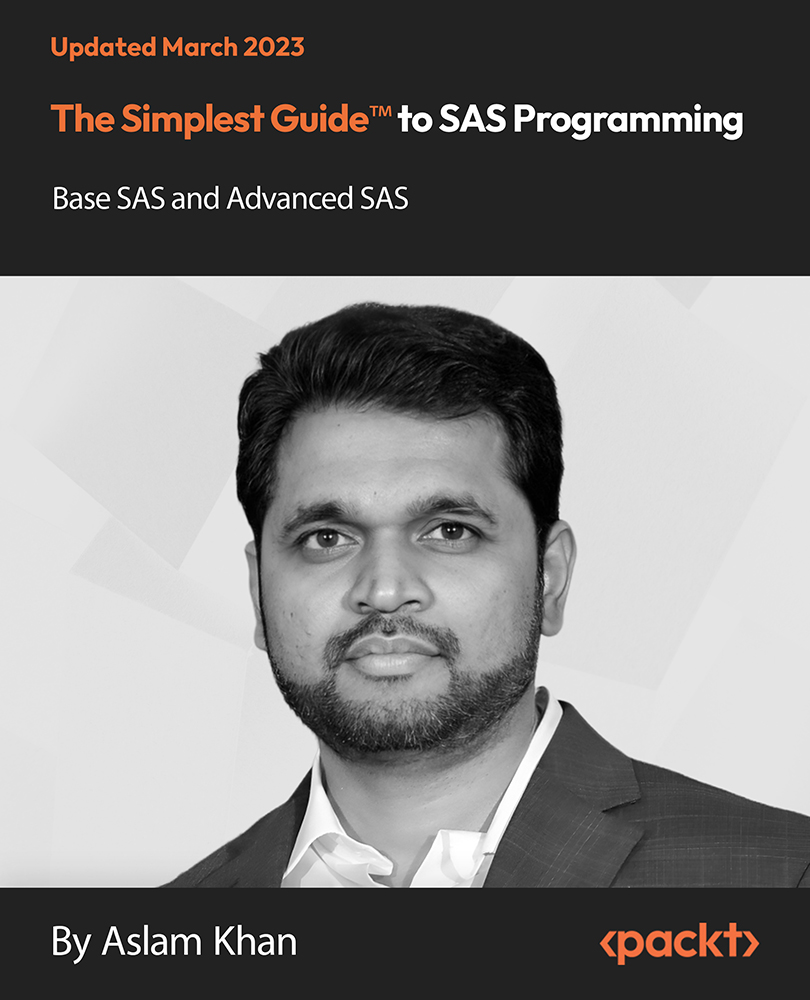
Do you have an urge for transforming your singing skills and learn the psychology behind it? Are you inspired in learning more about the Psychology of Singing? Or would you like to get into the Music Industry through learning the Psychology of Singing? If yes, then the Diploma in Singing Psychology is perfect for you! Description: A portion of the best associations amongst singing and joy are more mental than physical. They're harder to quantify, yet similarly as critical. Vocalists need to focus on their music and procedure all through the singing procedure, and it's difficult to stress over things like work or cash or family issues when you're effectively focusing on something else so they have a tendency to have a worked in calm and relax zone. Learning singing psychology is additionally some portion of the procedure, like adapting new tunes, new harmonies, and new techniques for keeping rhythm. Learning has for quite some time been known to keep brains dynamic and battle off despondency, particularly in more seasoned individuals. Although we still ask why we sing in a particular style or pattern and some acknowledge that the fixation and proper breathing can occur in a recording studio, or in the security of your own home. In this course, you will be able to learn the factors that affect our singing abilities and skills. Whether you already have understood or have never grabbed learn about singing or psychology, this Diploma in Singing Psychology will still be helpful for you as long as you are passionate in this area. Moreover, this is your opportunity to consolidate your creativeness with recently learned specialised aptitudes to figure out how to create in vogue pieces of clothing for each event. We can help you make your own particular uncommon piece of clothing all the way, made to fit you. Who is the course for? Professionals who have an experience in Psychology or Singing. Individuals who have an interest in learning the Psychology of Singing. Entry Requirement: This course is available to all learners, of all academic backgrounds. However, although an education and experience in music and psychology is an advantage Learners should be aged 16 or over to undertake the qualification. Good understanding of English language, numeracy and ICT are required to attend this course. Assessment: At the end of the course, you will be required to sit an online multiple-choice test. Your test will be assessed automatically and immediately so that you will instantly know whether you have been successful. Before sitting for your final exam you will have the opportunity to test your proficiency with a mock exam. Certification: After you have successfully passed the test, you will be able to obtain an Accredited Certificate of Achievement. You can however also obtain a Course Completion Certificate following the course completion without sitting for the test. Certificates can be obtained either in hardcopy at a cost of £39 or in PDF format at a cost of £24. PDF certificate's turnaround time is 24 hours and for the hardcopy certificate, it is 3-9 working days. Why choose us? Affordable, engaging & high-quality e-learning study materials; Tutorial videos/materials from the industry leading experts; Study in a user-friendly, advanced online learning platform; Efficient exam systems for the assessment and instant result; The UK & internationally recognised accredited qualification; Access to course content on mobile, tablet or desktop from anywhere anytime; The benefit of career advancement opportunities; 24/7 student support via email. Career Path: The Diploma in Singing Psychology will be helpful to music companies, professionals, and beginners who want to learn about the Psychology of Singing. Musicians Music Psychologists Music Therapists Psychologists And Many More! Diploma in Singing Psychology TONE-PRODUCTION AND VOICE CULTURE 03:00:00 BREATHING AND BREATH-CONTROL 02:00:00 REGISTERS AND LARYNGEAL ACTION 03:00:00 RESONANCE 02:00:00 EMPIRICAL MATERIALS OF MODERN METHODS 02:00:00 A GENERAL VIEW OF MODERN VOICE CULTURE 02:00:00 MECHANICAL VOCAL MANAGEMENT AS THE BASIS OF VOICE CULTURE 01:00:00 THE FALLACY OF THE DOCTRINE OF BREATH-CONTROL 01:00:00 THE FALLACIES OF FORWARD EMISSION, CHEST RESONANCE, AND NASAL RESONANCE 01:00:00 THE FUTILITY OF THE MATERIALS OF MODERN METHODS 01:00:00 THE ERROR OF THE THEORY OF MECHANICAL VOCAL MANAGEMENT 02:00:00 THE MEANS OF EMPIRICAL OBSERVATION OF THE VOICE 02:00:00 SYMPATHETIC SENSATIONS OF VOCAL TONE 02:00:00 EMPIRICAL KNOWLEDGE IN MODERN VOICE CULTURE 02:00:00 THE TRADITIONAL PRECEPTS OF THE OLD ITALIAN SCHOOL 02:00:00 SCIENTIFIC KNOWLEDGE OF THE VOICE 03:00:00 THE CORRECT VOCAL ACTION 02:00:00 THROAT STIFFNESS AND INCORRECT SINGING 02:00:00 THE TRUE MEANING OF VOCAL TRAINING 02:00:00 THE MATERIALS OF RATIONAL INSTRUCTION IN SINGING 03:00:00 THE OLD ITALIAN METHOD 02:00:00 THE DISAPPEARANCE OF THE OLD ITALIAN METHOD AND THE DEVELOPMENT OF MECHANICAL INSTRUCTION 03:00:00 OUTLINES OF A PRACTICAL METHOD OF VOICE CULTURE 01:00:00 Mock Exam Mock Exam- Diploma in Singing Psychology 00:20:00 Final Exam Final Exam- Diploma in Singing Psychology 00:20:00 Certificate and Transcript Order Your Certificates and Transcripts 00:00:00

Carve a Wood Spirit
By Scarecrow Woodcrafts
Woodcarving courses

The course 'Learn AutoCAD Programming using VB.NET - Hands On!' provides comprehensive training in using VB.NET to program and automate tasks in AutoCAD. It covers essential concepts, components of the AutoCAD .NET API, creating and manipulating AutoCAD objects, exploring AutoCAD dictionaries, user interactions, selection sets, and developing practical projects. Participants will gain the necessary skills to efficiently create custom plugins and enhance their productivity in AutoCAD. Learning Outcomes: Understand the fundamentals of VB.NET programming and its relevance to AutoCAD. Explore the AutoCAD .NET API components and learn to work with the AutoCAD object hierarchy. Create and manipulate various AutoCAD objects such as lines, circles, polylines, and more using VB.NET. Implement AutoCAD dictionaries to manage layers, line types, text styles, and other entities. Utilize user interactions for input and output in VB.NET, enhancing the user experience. Work with selection sets and filters to efficiently select and process AutoCAD objects. Develop hands-on projects, including a BlocksCounter plugin and an ObjectExtractor plugin, to reinforce learning and practical application. Why buy this Learn AutoCAD Programming using VB.NET - Hands On!? Unlimited access to the course for forever Digital Certificate, Transcript, student ID all included in the price Absolutely no hidden fees Directly receive CPD accredited qualifications after course completion Receive one to one assistance on every weekday from professionals Immediately receive the PDF certificate after passing Receive the original copies of your certificate and transcript on the next working day Easily learn the skills and knowledge from the comfort of your home Certification After studying the course materials of the Learn AutoCAD Programming using VB.NET - Hands On! there will be a written assignment test which you can take either during or at the end of the course. After successfully passing the test you will be able to claim the pdf certificate for £5.99. Original Hard Copy certificates need to be ordered at an additional cost of £9.60. Who is this course for? This Learn AutoCAD Programming using VB.NET - Hands On! does not require you to have any prior qualifications or experience. You can just enrol and start learning. Prerequisites This Learn AutoCAD Programming using VB.NET - Hands On! was made by professionals and it is compatible with all PC's, Mac's, tablets and smartphones. You will be able to access the course from anywhere at any time as long as you have a good enough internet connection. Career path As this course comes with multiple courses included as bonus, you will be able to pursue multiple occupations. This Learn AutoCAD Programming using VB.NET - Hands On! is a great way for you to gain multiple skills from the comfort of your home. Course Curriculum Unit 01: Introduction Module 01: Course Outline 00:05:00 Module 02: Introduction 00:01:00 Module 03: Who is this Course for? 00:01:00 Module 04: What will I learn from this Course? 00:01:00 Module 05: What is VB.NET? 00:01:00 Module 06: What is AutoCAD .NET API? 00:01:00 Module 07: What are the advantages of programming in AutoCAD .NET API? 00:01:00 Module 08: Hands-on Projects overview 00:06:00 Unit 02: Exploring AutoCAD .NET API Components Module 01: AutoCAD .NET API Components Overview 00:01:00 Module 02: AutoCAD .NET API Assemblies 00:02:00 Module 03: Understanding AutoCAD Object Hierarchy 00:03:00 Module 04: AutoCAD .NET API Application Object 00:02:00 Module 05: AutoCAD .NET API Document Object 00:02:00 Module 06: AutoCAD .NET API Database Object 00:04:00 Unit 03: Hello AutoCAD from VB.NET Module 01: Section Overview 00:04:00 Module 02: Installing Visual Studio 2019 00:05:00 Module 03: Setting up Visual Studio 2019 Integrated Development Environment (IDE) 00:04:00 Module 04: Creating First VB.NET Plugin (Hello AutoCAD) 00:12:00 Module 05: Different ways to communicate with the User 00:04:00 Module 06: Configuring VS2019 Target Processor 00:10:00 Unit 04: Creating AutoCAD Objects using VB.NET Module 01: Creating AutoCAD Object using VB.NET Overview 00:01:00 Module 02: Creating DrawObjects Project 00:04:00 Module 03: Creating a Line Object using VB.NET 00:15:00 Module 04: Creating a MText Object using VB.NET 00:12:00 Module 05: Creating a Circle Object using VB.NET 00:09:00 Module 06: Creating an Arc Object using VB.NET 00:07:00 Module 07: Creating a Polyline Object using VB.NET 00:08:00 Module 08: Creating Multiple Circles Vertically 00:09:00 Module 09: Creating Multiple Circles Horizontally 00:05:00 Unit 05: Manipulating AutoCAD Objects using VB.NET Module 01: Manipulating AutoCAD Objects Overview 00:01:00 Module 02: Creating the Project ManipulateObjects 00:04:00 Module 03: Creating the SingleCopy Method 00:13:00 Module 04: Creating the MultipleCopy Method 00:11:00 Module 05: Creating the EraseObject Method 00:12:00 Module 06: Creating the MoveObject method 00:07:00 Module 07: Creating the MirrorObject method 00:10:00 Module 08: Creating the RotateObject method 00:07:00 Module 09: Creating the ScaleObject method 00:05:00 Module 10: Creating the OffsetObject method 00:05:00 Unit 06: Exploring AutoCAD Dictionaries using VB.NET Module 01: Exploring AutoCAD Dictionaries - Overview 00:02:00 Module 02: Creating LayersLineTypesAndStyles Project 00:06:00 Module 03: Creating the ListLayers Method 00:11:00 Module 04: Creating the CreateLayer Method 00:10:00 Module 05: Creating the UpdateLayer Method 00:12:00 Module 06: Creating the SetLayerOnOff Method 00:08:00 Module 07: Creating the SetLayerFrozenOrThaw Method 00:04:00 Module 08: Creating the DeleteLayer Method 00:05:00 Module 09: Creating the LockUnlockLayer Method 00:04:00 Module 10: Creating the SetLayerToObject Method 00:08:00 Module 11: Creating the ListLineTypes Method 00:09:00 Module 12: Creating the LoadLineType Method 00:07:00 Module 13: Creating the SetCurrentLineType Method 00:05:00 Module 14: Creating the DeleteLineType Method 00:09:00 Module 15: Creating the SetLineTypeToObject Method 00:05:00 Module 16: Exploring TextStyles - Overview 00:01:00 Module 17: Creating the ListStyles Method 00:08:00 Module 18: Creating the UpdateCurrentTextStyleFont Method 00:12:00 Module 19: Creating the SetCurrentTextStyle Method 00:08:00 Module 20: Creating the SetTextStyleToObject Method 00:08:00 Unit 07: User Interactions in VB.NET Module 01: User Input Functions - Overview 00:02:00 Module 02: Creating the UserInteractions Project 00:03:00 Module 03: Creating the GetName Method 00:11:00 Module 04: Creating the SetLayer Method using the GetString function 00:12:00 Module 05: Creating the CreateLineUsingGetpoint Method 00:11:00 Module 06: Creating the CalculateDefinedArea Method 00:17:00 Module 07: Creating the DrawObjectsUsingGetKeywords Method 00:14:00 Module 08: Creating the GetDistanceBetweenTwoPoints Method 00:05:00 Module 09: Creating the CountObjects Method 00:15:00 Unit 08: Selection Sets and Filters Module 01: Selection Sets and Filters - Overview 00:13:00 Module 02: Creating the SelectionSets Project 00:05:00 Module 03: Creating the SelectAllAndChangeLayer Method 00:12:00 Module 04: Creating the SelectObjectOnScreen Method 00:08:00 Module 05: Creating the SelectWindowAndChangeColor Method 00:06:00 Module 06: Creating the SelectCrossingAndDelete Method 00:05:00 Module 07: Creating the SelectFenceAndChangeLayer Method 00:06:00 Module 08: Creating the CountPickFirstSelection Method 00:07:00 Module 09: Creating the SelectLines Method 00:13:00 Module 10: Creating the SelectMTexts Method 00:05:00 Module 11: Creating the SelectPlines Method 00:04:00 Module 12: Creating the SelectWalls Method 00:07:00 Module 13: Creating the SelectStairs Method 00:03:00 Module 14: Creating the SelectFrenchDoors Method 00:04:00 Module 15: Creating the SelectBifoldDoors Method 00:03:00 Module 16: Creating CountReceptacles Method 00:04:00 Module 17: Creating the CountLightingFixtures Method 00:10:00 Unit 09: Developing Projects - Hands On Module 01: Developing Projects - Hands on Overview 00:02:00 Module 02: BlocksCounter Plugin Demo 00:03:00 Module 03: Creating the BlocksCounter Project 00:04:00 Module 04: Creating the CountBlocksToTable Method 00:08:00 Module 05: Creating the PromptUser Function 00:08:00 Module 06: Creating the GatherBlocksAndDrawTable Method 00:12:00 Module 07: Continuation of GatherBlocksAndDrawTable Method 00:17:00 Module 08: Running and Debugging the BlocksCounter Project - Part 1 00:15:00 Module 09: Running and Debugging the BlocksCounter Project - Part 2 00:11:00 Module 10: Running and Debugging the BlocksCounter Project - Part 3 00:01:00 Module 11: Creating the ObjectExtractor Plugin Project 00:04:00 Module 12: Creating the ExtractObjects Method 00:07:00 Module 13: Creating the ExtractLine Method 00:16:00 Module 14: Running and Debugging the ExtractLine Method 00:05:00 Module 15: Creating the ExtractCircle Method 00:11:00 Module 16: Creating the ExtractMText Method 00:13:00 Module 17: Creating the ExtractPolyline Method 00:19:00 Module 18: Creating the ExtractBlock Method 00:10:00 Unit 10: Conclusion Module 01: Congratulations and Thank you very much! 00:01:00 Assignment Assignment - Learn AutoCAD Programming using VB.NET - Hands On! 00:00:00

Photography Course
By KEMP CENTER
Develop your graphic design skills and learn the professional Photoshop tools and techniques Get confident with your camera Have you always wanted to learn more about photography? Do you want to learn the ins and outs of taking professional photos? Look no further! With this photography course, you will learn it all. Get to know different genres, styles, and approaches to photographyy as well as the indispendable technical knowledge and practical skills ready-to-use in your everyday work. This course will take you from beginner to competent photographer with the guidance of some of the best photographers in the industry. Whether you love photography as a hobby, want to be a professional studio photographer, or want the best shots for social media profiles, this course has it all. From this photography course, you will learn the basics of photography and build a foundation of knowledge before progressing to more advanced photography skills. This training is designed for complete beginners as well as those with prior knowledge of some photography concepts who would like to take their understanding deeper. You will learn about everything from camera kit and equipment to composition and working with light. Everything you learn is instantly aplicable to your photography work. Get the knowledg, test your skills and produce high-quality professional photographs. Our photography course experts have compiled their best tips to offer you the most comprehensive photography course. After taking this course you will be comfortable working with different cameras and using them to produce different types of photography. Whether you are new to photography or want to improve your existing skills, this photography course will help you develop the ability to create and share digital images that you can be proud of. You will also develop your technical and visual skills with the help of the tasks on the course to reach a professional working level where you can offer high-quality photography to your clients. The course is a creative mix of learning and practicing through tasks that will strengthen your photographic experience and help you build your first portfolio. The course is full of invaluable content and presented in an easy-to-follow format. What will you learn from this course? Basic and advanced knowledge of photography Camera equipment Working with light Technical and visual skills in photography Basic knowledge of different branches of photography Who is this course for? Anyone who wants to improve their skills in photography Influencers, social media specialists or graphic designers Anyone who wants to be a professional photographer Or people who want to have great photos from their holidays The world of photography has exploded in recent years and with the forever-growing presence of social media and other platforms, it is set to continue that way. Getting the right shot is important and more and more people are taking a keen interest in photography. If you are one of those people, then you are in the right place! Our photography course is one of the most comprehensive courses that cover all of the basics while teaching advanced photography concepts too. The material shared in the course is developed and designed by experts and covers a wide range of photography topics that will allow you to explore and understand concepts on a deeper level. The course package contains extensive material presented in an engaging format and you will be learning by using specific examples, knowledge repetitions, and varied practical tasks along with a final exam. The course is available to anyone, anywhere, and is delivered on the Kemp Center advanced e-learning platform. It’s time to bring your photos to a whole new level! Join the photography course and get the benefits: Learning from a professional instructor24/7 access from any devicePractical exercisesTests, quizzes and recapsCertificate of completionExtra materials and downloadable bonuses100% satisfaction guarantee Your Singing Instructor: Martin Lee Photographer The course is led by well-known photographers who have been recognized for his outstanding work on projects around the world. Our course instructor has many years of experience working in the photography industry and will be sharing all of his knowledge on everything they have learnt along the way. Our expert has specialized in commercial, fashion, food, portrait and lifestyle photography over the years. He has all of the top tips about working in the industry and have combined their expertise and knowledge to produce an in-depth training so you don’t miss a trick. With the help from our expert you will be guided through all of the necessary techniques and processes required to set yourself apart in a world of constant photography and digital stimulation. He will give you all of the hints and tips about using photography both as a hobby or beginning your professional career and how to break into the industry. Martin has led many photography courses and is passionate about shaping other photographers in the industry to keep up to date with current and emerging trends. Overview of the course: Detailed video presentations 1. Essential knowledge of photography Fundamental photography knowledge Equipment and how to choose the right one that suits your needs and the set Photography scenarios, parameters, features, and settings How to turn your passion into a profession – find success in photography Training videos 1. Photography in practice Working with professional photography studios: Lightroom and Photoshop Creating different types of photography: portrait photography, landscape photography, macro photography Tests 1. Tests and revision of acquired knowledge Basic knowledge of photography Knowledge of specific photography-related aspects and components 2. Final Exam Final test Summary of previously presented knowledge and tasks Course materials Book of Inspiration Best cameras for beginners Wildlife photography- a practical guide How to work with a model during a session Additional materials for use in everyday photography Experience Beginner-IntermediateLanguage English, German, French, Polish, Portuguese A letter from your expert instructor We are pleased to introduce you to a photography course that will change your outlook on this field. This is a course where the instructor is a practitioner, not a theorist, which will allow you to gain practical photography skills.Among other things, you will learn how to use your camera in the right way to be able to get the best pictures out of it. You will also learn about basic processing in Lightroom or Photoshop.With this course, you will learn the basics of photography. What is ISO? How do you catch the light? What are the differences between different types of photography and how to take them correctly? The answers to these questions are included in this course.You will gain solid knowledge that you can back up with a certificate that you receive in hard copy and online.Gain skills for taking better photos with the help of an instructor. See you on the course! Martin Lee – Photographer


