- Professional Development
- Medicine & Nursing
- Arts & Crafts
- Health & Wellbeing
- Personal Development
Introduction to Sports Nutrition
By OnlineCoursesLearning.com
Sports Nutrition Finding out about sports sustenance is imperative for everybody keen on accomplishing ideal wellbeing and prosperity by guaranteeing legitimate nourishment. Regardless of whether you're an expert competitor, low maintenance sportsperson, or only inquisitive about joining the correct eating routine in your life, this is the ideal course for you! This course examines the significance and ideal admission of starches for a wide range of sportspeople and competitors and a definite manual for complete and deficient proteins and the study of building muscle with proteins. From soaked and unsaturated fats and which are the awesome perseverance and generally speaking wellbeing, to the significance of hydration and how to guarantee you get the correct kinds and measures of minerals and nutrients in your eating regimen, this course covers all you require to think about sports sustenance! You Will Learn The various kinds, ideal admission and adequacy of starches as fuel for the body The most effective method to distinguish total and fragmented proteins and guarantee you are getting the perfect sums, just as the study of muscle working with proteins The definition and significance of immersed and unsaturated fats and which are the awesome competitors Step by step instructions to guarantee you are ideally hydrated and have the perfect sums and sorts of nutrients and minerals in your eating routine Advantages of Taking This Course Feel good and become better by improving your nourishment Improve your exhibition and further your brandishing vocation Stay away from the basic mistakes and traps of craze diets and patterns Stay away from genuine injury and disease by understanding the science behind legitimate sustenance
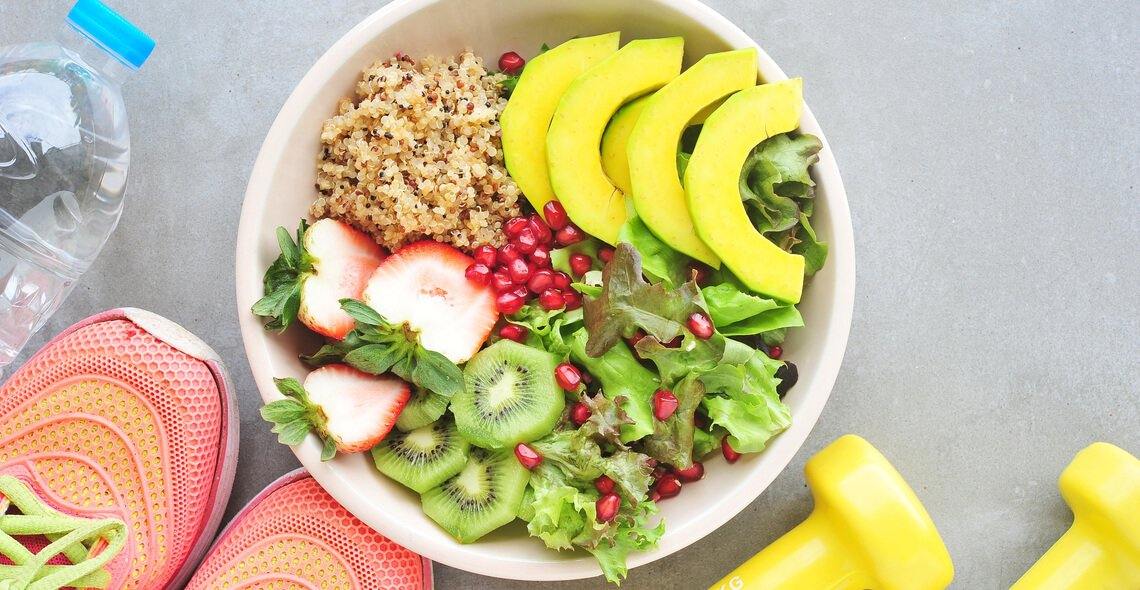
Hatha Yoga Made Easy
By iStudy UK
Hatha yoga is an umbrella term that refers to the physical practice of different types of yoga, including Ashtanga, Vinyasa, Kundalini and Iyengar yoga. Hatha in Sanskrit means force, and hatha yoga is all about unleashing the powerful energy forces of the human body for maximum health and wellbeing. In the Hatha Yoga Made Easy course, you will learn a range of beginner poses that will improve your flexibility and promote complete mindfulness. It includes guidance for warming up correctly, as well as techniques used by top Yoga Teachers. Whether you are looking to become a qualified Yoga Instructor or want to improve your home yoga workouts, enrol today and discover the wonderful benefits of this ancient spiritual practice. Learning Outcomes: Understand the history, philosophy and benefits of hatha yoga Learn how to warm up correctly for your yoga session Know how to perform the basic standing, balancing and seating poses for beginners Take steps to become a qualified Yoga Instructor with a formal online qualification Enhance your at home yoga routine with new poses and stretches Improve your flexibility and core strength in no time Master a wide range of techniques to build the perfect yoga routine Career Path On successful completion of this course, learners will be able to incorporate functional exercises into their everyday fitness routine, with the opportunity to earn valuable information of the following careers: Hatha Yoga Instructor Yoga Teacher Fitness Coach Health & Wellbeing Coach Personal Trainer Gym Instructor Unit 01: Introduction Introduction 00:02:00 Warm-Up 00:06:00 Unit 02: Standing Poses Standing Poses - Part 1 00:05:00 Standing Poses - Part 2 00:04:00 Standing Poses - Part 3 00:06:00 Standing Poses - Part 4 00:05:00 Standing Poses - Part 5 00:06:00 Unit 03: Balancing Poses Balancing Poses 00:04:00 Unit 04: Seated Poses Seated Poses - Part 1 00:06:00 Seated Poses - Part 2 00:04:00 Unit 05: Relaxation Poses Relaxation Poses 00:03:00

Functional Fitness: Get Shape at Home
By iStudy UK
Functional fitness exercises are designed to train the muscle to work together, and tend to use multiple joints and muscles to maximise your fitness levels. In this course, you will learn the basic principles of functional fitness, to fine tune your fitness regime. You will learn about the benefits of functional fitness and how it trains the muscles to work together. It also covers essential information on common mistakes to avoid when performing functional fitness exercises. This course will train you how to improve your balance, endurance and range of motion, developing your flexibility, with step-by-step video guidance. Whether you are looking to take your fitness routine to the next level, or kickstart a career in the fitness industry, this course introduces techniques that will help you get in shape in no time, from the comfort of your own home. Learning Outcomes: Learn about the benefits of functional fitness, and how it trains the muscles to work together Understand the common mistakes to avoid when performing functional fitness exercises Improve your balance and range of motion, with our step-by-step training Take your endurance to the next level and increase your flexibility Achieve your weight loss goals from the comfort of your own home Gain the practical skills and knowledge to kickstart a career in the fitness industry Enhance your fitness routine and strengthen your core muscles in no time Reduce the risk of injury and improve your quality of life Career Path On successful completion of this course, learners will be able to incorporate functional exercises into their everyday fitness routine, with the opportunity to earn valuable information of the following careers: Fitness Instructor Personal Trainer Fitness Coach Section 01: First Concepts & Benefits Introduction 00:01:00 What is Functional Fitness? 00:08:00 Benefits of Functional Fitness 00:08:00 Section 02: Understanding & Beating Anxiety Functional Fitness and Others Exercises 00:08:00 Common Mistakes with Functional Fitness 00:07:00 Functional Fitness and Power 00:08:00 Section 03: Strength, ROM, Balance & Endurance Functional Fitness and Strength 00:07:00 Functional Fitness And Range of Motion 00:06:00 Functional Fitness and Balance and Endurance 00:07:00 Section 04: Final Thoughts & Tips Conclusion 00:01:00

Build a Creative Wellbeing Journaling Habit in 6 Weeks
By Wellbeing Journaling
If you have a lots of going on in your life and feel a bit lost, craving for some relaxing time and creativity, join me online for an hour of journaling, mindful breathing, drawing and lettering
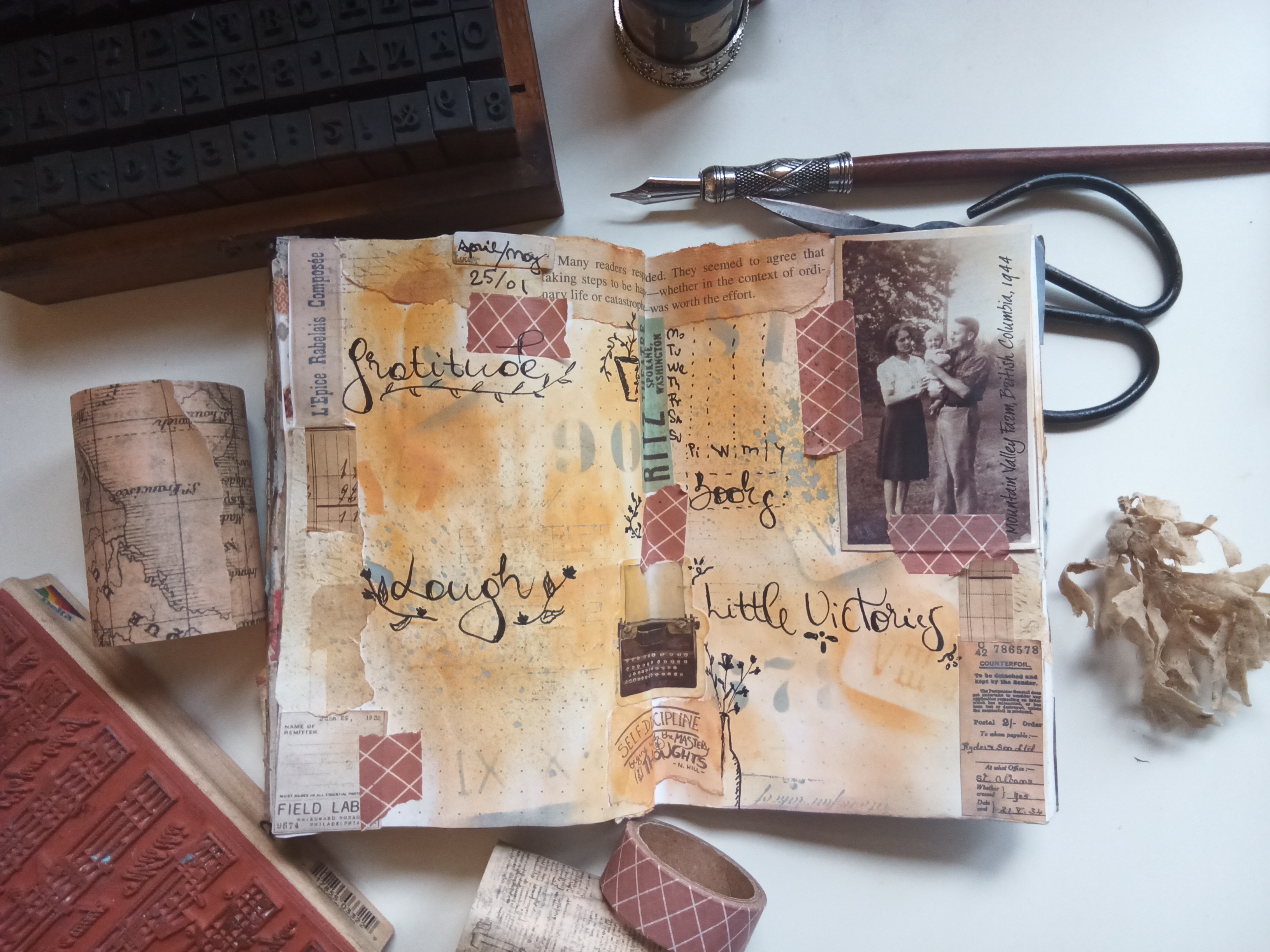
How To Set Up Progressive Training Routines? All the training routine is between 8 - 15 minutes and designed to getting better and stronger in the basic movements! Weekly New Routines are coming! How do beginners Should use kettlebells? - SAFETY - QUALITY - REGULARITY - PROGRESSIVE SYSTEM - MAKE THE FOUNDATION STRONG Beginners should have to use kettlebells carefully always! Safety first every time and not only with kettlebell training! Focus on the quality of the movements! Without correct techniques there is no progress and easy to get injuries! Regular practice! To get adaptation need to practice at least 2 - 3 times a week! Need to follow a progressive system to get progress! Adaptation is happening with regular practice what makes the basic stronger and easier to step to the next level! Here you can find 5 FREE kettlebell training routine following by StrongFirst system! These routines will build stronger basic, builds strength fast and safe! FREE KETTLEBELL TRAINING ROUTINES TO BUILD STRONGER FOUNDATION! Welcome to the course! Welcome to this free training routines! How to use it? Next Steps... The foundation Builder Kettlebell Routine 1 Get Stronger Foundations For Kettlebell Training Kettlebell Strength Builder For Beginners Foundation Builder 2 / Dead lift - swing - squat Progression to Turkish Get Up Progress to Turkish Get Up 2 Strength Booster single Kettlebell routine Kettlebell Arms and chest builder routine! 5 Mistakes what you shouldn't do with kettlebells About this course Free 10 lessons 1.5 hours of video content

Microsoft Excel Macros & VBA - In-company
By Microsoft Office Training
Course Objectives At the end of this course you will be able to: Record and edit a Macro Assign macros to keyboard shortcuts, Quick Access Toolbar, Buttons and Shape objects. Use the Visual Basic Editor; change the properties of an object; add a module to a project; write the code for a procedure and then run it; and use the Object Browser to search procedures Manipulate data by declaring variables of different data types; combine data by using expressions; use functions to accept input and display output; and declare variables and procedures with the appropriate scope Use decision structures to create procedures that make decisions; and use loop structures to perform repetitive tasks Create an error handling routine in case things go wrong with VBA code ' 1 year email support service Take a closer look at the consistent excellent feedback from our growing corporate clients visiting our site ms-officetraining co uk Customer Feedback Best Training Ever! Just finished a bespoke 1-1 training course in Excel Advanced, Macros & VBA. Pedro is an excellent trainer, imparting his skills and knowledge in the best way - appropriately to audience skills, knowledge and ability. Pedro is always approachable, encouraging and supportive, giving delegates the optimum learning environment. I would not hesitate to recommend Pedro as a trainer, whatever your level of ability. Amanda Morris - Treasury & Systems Accountant at Reall - Real Equity for All The trainer was very knowledgeable, kept everyone involved and was enthusiastic. A great experience.. Simon Harper - Lloyd's of London My learning experience was awesome. Perdinand Reagan - Subsea7 Very nice and relaxed approach to teaching. Was definitely a good learning experience. Jerome Pupe - S5 Agency World The Trainer – Very positive + patient + helpful + thorough Agnes Souza - Direct Wines ' With more than 20 years experience, we deliver courses on all levels of the Desktop version of Microsoft Office and Office 365; ranging from Beginner, Intermediate, Advanced to the VBA level. Our trainers are Microsoft certified professionals with a proven track record with several years experience in delivering public, one to one, tailored and bespoke courses. Our competitive rates start from £550.00 per day of training Tailored training courses: You can choose to run the course exactly as they are outlined by us or we can customise it so that it meets your specific needs. A tailored or bespoke course will follow the standard outline but may be adapted to your specific organisational needs. Introduction to Macros and VBA Introducing Visual Basic for Applications Recording a Macro Naming conventions for Macro Procedures Running a Macro Absolute or Relative Cell Referencing Saving and Opening Files with Macros Making macros always available Adding Macros to Keyboard Shortcuts, Quick Access Toolbar, Buttons and Shapes Editing a Macro in the Visual Basic Editor Understanding the Development Environment Customising the Editor Tips for General Typing in VBA Using Visual Basic Help Working with Procedures Program Design Understanding Modules Naming Rules Creating a Module Understanding Procedures Programming Macro Concepts Creating a Subroutine Creating a Function Understanding Arguments Exiting Procedures Calling Procedures Objects, Properties, Methods and Events Understanding Objects Properties, Methods, and Events Navigating the Object Hierarchy Understanding Collections Accessing a Member of a Collection Understanding Hierarchy Using the Object Browser Using the With Statement Working with Properties Working with Methods Creating an Event Procedure Reserved Macro Names Using Expressions, Variables and Intrinsic Functions Understanding Expressions and Statements Declaring Variables Understanding Data Types Determining the Value of Variables Working with Variable Scope Using Built-in VBA Functions Understanding Constants Using Message Boxes Controlling the Answer to a Message Box Using Input Boxes Declaring and Using Object Variables Controlling Program Execution Understanding Control-of-Flow Structures Using the If...End If Decision Structures Nested If Statements Using the Select Case ... End Select Structure Using the Do ... Loop Structure Using the For ... Next Structure Using the For Each ... Next Structure Guidelines for Use of Control-of-Flow Structures Debugging and Handling Errors Understanding Errors Using Debugging Tools Setting Breakpoints and Using Break Mode Stepping Through Code Trapping Errors with the On Error Statement Understanding the Err Object Working with Inline Error Handling Writing an Error-Handling Routine Working with Forms and Controls Understanding UserForms Creating a Form Displaying and Removing a Form Aligning and Sizing Controls Using the Toolbox Working with a Form's Properties, Methods, and Events Working with Form and Control Properties, Methods and Event Setting the Tab Order Populating a Control Who is this course for? Who is this course for? This course is designed to give proficiency in the Visual Basic Editor (VBE), predominantly making use of Excel objects, understanding Object's Properties, Events and Methods, basic VBA Object oriented programming, event handling, control structures, and debugging tools. Requirements Requirements Preferably, delegates should have attended the Excel Advanced course. Certificates Certificates Certificate of completion Digital certificate - Included

Feedback Mastery Unleashed
By Mindset Leadership
Feedback Mastery Unleashed: 28 day online mini-programme to ignite high performance leadership for high achieving teams

MySQL Performance & Tuning training course description This MySQL Performance & Tuning course is designed for Database Administrators, Application Developers and Technical Consultants who need to monitor and tune the performance of MySQL servers and databases. The course provides practical experience in monitoring and tuning MySQL servers and databases. Note: This MySQL Performance & Tuning course does not cover clustering (other than at overview level), replication or non-standard storage engines such as Falcon and PBXT. What will you learn Develop a monitoring and tuning plan Use server configuration and status variables. Identify and improve problem queries. Make efficient use of indexes. Monitor and size memory caches and locks. Tune the MyISAM and InnoDB storage engine. Evaluate the use of partitioning for performance. MySQL Performance & Tuning training course details Who will benefit: Anyone who wishes to monitor and tune MySQL performance. Prerequisites: Delegates must have a working knowledge of MySQL Database Administration Duration 3 days MySQL Performance & Tuning training course contents Introduction to performance tuning Tuning overview, Resolving performance issues, Recommended approach to tuning, Items to evaluate, Where to look, Planning a monitoring routine, Building a new database for performance, Tuning an existing database, Setting suitable goals. MySQL performance tuning tools Administration tools, the information schema, performance-related SHOW commands, benchmarking tools, the MySQL performance schema, MonYog. Hands on Obtaining performance information. Schema design Normalisation, de-normalisation, naming conventions, load generation, stress testing and benchmarking tools, selecting data types, data types, character sets, choosing storage engines. Hands on effects of design on performance. Statement tuning Overview of statement tuning, identifying problem queries, the optimizer, explain, explain extended. Hands on identifying problem queries and using explain. Indexes Index overview, Types of index, Index tuning, Indexes and joins. Hands on Indexes and performance. Server configuration and monitoring Server configuration variables, server status variables, table cache, multi-threading, connection issues, query cache. Hands on setting and interpreting server variables and caching. Locking Types of locking, locking and storage engines, effects of locking on performance. Hands on locking and performance. The InnoDB engine Transactions, crash recovery, locking, monitoring InnoDB, caches and buffers, configuring data files, configuring the log files. Hands on InnoDB configuration and performance. Other storage engines MyISAM engine, merge engine, archive engine, memory engine, blackhole engine, CSV engine, the Spider engine, the ColumnStore engine, the MyRocks engine, mixing sorage engines. Hands on storage engine performance. Overview of clustering and performance Advantages of performance, advantages of clustering, performance issues and clustering, the NDBCluster engine, the Galera cluster, the Percona XtraDB cluster, MySQL InnoDB cluster, the federated engine, the federatedX engine, overview of other high availability techniques. NOSQL and Mencached overview. Dumping and loading data SQL statements versus delimited data, parameters affecting dump performance, parameters affecting load performance. Hands on dump and load performance. Partitioned tables Partitioned tables concepts, range partitioning, hash partitioning, key partitioning, list partitioning, composite partitioning or subpartitioning, partition pruning. Hands on partitioned table performance.

Microsoft Excel Macros & VBA - Online classroom
By Microsoft Office Training
Course Objectives At the end of this course you will be able to: Record and edit a Macro Assign macros to keyboard shortcuts, Quick Access Toolbar, Buttons and Shape objects. Use the Visual Basic Editor; change the properties of an object; add a module to a project; write the code for a procedure and then run it; and use the Object Browser to search procedures Manipulate data by declaring variables of different data types; combine data by using expressions; use functions to accept input and display output; and declare variables and procedures with the appropriate scope Use decision structures to create procedures that make decisions; and use loop structures to perform repetitive tasks Create an error handling routine in case things go wrong with VBA code ' 1 year email support service Take a closer look at the consistent excellent feedback from our growing corporate clients visiting our site ms-officetraining co uk Customer Feedback Best Training Ever! Just finished a bespoke 1-1 training course in Excel Advanced, Macros & VBA. Pedro is an excellent trainer, imparting his skills and knowledge in the best way - appropriately to audience skills, knowledge and ability. Pedro is always approachable, encouraging and supportive, giving delegates the optimum learning environment. I would not hesitate to recommend Pedro as a trainer, whatever your level of ability. Amanda Morris - Treasury & Systems Accountant at Reall - Real Equity for All The trainer was very knowledgeable, kept everyone involved and was enthusiastic. A great experience.. Simon Harper - Lloyd's of London My learning experience was awesome. Perdinand Reagan - Subsea7 Very nice and relaxed approach to teaching. Was definitely a good learning experience. Jerome Pupe - S5 Agency World The Trainer – Very positive + patient + helpful + thorough Agnes Souza - Direct Wines ' With more than 20 years experience, we deliver courses on all levels of the Desktop version of Microsoft Office and Office 365; ranging from Beginner, Intermediate, Advanced to the VBA level. Our trainers are Microsoft certified professionals with a proven track record with several years experience in delivering classroom, one to one, tailored and bespoke courses. Tailored In Company training: You can choose to run the course exactly as they are outlined by us or we can customise it so that it meets your specific needs. A tailored or bespoke course will follow the standard outline but may be adapted to your specific organisational needs. Introduction to Macros and VBA Introducing Visual Basic for Applications Recording a Macro Naming conventions for Macro Procedures Running a Macro Absolute or Relative Cell Referencing Saving and Opening Files with Macros Making macros always available Adding Macros to Keyboard Shortcuts, Quick Access Toolbar, Buttons and Shapes Editing a Macro in the Visual Basic Editor Understanding the Development Environment Customising the Editor Tips for General Typing in VBA Using Visual Basic Help Working with Procedures Program Design Understanding Modules Naming Rules Creating a Module Understanding Procedures Programming Macro Concepts Creating a Subroutine Creating a Function Understanding Arguments Exiting Procedures Calling Procedures Objects, Properties, Methods and Events Understanding Objects Properties, Methods, and Events Navigating the Object Hierarchy Understanding Collections Accessing a Member of a Collection Understanding Hierarchy Using the Object Browser Using the With Statement Working with Properties Working with Methods Creating an Event Procedure Reserved Macro Names Using Expressions, Variables and Intrinsic Functions Understanding Expressions and Statements Declaring Variables Understanding Data Types Determining the Value of Variables Working with Variable Scope Using Built-in VBA Functions Understanding Constants Using Message Boxes Controlling the Answer to a Message Box Using Input Boxes Declaring and Using Object Variables Controlling Program Execution Understanding Control-of-Flow Structures Using the If...End If Decision Structures Nested If Statements Using the Select Case ... End Select Structure Using the Do ... Loop Structure Using the For ... Next Structure Using the For Each ... Next Structure Guidelines for Use of Control-of-Flow Structures Debugging and Handling Errors Understanding Errors Using Debugging Tools Setting Breakpoints and Using Break Mode Stepping Through Code Trapping Errors with the On Error Statement Understanding the Err Object Working with Inline Error Handling Writing an Error-Handling Routine Working with Forms and Controls Understanding UserForms Creating a Form Displaying and Removing a Form Aligning and Sizing Controls Using the Toolbox Working with a Form's Properties, Methods, and Events Working with Form and Control Properties, Methods and Event Setting the Tab Order Populating a Control Who is this course for? Who is this course for? This course is designed to give proficiency in the Visual Basic Editor (VBE), predominantly making use of Excel objects, understanding Object's Properties, Events and Methods, basic VBA Object oriented programming, event handling, control structures, and debugging tools. Requirements Requirements Preferably, delegates should have attended the Excel Advanced course. Career path Career path Excel know-how can instantly increase your job prospects as well as your salary. 80 percent of job openings require spreadsheet and word-processing software skills Certificates Certificates Certificate of completion Digital certificate - Included
