- Professional Development
- Medicine & Nursing
- Arts & Crafts
- Health & Wellbeing
- Personal Development
gRPC [Golang] Master Class: Build Modern API and Microservices
By Packt
Better than REST APIs! Build a fast and scalable HTTP/2 API for a Go microservice with gRPC and protocol buffers (protobufs)
![gRPC [Golang] Master Class: Build Modern API and Microservices](https://cademy-images-io.b-cdn.net/bab38fc7-4e4f-4573-8132-6b5a58158af4/a8e46f93-285c-4489-be37-edbfc2cc0e03/original.jpeg?width=3840)
Learn how to perform and read an ECG ... Nationally Recognised Qualification OCN Accredited - Level 3 (advanced level) CPD Accredited - The CPD Certification Service Introduces you to the fundamentals of setting up and operating an ECG machine Includes patient preparation Produce a valid (error free) ECG Learn and understand ECG traces Recognise recordings that require urgent attention Basic understanding of English language required OPEN TO ALL APPLICANTS VIRTUAL CLASSROOM OPTION INCLUDES COMPREHENSIVE PRACTISE@HOME ECG TRAINING KIT Final interpretation of all ECG recordings is the responsibility of a medical professional.

Spring Framework Interview Guide - 200+ Questions and Answers
By Packt
This course comes bundled with basic to advanced level knowledge on Spring and Spring Boot with 200+ questions and answers. With REST API, JPA, Hibernate, and Spring Data JPA, you have the upper hand in your interviews for sure.
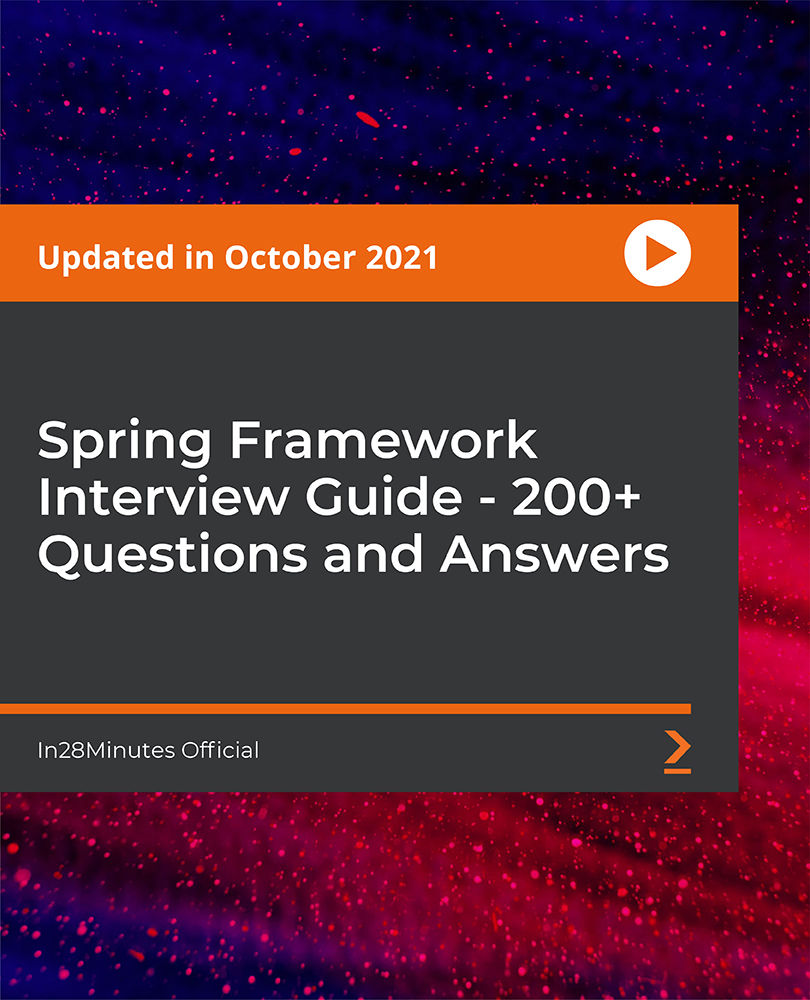
gRPC [Java] Master Class: Build Modern API and Microservices
By Packt
Better than REST APIs! Build a fast and scalable HTTP/2 API for your microservice with gRPC and protocol buffers (protobufs).
![gRPC [Java] Master Class: Build Modern API and Microservices](https://cademy-images-io.b-cdn.net/bab38fc7-4e4f-4573-8132-6b5a58158af4/f4efc1a7-5caf-4e41-a2cb-57ab537185af/original.jpeg?width=3840)
CDS: NEW CUSTOMS FOR EXPORTS/IMPORTS
By Export Unlocked Limited
Are you a customs agent/ Importer ? Or does your company use customs agents and intermediaries to help you trade with the EU and the Rest of the World? If so, you need to know how to meet customs requirements fast and efficiently now the new customs declaration system CDS is in place. We can help.

Docker - A Beginner's Hands-On Guide
By Packt
Gain n-depth knowledge about Docker technology and the confidence to help your company or your own project to apply the right Docker deployment workflow. Learn all about Docker, Docker REST API, and Docker continuous integration to build Docker images.
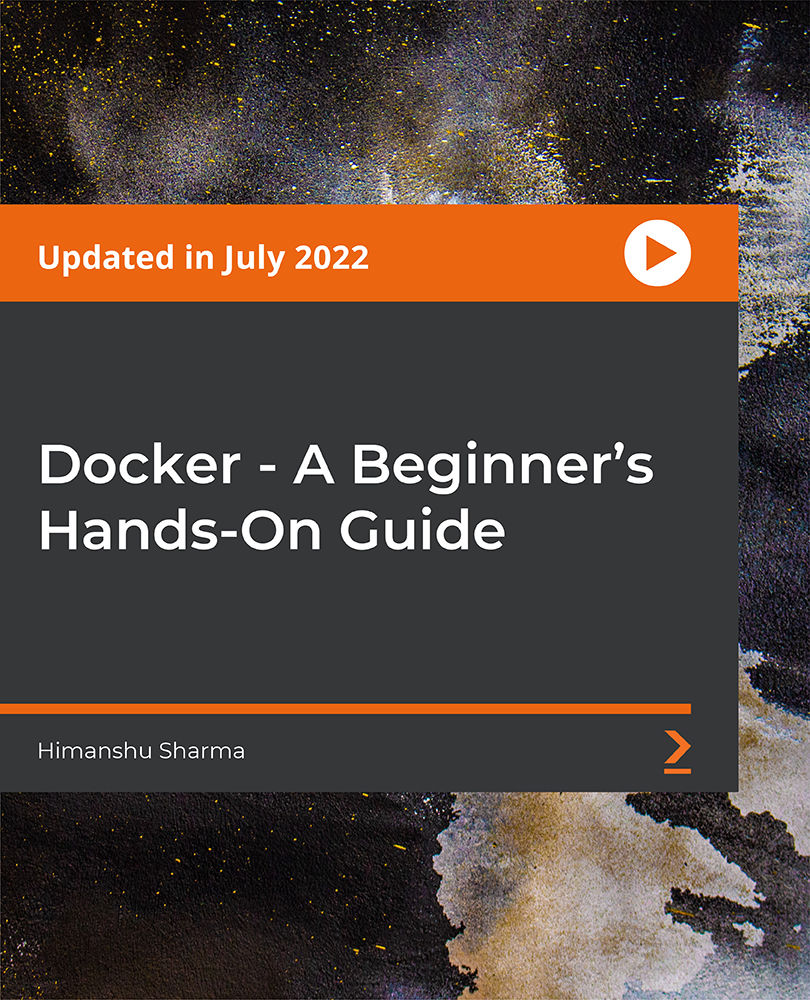
NodeJS Made Easy for MEAN or MERN Stack
By Packt
This course will enable you to master Node.js fundamentals in line with MERN stack development. You will learn the essential concepts that you need to know in order to create Node.js applications using Express, MongoDB, Mongoose, Docker, React, and much more.
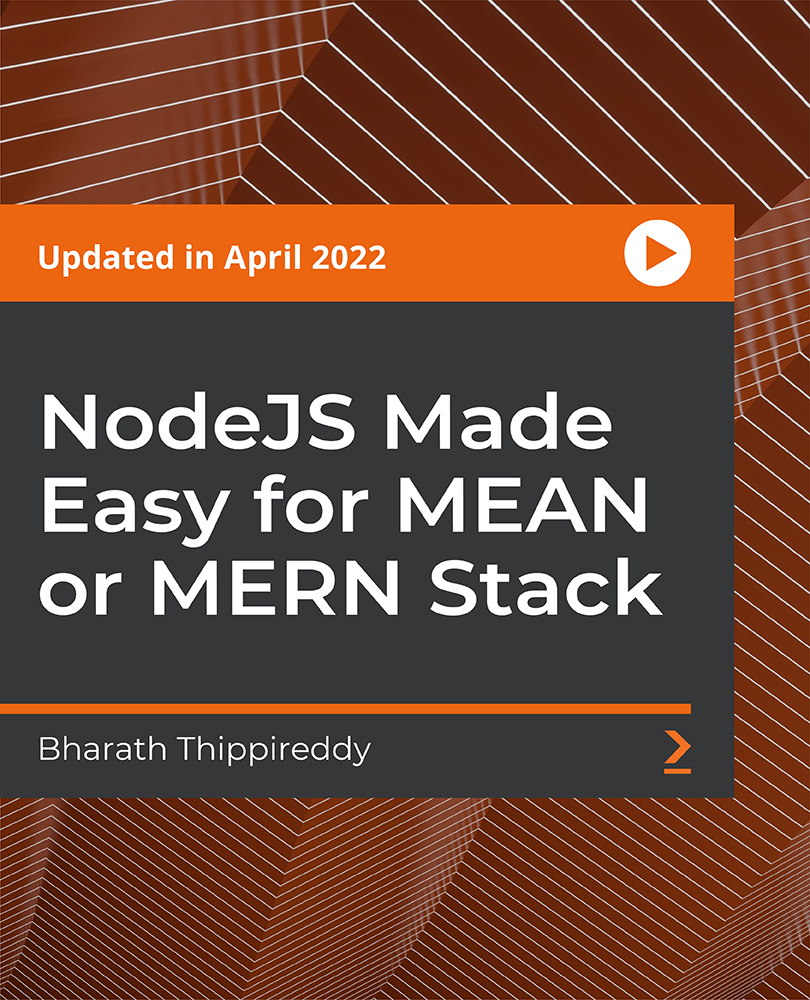
Are you struggling with the busy schedule of being a full-time mum as your baby hardly sleeps? Do you feel tired every day that you feel like you are not living your life the way you are supposed to because of your busy-ness looking after your baby? Then, you just need to learn how to balance your life and the art of taking care of a baby and so this course will be perfect for you! Description: The Guide to Baby Sleeping will concentrate critical consideration on understanding the part of a Maternity and Child Sleep Consultancy, including directing families and surveying their status for change, the breastfeeding relationship, the part of rest in pregnancy, the part of connections, self-mind, well being, neuroscience, social and social variables that influence rest, and the significance of mental, physical, profound and enthusiastic prosperity in rest counselings hones. This course focuses on qualities of child rearing methods of insight, consider what underlies youngsters' practices demeanour with regards to rest to find the base of the rest challenge, react to a scope of family rest objectives. It recognises and talks about elements that may affect solid rest propensities. Our program particularly concentrates on experimentally construct investigate in light of rest, neuroscience, passionate insight, well-being health and all encompassing methodologies, and use the experience of our teachers to help specialists see how to incorporate research into practice. We begin with understanding the logical establishments of rest and how it functions, the comprehensive setting for rest and working with families, and work with our advisers to comprehend the interaction between the art of rest, the conduct of rest, and the enthusiastic prosperity part of rest. Who is the course for? Health Professionals and Workers who are into toddlers health and nutrition. Anyone who wants to know how to make a baby sleep. Entry Requirement: This course is available to all learners, of all academic backgrounds. Learners should be aged 16 or over to undertake the qualification. Good understanding of English language, numeracy and ICT are required to attend this course. Assessment: At the end of the course, you will be required to sit an online multiple-choice test. Your test will be assessed automatically and immediately so that you will instantly know whether you have been successful. Before sitting for your final exam you will have the opportunity to test your proficiency with a mock exam. Certification: After you have successfully passed the test, you will be able to obtain an Accredited Certificate of Achievement. You can however also obtain a Course Completion Certificate following the course completion without sitting for the test. Certificates can be obtained either in hard copy at a cost of £39 or in PDF format at a cost of £24. PDF certificate's turnaround time is 24 hours and for the hardcopy certificate, it is 3-9 working Why choose us? Affordable, engaging & high-quality e-learning study materials; Tutorial videos/materials from the industry leading experts; Study in a user-friendly, advanced online learning platform; Efficient exam systems for the assessment and instant result; The UK & internationally recognized accredited qualification; Access to course content on mobile, tablet or desktop from anywhere anytime; The benefit of career advancement opportunities; 24/7 student support via email. Career Path: The Guide to Baby Sleeping will be useful and would be beneficial for every kind of occupations and careers like: Child Care Specialists Nanny Paediatrician Infant Massage Therapist Labour and Delivery Nurse Paediatric Nurse Paediatric Physical Therapist Lactation Consultant Midwife And Much More. Module: 01 Everything You Need To Know About Baby Sleeping 00:15:00 3 Best Organic Baby Sleeping Bags 00:30:00 All About Baby Sleeping Bags 00:30:00 Baby Sleeping and Intimacy 00:30:00 5 Steps To Get Your Baby To Sleep 00:30:00 Organic Baby Sleeping Linens 00:15:00 5 More Tips To Get Your Baby To Sleep 00:30:00 Baby Sleeping and Family 00:15:00 Allergies and Baby Sleeping 00:30:00 Baby Sleeping For You 00:15:00 Baby Sleeping For New Dads 00:30:00 Enough is Enough Baby Sleeping 00:30:00 Refusing to Sleep 01:00:00 Module: 02 3 Great Companies for Baby Sleeping Sacks 00:30:00 Teething and Baby Sleeping 00:30:00 5 Great Habits for Baby Sleeping 01:00:00 Organic Baby Sleeping 00:30:00 Baby Sleeping Techniques 00:30:00 The 5 S's To Baby Sleeping 00:30:00 The Controlled Crying Technique 00:30:00 Home Remedies For Baby Sleeping 00:30:00 How To Put Your Child To Bed Easily 01:00:00 Is Baby's Sleeping Affecting Other Children? 00:15:00 Multiple Bedtimes 00:30:00 SIDS 01:00:00 Mock Exam Mock Exam- Guide to Baby Sleeping 00:20:00 Final Exam Final Exam- Guide to Baby Sleeping 00:20:00 Certificate and Transcript Order Your Certificates and Transcripts 00:00:00

QA Level 2 Award In Food Safety For Manufacturing (RQF) Face to Face: Full day course Virtual Classroom: Spread over 3 sessions of 2½hr duration Food business operators are required by law, to ensure that food handlers receive appropriate supervision and instruction/training in food hygiene in line with their work activity and should enable them to handle food safely Recommended by HSE and Environmental Health Officers (EHO's) Course Contents: The Importance of Food Safety Food Safety Laws Legal Responsibilities of Food Handlers Types of Contamination and the Associated Risks Bacteriology Food Poisoning Foodborne Illnesses An Introduction to Hazard Analysis and Critical Control Points (HACCP) Personal Hygiene Work Flow, Work Surfaces and Equipment Cleaning and Disinfection Waste Disposal Pest Control Safe Food Handling Practices including Time and Temperature Controls Preparation Cooking and Reheating Chilling Cooling Thawing Hot holding Displaying food Core temperatures Food Preservation Storage Stock Control Procedures Benefits of this course: Businesses have a duty to their customers to produce food that is safe for consumption. There are one million cases of food poisoning in the UK each year. More than 6,000 are admitted to hospital. In 2014/2015, businesses in Chesterfield were issued 344 written enforcement notices. Derby received 1,116. Doing our Ofqual regulated, nationally accredited course ensures that nothing of importance is left out. EU and UK regulations state that all food handlers must receive appropriate training in food safety practices relevant to their duties. The Food Standards Agency says that 'Food business operators are required by law, to ensure that food handlers receive appropriate supervision and instruction/training in food hygiene in line with their work activity and should enable them to handle food safely’. Our QA Level 2 Award in Food Safety in Catering (RQF) is a nationally accredited qualification especially suitable for people working in, or planning to work in, the food retail industry, and complies with the training regulations. Accredited, Ofqual regulated qualification: Our Food Safety For Manufacturing training course is a nationally recognised, Ofqual regulated qualification accredited by Qualsafe Awards. This means that you can be rest assured that your Food safety For Manufacturing certificate fulfils the legal requirements and is a very good way to make sure your employees are trained in Food Safety. The Ofqual Register number for this course is 603/2592/6

