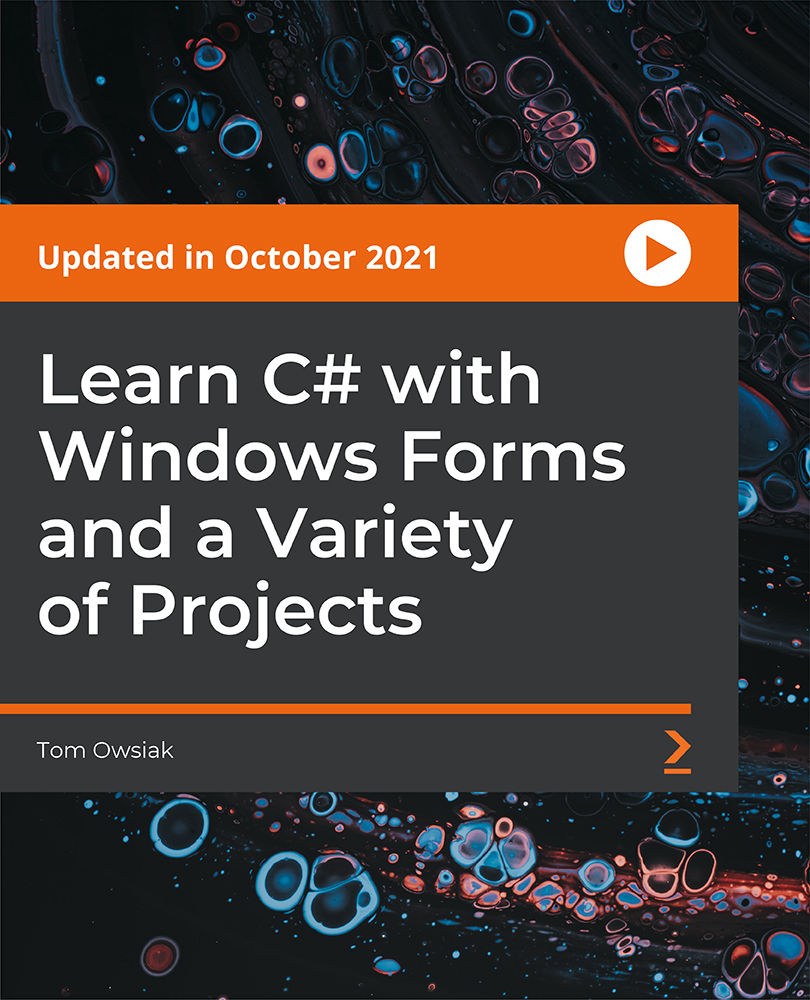- Professional Development
- Medicine & Nursing
- Arts & Crafts
- Health & Wellbeing
- Personal Development
Microsoft Access Advanced - In-company / Bespoke
By Microsoft Office Training
Course Objectives At the end of this course you will be able to: Do advance Table design Do advance Query design and Action Querys Do advance Form design with the use of macros and buttons Export and import data to and from different sources. 1 year email support service Take a look at the consistent excellent feedback from our corporate clients visiting our site ms-officetraining co uk With more than 20 years experience, we deliver courses on all levels of the Desktop version of Microsoft Office and Office 365; ranging from Beginner, Intermediate, Advanced to the VBA level. Our trainers are Microsoft certified professionals with a proven track record with several years experience in delivering public, one to one, tailored and bespoke courses. Our competitive rates start from £550.00 per day of training Tailored training courses: You can choose to run the course exactly as they are outlined by us or we can customise it so that it meets your specific needs. A tailored or bespoke course will follow the standard outline but may be adapted to your specific organisational needs. Advanced Table Design Advanced Field Properties Table Properties Advanced Query Design Advanced Naming Conventions Join Tables in Queries Manage Query Joins Use Self-Joins in Queries Summarise Data in Queries Parameter Queries Action Queries Crosstab Queries Advanced Form Design Create Subforms and Linked Forms Form Controls Command Buttons Form Properties Interface, Start-Up and Navigations Forms Working with Macros Create Single Macros Run Macros Work with Sub Macros Use Conditional Macros Run Macros from Buttons Assign Macros to Events Extending Data Reach Import Data Export Data Work with Linked Tables Managing Databases Object Dependencies Database Documenter Performance Analyzers Regular Management of a Database Access Database Security Who is this course for? Who is this course for? The course is aimed at all users who would like to obtain the necessary skills to create advanced table, query, form and reports as well as to automate tasks with the use of macros. Career path Career path Microsoft Office know-how can instantly increase your job prospects as well as your salary. 80 percent of job openings require spreadsheet and word-processing software skills

Adobe Acrobat Pro DC - Advanced
By Nexus Human
Duration 1 Days 6 CPD hours This course is intended for The target students for this course are office professionals with a foundational understanding of Adobe Acrobat Pro DC who want to use the advanced productivity features and the creative features of Acrobat Pro DC. Overview In this course you will create and manage PDF documents. Students will: Customize the Acrobat Pro DC workspace. Create PDFs from technical documents. Enhance PDF documents. Create interactive PDF forms. Finalize PDF files for commercial printing. In this course, students will learn to use advanced document tools and modify document properties, compare documents, enhance scans, as well as enhance documents by adding rich media such as sound, video, and interactive buttons. Students will learn to use the measurement tool, the distance tool, the perimeter tool and the area tool. Students will create interactive forms from a Word document or InDesign document, add form elements, add check boxes and radio buttons, and distribute forms for feedback. Students will understand the importance of accessibility and test for accessibility. Finally, students will understand signatures, create signatures, and add signatures to a document. 1 - Introduction Introduction 2 - Advanced Document Tools Using Document Properties Comparing Documents Enhancing Scans 3 - Adding Rich Media Adding Sound Adding Video Adding Buttons 4 - Using the Measurement Tools Understanding the Measurement Tool Using the Distance Tools Using the Perimeter Tool Using the Area Tool 5 - Creating Forms Creating a Form from a Word Document Creating a Form from InDesign Adding Form Elements Adding Check Boxes and Radio Buttons Distributing Forms 6 - Understanding Accessibility What is Accessibility? Running an Accessibility Test 7 - Creating Signatures and Certificates What is a Digital Signature? Creating a Digital Signature Adding a Signature to a Document 8 - Conclusion Course Recap Additional course details: Nexus Humans Adobe Acrobat Pro DC - Advanced training program is a workshop that presents an invigorating mix of sessions, lessons, and masterclasses meticulously crafted to propel your learning expedition forward. This immersive bootcamp-style experience boasts interactive lectures, hands-on labs, and collaborative hackathons, all strategically designed to fortify fundamental concepts. Guided by seasoned coaches, each session offers priceless insights and practical skills crucial for honing your expertise. Whether you're stepping into the realm of professional skills or a seasoned professional, this comprehensive course ensures you're equipped with the knowledge and prowess necessary for success. While we feel this is the best course for the Adobe Acrobat Pro DC - Advanced course and one of our Top 10 we encourage you to read the course outline to make sure it is the right content for you. Additionally, private sessions, closed classes or dedicated events are available both live online and at our training centres in Dublin and London, as well as at your offices anywhere in the UK, Ireland or across EMEA.

PL-100T00 Microsoft Power Platform App Maker
By Nexus Human
Duration 4 Days 24 CPD hours This course is intended for The App Maker builds solutions to simplify, automate, and transform tasks and processes for themselves and their team where they have deep expertise in the solution business domain. They have basic data modeling, user experience design, requirements analysis, and process analysis skills. The App Maker creates and enforces business processes, structures digital collection of information, improves efficiency of repeatable tasks, and automates business processes. The App Maker uses the Maker tools of Power Platform to solve business problems. They may use advanced features of Microsoft apps and third-party productivity tools. The App Maker is aware of the capabilities and limitations of available tools and understands how to apply them. The App Maker is self-directed, and solution focused. They may not have formal IT training but are comfortable using technology to solve business problems with a personal growth mindset. They understand the operational need and have a vision of the desired outcome. They approach problems with phased and iterative strategies. This course will teach you how to build apps with low-code techniques to simplify, automate, and transform business tasks and processes using Microsoft Power Platform. This course contains a 1-day Applied Workshop. This workshop will allow you to practice your App Maker skills by creating an end-to-end solution to solve a problem for a fictitious company. The solution will include a Microsoft Dataverse database, Power Apps canvas app, and Power Automate flows. 1 - Get started with Microsoft Power Platform for app makers Identify components Create apps Get started with Microsoft Dataverse Work with Copilot in Microsoft Power Platform 2 - Create tables in Dataverse Table characteristics Table relationships Dataverse logic and security Dataverse auditing Dual-write vs. virtual tables 3 - Create and manage columns within a table in Dataverse Define columns in Microsoft Dataverse Column types in Microsoft Dataverse Add a column to a table Primary name column Restrictions that apply to columns in a table Create an auto numbering column Create an alternate key 4 - Load/export data and create data views in Dataverse View data in a table Create or edit views of data in a table Dataverse data import options Load data into a table Dataverse data export options Export Add, update, or delete data in a table by using Excel Import data using Power Query 5 - Export data from Dataverse and use Microsoft Excel to edit records Export data to Excel Edit and update data in Excel 6 - Get started with Microsoft Dataverse for Teams Dataverse for Teams vs Dataverse Provision your first Dataverse environment Create your first table to store data 7 - Build your first app with Power Apps and Dataverse for Teams Create your first app with the hero template Customize your app with Power Apps Studio Publish your app Install template apps 8 - Build your first workflow with Power Automate and Dataverse for Teams Types of workflows that Power Automate can build in Dataverse Schedule a flow 9 - Create reports with Power BI and Dataverse for Teams Connect to and transform Dataverse for Teams data from Power BI Create a Power BI report Publish the report Share the data 10 - Get started building with Power BI Use Power BI Building blocks of Power BI Tour and use the Power BI service 11 - Explore what Power BI can do for you What can I do with the Power BI service as a consumer? View content in the Power BI service Collaborate and share in Power BI Find and view dashboards and reports 12 - Create and manage workspaces in Power BI Distribute a report or dashboard Monitor usage and performance Recommend a development life cycle strategy Troubleshoot data by viewing its lineage Configure data protection 13 - Manage semantic models in Power BI Use a Power BI gateway to connect to on-premises data sources Configure a semantic model scheduled refresh Configure incremental refresh settings Manage and promote semantic models Troubleshoot service connectivity Boost performance with query caching (Premium) 14 - Create dashboards in Power BI Configure data alerts Explore data by asking questions Review Quick insights Add a dashboard theme Pin a live report page to a dashboard Configure a real-time dashboard Set mobile view 15 - Implement row-level security Configure row-level security with the static method Configure row-level security with the dynamic method 16 - Create dashboards in Power BI Configure data alerts Explore data by asking questions Review Quick insights Add a dashboard theme Pin a live report page to a dashboard Configure a real-time dashboard Set mobile view 17 - Secure, publish, and share data in Power BI Share and use reports in Power BI Row-level security Publish a report to a Power BI workspace Share reports and user experience Protect data in Power BI Data refresh and alerts 18 - Embed Power BI content Embed Power BI reports Embed other Power BI content types Optimize the embedding experience 19 - How to build your first model-driven app with Dataverse Model-driven apps, powered by Microsoft Dataverse Explore sample apps 20 - Get started with model-driven apps in Power Apps Introducing model-driven apps Components of model-driven apps Design model-driven apps Incorporate business process flows 21 - Configure forms, charts, and dashboards in model-driven apps Forms overview Form elements Configure multiple forms Use specialized form components Configure views overview Configure grids Create and edit views Configure charts overview Dashboards overview Use interactive streams and tiles 22 - Manage Dynamics 365 model-driven app settings and security Configure role-based security Manage teams and business units Explore settings and customizations 23 - Use specialized components in a model-driven form Create business process flows Embed a canvas app in a model-driven form Add a timeline in a model-driven form Create a report in a model-driven form 24 - Get started with Power Apps canvas apps Start Power Apps Power Apps data sources Use Power Apps with Power Automate and Power BI Designing a Power Apps app 25 - Customize a canvas app in Power Apps Improve your app by making basic customizations Explore controls and screens in canvas apps 26 - How to build the User Interface in a canvas app in Power Apps Use themes to quickly change the appearance of your app Brand a control Icons Images Personalization Build for phones or tablets 27 - Navigation in a canvas app in Power Apps Understanding navigation The Navigate and Back functions More ways to use the Navigate function 28 - Manage apps in Power Apps Power Apps review 29 - Build a mobile-optimized app from Power Apps Learn about mobile-optimized apps Identify components to make a canvas app mobile-optimized Create a mobile-optimized app that uses responsive designs Identify performance considerations for a mobile-optimized canvas app 30 - Use and understand Controls in a canvas app in Power Apps Core properties of controls Entering and displaying data with text controls Additional controls for enhancing your app's usability Media Modern controls Work with component libraries 31 - Create formulas to change properties in a Power Apps canvas app Formulas overview Use a formula to modify the format of controls Use formulas to perform calculations Use a control to modify the property of other controls Conditional formatting Functions for validating data 32 - Use imperative development techniques for canvas apps in Power Apps Imperative versus declarative development The three types of variables in Power Apps Global variables Contextual variables Collections Additional variable concepts 33 - Manage apps in Power Apps Power Apps review 34 - Create formulas to change properties in a Power Apps canvas app Formulas overview Use a formula to modify the format of controls Use formulas to perform calculations Use a control to modify the property of other controls Conditional formatting Functions for validating data 35 - Create formulas to change behaviors in a Power Apps canvas app Formulas and functionality Understanding true and false Understanding control behaviors and actions Performing multiple actions in a formula Control the display mode through a formula Use controls and functions to create a dynamic formula 36 - Author a basic formula that uses tables and records in a Power Apps canvas app Records and tables Using the Table function Store a table Filter your table Use the lookup function to return a record Additional table functions 37 - Build a canvas app for a real estate solution with Copilot in Power Apps 38 - Get started with Power Automate Introducing Power Automate Create your first flow Troubleshoot flows 39 - Build approval flows with Power Automate Provide solutions to real-world scenarios. 40 - Build flows to manage user information 41 - Power Automate's deep integration across multiple data sources 42 - Use the Admin center to manage environments and data policies in Power Automate Administer flows Export and import flows Learn how to distribute button flows 43 - Use AI Builder in Power Automate AI Builder in Power Automate saves time Advanced usage of AI Builder in Power Automate 44 - Optimize your business process with process advisor Get familiar with process advisor Create your first recording Edit recordings and group actions Analyze recordings and interpret results Automation recommendations 45 - Optimize your business process with process advisor Get familiar with process advisor Create your first recording Edit recordings and group actions Analyze recordings and interpret results Automation recommendations 46 - Build flows for a real estate solution using Copilot in Power Automate When to use Copilot in Power Automate 47 - Use Dataverse triggers and actions in Power Automate Dataverse triggers Query data Create, update, delete, and relate actions 48 - Create tables in Dataverse Table characteristics Table relationships Dataverse logic and security Dataverse auditing Dual-write vs. virtual tables 49 - Create and manage columns within a table in Dataverse Define columns in Microsoft Dataverse Column types in Microsoft Dataverse Add a column to a table Primary name column Restrictions that apply to columns in a table Create an auto numbering column Create an alternate key 50 - Get started with Power Apps canvas apps Start Power Apps Power Apps data sources Use Power Apps with Power Automate and Power BI Designing a Power Apps app 51 - How to build the User Interface in a canvas app in Power Apps Use themes to quickly change the appearance of your app Brand a control Icons Images Personalization Build for phones or tablets 52 - Get started with Power Automate Introducing Power Automate Create your first flow Troubleshoot flows 53 - Challenge Project - Build a booking requests app with Power Apps and Power Automate Prepare

Tiktok to Star Pipeline - Short Form Content for Facebook,Instagram, and YouTube
By Compete High
ð Unleash Your Social Media Stardom with 'TikTok to Star Pipeline' Course! ð Ready to transform your social media game and skyrocket your online presence across Facebook, Instagram, and YouTube? Dive into our comprehensive course designed to turn your TikTok content into a powerful pipeline for success on multiple platforms! ð Elevate Your Content Creation Skills: Unlock the secrets of crafting compelling short-form content that captivates audiences on Facebook, Instagram, and YouTube. Learn the art of adapting your TikTok brilliance into formats optimized for these platforms, maximizing your reach and engagement. ð Dominate Multiple Platforms: Harness the potential of each platform with tailored strategies. Discover the nuances of content adaptation, algorithmic understanding, and audience targeting specific to Facebook, Instagram, and YouTube. Amplify your impact and widen your fanbase across the social media landscape. ð¡ Expert Guidance & Proven Techniques: Led by industry experts with a track record of viral content creation, this course provides actionable insights, real-life case studies, and step-by-step guidance. Gain access to cutting-edge tips, tools, and strategies that industry insiders use to stand out in the digital realm. ð¯ What You'll Learn: Content adaptation techniques for different platforms Strategies to optimize reach and engagement Understanding platform algorithms and trends Leveraging insights and analytics for growth Building a cohesive brand presence across platforms And much more! ð Join the TikTok to Star Pipeline Course Today: Unlock the door to a dynamic world of social media success! Embrace the power of cross-platform content creation and transform your online presence. Don't miss this opportunity to supercharge your social media journey. Course Curriculum

LOOKING FOR: ADULT FICTION, NON-FICTION Daisy Chandley joined PFD in 2019 after graduating from the University of Oxford with a BA in Politics, Philosophy and Economics. She is an Associate Agent and assistant to Senior Agent Annabel Merullo and Head of Books Tim Bates as the UK sub-agent for New Directions Publishing in the US. Daisy is actively building a list of both fiction and non-fiction authors across a range of genres. With fiction, Daisy's wishlist roughly falls into three categories – if something feels like it overlaps between them, even better! 1) Sharp, original novels on the literary to upmarket spectrum, all the way from deeply dark and boundary-pushing books like Hurricane Season, Under The Skin or In The Cut to those balancing edge, heart and humour, like Detransition, Baby or A Visit From The Goon Squad. She loves irreverent wit, daring approaches in narrative or form, and seriously unsettling stories in equal measure, and if you can bring a few of those elements into one, it’ll go straight to the top of her. 2) Com-heavy rom-coms, whether in the dry but ultimately sob-inducing vein of Greta and Valdin or a Nora Ephron film, the escapist screwball delight of a Cary Grant classic, or the more unusual, genre-bending style of something like Palm Springs. Daisy is a sucker for Emily Henry and will always be happy to see an innovative take on tropey love stories, but is equally very keen to see to things a bit outside of the box, whether that’s integrating speculative elements, dark humour, or topical issues. In any case, humour and originality are my priority, and affectionately snarky bickering is the best way to make her fall head over heels with a couple. 3) Sleuths! Daisy is not the right person for police procedurals, but loves classic detectives and amateur sleuths. Whether it’s a delightful Knives Out or Nancy Drew homage or an intricate, unputdownable mystery on the darker side, the minute someone finds a good old fashioned clue, count her in! Overall, whether it’s a delightfully fun and scandalous page-turner or something really bold and experimental, if it’s stylish and smart – and maybe even a bit sexy – Daisy would love to see it. Daisy is definitely interested in literary speculative fiction, though not generally looking for hard SFF. Across the board, she is always looking for stories that explore sexuality, race, gender, and disability, and would particularly love to hear from writers whose voices and experiences aren’t given enough space in publishing. On the non-fiction side, Daisy is looking for bold new insights and underrepresented voices on popular science, nature writing, relationships, social issues and politics, and am always especially interested in fresh, playful and exciting writing on pop culture, love and the internet. She’d also love to see illuminating narrative non-fiction, whether a beautiful and lyrical exploration, or an enthralling and explosive deep-dive. A (large) handful of authors past and present whose work Daisy loves include Patricia Lockwood, Toni Morrison, Elif Batuman, Gillian Flynn, Shirley Jackson, Raven Leilani, Max Porter, Carmen Maria Machado, Virginia Woolf, Sayaka Murata, Kiley Reid, Sally Rooney, George Saunders, Joan Didion, Amy Liptrot, Ottessa Moshfegh, J.D. Salinger, Donna Tartt, Bret Easton Ellis, and Fernanda Melchor. Daisy is not the right fit for Children’s or YA authors. Daisy would like you to submit a covering letter, 1 page synopsis and the first 2,500 words of your manuscript in a single word document. (In addition to the paid sessions, Daisy is kindly offering one free session for low income/under-represented writers. Please email agent121@iaminprint.co.uk to apply, outlining your case for this option which is offered at the discretion of I Am In Print). By booking you understand you need to conduct an internet connection test with I Am In Print prior to the event. You also agree to email your material in one document to reach I Am In Print by the stated submission deadline and note that I Am In Print take no responsibility for the advice received during your agent meeting. The submission deadline is: Thursday 14th August 2025

Project Scope and Schedule Management
By Nexus Human
Duration 2 Days 12 CPD hours This course is intended for This class is intended for PMP?s looking to earn PDU's, or for Project Managers looking to learn more about Project Scope and Schedule Management techniques. This course provides participants with tools and techniques to help them determine and deliver products, services, and results that meet requirements, expectations, and deadlines. NOTE: This course will earn you 14 PDUs. 1 - PROJECT SCOPE AND TIME MANAGEMENT OVERVIEW Project Scope Management Overview Project Scope Mgt. Processes and Key Outputs Project Time Management Overview Project Time Mgt. Processes and Key Outputs Case Study Selection Requirements, Scope, and Negotiations 2 - PLAN SCOPE AND SCHEDULE MANAGEMENT Plan Scope and Schedule Mgt. Overview The Scope Management Plan The Requirements Management Plan The Schedule Management Plan 3 - COLLECT REQUIREMENTS Collect Requirements Overview Types of Requirements Effective Product/Solution Requirements Other Stakeholders and Requirements Collect Requirements Techniques Voice of the Customer Requirements Traceability Matrix 4 - DEFINE SCOPE Define Scope Overview Project Scope Statement Sections Create a Project Scope Statement 5 - CREATE WBS Create WBS Overview WBS by Deliverable WBS by Phase When to Subdivide a Work Package Further Effective WBSs General Process for Creating the WBS Create a WBS 6 - DEFINE ACTIVITIES Define Activities Overview Practical Considerations for Defining Activities Activities and Steps Milestones Create Activities and Milestones 7 - SEQUENCE ACTIVITIES Develop Schedule Overview Critical Path Resource Optimization ? Resource Leveling Resource Optimization ? Resource Smoothing Resolve Overallocations Critical Chain Schedule Compression Techniques 8 - ESTIMATE ACTIVITY RESOURCES Estimate Activity Resources Overview Resource Breakdown Structure Estimate Activity Resources Assign Resources to Activities 9 - ESTIMATE ACTIVITY DURATIONS Estimate Activity Durations Overview Expert Judgment Ratio Estimating Analogous Estimating Parametric Estimating Forecasting Three Point Estimating and PERT Estimating Reserves Estimate Activity Durations 10 - DEVELOP SCHEDULE Develop Schedule Overview Critical Path Resource Optimization ? Resource Leveling Resource Optimization ? Resource Smoothing Resolve Overallocations Critical Chain Schedule Compression Techniques 11 - VALIDATE SCOPE Validate Scope Overview Verify Scope Best Practices Create a Scope Validation Form 12 - CONTROL SCOPE AND SCHEDULE Control Scope Overview Control Schedule Overview Control Scope Best Practices Change Control Stakeholders Determine Change Control Stakeholders Change Control Process Change Request Form

MERN Stack Front To Back: Full Stack React, Redux and Node.js
By Packt
Build and deploy a social network with Node.js, Express, React, Redux and MongoDB. Learn how to put it all together
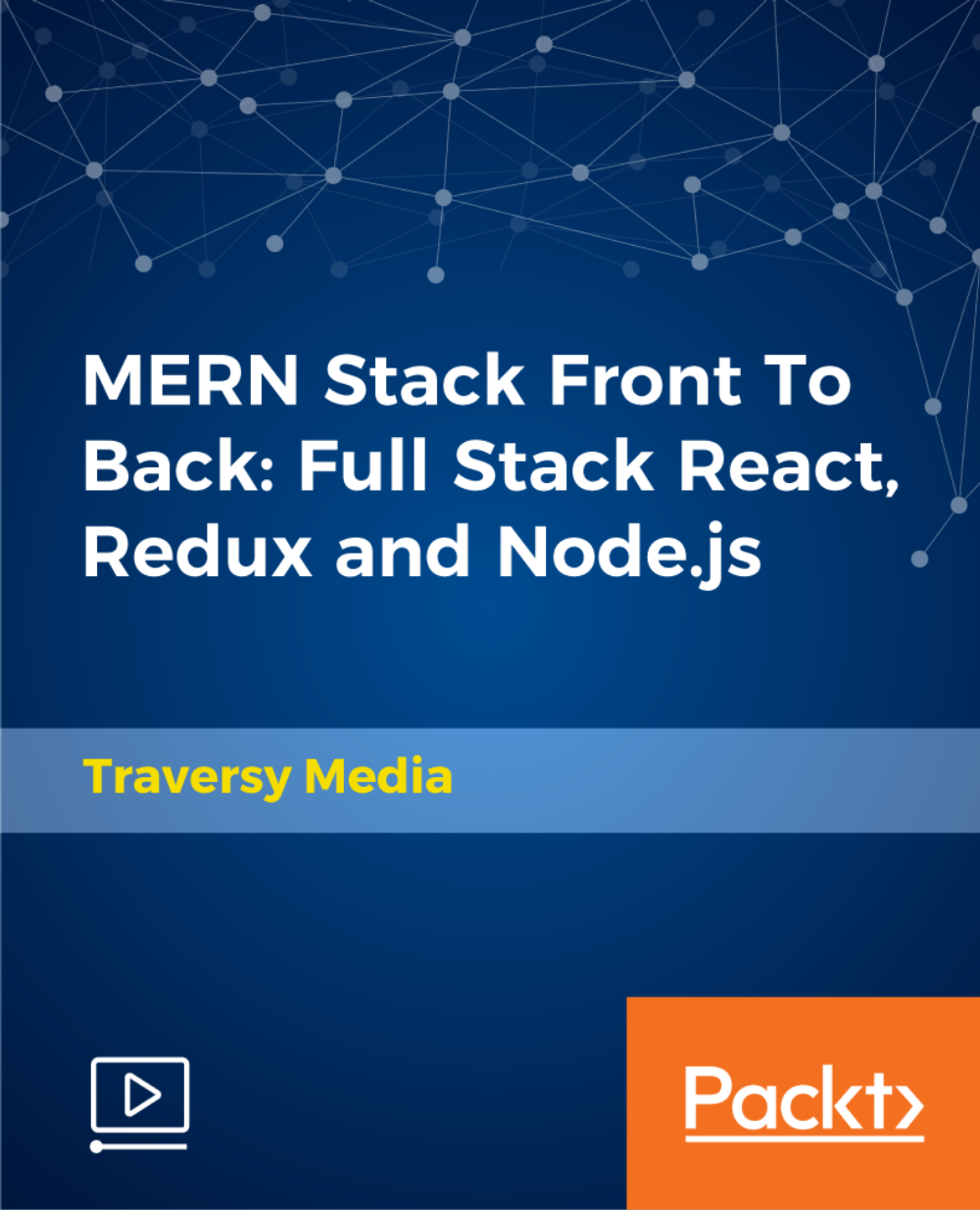
Create a Powerful Positioning Strategy
By Entreprenure Now
How do your customers see you? Market positioning is at the intersection of your offering and your customers – in the form of both the promise you make in the form of messaging, and customer perceptions of how well you deliver on that promise. Your goal is to uniquely claim a niche in the marketplace that encapsulates the value you deliver to your audience. To help define your claim, this learning stream provides a six-step framework for honing your positioning. You’ll examine the facets of your business to find the elements you deliver that resonate most with customers, use starter wording templates as a jumping-off point, and validate your work with seven key criteria. Multiple examples from product, technology, and service companies are discussed throughout – including how poor repositioning of one of American’s best-known brands damaged the company. Workshop exercises will guide you through creation of positioning statements that will form the basis of your marketing and messaging strategy at launch and beyond.
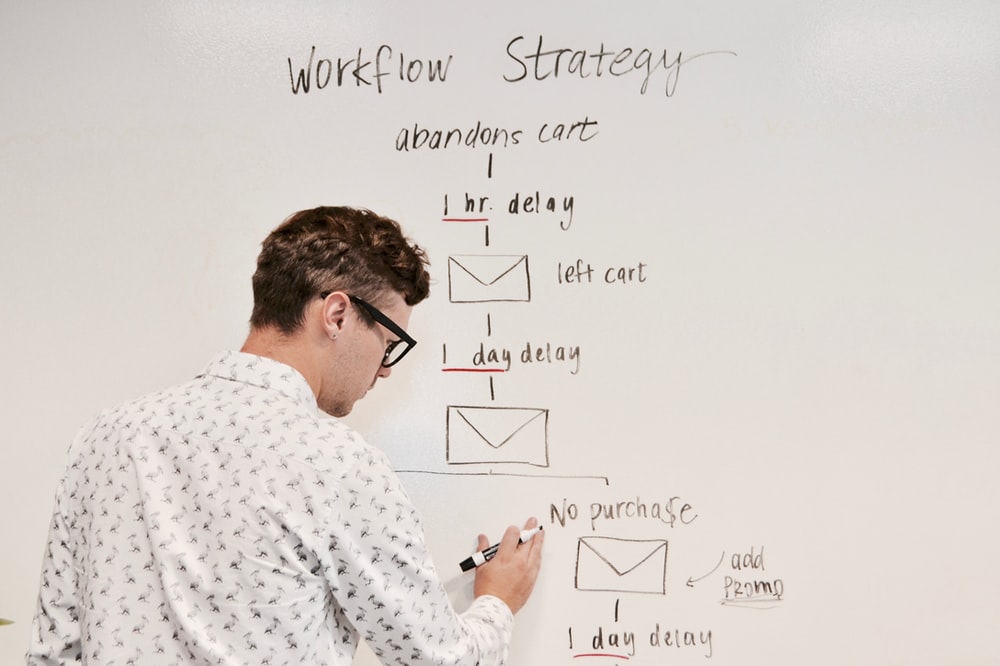
Historical Association webinar series: Practical approaches to disciplinary concepts in primary history Presenter: Emmy Quinn This session will explore introducing cause and consequence to students in both explicit and implicit ways. The session will show specific events and unit ideas which will help children grasp the concepts and show teachers how to introduce ideas of long and short term. To use your corporate webinar offer for this webinar please complete this form: https://forms.office.com/e/95945xGxdh

Learn C# with Windows Forms and a Variety of Projects
By Packt
This course provides complete coverage of C# programming fundamentals and how to create an executable windows form project. You will be digging into the structures of Windows Forms to gain a detailed understanding and then sharpen your skills with the help of a variety of projects.