- Professional Development
- Medicine & Nursing
- Arts & Crafts
- Health & Wellbeing
- Personal Development
305 Courses delivered Online
Applied Sequence Stratigraphy
By EnergyEdge - Training for a Sustainable Energy Future
About this Training Course This course aims to help geologists, geophysicists, stratigraphers and reservoir engineers gain a thorough understanding of the concepts and practical applications of sequence stratigraphy through integration of seismic sequence stratigraphy with well log sequence stratigraphy and the application of biostratigraphy to sequence stratigraphy. The course examines the geological principles, processes and terminology related to the interpretation and use of seismic sequence stratigraphy and its integration with well log sequence stratigraphy and biostratigraphy. Concepts are illustrated with field examples of seismic, well-log, core, and outcrop data and reinforced with practical exercises using real data. Course Content in Summary: Introduction to concepts, eustatic controls, seismic stratigraphy and definition of key terms. Controls - eustatic and basinal controls, accommodation and equilibrium types, systems tracts and systems tract boundaries. Sequences and systems tracts - highstand, falling stage, lowstand, transgressive and shelf margin systems tracts. Key surfaces and their identification from well logs, core, outcrop and seismic reflections. Sequence expression in well logs - log characters of parasequences, maximum flooding surfaces and criteria for picking sequence boundaries. Interpretation of systems tracts from well logs - integration of well log sequence stratigraphy with seismic sequence stratigraphy. Seismic expression of sequences - Interpretation of seismic reflections in depositional sequences - seismic sequence; seismic facies. Clastic and carbonate depositional environments - depositional responses to changes in relative sea level. Mixed systems and evaporites. Variations on the model. A review of application and exploration significance. Training Objectives By the end of this course, participants will be able to: Gain an understanding of sequence stratigraphic controls and concepts. Recognise sequence stratigraphic surfaces, systems tracts and stratigraphic sequences on well-log cross-sections, seismic lines, and outcrop profiles and depositional facies. Construct a sequence stratigraphic model by integrating lithological, biostratigraphical, seismic and well data. Apply sequence stratigraphy effectively for facies predictions in exploration and production. Target Audience This course will benefit explorationists, geologists, stratigraphers and geophysicists who wish to extend their knowledge through integration of seismic sequence stratigraphy with well log sequence stratigraphy. Trainer Your expert course leader is the Geosciences Technical Director for PetroEdge. She was previously, the manager of Robertson Petroleum Training Centre and a Senior Project Scientist at Robertson CGG. She has over 20 years of experience in teaching geology and leading field trips. Prior to her 8 years at Robertson, she was in academia as a lecturer for 6 years and a Research Fellow for 3 years. She has conducted fieldwork and led field trips in the US and many areas in the UK. In addition, she has led university regional geology day schools and has comprehensive experience in course and study programme writing. She has extensive experience in delivering courses and in Clastic and Carbonate Reservoir Geology, Deepwater Turbidites, Sandstone Reservoirs, Wireline Log Interpretation, Integrated Sequence Stratigraphy, Basin Analysis and Exploration & Appraisal workshops globally. In delivering the Exploration Team Management Workshop, she has project managed and taught key principles and modules on project planning, data collection/collation, geophysical assessment, stratigraphy and facies mapping, source rock facies and hydrocarbon generation, play fairway mapping, risking and prospect evaluation. Her knowledge and enthusiasm for instructing is reflected in consistently being rated as excellent by trainees, and clients specifically requesting her participation in courses. POST TRAINING COACHING SUPPORT (OPTIONAL) To further optimise your learning experience from our courses, we also offer individualized 'One to One' coaching support for 2 hours post training. We can help improve your competence in your chosen area of interest, based on your learning needs and available hours. This is a great opportunity to improve your capability and confidence in a particular area of expertise. It will be delivered over a secure video conference call by one of our senior trainers. They will work with you to create a tailor-made coaching program that will help you achieve your goals faster. Request for further information post training support and fees applicable Accreditions And Affliations

Lean Six Sigma Green Belt Certification Program: Virtual In-House Training
By IIL Europe Ltd
Lean Six Sigma Green Belt Certification Program: Virtual In-House Training This learning series is designed to enable participants to fulfill the important role of a Lean Six Sigma Green Belt and to incorporate the Lean Six Sigma mindset into their leadership skills. Green Belt is not just a role, it is also a competency required for leadership positions at many top companies. This learning series is designed to enable participants to fulfill the important role of a Lean Six Sigma Green Belt and to incorporate the Lean Six Sigma mindset into their leadership skills. With a real-world project focus, the series will teach the fundamental methodology, tools, and techniques of the Define, Measure, Analyze, Improve and Control Process Improvement Methodology. This course is delivered through sixteen 3-hour online sessions. What you Will Learn At the end of this program, you will be able to: Identify strategies for effectively leading high performing process improvement teams Analyze whether projects align with business strategy Apply process improvement methodologies to DMAIC steps, based on real world scenarios Explain ways to appropriately respond to process variation Distinguish among best practice problem solving methodologies Evaluate and effectively communicate data-driven decisions, based on real world scenarios Introduction Lean Six Sigma & quality The vision The methodologies The metric Project Selection Why Projects Random idea generation Targeted idea generation CTQs (Critical to Quality) & projects Project screening criteria Quick improvements Introduction to Define Project Planning Developing the core charter Developing a project charter Facilitation Process Management Business process management Top-down process mapping Voice of the Customer Voice of Customer Stakeholder analysis Communication planning Kicking off the project Define Summary Introduction to Measure Data Collection Fact-based decision making Data sampling Operations definitions Data collection plan Measurement system analysis Graphical Statistics for Continuous Data Meet Six SigmaXL Graphical & statistical tools Data stratification Graphical Statistics for Discrete Data Pareto analysis Dot plots Plotting data over time: Looking for patterns Variation Concepts Variation is reality Special Cause and Common Cause variation Example of standard business reporting Individuals Control Chart Process Capability Genesis of process capability Calculating the metrics of Six Sigma Yield metrics: Measuring process efficiency Cost of Poor Quality The Cost of Poor Quality (COPQ) Cost of Quality categories Calculating the Cost of Poor Quality Measure Summary Introduction to Analyze Process Analysis Introduction to process analysis Value-added analysis Cycle time analysis WIP & pull systems Analyzing bottlenecks and constraints Cause & Effect Analysis Fishbone/Ishikawa diagram 5-Whys analysis Graphical & statistical tools Advanced Analysis Why use hypothesis rests? Hypothesis tests Correlation and regression analysis Analyze Summary Introduction to Improve Solutions Creativity techniques Generating alternative solutions Solution selection techniques Introduction to Design of Experiments Introduction to DOE DOE activity Error Proofing Failure mode & effect analysis Poka-Yoke Project Management Fundamentals Successful teams Project roles Conflict management Standardization Standardization The Visual Workplace 5S Piloting & Verifying Results What is a pilot? Evaluating results Improve Summary Introduction to Control Statistical Process Control Review of Special & Common Cause variation Review of Individual Control Chart P-Chart for discrete proportion data Transition Planning Control plan Project closure Control Summary Summary and Next Steps

Systems Engineering & Agile Project Management - CPD Certified
4.7(47)By Academy for Health and Fitness
24-Hour Knowledge Knockdown! Prices Reduced Like Never Before In the UK, agile methodologies are gaining widespread adoption, with 88% of organisations reporting the use of agile approaches. However, many professionals struggle to effectively implement these methodologies, leading to project delays and inefficiencies. Are you interested in mastering agile practices to streamline project delivery and drive organisational success? This Systems Engineering & Agile Project Management bundle brings together the best of both worlds: Systems Engineering, known for its structured approach to complex projects, and Agile Project Management, famed for its adaptability and focus on continuous improvement. You'll master the Scrum framework through certification training, delve into core Agile principles, and gain practical project planning skills. Additionally, you'll explore strategic management practices and process improvement techniques to optimize your workflow and deliver exceptional results. This Systems Engineering & Agile Project Management Bundle Contains 6 of Our Premium Courses for One Discounted Price: Course 01: Agile Scrum Master Certification Course 02: Agile Project Management Course 03: Scrum Master Training Course Course 04: Project Planning for Everyone Course 05: Strategic Management Course 06: Process Improvement: How to Reduce Waste Whether you're a project manager, engineer, or aspiring business leader, this bundle provides the perfect foundation to propel your career forward. Enrol today and unlock the power of Agile and Systems Engineering! Learning Outcomes of Systems Engineering & Agile Project Management Understand the principles and values of agile project management. Master the Scrum framework and its roles and ceremonies. Develop skills in agile project planning and estimation techniques. Learn to facilitate effective communication and collaboration within teams. Implement strategies for continuous improvement and process optimization. Earn industry-recognised certifications in agile and Scrum methodologies. Why Choose Us? Get a Free CPD Accredited Certificate upon completion of Systems Engineering Get a free student ID card with Systems Engineering Training program (£10 postal charge will be applicable for international delivery) The Systems Engineering is affordable and simple to understand This course is entirely online, interactive lesson with voiceover audio Get Lifetime access to the Systems Engineering course materials The Systems Engineering comes with 24/7 tutor support Take a step toward a brighter future! *** Course Curriculum *** Course 01: Agile Scrum Master Certification OBJECTIVES AND TARGETS FROM THE TRADITIONAL DEVELOPMENT MODEL TO THE AGILE 2020 SCRUM GUIDE: WHAT'S NEW! BONUS: FULL EBOOK OF THE COURSE! SCRUM THE SCRUM TEAM SCRUM EVENTS SCRUM ARTIFACTS SCALING SCRUM SCRUM IN PRACTICE ! AGILE REQUIREMENTS ESTIMATION TECHNIQUES AGILE METRICS PSM1 CERTIFICATION PREPARATION GUIDELINES, TIPS & TRICKS PSM1 CERTIFICATION PREPARATION GUIDELINES, TIPS & TRICKS Course 02: Agile Project Management Module One: Key Concepts (I) Module Two: Key Concepts (II) Module Three: Initiation (I) Module Four: Initiation (II) Module Five: Planning (I) Module Six: Planning (II) Module Seven: Planning Tools Module Eight: Executing the Project Module Nine: Maintaining and Controlling the Project Module Ten: Closing Out Course 03: Scrum Master Training Course Module One: Key Concepts (I) Module Two: Key Concepts (II) Module Three: Initiation (I) Module Four: Initiation (II) Module Five: Planning (I) Module Six: Planning (II) Module Seven: Planning Tools Module Eight: Executing the Project Module Nine: Maintaining and Controlling the Project Module Ten: Closing Out =========>>>>> And 3 More Courses <<<<<========= How will I get my Certificate? After successfully completing the course, you will be able to order your Certificates as proof of your achievement. PDF Certificate: Free (Previously it was £12.99) CPD Hard Copy Certificate: £29.99 CPD 60 CPD hours / points Accredited by CPD Quality Standards Who is this course for? This Systems Engineering & Agile Project Management bundle is suitable for everyone. Project managers Engineers Business leaders Team leads Professionals Students Requirements You will not need any prior background or expertise. Career path This Systems Engineering & Agile Project Management bundle will allow you to kickstart or take your career in the related sector to the next stage. Project Manager Scrum Master Business Analyst Project Leader Consultant Certificates CPD Accredited Digital Certificate Digital certificate - Included Upon passing the Course, you need to order a Digital Certificate for each of the courses inside this bundle as proof of your new skills that are accredited by CPD QS for Free. CPD Accredited Hard Copy Certificate Hard copy certificate - £29.99 Please note that International students have to pay an additional £10 as a shipment fee.
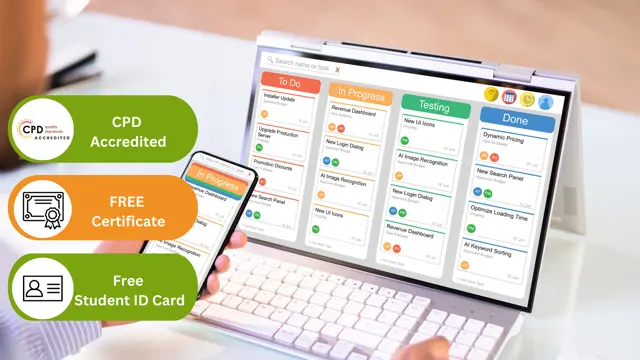
Microsoft Project Orange Belt 2016: In-House Training
By IIL Europe Ltd
Microsoft Project Orange Belt® 2016: In-House Training This workshop gives participants a full insight into creating effective schedules using Microsoft® Project 2016, allowing you to estimate, coordinate, budget, staff, and control projects and support other users. This workshop gives participants a full insight into creating effective schedules using Microsoft® Project 2016, allowing you to estimate, coordinate, budget, staff, and control projects and support other users. This workshop provides the eBook Dynamic Scheduling with Microsoft® Project 2013, and is kept up to date with the framework of knowledge outlined by the Project Management Institute's PMBOK® Guide and the Practice Standard for Scheduling. What you Will Learn You'll learn how to: Understand what's new in Project 2016 Explain where Project 2016 fits in the Microsoft® EPM solution Initialize Project 2016 to start project planning Create a well-formed project schedule Understand task types and the schedule formula Assign resources and costs to tasks Analyze resource utilization and optimize the schedule Set a baseline and track progress Create and manage project reports Customize views and fields Apply Earned Value Management Understand the basics of managing multiple projects Getting Started Introductions Course structure Course goals and objectives Concepts of Project Management Getting Started with Project 2016 Project 2016: What's New and General Overview Setting Up a New Project Schedule (templates, options, save, etc.) Setting the Project Calendar Entering Tasks The planning processes Importing tasks (Word, Excel, SharePoint) Synchronizing with SharePoint Tasks List Creating and managing the WBS (include tasks, manually scheduled tasks, summary tasks, milestones, and custom WBS coding) Entering Estimates Tendencies in estimating The rolling wave approach Entering duration and work estimates Types of tasks Entering Dependencies The principle of dynamic scheduling Choosing the right Type of dependency Entering dependencies in Project 2016 Different applications of dependencies Entering Deadlines, Constraints, and Task Calendars Use of deadlines and constraints Entering deadlines and constraints in Project 2016 Entering Resources and Costs Types of resources Entering resources in Project 2016 Calendars and resources Entering costs in Project 2016 Entering Assignments Assignments in a schedule Assignments and task types Entering assignments in Project 2016 Assignments, budgets, and costs Optimizing the Schedule The critical path method (CPM) and the resource critical path (RCP) Resource leveling Optimizing time, cost, and resources in Project 2016 Updating the Schedule The baseline Updating strategies and situations Prepare the status and forecast report in Project 2016 Reporting Using reports Using Visual Reports Formatting and printing in Project 2016 Customizing fields in Project 2016 Earned Value Management (EVM) Overview of EVM Applying EVM with Project 2016 Evaluating the Project Evaluating the project performance Project benefits and results Templates for future projects Summary and Next steps Tools and checklist Best practices checklist Certification options

Productivity Habits of Highly Successful People
By iStudy UK
The course Productivity Habits of Highly Successful People presents you the habits of successful people that you may follow to succeed in life. Are you struggling to control your emotions? Or worried about your productivity? You will be happy to know that you can increase your productivity. The course guides you how to do it. The associated terms and concepts of productivity, the common habits of successful people, Parkinson's Law to increase productivity, project planning, and busy people vs. productive people, etc. will be discussed in the course. Apart from these, the course guides you the procedures for making better decisions. By the end of the course, you will be able to increase your productivity and also able to adopt and adapt the behaviours and habits of highly successful people. You will also able to apply Parkinson's Law in your real life to enhance your productivity. What Will I Learn? Create an asset to stop trading time for money. Embrace your current constraints to start a business. Leverage the 80/20 principle and Parkinson's law to increase productivity. Analyzing responsibilities to make better decisions. Master workflow, project planning, and get things done! Understand busy people vs. productive people. Understand lessons in email productivity. Learn the habits of highly successful people. Requirements Students will need to have a project in mind. Doing multiple tasks at once is the enemy of productivity. Who is the target audience? Students with patience and discipline to know that success does not happen overnight. The course will teach students how to do the right things, not how to multitask. Start to implement productivity habits slowly. If you try to do too much at once, habits don't tend to change. Section 01 - Leverage Long Term Success Habits of Highly Productive People FREE 00:03:00 Create an Asset 00:03:00 Embrace Constraints 00:04:00 The 80-20 Principle 00:03:00 Analyze Responsibilities 00:03:00 Make Better Decisions 00:01:00 Leverage Current Situations 00:02:00 Section 02 - Mastering Workflow Productive Action Planning 00:03:00 Good Project Planning 00:04:00 Mastering Workflow 00:02:00 Managing Commitments 00:02:00 Reviewing Tasks 00:02:00 Parkinson's Law 00:02:00 Batch Small Tasks 00:01:00 Email Productivity 00:04:00 Section 03 - Everyday Productivity Habits for Success Productive Routines for Morning and Night People 00:03:00 Routines to Decrease Working Hours 00:03:00 Busy People vs. Productive People 00:05:00 Things That Aren't Actually Productive 00:07:00 Habits to Avoid 00:03:00 More Habits to Avoid 00:04:00 Overcoming Concepts to Become Successful 00:03:00 Section 04 - Lessons to Learn to Maximize Probability Become More Productive 00:03:00 Power of Less 00:05:00 Interruption is the Killer of Productivity 00:03:00 Inspiration is Perishable 00:01:00 Money Mistakes Successful People Avoid 00:04:00 Avoid Zero Sum Games 00:02:00 Course Certification

Work Breakdown Structures: Virtual In-House Training
By IIL Europe Ltd
Work Breakdown Structures: Virtual In-House Training It's amazing how often project managers begin the project planning process by making an outlined list of every task they believe will be required to complete a project and then proclaim they have created the work breakdown structure (WBS) for the project. The result is a list of hundreds, or even thousands of tasks, many of them having durations of a few days or a few hours. Essentially, what they have done is create a 'to do' list, which they then use as a 'checklist' to measure progress. This approach leads to, and even encourages, micromanagement of the resources working on the project without consideration of more critical aspects of project management such as: requirements management, risk management, procurement management, estimating, scheduling, executing, and controlling. Further, it makes it impossible to see the big picture, at levels of detail, in keeping with the needs of sponsors, clients, project and functional managers, team leaders, and project performers. Join us for this exciting program and learn how to use the WBS to make better-informed business decisions. What You Will Learn You will learn how to: Describe the need for a project WBS Describe the WBS role in the project Gain practical experience in the development, decomposition, and use of the WBS Determine the appropriate level of detail in the WBS. Explain how the WBS integrates with project requirements, risk, procurement, estimating, scheduling, and overall project execution. Provide the basic tools to enhance efficient re-use of key information in your future projects Foundation Concepts Key definitions History of the WBS Importance of the WBS Overall structure Terminology Other breakdown structures WBS tools WBS & Scope Project scope management processes Specification of the project objectives WBS design based on project deliverable WBS decomposition process and 'The 100% rule' Work Packages and Control Accounts WBS & Risk Risk management planning and WBS Risk identification to enhance the WBS Risk analysis and the WBS Risk responses and updating the WBS Implementing risk response and Monitoring risks and the WBS WBS & Estimating Use of WBS in the estimating process Components and work packages Sizing and algorithmic estimates WBS & Scheduling Component Scheduling - High-Level Milestones WBS activity decomposition WBS elements dependencies Work Package Level Schedules Responsibility assignment matrix WBS & Execution and Control Earned Value Management and tracking of work performance Progress reports, forecasts, and corrective and preventive actions used to manage work performance Necessary information to close out a project

Microsoft Project Orange Belt 2013: In-House Training
By IIL Europe Ltd
Microsoft Project Orange Belt® 2013: In-House Training This workshop gives participants a full insight into creating effective schedules using Microsoft® Project 2013, allowing you to estimate, coordinate, budget, staff, and control projects and support other users. This workshop gives participants a full insight into creating effective schedules using Microsoft® Project 2013, allowing you to estimate, coordinate, budget, staff, and control projects and support other users. This workshop provides the eBook Dynamic Scheduling with Microsoft® Project 2013, and is kept up to date with the framework of knowledge outlined by the Project Management Institute's PMBOK® Guide and the Practice Standard for Scheduling. What you Will Learn You'll learn how to: Understand what's new in Project 2013 Explain where Project 2013 fits in the Microsoft® EPM solution Initialize Project 2013 to start project planning Create a well-formed project schedule Understand task types and the schedule formula Assign resources and costs to tasks Analyze resource utilization and optimize the schedule Set a baseline and track progress Create and manage project reports Customize views and fields Apply Earned Value Management Understand the basics of managing multiple projects Getting Started Introductions Course structure Course goals and objectives Enterprise Project Management Concepts and Framework Getting Started with Project 2013 Project 2013: What's New and General Overview Setting Up a New Project Schedule (templates, options, save, etc.) Setting the Project Calendar Entering Tasks The Planning Processes Importing Tasks (Word, Excel, SharePoint) Synchronizing with SharePoint Tasks List Creating and managing the WBS (include tasks, manually scheduled tasks, summary tasks and milestones, as well as custom WBS coding) Entering Estimates Tendencies in Estimating The Rolling Wave Approach Entering Duration and Work Estimates Types of Tasks Entering Dependencies The Principle of Dynamic Scheduling Choosing the Right Type of Dependency Entering Dependencies in Project 2013 Different Applications of Dependencies Entering Deadlines, Constraints, and Task Calendars Use of Deadlines and Constraints Entering Deadlines and Constraints in Project 2013 Entering Resources and Costs Types of Resources Entering Resources in Project 2013 Calendars and Resources Entering Costs in Project 2013 Entering Assignments Assignments in a Schedule Assignments and Task Types Entering Assignments in Project 2013 Assignments, Budgets, and Costs Optimizing the Schedule The Critical Path Method and the Resource Critical Path Resource Leveling Optimizing Time, Cost, and Resources in Project 2013 Updating the Schedule The Baseline Updating Strategies and Situations Prepare the Status and Forecast Report in Project 2013 Reporting Using Reports Using Visual Reports Formatting and Printing in Project 2013 Customizing Fields in Project 2013 Earned Value Management (EVM) Overview of EVM Applying EVM with Project 2013 Evaluating the Project Evaluating the Project Performance Project Benefits and Results Templates for Future Projects Summary Tools and Checklist Best Practices Checklist Consolidated Schedules Creating Consolidated Schedules Using a Resource Pool Links across Projects Solving common problems Analyzing the Critical Path across Projects

Microsoft Project Orange Belt 2016: Virtual In-House Training
By IIL Europe Ltd
Microsoft Project Orange Belt® 2016: Virtual In-House Training This workshop gives participants a full insight into creating effective schedules using Microsoft® Project 2016, allowing you to estimate, coordinate, budget, staff, and control projects and support other users. This workshop gives participants a full insight into creating effective schedules using Microsoft® Project 2016, allowing you to estimate, coordinate, budget, staff, and control projects and support other users. This workshop provides the eBook Dynamic Scheduling with Microsoft® Project 2013, and is kept up to date with the framework of knowledge outlined by the Project Management Institute's PMBOK® Guide and the Practice Standard for Scheduling. What you Will Learn You'll learn how to: Understand what's new in Project 2016 Explain where Project 2016 fits in the Microsoft® EPM solution Initialize Project 2016 to start project planning Create a well-formed project schedule Understand task types and the schedule formula Assign resources and costs to tasks Analyze resource utilization and optimize the schedule Set a baseline and track progress Create and manage project reports Customize views and fields Apply Earned Value Management Understand the basics of managing multiple projects Getting Started Introductions Course structure Course goals and objectives Concepts of Project Management Getting Started with Project 2016 Project 2016: What's New and General Overview Setting Up a New Project Schedule (templates, options, save, etc.) Setting the Project Calendar Entering Tasks The planning processes Importing tasks (Word, Excel, SharePoint) Synchronizing with SharePoint Tasks List Creating and managing the WBS (include tasks, manually scheduled tasks, summary tasks, milestones, and custom WBS coding) Entering Estimates Tendencies in estimating The rolling wave approach Entering duration and work estimates Types of tasks Entering Dependencies The principle of dynamic scheduling Choosing the right Type of dependency Entering dependencies in Project 2016 Different applications of dependencies Entering Deadlines, Constraints, and Task Calendars Use of deadlines and constraints Entering deadlines and constraints in Project 2016 Entering Resources and Costs Types of resources Entering resources in Project 2016 Calendars and resources Entering costs in Project 2016 Entering Assignments Assignments in a schedule Assignments and task types Entering assignments in Project 2016 Assignments, budgets, and costs Optimizing the Schedule The critical path method (CPM) and the resource critical path (RCP) Resource leveling Optimizing time, cost, and resources in Project 2016 Updating the Schedule The baseline Updating strategies and situations Prepare the status and forecast report in Project 2016 Reporting Using reports Using Visual Reports Formatting and printing in Project 2016 Customizing fields in Project 2016 Earned Value Management (EVM) Overview of EVM Applying EVM with Project 2016 Evaluating the Project Evaluating the project performance Project benefits and results Templates for future projects Summary and Next steps Tools and checklist Best practices checklist Certification options

Agile Scrum, Project Management with Leadership & Management QLS Endorsed Diploma
By Compliance Central
Recent studies show a surge in demand for professionals proficient in Agile Scrum and Project Management methodologies. In today's rapidly evolving business landscape, organisations seek individuals equipped with the knowledge and skills to navigate complex projects efficiently. Our comprehensive bundle, "Agile Scrum, Project Management with Leadership & Management QLS Endorsed Diploma," addresses this growing need head-on. Recent updates indicate a 30% increase in job postings requiring expertise in Agile Scrum and Project Management, making this bundle an invaluable asset for career advancement. With a blend of QLS Endorsed and CPD QS Accredited courses, this Agile Scrum, Project Management bundle offers a holistic approach to professional development. Through 16 meticulously crafted courses, including "Scrum Master Training Course" and "Diploma in Lean Process and Six Sigma," learners delve deep into Agile Scrum principles and Project Management strategies. This Agile Scrum, Project Management bundle also encompasses personal development courses, empowering individuals to hone their leadership, communication, and decision-making skills for enhanced career prospects. QLS Endorsed Courses: Course 01: Certificate in Leadership & Management at QLS Level 3 Course 02: Diploma in Project Management at QLS Level 5 Course 03: Diploma in Agile Scrum at QLS Level 5 CPD QS Accredited Courses: Course 04: Scrum Master Training Course Course 05: Project Planning for Everyone Course 06: Project Management: How to Build a Project Charter Course 07: Cost Control & Project Scheduling Course 08: Diploma in Lean Process and Six Sigma Course 09: Fundamentals of Quality Management Course 10: Operations Management Course 11: Process Improvement: How to Reduce Waste Take your career to the next level with our bundle that includes technical courses and five guided courses focused on personal development and career growth. Course 12: Career Development Plan Fundamentals Course 13: CV Writing and Job Searching Course 14: Networking Skills for Personal Success Course 15: Ace Your Presentations: Public Speaking Masterclass Course 16: Decision Making and Critical Thinking Seize this opportunity to elevate your career with our comprehensive bundle, endorsed by the prestigious QLS and accredited by CPD.Agile Scrum, Project Management with Leadership & Management Agile Scrum, Project Management with Leadership & Management QLS Endorsed Diploma. Learning Outcomes: By completing this Agile Scrum, Project Management bundle, learners will: Master Agile Scrum principles and methodologies. Gain proficiency in Project Management techniques and tools. Develop leadership skills essential for effective team management. Acquire knowledge of Lean Process, Six Sigma, and quality management fundamentals. Enhance decision-making and critical thinking abilities through Agile Scrum, Project Management course. Prepare a comprehensive career development plan and refine CV writing and networking skills. This Agile Scrum, Project Management bundle offers a deep dive into Agile Scrum and Project Management methodologies, providing learners with the tools and techniques needed to thrive in dynamic project environments. Through QLS Endorsed courses, participants gain a solid foundation in leadership and management principles essential for guiding teams towards success. They explore the intricacies of project planning, execution, and monitoring, learning how to navigate common challenges effectively. Additionally, CPD QS Accredited courses delve into advanced topics such as Lean Process, Six Sigma, and quality management, equipping learners with the skills to drive continuous improvement within their organizations. Throughout the journey, emphasis is placed on practical application, enabling participants to translate theoretical knowledge into real-world solutions. Furthermore, personal development courses enhance learners' soft skills, fostering effective communication, networking, and decision-making abilities. By mastering the art of public speaking and CV writing, participants can confidently showcase their expertise to potential employers, unlocking new opportunities for career growth and advancement. Overall, this Agile Scrum, Project Management bundle provides a comprehensive learning experience that empowers individuals to excel in today's competitive business landscape. CPD 160 CPD hours / points Accredited by CPD Quality Standards Who is this course for? In addition to professionals aiming to advance their careers in project management and leadership roles, this Agile Scrum, Project Management course is also beneficial for: Graduates seeking to kickstart their careers with in-demand skills of Agile Scrum & Project Management . Entrepreneurs looking to streamline their project management processes. Team members transitioning into managerial positions. Individuals from diverse industries eager to stay abreast of the latest project management trends. Anyone interested in acquiring a holistic understanding of Agile Scrum principles and methodologies. Professionals seeking to differentiate themselves in the job market with CPD QS Accredited certifications. Requirements You are warmly invited to register for this bundle. Please be aware that there are no formal entry requirements or qualifications necessary. This curriculum has been crafted to be open to everyone, regardless of previous experience or educational attainment. Career path Upon completion, learners can pursue various career paths, including: Project Manager Scrum Master Quality Assurance Manager Operations Manager Business Analyst Lean Six Sigma Consultant Leadership and Management roles in diverse industries Certificates 13 CPD Quality Standard Certificates Digital certificate - Included 3 QLS Endorsed Certificates Hard copy certificate - Included

Adobe After Effects Training Fundamentals to Essentials
By ATL Autocad Training London
Adobe After Effects Training Fundamentals to Essentials. Learn essential techniques for creating visual effects and animations. Adobe After Effects Essentials VFX Course to learn auto-correction methods and tools, adjust video effects or presets to layers, and utilize 3D space for modifying composition. Click here for more info: Website Duration: 20 hours Approach: 1-on-1 personalized sessions and Tailored content. Flexibility: Book a time convenient for you, Monday to Saturday, between 9 am and 5 pm. Duration: 20 Hours Module 1: Introduction to After Effects (2 hours) Understanding the After Effects interface Project planning and organization techniques Module 2: Asset Preparation and Composition Setup (3 hours) Importing and organizing multimedia assets Setting up compositions for different media formats Module 3: Applying Transformations and Effects (5 hours) Animating images, videos, and text Applying diverse transformations and effects for dynamic visuals Module 4: Mastering Masking and Compositing (5 hours) Creating and refining masks for precise editing Advanced compositing techniques for seamless integration Module 5: Rendering High-Quality Videos (3 hours) Configuring rendering settings for various output formats Ensuring optimal quality in the final video output Module 6: Project Review and Q&A Session (2 hours) Reviewing projects and addressing individual queries Fine-tuning techniques based on participants' needs Course Benefits: Hands-on learning with personalized attention Mastering crucial After Effects skills for diverse media projects Access to recorded lessons for future reference Continuous email support for post-course inquiries After Effects Download https://www.adobe.com Upon completing the Essential After Effects Skills Mastery course, participants will: Proficiency in After Effects: Master the After Effects interface, gaining confidence in navigating the software effectively. Strategic Project Planning: Acquire skills in project organization and planning, ensuring a systematic approach to video projects. Advanced Asset Management: Learn efficient techniques for importing, organizing, and managing multimedia assets within After Effects projects. Dynamic Composition Creation: Gain expertise in setting up compositions tailored to various media formats, understanding their intricacies and potential applications. Creative Animation Techniques: Apply diverse transformations and effects to images, videos, and text, enhancing the visual appeal of multimedia content. Precision in Masking and Compositing: Master the art of masking, enabling precise editing, and explore advanced compositing techniques for seamless visual integration. High-Quality Video Rendering: Understand rendering settings, ensuring optimal video quality for different output formats, whether for online platforms or professional presentations. Project Review and Refinement: Engage in project reviews and Q&A sessions, refining techniques and addressing individual queries for comprehensive learning. Confidence in Video Production: Develop confidence in producing high-quality videos, equipped with a robust skill set essential for various creative projects. Continuous Learning Support: Benefit from continuous email support, providing assistance with post-course inquiries, ensuring ongoing learning and skill refinement. In this course, you will learn: Efficient workflow planning and asset organization in After Effects projects. Creative project development techniques for engaging visuals. Image and video asset preparation using Photoshop. After Effects project setup, compositions, and asset integration. Animation of transformations and effects on layers. Advanced mask creation and animation for creative compositing. Dynamic text animation and 3D exploration. Keying and seamless visual integration techniques. Understanding export settings, project backup, and archiving. Learning Objectives: Upon completion, you will master asset organization, animations, masks, text effects, and seamless integration, ensuring proficiency in After Effects projects. Prerequisites: Basic computer skills and a fast-paced learning mindset are required. No prior experience is necessary, making this course suitable for beginners. Key Features: Personalized one-on-one or live online coaching sessions. Suitable for both beginners and professionals in motion graphics and animation. Tailored Training: Courses customized to meet your specific requirements. Flexible scheduling options to suit your availability. Industry Standard: Adobe After Effects, the industry-preferred software for visual effects, motion graphics, and compositing. Widely used in filmmaking, video games, and TV production. Learning Approach: Hands-on training with detailed, step-by-step demonstrations. Real-time feedback during sessions, along with access to session recordings. Course Benefits: Certificate of Attendance upon completion. Comprehensive practical training guide for reference. Lifetime email and phone support for continuous assistance. Help with software installation for a seamless learning experience. Lifetime Support: Ongoing email and phone/WhatsApp support for lifelong learning assistance. Elevate your motion graphics expertise with our Adobe After Effects Basic to Fundamentals Training Course. Open doors to exciting opportunities in the ever-evolving realm of visual effects.
