- Professional Development
- Medicine & Nursing
- Arts & Crafts
- Health & Wellbeing
- Personal Development
Are you a leader or head of a team and want to learn how to improve your team dynamics? Do you need to learn how to build your team to be able to help your organization succeed? Or are you someone who aspires to become one? Then you will be able to learn the important team building skills to help your team and organization improve in this course. Description: Teamwork and cooperation are crucial to help any organization or business succeed. Business is composed of people who are working together to attain its goals. To have a successful team, you need to learn the concept and the factors of success in teamwork. You will learn the four phases of team development and how you can apply this to your organization through this. Through this course, you will understand team building strategies and the organization which you can benefit from. More importantly, you will identify the appropriate actions and how to encourage your team in working diligently. Who is the course for? Department heads or team leaders who want to know about teamwork team building. People who want to learn about the importance of teamwork and team building. Entry Requirement: This course is available to all learners, of all academic backgrounds. Learners should be aged 16 or over to undertake the qualification. Good understanding of English language, numeracy and ICT are required to attend this course. Assessment: At the end of the course, you will be required to sit an online multiple-choice test. Your test will be assessed automatically and immediately so that you will instantly know whether you have been successful. Before sitting for your final exam, you will have the opportunity to test your proficiency with a mock exam. Certification: After you have successfully passed the test, you will be able to obtain an Accredited Certificate of Achievement. You can however also obtain a Course Completion Certificate following the course completion without sitting for the test. Certificates can be obtained either in hardcopy at the cost of £39 or in PDF format at the cost of £24. PDF certificate's turnaround time is 24 hours, and for the hardcopy certificate, it is 3-9 working days. Why choose us? Affordable, engaging & high-quality e-learning study materials; Tutorial videos/materials from the industry leading experts; Study in a user-friendly, advanced online learning platform; Efficient exam systems for the assessment and instant result; The UK & internationally recognized accredited qualification; Access to course content on mobile, tablet or desktop from anywhere anytime; The benefit of career advancement opportunities; 24/7 student support via email. Career Path: The Team Work Team Building Course is a useful qualification to possess, and would be beneficial for the following careers: Chief Executive Department Head Human Resource Manager Supervisor Team Leader. Team Work & Team Building Course Module One - Getting Started 00:30:00 Module Two - Defining Success 00:30:00 Module Three - Types of Teams 00:30:00 Module Four- - The First Stage of Team Development - Forming 00:15:00 Module Five- - The Second Stage of Team Development - Storming 01:00:00 Module Six- - The Third Stage of Team Development - Norming 01:00:00 Module Seven - The Fourth Stage of Team Development - Performing 01:00:00 Module Eight - Team Building Activities 00:30:00 Module Nine - Making the Most of Team Meetings 01:00:00 Module Ten - Solving Problems as a Team 00:30:00 Module Eleven - Encouraging Teamwork 00:15:00 Module Twelve - Wrapping Up 01:00:00 Activities Team Work & Team Building Course- Activities 00:00:00 Mock Exam Mock Exam- Team Work & Team Building Course 00:20:00 Final Exam Final Exam- Team Work & Team Building Course 00:20:00 Certificate and Transcript Order Your Certificates and Transcripts 00:00:00

M.D.D PRIVATE OCCUPATIONAL THERAPY LONDON PACKAGE (SELF IMPROVEMENT)
4.9(27)By Miss Date Doctor Dating Coach London, Couples Therapy
Introducing Private Occupational Therapy London Package: Personalized Support for Your Unique Needs Are you looking for private occupational therapy services in London that prioritize your individual needs and goals? Miss Date Doctor’s Private Occupational Therapy London Package offers you dedicated one-on-one support and personalized interventions to help you overcome challenges and improve your quality of life. Private occupational therapy provides a focused and tailored approach, ensuring that you receive the highest level of care and attention. Our experienced occupational therapists in London are committed to understanding your specific needs and providing effective solutions to enhance your daily functioning and well-being. Here’s how the Private Occupational Therapy London Package can support you: Personalized Assessment: Our private occupational therapists will conduct a thorough and individualized assessment to gain a comprehensive understanding of your unique challenges, strengths, and goals. Tailored Treatment Plan: Based on the assessment, we’ll develop a customized treatment plan designed to address your specific needs and aspirations. This plan will focus on enhancing your functional abilities and promoting independence. Focused Attention: Private occupational therapy sessions offer you dedicated one-on-one attention, ensuring that you receive the most effective and personalized interventions. Individual Progress: Our therapists will closely monitor your progress throughout the therapy process, making adjustments to the treatment plan as needed to maximize your outcomes. Convenient Scheduling: Private occupational therapy allows for flexible scheduling options to accommodate your busy lifestyle and ensure that you have access to the support you need when it’s most convenient for you. Personal Empowerment: We believe in empowering you to take an active role in your therapy journey. Our therapists will collaborate with you, providing guidance and support as you work towards your goals. Confidentiality and Privacy: Private occupational therapy sessions offer a confidential and private environment where you can freely discuss your challenges and experiences. The Private Occupational Therapy London Package at Miss Date Doctor is committed to providing you with the highest level of personalized care and support. Our expert occupational therapists will work closely with you to help you overcome obstacles, regain independence, and enhance your daily living skills. Invest in your well-being and experience the benefits of private occupational therapy. Take the first step towards a more fulfilling and empowered life with the Private Occupational Therapy London Package. Let our skilled therapists guide you towards greater independence, improved functionality, and a more enriched quality of life. 3 x1 hour https://relationshipsmdd.com/product/private-occupational-therapy-london-package/

M.D.D THERAPY FOR RELATIONSHIP ISSUES PACKAGE (SELF IMPROVEMENT)
4.9(27)By Miss Date Doctor Dating Coach London, Couples Therapy
Introducing Therapy for Relationship Issues Package: Strengthening Bonds and Nurturing Healthy Connections Are you and your partner facing challenges in your relationship and seeking professional support to improve communication, resolve conflicts, and strengthen your bond? Miss Date Doctor’s Therapy for Relationship Issues Package offers you expert guidance to navigate difficulties, foster intimacy, and build a healthier, more fulfilling partnership. Relationships can encounter various obstacles that impact communication, trust, and emotional connection. Our experienced therapists specialize in working with couples and are dedicated to helping you and your partner overcome challenges and cultivate a more loving and harmonious relationship. Here’s how the Therapy for Relationship Issues Package can support you: Effective Communication: Our therapists will help you and your partner improve communication skills, fostering a deeper understanding of each other’s needs and emotions. Conflict Resolution: Relationship therapy addresses conflict resolution strategies, assisting you in navigating disagreements constructively and preventing recurring conflicts. Rebuilding Trust: If trust has been compromised, our therapists will guide you in rebuilding trust and creating a more secure emotional bond. Emotional Intimacy: We’ll explore ways to enhance emotional intimacy and create a more fulfilling emotional connection between you and your partner. Addressing Past Issues: Relationship therapy can address unresolved issues from the past that may be affecting your present relationship dynamics. Identifying Patterns: Our therapists will help you and your partner identify negative patterns of behaviour or communication, fostering healthier interactions. Shared Goals: We’ll assist you in exploring and aligning your shared goals and aspirations, ensuring that you are on the same page about your future together. Renewing Affection: Therapy for relationship issues can help rekindle affection and emotional closeness between you and your partner. The Therapy for Relationship Issues Package at Miss Date Doctor is designed to empower you and your partner to build a stronger foundation for your relationship. Our skilled therapists provide a safe and supportive space for open and honest dialogue, allowing you to work towards a more fulfilling and harmonious partnership. Invest in the well-being of your relationship and take the first step towards a healthier and more loving connection with the Therapy for Relationship Issues Package. Embrace the opportunity to strengthen your bond, improve communication, and create a lasting and satisfying relationship. Let our experienced therapists guide you and your partner towards a brighter future filled with love, understanding, and mutual support. 3 x 1 hour sessions https://relationshipsmdd.com/product/therapy-for-relationship-issues-package/
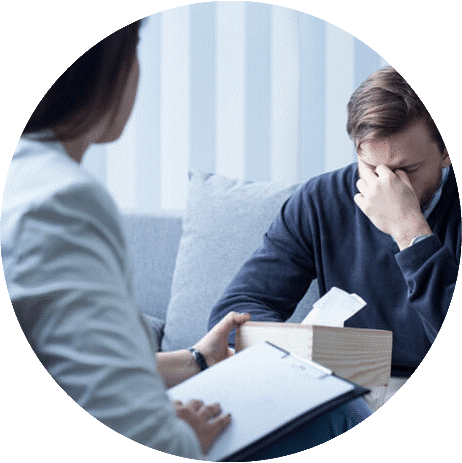
M.D.D PRIVATE COUNSELLING PACKAGE (SELF IMPROVEMENT)
4.9(27)By Miss Date Doctor Dating Coach London, Couples Therapy
Introducing Private Counselling Package: Personalized Support for Your Mental and Emotional Well-Being Are you looking for private and confidential support to address personal challenges, improve your emotional well-being, and enhance your overall quality of life? Miss Date Doctor’s Private Counselling Package offers you individualized sessions with experienced therapists who are dedicated to helping you navigate life’s difficulties and achieve personal growth. Private counselling provides you with a safe and supportive environment to explore your thoughts, feelings, and concerns without judgment. Our skilled therapists are committed to understanding your unique needs and providing you with personalized guidance to promote healing and positive change. Here’s how the Private Counselling Package can support you: Personalized Assessment: Our private counsellors will conduct a thorough assessment to gain a comprehensive understanding of your unique challenges and aspirations. Individualized Approach: Your counselling sessions will be tailored to address your specific concerns, ensuring that you receive the most relevant and effective support. Emotional Support: Our therapists provide a compassionate and empathetic space where you can freely express your feelings and experiences. Confidentiality: Private counselling ensures complete confidentiality, allowing you to discuss sensitive topics with confidence and peace of mind. Coping Strategies: We’ll equip you with practical coping strategies to manage stress, anxiety, and other emotional difficulties. Self-Exploration: Private counselling encourages self-discovery and personal growth, helping you gain insights into your thoughts, behaviours, and motivations. Goal Setting: Together with your counsellor, you’ll set achievable goals to work towards positive change and improved well-being. Flexible Sessions: Private counselling offers flexibility in scheduling sessions, making it convenient for your busy lifestyle. The Private Counselling Package at Miss Date Doctor is designed to provide you with personalized support and guidance on your journey to emotional well-being and personal growth. Our skilled therapists are committed to helping you overcome challenges, enhance your resilience, and lead a more fulfilling life. Invest in your mental and emotional health and take the first step towards positive change with the Private Counselling Package. Embrace the opportunity to explore your thoughts and feelings in a confidential and supportive environment. Let our experienced counsellors guide you towards a brighter and more empowered future. 3 x 1 hour https://relationshipsmdd.com/product/private-counselling-package/

This course is designed to enable you to acquire the enhanced team building skills and to have comprehensive understanding of the importance of teamwork. Description: Having a strong teamwork will benefit any organisation and will lead to great success. But teamwork doesn't just happen. Teams have to be created, developed, and continuously raised. Learn how to create a solid team building strategy that can create an environment of greater collaboration and collegiality, in this course. Explore the different aspects of a team and also ways that you can turn into top-notch team performer. You will be introduced to the concepts of what makes up a team, the factors that help to be a successful team and team manager. You will also learn how to work effectively in teams, overcome obstacles and motivate your team. If you want to work well together as a team to solve problems and get things done, then gain the practical skills in this course! Who is the course for? This course would be ideal for Business and Workplace leaders who want to create an efficient, motivated and productive team. This course would be perfect for anyone who intends to work in a team. Entry Requirement: This course is available to all learners, of all academic backgrounds. Learners should be aged 16 or over to undertake the qualification. Good understanding of English language, numeracy and ICT are required to attend this course. Assessment: At the end of the course, you will be required to sit an online multiple-choice test. Your test will be assessed automatically and immediately so that you will instantly know whether you have been successful. Before sitting for your final exam, you will have the opportunity to test your proficiency with a mock exam. Certification: After you have successfully passed the test, you will be able to obtain an Accredited Certificate of Achievement. You can however also obtain a Course Completion Certificate following the course completion without sitting for the test. Certificates can be obtained either in hardcopy at the cost of £39 or in PDF format at the cost of £24. PDF certificate's turnaround time is 24 hours, and for the hardcopy certificate, it is 3-9 working days. Why choose us? Affordable, engaging & high-quality e-learning study materials; Tutorial videos/materials from the industry leading experts; Study in a user-friendly, advanced online learning platform; Efficient exam systems for the assessment and instant result; The UK & internationally recognised accredited qualification; Access to course content on mobile, tablet or desktop from anywhere anytime; The benefit of career advancement opportunities; 24/7 student support via email. Career Path: The Team Building Diploma Course is a useful qualification to possess, and would be beneficial for the following careers: Leader. Entrepreneur. Manager. Line manager. Team leader. Supervisor. Executive. Team Building Diploma Module One - Getting Started 00:30:00 Module Two - What Are the Benefits of Team Building 01:00:00 Module Three - Types of Team Building Activities 01:00:00 Module Four - Games 00:30:00 Module Five - More Team Building Games 01:00:00 Module Six - Activities 00:30:00 Module Seven - More Team Building Activities 01:00:00 Module Eight - Social Gatherings 00:30:00 Module Nine - Common Mistakes When Team Building 01:00:00 Module Ten - Formatting a Team Building Plan 01:00:00 Module Eleven - Evaluate 02:00:00 Module Twelve - Wrapping Up 00:30:00 Activities Team Building Diploma- Activities 00:00:00 Mock Exam Mock Exam- Team Building Diploma 00:20:00 Final Exam Final Exam- Team Building Diploma 00:20:00 Certificate and Transcript Order Your Certificates and Transcripts 00:00:00

Focus Awards Level 5 Diploma in Education and Training (RQF)
By Britannia School of Academics
The Level 5 Diploma in Education and Training (L5 DET) is an industry-standard qualification for those teaching in the post-16 sector.
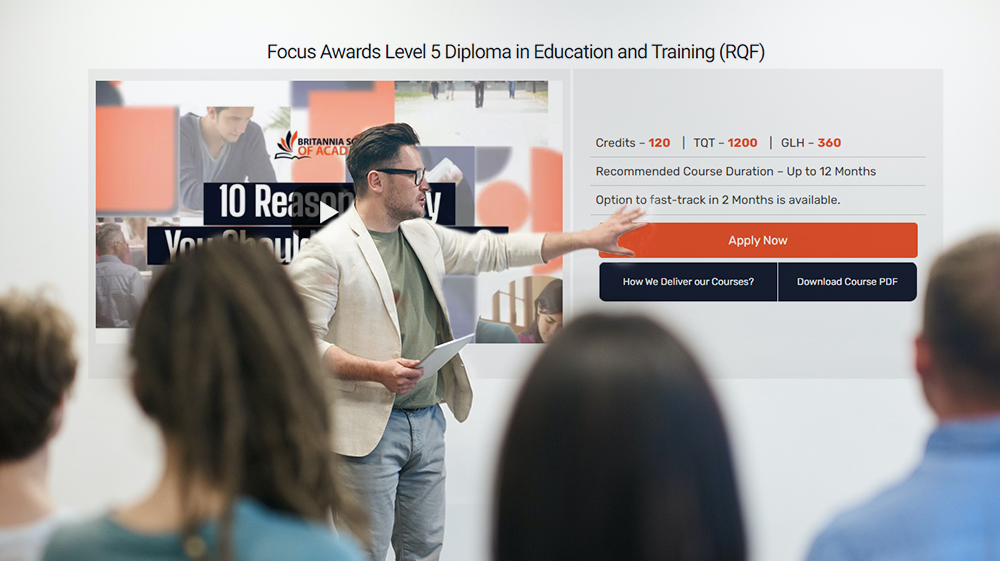
Overview Confidentiality breaches can hamper an organisation's reputation and cause financial and legal issues. Hence, both employers and employees should be educated on the significance of confidentiality and learn how to maintain it. Our Confidentiality in Workplace Training is the perfect training solution. This course aims to provide an overall understanding of confidentiality and its importance in the workplace. Here, you will learn how to acquire better business confidentiality and be able to practice it with your colleagues. The course will also help you avoid any breaches in confidentiality. Finally, the course will educate you on organisational responsibilities and the UK government guidelines regarding confidentiality. If you are ready to enhance your knowledge and understanding, enrol now! Course Preview Learning Outcomes Understand the significance of workplace confidentiality Learn how to improve business confidentiality Develop the ability to maintain confidentiality with colleagues Build the skills required to prevent confidentiality breaches Deepen your knowledge of the organisational responsibilities regarding confidentiality Why Take This Course From John Academy? Affordable, well-structured and high-quality e-learning study materials Engaging tutorial videos, materials from the industry-leading experts Opportunity to study in a user-friendly, advanced online learning platform Efficient exam systems for the assessment and instant result Earn UK & internationally recognised accredited qualification Easily access the course content on mobile, tablet, or desktop from anywhere, anytime Excellent career advancement opportunities Get 24/7 student support via email. What Skills Will You Learn from This Course? Maintaining Confidentiality Business Confidentiality Improvement Preventing Breaches Who Should Take This Confidentiality in the Workplace Training? Whether you're an existing practitioner or an aspiring professional, this course is an ideal opportunity. It will elevate your expertise and boost your CV with key skills and a recognised qualification attesting to your knowledge. Are There Any Entry Requirements? This Confidentiality in the Workplace Training is available to all learners of all academic backgrounds. But learners should be aged 16 or over to undertake the qualification. And a good understanding of the English language, numeracy, and ICT will be helpful. Certificate of Achievement After completing this course successfully, you will be able to obtain an Accredited Certificate of Achievement. Certificates & Transcripts can be obtained either in Hardcopy at £14.99 or in PDF format at £11.99. Career Pathâ This exclusive Confidentiality in the Workplace Training course will equip you with effective skills and abilities and help you explore career paths such as Corporate Trainer Compliance Officer Human Resources Specialist Data Protection Officer Module 01:Keeping Confidentiality with Colleagues Keeping Confidentiality with Colleagues 00:11:00 Module 02:Making Confidentiality Matter in Business Making Confidentiality Matter in Business 00:12:00 Module 03:Organisational Responsibilities Regarding Confidentiality Organisational Responsibilities Regarding Confidentiality 00:11:00 Module 04:Preventing Breaches of Confidentiality Preventing Breaches of Confidentiality 00:11:00 Module 05:The Importance of Workplace Confidentiality The Importance of Workplace Confidentiality 00:11:00 Module 06:UK Government Guidelines for Confidentiality UK Government Guidelines for Confidentiality 00:12:00 Certificate and Transcript Order Your Certificates and Transcripts 00:00:00

Professional Certificate Course in Fundamentals of Organisational Knowledge in London 2024
4.9(261)By Metropolitan School of Business & Management UK
In today's rapidly evolving business environment, effective knowledge management is crucial for organizations to maintain a competitive advantage. This course will provide learners with a comprehensive understanding of different types of knowledge and how to manage them successfully. Topics covered include the difference between explicit and tacit knowledge, the importance of knowledge management strategies, and how to capture and classify knowledge. You will also learn about the strategic levers available for managing knowledge and the strategies for effective implementation. By the end of the course, you will be equipped with the knowledge and skills necessary to drive success through effective knowledge management. After the successful completion of the course, you will be able to learn about the following, Understanding Organisation Knowledge. Learning Explicit Versus Tacit Knowledge. Understanding Successful Knowledge Management Strategies. Learning Knowledge Capture and Classification. Understanding Strategic Levers. Understanding Strategies for Managing Knowledge. In today's rapidly evolving business environment, effective knowledge management is crucial for organizations to maintain a competitive advantage. This course will provide learners with a comprehensive understanding of different types of knowledge and how to manage them successfully. Topics covered include the difference between explicit and tacit knowledge, the importance of knowledge management strategies, and how to capture and classify knowledge. You will also learn about the strategic levers available for managing knowledge and the strategies for effective implementation. By the end of the course, you will be equipped with the knowledge and skills necessary to drive success through effective knowledge management. VIDEO - Course Structure and Assessment Guidelines Watch this video to gain further insight. Navigating the MSBM Study Portal Watch this video to gain further insight. Interacting with Lectures/Learning Components Watch this video to gain further insight. Fundamentals of Organisational Knowledge Self-paced pre-recorded learning content on this topic. Fundamentals of Organisational Knowledge Put your knowledge to the test with this quiz. Read each question carefully and choose the response that you feel is correct. All MSBM courses are accredited by the relevant partners and awarding bodies. Please refer to MSBM accreditation in about us for more details. There are no strict entry requirements for this course. Work experience will be added advantage to understanding the content of the course. The certificate is designed to enhance the learner's knowledge in the field. This certificate is for everyone eager to know more and get updated on current ideas in their respective field. We recommend this certificate for the following audience. CEO, Director, Manager, Supervisor Knowledge managers and officers Human resources managers and officers Organizational development consultants Business analysts and consultants Information technology professionals Operations and supply chain managers Quality and process improvement professionals Project managers Average Completion Time 2 Weeks Accreditation 3 CPD Hours Level Advanced Start Time Anytime 100% Online Study online with ease. Unlimited Access 24/7 unlimited access with pre-recorded lectures. Low Fees Our fees are low and easy to pay online.

Professional Certificate in Analysing Organisational Level Employment Relations Processes Functions And Procedures in London 2024
4.9(261)By Metropolitan School of Business & Management UK
This course provides the learner with in-depth knowledge about how to manage successful employee relations. The learner will be able to understand different challenges arising from the work environment and employee behaviour. After the successful completion of this lecture, you will be able to understand the following: Theories of employment relations. Roles and functions of stakeholders in managing employment relations. Impacts of external contexts and organizational level employment relations process. Integration of employment relations processes on organizational policy, practice and outcomes. VIDEO - Course Structure and Assessment Guidelines Watch this video to gain further insight. Navigating the MSBM Study Portal Watch this video to gain further insight. Interacting with Lectures/Learning Components Watch this video to gain further insight. Analysing Organisational Level Employment Relations Processes, Functions And Procedures Quiz: Analysing Organisational Level Employment Relations, Processes, Functions And Procedures Put your knowledge to the test with this quiz. Read each question carefully and choose the response that you feel is correct. All MSBM courses are accredited by the relevant partners and awarding bodies. Please refer to MSBM accreditation in about us for more details. There are no strict entry requirements for this course. Work experience will be added advantage to understanding the content of the course. The certificate is designed to enhance the knowledge of the learner in the field. This certificate is for everyone eager to know more and gets updated on current ideas in their respective field. We recommend this certificate for the following audience. CEO, Director, Manager, Supervisor Learning and Development Manager Human Resource Manager Talent and acquisition Manager Organizational Behaviour Specialist Operations Manager Team Lead Average Completion Time 2 Weeks Accreditation 1 CPD Hour Level Advanced Start Time Anytime 100% Online Study online with ease. Unlimited Access 24/7 unlimited access with pre-recorded lectures. Low Fees Our fees are low and easy to pay online.

