- Professional Development
- Medicine & Nursing
- Arts & Crafts
- Health & Wellbeing
- Personal Development
Anti Money Laundering(AML), Know Your Client (KYC) and Risk Management Certification
By Compliance Central
Are you looking to enhance your AML, KYC and Risk Management skills? If yes, then you have come to the right place. Our comprehensive course on AML, KYC and Risk Management will assist you in producing the best possible outcome by mastering the AML, KYC and Risk Management skills. The AML, KYC and Risk Management is for those who want to be successful. In the AML, KYC and Risk Management, you will learn the essential knowledge needed to become well versed in AML, KYC and Risk Management. Our AML, KYC and Risk Management starts with the basics of AML, KYC and Risk Management and gradually progresses towards advanced topics. Therefore, each lesson of this AML, KYC and Risk Management is intuitive and easy to understand. Why would you choose the AML, KYC and Risk Management from Compliance Central: Lifetime access to AML, KYC and Risk Management course materials Full tutor support is available from Monday to Friday with the AML, KYC and Risk Management Learn AML, KYC and Risk Management skills at your own pace from the comfort of your home Gain a complete understanding of AML, KYC and Risk Management Accessible, informative AML, KYC and Risk Management learning modules designed by expert instructors Get 24/7 help or advice from our email and live chat teams with the AML, KYC and Risk Management bundle Study AML, KYC and Risk Management in your own time through your computer, tablet or mobile device A 100% learning satisfaction guarantee with your AML, KYC and Risk Management Curriculum Breakdown Diploma in Anti Money Laundering (AML) Module 01: Introduction to Money Laundering Module 02: Proceeds of Crime Act 2002 Module 03: Development of Anti-Money Laundering Regulation Module 04: Responsibility of the Money Laundering Reporting Officer Module 05: Risk-based Approach Module 06: Customer Due Diligence Module 07: Record Keeping Module 08: Suspicious Conduct and Transactions Module 09: Awareness and Training KYC Module 01: Introduction to KYC Module 02: Customer Due Diligence Module 03: AML (Anti-Money Laundering) Module 04: KYC, AML, and Data Privacy Regulations for Businesses Operations in the United Kingdom Module 05: Regulations to be Complied by Industries Module 06: Methods for carrying out KYC and AML and the Future of KYC Compliance Risk Management Process Module 01: Introduction to Risk Management. Module 02: Risk Management Process. Module 03: Benefits of Risk Management. Module 04: Enterprise Risk Management. Module 05: Managing Financial Risks. Module 06: Managing Technology Risks. CPD 10 CPD hours / points Accredited by CPD Quality Standards Who is this course for? The AML, KYC and Risk Management helps aspiring professionals who want to obtain the knowledge and familiarise themselves with the skillsets to pursue a career in AML, KYC and Risk Management. It is also great for professionals who are already working in AML, KYC and Risk Management and want to get promoted at work. Requirements To enrol in this AML, KYC and Risk Management, all you need is a basic understanding of the English Language and an internet connection. Career path The AML, KYC and Risk Management will enhance your knowledge and improve your confidence in exploring opportunities in various sectors related to AML, KYC and Risk Management. Certificates CPD Accredited PDF Certificate Digital certificate - Included CPD Accredited PDF Certificate CPD Accredited Hard Copy Certificate Hard copy certificate - £10.79 CPD Accredited Hard Copy Certificate Delivery Charge: Inside the UK: Free Outside of the UK: £9.99

Nursing : Nursing and Prescribing
By Training Tale
The Purpose of this Nursing : Nursing and Prescribing course is to provide students with a thorough understanding of nurse prescribing practices and procedures, physical and mental health disorders, and the legal responsibilities of the role. This Nursing : Nursing and Prescribing course will develop the necessary skills and knowledge to advance your medical career while learning from an experienced professional. Through this exclusive Nursing : Nursing and Prescribing course, you will learn about the duties of a prescriber, including step-by-step instructions on how to administer prescription-only medicines, read product labels, keep patient records, and much more. With this Nursing : Nursing and Prescribing course, you will also learn about drug abuse in children under the age of 16, patient-centred care, and how to prescribe and manage medicines in various settings, including care homes. Learning Outcomes After completing this Nursing : Nursing and Prescribing course, the learner will be able to: Gain a thorough understanding of nurse prescribing practices in the UK. Understand the responsibilities as a prescriber. Know the procedure for reporting adverse drug reactions. Know how to administer prescription-only medicines to patients. Understand product labels and what information is required on prescriptions. Understand the rules of record-keeping and professional duty of care. Gain basic knowledge of pharmacological management. Broaden their understanding of anxiety disorders in adults. Have an awareness of the challenges of the role and patient safety. Why Choose Nursing : Nursing and Prescribing Course from Us Self-paced course, access available from anywhere. Easy to understand, high-quality study materials. Course developed by industry experts. Free PDF certificate as soon as completing the Nursing : Nursing and Prescribing course. MCQ quiz after each module to assess your learning. Automated and instant assessment results. 24/7 support via live chat, phone call or email. Detailed course curriculum of the Nursing : Nursing and Prescribing: Module 1: An Overview of Nurse Prescribing Module 2: Understanding the Legal and Ethical Aspects of Prescribing Module 3: Understanding Medicine Management Module 4: Understanding Anxiety Disorders in Adults Module 5: Liver Diseases: Diagnosis & Prescribing Module 6: Pharmacological Management for Common Problems Module 7: Anti-Microbial Prescribing Module 8: Cardiac Problems and Prescribing Module 9: Neurological Problems and Prescribing Module 10: Palliative Cares Module 11: Prescribing in Pregnancy and Lactation Module 12: Prescribing for Older People Module 13: Prescribing Children Module 14: Common Medicines in Use Module 15: Challenges and Future of Nurse Prescribing Assessment Method After completing each module of the Nursing : Nursing and Prescribing Course, you will find automated MCQ quizzes. To unlock the next module, you need to complete the quiz task and get at least 60% marks. Certification After completing the MCQ/Assignment assessment for this Nursing : Nursing and Prescribing course, you will be entitled to a Certificate of Completion from Training Tale. The certificate is in PDF format, which is completely free to download. A printed version is also available upon request. It will also be sent to you through a courier for £13.99. Who is this course for? This Nursing : Nursing and Prescribing course is ideal for aspiring Nurse Prescribers and Prescribing Pharmacists. It is an introductory training course designed to gain industry knowledge, skills, and certification to advance their career. Requirements There are no specific requirements for this Nursing : Nursing and Prescribing course because it does not require any advanced knowledge or skills. Career path This Nursing : Nursing and Prescribing qualification will provide you with all of the fundamental skills needed to prescribe, as well as the opportunity to work in a variety of professions, including: Nurses Healthcare professionals Pharmacists Certificates Certificate of completion Digital certificate - Included

Private Investigator Diploma with Criminal Intelligence Analyst - CPD Accredited
By Training Tale
Private Investigator Diploma with Criminal Intelligence Analyst Are you eager to develop your investigative abilities as a private investigator? Then, we cordially invite you to enrol in our thorough and interesting Private Investigator Course for in-depth understanding and useful skills in this industry. Throughout this Private Investigator Course, you will explore various aspects of Private Investigator and delve into its fundamental concepts. Also, the Private Investigator Course explains the advanced techniques and real-world applications. Moreover, the Private Investigator Course will cater to your needs and help you achieve your learning goals. The Private Investigator Course is helpful to learn various trips and tricks of investigation business. To learn the ethics, professionalism, information sources and business operation enrol our Private Investigator Course as soon as possible! Why Choose Private Investigator Diploma Course from Us Self-paced Private Investigator Diploma course, access available from anywhere. Easy to understand, high-quality study materials. Private Investigator Diploma Course developed by industry experts. 24/7 support via live chat, phone call or email. Free PDF certificate as soon as completing the Private Investigator Diploma course. Main Course: Private Investigator Diploma Gift Course : Criminal Intelligence Analyst **Other Benefits of Private Investigator Course Private Investigator Course offers Free 2 PDF Certificates Private Investigator Course offers Lifetime Access Private Investigator Course offers Free Retake Exam Tutor Support is available to this Private Investigator Course. [ Note: Free PDF certificate as soon as completing the Private Investigator course ] Private Investigator Diploma with Criminal Intelligence Analyst Course Curriculum Of Private Investigator Module 01: Introduction to Private Investigation Module 02: Private Investigation Process Module 03: Types of Crimes and Criminal Classification Module 04: Initiating an Investigation Module 05: Crime Scene Investigation and Photography (Part 1) Module 06: Crime Scene Investigation and Photography (& Part 2) Module 07: Evidence Collection Techniques Module 08: Locating Missing Persons Module 09: Interview and Interrogation Skills Module 10: Identification Methods and Information Sources Module 11: Fingerprint Analysis and Verification Module 12: Handwriting Examination Module 13: Surveillance and Suspect Tracking Module 14: Counter-Espionage and Anti-Surveillance Module 15: Domestic Investigations and Case Types Module 16: Firearm Basics for Private Investigators Module 17: Preparing Investigative Reports Module 18: Professional Ethics for Private Investigators Module 19: Operating a Private Investigation Business Assessment Method of Private Investigator After completing each module of the Private Investigator Course, you will find automated MCQ quizzes. To unlock the next module, you need to complete the quiz task and get at least 60% marks. Certification of Private Investigator After completing the MCQ/Assignment assessment for this Private Investigator course, you will be entitled to a Certificate of Completion from Training Tale. The certificate is in PDF format, which is completely free to download. Who is this course for? Private Investigator Diploma with Criminal Intelligence Analyst The Private Investigator Course Diploma is intended for people who want to improve their knowledge and abilities in the field of private investigation. Requirements Private Investigator Diploma with Criminal Intelligence Analyst Students who intend to enrol in this Private Investigator Diploma course must meet the following requirements: Private Investigator Diploma: Good command of the English language Private Investigator Diploma: Must be vivacious and self-driven Private Investigator Diploma: Basic computer knowledge Private Investigator Diploma: A minimum of 16 years of age is required Career path Private Investigator Diploma with Criminal Intelligence Analyst Successful completion of the Private Investigator Course can lead to a variety of fascinating job prospects in private investigator-related industries. For example: Private Investigator Specialist Private Investigator Researcher Private Investigator Educator Certificates Certificate of completion Digital certificate - Included
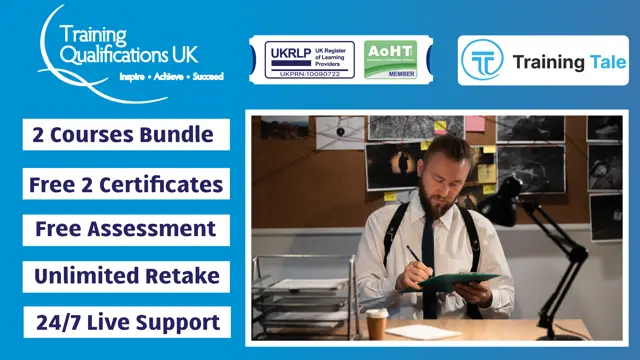
Course Overview Learn the Latest Skills | Accredited by CPD | MCQ Based Exam & Tutor Support | Interactive Video Training The Advanced Diploma in Office Administration is intended for ambitious individuals who are interested in either starting a new career or developing their current administrative position. This course is ideal for you if you’re looking to advance in your job. People will learn how to use the appropriate administrative tools, procedures, and instructions. Additionally, you will learn how to manage an office, comprehend bookkeeping and payroll, and write reports and letters. What Will You Learn? Learn the basic computer software you need to know to perform at your best on a daily basis Learn organisational, time management and meeting management skills Learn the basic principles of business writing Enrich your expertise in MS Word, PowerPoint, and Excel Learn to keep the books in order and proper telephone etiquette What classes are included in this package? Earn a digital certificate upon successful completion There are no set schedules, so you can work at your own pace. Our email and live chat specialists are available to assist you 24 hours a day, 7 days a week. On weekdays, you’ll have access to a full-time tutor. Learn in a user-friendly, cutting-edge online learning environment. High-quality e-learning study materials Benefit from instant feedback through mock exams and multiple-choice assessments Who Should Take This Course? This course is ideal for those who want to work in administrative support roles in public or private sector organisations or those who wish to improve their managerial and supervisory skills. Career Path Training offered by the Advanced Diploma In Office Administration could potentially benefit a range of roles, but would particularly enhance careers in: Administrator Support Staff Personal Assistant Receptionist Office Administrator Secretary HR Personnel Course Design The course is delivered through our online learning platform, accessible through any internet-connected device. There are no formal deadlines or teaching schedules, meaning you are free to study the course at your own pace. You are taught through a combination of Video lessons Online study materials Mock exams Multiple-choice assessments Assignment Certificate of Achievement After the successful completion of the final assessment, you will receive a CPD-accredited certificate of achievement. The PDF certificate is for £9.99, and it will be sent to you immediately after through e-mail. You can get the hard copy for £15.99, which will reach your doorsteps by post. Endorsed Certificate of Achievement from the Quality Licence Scheme Once the course has been completed and the assessment has been passed, all students are entitled to receive an endorsed certificate. This will provide proof that you have completed your training objectives, and each endorsed certificate can be ordered and delivered to your address for only £99. Please note that overseas students may be charged an additional £10 for postage. Endorsement This course and/or training programme has been endorsed by the Quality Licence Scheme for its high-quality, non-regulated provision and training programmes. This course and/or training programme is not regulated by Ofqual and is not an accredited qualification. Your training provider will be able to advise you on any further recognition, for example progression routes into further and/or higher education. For further information please visit the Learner FAQs on the Quality Licence Scheme website. Method of Assessment On successful completion of the Advanced Diploma in Office Administration, you will be required to sit an online multiple-choice assessment. You will need to score 60% or above to pass the course. After successfully passing the exam, you will be able to apply for Quality Licence Scheme endorsed certificate of achievement. The assessment will be evaluated automatically and the results will be given to you immediately. Retake fee If you do not pass the exam first time, you can purchase the Retake Exam for £1.99 and try again. Course Contents Module 01: Introduction to Office Administration Module 02: Skills of an Effective Administrator Module 03: Business Writing Skills Module 04: Communication Skills Module 05: Meeting Management Module 06: Organisational Skills Module 07: Telephone Etiquette Module 08: Negotiation Techniques Module 09: Conflict Management Module 10: Stress Management Module 11: Time Management

Project Planning for Everyone Course
By One Education
Project planning doesn’t have to be complicated, and it certainly isn’t just for managers with clipboards or Gantt charts. This course takes the confusion out of planning and replaces it with clarity, logic, and a touch of well-earned confidence. Whether you’re managing a team, organising an event, or simply sorting out your week with fewer headaches, this course introduces accessible methods to bring structure to the chaos. It focuses on realistic timelines, goal-setting that makes sense, and planning strategies that work for all walks of life. No technical jargon. No over-complication. Just a clear and clever way to think ahead, manage expectations, and handle priorities with a little more finesse. You’ll learn how to map out projects, deal with risks before they cause trouble, and keep everything running smoothly—without needing to download a dozen apps or become a spreadsheet wizard. Perfect for anyone who likes the idea of getting things done without the drama, this course helps you plan smarter, not harder. If you’ve ever written ‘plan project’ at the top of a to-do list and then stared blankly at it—this course is probably what you’ve been missing. Learning Outcomes: Understand the basics of project management and project planning Learn how to use Microsoft Project software for project planning Know how to create project plans, enter tasks and resources, and track progress Understand how to create and customise Gantt charts Learn how to generate and interpret project reports The "Project Planning for Everyone" course is designed to teach individuals the basics of project planning and management using Microsoft Project software. Through this course, learners will develop the knowledge and skills necessary to create, manage and track project plans effectively. The course covers all aspects of project planning, including basic concepts and techniques, task and resource management, Gantt chart creation, and project tracking. Participants will be exposed to real-world scenarios and practical examples to help them understand how to apply the concepts learned in the course in a work environment. Project Planning for Everyone Course Curriculum Section 01: Introduction Section 02: Basic M S Projects Section 03: Data Entry in MS Projects How is the course assessed? Upon completing an online module, you will immediately be given access to a specifically crafted MCQ test. For each test, the pass mark will be set to 60%. Exam & Retakes: It is to inform our learners that the initial exam for this online course is provided at no additional cost. In the event of needing a retake, a nominal fee of £9.99 will be applicable. Certification Upon successful completion of the assessment procedure, learners can obtain their certification by placing an order and remitting a fee of __ GBP. £9 for PDF Certificate and £15 for the Hardcopy Certificate within the UK ( An additional £10 postal charge will be applicable for international delivery). CPD 10 CPD hours / points Accredited by CPD Quality Standards Who is this course for? Individuals interested in learning project planning and management Professionals seeking to enhance their project management skills Project managers who want to learn how to use Microsoft Project software Business owners who want to manage their projects efficiently and effectively Anyone who wants to acquire knowledge and skills in project planning and management Career path Project Manager: £25k - £70k Construction Project Manager: £31k - £69k IT Project Manager: £30k - £77k Digital Project Manager: £26k - £54k Marketing Project Manager: £26k - £60k Certificates Certificate of completion Digital certificate - £9 You can apply for a CPD Accredited PDF Certificate at the cost of £9. Certificate of completion Hard copy certificate - £15 Hard copy can be sent to you via post at the expense of £15.

Spill Management Training
By Compliance Central
Spill Management Training course is for those who want to advance in this field. Throughout this course, you will learn the essential skills and gain the knowledge needed to become well versed in Spill Management Training. Our course starts with the basics of Spill Management Training and gradually progresses towards advanced topics. Therefore, each lesson of this Spill Management Training is intuitive and easy to understand. So, stand out in the job market by completing the Spill Management Training course. Get an accredited certificate and add it to your resume to impress your employers. Along with the Spill Management Training course, you also get: Lifetime Access Unlimited Retake Exam & Tutor Support Easy Accessibility to the Course Materials- Anytime, Anywhere - From Any Smart Device (Laptop, Tablet, Smartphone Etc.) 100% Learning Satisfaction Guarantee Learn at your own pace from the comfort of your home, as the rich learning materials of this course are accessible from any place at any time. The curriculums are divided into tiny bite-sized modules by industry specialists. And you will get answers to all your queries from our experts. So, enrol and excel in your career with Compliance Central. Course Curriculum: Module 01: Introduction to Spill Management Topics to Be Covered: Introduction Dealing With Spills Key Points Regulatory Authorities Pollution Prevention: Do's and Don'ts Module 02: Hazardous Substances Topics to Be Covered: What are Hazardous Substances? Know Your Hazards Identify All the Hazardous Substances Human Health Effects Physical Damage to Property Module 03: Pollution Incident Response Planning Topics to Be Covered: Prepare Plan Practice Pollution Control Equipment Module 04: Managing a Spill Topics to Be Covered: Pollution Control Options and Equipment Contain at Source Contain Close to Source Contain on the Surface Contain in the Drainage System Pipe Blockers Improvised Equipment Module 05: Spill Clean-Up Guideline Topics to Be Covered: The Clean-Up Process Waste Management and Legal Duty of Care Sewer Jetting Road and Highway Clean-Up Residue Clean-Up Neutralising Agents Animal Carcass Removal Site Remediation Module 06: Spills on a Road or Highway Topics to Be Covered: Incident Response Plan Correct Signage Vehicle Spill Kits and Training Emergency Responders Module 07: Diesel Spillages: An Overview Topics to Be Covered: Causes of Diesel Spillages Effect of Diesel Spillages Traditional Clean-Up Using Sand Spillage Reporting System General Clean-Up Procedure Step By Step Clean-Up Procedure Module 08: Site-Specific Pollution Control Options Topics to Be Covered: Containment Lagoons and Ponds Tanks Sacrificial Areas Pits and Trenches Module 09: Spill Prevention & Control Checklist Topics to Be Covered: Risk Assessment Control Measures Storage Site Planning and Design Transport and Handling Management Review & Inspections Module 10: Ways to Encourage Best Practice Topics to Be Covered: Enforcement Information and Training Business Benefits Rewards Using the Influence of Larger Organisations Environmental Certification CPD 10 CPD hours / points Accredited by CPD Quality Standards Who is this course for? Anyone from any background can enrol in this Spill Management Training course. Requirements To enrol in this Spill Management Training course, all you need is a basic understanding of the English Language and an internet connection. Career path After completing this course, you can explore trendy and in-demand jobs related to Spill Management Training. Certificates CPD Accredited PDF Certificate Digital certificate - Included CPD Accredited PDF Certificate CPD Accredited Hard Copy Certificate Hard copy certificate - £10.79 CPD Accredited Hard Copy Certificate Delivery Charge: Inside the UK: Free Outside of the UK: £9.99 each

Xero Accounting & Bookkeeping
By Compliance Central
Are you looking to enhance your Xero Accounting & Bookkeeping skills? If yes, then you have come to the right place. Our comprehensive course on Xero Accounting & Bookkeeping will assist you in producing the best possible outcome by mastering the Xero Accounting & Bookkeeping skills. The Xero Accounting & Bookkeeping course is for those who want to be successful. In the Xero Accounting & Bookkeeping course, you will learn the essential knowledge needed to become well versed in Xero Accounting & Bookkeeping. Our Xero Accounting & Bookkeeping course starts with the basics of Xero Accounting & Bookkeeping and gradually progresses towards advanced topics. Therefore, each lesson of this Xero Accounting & Bookkeeping course is intuitive and easy to understand. Why would you choose the Xero Accounting & Bookkeeping course: Lifetime access to Xero Accounting & Bookkeeping course materials Full tutor support is available from Monday to Friday with the Xero Accounting & Bookkeeping course Gain a complete understanding of Xero Accounting & Bookkeeping course Accessible, informative Xero Accounting & Bookkeeping learning modules designed by experts Get 24/7 help or advice from our email and live chat teams with the Xero Accounting & Bookkeeping Study Xero Accounting & Bookkeeping in your own time through your computer, tablet or mobile device A 100% learning satisfaction guarantee with your Xero Accounting & Bookkeeping course **Xero Accounting and Bookkeeping*** The "Xero Accounting and Bookkeeping" course is designed to provide an extensive introduction to Xero, this course covers everything from the initial setup to mastering the dashboard. You will quickly move into practical training on handling Invoices and Sales, managing Bills and Purchases, and effectively reconciling Bank Accounts, equipping you with the skills to manage your business finances efficiently. The curriculum of the "Xero Accounting and Bookkeeping" course is comprehensive, covering all aspects of Xero. It progresses into specialised areas such as managing Products and Services, tracking Fixed Assets, and administering Payroll. Each module is crafted to expand your capabilities within Xero, ensuring you are well-prepared to manage daily bookkeeping tasks, complex financial reporting, and VAT Returns. By the end of the course, you will have developed a comprehensive understanding of Xero, enabling informed decision-making that enhances business success. Curriculum Breakdown of the Xero Accounting & Bookkeeping Course Introduction Getting Started Invoices and Sales Bills and Purchases Bank Accounts Products and Services Fixed Assets Payroll VAT Returns Disclaimer This course will teach you about Xero accounting software and help you improve your skills using it. It's created by an independent company, & not affiliated with Xero Limited. Upon completion, you will earn a CPD accredited certificate, it's not an official Xero certification. CPD 10 CPD hours / points Accredited by CPD Quality Standards Who is this course for? The Xero Accounting & Bookkeeping course helps aspiring professionals who want to obtain the knowledge and familiarise themselves with the skillsets to pursue a career in Xero Accounting & Bookkeeping. It is also great for professionals who are already working in Xero Accounting & Bookkeeping and want to get promoted at work. Requirements To enrol in this Xero Accounting & Bookkeeping course, all you need is a basic understanding of the English Language and an internet connection. Career path The Xero Accounting & Bookkeeping course will enhance your knowledge and improve your confidence. Xero Accountant: £25,000 to £45,000 per year Bookkeeping Specialist: £22,000 to £40,000 per year Financial Administrator: £20,000 to £35,000 per year Payroll Administrator: £20,000 to £35,000 per year Tax Assistant: £22,000 to £40,000 per year Accounts Payable/Receivable Clerk: £18K to £30K per year Certificates CPD Accredited PDF Certificate Digital certificate - Included CPD Accredited PDF Certificate CPD Accredited Hard Copy Certificate Hard copy certificate - £10.79 CPD Accredited Hard Copy Certificate Delivery Charge: Inside the UK: Free Outside of the UK: £9.99 each
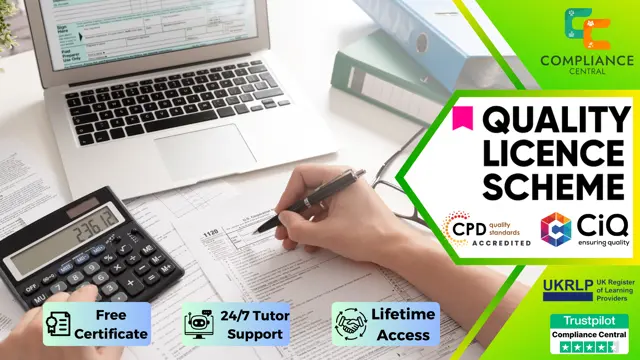
Product Management Consultant
By Compliance Central
***Become a Product Management Powerhouse*** Product Management is ranked among the top 25 jobs in the U.S. News & World Report's 2024 Best Jobs ranking. Product Managers are the strategic leaders behind the creation and success of some of the world's most transformative products. This Product Management Consultant course equips you with the theoretical knowledge and frameworks to excel in this in-demand field. This comprehensive Product Management Consultant Course dives deep into every stage of the Product Management lifecycle, from understanding different product classifications to crafting effective pricing strategies. You'll gain a thorough understanding of how to develop a winning Product Management plan, manage channels, and analyze product performance. Learning Outcomes By the end of this Product Management Consultant Course, you will be able to: Master the fundamentals of Product Management. Gain a comprehensive understanding of core Product Management principles. Craft a comprehensive Product Management plan for success. Develop new product ideas and navigate the new product development process. Implement effective product pricing strategies. Analyze product and brand performance to make data-driven decisions. Leverage your newfound knowledge to excel in theProduct Management field. This Product Management Consultant course delves into the theoretical underpinnings of successful product management and development. Across ten modules, you'll gain a thorough understanding of what it takes to bring a product from concept to market and ensure its long-term success. Product Fundamentals: We begin by exploring the core concepts of Product Management, including product vision, roadmaps, user research, and competitor analysis. You'll gain a solid grasp of the product development process and the various stakeholders involved. Product Strategy & Planning: We'll delve deeper into developing a winning product strategy with Product Management. You'll learn how to classify products, conduct market research, and create a comprehensive product plan that aligns with business goals. Product Development & Management: This section explores the intricacies of the new product development process. We'll cover everything from ideation and user research to product launch and lifecycle management in Product Management Consultant course. Go-to-Market Strategy: Learn how to develop a watertight go-to-market strategy that ensures your product reaches the right audience and achieves market traction. Financial Considerations: We'll explore the financial aspects of Product Management, including product costing, pricing strategies, and return on investment (ROI) analysis. Curriculum Breakdown of the Product Management Consultant Course Module 01: Introduction to Product Management Module 02: Product Classification Module 03: Developing the Product Plan Module 04: New Product Development Module 05: Levels of a Product and Product Life Cycle Module 06: Product Pricing Strategy Module 07: Product and Brand Portfolio Analysis Module 08: Channels Management Module 09: Basics of Marketing for Products Module 10: Financial Analysis for Product Management CPD 10 CPD hours / points Accredited by CPD Quality Standards Who is this course for? This Product Management Consultant Course is ideal for: Aspiring Product Managers seeking a theoretical foundation. Business professionals seeking to transition into Product Management. Entrepreneurs looking to develop and launch their own products. Marketing and sales professionals seeking a deeper understanding of products and product strategy. Individuals seeking to enhance their Product Management knowledge and become a Product Management Consultant. Anyone curious about the exciting world of Product Management. Requirements There are no specific prerequisites for this Product Management Consultant Course. However, a basic understanding of business concepts would be beneficial. Career path A career in Product Management opens doors to a multitude of exciting opportunities. Here are just a few examples: Associate Product Manager Product Manager Senior Product Manager Director of Product Management Vice President of Product With hard work, dedication, and the knowledge gained from this course, you can embark on a rewarding career in the ever-evolving world of Product Management. Certificates CPD Accredited PDF Certificate Digital certificate - Included CPD Accredited PDF Certificate CPD Accredited Hard Copy Certificate Hard copy certificate - £10.79 CPD Accredited Hard Copy Certificate Delivery Charge: Inside the UK: Free Outside of the UK: £9.99 each

Level 3 Business Administration
By Training Tale
>> Level 3 Business Administration << Developing a thorough understanding of important advanced Level 3 Business Administration topics and concepts can help you boost your career in various fields today. Employers continually prefer highly qualified administrative specialists over entry-level administrative personnel on a global scale. Excellent administrative skills are essential in both the corporate and public sectors to facilitate crucial operations and activities. This Level 3 Business Administration course will provide you with a solid practical and theoretical foundation that will undoubtedly improve your knowledge and skills in this field. This course is for both aspiring beginners and experienced professionals who want to gain a thorough understanding of important business management topics. Now is the time to enrol in this Level 3 Business Administration course, learn from the best in the field, and stand out from all other applicants and employees. Learning Outcomes After completing this Level 3 Business Administration course successfully, you will be able to: Describe a variety of management and business types. Carry out many important functions and tasks for HR management. Extract maximum value from performance appraisals and interviews. Develop and implement an effective marketing plan for your organization. Explore financial management objectives and functions. Create business reports. Delegate responsibilities to other employees that help to build an efficient workforce. Supervise and monitor teams and workforces of various sizes and types. Why Choose This Level 3 Business Administration Course from Us Self-paced course, access available from anywhere. Easy to understand, high-quality study materials of Business Administration. Course developed by industry experts. Course MCQ quiz after each module to assess your learning. Course Automated and instant assessment results. 24/7 support via live chat, phone call or email. Free PDF certificate as soon as completing this course. **Courses are included in this Level 3 Business Administration Course 01: Level 3 Business Administration Course 02: Level 2 Diploma in Business Administration Course 03: Level 7 Business Management Course **Others Benefits of Level 3 Business Administration Free 3 PDF Certificate Access to Content - Lifetime Exam Fee - Totally Free Free Retake Exam [ Note: Free PDF certificate as soon as completing the Level 3 Business Administration course] >> Level 3 Business Administration << Detailed course curriculum of the Level 3 Business Administration Module 01: Introduction to Business Administration Module 02: Principle of Business Module 03: Principles of Business Communication Module 04: Principles of Administration Module 05: Understand How to Improve Business Performance Module 06: Understand Equality, Diversity and Inclusion in the Workplace Module 07: Principles of Leadership and Management >> ------------------ << Assessment Method After completing each module of the Level 3 Business Administration Course, you will find automated MCQ quizzes. To unlock the next module, you need to complete the quiz task and get at least 60% marks. Certification After completing the MCQ/Assignment assessment for this Level 3 Business Administration course, you will be entitled to a Certificate of Completion from Training Tale. The certificate is in PDF format, which is completely free to download. A printed version is also available upon request. It will also be sent to you through a courier for £13.99. Who is this course for? This Level 3 Business Administration course is highly recommended for: Anybody in any business or office environment seeking to reach the top of the ladder. Newcomers to the job market who want to improve their prospects for initial employment. Entrepreneurs Small business owners Requirements Students who intend to enrol in this Level 3 Business Administration course must meet the following requirements: Good command of the English language Must be vivacious and self-driven Basic computer knowledge A minimum of 16 years of age is required Career path Candidates who successfully complete this Level 3 Business Administration course may choose from a wide range of careers, including: Administrative Assistant Administrative Director Administrative Manager Business Administration - Facility Manager Business Administration - File Clerk Business Administration - Financial Clerk Client Relations Manager Contract Administrator Office Clerk Certificates Certificate of completion Digital certificate - Included

Nursing & Prescribing Online
By Training Tale
The Purpose of this Nursing & Prescribing course is to provide students with a thorough understanding of nurse prescribing practices and procedures, physical and mental health disorders, and the legal responsibilities of the role. This Nursing & Prescribing course will develop the necessary skills and knowledge to advance your medical career while learning from an experienced professional. Through this exclusive Nursing & Prescribing course, you will learn about the duties of a prescriber, including step-by-step instructions on how to administer prescription-only medicines, read product labels, keep patient records, and much more. With this Nursing & Prescribing course, you will also learn about drug abuse in children under the age of 16, patient-centred care, and how to prescribe and manage medicines in various settings, including care homes. Learning Outcomes After completing this Nursing & Prescribing course, the learner will be able to: Gain a thorough understanding of nurse prescribing practices in the UK. Understand the responsibilities as a prescriber. Know the procedure for reporting adverse drug reactions. Know how to administer prescription-only medicines to patients. Understand product labels and what information is required on prescriptions. Understand the rules of record-keeping and professional duty of care. Gain basic knowledge of pharmacological management. Broaden their understanding of anxiety disorders in adults. Have an awareness of the challenges of the role and patient safety. Why Choose Nursing & Prescribing Course from Us Self-paced course, access available from anywhere. Easy to understand, high-quality study materials. Course developed by industry experts. MCQ quiz after each module to assess your learning. Automated and instant assessment results. 24/7 support via live chat, phone call or email. Free PDF certificate as soon as completing the Nursing & Prescribing course. Main Course - Nursing & Prescribing Course 01: Clinical Psychology Diploma Course 02: Level 2 Health & Care Other Benefits of Nursing & Prescribing Bundle Course Free 3 PDF Certificate Access to Content - Lifetime Exam Fee - Totally Free Free Retake Exam [ Note: Free PDF certificate as soon as completing the course] Main Course Curriculum Module 1: An Overview of Nurse Prescribing Module 2: Understanding the Legal and Ethical Aspects of Prescribing Module 3: Understanding Medicine Management Module 4: Understanding Anxiety Disorders in Adults Module 5: Liver Diseases: Diagnosis & Prescribing Module 6: Pharmacological Management for Common Problems Module 7: Anti-Microbial Prescribing Module 8: Cardiac Problems and Prescribing Module 9: Neurological Problems and Prescribing Module 10: Palliative Cares Module 11: Prescribing in Pregnancy and Lactation Module 12: Prescribing for Older People Module 13: Prescribing Children Module 14: Common Medicines in Use Module 15: Challenges and Future of Nurse Prescribing ------------------------------------ Assessment Method After completing each module of the Nursing & Prescribing, you will find automated MCQ quizzes. To unlock the next module, you need to complete the quiz task and get at least 60% marks. Once you complete all the modules in this manner, you will be qualified to request your certification. Certification After completing the MCQ/Assignment assessment for this Nursing & Prescribing course, you will be entitled to a Certificate of Completion from Training Tale. It will act as proof of your extensive professional development. The certificate is in PDF format, which is completely free to download. A printed version is also available upon request. It will also be sent to you through a courier for £13.99. Who is this course for? This Nursing & Prescribing course is ideal for aspiring Nurse Prescribers and Prescribing Pharmacists. It is an introductory training course designed to gain industry knowledge, skills, and certification to advance their career. Requirements There are no specific requirements for this Nursing and Prescribing course because it does not require any advanced knowledge or skills. Students who intend to enroll in this Nursing and Prescribing course must meet the following requirements: Good command of the English language Must be vivacious and self-driven Basic computer knowledge A minimum of 16 years of age is required Career path This Nursing & Prescribing course will provide you with all of the basic skills needed to prescribe, as well as the opportunity to work in a variety of professions, including: Healthcare professionals Nurses Pharmacists Certificates Certificate of completion Digital certificate - Included
