- Professional Development
- Medicine & Nursing
- Arts & Crafts
- Health & Wellbeing
- Personal Development
SB Wellbeing - Corporate Training
By Eat Train Love
CORPORATE TRAINING There are currently 13 million women going through menopause in the UK. 4.3 million of them are aged between 45-55 years old, which is the fastest growing demographic in the workforce SB Wellbeing provides training for companies who are serious about providing support for their female staff going through menopause. Also, up-skilling managers and leaders on what they need to know. Manager training includes what menopause is, how it can affect the individual at work, as well as the bigger picture of how it can impact the business, and how best to support them. Colleague training is for anyone going through menopause or supporting someone who is. It's fully inclusive and highly interactive. The two programmes can be run back to back or separately and be delivered via webinar or in-person. For more information and to book your training please get in touch. Here's what people are saying... " Thank you Sally for an amazing presentation yesterday – I had lots of the team say how good it was and how much they had learnt." - Leonard Design Architects, Nottingham "Just to say everyone absolutely loved training session 1!! The feedback from the second session was ace!! - Co-op Academy, Failsworth "Open & frank conversation. Very factual and a great all round guide" - tp bennett, London "The more staff that have this training the better, especially principle/director level." - tp bennett, London
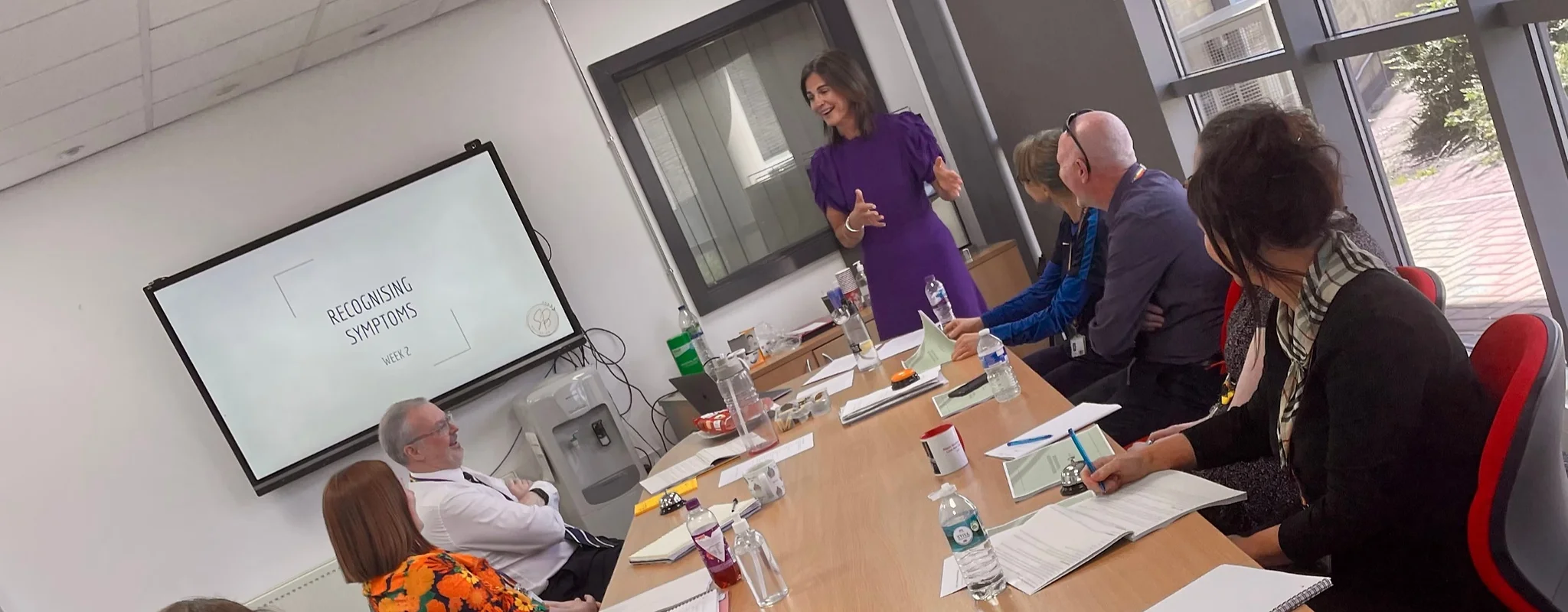
VMware Horizon Cloud Service Next Gen on Microsoft Azure: Deploy and Manage
By Nexus Human
Duration 5 Days 30 CPD hours This course is intended for Horizon Cloud Service on Microsoft Azure administrators, system integrators, account managers, solutions architects, solutions engineers, sales engineers, and consultants. Overview By the end of the course, you should be able to meet the following objectives: Describe the architecture of Horizon Cloud Service on Microsoft Azure Discuss the initial Microsoft Azure configurations required for the Horizon Cloud Service on Microsoft Azure deployment Discuss Horizon Cloud Service on Microsoft Azure networking concepts Discuss Horizon Cloud Service on Microsoft Azure AD requirements and integration best practices Discuss the integration of Workspace ONE Access with Horizon Cloud Service on Microsoft Azure Discuss the requirements for deploying Horizon Cloud Service on Microsoft Azure Demonstrate how to deploy or upgrade Horizon Cloud Service on Microsoft Azure Identify the Horizon Cloud Service console controls that are available to administrators Identify Horizon Cloud upgrade features and benefits List the steps and considerations to take when setting up a primary VM to be used as an assignable image List the steps to install the user software on the primary VM Describe pools and pool groups Explain the creation process and configuration options for single-session and multisession pools and pool groups Create single-session and multisession assignments and entitlements Explain power management options in the multisession pool groups Manage assignable images on Horizon Cloud Service on Microsoft Azure Identify how to access desktops and application from Horizon Cloud Service on Microsoft Azure Describe the integration of VMware Dynamic Environment Manager with Horizon Cloud Service on Microsoft Azure Manage user personalization and application configurations using the VMware Dynamic Environment Manager management console and application profiler Discuss the usage of App Volumes for Horizon Cloud Service on Microsoft Azure Interpret scalability considerations for Horizon Cloud Service on Microsoft Azure Apply troubleshooting techniques relevant to Horizon Cloud Service and Microsoft Azure Summarize the analytics and monitoring capabilities in Horizon Cloud Service on Microsoft Azure This five-day, hands-on training provides you with the knowledge, skills, and abilities to successfully deploy and manage VMware Horizon© Cloud Service? on Microsoft Azure. This training also teaches you how to use the VMware Horizon Cloud administration console and Microsoft Azure portal. Through a combination of hands-on labs and interactive lectures, you learn how to import and manage images for single and multisession assignments. You also learn how to configure and use the Universal Broker function, VMware App Volumes?, VMware Workspace ONE© Access?, and VMware Dynamic Environment Manager? in the Horizon Cloud Service on Microsoft Azure deployment. Course Introduction Introduction and course logistics Course objectives Introduction to Horizon Cloud Service on Microsoft Azure Discuss the features and benefits of Horizon Cloud Service on Microsoft Azure Identify the available Horizon Cloud and Microsoft licensing options Identify the system architecture components of Horizon Cloud Service on Microsoft Azure Explain how VMware Dynamic Environment Manager is used in Horizon Cloud profile management Describe Horizon Cloud application management using App Volumes Identify the Microsoft Azure configuration prerequisites for a Horizon Cloud integration Identify the main Microsoft Azure components required for a Horizon Cloud deployment Review the virtual machines supported in Horizon Cloud Service on Microsoft Azure Microsoft Azure Networking Requirements Discuss Horizon Cloud connectivity considerations and tasks Explain the networking concepts for Horizon Cloud Service on Microsoft Azure Identify the ports required for local connections, remote connections, and endpoint OS firewall rules Identity Management Explain computer identity type and user identity type Discuss the best practices for Horizon Cloud Service on Microsoft Azure AD integrations Determine the requirements for Horizon Cloud Service on Microsoft Azure AD Describe the benefits of integrating Horizon Cloud with Workspace ONE Access Explain how a user obtains access to an entitled virtual desktop or application from the VMware Workspace ONE© Intelligent Hub catalog Discuss the importance of binding directory with Workspace ONE Access and setting up custom user attribute synchronization Discuss the importance of configuring the Remote App Access client in Workspace ONE Access Demonstrate how to access an entitled Horizon virtual desktop or application in the Workspace ONE Intelligent Hub catalog Deployment and Upgrades Explain the steps and requirements for deploying Horizon Cloud Service on Microsoft Azure Describe the features and benefits of Horizon Edge Describe the differences between internal and external gateways Outline the Horizon Universal Console controls available for administrators Identify the features and benefits of the Horizon Cloud upgrades Creating Images Outline the process and configuration choices for setting up primary VMs Identify the configuration choices for importing primary VMs List the steps to install the user software on the primary VM Explain how to convert a configured primary VM to an assignable image Describe pools and pool groups List the steps for configuring an image to a pool List the steps for configuring an image to a pool group Pool Groups Compare dedicated assignments to floating assignments Outline the steps for creating single-session and multisession assignment Explain the entitlement of pool groups Outline the creation process and configuration options for multisession pools and pool groups Explain the power management selections in the multisession pool groups Compare the rolling maintenance and loadbalancing options Identify the actions related to the multisession groups page Identify the actions to add and assign applications to a user or group Outline the prerequisites for entitling a multisession assignment Access Desktops and Applications Identify the different versions of Horizon Client Describe how to access desktops and remote applications with Horizon Client Describe how to access desktops and remote applications with a browser Compare the remote display protocols that are available for Horizon Cloud Describe the Blast Extreme display protocol codecs List the ideal applications for each Blast Extreme codec Describe the Blast Extreme policy configurations Managing Images Describe images Explain how to manage images VMware Dynamic Environment Manager on Horizon Cloud Service on Microsoft Azure Identify the functional areas of VMware Dynamic Environment Manager and their benefits Explain how to use the VMware Dynamic Environment Manager console and application profiler to manage user personalization and application configurations App Volumes for Horizon Cloud Service on Microsoft Azure Explain how App Volumes works with Horizon Cloud Service on Microsoft Azure Identify the features and benefits of App Volumes in Horizon Cloud Service on Microsoft Azure Identify the interface elements of App Volumes in Horizon Cloud Service on Microsoft Azure Demonstrate how to configure App Volumes in Horizon Cloud Service on Microsoft Azure Scalability Considerations Recognize the scalability settings for Horizon Cloud Service on Microsoft Azure Troubleshooting Horizon Cloud Service on Microsoft Azure Explain the troubleshooting basics for Horizon Cloud Service on Microsoft Azure Identify the analytics and monitoring capabilities of Horizon Cloud Service on Microsoft Azure Explain the troubleshooting basics for Horizon Cloud Additional course details:Notes Delivery by TDSynex, Exit Certified and New Horizons an VMware Authorised Training Centre (VATC) Nexus Humans VMware Horizon Cloud Service Next Gen on Microsoft Azure: Deploy and Manage training program is a workshop that presents an invigorating mix of sessions, lessons, and masterclasses meticulously crafted to propel your learning expedition forward. This immersive bootcamp-style experience boasts interactive lectures, hands-on labs, and collaborative hackathons, all strategically designed to fortify fundamental concepts. Guided by seasoned coaches, each session offers priceless insights and practical skills crucial for honing your expertise. Whether you're stepping into the realm of professional skills or a seasoned professional, this comprehensive course ensures you're equipped with the knowledge and prowess necessary for success. While we feel this is the best course for the VMware Horizon Cloud Service Next Gen on Microsoft Azure: Deploy and Manage course and one of our Top 10 we encourage you to read the course outline to make sure it is the right content for you. Additionally, private sessions, closed classes or dedicated events are available both live online and at our training centres in Dublin and London, as well as at your offices anywhere in the UK, Ireland or across EMEA.

OL19 IBM i System Administration
By Nexus Human
Duration 4.5 Days 27 CPD hours This course is intended for This is an intermediate course intended for IBM i system administrators, data processing managers and other individuals who implement and manage security, backup and recovery, system software and problem determination. This course is not recommended for s Overview Describe and implement the components of IBM i security, such as user profile, group profile, authorization list, adopted authority and object / resource security Develop a security plan for your Power Systems with IBM i Describe the options to implement security auditing Develop a plan to audit security on your Power Systems with IBM i Describe the IBM i availability products and features and choose the option(s) that best fit your company requirements Describe how to backup and recover user, IBM and full system data on your Power Systems with IBM i Develop a backup and recovery plan for your Power Systems with IBM i Describe the system diagnostics and problem determination procedures available on your Power Systems with IBM i Learn how to plan for, implement, and manage the ongoing operations of an IBM i. Class administration and introductions . IBM i overview and concepts . Management central overview . Security concepts and overview . System values . User security . Resource security . Security auditing . Designing security . IBM i availability overview . Disk management . Backup and recovery strategy using Save/Restore . Journal management . Commitment control overview . Backup and recovery planning . Problem determination . Overview of Systems Director Navigator for i . Introduction to BRMS .

Bluebell woods in watercolour 1 hour
By Marilyn Allis
Beautiful bluebell woods, created easily with some useful tips.

C)TIA - Certified Threat Intelligence Analyst Mile 2
By Nexus Human
Duration 4 Days 24 CPD hours This course is intended for IS Security Officers IS Managers Risk Managers Auditors Information Systems Owners IS Control Assessors System Managers Government Employees Overview Upon completion, Certified Threat Intelligence Analyst students will be able to proactively collect threat data and implement strategies to limit exposure to those threats. Additionally, they will be prepared to take the C)TIA exam Everywhere you turn today, you hear about the need for threat intelligence analysis! However, in some cases, it is just a buzzword, while in other cases, threat intelligence is being touted as the remedy toward advanced persistent threats. The real question is, how do we leverage threat intelligence to reduce network vulnerabilities without wasting time and money? The answer is simple, Mile2?s Certified Threat Intelligence Analyst course. Mile2?s CTIA course will help security professionals learn how to make good use of the many sources of threat intelligence. It will aid an individual to understand what threat sources are helpful, which specific threats are targeted and which ones may need minor adjustments to monitor within your organization. Mile2?s CTIA course focuses heavily on hands-on labs, concentrating on discerning and interpreting threats and responding to them.ÿ The CTIA course focuses overall on current significant threats, threat actors, and identification procedures so that cyber-security professionals can implement the best policies and procures for their organizational security posture. Once complete, the student will be competent toward improving a company?s existing security infrastructure. Policies and methodologies learned in the CTIA will allow the student to use threat intelligence concepts to decrease overall company risk. Course Outline Threat Intelligence Basics Cyber Threats Threat Actors Case Studies Threat Identification Proactive Approach

Unusual ducks inks so effective 8mins
By Marilyn Allis
Some fun with mixed media, inks, Used in a very unusual way.
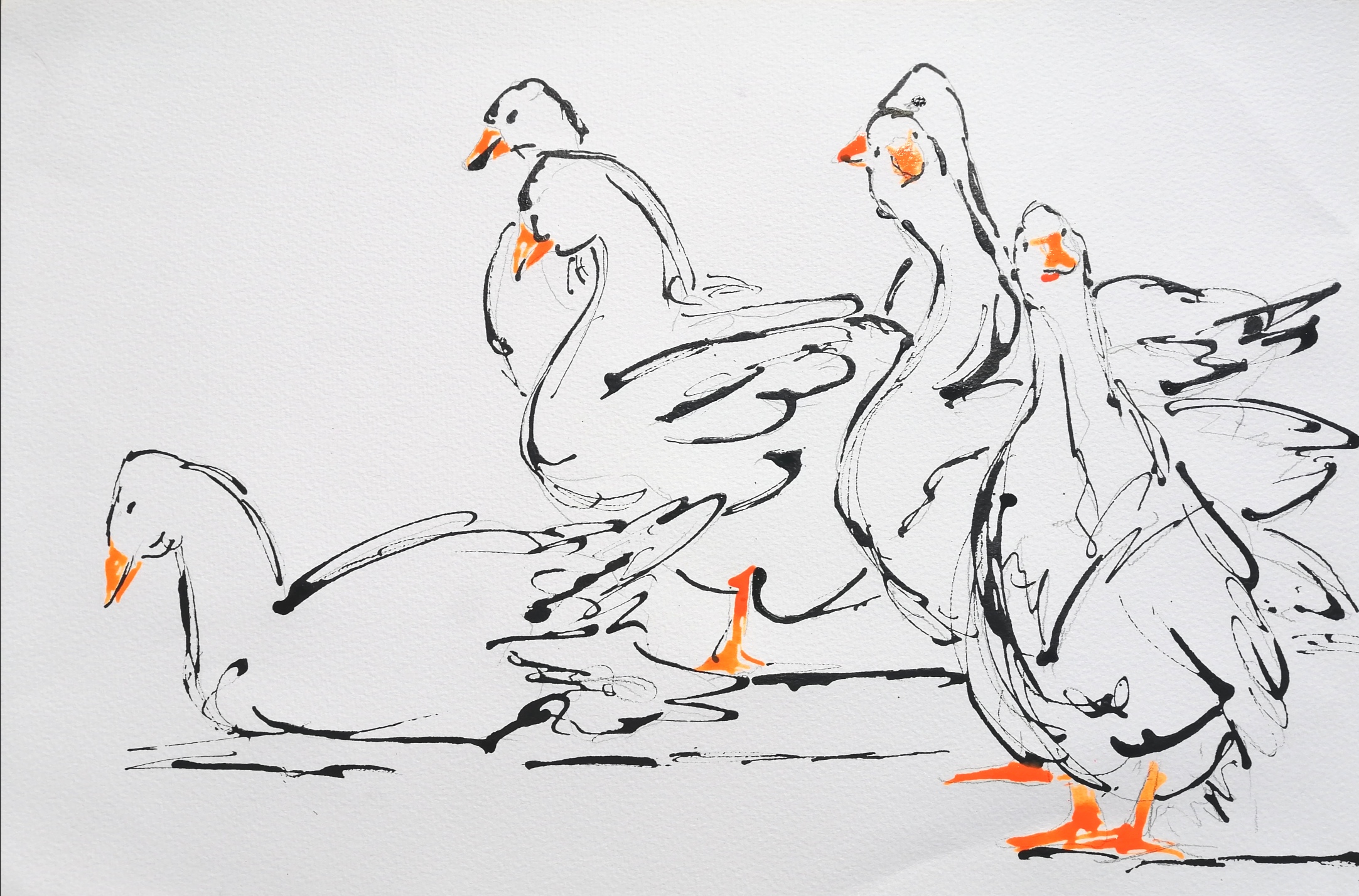
Vibrant running hens mixed media and inks 17mins
By Marilyn Allis
Some fun with mixed media, inks, watercolour ink. Used in a very unusual way.

BA05 - Process Modeling Using BPMN
By Nexus Human
Duration 2 Days 12 CPD hours This course is intended for Project Managers, Business Analysts, Business and IT stakeholders working with analysts Overview Provide a solid foundation for applying business process modeling principles and best practices with BPMN Demonstrate how to solve practical business problems using BPMN Business Process Diagrams (BPDs) Students will learn to map business processes easily and efficiently using the industry standard - BPMN which stands for Business Process Modeling Notation from the Object Management Group (OMG). Students will learn the best practices in process mapping using the latest industry standards (BPMN) so that both the business and IT stakeholders will be able to understand the models and map processes consistently through-out their organization. Introduction What is Business Process Modeling? What is Business Process Modeling Notation (BPMN)? Benefits of BPMN An Overview of Governance An overview of governance Key governance questions to ask What happens if you don?t have effective governance? Mapping the Business Problem Define a strategic outcomes map Define a Business model and relevant processes Modeling Simple BPMN Structures When do you use BPMN? What are simple BPMN structures? AS-IS vs. TO-BE modeling Modeling Complex BPMN Structures What are complex BPMN structures When to use complex BPMN structures Analyzing Process Models Identifying poor process models Creating process models that everyone can understand Identify criteria for a well-defined process Process Mapping vs. Process Modeling Determine when to create a process map Determine when to create a process model Asking the four ?Ares? Additional Resources Learning about BPMN 2.0 More useful BPMN links BPMN 2.0 free editors

Salesforce Certification Preparation for Platform Developer I (CRT450)
By Nexus Human
Duration 1 Days 6 CPD hours This course is intended for This course is intended for an individual who has experience developing and deploying basic business logic and user interfaces using the programmatic capabilities of the Force.com platform, including practical application of the skills and concepts noted in the exam objectives below. Overview When you complete this course, you will be able to:Describe the structure of the exam and the exam?s objectives.List the most heavily weighted exam objectives.Describe key features of the Force.com programming languages, including: Apex, SOQL, SOSL, and Visualforce.Explain important Force.com concepts, such as the testing framework, governor limits, and the save order of execution.Explain the ALM of a Salesforce development project. By covering the details around the exam objectives, this course will help hone your problem-solving skills and reinforce your knowledge of key topics. A mock exam at the end of the course will help you assess your readiness. Introduction to the Course and the Exam Introduction to AW computing Introduction to the Platform Developer I certification Salesforce FundamentalsLogic & Process Automation (Part 1) Working with Formulas and Rollup Summary Fields Working with Basic Constructs in Apex Working with SOQL Working with SOSL Working with DML Working with Exceptions and Governor Limits Logic & Process Automation (Part 2) Working with Apex classes Working with Apex triggers Describe the save order of execution User Interface Working with Visualforce Pages Working with Visualforce Controllers Working with the Lightning Component Framework Testing Describing the Testing Framework and Requirements Creating Test Data and Tests Executing a Test Testing Considerations Debug & Deployment Tools Debugging Deploying Certification Preparation Resources

WA599G IBM WebSphere Application Server V9 Administration in a Federated Environment
By Nexus Human
Duration 1.5 Days 9 CPD hours This course is intended for This course is designed for WebSphere administrators who have experience with stand-alone application server environments, and want to learn about creating and managing a federated environment. Overview After completing this course, you should be able to: Describe the architectural concepts that are related to WebSphere Application Server Network Deployment Create a deployment manager instance Federate an application server to a cell Add a stand-alone application server to a WebSphere Application Server cell Cluster an application server within a WebSphere Application Server cell Configure WebSphere Application Server SSL security settings Deploy applications in clustered environments Describe the features of Intelligent Management This course teaches you the skills that are needed to administer IBM WebSphere Application Server V9 in a federated environment.This release of IBM WebSphere Application Server provides enhanced support for standards (notably Java 7 EE), emerging technology, and a choice of development frameworks.In this course, you learn how to configure and maintain IBM WebSphere Application Server V9 Network Deployment. You learn how to deploy and create a deployment manager and federate a cell. In addition, you learn how to create a cluster within the federated cell.Throughout the course, hands-on exercises and demonstrations reinforce lecture content. You gain practicalexperience with WebSphere Application Server V9 by completing tasks such as creating a deployment manager, federating a stand-alone application server, creating a custom profile, and clustering an existing application server. Course Introduction WebSphere Application Server architecture: Federated Federating a cell Exercise: Configuring the lab workstation Exercise: Creating a federated cell Workload management Exercise: Clustering and workload management WebSphere security: SSL Exercise: Configuring SSL for WebSphere Overview of Intelligent Management Course summary
