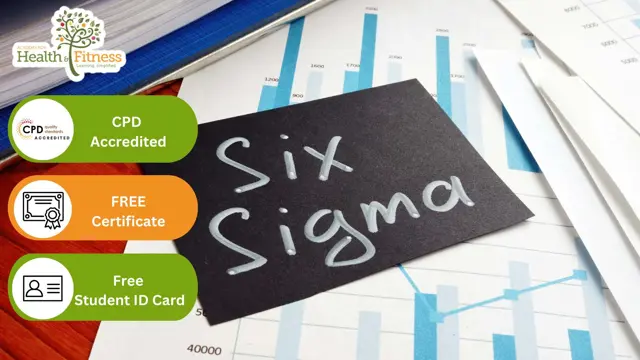- Professional Development
- Medicine & Nursing
- Arts & Crafts
- Health & Wellbeing
- Personal Development
Managing Stress and Building Resilience: In-House Training
By IIL Europe Ltd
Managing Stress and Building Resilience: In-House Training Stress has an impact on all of us at some point in our professional lives. Learning how to manage stress and build resilience will result in higher professional productivity, better health, and more sustainable living habits. It will also help us create a physical - and emotional - work-life balance. In this one-day workshop, you will learn practical solutions to sustain behavior change that can positively impact your life on both a professional and personal level. When you are able to reduce the level of negative stress that affects you, your performance improves, along with your health and happiness. The objective of this course is therefore not only to create awareness around emotional well-being in a work context, but also to help participants create a better overall balance between the investment they make in their personal and professional lives. This course covers how our perceptions affect our beliefs and how our beliefs affect our actions. You will learn a host of stress-reduction techniques, while exploring your own stress triggers and responses. Highly interactive, the sessions cover a blend of theory, discussions, and exercises. You will explore concepts with fellow participants within a safe environment where skills and habits can be developed, sharpened, and improved. What You Will Learn At the end of this program, you will be able to: Identify what stress feels like and what the typical symptoms and reactions are to stress Analyze your own responses to stressful events and the consequences of those reactions Organize your work structure to reduce stress and build resilience Recognize activities that drain you and those that give you energy Generate relief from stressful events Cultivate a mindset of resilience Better manage your time, work commitments, and personal boundaries in order to be most effective at your job Getting Started What is stress? Beliefs and thinking errors Work-life balance Drainers and energizers Stress reduction techniques Time management Summary and Next Steps

InDesign Evening Classes
By ATL Autocad Training London
Who is this for? InDesign Evening Classes. Refine your Adobe InDesign skills with expert tutors. Master layout creation, typography, and image manipulation. Design captivating brochures, magazines, and more. Choose between in-person or live online sessions. Earn a Certificate of Completion and enjoy lifetime email support. Explore our complimentary trial session. Check our Website Duration: 10 hours Approach: 1-on-1 sessions with tailored content. Schedule: 1-on-1 sessions, available Mon to Sat from 9 am to 7 pm. Course Title: Mastering Adobe InDesign Course Duration: 10 Hours Session 1: Introduction to Adobe InDesign (1 hour) Overview of Adobe InDesign interface Understanding tools and panels Setting up new documents and document properties Basic navigation and shortcuts Session 2: Mastering Page Layouts (1.5 hours) Working with master pages Creating and managing text frames and image placeholders Managing multiple pages and spreads Using grids and guides for precise layouts Session 3: Typography and Text Formatting (1.5 hours) Working with fonts, styles, and text formatting options Understanding text threading and linking Advanced text composition techniques Utilizing paragraph and character styles for consistency Session 4: Advanced Image Manipulation (1.5 hours) Importing and manipulating images and graphics Understanding image resolution and color modes Working with clipping paths and transparency Applying image effects and filters Session 5: Interactive Documents and Digital Publishing (2 hours) Creating hyperlinks and interactive buttons Embedding multimedia elements (audio, video) in documents Exporting documents for digital platforms (eBooks, PDF forms) Introduction to responsive design for various devices Session 6: Advanced Techniques and Special Effects (1 hour) Utilizing advanced drawing tools and shapes Applying special effects like drop shadows, transparency, and blending modes Working with tables and charts Introduction to data merge for personalized content Session 7: Printing and Prepress (1 hour) Understanding print terminology and specifications Preflighting documents for print readiness Color management and preparing files for different printing processes Exporting files for professional printing Session 8: Project Work and Review (0.5 hour) Participants work on a practical project applying learned skills Instructor-guided project review and feedback Session 9: Tips, Tricks, and Best Practices (0.5 hour) Time-saving shortcuts and productivity hacks Best practices for efficient workflow and file management Troubleshooting common issues and errors Session 10: Q&A and Certification (0.5 hour) Addressing participant queries and concerns Certificate distribution and course completion celebration This comprehensive 10-hour course aims to equip participants with advanced skills in Adobe InDesign, covering essential aspects of design, typography, interactivity, and print preparation. Participants will engage in hands-on activities, projects, and discussions to reinforce their learning throughout the course. By the end of this 10-hour advanced InDesign course, you will: Gain a comprehensive understanding of InDesign's most powerful features and advanced techniques. Create sophisticated page layouts with eye-catching special effects for professional-level designs. Efficiently manage fonts, colors, and shapes to enhance the visual appeal of your documents. Develop interactive PDFs with navigation, page transitions, and embedded video for engaging presentations. Master the use of character styles, paragraph styles, and word styles to streamline text formatting. Utilize advanced object styles and anchored objects for efficient layout design. Work effectively with Adobe Stock, Photoshop, Illustrator, and other Creative Cloud applications for seamless integration. Create PDF forms and implement interactive button-triggered animations for interactive documents. Optimize workflow with keyboard shortcuts, scripts, and advanced preferences for a smoother design process. Learn valuable tips and best practices from industry experts to boost your productivity and efficiency. Enhance your mastery of InDesign through our advanced program, meticulously designed to hone your skills. Explore intricate page layouts and seamlessly integrate captivating special effects into your projects. Our seasoned Adobe trainers, renowned for their approachable teaching style, will guide you through InDesign's powerful features, sharing invaluable insights derived from years of practical experience. This interactive course provides ample opportunities for hands-on practice, ensuring your confidence in harnessing InDesign's diverse technical capabilities. Key Course Highlights: In-depth exploration of InDesign's advanced functionalities. Individualized attention, fostering open discussions and encouraging questions. Expert trainers, small class sizes, and a supportive and collaborative learning environment. Comprehensive learning materials and resources, all inclusive. Continuous support for any post-course inquiries or concerns, ensuring your ongoing success. Enhance your InDesign proficiency, crafting polished designs effortlessly. Elevate your skills with our advanced course, ensuring: Thorough coverage of InDesign's technical capabilities. Personalized attention and ample opportunity for questions. Supportive, knowledgeable trainers in a comfortable learning environment. Comprehensive materials and resources for your learning journey. Continued assistance for post-course queries and concerns. Download InDesign

SharePoint Site Owner Training
By Course Cloud
The innovative SharePoint Site Owner Training has been compiled with the assistance and expertise of industry professionals. It has been carefully crafted to meet the business requirements needed for an outstanding contribution to this role and the career path beyond it. By enrolling in this tutorial, a significant advantage can be gained by the student for securing their dream job and building an excellent reputation in this sector. This popular SharePoint Site Owner Training has been designed to help dedicated individuals train to become the absolute best in this business field. Many other entrepreneurs and talented students have already completed this course, and others like it, empowering them to move onto satisfying and rewarding careers. This unique SharePoint Site Owner Training course is perfectly suited for those dedicated and ambitious individuals who are committed to genuinely becoming the best in the business. The SharePoint Site Owner Training is recognised and accredited by CPD standards, so all contents are guaranteed to be accurate and reputable, adding valuable competencies and qualifications to a CV, making anyone stand out from other potential candidates or business rivals. For added convenience, the SharePoint Site Owner Training consists of a range of educational modules that allow study sessions to be organised at any time and any place. When the final assessment of the SharePoint Site Owner Training has been completed, a certificate of completion is supplied to evidence newly acquired skills and knowledge. This will provide a significant boost for job-seeking or entry into a new and exciting career path. The valuable qualification from the SharePoint Site Owner Training course can help to make all the difference in a dynamic employment sector and can also be validated on our website. We are aware that a student's lifestyles and work ethics may not allow much time for a dedicated study session, so the SharePoint Site Owner Training has been specifically designed to be taken at a personally selected pace, and the hours that are suited to each individual. Full access is immediately available after registration, and this can be achieved via any online device, and at any global location you are sighted at. Our fully-trained tutors are committed to helping you throughout the course, and will instantly respond to any queries that are sent to them via email.

Boost Your Career By Enrolling In This Food Safety and Labelling Regulations Bundle To Overcome Your Challenges! 5 in 1 Food Safety and Labelling Regulations Bundle Improve your knowledge and enhance your skills to succeed with this Food Safety and Labelling Regulations bundle. This Food Safety and Labelling Regulations bundle is designed to build your competent skill set and enable the best possible outcome for your future. Our bundle is ideal for those who aim to be the best in their fields and are always looking to grow. This Food Safety and Labelling Regulations Bundle Contains 5 of Our Premium Courses for One Discounted Price: Course 01: Certificate in Food Labelling Regulations Training at QLS Level 3 Course 02: Food Hygiene & Safety Level 2 Course 03: Cleaning Diploma Course 04: Nutrition - Course Course 05: Oven Cleaning Training Course All the courses under this Food Safety and Labelling Regulations bundle are split into a number of expertly created modules to provide you with an in-depth and comprehensive learning experience. Upon successful completion of the Food Safety and Labelling Regulations bundle, an instant e-certificate will be exhibited in your profile that you can order as proof of your new skills and knowledge. Stand out from the crowd and get trained for the job you want. With this comprehensive Food Safety and Labelling Regulations bundle, you can achieve your dreams and train for your ideal career. This Food Safety and Labelling Regulations bundle covers essential aspects in order to progress in your chosen career. Why Prefer Us for Food Safety and Labelling Regulations? All-in-one package of 5 premium courses' Food Safety and Labelling Regulations bundle Earn a certificate accredited by CPDQS. Get a free student ID card! (£10 postal charge will be applicable for international delivery) Globally Accepted Standard Lesson Planning Free Assessments with this Food Safety and Labelling Regulations Bundle 24/7 Tutor Support available with this Food Safety and Labelling Regulations Bundle Start your learning journey straightaway with Food Safety, HACCP & Labelling Regulations This Food Safety, HACCP & Labelling Regulations curriculum has been designed by Food Safety and Labelling Regulations experts with years of Food Safety and Labelling Regulations experience behind them. The Food Safety, HACCP & Labelling Regulations course is extremely dynamic and well-paced to help you understand Food Safety, HACCP & Labelling Regulations with ease. You'll discover how to master the Food Safety, HACCP & Labelling Regulations skill while exploring relevant and essential topics. Assessment Process of Food Safety, HACCP & Labelling Regulations Once you have completed all the courses in the Food Safety, HACCP & Labelling Regulations bundle, you can assess your skills and knowledge with an optional assignment. Our expert trainers will assess your assignment and give you feedback afterwards. CPD 170 CPD hours / points Accredited by CPD Quality Standards Who is this course for? Food Safety, HACCP & Labelling Regulations This Food Safety, HACCP & Labelling Regulations bundle is suitable for everyone. Requirements Food Safety, HACCP & Labelling Regulations You will not need any prior background or expertise with Food Safety, HACCP & Labelling Regulations. Career path Food Safety, HACCP & Labelling Regulations This Food Safety, HACCP & Labelling Regulations bundle will allow you to kickstart or take your career in the related sector to the next stage. Certificates Digital certificate Digital certificate - £10 Hard copy certificate Hard copy certificate - £29 You can order your hard copy certificates at the cost of £29 (for each course).

Course Overview Learn all the essential skills to become an expert in Office Administrator. From this comprehensive Office Administration course, you will be able to understand the principles of Office Administrator. In the step-by-step training process, you will acquire practical skills along with theoretical knowledge. The Qualified professionals will assist you throughout this learning process. This Office Administration is structured to ensure you have all the adequate skills to secure a position in this competitive industry. You will achieve the confidence and competency to bear all the responsibilities of this profession. The course will add all the right credentials to your resume and increase your employability in this growing industry. Learning Outcomes Explain the office administration Acquire the skills of an effective administration Master the negotiation techniques Learn and implement skills like conflict management, stress management, and time management Who is this course for? Anyone who is now employed in this field or who aspires to be one should take this course. Your knowledge will grow through taking this course, which will also strengthen your resume. To demonstrate your newly gained knowledge, develop crucial abilities and receive a professional credential. Entry Requirement This course is available to all learners, of all academic backgrounds. Learners should be aged 16 or over to undertake the qualification. Good understanding of English language, numeracy and ICT are required to attend this course. Certification After you have successfully completed the course, you will be able to obtain an Accredited Certificate of Achievement. You can however also obtain a Course Completion Certificate following the course completion without sitting for the test. Certificates can be obtained either in hardcopy at the cost of £39 or in PDF format at the cost of £24. PDF certificate's turnaround time is 24 hours, and for the hardcopy certificate, it is 3-9 working days. Why choose us? Affordable, engaging & high-quality e-learning study materials; Tutorial videos/materials from the industry-leading experts; Study in a user-friendly, advanced online learning platform; Efficient exam systems for the assessment and instant result; The UK & internationally recognized accredited qualification; Access to course content on mobile, tablet or desktop from anywhere anytime; The benefit of career advancement opportunities; 24/7 student support via email. Career Path The Office Administration course is intended to assist you in obtaining the dream job or maybe the promotion you've always desired. With the assistance and direction of our Office Administration course, learn the vital abilities and knowledge you require to succeed in your life. Office Administration Introduction to Office Administration 00:14:00 Skills of an Effective Administrator 00:15:00 Business Writing Skills 00:40:00 Communication Skills 00:25:00 Managing Meetings and Giving Feedback 01:24:00 Organisational Skills 01:16:00 Telephone Etiquette 01:07:00 Negotiation Techniques 00:16:00 Conflict Management 00:14:00 Stress Management 00:16:00 Time Management 00:37:00 Microsoft Excel Module One - Getting Started 00:30:00 Module Two - SmartArt 01:00:00 Module Three - Inserting Objects 01:00:00 Module Four - Creating Charts 01:00:00 Module Five - Creating Pivot Tables 01:00:00 Module Six - Working with Pivot Tables 01:00:00 Module Seven - Creating Pivot Charts 01:00:00 Module Eight - Solving Formula Errors 01:00:00 Module Nine - Using What-If Analysis 01:00:00 Module Ten - Managing Your Data 01:00:00 Module Eleven - Grouping and Outlining Data 01:00:00 Module Twelve - Wrapping Up 00:30:00 Microsoft PowerPoint Edit Text 00:13:00 Build a Presentation 00:27:00 Format Characters 00:11:00 Format Paragraphs 00:16:00 Format Text Boxes 00:09:00 Insert Images 00:10:00 Insert Shapes 00:15:00 Edit Objects 00:16:00 Format Objects 00:06:00 Group Objects 00:04:00 Arrange Objects 00:07:00 Animate Objects 00:07:00 Create a Table 00:09:00 Format a Table 00:03:00 Insert a Table from Other Microsoft Office Applications 00:06:00 Create a Chart 00:10:00 Format a Chart 00:10:00 Insert a Chart from Microsoft Excel 00:05:00 Review Your Presentation 00:11:00 Apply Transitions 00:05:00 Assignment Assignment - Office Administration 00:00:00 Recommended Materials Workbook - Office Administration 00:00:00 Order Your Certificate and Transcript Order Your Certificates and Transcripts 00:00:00

Wound Management for HCAs
By M&K Update Ltd
An opportunity to develop knowledge and skills for wound management, infection control and removing skin closure devices.

Recruitment Consultant bundle course teaches you everything on the Recruitment Consultant topic thoroughly from scratch so you can achieve a certificate for free to showcase your achievement in professional life. This Recruitment Consultant bundle course is a comprehensive course designed to provide a detailed understanding of the nature of the Recruitment Consultant related sector and your key roles within it. The training materials of this Recruitment Consultant course are available online for you to learn at your own pace and fast-track your career with ease. Key Features of Recruitment Consultant Bundle CPD Accredited Recruitment Consultant Course Instant PDF certificate Fully online, interactive Recruitment Consultantcourse Self-paced learning and laptop, tablet, smartphone-friendly 24/7 Learning Assistance Discounts on bulk purchases Enrol now in this Recruitment Consultant Bundle course to excel! To become successful in your profession, you must have a specific set of Recruitment Consultant skills to succeed in today's competitive world. In this in-depth Recruitment Consultanttraining course, you will develop the most in-demand Recruitment Consultant skills to kickstart your career, as well as upgrade your existing knowledge & skills. Recruitment Consultant Curriculum Course 01: Recruitment Consultant Course 02: Recruitment and Termination Course 03: HR Management Course Course 04: Contract Manager Course 05: UK Employment Law Accreditation This Recruitment Consultant bundle courses are CPD accredited, providing you with up-to-date skills and knowledge and helping you to become more competent and effective in your chosen field. Certification Once you've successfully completed your Recruitment Consultant course, you will immediately be sent a digital certificate. Also, you can have your printed certificate delivered by post (shipping cost £3.99). CPD 50 CPD hours / points Accredited by CPD Quality Standards Who is this course for? This course is ideal for all employees or anyone who genuinely wishes to learn more about Recruitment Consultant basics. Requirements No prior degree or experience is required to enrol in this course. Career path This Recruitment Consultant Course will help you to explore avariety of career paths in the related industry. Certificates Digital certificate Digital certificate - Included Hardcopy Certificate Hard copy certificate - Included Hardcopy Certificate (UK Delivery): For those who wish to have a physical token of their achievement, we offer a high-quality, printed certificate. This hardcopy certificate is also provided free of charge. However, please note that delivery fees apply. If your shipping address is within the United Kingdom, the delivery fee will be only £3.99. Hardcopy Certificate (International Delivery): For all international addresses outside of the United Kingdom, the delivery fee for a hardcopy certificate will be only £10.

Do you want to prepare for your dream job but strive hard to find the right courses? Then, stop worrying, for our strategically modified Express Your Creative Writing bundle will keep you up to date with the relevant knowledge and most recent matters of this emerging field. So, invest your money and effort in our 40 course mega bundle that will exceed your expectations within your budget. The Express Your Creative Writing related fields are thriving across the UK, and recruiters are hiring the most knowledgeable and proficient candidates. It's a demanding field with magnitudes of lucrative choices. If you need more guidance to specialise in this area and need help knowing where to start, then StudyHub proposes a preparatory bundle. This comprehensive Express Your Creative Writing bundle will help you build a solid foundation to become a proficient worker in the sector. This Express Your Creative Writing Bundle consists of the following 30 CPD Accredited Premium courses - Course 1: Creative Writing Course 2: Copywriting Course Level 4 Course 3: Novel Writing and Publishing Course 4: Creative Writing Course: Writing Storybooks For Children Course 5: Diploma in Drama and Comedy Writing Course 6: Creative Writing Course - Short Stories Course 7: Creative Writing Course - Fiction Course 8: Creative Writing Course - Horror Course 9: Creative Writing Course - Novel Course 10: Creative Writing Course - Thriller Course 11: Creative Nonfiction Book Writing Course 12: News Writing: Journalism 101 Course 13: Selling E-books: The Best Way of Earning Online Course 14: Basics of Shopify: Earn through E-books Course 15: Blogger for Beginners Course 16: Business Writing Course 17: Business Writing - How You Can Become a Great Writer Course 18: Business Writing: Influence Your Readers Course 19: Write and Publish a Research Paper: Complete Guide v6 Course 20: How to Write a Research Paper in Law and Humanities Course 21: Freelance Masterclass - Become An Expert Copywriter Course 22: Content Writing & Copy Writing For SEO and Sales Course 23: Email Writing Training Course 24: Medieval History Course 25: Military History Course 26: Creative Advertising and Graphic Design for Everyone Course 27: CV Writing and Job Searching Course 28: Foundations of Leadership and Negotiation Skills Development Course 29: Personal Development and Productivity Level 2 Course 30: Public Speaking 10 Extraordinary Career Oriented courses that will assist you in reimagining your thriving techniques- Course 1: Career Development Plan Fundamentals Course 2: CV Writing and Job Searching Course 3: Interview Skills: Ace the Interview Course 4: Video Job Interview for Job Seekers Course 5: Create a Professional LinkedIn Profile Course 6: Business English Perfection Course Course 7: Networking Skills for Personal Success Course 8: Boost Your Confidence and Self-Esteem Course 9: Public Speaking Training Course 10: Learn to Fight Procrastination Learning Outcome This tailor-made Express Your Creative Writing bundle will allow you to- Uncover your skills and aptitudes to break new ground in the related fields Deep dive into the fundamental knowledge Acquire some hard and soft skills in this area Gain some transferable skills to elevate your performance Maintain good report with your clients and staff Gain necessary office skills and be tech savvy utilising relevant software Keep records of your work and make a report Know the regulations around this area Reinforce your career with specific knowledge of this field Know your legal and ethical responsibility as a professional in the related field This Express Your Creative Writing Bundle resources were created with the help of industry experts, and all subject-related information is kept updated on a regular basis to avoid learners from falling behind on the latest developments. Certification After studying the complete training you will be able to take the assessment. After successfully passing the assessment you will be able to claim all courses pdf certificates and 1 hardcopy certificate for the Title Course completely free. Other Hard Copy certificates need to be ordered at an additional cost of •8. CPD 400 CPD hours / points Accredited by CPD Quality Standards Who is this course for? Ambitious learners who want to strengthen their CV for their desired job should take advantage of the Express Your Creative Writing bundle! This bundle is also ideal for professionals looking for career advancement. Requirements To participate in this course, all you need is - A smart device A secure internet connection And a keen interest in Express Your Creative Writing Career path Upon completing this essential Bundle, you will discover a new world of endless possibilities. These courses will help you to get a cut above the rest and allow you to be more efficient in the relevant fields.