- Professional Development
- Medicine & Nursing
- Arts & Crafts
- Health & Wellbeing
- Personal Development
4728 Courses delivered Online
VMware Workspace ONE: Deploy and Manage plus UEM Troubleshooting Fast Track [V22.x]
By Nexus Human
Duration 5 Days 30 CPD hours This course is intended for Workspace ONE UEM operators and administrators, account managers, solutions architects, solutions engineers, sales engineers, and consultants. Overview By the end of the course, you should be able to meet the following objectives: Explain and apply the fundamental techniques for launching and maintaining an intelligence-driven, multiplatform endpoint management solution with Workspace ONE UEM Outline the components of Workspace ONE UEM Explain the general features and functionality enabled with Workspace ONE UEM Summarize basic Workspace ONE administrative functions Explain and deploy common Workspace ONE integrations Securely deploy configurations to Workspace ONE UEM managed devices Onboard device endpoints into Workspace ONE UEM Summarize alternative management methodologies for rugged devices Discuss strategies to maintain environment and device fleet health Configure and deploy applications to Workspace ONE UEM managed devices Analyze Workspace ONE UEM deployments Enable email access on devices Integrate Workspace ONE UEM with content repositories and corporate file shares Explain the general features and functionality that Workspace ONE Access enables Demonstrate how to integrate Workspace ONE UEM with Workspace ONE Access Summarize and implement Workspace ONE productivity services into the digital workspace environment Explain the methods of enabling mobile single sign-on for endpoints managed in the digital workspace Configure Workspace ONE Access to support SAML 2.0 for federated authentication across the workforce Summarize basic troubleshooting methodologies Outline common troubleshooting techniques in the Workspace ONE UEM console Outline common troubleshooting techniques when integrating enterprise solutions in the Workspace ONE UEM console Summarize common troubleshooting strategies for Workspace ONE UEM managed devices Outline common application management troubleshooting techniques in the Workspace ONE UEM console Summarize common troubleshooting techniques for email management in the Workspace ONE UEM console Explain common troubleshooting approaches for the VMware Unified Access Gateway⢠platform and individual edge services Outline useful troubleshooting tools, such as the Self-Service Portal and VMware Workspace ONE Assist⢠In this extended five-day course, you learn how to apply the fundamental techniques for launching and maintaining an intelligence-driven, multiplatform endpoint management solution with VMware Workspace ONE© UEM. Through a combination of hands-on labs, simulations, and interactive lectures, you will configure and manage the endpoint life cycle. After the course, you will have the foundational knowledge necessary to implement Workspace ONE UEM effectively.In addition, you learn how to apply the fundamental techniques for integrating VMware Workspace ONE© Access? with Workspace ONE UEM to distribute business-critical applications securely from any device and configure access management controls. You will learn how Workspace ONE uses various authentication methods and protocols to determine user access permissions and enable single sign-on, and you will leave with an understanding of the fundamental principles of identity and access management.Finally, you learn to investigate, analyze, and determine issues that might occur with the different components of Workspace ONE UEM. Troubleshooting is the backbone of service maintenance and management. By understanding how to effectively troubleshoot product issues, administrators can understand how product services communicate and function, in turn optimizing service and software health management. Course Introduction Introductions and course logistics Course objectives Online resources and references Platform Architecture Summarize the features and functionality of Workspace ONE UEM Outline the benefits of leveraging Workspace ONE UEM Recognize the core and productivity components that make up the Workspace ONE UEM platform Summarize high availability and disaster recovery for Workspace ONE Solution Administration Navigate and customize the Workspace ONE UEM console Summarize the hierarchical management structure Explain the features and functions of Workspace ONE Hub Services Outline account options and permissions Enterprise Integrations Outline the process and needs to integrate with directory services Explain certificate authentication and practical implementation with Workspace ONE Explain the benefits of integrating an email SMTP service into the Workspace ONE UEM console Describe VMware Dynamic Environment Manager? and its architecture Onboarding Outline the prerequisite configurations in the Workspace ONE UEM environment for onboarding devices for management Outline the steps for setting up autodiscovery in the Workspace ONE UEM console Enroll an endpoint through the VMware Workspace ONE© Intelligent Hub app Summarize platform onboarding options Managing Endpoints Explain the differences between device and user profiles Describe policy management options for Windows and macOS Describe the functions and benefits of using compliance policies Explain the use cases for Freestyle Orchestrator Describe the capabilities that sensors and scripts enable Alternative Management Methods Describe the function and benefits of device staging Configure product provisioning in the Workspace ONE UEM console Understand the benefits of deploying a VMware Workspace ONE© Launcher? configuration to Android devices List the system and device requirements for Linux device management in Workspace ONE UEM Applications Describe the features, benefits, and capabilities of application management in Workspace ONE UEM Understand and configure deployment settings for public, internal, and paid applications in the Workspace ONE UEM console Describe the benefits of using Apple Business Manager content integration Describe the benefits of using server-to-client software distribution List the functions and benefits of VMware Workspace ONE© SDK Device Email List the email clients supported by Workspace ONE UEM Configure an Exchange Active Sync profile in the Workspace ONE UEM console Configure VMware Workspace ONE© Boxer settings Summarize the available email infrastructure integration models and describe their workflows Configure email compliance policies and notifications services Content Sharing Describe the benefits of using Content Gateway and the Content Gateway workflows Describe the benefits of integrating content repositories with Workspace ONE UEM Configure a repository in the Workspace ONE UEM console Maintenance Manage endpoints from the Device List View and the Device Details View pages Analyze endpoint deployment and compliance data from the Monitor Overview page Workspace ONE Access Summarize the benefits of Workspace ONE Access Outline the core features and functions that Workspace ONE Access enables Navigate the Workspace ONE Access console Explain the functions of directory integration with Workspace ONE Access Explain the various types of authentication protocols enabled by Workspace ONE Access Integrating Workspace ONE UEM and Workspace ONE Access Explain the rationale for integrating Workspace ONE UEM and Workspace ONE Access Outline the process of connecting Workspace ONE UEM and Workspace ONE Access Explain the integrations workflow Summarize the key features of an integrated solution Productivity Integrations Identify the functions enabled by Unified Access Gateway Outline the purpose of the VMware AirWatch© Secure Email Gateway? edge service Explain the features enabled by the VMware Workspace ONE© Tunnel? edge service Summarize the capabilities enabled by the Content Gateway edge service SAML 2.0 Authentication Outline authentication methods supported by Workspace ONE Access Summarize the main properties of the SAML protocol Summarize the SAML authentication workflow Explain the application single sign-on authentication workflow with SAML Mobile Single Sign-On Describe the concept of mobile single sign-on Outline mobile single sign-on workflows Intelligence and Automation Summarize the features of VMware Workspace ONE© Intelligence? Outline the benefits of using Workspace ONE Intelligence Fundamentals of Troubleshooting Workspace ONE UEM Outline software troubleshooting logic and support methods Summarize the main process flows for the Workspace ONE UEM components Explain the importance of Workspace ONE UEM process flows for troubleshooting Identify different Workspace ONE UEM log files Workspace ONE UEM Console Troubleshooting Outline the best practices for troubleshooting Workspace ONE UEM console issues Identify common issues related to group management and assignment Outline common issues related to Workspace ONE UEM console roles and system settings Understand how analytic events can be used to identity platform errors Summarize the steps for collecting and analyzing Workspace ONE UEM console logs Integration Troubleshooting Outline the common enterprise integrations in Workspace ONE UEM Outline common troubleshooting techniques for the VMware AirWatch© Cloud Connector? Troubleshoot issues related to Directory Services integration Identify directory user and groups synchronization issues Troubleshoot issues related to certificate authority integration Explain Workspace ONE Access integration and Workspace ONE Intelligent Hub troubleshooting techniques Endpoint Troubleshooting Compare the endpoint connection topologies in Workspace ONE UEM Outline useful tools and resources for endpoint troubleshooting Summarize the best practices for device enrollment troubleshooting Explain device connectivity troubleshooting techniques Understand how to identify and resolve profile-related issues Identify common compliance policy issues and potential root causes Application Troubleshooting Explain the different scoping questions for troubleshooting applications Review application management configurations Summarize the general tools and resources for application troubleshooting Describe the general logic of troubleshooting public applications Understand internal application issues and potential causes Explain purchased application troubleshooting techniques Unified Access Gateway And Edge Services Troubleshooting Review Unified Access Gateway architecture and edge service workflows Understand Unified Access Gateway general configurations Explain how to utilize Unified Access Gateway related troubleshooting tools and resources Identify
![VMware Workspace ONE: Deploy and Manage plus UEM Troubleshooting Fast Track [V22.x]](https://cademy-images-io.b-cdn.net/9dd9d42b-e7b9-4598-8d01-a30d0144ae51/4c81f130-71bf-4635-b7c6-375aff235529/original.png?width=3840)
Excel - introduction (In-House)
By The In House Training Company
This one-day workshop is designed to give you an awareness of the fundamentals of Microsoft Excel and, in particular, to give you the confidence needed to efficiently create, edit and manage spreadsheets. This course will help participants: Create tables Use functions Manage rows and columns Write formulas Manage sheets Use content formats Handle larger tables Create reports and charts 1 Creating a table Creating an Excel table from scratch Wrapping text in cells Speeding up data entry using AutoFill Sorting columns 2 Inserting function Inserting function calculators Using AutoSum to sum numbers Statistical calculations AVERAGE, MAX and MIN 3 Table rows and columns Inserting and deleting rows and columns Adjusting multiple column widths and row heights Hiding and unhiding rows and columns 4 Formula writing The basics of formula writing Understanding mathematical symbols Using multiple mathematical symbols in a formula When to use brackets Troubleshooting calculation errors 5 Managing sheets Inserting, renaming, moving and deleting sheets Copying a worksheet to another file Copying a table to another sheet 6 Managing content formats Applying data formats Managing number formats Controlling formats with the Format Painter 7 Managing larger tables Applying freeze panes to lock tables when scrolling Sorting on multiple columns Using filters to extract table information 8 Creating and modifying charts Creating a pie chart Creating a column chart Inserting chart titles and data labels Controlling chart formatting Changing chart types 9 Printing Previewing and printing tables and charts Modifying page orientation Adjusting print margins Printing a selection 10 Calculating with absolute reference The difference between a relative and absolute formula Changing a relative formula to an absolute Using $ signs to lock cells when copying formulas 11 Pivot tables Create a pivot table report Insert a pivot chart into a report

Word - introduction (In-House)
By The In House Training Company
This one-day workshop is designed to give participants an understanding of the fundamentals of Microsoft Word and its commands, with quick ways to enter text, control formatting and edit paragraphs. This course will help participants: Create, manage and save documents, files and folders Create paragraph lists, bulleted and numbered paragraphs Edit, modify and format paragraphs Create and format tables Use shortcuts to navigate documents Format the layout of documents Manage page headers and footers Insert and managing pictures and diagrams within a document Learn time saving tips and tricks to obtain a professional finish to documents Use printing options 1 Creating documents Getting help Creating and saving documents Accessing recently used documents Managing files and folders 2 Entering and editing text Inserting and editing paragraph text Cutting, copying and pasting text Using tool tips to manage content Applying and removing text formatting Correcting spelling and grammar 3 Creating paragraph lists Creating bulleted paragraphs Creating numbered paragraphs Managing bulleted and numbered lists 4 Modifying paragraphs Changing paragraph alignment Indenting a paragraph Adding borders and shading to paragraphs Formatting paragraphs using styles 5 Navigating documents Using shortcuts for navigating documents Using 'Go To' to navigate documents Finding and replacing text Changing to read view 6 Document layout Inserting page breaks Changing page orientation Adjusting page margins Adding borders to pages 7 Page headers and footers Inserting page headers and footers Using header and footer commands Inserting page numbers Using different first page 8 Inserting pictures and diagrams Inserting pictures from your computer Inserting online pictures Flowing text around a picture Changing a picture Inserting SmartArt diagrams Entering text into SmartArt 9 Inserting tables Using tabs to create tables Resizing and repositioning tables Inserting and deleting rows and columns Using a table's commands Changing a tables text direction Formatting tables 10 Printing documents Previewing and printing documents Using the printing tools Printing parts of a document

Power BI - introduction (2 day) (In-House)
By The In House Training Company
There is a lot to learn in Power BI, this course takes a comprehensive look at the fundamentals of analysing data and includes a balanced look at the four main components that make up Power BI Desktop: Report view, Data view, Model view, and the Power Query Editor. It also demonstrates how to utilise the online Power BI service. It looks at authoring tools that enable you to connect to and transform data from a variety of sources, allowing you to produce detailed reports through a range of visualisations, in an interactive and dynamic way. It also includes a detailed look at formulas by writing both M functions in Power Query, and DAX functions in Desktop view. This knowledge will allow you to take your reports to the next level. The aim of this course is to provide a complete introduction to understanding the Power BI analysis process, by working hands-on with examples that will equip you with the necessary skills to start applying your learning straight away. 1 Getting Started The Power BI ecosystem Opening Power BI Desktop Power BI's four views Introduction to Dashboards 2 Importing Files Importing data sources Importing an Excel file Importing a CSV file Importing a database Connect to an SQL Server Database Import vs. Direct Query Importing from the web Importing a folder of files Managing file connections 3 Shape Data in the Query Editor The process of shaping data Managing data types Keeping and removing rows Add a custom column Appending tables together Hiding queries in reports Fixing error issues Basic maths operations 4 The Data Model Table relationships Relationship properties 5 Merge Queries Table join kinds Merging tables 6 Inserting Dashboard Visuals Things to keep in mind Inserting maps Formatting Maps Inserting charts Formatting Charts Inserting a tree map Inserting a table, matrix, and card Controlling number formats About report themes Highlighting key points Filter reports with slicers Sync slicers across dashboards Custom web visuals 7 Publish and share Reports Publishing to Power BI service Editing online reports Pinning visuals to a dashboard What is Q&A? Sharing dashboards Exporting reports to PowerPoint Exporting reports as PDF files 8 The Power Query Editor Fill data up and down Split column by delimiter Add a conditional column More custom columns Merging columns 9 The M Functions Inserting text functions Insert an IF function Create a query group 10 Pivoting Tables Pivot a table Pivot and append tables Pivot but don't aggregate Unpivot tables Append mismatched headers 11 Data Modelling Expanded Understanding relationships Mark a date table 12 DAX New Columns New columns and measures New column calculations Insert a SWITCH function 13 Introduction to DAX Measures Common measure functions Insert a SUM function Insert a COUNTROWS function Insert a DISTINCTCOUNT function Insert a DIVIDE function DAX rules 14 The CALCULATE Measure The syntax of CALCULATE Insert a CALCULATE function Control field summarisation Things of note 15 The SUMX measure X iterator functions Anatomy of SUMX Insert a SUMX function When to use X functions 16 Time Intelligence Measures Importance of a calendar table Insert a TOTALYTD function Change financial year end date Comparing historical data Insert a DATEADD function 17 Hierarchies and Groups Mine data using hierarchies Compare data in groups

Commercial instinct (In-House)
By The In House Training Company
An insightful, enjoyable and experiential programme to help you analyse data and information and make a balanced decision based upon sound commercial reasoning. It will enable you to identify options, make decisions and take actions based on a thorough analysis combined with instinct and intuition to make a positive effect on profitability. This programme will help you: Identify ways to analyse data and sort relevant from irrelevant information Develop analytical and numerate thinking, and consider the financial implications of a decision Make decisions based on sound commercial reasoning - a mix of intuition and analysis Select from a range of tools to analyse a situation and apply these effectively Understand how costs and profits are calculated Use tried-and-tested techniques to manage and control your budgets Appreciate the fundamentals of financial analysis Focus on the bottom line Identify the basics of capital investment appraisal for your business Evaluate results and seek opportunities for improvement to your business 1 The commercial environment What do shareholders and investors want? What do managers want? Profit v non-profit organisations Investor expectations 2 Financial and non-financial information Risk and reward considerations Drivers of commercial decisions 3 Running a business A practical exercise to bring financial statements to life Different stakeholder interests in a business The impact and consequences of decisions on financial statements 4 Where do I make a difference to the organisation? How can I contribute to an improved business performance? Key performance indicators - measuring the right things A 'balanced scorecard' approach - it's not all about money! 5 A 'balanced scorecard' approach Analysing and reviewing my contribution to the business direction What is the current focus of my commercial decisions? Developing the business in the right way - getting the balance right! Where should/could it be in the future? Do my decisions support the overall vision and strategy? 6 Making commercial decisions Left-brain and right-brain thinking Convergent and divergent thinking Analysis and instinct Interactive case study exercise - emotional and rational decisions Reflection - what is my style of making decisions 7 Let's consider the customer! Identifying target markets Differentiating propositions and products Customer service considerations Marketing considerations and initiatives Pricing strategies and considerations 8 Strategic analysis The external environment The internal environment LEPEST analysis SWOT analysis Forecasting Group activity - analysing markets and the competition How do these improve your decisions? 9 Comparing performance Analysing key financial ratios Ways to compare performance and results Break-even analysis 10 Profit and loss accounts and budgeting Managing income and expenditure The budgeting process How does this link to the profit and loss account? Managing and controlling a cost centre/budget The role of the finance department Different ways of budgeting Incremental budgeting Zero-based budgeting 11 Understanding the balance sheet Purpose of balance sheets Understanding and navigating the content What does a balance sheet tell you? How do you affect your balance sheet? Links to the profit and loss account A practical team exercise that brings financial statements to life 12 Business decisions exercise How does this improve your decisions? A practical exercise to apply new knowledge and bring commercial thinking to to life The impact and consequences of decisions on financial statements 13 Working capital Why is this important? The importance of keeping cash flowing Business decisions that affect cash Calculating profit 14 Capital investment appraisal Capex v Opex Payback Return on investment The future value of money The concept of hurdle rate 15 Lessons learned and action planning So what? Recap and consolidation of learning The decisions that I need to consider Actions to achieve my plan

Advanced sales negotiation skills (In-House)
By The In House Training Company
The 'golden rule' of negotiation is simple - don't! But life's rarely that simple and very often we do have to negotiate, particularly if we want to win the business and especially if we want to win it on our terms. Such negotiations are crucial. We need to prepare for them. We need a strategy, and the skills to execute it. Does your team have a structured approach? Is it flawlessly executed, every time? Or is there room for improvement? This programme will help them master the six fundamentals of closing better business: Manage all these elements well and you will win more business, more profitably. This course will help participants: Negotiate from a position of partnership, not competition Deal more effectively and profitably with price objections Identify and practise successful sales negotiating skills Identify strengths and weaknesses as a sales negotiator Understand different types of buyer behaviour Learn to recognise negotiating tactics and stances Apply a new and proven structure to their business negotiations Identify and adapt for different behavioural styles Be alert to unconscious (non-verbal) communication Prepare and present a proposal at a final business negotiation stage Project confidence and exercise assertiveness in all sales negotiations 1 Planning for successful business negotiations This session introduces the concept of business negotiation and looks at its importance in the context of the participants' roles and activities. It briefly examines why we negotiate and the dynamics involved. Session highlights: What kind of a negotiator are you? Negotiation skills self-assessment and best practice How to establish roles and responsibilities for both parties How to identify and set objectives for both buyer and seller How to research and establish the other person's position (business negotiation stance) 2 How to structure your negotiations This module presents an eight-step framework or structure for use in negotiations and considers how best to prepare and plan your negotiations within the context of a supplier/customer relationship or business cycle. It also includes a brief review of legal responsibilities and what constitutes a 'deal'. Session highlights: Learn and apply a formal structure to use when negotiating How to establish short- and longer-term objectives and opportunities How best to plan, prepare and co-ordinate a major business negotiation meeting, or on-going negotiations Understanding of basic legal and organisational requirements 3 Verbal negotiation skills This session examines the human and communication dynamics inherent in any negotiation situation. It emphasises the importance of professional skills in preparing for a negotiation by identifying needs, wants and requirements accurately and by qualifying the competitive and organisational influences present. Session highlights: How to fully 'qualify' the other party's needs, requirements and constraints during the negotiation process by using advanced questioning and listening skills How to pre-empt negotiation objections by promoting and gaining commitment to options, benefits, value and solutions How best to propose and suggest ideas, using drawing-out skills 4 Non-verbal negotiation skills This module highlights how different personal styles, corporate cultures and organisation positions can influence events, and demonstrates practical methods for dealing with and controlling these factors. It also examines key principles of body language and non-verbal communication in a practical way. Session highlights: Gaining rapport and influencing unconsciously Understanding the importance of non-verbal communication; reading other people's meaning and communicating effectively as a result Ensure that non-verbal behaviour is fully utilised and observed to create maximum impact and monitor progress (eg, buying signals) Recognising that business negotiations are precisely structured and agreements gained incrementally 5 Proposing and 'packaging' This session highlights how best to present and package your proposal. It looks at how to pre-empt the need for negotiating by creating minor-options and 'bargaining' points, as well as how to manage the expectations and perceptions of the customer or buyer. Session highlights: How to identify the key variables that can be negotiated The power and use of 'authority' within your negotiations How to structure and present your proposal, ideas or quotation to best effect The importance of when and how to identify and influence buyer's objections 6 Dealing with price This module highlights how to best present and package price within your proposal or negotiation. In most cases, price has more to do with psychology than affordability and preparation and careful handling are essential. Session highlights: The three reasons that people will pay your asking price How to set price in a competitive market The key differences between selling and negotiating Ten ways to present price more effectively and persuasively 7 Getting to 'Yes': tactics and strategies There are many different tactics and strategies common to successful negotiators. This session looks at those that are most appropriate to the participants' own personal styles and situations. The importance of 'follow-through' is also explained and how to deal with protracted or 'stale-mate' business negotiations. Session highlights: How to negotiate price and reduce discounting early in the process How to recognise negotiating tactics and strategies in your customer or supplier Key strategies, techniques and tactics to use in negotiation The importance of follow-through and watching the details How to deal with stalled business negotiations or competitor 'lock-out' 8 Case studies and review This session examines a number of different situations and participants discuss ways to approach each. This will allow learning to be consolidated and applied in a very practical way. There will also be a chance to have individual points raised in a question and answer session. Session highlights: Case studies Question and answer Planning worksheet Negotiation 'toolkit' and check-list 9 Personal action plans Session highlights: Identify the most important personal learning points from the programme Highlight specific actions and goals Flag topics for future personal development and improvement

Musical theatre singing courses
By LondonSinging
Master the some of the West End and Broadway’s favourite show tunes by joining our musical theatre singing courses. By attending, you can be assured to learn the correct techniques from day one and enjoy incredible singing lessons. Ideal for those who dream of being part of the show!

Handling challenging conversations
By Underscore Group
Learn the skills, knowledge and have the confidence to tackle difficult conversations in a productive way. Course overview Duration: 1 day (6.5 hours) Do you worry about how to give negative feedback or deal with performance issues? Are you concerned about giving bad news? This workshop is designed to give you the skills, knowledge and confidence to tackle these scenarios in a productive way. If you are a people manager, team leader or supervisor looking to make those challenging conversations less stressful and more effective, this workshop is for you. Lots of practical sessions will ensure you have the opportunity to relate your learning to your real life work situations. The one day session will use professional actors in the afternoon so that you can practice handling real-life challenging conversations. Objectives By the end of the course you will be able to: Deal with a wide range of challenging conversations Describe the preferred behavioural style for giving feedback State the most appropriate influencing technique to use in your situations Explain how to give successful constructive feedback Content What are challenging conversations What type of challenging conversations occur? Why do we find them challenging? Communication Practical exercise to demonstrate and act as a refresher of the fundamentals of communication Barriers to communication especially in a difficult discussion Choosing the right behavioural style Refresher of assertiveness and why it is important in this context Practical exercise demonstrating how behaviour breeds behaviour, and the impact of choosing an inappropriate style Steps to using assertive behaviour Influencing Cialdini’s model for influence How to use influencing techniques in handling challenging conversations Practical application Feedback Understanding feedback – positive vs. negative Using the ABCBC model for feedback Using the basics of emotional intelligence to give effective feedback Practical application Practical Activities Professional actors will work with you in small groups in the afternoon to practice real-life challenging conversations.

From Curiosity to Clarity: An introduction to NLP
By Paul Ward Coaching
From Curiosity to Clarity: An exciting introduction to NLP Ready to dive into the world of Neuro-Linguistic Programming (NLP)? Join us for an engaging event where you'll discover the power of NLP techniques in communication, personal development, and more. Whether you're a seasoned pro or just curious, this is the perfect opportunity to explore the wonders of NLP.
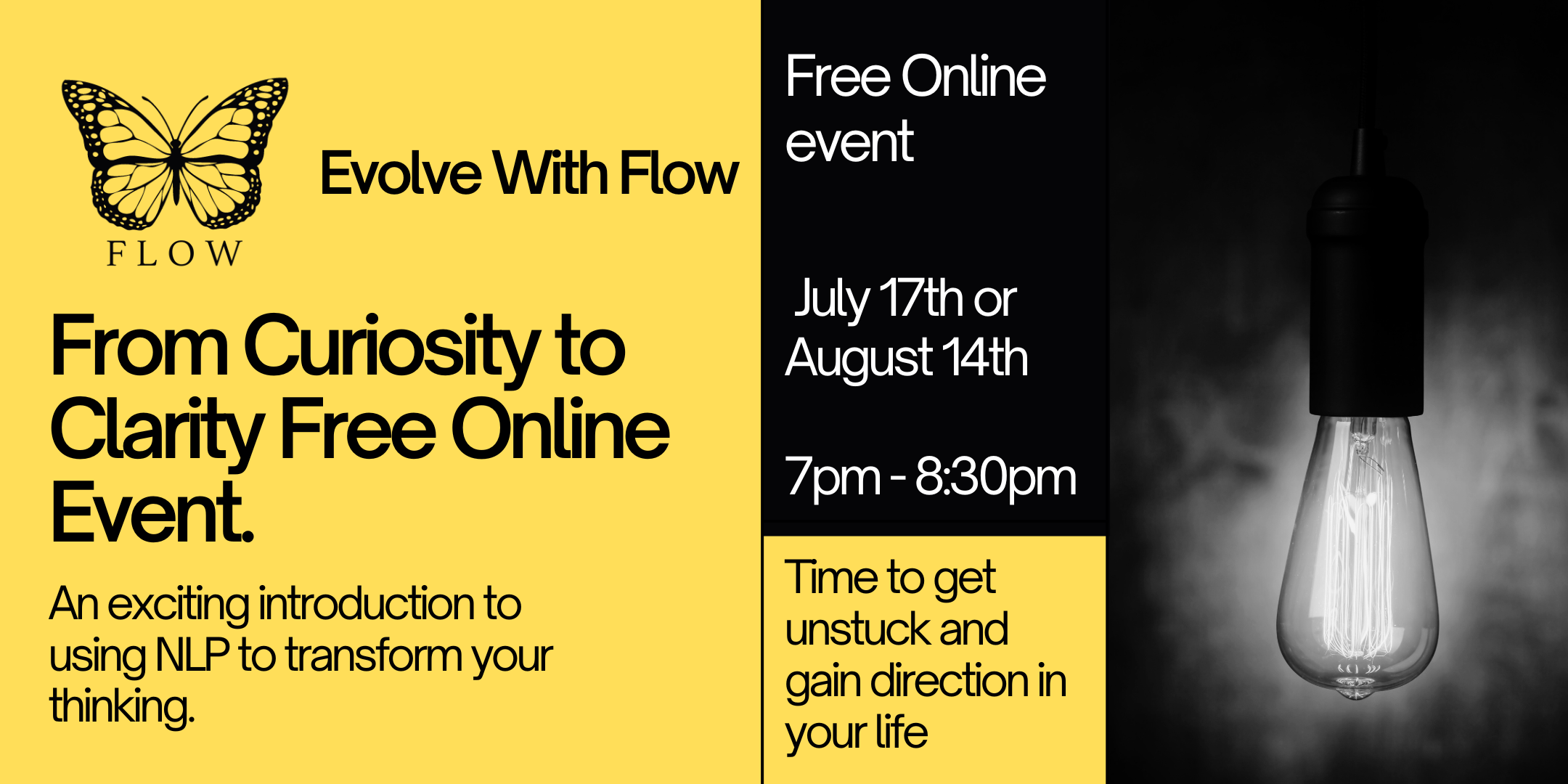
Google Career Certificates | Get Started Today
By online Course
What you'll learn Learn the fundamentals of digital marketing and e-commerce to gain the skills needed to land an entry-level job Attract and engage customers through digital marketing channels like search and email Measure marketing performance through analytics and present insights Build e-commerce stores, analyze online performance, and grow customer loyalty
