- Professional Development
- Medicine & Nursing
- Arts & Crafts
- Health & Wellbeing
- Personal Development
Level 3 Teaching Assistant Diploma - Specialist Support with Children (RQF)
4.5(212)By The Learning College Group
If you’re interested in becoming a fully qualified Teaching Assistant, but don’t know where to start your learning journey, then the Teaching Assistant Level 3 Diploma training course could be the perfect option for you. Learn the skills and knowledge needed to succeed! The Teaching Assistant Level 3 Diploma course has been designed by our team of teaching experts to provide you with a complete overview of what is needed to become a successful TA. Enrol on the Teaching Assistant Level 3 Diploma course today and kickstart a new and exciting career helping children reach their full potential.

How to be a Great Executive Sponsor: Virtual In-House Training
By IIL Europe Ltd
How to be a Great Executive Sponsor: Virtual In-House Training This three-hour course provides key tips and techniques for becoming an actively engaged, and impactful, Executive Sponsor of projects and programs. It will explain not just what your role is, but the very specific actions you can, and must, take to increase your project's probability of success. This three-hour course provides key tips and techniques for becoming an actively engaged, and impactful, Executive Sponsor of projects and programs. It will explain not just what your role is, but the very specific actions you can, and must, take to increase your project's probability of success. And, it will highlight the key personality and other traits that are found in successful Sponsors. Regardless if you're sponsoring an Agile software development project, a construction megaproject, or any other type of project in between, this course will help get you 'hit the ground running' and being an 'impact player' on day one. Various activities and discussions will acquaint you with this important role and what you need to do to become a great executive sponsor. What you Will Learn At the end of this program, you will be able to: Define project success so everyone is 'singing from the same sheet of music' Immediately apply the ten key attributes of a great sponsor on your project Recognize great sponsorship and determine if you're the right fit for the role Practice Sponsorship over the course of the project life cycle by engaging in very specific actions and activities Be a better investment manager by analyzing the behaviors of successful activist investors Foundation Concepts The quantifiable benefits of being an actively engaged Sponsor Sponsor defined Clarence Kelly Johnson and the SR-71 Blackbird: An example of the power of Sponsorship Defining Project Success Project success: More than meeting the triple constraints Benefits management: The Sponsor's focus The Investment - Life-cycle vs. the Project Life-cycle The three questions Sponsors need to ask to define project success 10 Key Attributes of a Great Sponsor 10 Key Attributes of a Great Sponsor The Makings of a Great Sponsor The most important skills and competencies of an executive sponsor What great Sponsors do and when Four Things a Great Sponsor Can Learn from an Activist Investor The story of Outerwall, Inc. and Glen Welling of Engaged Capital, LLC Sponsors and Activist Investors Sponsorship of the 2nd Avenue Subway in Manhattan: A classic textbook example

AJSEC - Advanced Junos Security
By Nexus Human
Duration 4 Days 24 CPD hours This course is intended for This course benefits individuals responsible for implementing, monitoring, and troubleshooting Juniper security components. Overview After successfully completing this course, you should be able to: Demonstrate understanding of concepts covered in the prerequisite Juniper Security courses. Describe the various forms of security supported by the Junos OS. Describe the Juniper Connected Security model. Describe Junos security handling at Layer 2 versus Layer 3. Implement next generation Layer 2 security features. Demonstrate understanding of Logical Systems (LSYS). Demonstrate understanding of Tenant Systems (TSYS). Implement virtual routing instances in a security setting. Describe and configure route sharing between routing instances using logical tunnel interfaces. Describe and discuss Juniper ATP and its function in the network. Describe and implement Juniper Connected Security with Policy Enforcer in a network. Describe firewall filters use on a security device. Implement firewall filters to route traffic. Explain how to troubleshoot zone problems. Describe the tools available to troubleshoot SRX Series devices. Describe and implement IPsec VPN in a hub-and-spoke model. Describe the PKI infrastructure. Implement certificates to build an ADVPN network. Describe using NAT, CoS and routing protocols over IPsec VPNs. Implement NAT and routing protocols over an IPsec VPN. Describe the logs and troubleshooting methodologies to fix IPsec VPNs. Implement working IPsec VPNs when given configuration that are broken. Describe Incident Reporting with Juniper ATP On-Prem device. Configure mitigation response to prevent spread of malware. Explain SecIntel uses and when to use them. Describe the systems that work with SecIntel. Describe and implement advanced NAT options on the SRX Series devices. Explain DNS doctoring and when to use it. Describe NAT troubleshooting logs and techniques. This four-day course, designed to build off the current Juniper Security (JSEC) offering, delves deeper into Junos security, next-generation security features, and ATP supporting software. Chapter 1: Course Introduction Course Introduction Chapter 2: Junos Layer 2 Packet Handling and Security Features Transparent Mode Security Secure Wire Layer 2 Next Generation Ethernet Switching MACsec Lab 1: Implementing Layer 2 Security Chapter 3: Firewall Filters Using Firewall Filters to Troubleshoot Routing Instances Filter-Based Forwarding Lab 2: Implementing Firewall Filters Chapter 4: Troubleshooting Zones and Policies General Troubleshooting for Junos Devices Troubleshooting Tools Troubleshooting Zones and Policies Zone and Policy Case Studies Lab 3: Troubleshooting Zones and Policies Chapter 5: Hub-and-Spoke VPN Overview Configuration and Monitoring Lab 4: Implementing Hub-and-Spoke VPNs Chapter 6: Advanced NAT Configuring Persistent NAT Demonstrate DNS doctoring Configure IPv6 NAT operations Troubleshooting NAT Lab 5: Implementing Advanced NAT Features Chapter 7: Logical and Tenant Systems Overview Administrative Roles Differences Between LSYS and TSYS Configuring LSYS Configuring TSYS Lab 6: Implementing TSYS Chapter 8: PKI and ADVPNs PKI Overview PKI Configuration ADVPN Overview ADVPN Configuration and Monitoring Lab 7: Implementing ADVPNs Chapter 9: Advanced IPsec NAT with IPsec Class of Service with IPsec Best Practices Routing OSPF over VPNs Lab 8: Implementing Advanced IPsec Solutions Chapter 10: Troubleshooting IPsec IPsec Troubleshooting Overview Troubleshooting IKE Phase 1 and 2 IPsec Logging IPsec Case Studies Lab 9: Troubleshooting IPsec Chapter 11: Juniper Connected Security Security Models Enforcement on Every Network Device Chapter 12: SecIntel Security Feed Encrypted Traffic Analysis Use Cases for SecIntel Lab 10: Implementing SecIntel Chapter 13:Advanced Juniper ATP On-Prem Collectors Private Mode Incident Response Deployment Models Lab 11: Implementing Advanced ATP On-Prem Chapter 14: Automated Threat Mitigation Identify and Mitigate Malware Threats Automate Security Mitigation Lab 12: Identifying and Mitigation of Threats Additional course details: Nexus Humans AJSEC - Advanced Junos Security training program is a workshop that presents an invigorating mix of sessions, lessons, and masterclasses meticulously crafted to propel your learning expedition forward. This immersive bootcamp-style experience boasts interactive lectures, hands-on labs, and collaborative hackathons, all strategically designed to fortify fundamental concepts. Guided by seasoned coaches, each session offers priceless insights and practical skills crucial for honing your expertise. Whether you're stepping into the realm of professional skills or a seasoned professional, this comprehensive course ensures you're equipped with the knowledge and prowess necessary for success. While we feel this is the best course for the AJSEC - Advanced Junos Security course and one of our Top 10 we encourage you to read the course outline to make sure it is the right content for you. Additionally, private sessions, closed classes or dedicated events are available both live online and at our training centres in Dublin and London, as well as at your offices anywhere in the UK, Ireland or across EMEA.

Note: This Offer Is Valid For the First 30 Students Only! Level 3 Assessor Training Qualification - CAVA or A1 Assessor Training Our Level 3 Assessor Training Qualification - CAVA or A1 Assessor Training is accredited by Focus Awards Ltd, an established Ofqual Qualification Wales-regulated Awarding Organisation, which assures your qualification is professional and recognised. This Level 3 Assessor Training Qualification is the only qualification you'll need to become a fully qualified assessor. And you'll be able to start a career either working for a college, training provider or working as a freelancer. This course is designed for people who want to gain adequate assessing competence in the work environment and understand the principles and practices of assessment in an easy way. Also, this course is for those who want to evaluate occupational competence in the workplace and vocational knowledge, abilities, and understanding in a classroom, workshop, or another training environment. Learn about the different types of assessments and how to use them, and nourish your inner assessor with this Level 3 Assessor Training Qualification - CAVA or A1 Assessor Training Certificate in Assessing Vocational Achievement! Master the extraordinary talents of assessing vocational skills and occupational competence with our famous Level 3 Assessor Training Qualification - CAVA or A1 Assessor Training. After completing this Level 3 Assessor Training Qualification - CAVA or A1 Assessor Training, you'll also be able to assess learners in their place of work and learning environments. The course is designed to be studied remotely at work or at home. Hurry up and gain the qualifications you need to become a full-fledged qualified assessor. Enrol today! What You Will Learn From This Level 3 Assessor Training Qualification - CAVA or A1 Assessor Training How to successfully observe and assess candidates in the workplace or training environment with this Level 3 Assessor Training Qualification - CAVA or A1 Assessor Training How to collect and assess evidence of competence How to successfully carry out all assessment activities, make decisions and provide thorough feedback with this Certificate in Assessing Vocational Achievement. How to monitor and maintain records, analyse deficiencies, and lead corrective action efforts and many more. While completing your evaluation and creating and implementing assessments of occupational knowledge, abilities, and understanding, you'll get an understanding of how to conform to both legal and good practice criteria. After successfully completing your course, Focus Awards, one of the UK's fastest-growing awarding organizations, will provide you with a professionally endorsed certificate to help you further your career. You can confidently pursue more education or apply for jobs in the field. Enrol today and fulfil your student-life dream of assessing students! What other courses are included with Level 3 Assessor Training Qualification - CAVA or A1 Assessor Training? Course 01: Education Management Course 02: Educational Psychology and Development Course 03: Advanced Teaching Assistant Diploma Course 04: Special Education Needs (SEN) Training - Level 2 Course 05: EYFS Teaching - Level 3 Course 06: Phonics Teaching Diploma Level 3 Course 07: Leadership in Teaching Course 08: Lesson Planning for Teaching Course 09: Remote Teaching Online Course 10: Classroom Behaviour Management Course 11: Performance Management Course 12: Work Area Organisation for Increased Office Productivity Course 13: Report Writing Course 14: Domestic Violence and Abuse Awareness - Level 2 Course 15: Child Neglect Awareness Certificate Course Course 16: Level 3 Mental Health and Adolescent Course Course 17: Safeguarding Children Level 3 Course 18: Functional Skills English Practice Level 2 Course 19: Train the Trainer Course 20: Leadership & Management Diploma Please look at the Resource section for the detailed curriculum of Free CPD Courses. Benefits you will get from Level 3 Assessor Training Qualification - CAVA or A1 Assessor Training: Buy One and Get Not Two, Not Five but Twenty Premium CPD Courses for Absolutely FREE. Top-notch e-learning materials. Recognised Accredited Qualification. Unlimited access from any corner of the world. Accredited Certification. An innovative, easy-to-use learning platform. Step-by-step guidelines. 24/7 Professional student support. Level 3 Assessor Training Qualification - CAVA or A1 Assessor Training In the Level 3 Certificate in Assessing Vocational Achievement (RQF), there are 3 compulsory modules. These are: Understanding the Principles and Practices of Assessment Assessing Occupational Competence in the Work Environment Assessing Vocational Skills, Knowledge and Understanding. The Level 3 Assessor Training Qualification - CAVA or A1 Assessor Training Training aims to improve the potential of the students to: Understand the primary roles and duties of a qualified assessor. Monitor and evaluate candidates professionally at work or in training settings. Collect and assess the evidence of expertise. Conduct evaluation tasks effectively, make assessments and offer detailed feedback. Examine occupational competencies across a wide range of qualifications. Learn how to evaluate vocational and training skills using a variety of assessment tools and methods. Get familiar with the main concepts and mechanisms underlying the assessment strategies. The Level 3 Assessor Training Qualification - CAVA or A1 Assessor Training Training is designed to develop the students' ability to: Understand the key role and responsibilities of an assessor Successfully observe and assess candidates in the workplace or training environment Plan, allocate and inspect work in their individual area of responsibility Collect and assess evidence of competence Successfully carry out all assessment activities, make decisions and provide thorough feedback Assess vocational competencies in a variety of qualifications Gain the skills and knowledge to assess vocational and training abilities using a range of assessment methods Understand the key principles and processes of assessment strategies Become successful in their chosen field as well as in their chosen career path Monitor and maintain records, analyse deficiencies, and lead corrective action efforts Qualification Purpose of This Level 3 Assessor Training Qualification - CAVA These qualifications equip students with the opportunity of improving their skills, knowledge and comprehension to take on the role of a professional assessor. This certification is designed for those who evaluate occupational competence in the workplace as well as vocational abilities, experience, and comprehension in a workshop, classroom, or any other training environment. All of the assessment measures mentioned in the units must be supported by evidence. Progression of Level 3 Assessor Training Qualification - CAVA After successful completion of the Level 3 Assessor Training Qualification - CAVA or A1 Assessor Training, learners can advance with the newly gained skills and knowledge from this complete learning package, as well as be eligible for further qualifications Total Qualification Time of Level 3 Assessor Training Qualification - CAVA This is an estimation of the overall amount of time a student is normally supposed to take to reach and show the required level of achievement to obtain the certification and. all learning outcomes. Total Qualification Time (TQT) is composed of GLH and an estimation of how many hours a learner is expected to spend on training, study, or some other learning form, including evaluation, that is led by but not supervised by an instructor, supervisor, or tutor. TQT determines the creditworthiness of qualification if one is granted since one credit equals 10 hours of study. Total Qualification Time for this qualification is 150 hours. Guided Learning Hours of Level 3 Assessor Training Qualification - CAVA These hours include all real-time contact time with a learner, as well as any guidance or oversight provided by an instructor, educator, or other suitable education or training provider. GLH for this qualification is 84 hours. Method of Assessment of this Level 3 Assessor Training Qualification - CAVA: CAVA Unit One: In Unit 1, a number of writing assignments has to be submitted. CAVA Unit Two: In Unit 2, an assessment needs to be done in the workplace to evaluate learner's work, professional discussions with audio-video evidence. CAVA Unit Three: In Unit 3, after evaluating learners in a training setting, you have to be assessed by giving your work items with audio-video evidence. Video Assessment: Proof of supported work product must be prepared for 15-30 minutes, including observation, questioning/professional discussions and inspection. In the 'Guidance for Achieving the Unit' section of your learning portal, you will find detailed assessment guidelines. Assessment exercises consist of completing a few short assignments. You are expected to demonstrate proof of general reading and to include references in your work. All assignments should be submitted via the online portal. Who is this course for? Level 3 Assessor Training Qualification - CAVA Anyone who wants to assess learners in both classroom and work environment, ideally a Teacher or Assessor who wants to work in a college. Requirements Level 3 Assessor Training Qualification - CAVA The learner must be of the age of 18 and above The learner must have level 2 skills pf English or numeracy Career path Level 3 Certificate in Assessing Vocational Achievement CAVA (A1) Assessors this level 3 Certificate in Assessing Vocational Achievement CAVA (A1) Assessors will prepare you to evaluate occupational competency and vocational skills in a variety of qualifications.

Rhinoceros 3D Night Training Course
By ATL Autocad Training London
Why Choose Rhinoceros 3D Night Training Course? Learning Rhino 3D opens doors to advanced 3D modeling, making it essential for architects, designers, and engineers. Its versatility, ease of use, and powerful features make it an industry favorite for creating intricate designs, from architecture to product design. Click here for more info: Website Personalized Learning: 1-on-1 sessions tailored to your needs Flexible Timing: Convenient evening classes (5 pm - 7 pm) Mon to Sat Duration: 10 hours. Choose your own day and time Rhino 3D Training Overview Our Rhino 3D Training offers in-person or live sessions suitable for beginners and those aiming to optimize their workflow in Rhinoceros 3D. Course Highlights: Master precise free-form 3D NURBS modeling. Explore advanced surfacing commands and the Rhino interface. Develop skills in curve, surface, and solid modeling. Learn effective modeling practices for various industries, from industrial design to jewelry and graphic design. Who Should Attend? This course is perfect for individuals starting their Rhino journey or aiming to refine their modeling skills. If jewelry modeling is your focus, check out our specialized Rhino Training for Jewelry Design Course. Why Choose Us? Hands-on, instructor-led sessions with flexible scheduling (weekdays, evenings, or weekends from 9 am to 7 pm). Expert instruction from Rhino professionals. Real-time practice with industry-aligned projects. Comprehensive electronic notes and course completion certificate. Ongoing support and career advice from experienced trainers. Benefits of Rhino Training Ideal for enthusiasts in animation, modeling, NURBS curves, surfaces, or solids, Rhino Training empowers you with industry-standard skills. No prerequisites are required, ensuring accessibility for all learners. Upon completing this course, you will: Master Rhino's Interface: Gain proficiency in Rhino's commands, toolbars, and menus, enabling efficient 3D modeling. Create Complex 3D Models: Develop the skills to create intricate 3D objects using curves, surfaces, and solids with various techniques like lofts, sweeps, and revolves. Refine Modeling Techniques: Learn advanced editing methods, such as filleting, chamfering, and curve Booleans, to refine and modify objects. Navigate the 3D Space: Understand 3D navigation, viewports, and construction planes, enabling precise modeling in a virtual space. Prepare Models for Production: Master techniques for analyzing and preparing 3D models for manufacturing, prototyping, and 3D printing. Enhance Rendering and Visualization: Learn rendering techniques to create realistic visuals of your models for presentations and proofs. Job Opportunities: After completing this course, you can pursue a variety of careers, including: 3D Modeler: Create detailed 3D models for industries like gaming, animation, or virtual reality. Product Designer: Design and visualize products for manufacturing using 3D modeling software. Architectural Visualization Specialist: Develop detailed architectural models for presentations and client approvals. Industrial Designer: Design consumer products, furniture, or appliances for manufacturing companies. Jewelry Designer: Craft intricate jewelry designs with precise detailing using 3D modeling techniques. Prototyping Specialist: Work in industries like aerospace or automotive, creating prototypes for testing and development. Freelance 3D Artist: Offer your skills on platforms like Upwork or Fiverr, creating custom 3D models for clients worldwide. Rhino 3D Training Overview Our Rhino 3D Training offers in-person or live sessions suitable for beginners and those aiming to optimize their workflow in Rhinoceros 3D. Course Highlights: Master precise free-form 3D NURBS modeling. Explore advanced surfacing commands and the Rhino interface. Develop skills in curve, surface, and solid modeling. Learn effective modeling practices for various industries, from industrial design to jewelry and graphic design. Who Should Attend? This course is perfect for individuals starting their Rhino journey or aiming to refine their modeling skills. If jewelry modeling is your focus, check out our specialized Rhino Training for Jewelry Design Course. Why Choose Us? Hands-on, instructor-led sessions with flexible scheduling (weekdays, evenings, or weekends from 9 am to 7 pm). Expert instruction from Rhino professionals. Real-time practice with industry-aligned projects. Comprehensive electronic notes and course completion certificate. Ongoing support and career advice from experienced trainers. Benefits of Rhino Training Ideal for enthusiasts in animation, modeling, NURBS curves, surfaces, or solids, Rhino Training empowers you with industry-standard skills. No prerequisites are required, ensuring accessibility for all learners. Advantages: Personalized Rhino 3D Evening Training with individual attention. Flexibility to select your preferred time and day for the training. Access to free online support even after completing the course. Comprehensive PDF notes and handouts provided for effective learning. Receive a certificate upon completing the Rhino 3D Evening Training Course. Affordable pricing options tailored to your budget. Assistance in computer configuration for seamless software installation. Referral benefits: Recommend a friend and enjoy exclusive discounts. Special discounts available for group training sessions. Operating hours from Monday to Saturday, extending into the evening for convenience. Tailored training programs designed to meet your specific needs and requirements.

ISO 9001, ISO 14001, ISO 45001 (QHSE Management System) Lead Auditor Training Course
By TUVSW Academy
ISO 9001, ISO 14001, ISO 45001 are international standards of Quality, Environmental and Occupational Health & Safety Management System respectively, the existence of it requires competent personal to interpret its requirements, address those to integrate QHSE MS in an organization and audit organization to assess the implementation and effectiveness of overall implementation. This course is designed for professionals who are responsible of any aspect of QHSE Management System as well as for those, specifically, who are pursuing their career in the field of auditing and certification. This course enhance the knowledge and skills of delegates to understand the standard and audit it effectively. Course is consisting of study material in form of written and videos, exercises and role plays. Attendees of this course will be, on completion, competent to implement QHSE MS, Plan, Conduct & Report 1st, 2nd & 3rd party audits. Features of Couse ✔ 100% Online Self-paced: Considering the busy lives, we have designed this course to be attended online without bounding with the schedules. To make it interactive, we have created different communication groups where candidate can discuss the points with other fellows as well as the trainers of course. Also, they can interact with trainer on monthly demonstration classes. ✔ Testing the Learning: Each section of course is covered with exercise to check your knowledge in real-time, and overall result is affected by exercises you complete. ✔ Self-Scheduling: This 40 Hours full fledge course is designed to match you schedule. You will get a life time access to this course and complete it on your ease. ✔ Superlative Material: The training is designed, developed and reviewed by competent auditors having an extensive experience of auditing in different regions of world. ✔ Approved Course: The course is approved by one of the well-known personal certifying body “Exemplar Global”. With the approved course, you will get many benefits from Exemplar global which includes but not limited to; Exemplar Global graduate certificate with being listed on their website as auditor as well as badge of auditor from Exemplar Global. Extended learning content from Exemplar Global Complimentary access to online events, online magazine, newsletters, and low-cost professional Access to an exclusive LinkedIn Community Opportunity to explore career enhancement and employment opportunities Who should attend this? This course is recommended to be attended by those who are involved in implementation and/ or auditing of Quality, Environmental and Occupational Health & Safety Management System, specifically QHSE Managers, Auditors and others willing to add credibility with a widely accepted qualification for auditing. Also, recommended to satisfy the applicable requirement of training and competence, if any. This course can add values to your profile if you are Intending to perform audits of Quality, Environmental and Occupational Health & Safety Management System. A QHSE Executive/ Management Representative An Existing Internal Auditor A QHSE MS Consultant Responsible for implementing the ISO standards. Responsibility to evaluate the outcome of internal QHSE MS audits and have responsibility/ authority to improve the effectiveness of the QHSE MS. Pursuing to make career in QHSE MS auditing. Course Duration: 56 Learning Hours and extended time of exercise & Exam. Certificate: Those who pass all exercises with 50% at least in each exercise and 100% overall exercises completion will be awarded with successfully completion certificate with approval of Exemplar Global and a Lifetime validity. Note: Each exercise have 2 retakes, if a candidate fails in all 3 terms, the course will be blocked there and the candidate will have to purchase it again by paying 20% of the original price. Language of Course: English Pre-Requisites: ISO 9001, ISO 14001, ISO 45001 awareness training course.
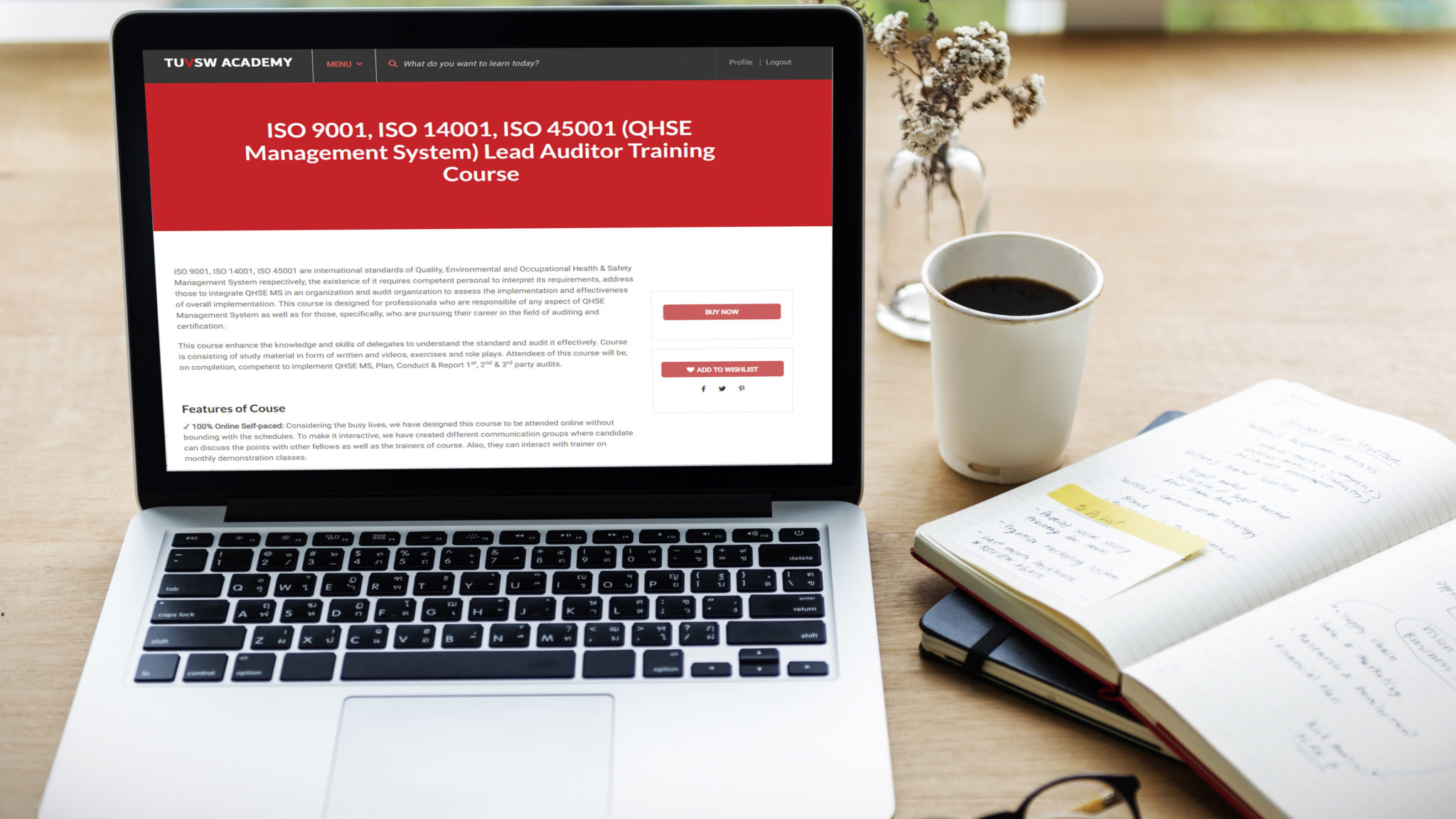
Photography: Photography Course Online Are you interested in becoming a Photography specialist? This online course on photography is ideal for you to learn the foundations of the Photography right away. This Photography: Photography class will assist you in understanding how to concentrate and manage your exposure controls. Understanding the Photography features, benefits, lenses, and lighting settings of the DSLR is another benefit of taking this Photography: Photography course. The Photography: Photography course covers describing live views, movies, landscapes, animal Photography, and natural photography. In this Photography: Photography course, you will also learn how to take close-up and mirrorless photos. To learn all the techniques needed to take amazing photos, sign up for this Photography: Photography course! Main Course: Photography Course Free Courses included with Photography: Photography Course: Along with Photography: Photography Course you will get free Personal Development Along with Photography: Photography Course you will get free Anger Management Along with Photography: Photography Course you will get free Negotiation Skills Along with Photography: Photography Course you will get free Communication Skills Special Offers of this Photography: Photography Course; This Photography: Photography Course includes a FREE PDF Certificate. Lifetime access to this Photography: Photography Course Instant access to this Photography: Photography Course 24/7 Support Available to this Photography: Photography Course Photography: Photography Course Online You will learn how to focus and regulate your exposure in this photography course. The understanding of the DSLR's features, benefits and various lenses used for Photography. Also, the lighting configurations are elaborated in this photography course. The Photography course explains how to take live views, movies, landscapes, animal photographs, and nature photography. This photography course will also teach you how to use a mirrorless camera and take close-up shots. Who is this course for? Photography: Photography Course Online This Photography: Photography Course is open to everyone. Requirements Photography: Photography Course Online To enrol in this Photography: Photography Course, students must fulfil the following requirements: Good Command over English language is mandatory to enrol in our Photography: Photography Course. Be energetic and self-motivated to complete our Photography: Photography Course. Basic computer Skill is required to complete our Photography: Photography Course. If you want to enrol in our Photography: Photography Course, you must be at least 15 years old. Career path Photography: Photography Course Online This Photography: Photography Course will prepare you for many exciting career opportunities in this field of photography.

PTLLS - Level 3 Award in Education and Training
By Training Tale
Are you bored of searching the internet for a PTLLS - Level 3 Award in Education and Training or Level 3 Award in Education and Training course? Can't manage to discover a proper course that meets all of your requirements? Don't worry, you've just discovered the solution. Take a moment to browse through this comprehensive course that includes everything you need to succeed. The PTLLS - Level 3 Award in Education and Training programme is intended for individuals who want to work in education, most likely as early age instructors and trainers in a variety of contexts. This is the first step in becoming an entry-level teacher in the United Kingdom. Furthermore, the PTLLS - Level 3 Award in Education and Training is accredited by TQUK, one of the leading awarding organisations in the UK! PTLLS - Level 3 Award in Education and Training is the mandatory minimum qualification if you want to be a FE teacher or trainer in your chosen field in the UK. If you are thinking about getting into teaching, this PTLLS - Level 3 Award in Education and Training, previously known as the PTLLS course, is a great way to start. As a teacher, you can play a significant role in society and positively impact your students' lives. Currently, there is a huge demand for teaching jobs across the globe, and you know how satisfying it could be! So, if you aspire to be a changemaker, this is the ultimate course we can offer you. This PTLLS - Level 3 Award in Education and Training is designed so that both freshers and those working in an educational setting can get the benefit. Further, through this course, the current teachers can achieve formal recognition of their skills. Awarding Body The PTLLS - Level 3 Award in Education and Training is accredited by TQUK. A certificate from this renowned awarding body will bring you out as a highly marketable candidate within the desired industry. There is Something More for You with This PTLLS - Level 3 Award in Education and Training Course. Although we understand, many of you only come to search for PTLLS or AET courses but still here is a small gift for learners. As a course provider, we highly value our learners' needs. That is why we are giving you some relevant courses with PTLLS - Level 3 Award in Education and Training Course. Because these extra teaching and training courses will benefit you. With these courses, you can further enrich your knowledge and employability skills. Here are those - **[Free Courses]** Diploma in Special Education Needs (SEN) EYFS Teaching Diploma Early Years Level 4 Primary Teaching Diploma Level 2 Diploma for the Early Years Practitioner This PTLLS - Level 3 Award in Education and Training programme will be the perfect choice for any individual to kickstart a new career. Anyone who wants to pursue a career in education will find it gratifying and enjoyable. It is a good occupation since you will not only satisfy your own growth. Also it will assist many learners in achieving theirs. It is also a high-demand business, with many schools and universities looking for qualified instructors. It is a job in which you will not only teach but also learn. The PTLLS - Level 3 Award in Education and Training is a nationally recognised award for anybody who is presently teaching or training. Moreover, it will help those who desire to enter the field and get the necessary qualifications to work as a teacher or trainer. Learning Outcomes of the PTLLS - Level 3 Award in Education and Training Course By the end of this course, you will be able to: Identify and perform the roles of a teacher. Explain and apply the teaching and learning approaches. Plan a training session for your learners of different backgrounds. Describe the teachers' attributes and expectations. Prepare inclusive lessons and training sessions for your students. Analyse the role, responsibilities and relationships in education and training. Prepare and administer necessary assessments for your students. Why Choose this PTLLS - Level 3 Award in Education and Training course from Us Self-paced course, access available from anywhere. Easy to understand, high-quality study materials. Dedicated tutor support during office hour (Monday to Friday) Course developed by industry experts. 24/7 support via live chat, phone call or email. Free PDF certificate as soon as completing the Gift Courses. Special Note: Please be informed that apart from the initial fee, you have to pay GBP 169 when submitting assignments. The PTLLS - Level 3 Award in Education and Training fulfils - Industry requirements and will help you get a full grasp of a teacher and trainer's duties and responsibilities, The boundaries imposed with regard to teaching, and how to present motivating class sessions to encourage students. By learning this PTLLS - Level 3 Award in Education and Training You will learn about the role, responsibilities, and duties of a teacher. Besides, you will be able to identify the significance of your existence in your students' lives. Also, You will know how you can bring effective change to them with your influence through this PTLLS - Level 3 Award in Education and Training. Further, inclusive teaching and learning is a very important concept in an educational setting. That is why we have included this PTLLS - Level 3 Award in Education and Training in our course so that you can learn. Besides, you will get an in-depth idea about how to perform an assessment. Curriculum of PTLLS Module 01: Understanding Roles, Responsibilities and Relationships in Education and Training Understand the Teaching Role and Responsibilities in Education and Training Understand Ways to Maintain a Safe and Supportive Learning Environment Understand the Relationships between Teachers and Other Professionals in Education and Training Module 02: Understanding and Using Inclusive Teaching and Learning Approaches in Education and Training Understand Inclusive Teaching and Learning Approaches in Education and Training Understand Ways to Create an Inclusive Teaching and Learning Environment Be Able to Plan Inclusive Teaching and Learning Be Able to Deliver Inclusive Teaching and Learning Be Able to Evaluate the Delivery of Inclusive Teaching and Learning Module 03: Understanding Assessment Understand Types and Methods of Assessment Used in Education and Training Understand How to Involve Learners and Others in the Assessment Process Understand the Role and Use of Constructive Feedback in the Assessment Process Understand Requirements for Keeping Records of Assessment in Education and Training ---------------------- ** [Free Course ] ** [Course -1] ** Diploma in Special Education Needs (SEN)** Module 1: Introduction Module 2: A Quick Overview of the New SEND Code of Practice Module 3: Legislation Related to SEN Module 4: SEN Assessments and Descriptors Module 5: Education for Children with Disabilities Module 6: Common SEN Conditions Found Within Mainstream Schools Module 7: Assessment and Planning for Children with Special Educational Needs Module 8: The Broader Children's Workforce Associated with Special Education Needs Provisions Module 9: Working with Other Professionals and Other Sources of Support and Information -------------- [Course -2] ** EYFS Teaching Diploma ** Module 1: An Overview of EYFS Module 2: Significance of Early Years in Development Module 3: Teaching Techniques Focusing EYFS Module 4: Curriculum for EYFS Teaching Module 5: EYFS Teaching Career Module 6: Fostering Learning and Development Module 7: Children Having Special Education Needs or Disabilities Module 8: Guiding Parents to the Early Years Foundation Stage Module 9: Safety Requirements Module 10: The EYFS Educational Philosophies and Privileges Module 11: The Process of Registration, Inspection, and Quality Improvement Module 12: EYFS Framework in 2021 Module 13: Finding Work as an EYFS Teacher ------------------------- [Course -3] ** Early Years Level 4 ** Module 1: Supporting the Emotional and Physical Well-being of Children Module 2: Equality, Diversity and Professional Partnerships Module 3: Health and Safety Legislation Module 4: Observations, Assessments and Planning Module 5: Safeguarding Children Module 6: The Early Years Foundation Stage Module 7: Managing in a Nursery Environment Module 8: Engaging in Professional Development --------------------------- [Course -4] ** Primary Teaching Diploma ** Module 01: Primary Education in the UK Module 02: Responsibilities, Qualifications and Skills Module 03: Initial Teacher Training Module 04: Types of Schools in the UK Module 05: Importance of Early Years in Development Module 06: EYFS Teaching Techniques Module 07: Teaching Primary English Module 08: Teaching Primary Mathematics Module 09: Teaching Primary Science, Design and Technology Module 10: Teaching Other Primary Subjects Module 11: Children Having Special Education Needs or Disabilities Module 12: EYFS Framework in 2021 Module 13: Self-Management and Dealing with Stress ----------------------- [Course -5] ** Primary Teaching Diploma ** --------------------- Level 3 PTLLS Qualification at a Glance Total Qualification Time (TQT - 120 Hours Guided Learning Hours (GLH) - 48 Hours Credit Value - 12 Minimum Age - 19 Purpose of the PTLLS - Level 3 Award in Education and Training Qualification This PTLLS - Level 3 Award in Education and Training qualification is designed to prepare learners for employment and support them to progress to a teaching role within the workplace. It has been developed for those intending to work in the post-16 education and training sector. What Skills You Will Gain from this PTLLS - Level 3 Award in Education and Training Course You will gain the following marketable qualities through the Level 3 Award in Education and Training course. Different hiring managers are looking for these below-mentioned qualities. Become an expert in education and training. Learn about the teacher's role. Master the learning and teaching approaches. Increase your session planning skills. Gain knowledge in teacher expectations & attributions. Understand how to deliver inclusive sessions which engage and motivate learners. Explain roles, responsibilities, and relationships in education and training. Identify how to create assessments in education and training. PTLLS - Level 3 Award in Education and Training Assessment Method In order to be eligible for the certification, you need to complete the following assessments. Three written assignments One microteaching session - 60 Minutes (Which can be submitted as a recorded video) Please note that you will be given precise instruction in the course material about writing the assignments and performing the micro-teach session. Moreover, if you face any difficulty, your tutor will be there to support you. You must submit all assignments via the online portal with full tutor support. Certification of PTLLS - Level 3 Award in Education and Training Course As soon as you submit your assignments and micro-teaching video, your tutor will assess those. Based on the assessor's evaluation, you will be graded either achieved/not achieved yet. If you are in the achieved category, you will receive an accredited certificate from the renowned awarding body TQUK. Progression If you achieve this PTLLS - Level 3 Award in Education and Training qualification, you could progress to: Level 3 Award in Assessing Vocationally Related Achievement Level 3 Certificate in Assessing Vocational Achievement Level 3 Award in Assessing Competence in the Work Environment Level 4 Certificate in Education and Training Level 4 Certificate for the Advanced Practitioner in Schools and Colleges Level 4 Award for Technology Enabled Educators Level 5 Diploma in Education and Training Who is this course for? Wherever you work, this PTLLS - Level 3 Award in Education and Training course is a must for you if you want to become a trainer. Besides, this PTLLS - Level 3 Award in Education and Training course is also appropriate for the following. Teacher & Trainer Consultant Job Hunters & School Leavers College or University Students & Graduates Tutors & Instructors Headmasters Education Consultants Education Providers Office Clerk & Administration Assistant Educational Psychologist Lecturer or Classroom Assistant Requirements Wherever you work, this PTLLS - Level 3 Award in Education and Training course is a must for you if you want to become a trainer. Besides, this PTLLS - Level 3 Award in Education and Training course is also appropriate for the following. Teacher & Trainer Consultant Job Hunters & School Leavers College or University Students & Graduates Tutors & Instructors Headmasters Education Consultants Education Providers Office Clerk & Administration Assistant Educational Psychologist Lecturer or Classroom Assistant Career path You can choose from a variety of professions either in teaching or training upon completion of the PTLLS - Level 3 Award in Education and Training course. These include - Primary School Teacher Secondary School Teacher Further Education Teacher Private Tutor Freelance Trainer Trainer at Your Workplace

Level 3 Certificate in Assessing Vocational Achievement (RQF) Become qualified personnel to assess learners in any learning environment. Enhance your skills in observation, classroom assessments, examining work products, use of others (e.g. witnesses), learner statements and Recognition of Prior Learning (RPL). Furthermore, in this Level 3 Certificate in Assessing Vocational Achievement (RQF) course, learn how to make assessments in simulated environments, skills tests, oral and written questions, assignments, projects, case studies etc. The Level 3 Certificate in Assessing Vocational Achievement (RQF) is required if you want to practise as a fully-qualified assessor. So grab this excellent opportunity and kickstart your career. Upon successfully completing the Focus Awards Level 3 Certificate in Assessing Vocational Achievement (RQF) course, you'll be equipped with all the practical skills and knowledge that will set you fully up for the assessor role. Start your journey with Apex Learning and become a qualified assessor of vocational achievement by attending our highly resourceful Focus Awards Level 3 Certificate in Assessing Vocational Achievement (RQF). Why is this Level 3 Certificate in Assessing Vocational Achievement (RQF) Course perfect for You? Choose & Advance Your Career: Join today and make a life-changing decision, learn with our Regulated qualification and move up to the next level in your organisation with expertise. Upgrade Your Skills: Add value to your current educational profile and gain the skill sets to compete in your job role. Enhance Your Credibility: The Level 3 Certificate in Assessing Vocational Achievement (RQF)) the course is Ofqual, UK Govt. Regulated and Awarded by Focus Awards, which adds value to your educational profile. 5 Additional Courses: With a single payment, you will get access to the Level 3 Certificate in Assessing Vocational Achievement (RQF)) along with 5 Additional courses Cost Efficient: In most cases, British qualification starts from £2000 per annum, but with Apex Learning, you enjoy savings of up to 80% on your educational investment. 100% Money-Back Guarantee: We are confident about our course quality and want to provide the best service to our invaluable learners. That's why we provide 14 days Unconditional Full Money-Back Guarantee with this course to ensure a hassle-free purchase. Advantages of Learning Level 3 Certificate in Assessing Vocational Achievement (RQF) with Apex Learning: Buy 1 Get 20 additional CPD courses with PDF certificate absolutely FREE Premium quality, intensive e-learning course materials LinkedIn profile optimisation Resume support from professionals for jobs hunting Find a well-defined website for learning 24/7 teacher assistance Step-by-step guidelines Budget-friendly price Earned recognition from the UK's top awarding bodies Study in a user-friendly, advanced student portal Convenient and Flexible time limit Enrol now in this Level 3 Certificate in Assessing Vocational Achievement (RQF) and fulfil your student-life dream of assessing students! ****Qualification Curriculum**** In the Level 3 Certificate in Assessing Vocational Achievement (RQF), there are 3 compulsory modules. These are: Understanding the Principles and Practices of Assessment Assessing Occupational Competence in the Work Environment Assessing Vocational Skills, Knowledge and Understanding. Learners must achieve all 3 mandatory units to achieve a total credit of 15 Learning Outcomes of Level 3 Certificate in Assessing Vocational Achievement (RQF) From this Qualification, you will: Understand the principles and requirements of assessment. Learn more about different types of assessment methods, manage information, make assessment decisions and assure quality. Maintain legal and good practise requirements when assessing occupational competence. Plan the assessment of occupational competence. Be able to prepare and carry out assessments of vocational skills, knowledge and understanding. Qualification Purpose This comprehensive Level 3 Certificate in Assessing Vocational Achievement (RQF) course is designed to help students master the knowledge and skills they'll need to effectively assess occupational competence in the workplace and outside the workplace. Total Qualifications Time of Level 3 Certificate in Assessing Vocational Achievement (RQF) Total Qualification Time is comprised of GLH and an estimate of the number of hours a learner is likely to spend in preparation, study or any other learning, including assessment, which takes place as directed by, but not under the supervision of a lecturer, supervisor or tutor. Total Qualification Time for this qualification is 234 hours. Guided Learning Hours of Level 3 Certificate in Assessing Vocational Achievement (RQF) These hours are made up of all contact time, guidance, or supervision of a learner by a lecturer, supervisor, tutor, trainer, or other appropriate education or training providers. Guided Learning Hours for this qualification is 84. of Level 3 Certificate in Assessing Vocational Achievement (RQF) Method of Assessment of Level 3 Certificate in Assessing Vocational Achievement (RQF) The Level 3 Certificate in Assessing Vocational Achievement (RQF) is internally assessed and externally assured by Focus Awards. Each learner is required to create a portfolio of evidence that demonstrates the achievement of all the learning outcomes and the assessment criteria associated with each unit. The main pieces of evidence for the portfolio could include: Assessor observation - completed observational checklists on related action plans Witness testimony Learner product Worksheets Assignments / projects / reports Record of oral and written questioning Learner and peer reports Recognition of prior learning (RPL) Evidence may be drawn from actual or simulated situations where appropriate and permitted by the relevant Sector Skills Council or Sector Skills Body. Who is this course for? The Level 3 Certificate in Assessing Vocational Achievement (RQF) course is for individuals wanting to serve as fully qualified assessors in the educational sector. Individuals who wish to achieve a sought-after assessing certificate will benefit from its excellent training. Requirements Level 3 Certificate in Assessing Vocational Achievement (RQF) There are no specific entry requirements for this qualification. This qualification is accredited for learners who are at least 19 years old or above. Career path Level 3 Certificate in Assessing Vocational Achievement (RQF) After receiving the Level 3 Certificate in Assessing Vocational Achievement (RQF) certification, you would be eligible to function as a competent professional as: Assessor Professional Trainer Coach Professional Verifier

Cisco Implementing Cisco Data Center Core Technologies v1.2 (DCCOR)
By Nexus Human
Duration 5 Days 30 CPD hours This course is intended for Network designers Network administrators Network engineers Systems engineers Data center engineers Consulting systems engineers Technical solutions architects Field engineers Cisco integrators and partners Server administrator Network manager Overview After taking this course, you should be able to: Implement routing and switching protocols in Data Center environment Implement overlay networks in data center Introduce high-level Cisco Application Centric Infrastructure (Cisco ACIâ¢) concepts and Cisco Virtual Machine manager (VMM) domain integration Describe Cisco Cloud Service and deployment models Implement Fibre Channel fabric Implement Fibre Channel over Ethernet (FCoE) unified fabric Implement security features in data center Implement software management and infrastructure monitoring Implement Cisco UCS Fabric Interconnect and Server abstraction Implement SAN connectivity for Cisco Unified Computing System⢠(Cisco UCS) Describe Cisco HyperFlex⢠infrastructure concepts and benefits Implement Cisco automation and scripting tools in data center Evaluate automation and orchestration technologies The Implementing and Operating Cisco Data Center Core Technologies (DCCOR) v1.2 course helps you prepare for the Cisco CCNP Data Center and CCIE Data Center certifications for advanced-level data center roles. In this course, you will master the skills and technologies you need to implement data center compute, LAN and SAN infrastructure. You will also learn the essentials of automation and security in data centers. You will gain hands-on experience deploying, securing, operating, and maintaining Cisco data center infrastructure including: Cisco MDS Switches and Cisco Nexus Switches; Cisco Unified Computing System (Cisco UCS) B-Series Blade Servers, and Cisco UCS C-Series Rack Servers. This course also earns you 64 Continuing Education (CE) credits towards recertification. This course, including the self-paced material prepares you to take the exam: 350-601 Implementing Cisco Data Center Core Technologies (DCCOR) This course will help you: Gain experience implementing, securing and automating network, compute, and storage infrastructure Gain knowledge and skills through Cisco?s unique combination of lessons and hands-on practice using enterprise-grade Cisco learning technologies, data center equipment, and software Qualify for professional and expert-level job roles in the high-demand area of enterprise-class data center environments Earn 64 CE credits toward recertification This course will help you prepare to take the 350-601 DCCOR exam. This exam tests your knowledge of implementing core data center technologies including network, compute, storage network, automation, and security. After you pass 350-601 DCCOR: You earn the Cisco Certified Specialist - Data Center Core certification and you satisfy the core requirement for these certifications: CCNP Data Center CCIE Data Center Implementing Data Center Switching Protocols* Spanning Tree Protocol Port Channels Overview Implementing First-Hop Redundancy Protocols* Hot Standby Router Protocol (HSRP) Overview Virtual Router Redundancy Protocol (VRRP) Overview Implementing Routing in Data Center* Open Shortest Path First (OSPF) v2 and Open Settlement Protocol (OSP) v3 Border Gateway Protocol Implementing Multicast in Data Center* IP Multicast in Data Center Networks Internet Group Management Protocol (IGMP) and Multicast Listener Discovery (MLD) Implementing Data Center Overlay Protocols Cisco Overlay Transport Virtualization Virtual Extensible LAN Implementing Network Infrastructure Security* User Accounts and Role Based Access Control (RBAC) Authentication, Authorization, and Accounting (AAA) and SSH on Cisco NX-OS Describing Cisco Application-Centric Infrastructure Cisco ACI Overview, Initialization, and Discovery Cisco ACI Management Describing Cisco ACI Building Blocks and VMM Domain Integration Tenant-Based Components Cisco ACI Endpoints and Endpoint Groups (EPG) Describing Packet Flow in Data Center Network* Data Center Traffic Flows Packet Flow in Cisco Nexus Switches Describing Cisco Cloud Service and Deployment Models Cloud Architectures Cloud Deployment Models Describing Data Center Network Infrastructure Management, Maintenance, and Operations* Time Synchronization Network Configuration Management Explaining Cisco Network Assurance Concepts* Need for Network Assurance Cisco Streaming Telemetry Overview Implementing Fibre Channel Fabric Fibre Channel Basics Virtual Storage Area Network (VSAN) Overview Implementing Storage Infrastructure Services Distributed Device Aliases Zoning Implementing FCoE Unified Fabric Fibre Channel over Ethernet Describing FCoE Implementing Storage Infrastructure Security* User Accounts and RBAC Authentication, Authorization, and Accounting Describing Data Center Storage Infrastructure Maintenance and Operations* Time Synchronization Software Installation and Upgrade Describing Cisco UCS Server Form Factors* Cisco UCS B-Series Blade Servers Cisco UCS C-Series Rack Servers Implementing Cisco Unified Computing Network Connectivity Cisco UCS Fabric Interconnect Cisco UCS B-Series Connectivity Implementing Cisco Unified Computing Server Abstraction Identity Abstraction Service Profile Templates Implementing Cisco Unified Computing SAN Connectivity iSCSI Overview Fibre Channel Overview Implementing Unified Computing Security User Accounts and RBAC Options for Authentication Introducing Cisco HyperFlex Systems* Hyper converged and Integrated Systems Overview Cisco HyperFlex Solution Describing Data Center Unified Computing Management, Maintenance, and Operations* Compute Configuration Management Software Updates Implementing Cisco Data Center Automation and Scripting Tools* Cisco NX-OS
