- Professional Development
- Medicine & Nursing
- Arts & Crafts
- Health & Wellbeing
- Personal Development
Uncover Excel 2019's potential through our comprehensive Microsoft Excel course. It empowers you to master features, calculations, data analysis, and automation. Whether you're new to spreadsheets or aiming for data expertise, this course is tailored for you. Our Microsoft Excel course simplifies Excel's complexities, making it beginner-friendly. It equips you with skills vital in today's data-driven landscape. Beyond personal growth, this Microsoft Excel course boosts career prospects. Excel proficiency is valuable in a competitive job market, opening doors to diverse opportunities. Our course is a transformative journey into Excel 2019, unlocking potential, enhancing skills, and advancing careers. Whether you're a novice or aspiring data pro, it's your key to Excel's power and your potential. Learning Outcomes of our Microsoft Excel course: Master Microsoft Excel 2019's latest features. Perform complex calculations with ease. Create visually appealing and well-formatted worksheets. Analyze and visualize data effectively using charts and PivotTables. Automate workbook tasks with Excel VBA. Why buy this Advanced Diploma in Microsoft Excel Complete Course 2019 at QLS Level 7? Digital Certificate, Transcript, student ID all included in the price Absolutely no hidden fees Directly receive CPD accredited qualifications after course completion Receive one to one assistance on every weekday from professionals Immediately receive the PDF certificate after passing Receive the original copies of your certificate and transcript on the next working day Easily learn the skills and knowledge from the comfort of your home Who is this Advanced Diploma in Microsoft Excel Complete Course 2019 at QLS Level 7 for? Individuals new to Microsoft Excel looking to build a strong foundation. Students and job seekers aiming to enhance their employability. Business professionals wanting to improve data management and analysis skills. Entrepreneurs seeking to streamline their business processes. Anyone interested in harnessing the power of Excel for personal or professional growth. Prerequisites This Advanced Diploma in Microsoft Excel Complete Course 2019 at QLS Level 7 was made by professionals and it is compatible with all PC's, Mac's, tablets and smartphones. You will be able to access the course from anywhere at any time as long as you have a good enough internet connection. Career path Data Analyst: £25,000 - £40,000 per year Financial Analyst: £30,000 - £50,000 per year Business Intelligence Analyst: £30,000 - £55,000 per year Operations Manager: £35,000 - £70,000 per year Project Manager: £40,000 - £70,000 per year Excel VBA Developer: £35,000 - £60,000 per year Certification After studying the course materials of the Advanced Diploma in Microsoft Excel Complete Course 2019 at QLS Level 7 you will be able to take the MCQ test that will assess your knowledge. After successfully passing the test you will be able to claim the pdf certificate for £4.99. Original Hard Copy certificates need to be ordered at an additional cost of £8. Endorsed Certificate of Achievement from the Quality Licence Scheme Learners will be able to achieve an endorsed certificate after completing the course as proof of their achievement. You can order the endorsed certificate for only £135 to be delivered to your home by post. For international students, there is an additional postage charge of £10. Endorsement The Quality Licence Scheme (QLS) has endorsed this course for its high-quality, non-regulated provision and training programmes. The QLS is a UK-based organisation that sets standards for non-regulated training and learning. This endorsement means that the course has been reviewed and approved by the QLS and meets the highest quality standards. Please Note: Studyhub is a Compliance Central approved resale partner for Quality Licence Scheme Endorsed courses. Course Curriculum Microsoft Excel 2019 New Features Introduction to Microsoft Excel 2019 New Features 00:07:00 CONCAT 00:02:00 IFS 00:01:00 MAXIFS 00:01:00 MINIFS 00:01:00 SWITCH 00:02:00 TEXTJOIN 00:01:00 Map Chart 00:02:00 Funnel Chart 00:01:00 Better Visuals 00:06:00 Pivot Table Enhancements 00:02:00 Power Pivot Updates 00:01:00 Getting Started with Microsoft Office Excel Navigate the Excel User Interface 00:28:00 Use Excel Commands 00:10:00 Create and Save a Basic Workbook 00:19:00 Enter Cell Data 00:12:00 Use Excel Help 00:05:00 Performing Calculations Create Worksheet Formulas 00:15:00 Insert Functions 00:17:00 Reuse Formulas and Functions 00:17:00 Modifying a Worksheet Insert, Delete, and Adjust Cells, Columns, and Rows 00:10:00 Search for and Replace Data 00:09:00 Use Proofing and Research Tools 00:07:00 Formatting a Worksheet Apply Text Formats 00:16:00 Apply Number Format 00:08:00 Align Cell Contents 00:09:00 Apply Styles and Themes 00:12:00 Apply Basic Conditional Formatting 00:11:00 Create and Use Templates 00:08:00 Printing Workbooks Preview and Print a Workbook 00:10:00 Set Up the Page Layout 00:09:00 Configure Headers and Footers 00:07:00 Managing Workbooks Manage Worksheets 00:05:00 Manage Workbook and Worksheet Views 00:07:00 Manage Workbook Properties 00:06:00 Working with Functions Work with Ranges 00:18:00 Use Specialized Functions 00:11:00 Work with Logical Functions 00:23:00 Work with Date & Time Functions 00:08:00 Work with Text Functions 00:11:00 Working with Lists Sort Data 00:10:00 Filter Data 00:10:00 Query Data with Database Functions 00:09:00 Outline and Subtotal Data 00:09:00 Analyzing Data Apply Intermediate Conditional Formatting 00:07:00 Apply Advanced Conditional Formatting 00:05:00 Visualizing Data with Charts Create Charts 00:13:00 Modify and Format Charts 00:12:00 Use Advanced Chart Features 00:12:00 Using PivotTables and PivotCharts Create a PivotTable 00:13:00 Analyze PivotTable Data 00:12:00 Present Data with PivotCharts 00:07:00 Filter Data by Using Timelines and Slicers 00:11:00 Working with Multiple Worksheets and Workbooks Use Links and External References 00:12:00 Use 3-D References 00:06:00 Consolidate Data 00:05:00 Using Lookup Functions and Formula Auditing Use Lookup Functions 00:12:00 Trace Cells 00:09:00 Watch and Evaluate Formulas 00:08:00 Sharing and Protecting Workbooks Collaborate on a Workbook 00:19:00 Protect Worksheets and Workbooks 00:08:00 Automating Workbook Functionality Apply Data Validation 00:13:00 Search for Invalid Data and Formulas with Errors 00:04:00 Work with Macros 00:18:00 Creating Sparklines and Mapping Data Create Sparklines 00:07:00 MapData 00:07:00 Forecasting Data Determine Potential Outcomes Using Data Tables 00:08:00 Determine Potential Outcomes Using Scenarios 00:09:00 Use the Goal Seek Feature 00:04:00 Forecasting Data Trends 00:05:00 Excel VBA Data Management Create a Macro Using the Macro Recorder 01:00:00 Edit a Macro 01:00:00 Debug a Macro 00:30:00 Customize the Quick Access Toolbar and Hotkeys 00:30:00 Set Macro Security 01:00:00 Insert Text 00:30:00 Format Text 00:30:00 Sort Data 00:30:00 Duplicate Data 01:00:00 Generate a Report 01:00:00 Determine the Dialog Box Type 00:15:00 Capture User Input 01:00:00 Insert, Copy, and Delete Worksheets 00:30:00 Rename Worksheets 00:30:00 Modify the Order of Worksheets 00:15:00 Print Worksheets 00:30:00 Create User-Defined Functions 00:30:00 Automate SUM Functions 00:30:00 Excel Templates Excel Templates 00:00:00 Resources Resources - Microsoft Excel - Beginner Course - Cpd Accredited 00:00:00 Mock Exam Mock Exam - Microsoft Excel Complete Course 2019 00:20:00 Final Exam Final Exam - Microsoft Excel Complete Course 2019 00:20:00 Order your QLS Endorsed Certificate Order your QLS Endorsed Certificate 00:00:00

Master SQL for Data Analysis
By Packt
This complete training program comprising levels 1 and 2 is divided into multi-sequential sections to let you gain comprehensive knowledge and understanding of SQL and data analysis. This two-level course is designed to kickstart your SQL knowledge and perform various data analysis tasks and implement SQL in projects independently and efficiently.
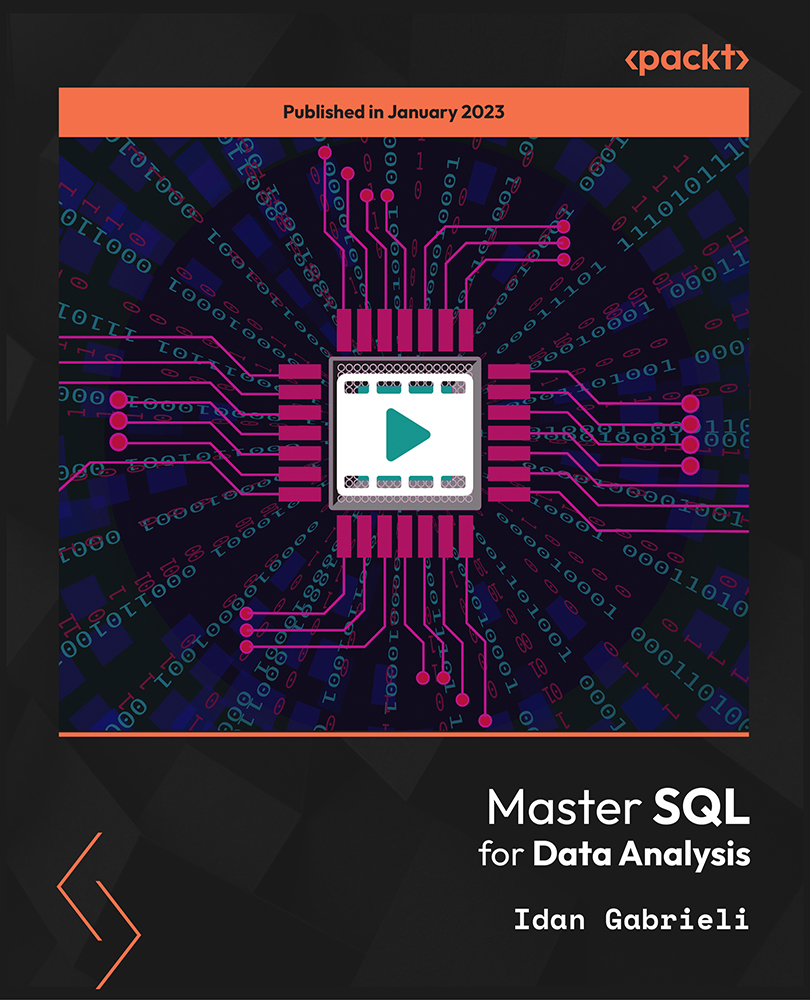
QUALIFI Level 7 Diploma in Psychology
By School of Business and Technology London
Getting Started The QUALIFI Level 7 Diploma in Psychology is designed to offer learners a comprehensive grasp of fundamental cognitive functions, including perception, executive functions, language, and attention, emphasising their significance within the realm of psychology. This course also focuses on equipping learners with practical skills essential for a successful career in psychology. Key Benefits Comprehensive Understanding: This qualification equips learners to explore the causes and development of mental health issues, including assessment and diagnosis. It takes a critical approach, considering biological risk factors and emphasising psychological and sociocultural factors. Statistical Proficiency: Students will develop a strong grasp of essential statistical techniques commonly used in psychological research. Practical application is facilitated through computer sessions where real-world research questions are presented, allowing students to use example data sets for analysis. Research Expertise: The qualification covers the entire research process, encompassing research techniques, ethical considerations, and scientific writing skills. The module "Issues in Scientific Research" introduces students to the intricate aspects of both theory and practice in research. Neuropsychological Insight: Learners will acquire knowledge of the neuropsychological dimensions of emotions and behaviour in healthy individuals and clinical populations. This provides valuable insights into the relationship between brain function and psychological processes. Career Pathways Upon successfully finishing the QUALIFI Level 7 Diploma in Psychology, learners can advance through further academic pursuits or by entering the workforce. Psychology Assistant with an estimated average salary of £26,473 per annum Mental Health Technician with an estimated average salary of £32,500 per annum Addiction Counselor with an estimated average salary of £37,593 per annum Behaviour Technician with an estimated average salary of £41,283 per annum About Awarding Body QUALIFI, recognised by Ofqual awarding organisation has assembled a reputation for maintaining significant skills in a wide range of job roles and industries which comprises Leadership, Hospitality & Catering, Health and Social Care, Enterprise and Management, Process Outsourcing and Public Services. They are liable for awarding organisations and thereby ensuring quality assurance in Wales and Northern Ireland. What is included? Outstanding tutor support that gives you supportive guidance all through the course accomplishment through the SBTL Support Desk Portal. Access our cutting-edge learning management platform to access vital learning resources and communicate with the support desk team. Quality learning materials such as structured lecture notes, study guides, and practical applications, which include real-world examples and case studies, will enable you to apply your knowledge. Learning materials are provided in one of the three formats: PDF, PowerPoint, or Interactive Text Content on the learning portal. The tutors will provide Formative assessment feedback to improve the learners' achievements. Assessment materials are accessible through our online learning platform. Supervision for all modules. Multiplatform accessibility through an online learning platform facilitates SBTL in providing learners with course materials directly through smartphones, laptops, tablets or desktops, allowing students to study at their convenience. Live Classes (for Blended Learning Students only) Assessment Time-constrained scenario-based assignments No examinations Entry Requirements The qualification aims to provide access without unnecessary barriers, and applicants should be at least 19 years old to apply. Non-native English speakers need an IELTS score of 6 or an equivalent language qualification. International applicants' qualifications will be checked for eligibility in UK higher education postgraduate programs. Additionally, applicants typically need to provide two references, with preference for academic concerns. Progression Achieving the QUALIFI Level 7 Diploma in Psychology provides learners with the opportunity to advance in the following ways: Pursuing the QUALIFI Level 8 Diploma. Enrolling in a university program to earn a Master's Degree. Entering into employment within a related profession. Why gain a QUALIFI Qualification? This suite of qualifications provides enormous opportunities to learners seeking career and professional development. The highlighting factor of this qualification is that: The learners attain career path support who wish to pursue their career in their denominated sectors; It helps provide a deep understanding of the health and social care sector and managing the organisations, which will, in turn, help enhance the learner's insight into their chosen sector. The qualification provides a real combination of disciplines and skills development opportunities. The Learners attain in-depth awareness concerning the organisation's functioning, aims and processes. They can also explore ways to respond positively to this challenging and complex health and social care environment. The learners will be introduced to managing the wide range of health and social care functions using theory, practice sessions and models that provide valuable knowledge. As a part of this suite of qualifications, the learners will be able to explore and attain hands-on training and experience in this field. Learners also acquire the ability to face and solve issues then and there by exposure to all the Units. The qualification will also help to Apply scientific and evaluative methods to develop those skills. Find out threats and opportunities. Develop knowledge in managerial, organisational and environmental issues. Develop and empower critical thinking and innovativeness to handle problems and difficulties. Practice judgement, own and take responsibility for decisions and actions. Develop the capacity to perceive and reflect on individual learning and improve their social and other transferable aptitudes and skills. Learners must request before enrolment to interchange unit(s) other than the preselected units shown in the SBTL website because we need to make sure the availability of learning materials for the requested unit(s). SBTL will reject an application if the learning materials for the requested interchange unit(s) are unavailable. Learners are not allowed to make any request to interchange unit(s) once enrolment is complete. To know about the Qualification Structure, please get in touch with us at: admission@sbusinesslondon.ac.uk Delivery Methods School of Business & Technology London provides various flexible delivery methods to its learners, including online learning and blended learning. Thus, learners can choose the mode of study as per their choice and convenience. The program is self-paced and accomplished through our cutting-edge Learning Management System. Learners can interact with tutors by messaging through the SBTL Support Desk Portal System to discuss the course materials, get guidance and assistance and request assessment feedbacks on assignments. We at SBTL offer outstanding support and infrastructure for both online and blended learning. We indeed pursue an innovative learning approach where traditional regular classroom-based learning is replaced by web-based learning and incredibly high support level. Learners enrolled at SBTL are allocated a dedicated tutor, whether online or blended learning, who provide learners with comprehensive guidance and support from start to finish. The significant difference between blended learning and online learning methods at SBTL is the Block Delivery of Online Live Sessions. Learners enrolled at SBTL on blended learning are offered a block delivery of online live sessions, which can be booked in advance on their convenience at additional cost. These live sessions are relevant to the learners' program of study and aim to enhance the student's comprehension of research, methodology and other essential study skills. We try to make these live sessions as communicating as possible by providing interactive activities and presentations. Resources and Support School of Business & Technology London is dedicated to offering excellent support on every step of your learning journey. School of Business & Technology London occupies a centralised tutor support desk portal. Our support team liaises with both tutors and learners to provide guidance, assessment feedback, and any other study support adequately and promptly. Once a learner raises a support request through the support desk portal (Be it for guidance, assessment feedback or any additional assistance), one of the support team members assign the relevant to request to an allocated tutor. As soon as the support receives a response from the allocated tutor, it will be made available to the learner in the portal. The support desk system is in place to assist the learners adequately and streamline all the support processes efficiently. Quality learning materials made by industry experts is a significant competitive edge of the School of Business & Technology London. Quality learning materials comprised of structured lecture notes, study guides, practical applications which includes real-world examples, and case studies that will enable you to apply your knowledge. Learning materials are provided in one of the three formats, such as PDF, PowerPoint, or Interactive Text Content on the learning portal. How does the Online Learning work at SBTL? We at SBTL follow a unique approach which differentiates us from other institutions. Indeed, we have taken distance education to a new phase where the support level is incredibly high.Now a days, convenience, flexibility and user-friendliness outweigh demands. Today, the transition from traditional classroom-based learning to online platforms is a significant result of these specifications. In this context, a crucial role played by online learning by leveraging the opportunities for convenience and easier access. It benefits the people who want to enhance their career, life and education in parallel streams. SBTL's simplified online learning facilitates an individual to progress towards the accomplishment of higher career growth without stress and dilemmas. How will you study online? With the School of Business & Technology London, you can study wherever you are. You finish your program with the utmost flexibility. You will be provided with comprehensive tutor support online through SBTL Support Desk portal. How will I get tutor support online? School of Business & Technology London occupies a centralised tutor support desk portal, through which our support team liaise with both tutors and learners to provide guidance, assessment feedback, and any other study support adequately and promptly. Once a learner raises a support request through the support desk portal (Be it for guidance, assessment feedback or any additional assistance), one of the support team members assign the relevant to request to an allocated tutor. As soon as the support receive a response from the allocated tutor, it will be made available to the learner in the portal. The support desk system is in place to assist the learners adequately and to streamline all the support process efficiently. Learners should expect to receive a response on queries like guidance and assistance within 1 - 2 working days. However, if the support request is for assessment feedback, learners will receive the reply with feedback as per the time frame outlined in the Assessment Feedback Policy.

Machine Learning: Random Forest with Python from Scratch©
By Packt
A step-by-step guide that walks you through the fundamentals of Python programming followed using Python libraries to create random forest from scratch. A comprehensive course designed for both beginners with some programming experience or even those who know nothing about ML and random forest!
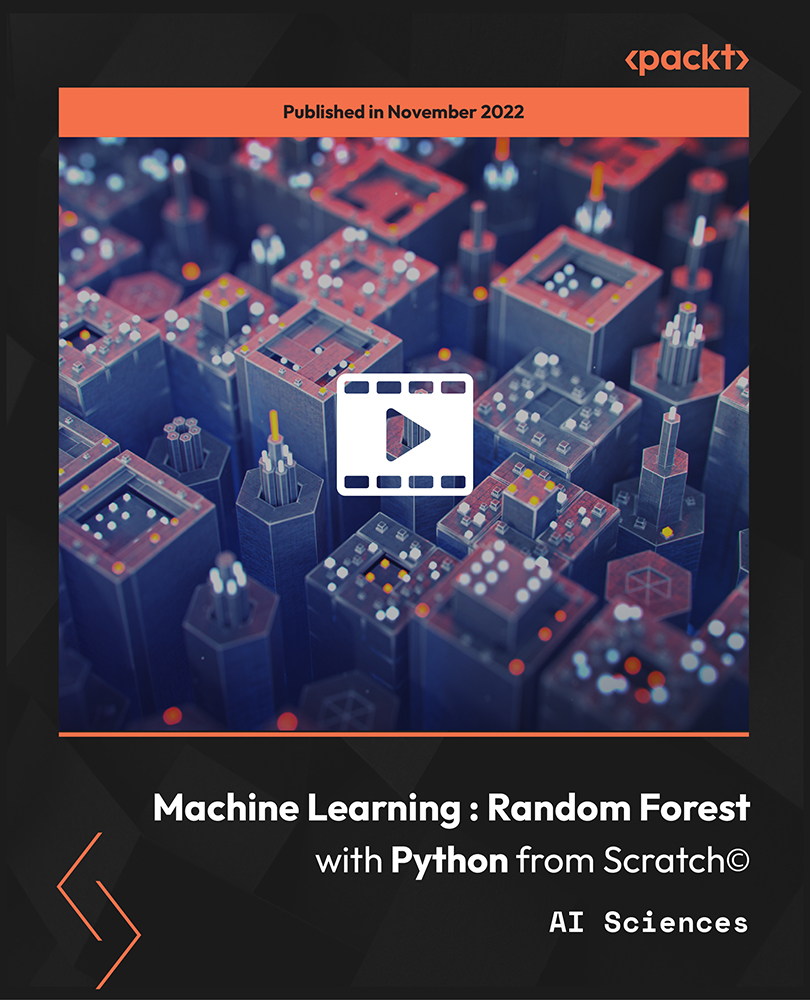
Course Overview The database is a must for collecting, saving, sorting and finding out data of your website or software. An effective database can make your software more engaging and interactive. learn how to use Microsoft SQL Server from this Microsoft SQL Server Development course and boost the quality of your software. This Microsoft SQL Server Development course will teach you the functions of databases and querying from scratch. You will learn about Microsoft SQL Server, relational database management systems, various functions, tables and relationships from this course. You will be able to use the database for your software development and management. This course will also teach you the best practices for database development and management. Learning Outcomes Learn how to use Microsoft SQL management studio Familiarize with basic database design Learn how you can use select statements Be able to insert delete or update data into data tables Learn about the best practices for database development Create relationships among multiple tables Learn how you can use foreign keys Be able to create Complex database objects Understand how to backup and restore database Who is this course for? This course is helpful for anyone who wants to learn about the database management system and SQL servers. You will be able to understand the function of the database, logic and usability of the database for your Microsoft SQL server development. Entry Requirement This course is available to all learners, of all academic backgrounds. Learners should be aged 16 or over to undertake the qualification. Good understanding of English language, numeracy and ICT are required to attend this course. Certification After you have successfully completed the course, you will be able to obtain an Accredited Certificate of Achievement. You can however also obtain a Course Completion Certificate following the course completion without sitting for the test. Certificates can be obtained either in hardcopy at the cost of £39 or in PDF format at the cost of £24. PDF certificate's turnaround time is 24 hours, and for the hardcopy certificate, it is 3-9 working days. Why choose us? Affordable, engaging & high-quality e-learning study materials; Tutorial videos/materials from the industry-leading experts; Study in a user-friendly, advanced online learning platform; Efficient exam systems for the assessment and instant result; The UK & internationally recognized accredited qualification; Access to course content on mobile, tablet or desktop from anywhere anytime; The benefit of career advancement opportunities; 24/7 student support via email. Career Path Microsoft SQL Server Development is a useful qualification to possess and would be beneficial for any related profession or industry such as: Software Engineer Web Developers Data Security Officers Database Administrators Database Developers Introduction Introduction to SQL Server and Databases 00:04:00 Download and Install SQL Server Express 00:05:00 Manipulating Tables and Data Connect to Database Instance and Create a Database 00:06:00 Drop or Remove Database 00:04:00 What is a Database Table? 00:02:00 Create an SQL Database Table 00:32:00 Insert Data into the Table with SQL Script 00:15:00 Insert Data into the Table with Management Studio 00:05:00 Select Data from the Table with SQL Script 00:09:00 More Advanced Select Queries Part 1 00:18:00 Update Data in the Table 00:10:00 Update Data in the Table with Management Studio GUI 00:02:00 Delete Data from the Table with SQL Script 00:06:00 Delete Data from the Table with Management Studio GUI 00:01:00 Relationships and Foreign Keys What are Relationships, Foreign Keys and Normalization 00:11:00 Create a Relationship in SQL Server 00:19:00 Insert Records in Related Tables 00:13:00 Run Queries on Related Tables 00:19:00 Left, Right and Full Joins 00:11:00 Group By and Aggregate Functions Grouping Data using SQL GROUP BY Clause 00:12:00 SQL AVG Aggregate Function 00:11:00 SQL COUNT Aggregate Function 00:04:00 SQL MAX and MIN Aggregate Functions 00:04:00 SQL SUM Aggregate Function 00:04:00 Advanced SQL Server Objects and Concepts Create and Manage Views 00:23:00 Scalar Valued Functions 00:27:00 Inline Table Valued Functions 00:09:00 Multi Statement Table Valued Functions 00:12:00 Stored Procedures 00:28:00 Table Triggers 00:19:00 Database Scripting, Backup and Restore 00:15:00 Certificate and Transcript Order Your Certificates and Transcripts 00:00:00

48-Hour Knowledge Knockdown! Prices Reduced Like Never Before! Unlock the power of Data Analyst (Data Analytics) with our cutting-edge Data Analyst (Data Analytics) course and transform raw information into strategic insights of Data Analyst (Data Analytics) that drive success. Get Free 1 QLS Endorsed Course with Certificate & 10 Additional CPD Accredited Courses In A Single Payment. This Data Analyst (Data Analytics) Bundle Package includes: Course 01: Diploma in Data Analysis at QLS Level 5 10 Additional CPD Accredited Premium Courses related to Data Analyst (Data Analytics) - Course 01: Data Analytics with Tableau Course 02: Data Science & Machine Learning with R Course 03: Excel Pivot table for Data analytics Course 04: JavaScript Functions for Data Analyst Course 05: Data analytics with Excel Course 06: Mastering SQL Programming for Data Analyst Course 07: Google Data Studio Course 08: Business Intelligence and Data Mining for Data Analyst Course 09: GDPR Training Course 10: Learn Programming with Python Learning outcome of this Data Analyst (Data Analytics) Bundle: Apply data analyst techniques to modify worksheets effectively. Utilise data analyst strategies for working with lists. Demonstrate proficiency in analyzing data as a data analyst. Visualize data using charts as a data analyst. Employ PivotTables and Pivot Charts for complex Data Analyst Manage multiple worksheets and workbooks efficiently as a data analyst. Use lookup functions and formula auditing for accurate Data Analyst Why Prefer This Data Analyst (Data Analytics) Bundle? FREE certificate on Data Analyst (Data Analytics)accredited by CPDQS Get instant access to this Data Analyst (Data Analytics) course. Learn Data Analyst (Data Analytics) from anywhere in the world Data Analyst (Data Analytics) is affordable and simple to understand Data Analyst (Data Analytics) is an entirely online, interactive lesson with voiceover audio Lifetime access to the Data Analyst (Data Analytics) bundle materials Data Analyst (Data Analytics) comes with 24/7 tutor support Free assessments available with Data Analyst (Data Analytics) Get a free student ID card! with Data Analyst (Data Analytics) Assessment Process of Data Analyst (Data Analytics) Course: You have to complete the assignment questions given at the end of the Data Analyst (Data Analytics) course and score a minimum of 60% to pass each exam, after that you can claim your certificate CPD 100 CPD hours / points Accredited by CPD Quality Standards Who is this course for? This course is for whoever wishes to gain a better understanding of Data Analyst (Data Analytics) Requirements You will not need any prior background or expertise to take this Data Analyst (Data Analytics) Career path Data Analyst Retail Data Analyst Statistical Data Analyst Certificates CPD Accredited e-Certificate Digital certificate - Included Diploma in Data Analysis at QLS Level 5 Hard copy certificate - Included

Python for Software Engineering Bootcamp
By Packt
Learn how to build and test APIs and web services, which form the foundation of most software engineer work with the help of this carefully structured beginner's level course. You will be learning all of this in Python, one of the world's most popular and widely used programming languages.
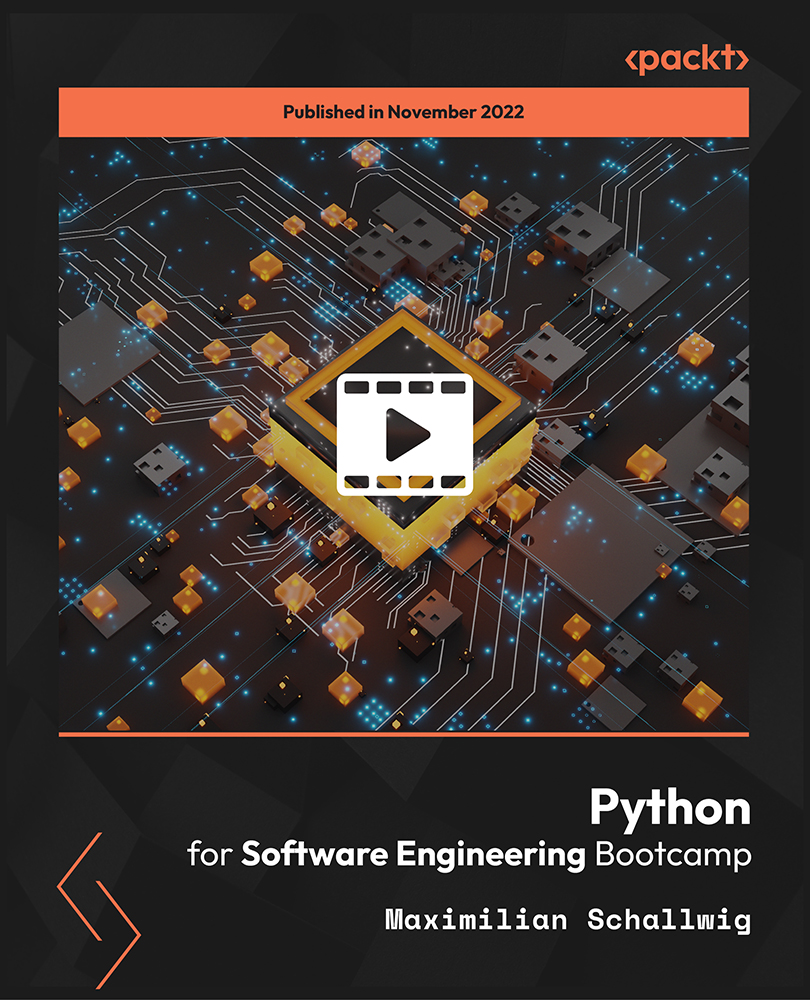
Microsoft Excel For Beginners
By Study Plex
Recognised Accreditation This course is accredited by continuing professional development (CPD). CPD UK is globally recognised by employers, professional organisations, and academic institutions, thus a certificate from CPD Certification Service creates value towards your professional goal and achievement. The Quality Licence Scheme is a brand of the Skills and Education Group, a leading national awarding organisation for providing high-quality vocational qualifications across a wide range of industries. What is CPD? Employers, professional organisations, and academic institutions all recognise CPD, therefore a credential from CPD Certification Service adds value to your professional goals and achievements. Benefits of CPD Improve your employment prospects Boost your job satisfaction Promotes career advancement Enhances your CV Provides you with a competitive edge in the job market Demonstrate your dedication Showcases your professional capabilities What is IPHM? The IPHM is an Accreditation Board that provides Training Providers with international and global accreditation. The Practitioners of Holistic Medicine (IPHM) accreditation is a guarantee of quality and skill. Benefits of IPHM It will help you establish a positive reputation in your chosen field You can join a network and community of successful therapists that are dedicated to providing excellent care to their client You can flaunt this accreditation in your CV It is a worldwide recognised accreditation What is Quality Licence Scheme? This course is endorsed by the Quality Licence Scheme for its high-quality, non-regulated provision and training programmes. The Quality Licence Scheme is a brand of the Skills and Education Group, a leading national awarding organisation for providing high-quality vocational qualifications across a wide range of industries. Benefits of Quality License Scheme Certificate is valuable Provides a competitive edge in your career It will make your CV stand out Course Curriculum Introduction Introduction 00:02:00 Excel Basics Basics 00:08:00 Worksheet Basics 00:16:00 Entering values and Formulas 00:07:00 Data Formats 00:08:00 Data Handling Basics - Cut, Copy and Paste 00:14:00 Saving and Printing - Basics 00:09:00 Essential Formulas Basic Formula Operations 00:13:00 Mathematical Functions 00:19:00 Textual Functions 00:17:00 Logical Functions 00:11:00 Date-Time Functions 00:07:00 Lookup Functions ( V Lookup, Hlookup, Index-Match ) 00:08:00 Data Tools Data Tools 00:19:00 Formatting data and tables Formatting data and tables 00:18:00 Pivot Tables Pivot Tables 00:08:00 Excel Charts Excel Charts - Categories of messages that can be conveyed 00:04:00 Elements of charts 00:05:00 The Easy way of creating charts 00:03:00 Bar and column charts 00:12:00 Formating charts 00:15:00 Line Charts 00:09:00 Area Charts 00:06:00 Pie and Doughnut Charts 00:13:00 Why we should avoid Pie charts 00:04:00 Scatter plot or XY chart 00:16:00 Frequency Distribution and Histograms 00:13:00 Waterfall Charts 00:12:00 Sparklines 00:05:00 Pivot Charts Pivot Charts 00:07:00 Named Ranges Named Ranges 00:10:00 Indirect Function 00:05:00 Excel Shortcuts Shortcuts 00:12:00 Macros Macros 00:10:00 Advanced Excel Advanced Excel: Analytics in Excel 00:15:00 Final Assessment Assessment - Microsoft Excel For Beginners 00:10:00 Certificate of Achievement Certificate of Achievement 00:00:00 Get Your Insurance Now Get Your Insurance Now 00:00:00 Feedback Feedback 00:00:00

Fundamentals of Teaching Grammar and Sentence Structure (30 Hours)
5.0(5)By TEFL Wonderland - Brilliant Minds
Fundamentals of Teaching Grammar and Sentence Structure (30 Hours)

