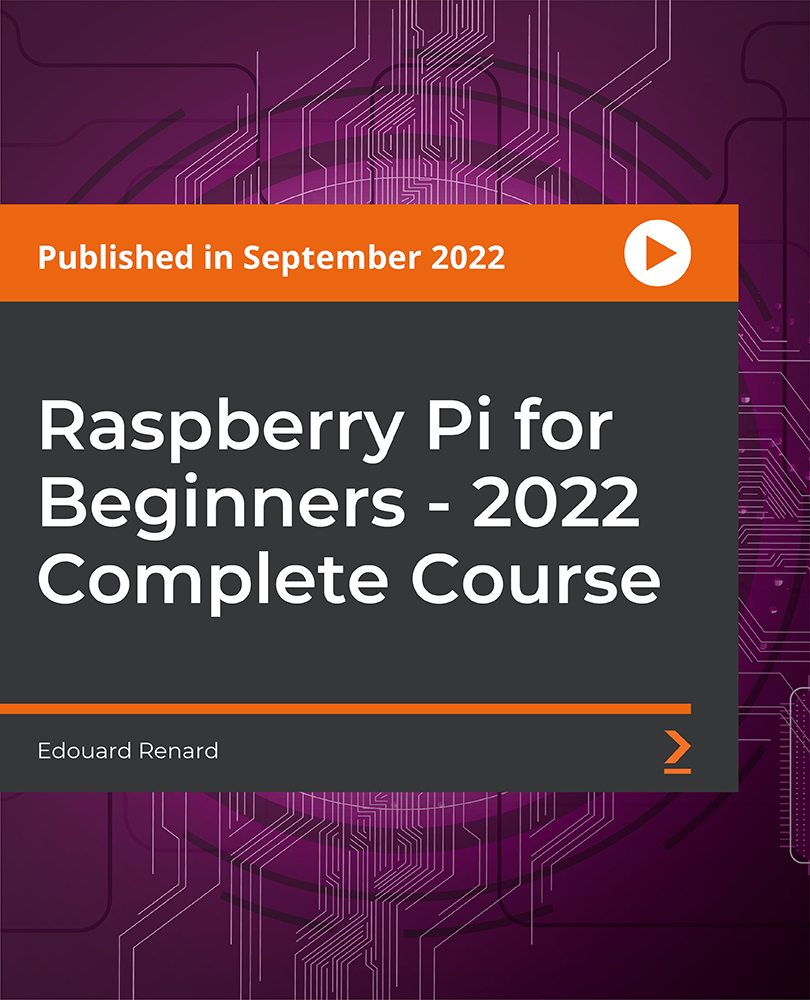- Professional Development
- Medicine & Nursing
- Arts & Crafts
- Health & Wellbeing
- Personal Development
573 Courses delivered Online
Cyber security is of paramount importance in the digital age, serving as a vital shield against ever-evolving Cyber security threats. In the UK, its significance is underscored by a burgeoning demand fueled by a surge in Cyber security attacks and digital vulnerabilities. With a projected increase of 25% in cyber incidents annually, the need for skilled cyber security professionals is escalating rapidly. This demand translates into abundant job opportunities across various sectors, ranging from government agencies to private enterprises. Moreover, cyber security roles offer competitive salaries, with entry-level positions starting at around £30,000 per year and experienced professionals commanding salaries well over £60,000 annually. Embracing a career in cyber security not only presents a chance to contribute to safeguarding digital infrastructure but also offers the prospect of a lucrative and rewarding profession in a field that is continually expanding and evolving. Key Features This Level 2 Diploma in Cyber Security Course Includes: This Level 2 Diploma in Cyber Security Course is CPD Certified Free Certificate Level 2 Diploma Developed by Specialist Lifetime Access From our Cyber security course, you will learn about cyber security, cyber attacks types, cybercrimes overview & password management . So, stand out in the job market by completing the Cyber Security course. Get an certificate and add it to your resume to impress your employers. Course Curriculum Level 2 Diploma in Cyber Security Course: Module 01: Fundamentals of Cyber Security Module 02: Types of Cyber Attacks Module 03: Cybercrimes Overview Module 04: Cyber Security and Data Breach Incidents Module 05: Best Practices in Password Management Learning Outcomes Diploma in Cyber Security Level 2 & 3 Course : Understanding Cyber Threats: Recognize various cyber threats and their implications on Cyber security. Cybercrime Awareness: Grasp the concepts and types of cybercrimes prevalent today. Data Breach Management: Acquire skills to respond to and prevent data breaches. Effective Password Practices: Implement secure password management techniques proficiently. Safe Internet Navigation: Demonstrate safe internet browsing practices for personal and professional use. Security in Remote Work: Apply Cyber security measures for office and remote work environments effectively. Certification After completing this Diploma in Cyber Security Level 2 & 3 course, you will get a free certificate. CPD 10 CPD hours / points Accredited by The CPD Quality Standards (CPD QS) Who is this course for? Level 2 Diploma in Cyber Security Course Individuals aspiring to enter the cyber security field. Employees seeking to enhance their cyber security awareness. IT professionals aiming to specialise in cyber security. Students pursuing a career in information technology or cyber security. Anyone concerned about personal and professional cyber security. NB: This Course doesn't provide any professional qualifications. For professional qualifications, you may like to choose: Level 2 Diploma in Business Beginners in Cyber Security Level 4 Diploma in Cyber Security Level 5 Diploma in Cyber Security NCFE Level 2 Certificate in the Principles of Cyber Security Level 3 Diploma in Cyber Security Management and Operations Career path Level 2 Diploma in Cyber Security Course Cyber Security Analyst IT Security Consultant Network Security Engineer Incident Response Specialist Data Security Administrator Security Compliance Officer Certificates Certificate of Completion Digital certificate - Included Will be downloadable when all lectures have been completed.

Python for Software Engineering Bootcamp
By Packt
Learn how to build and test APIs and web services, which form the foundation of most software engineer work with the help of this carefully structured beginner's level course. You will be learning all of this in Python, one of the world's most popular and widely used programming languages.
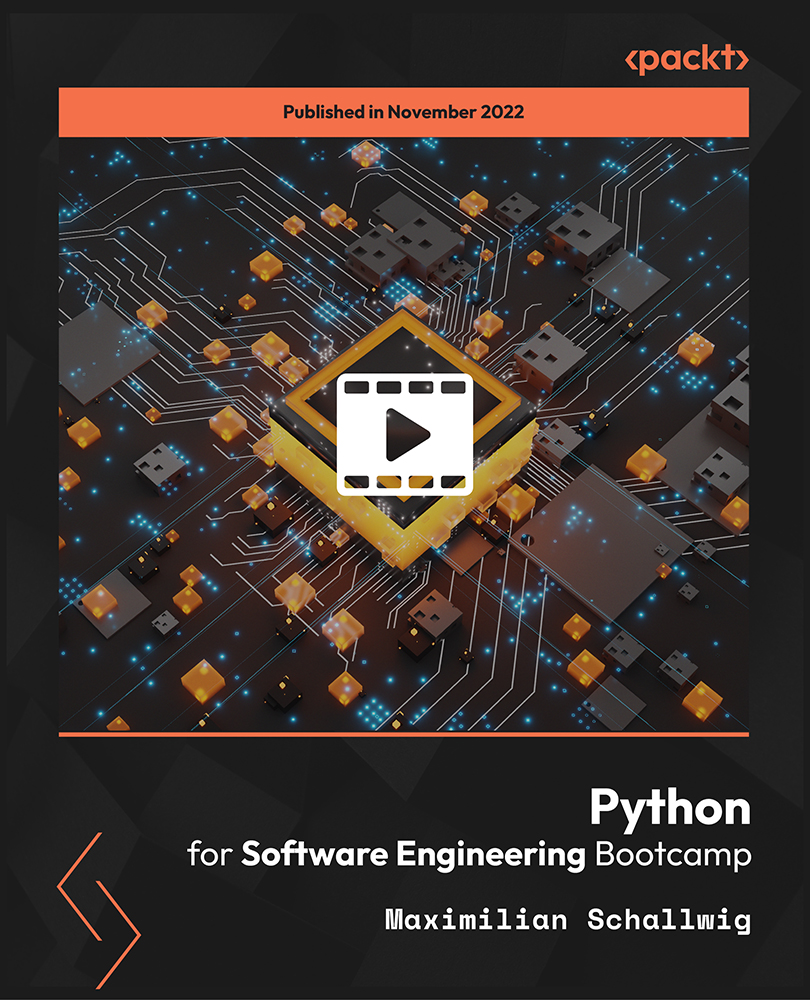
Register on the Microsoft Access today and build the experience, skills and knowledge you need to enhance your professional development and work towards your dream job. Study this course through online learning and take the first steps towards a long-term career. The course consists of a number of easy to digest, in-depth modules, designed to provide you with a detailed, expert level of knowledge. Learn through a mixture of instructional video lessons and online study materials. Receive online tutor support as you study the course, to ensure you are supported every step of the way. Get an e-certificate as proof of your course completion. The Microsoft Access is incredibly great value and allows you to study at your own pace. Access the course modules from any internet-enabled device, including computers, tablet, and smartphones. The course is designed to increase your employability and equip you with everything you need to be a success. Enrol on the now and start learning instantly! What You Get With The Microsoft Access Receive a e-certificate upon successful completion of the course Get taught by experienced, professional instructors Study at a time and pace that suits your learning style Get instant feedback on assessments 24/7 help and advice via email or live chat Get full tutor support on weekdays (Monday to Friday) Course Design The course is delivered through our online learning platform, accessible through any internet-connected device. There are no formal deadlines or teaching schedules, meaning you are free to study the course at your own pace. You are taught through a combination of Video lessons Online study materials Requirements: The online training is open to all students and has no formal entry requirements. To study the Microsoft Access, all your need is a passion for learning, a good understanding of English, numeracy, and IT skills. You must also be over the age of 16. Certification Upon successful completion of the course, you will be able to obtain your course completion e-certificate free of cost. Print copy by post is also available at an additional cost of £9.99 and PDF Certificate at £4.99. Who Is This Course For: The course is ideal for those who already work in this sector or are an aspiring professional. This course is designed to enhance your expertise and boost your CV. Learn key skills and gain a professional qualification to prove your newly-acquired knowledge. Course Content Microsoft Access Add Controls to Forms 01:00:00 Set Form Controls 01:00:00 Create Subforms 00:30:00 Organize Information with Tab Pages 00:30:00 Enhance Navigation with Forms 00:30:00 Format a Form 01:00:00 Apply Conditional Formatting 00:30:00 Field Validation 00:30:00 Form and Record Validation 00:30:00 Create a Macro 01:00:00 Restrict Records Using a Condition 00:30:00 Validate Data Using a Macro 00:30:00 Automate Data Entry Using a Macro 00:30:00 Convert a Macro to VBA 00:30:00 Link Tables to External Data Sources 00:30:00 Manage a Database 00:30:00 Determine Object Dependency 00:30:00 Document a Database 00:30:00 Analyze the Performance of a Database 00:30:00 Split a Database for Multiple User Access 00:30:00 Implement Security 00:30:00 Set Passwords 00:30:00 Convert an Access Database to an ACCDE File 00:30:00 Package a Database with a Digital Signature 00:30:00 Create a Database Switchboard 01:00:00 Modify a Database Switchboard 00:30:00 Set Startup Options 00:30:00 Activities Activities - Microsoft Access 2016 Advanced 00:00:00 Frequently Asked Questions Are there any prerequisites for taking the course? There are no specific prerequisites for this course, nor are there any formal entry requirements. All you need is an internet connection, a good understanding of English and a passion for learning for this course. Can I access the course at any time, or is there a set schedule? You have the flexibility to access the course at any time that suits your schedule. Our courses are self-paced, allowing you to study at your own pace and convenience. How long will I have access to the course? For this course, you will have access to the course materials for 1 year only. This means you can review the content as often as you like within the year, even after you've completed the course. However, if you buy Lifetime Access for the course, you will be able to access the course for a lifetime. Is there a certificate of completion provided after completing the course? Yes, upon successfully completing the course, you will receive a certificate of completion. This certificate can be a valuable addition to your professional portfolio and can be shared on your various social networks. Can I switch courses or get a refund if I'm not satisfied with the course? We want you to have a positive learning experience. If you're not satisfied with the course, you can request a course transfer or refund within 14 days of the initial purchase. How do I track my progress in the course? Our platform provides tracking tools and progress indicators for each course. You can monitor your progress, completed lessons, and assessments through your learner dashboard for the course. What if I have technical issues or difficulties with the course? If you encounter technical issues or content-related difficulties with the course, our support team is available to assist you. You can reach out to them for prompt resolution.
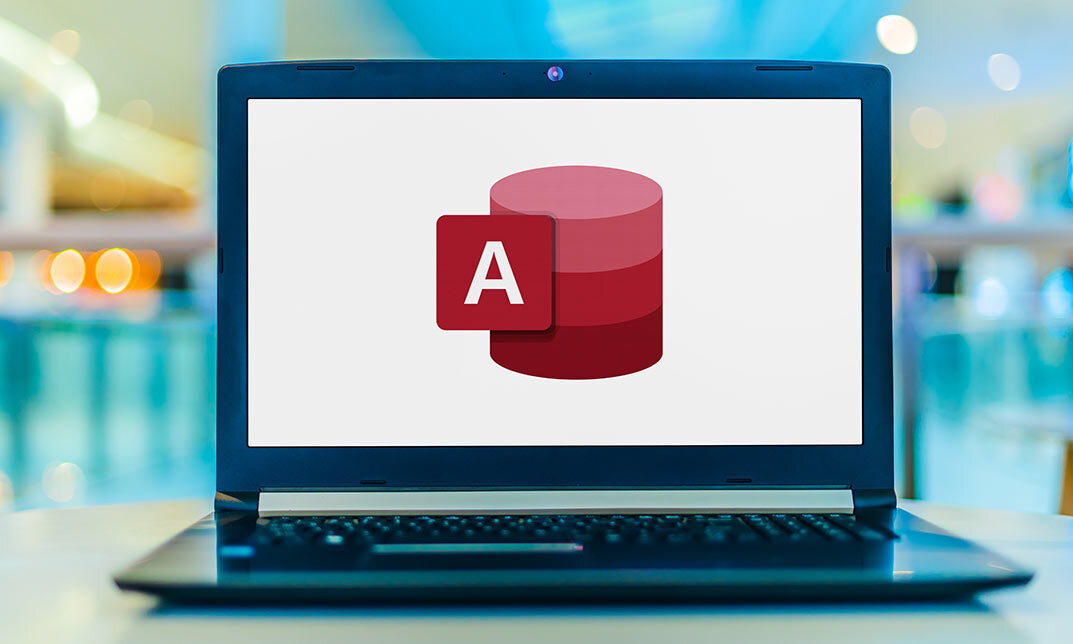
Animation and Editing Program for Beginners
By Study Plex
Highlights of the Course Course Type: Online Learning Duration: 1 to 2 hours Tutor Support: Tutor support is included Customer Support: 24/7 customer support is available Quality Training: The course is designed by an industry expert Recognised Credential: Recognised and Valuable Certification Completion Certificate: Free Course Completion Certificate Included Instalment: 3 Installment Plan on checkout What you will learn from this course? Gain comprehensive knowledge about animation Understand the core competencies and principles of animation Explore the various areas of animation Know how to apply the skills you acquired from this course in a real-life context Become a confident and expert animator expert Animation and Editing Program for Beginners Course Master the skills you need to propel your career forward in animation. This course will equip you with the essential knowledge and skillset that will make you a confident animator expert and take your career to the next level. This comprehensive animation and editing course is designed to help you surpass your professional goals. The skills and knowledge that you will gain through studying this animation and editing course will help you get one step closer to your professional aspirations and develop your skills for a rewarding career. This comprehensive course will teach you the theory of effective animation practice and equip you with the essential skills, confidence and competence to assist you in the animation industry. You'll gain a solid understanding of the core competencies required to drive a successful career in animation. This course is designed by industry experts, so you'll gain knowledge and skills based on the latest expertise and best practices. This extensive course is designed for animator expert or for people who are aspiring to specialise in animation. Enrol in this animation and editing course today and take the next step towards your personal and professional goals. Earn industry-recognised credentials to demonstrate your new skills and add extra value to your CV that will help you outshine other candidates. Who is this Course for? This comprehensive animation and editing course is ideal for anyone wishing to boost their career profile or advance their career in this field by gaining a thorough understanding of the subject. Anyone willing to gain extensive knowledge on this animation can also take this course. Whether you are a complete beginner or an aspiring professional, this course will provide you with the necessary skills and professional competence, and open your doors to a wide number of professions within your chosen sector. Entry Requirements This animation and editing course has no academic prerequisites and is open to students from all academic disciplines. You will, however, need a laptop, desktop, tablet, or smartphone, as well as a reliable internet connection. Assessment This animation and editing course assesses learners through multiple-choice questions (MCQs). Upon successful completion of the modules, learners must answer MCQs to complete the assessment procedure. Through the MCQs, it is measured how much a learner could grasp from each section. In the assessment pass mark is 60%. Advance Your Career This animation and editing course will provide you with a fresh opportunity to enter the relevant job market and choose your desired career path. Additionally, you will be able to advance your career, increase your level of competition in your chosen field, and highlight these skills on your resume. Recognised Accreditation This course is accredited by continuing professional development (CPD). CPD UK is globally recognised by employers, professional organisations, and academic institutions, thus a certificate from CPD Certification Service creates value towards your professional goal and achievement. The Quality Licence Scheme is a brand of the Skills and Education Group, a leading national awarding organisation for providing high-quality vocational qualifications across a wide range of industries. What is CPD? Employers, professional organisations, and academic institutions all recognise CPD, therefore a credential from CPD Certification Service adds value to your professional goals and achievements. Benefits of CPD Improve your employment prospects Boost your job satisfaction Promotes career advancement Enhances your CV Provides you with a competitive edge in the job market Demonstrate your dedication Showcases your professional capabilities What is IPHM? The IPHM is an Accreditation Board that provides Training Providers with international and global accreditation. The Practitioners of Holistic Medicine (IPHM) accreditation is a guarantee of quality and skill. Benefits of IPHM It will help you establish a positive reputation in your chosen field You can join a network and community of successful therapists that are dedicated to providing excellent care to their client You can flaunt this accreditation in your CV It is a worldwide recognised accreditation What is Quality Licence Scheme? This course is endorsed by the Quality Licence Scheme for its high-quality, non-regulated provision and training programmes. The Quality Licence Scheme is a brand of the Skills and Education Group, a leading national awarding organisation for providing high-quality vocational qualifications across a wide range of industries. Benefits of Quality License Scheme Certificate is valuable Provides a competitive edge in your career It will make your CV stand out Course Curriculum Introduction Introduction 00:01:00 Why use an Editing Software in Animation 00:06:00 Learning The Interface Creating a New Project3 00:03:00 Workspaces and Panels 00:16:00 Creating a New Sequence 00:06:00 Importing Images, Audio and Footage 00:06:00 Navigation and Zooming 00:13:00 Playback and Transport 00:05:00 How to Edit a Sequence How to Edit a Sequence 00:08:00 Animating Zooms and Panning 00:07:00 Creating an Animatic 00:14:00 Exporting The Animatic 00:06:00 Finishing an Animation 00:13:00 Obtain Your Certificate Order Your Certificate of Achievement 00:00:00 Get Your Insurance Now Get Your Insurance Now 00:00:00 Feedback Feedback 00:00:00
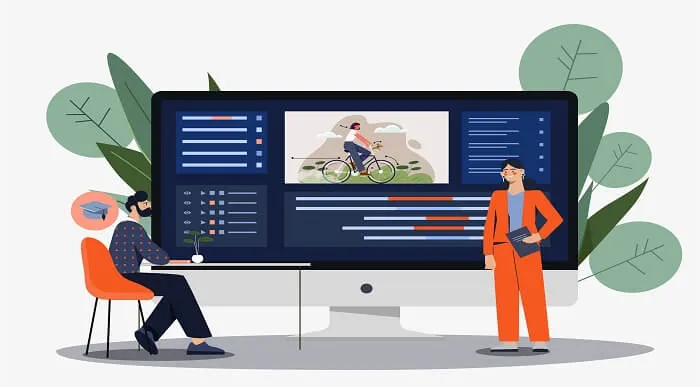
TikTok Marketing for Business: Become Viral with Genuine Content!
By Study Plex
Learn up-to-date skills | CPD UK & IPHM Accredited | Recognised Certificate | MCQ Based Exam & Tutor Support | Interactive Video Training | Instant Result | Lifetime Access This course is accredited by the CPD UK. CPD is globally recognised by employers, professional organisations and academic intuitions, thus a certificate from CPD Certification Service creates value towards your professional goal and achievement. CPD certified certificates are accepted by thousands of professional bodies and government regulators here in the UK and around the world. Master the skills you need to propel your career forward in tiktok marketing. Equip yourself with the essential knowledge and skillset that make you a confident digital media marketer and take your career to the next level. This comprehensive TikTok marketing for business course is designed to help you reach your professional goals. The skills and knowledge that you will gain through studying this TikTok marketing for business course will help you get one step closer to your professional aspirations and develop your skills for a rewarding career. This comprehensive TikTok marketing for business course will teach you the theory of effective tiktok marketing practice and equip you with the essential skills, confidence and competence to assist you in the tiktok marketing industry. You'll gain a solid understanding of the core competencies required to drive a successful career in tiktok marketing. Learn from expert tutors with industry experience, teaching you the latest expertise and best practice. This extensive TikTok marketing for business course is designed for tiktok marketing professionals who are aspiring to specialise in tiktok marketing. Earn industry-recognised credentials to demonstrate your new skills and add extra value to your CV. Enrol today and take the next step towards your personal and professional goals. Recognised Accreditation This course is accredited by continuing professional development (CPD). CPD UK is globally recognised by employers, professional organisations, and academic institutions, thus a certificate from CPD Certification Service creates value towards your professional goal and achievement. Course Curriculum Optimizing Your Account Introduction to Your Account Set up 00:01:00 Making Your TikTok Account 00:01:00 Optimizing Your Bio 00:06:00 Benefits of a Creator Account 00:01:00 Shuffleboard Recap 00:01:00 The Culture of TikTok How TikTok Works and It's Culture 00:03:00 TikTok Navigation & How Vital the App is 00:06:00 Recup of Joe 00:01:00 Deciding What to Post Based on Your Niche Intro on What to Post 00:01:00 Picking Your Niche 00:02:00 Don't Delete Videos! 00:02:00 Recap Over Some Bumper Pool 00:01:00 A Breakdown on Trending Sounds What Trending Songs Are 00:02:00 Creating Original Audio 00:02:00 How TikTok Trends Work and How to Find Them Early Finding Trends by Searching Your Niche 00:02:00 Finding Trends on the FYP 00:01:00 Finding Trends on the Rise from Apps 00:01:00 A Deeper Dive on Finding Trends Sounds 00:02:00 Typing in Your Niche for Inspo 00:01:00 Re-cappuccino 00:01:00 Consistency is the Key To Your TikTok Success Consistency of Posting 00:01:00 The Best Times to Post 00:01:00 Posting Often Doesn't Bother Followers 00:01:00 The More Posts, The Better 00:01:00 Stocking Up Content in Your Drafts 00:01:00 Creating a Posting Schedule 00:02:00 Recap 'N' Latte 00:01:00 Analytics To Drive In Targeted Followers A Detailed Overview Of Analytics 00:02:00 Using Analytics to Find Your Style 00:01:00 What Time You Should Post 00:02:00 Using Hashtags To Improve Analytics 00:02:00 The Black & White Recap 00:02:00 Using TikTok Tools To Ensure New Traffic Intro to Content Tools 00:01:00 Voiceovers and Subtitles Draw More Views 00:02:00 Using Text-to-Speech to Follow Trends 00:01:00 Prioritize Engaging With Your Audience 00:02:00 âDuetsâ With Popular Content 00:01:00 Stitching Your Post With Viral Videos 00:01:00 Organizing Your Content Through Playlists 00:02:00 Tools to Use After the FYP 00:03:00 Whiteboard Recap 00:03:00 Making A TikTok Video That Will Perform Making a TikTok Video That Will Perform 00:09:00 Making The Perfect TikTok Part 1 00:04:00 Recap Over a Fire 00:01:00 The Power Of Influencer Marketing Intro to Influencer Marketing 00:01:00 Identifying Which Influencer Suits You 00:04:00 Negotiating With Influencers 00:01:00 Best Ad Styles for Your Influencer 00:01:00 Recappuccinos and Goodbyes 00:02:00 Obtain Your Certificate Order Your Certificate of Achievement 00:00:00 Get Your Insurance Now Get Your Insurance Now 00:00:00 Feedback Feedback 00:00:00

Overview The Dental Assistant course is designed to provide learners with an insight into the role of a Dental Assistant and the career path, skills and education of this profession. Through this course, you will develop a range of core professional skills that every dental professional must have to work expertly and competently in their field. This dental training course covers a wide range of topics, from dental office management to oral terminology. Through an experienced instructor, you will learn how to carry out duties such as conducting an oral diagnosis and designing an oral treatment plan, with tips and guidance on how to use a range of common dental tools and work safely with chemicals. What's more, you'll develop the skills and characteristics needed to enhance your professional image and stand out to prospective employers when exploring career opportunities in this field. This qualification is industry recognised, meaning you can use it to enhance your resume with brand new credentials and skills. Learning outcomes: Gain an in-depth understanding of the role and responsibilities of a Dental Assistant Understand the career path, education and skills needed for the dentistry profession Know how to use general dentistry instruments such as condensers and friction grip burns Learn the fundamental principles and rules of dental office management Know how to conduct an oral diagnosis and design an oral treatment plan for patients Have an excellent understanding of oral terminology, symbols and colour coding Comply with chemical safety regulations and understand infection control measures and labelling Enhance your professional image and develop your professional attitude Method of Assessment To assess your learning, you have to participate in an automated multiple-choice question exam. You have to score at least 60% to pass the exam and to qualify for CPD accredited certificates. After passing the exam, you will be able to apply for a certificate. To enhance your knowledge regarding the course and to further assess your learning, you are advised to complete the assignment questions provided at the end of the course, which you can complete anytime you wish. After submitting the assignment, our expert tutor will assess your assignment and will give you feedback on your performance. Who is this course for? This Dental Assistant training course is suitable for aspiring professionals looking for a formal online qualification and those who are new to the field who wish to develop their skillset. There are no specific entry requirements for this course, which can be studied on a part-time or full-time basis. Requirements There are no specific prerequisites to enrol in this Dental Assistant course. Anyone and everyone can take this course. The Dental Assistant course is fully accessible from any internet-enabled smart device. So, you can study from the comfort of your home! All you need is a passion for learning, literacy, and to be over the age of 16. Career Path On successful completion, you will have a range of skills required to work in this profession and establish a successful career as a Dental Assistant, with the opportunity to work in private dental offices and hospitals. Related professions in this field include: Dental Assistant Dental Hygienist Dentist Dental Nurse Course Content Section 1: Introduction Introduction 00:01:00 Course Overview 00:04:00 Section 2: Setup a Lab Unit 1: Download and Install VirtualBox 00:06:00 Unit 2: Creating First Virtual Machine 00:06:00 Unit 3: Linux Installation 00:25:00 Unit 4: Linux CentOS8 Installation 00:25:00 Section 3: Linux FileSystem Unit 1: Introduction to Unix and Linux 00:02:00 Unit 2: Accessing Linux System 00:03:00 Unit 3: Download and Install Putty 00:03:00 Protected: Unit 4: Connect Linux via Putty 00:05:00 Unit 5: Introduction to Linux FileSystem 00:05:00 Unit 6: FileSystem Structure and Description 00:13:00 Unit 7: FileSystem Navigation Commands 00:10:00 Protected: Unit 8: Absolute and Relative Paths 00:05:00 Unit 9: Directory Listing Attributes 00:03:00 Protected: Unit 10: Creating Files and Directories 00:09:00 Unit 11: Linux File Type 00:01:00 Unit 12: Difference Between Find and Locate Commands 00:06:00 Protected: Unit 13: Hard and Soft Link 00:12:00 Protected: Unit 14: Important Things to Remember 00:01:00 Unit 15: Understanding Wildcards 00:10:00 Unit 16: Command Prompts and Getting prompts Back 00:04:00 Unit 17: Changing Systems password 00:05:00 Assignment Assignment - Linux File System 00:00:00 Frequently Asked Questions Are there any prerequisites for taking the course? There are no specific prerequisites for this course, nor are there any formal entry requirements. All you need is an internet connection, a good understanding of English and a passion for learning for this course. Can I access the course at any time, or is there a set schedule? You have the flexibility to access the course at any time that suits your schedule. Our courses are self-paced, allowing you to study at your own pace and convenience. How long will I have access to the course? For this course, you will have access to the course materials for 1 year only. This means you can review the content as often as you like within the year, even after you've completed the course. However, if you buy Lifetime Access for the course, you will be able to access the course for a lifetime. Is there a certificate of completion provided after completing the course? Yes, upon successfully completing the course, you will receive a certificate of completion. This certificate can be a valuable addition to your professional portfolio and can be shared on your various social networks. Can I switch courses or get a refund if I'm not satisfied with the course? We want you to have a positive learning experience. If you're not satisfied with the course, you can request a course transfer or refund within 14 days of the initial purchase. How do I track my progress in the course? Our platform provides tracking tools and progress indicators for each course. You can monitor your progress, completed lessons, and assessments through your learner dashboard for the course. What if I have technical issues or difficulties with the course? If you encounter technical issues or content-related difficulties with the course, our support team is available to assist you. You can reach out to them for prompt resolution.

Adobe XD Design Diploma
By iStudy UK
Learn to design using Adobe XD and create a real-world iPhone app with the Adobe XD Design Diploma course. Adobe XD is the all-in-one UX/UI solution for designing websites, mobile apps, and many more. In this course, you will learn the necessary tools of Adobe XD and learn how to apply Paper Prototyping techniques. The course guides you to create Interactive Prototype using the software and teaches you how to open sketch, Photoshop and Illustrator files with Adobe XD. Instead of these, you will master the techniques of collaborating with other developers using Zeplin & Avocode in the course. Upon completion, you will be able to design a fantastic iPhone (IOS) real world App in Adobe XD following iOS Design guidelines. What Will I Learn? Get grip on all the basic tools and techniques of Adobe XD Learn to apply Paper Prototyping techniques Design a stunning iPhone (IOS) real world App in Adobe XD Create Interactive Prototype using Adobe XD Export Assets and Design Specification for Developers Use Zeppelin and Avocode to Handoff your designs to developers Design with IOS Design guidelines Batch Export all assets in 1x 2x and 3x resolutions Requirements Install Adobe XD (at least trial version) MAC or Windows 10 at least Enterprise Edition Update Pencil, Black Pointer and Highlighter for Paper Prototyping Module: 01 What Is Adobe XD 00:07:00 Download And Install Adobe Xd 00:03:00 Why Adobe XD Is So Awesome - Talkinghead FREE 00:04:00 Updates And Upcoming Features Xd 00:03:00 Adobe XD Interface Welcome Screen FREE 00:03:00 Adobe Xd Top Nav Bar 00:02:00 Adoe Xd Interface Toolbar 00:02:00 Properties Panel Adoe Xd Interface 00:03:00 Xd Mac And Win Differences 00:05:00 First Assignment Simple One 00:07:00 Module: 02 Artboards and grids 00:08:00 Tools in xd 00:05:00 Rectangle tool to create buttons 00:06:00 Background and object blur 00:03:00 Ellipse tool 00:02:00 Basics of pen tool 00:03:00 Pen tool to creat Icons 00:06:00 Line tool 00:01:00 Text-tool 00:03:00 Colors Palettes 00:04:00 Color Gradients in Xd 00:06:00 Coolors.io 00:04:00 Masks in xd 00:06:00 Character styles in Xd 00:05:00 Creating and reusing symbols 00:07:00 Repeat grid 00:09:00 Common Shortcuts 00:06:00 Shortcut keys part2 00:08:00 Nested symbols in xd 00:06:00 Module: 03 S03L01 block-level design 00:12:00 S0302 Sketching First Design Idea-block Level Paper 00:08:00 S0303 First Paper Prototype- Adding Details 00:04:00 S0304 Vertical Horizontal Prototypes T Proto 00:09:00 S0305 Level Of Fidelity and prototypes 00:04:00 S0306 adding details to your block design 00:08:00 S0307 using ui design patterns 00:06:00 S0308 creating signup ios screen EXERCISE 00:14:00 Module: 04 S0401 Design preparations 00:05:00 S0402 Color scheme and insprations 00:05:00 S0403 Solving UX problems of old app 00:04:00 S0404 Welcome Screen design 00:10:00 S0405 designing the login screen 00:14:00 S0406 login-activated 00:12:00 S0407 Signup Screen 00:07:00 S0408 dashboard design part 1 00:12:00 S0409 dashboard design part 2 00:11:00 S0410 Sidebar Navigation 00:09:00 S0411 actitivies screen 00:11:00 S0412 sync screen 00:08:00 S0413 sync status update 00:04:00 S0414 using grids to improve designs further 00:05:00 S0415 refining style guides 00:08:00 S0416 IOS Design guidelines 00:09:00 Module: 05 S0501 fixing tap targets 00:06:00 S0502 prototype login and signup screens 00:10:00 S0503 prototyping dashboards and other screens 00:11:00 S0504 sharing prototype with others 00:04:00 S0505 recording prototype on mac 00:02:00 S0506 design Inspect beta 00:04:00 Module: 06 S0601 why to export in 1x 2x 3x 00:09:00 S0602 Perfect example of 1x 2x 3x 00:03:00 S0603 export artboards to create mockups 00:08:00 S0604 batch export 00:06:00 Module: 07 S0701 Live Preview Your App On Iphone 00:02:00 S0702 Developer handoff with Zeplin 00:13:00 S0703 Developer Handoff using Avocode 00:14:00 S0704 open sketch-psd-illustrato import 00:08:00 Module: 08 XD updtaes april may 2018 00:04:00 1st Exercise Asssignment-1 00:03:00 Second Assignment-1 00:03:00 Third Last Assinment - Google Drive 00:03:00 Resources Resources - Adobe XD Design Diploma 00:00:00

Animation in Photoshop - Backgrounds and Assets Online Course
By Lead Academy
Animation in Photoshop - Backgrounds and Assets Course Overview Whether you are self-taught and you want to fill in the gaps for better efficiency and productivity, this animation in photoshop - backgrounds and assets course will set you up with a solid foundation to become a confident animator expert/animation in photoshop and develop more advanced skills. This comprehensive animation in photoshop - backgrounds and assets course is the perfect way to kickstart your career in the field of animation in photoshop. This course will give you a competitive advantage in your career, making you stand out from all other applicants and employees. As one of the leading course providers and most renowned e-learning specialists online, we're dedicated to giving you the best educational experience possible. This course is crafted by industry expert, to enable you to learn quickly and efficiently, and at your own pace and convenience. Who should take this course? This comprehensive animation in photoshop - backgrounds and assets course is suitable for anyone looking to improve their job prospects or aspiring to accelerate their career in this sector and want to gain in-depth knowledge of animation in photoshop. Entry Requirement There are no academic entry requirements for this animation in photoshop - backgrounds and assets course, and it is open to students of all academic backgrounds. As long as you are aged seventeen or over and have a basic grasp of English, numeracy and ICT, you will be eligible to enrol. Method of Assessment On successful completion of the course, you will be required to sit an online multiple-choice assessment. The assessment will be evaluated automatically and the results will be given to you immediately. Career path This animation in photoshop - backgrounds and assets course opens a brand new door for you to enter the relevant job market and also provides you with the chance to accumulate in-depth knowledge at the side of needed skills to become flourishing in no time. You will also be able to add your new skills to your CV, enhance your career and become more competitive in your chosen industry. Course Curriculum Getting Familiar with Photoshop Introduction to Photoshop Workspace and Panels Creating a New Document in Photoshop Selection Tool Zooming and Navigation Managing Layers Merging, Grouping and Linking Layers Drawing Drawing Shapes to Design Images Using Your Mouse Designing a Futuristic Gun Using Shapes Modify Your Drawing The Brush Tool Using the Masking Tools Masking Tools: How to Draw Inside a Region and Extract Parts of a Layer How to 'Put a Layer Inside Another Layer' Using Masks Adding Texture Tracing Background Importing Image to Trace Background 3D Effect: Perspective Layers Using Point Distortion Tracing a Background Tutorial Recognised Accreditation CPD Certification Service This course is accredited by continuing professional development (CPD). CPD UK is globally recognised by employers, professional organisations, and academic institutions, thus a certificate from CPD Certification Service creates value towards your professional goal and achievement. CPD certificates are accepted by thousands of professional bodies and government regulators here in the UK and around the world. Many organisations look for employees with CPD requirements, which means, that by doing this course, you would be a potential candidate in your respective field. Quality Licence Scheme Endorsed The Quality Licence Scheme is a brand of the Skills and Education Group, a leading national awarding organisation for providing high-quality vocational qualifications across a wide range of industries. It will give you a competitive advantage in your career, making you stand out from all other applicants and employees. Certificate of Achievement Endorsed Certificate from Quality Licence Scheme After successfully passing the MCQ exam you will be eligible to order the Endorsed Certificate by Quality Licence Scheme. The Quality Licence Scheme is a brand of the Skills and Education Group, a leading national awarding organisation for providing high-quality vocational qualifications across a wide range of industries. It will give you a competitive advantage in your career, making you stand out from all other applicants and employees. There is a Quality Licence Scheme endorsement fee to obtain an endorsed certificate which is £65. Certificate of Achievement from Lead Academy After successfully passing the MCQ exam you will be eligible to order your certificate of achievement as proof of your new skill. The certificate of achievement is an official credential that confirms that you successfully finished a course with Lead Academy. Certificate can be obtained in PDF version at a cost of £12, and there is an additional fee to obtain a printed copy certificate which is £35. FAQs Is CPD a recognised qualification in the UK? CPD is globally recognised by employers, professional organisations and academic intuitions, thus a certificate from CPD Certification Service creates value towards your professional goal and achievement. CPD-certified certificates are accepted by thousands of professional bodies and government regulators here in the UK and around the world. Are QLS courses recognised? Although QLS courses are not subject to Ofqual regulation, they must adhere to an extremely high level that is set and regulated independently across the globe. A course that has been approved by the Quality Licence Scheme simply indicates that it has been examined and evaluated in terms of quality and fulfils the predetermined quality standards. When will I receive my certificate? For CPD accredited PDF certificate it will take 24 hours, however for the hardcopy CPD certificate takes 5-7 business days and for the Quality License Scheme certificate it will take 7-9 business days. Can I pay by invoice? Yes, you can pay via Invoice or Purchase Order, please contact us at info@lead-academy.org for invoice payment. Can I pay via instalment? Yes, you can pay via instalments at checkout. How to take online classes from home? Our platform provides easy and comfortable access for all learners; all you need is a stable internet connection and a device such as a laptop, desktop PC, tablet, or mobile phone. The learning site is accessible 24/7, allowing you to take the course at your own pace while relaxing in the privacy of your home or workplace. Does age matter in online learning? No, there is no age limit for online learning. Online learning is accessible to people of all ages and requires no age-specific criteria to pursue a course of interest. As opposed to degrees pursued at university, online courses are designed to break the barriers of age limitation that aim to limit the learner's ability to learn new things, diversify their skills, and expand their horizons. When I will get the login details for my course? After successfully purchasing the course, you will receive an email within 24 hours with the login details of your course. Kindly check your inbox, junk or spam folder, or you can contact our client success team via info@lead-academy.org

2D Animation in Moho - Beginners to Advanced Course Online
By Lead Academy
2D Animation in Moho - Beginners to Advanced Course Overview Whether you are self-taught and you want to fill in the gaps for better efficiency and productivity, this 2D animation in moho - beginners to advanced course will set you up with a solid foundation to become a confident animator expert/animation and develop more advanced skills. This comprehensive animation in moho - beginners to advanced course is the perfect way to kickstart your career in the field of animation. This course will give you a competitive advantage in your career, making you stand out from all other applicants and employees. As one of the leading course providers and most renowned e-learning specialists online, we're dedicated to giving you the best educational experience possible. This course is crafted by industry expert, to enable you to learn quickly and efficiently, and at your own pace and convenience. Who should take this course? This comprehensive animation in moho - beginners to advanced course is suitable for anyone looking to improve their job prospects or aspiring to accelerate their career in this sector and want to gain in-depth knowledge of animation. Entry Requirement There are no academic entry requirements for this animation in moho - beginners to advanced course, and it is open to students of all academic backgrounds. As long as you are aged seventeen or over and have a basic grasp of English, numeracy and ICT, you will be eligible to enrol. Method of Assessment On successful completion of the course, you will be required to sit an online multiple-choice assessment. The assessment will be evaluated automatically and the results will be given to you immediately. Career path This animation in moho - beginners to advanced course opens a brand new door for you to enter the relevant job market and also provides you with the chance to accumulate in-depth knowledge at the side of needed skills to become flourishing in no time. You will also be able to add your new skills to your CV, enhance your career and become more competitive in your chosen industry. Course Curriculum Introduction to Moho Introduction The Workspace Starting a New Project Pre-Made Characters to Practice Animation Importing Files for Tracing Characters Zooming and Navigation Working with Layers How to Draw in Moho Drawing in Moho Editing Your Drawing Tracing a Character Preparing a Character for Animation Understanding Cut Out Animation Using Bones Preparing the Character for Cut Out Animation Rigging a Character Animation Using Keyframes Rigging for a Walk Cycle Character Animation Applying of Animation Character Animation of an Organic Walk Cycle Animation of the Right Leg Animation of the Body Animation of the Left Arm Animating the Right Arm Finishing the Organic Walk Cycle Recognised Accreditation CPD Certification Service This course is accredited by continuing professional development (CPD). CPD UK is globally recognised by employers, professional organisations, and academic institutions, thus a certificate from CPD Certification Service creates value towards your professional goal and achievement. CPD certificates are accepted by thousands of professional bodies and government regulators here in the UK and around the world. Many organisations look for employees with CPD requirements, which means, that by doing this course, you would be a potential candidate in your respective field. Quality Licence Scheme Endorsed The Quality Licence Scheme is a brand of the Skills and Education Group, a leading national awarding organisation for providing high-quality vocational qualifications across a wide range of industries. It will give you a competitive advantage in your career, making you stand out from all other applicants and employees. Certificate of Achievement Endorsed Certificate from Quality Licence Scheme After successfully passing the MCQ exam you will be eligible to order the Endorsed Certificate by Quality Licence Scheme. The Quality Licence Scheme is a brand of the Skills and Education Group, a leading national awarding organisation for providing high-quality vocational qualifications across a wide range of industries. It will give you a competitive advantage in your career, making you stand out from all other applicants and employees. There is a Quality Licence Scheme endorsement fee to obtain an endorsed certificate which is £65. Certificate of Achievement from Lead Academy After successfully passing the MCQ exam you will be eligible to order your certificate of achievement as proof of your new skill. The certificate of achievement is an official credential that confirms that you successfully finished a course with Lead Academy. Certificate can be obtained in PDF version at a cost of £12, and there is an additional fee to obtain a printed copy certificate which is £35. FAQs Is CPD a recognised qualification in the UK? CPD is globally recognised by employers, professional organisations and academic intuitions, thus a certificate from CPD Certification Service creates value towards your professional goal and achievement. CPD-certified certificates are accepted by thousands of professional bodies and government regulators here in the UK and around the world. Are QLS courses recognised? Although QLS courses are not subject to Ofqual regulation, they must adhere to an extremely high level that is set and regulated independently across the globe. A course that has been approved by the Quality Licence Scheme simply indicates that it has been examined and evaluated in terms of quality and fulfils the predetermined quality standards. When will I receive my certificate? For CPD accredited PDF certificate it will take 24 hours, however for the hardcopy CPD certificate takes 5-7 business days and for the Quality License Scheme certificate it will take 7-9 business days. Can I pay by invoice? Yes, you can pay via Invoice or Purchase Order, please contact us at info@lead-academy.org for invoice payment. Can I pay via instalment? Yes, you can pay via instalments at checkout. How to take online classes from home? Our platform provides easy and comfortable access for all learners; all you need is a stable internet connection and a device such as a laptop, desktop PC, tablet, or mobile phone. The learning site is accessible 24/7, allowing you to take the course at your own pace while relaxing in the privacy of your home or workplace. Does age matter in online learning? No, there is no age limit for online learning. Online learning is accessible to people of all ages and requires no age-specific criteria to pursue a course of interest. As opposed to degrees pursued at university, online courses are designed to break the barriers of age limitation that aim to limit the learner's ability to learn new things, diversify their skills, and expand their horizons. When I will get the login details for my course? After successfully purchasing the course, you will receive an email within 24 hours with the login details of your course. Kindly check your inbox, junk or spam folder, or you can contact our client success team via info@lead-academy.org

Raspberry Pi for Beginners - 2022 Complete Course
By Packt
This complete hands-on, step-by-step course targets the latest version of Raspberry Pi, which is the Raspberry Pi 4. Everything also works perfectly for Raspberry Pi 2 and 3 versions. You don't need any knowledge in programming, electronics, or anything else. All you need is a working computer and a Raspberry Pi board to get started.