- Professional Development
- Medicine & Nursing
- Arts & Crafts
- Health & Wellbeing
- Personal Development
4580 Courses delivered Online
Clinical Observations Skills
By NextGen Learning
Clinical Observations Skills Course Overview The "Clinical Observation Skills" course is designed to equip learners with the essential skills required for observing and understanding clinical practices in various healthcare settings. This course provides comprehensive insights into the role of clinical observation, focusing on key areas such as legal standards, ethical practice, patient condition monitoring, clinical management, and more. Upon completion, learners will develop a strong foundation in the critical thinking and observation techniques necessary for improving patient care. The course also enhances knowledge of hygiene standards and medical dispensary operations. Learners will be empowered to contribute effectively to healthcare environments, improving both their observational skills and their understanding of clinical processes. Course Description This course delves into the core aspects of clinical observation, offering an in-depth exploration of the various fields within healthcare. Learners will study a broad range of topics, starting with the basics of clinical observation and moving on to legal and professional ethics. Key areas of focus include monitoring a patient's condition, understanding clinical management systems, and observing technical medical methods and dispensaries. In addition, the course addresses important aspects such as health, safety, and hygiene in clinical environments. The learning experience is structured to develop the knowledge needed to contribute confidently to healthcare teams and settings. The skills acquired from this course will prepare learners to assess and understand clinical processes, contributing to a deeper level of patient care and supporting professional development in healthcare roles. Clinical Observations Skills Curriculum Module 01: Introduction to Clinical Observation and Clinical Carer Module 02: Legal Standards and Professional Aspects of Ethical Practice Module 03: Patient’s Condition Observation Module 04: Clinical Management Observation Module 05: Technical Clinical Method Observation Module 06: Medicine and Dispensaries Observation Module 07: Health Safety and Hygiene (See full curriculum) Who is this course for? Individuals seeking to understand clinical observation techniques. Professionals aiming to develop skills in clinical settings. Beginners with an interest in healthcare and medical practices. Anyone looking to improve their knowledge of health, safety, and hygiene standards in clinical environments. Career Path Clinical Observation Specialist Healthcare Assistant Medical Administrator Patient Care Coordinator Clinical Support Worker Medical Office Assistant

Excel: Top 50 Microsoft Excel Formulas in 50 Minutes!
By NextGen Learning
Excel: Top 50 Microsoft Excel Formulas in 50 Minutes! Course Overview "Excel: Top 50 Microsoft Excel Formulas in 50 Minutes!" is designed for learners who want to enhance their Excel skills in a short period. This course covers the essential formulas that are frequently used in both everyday tasks and professional settings. It provides quick, easy-to-follow insights on the most common Excel functions, enabling you to work more efficiently with data, improve productivity, and gain confidence in using Excel’s powerful features. By the end of this course, you will have a comprehensive understanding of 50 key Excel formulas and be able to apply them confidently across various tasks and scenarios. Course Description In this course, learners will be introduced to 50 of the most widely used Microsoft Excel formulas, including basic functions like SUM and AVERAGE, as well as more advanced formulas such as VLOOKUP, IF statements, and pivot table formulas. Each formula is explained with clear examples, offering learners a straightforward approach to improving their Excel proficiency. Whether you are managing data, performing financial analysis, or generating reports, these formulas will significantly enhance your ability to complete tasks faster and more effectively. With a focus on learning key formulas, this course provides an excellent foundation for anyone looking to optimise their Excel skills in a time-efficient way. Excel: Top 50 Microsoft Excel Formulas in 50 Minutes! Curriculum Module 01: Introduction to Excel Formulas Module 02: Basic Mathematical Formulas Module 03: Logical Functions and Conditions Module 04: Lookup and Reference Functions Module 05: Text and Date Functions Module 06: Statistical Functions and Analysis Module 07: Advanced Excel Formulas Module 08: Using Formulas for Data Validation and Error Checking Module 09: Formulas for Financial Modelling Module 10: Troubleshooting and Optimising Formulas (See full curriculum) Who is this course for? Individuals seeking to enhance their Excel capabilities. Professionals aiming to improve data management and analysis skills. Beginners with an interest in improving their productivity with Excel. Anyone wanting to quickly learn the key Excel formulas used in daily tasks. Career Path Data Analyst Financial Analyst Project Manager Business Analyst Office Administrator Operations Manager IT Support Specialist

Health & Safety and Wellbeing in Care
By NextGen Learning
Health & Safety and Wellbeing in Care Course Overview This course provides an in-depth understanding of health, safety, and wellbeing within the care sector. It explores key legislation, risk management, and the essential protocols to ensure the safety of both care providers and recipients. By covering topics such as fire safety, stress management, and correct handling techniques, learners will be equipped to create safer care environments. The course delivers valuable knowledge for maintaining compliance with legal frameworks and improving overall wellbeing in care settings. Upon completion, learners will gain confidence in managing health and safety practices, enhancing both personal and organisational care standards. Course Description "Health & Safety and Wellbeing in Care" is designed to provide learners with a comprehensive understanding of the regulations, practices, and tools necessary for ensuring safety and wellbeing in care environments. The course covers essential topics such as health and safety legislation, security protocols, and stress management. Learners will explore fire safety and its related legislation, as well as proper handling and moving techniques. The course also delves into key regulations like LOLER (Lifting Operations and Lifting Equipment Regulations) and RIDDOR (Reporting of Injuries, Diseases, and Dangerous Occurrences Regulations). By the end, learners will have developed skills to assess and manage risks in various care settings, ensuring the safety of individuals and contributing to the improvement of overall care standards. Health & Safety and Wellbeing in Care Curriculum Module 01: Health & Safety Legislation & Policies Module 02: Safety, Security & Stress Management Module 03: Fire Safety Module 04: Fire Safety Legislation Module 05: Handling and Moving Module 06: LOLER & RIDDOR (See full curriculum) Who is this course for? Individuals seeking to enhance their understanding of health and safety in care environments. Professionals aiming to ensure compliance with health and safety regulations in care settings. Beginners with an interest in health and safety practices for the care industry. Care providers who wish to improve their workplace safety standards. Career Path Health and Safety Officer in care settings Risk Manager in healthcare environments Care Home Manager Support Worker Health and Safety Consultant for care organisations

Veterinary Assistant Diploma Level 3
By NextGen Learning
Veterinary Assistant Diploma Level 3 Course Overview The Veterinary Assistant Diploma Level 3 provides learners with an in-depth understanding of the veterinary profession, covering a wide range of essential topics necessary for supporting veterinary teams. This course equips students with the knowledge and skills required to assist in the care of animals, provide customer service in veterinary clinics, and contribute to the smooth running of veterinary practices. Learners will explore key areas such as animal anatomy, disease prevention, and medical procedures, alongside important client interaction and administration skills. Upon completion, learners will be prepared to step into a vital role within the veterinary sector, offering strong career prospects and the opportunity to make a positive impact in animal healthcare. Course Description This comprehensive course delves into the fundamentals of veterinary care, focusing on animal biology, care techniques, and industry-specific practices. Topics covered include animal anatomy and physiology, infectious diseases, diagnostic procedures, and medical treatment protocols. Additionally, learners will gain insights into the administrative aspects of a veterinary practice, including patient records, client communication, and essential office procedures. Throughout the course, students will develop a well-rounded skill set that prepares them to effectively support veterinary professionals in a variety of settings. By the end of the course, learners will possess a solid understanding of the veterinary assistant's role, along with the confidence to contribute to the daily operations of a veterinary clinic or hospital. Veterinary Assistant Diploma Level 3 Curriculum Module 01: Introduction to Veterinary Medicine Module 02: Animal Anatomy and Physiology Module 03: Common Animal Diseases and Treatments Module 04: Diagnostic Procedures in Veterinary Care Module 05: Veterinary Practice and Administration Module 06: Veterinary Client Communication and Support Module 07: Animal Welfare and Ethical Considerations Module 08: Legal and Regulatory Requirements in Veterinary Care Module 09: Preventative Care and Health Maintenance Module 10: Career Development in the Veterinary Field (See full curriculum) Who is this course for? Individuals seeking to become a Veterinary Assistant Professionals aiming to advance their career in animal healthcare Beginners with an interest in veterinary medicine and animal care Those wishing to contribute to the welfare and health of animals Career Path Veterinary Assistant Veterinary Receptionist Animal Health Care Technician Animal Welfare Officer Veterinary Practice Administrator

Front Desk Skills Training Level 3
By NextGen Learning
Front Desk Skills Training Level 3 Course Overview: The "Front Desk Skills Training Level 3" course provides comprehensive training for individuals seeking to enhance their front desk expertise. It covers essential areas such as customer service, communication, time management, and business writing, equipping learners with the skills needed to excel in a professional front desk or receptionist role. The course is designed to improve learners' organisational abilities, efficiency in managing tasks, and proficiency in handling a wide range of administrative duties. By the end of the course, learners will have a solid foundation in key front desk responsibilities, preparing them for a variety of roles in customer-facing environments. Course Description: This course offers in-depth coverage of essential front desk skills, including telephone etiquette, managing business correspondence, travel arrangements, and the organisation of meetings and conferences. Learners will gain the ability to effectively manage time and maintain accurate records, develop strong business writing skills, and master organisational tasks crucial to front desk operations. The course also focuses on enhancing communication and customer service capabilities, ensuring learners are well-equipped to represent their employer with professionalism. With a balanced focus on administrative tasks and customer interaction, the training prepares individuals to thrive in dynamic front desk roles, enabling career progression in various industries. Front Desk Skills Training Level 3 Curriculum: Module 01: Introduction to Reception and Receptionist Module 02: Business Telephone Skills Module 03: Representing Your Boss and Company Module 04: Mail Services and Shipping Module 05: Travel Arrangements Module 06: Organising Meetings and Conferences Module 07: Time Management Module 08: Record Keeping and Filing Systems Module 09: Business Writing Skills Module 10: Organisational Skills Module 11: Communication Skills Module 12: Customer Service Module 13: Effective Planning and Scheduling Module 14: Invoicing/Petty Cash (See full curriculum) Who is this course for? Individuals seeking to enhance their front desk skills. Professionals aiming to improve their administrative and communication abilities. Beginners with an interest in administrative or customer service roles. Those seeking career advancement in office management or receptionist positions. Career Path Front Desk Receptionist Office Administrator Executive Assistant Customer Service Representative Administrative Assistant Office Manager Travel Coordinator Conference and Event Coordinator

The Complete Python Course including the Django Web Framework
By Packt
The course helps you learn how to program with Python without any prior experience. The course also emphasizes learning the Django framework. You'll work on 4 major projects that will ensure that you have acquired and implemented your newly added skills to make Python-based websites with Django.
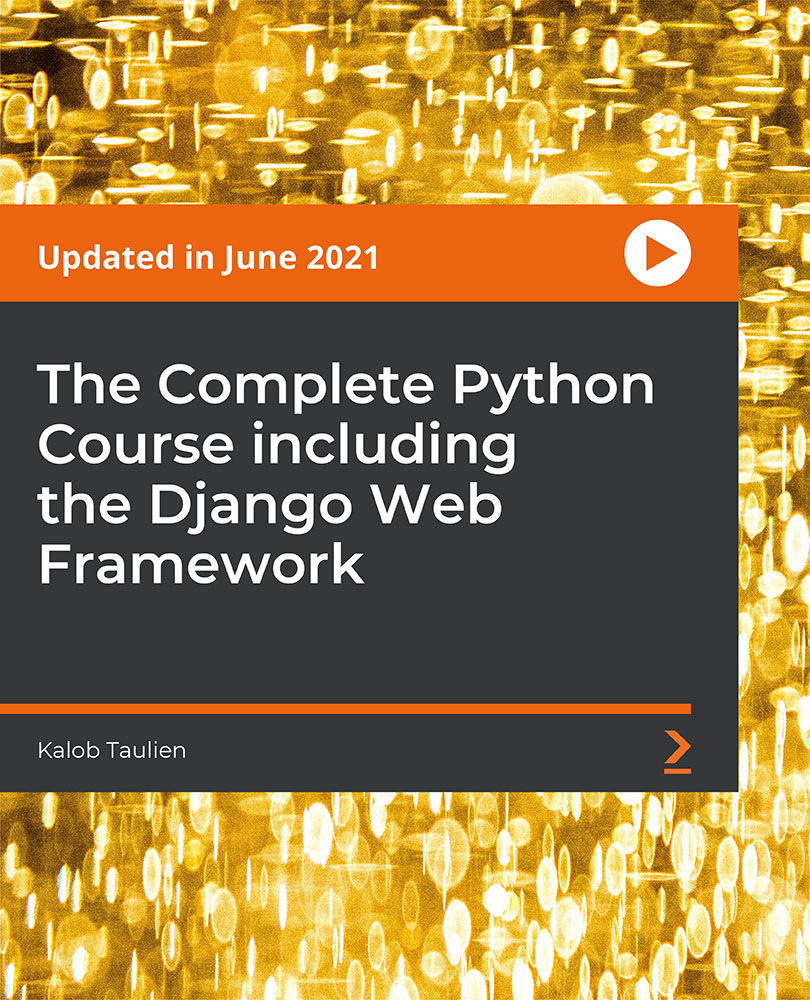
Strategic Management: Strategic Management Course Online Introducing Strategic Management: Strategic Management Course "Empowering the Next Generation" Online course! Strategic Management: Strategic Management Course involves the planning and implementation of the most important goals and initiatives taken by a corporation's top management on behalf of its owners, based on resource considerations and an assessment of the internal and external environments in which the organization competes. This Strategic Management: Strategic Management Course is designed to provide you the opportunity to gain a thorough understanding of strategic management. Through this Strategic Management: Strategic Management Course, you will learn how to develop a highly effective team, optimize better performance, deal with obstacles, fear, imposter syndrome and much more. Take the Strategic Management: Strategic Management Course to start learning the business strategy and strategy formulation skills you'll need to effectively map the future of your organization. Learning Outcomes After completing this Strategic Management: Strategic Management Course, learner will be able to: Understand The Middle: Where Transformations Either Happen or Stuck Understand how to develop highly effective team and optimize better performance Know how to face the unwanted circumstances wisely with courage and persistence Know how to lead a transformation rather than doing a transformation from the top [ Note: Free PDF certificate as soon as completing the Strategic Management: Strategic Management Course] rategic Management: Strategic Management Course Online This Strategic Management: Strategic Management Course consists of 04 modules. Course Curriculum of Strategic Management: Strategic Management Course Module 01: The Middle: Where Transformations Either Happen or Stuck Module 02: Developing Highly Effective Team and Optimising Better Performance Module 03: Facing The Unwanted Circumstances Wisely With Courage and Persistence Module 04: Leading a Transformation Rather Than Doing a Transformation From the Top Certification of Strategic Management: Strategic Management Course After completing the Strategic Management: Strategic Management Course, you can instantly download your certificate for FREE. The hard copy of the certification will also be delivered to your doorstep via post, which will cost £13.99. Assessment Method of Strategic Management: Strategic Management Course After completing Strategic Management: Strategic Management Course, you will get quizzes to assess your learning. You will do the later modules upon getting 60% marks on the quiz test. Apart from this, you do not need to sit for any other assessments. Who is this course for? Strategic Management: Strategic Management Course Online This Strategic Management: Strategic Management Course is ideal for professionals whose jobs require strong strategic planning and problem-solving skills. Requirements Strategic Management: Strategic Management Course Online To enrol in this Strategic Management: Strategic Management Course, students must fulfil the following requirements: Good Command over English language is mandatory to enrol in our Strategic Management: Strategic Management Course. Be energetic and self-motivated to complete our Strategic Management: Strategic Management Course. Basic computer Skill is required to complete our Strategic Management: Strategic Management Course. If you want to enrol in our Strategic Management: Strategic Management Course, you must be at least 15 years old. Career path Strategic Management: Strategic Management Course Online The knowledge you will gain through this Strategic Management: Strategic Management Course may lead you to a variety of career opportunities. Such as: Strategic Managers Strategy Analysts Strategic Planning Managers Business Analysts Operations Managers

The Professional Presenter Training provides you with the knowledge and skill building in the planning, preparation and delivery of truly engaging presentations. Exploring all aspects of concept, design and delivery, you will gain a range of tools and techniques to help you plan and deliver engaging and effective presentations to a range of audiences. You'll learn how to use specific tools and techniques for presentation creation and delivery which will enable you to conduct powerful presentations that engage your audience every time. This course will give you the framework needed to develop and deliver an effective, memorable presentation. You will learn proven tips and examples that will guide you through the presentation process no matter how large the audience. Who is this course for? Excel 2019 Introduction is suitable for anyone who wants to gain extensive knowledge, potential experience and professional skills in the related field. This course is CPD accredited so you don't have to worry about the quality. Requirements Our Excel 2019 Introduction is open to all from all academic backgrounds and there are no specific requirements to attend this course. It is compatible and accessible from any device including Windows, Mac, Android, iOS, Tablets etc. CPD Certificate from Course Gate At the successful completion of the course, you can obtain your CPD certificate from us. You can order the PDF certificate for £9 and the hard copy for £15. Also, you can order both PDF and hardcopy certificates for £22. Career path This course opens a new door for you to enter the relevant job market and also gives you the opportunity to acquire extensive knowledge along with required skills to become successful. You will be able to add our qualification to your CV/resume which will help you to stand out in the competitive job industry. Course Curriculum Introduction Introduction 00:01:00 Section 01 What is Excel 00:04:00 Opening Excel 00:07:00 Navigating the Excel User Interface 00:10:00 Using the Excel Ribbon 00:07:00 Understanding Excel Worksheet Components 00:07:00 Using the Backstage View 00:09:00 Section 02 Creating a New Workbook 00:06:00 Creating Workbooks Using Templates 00:03:00 Saving an Excel Workbook 00:05:00 Using the Accessibility Checker 00:04:00 Section 03 Navigating a Worksheet by Mouse or Keyboard 00:05:00 Understanding Excel Data Types 00:06:00 Using the Inking Tools 00:06:00 Working with Cell and Range Addressing 00:03:00 Using various Data Selection Techniques 00:03:00 Working with Common Excel Commands 00:05:00 Using the Autofill Handle 00:04:00 Using Flash Fill 00:02:00 Section 04 What are Formulas and Functions 00:04:00 Understanding the Components of a Formula 00:06:00 Understanding Calculation Hierarchy and the Order of Operations 00:03:00 Creating Basic Formulas 00:03:00 Working with Basic Functions and AutoSum 00:06:00 Using Cell References 00:05:00 Using the Quick Analysis Tools 00:03:00 Section 05 Modifying Columns and Rows 00:06:00 Hiding and Unhiding Columns and Rows 00:04:00 Section 06 Formatting and Aligning Data 00:11:00 Merging Data 00:08:00 Wrapping Text and Adjusting Orientation 00:07:00 Formatting Numbers 00:08:00 Using Borders and Shading 00:07:00 Using the Format Painter 00:04:00 Removing Formatting Quickly 00:05:00 Section 07 Using Cell Styles 00:06:00 Applying Themes 00:04:00 Section 08 Inserting and Formatting Images 00:06:00 Inserting and Formatting Shapes 00:06:00 Inserting and Formatting SmartArt 00:09:00 Working with Icons 00:06:00 Working with 3-D Models 00:05:00 Inserting Screenshots 00:05:00 Inserting Hyperlinks 00:05:00 Inserting Symbols and Equations 00:05:00 Inserting WordArt and Text Boxes 00:08:00 Inserting Other Excel Objects 00:06:00 Arranging Objects 00:05:00 Section 09 Using Find and Replace 00:03:00 Using Go To and Go To Special 00:03:00 Using the Spell Checker 00:05:00 Using the Thesaurus and Translation Features 00:05:00 Section 10 Printing and Previewing Excel Files 00:05:00 Creating Custom Margins and Scaling 00:05:00 Adding Headers and Footers 00:05:00 Exporting to PDF and XPS 00:04:00 Section 11 Renaming and Coloring Worksheet Tabs 00:04:00 Adding, Deleting, and Navigating Worksheets 00:05:00 Section 12 Viewing Workbooks 00:05:00 Using Zoom Tools 00:02:00 Configuring Sheet Options 00:04:00 Using the Freeze Panes and Split Commands 00:06:00 Working with Window Commands 00:03:00 Adjusting Workbook Properties 00:06:00 Recap Recap 00:01:00 Certificate and Transcript Order Your Certificates or Transcripts 00:00:00

The Complete AutoLISP Programming Online Course teaches you how to use AutoLISP to customise AutoCAD. It breaks down the rules, commands, and logic needed to write smart scripts and automate tasks in AutoCAD. You’ll learn through clear lessons and hands-on projects, making the process easy even if you’re new to programming. By the end, you’ll be able to write your own AutoLISP programs and speed up your design workflow. Course Curriculum ✓ Unit 01: Introduction ✓ Unit 02: Quick Win Demo ✓ Unit 03: AutoLISP Rules ✓ Unit 04: AutoLISP Variables ✓ Unit 05: AutoLISP Math Functions ✓ Unit 06: AutoLISP's List Functions ✓ Unit 07: AutoLISP's User Input Functions ✓ Unit 08: Object Handling Functions ✓ Unit 09: AutoLISP's Selection Sets ✓ Unit 10: Conditionals and Equality Functions ✓ Unit 11: AutoCAD Objects - Data Model ✓ Unit 12: Symbol Table and Dictionary Handling Functions ✓ Unit 13: Hands-On Projects ✓ Unit 14: Conclusion Learning Outcomes Understand how AutoLISP works in AutoCAD. Use variables and functions in AutoLISP. Perform maths operations using AutoLISP. Work with lists to handle multiple values. Get and process user input through code. Handle objects and selection sets in drawings. Use conditionals to add logic to your code. Access and edit AutoCAD data models. Use symbol tables and dictionaries. Build and test real-world AutoLISP projects. Who is this course for? This course is for AutoCAD users, drafters, and design professionals who want to automate tasks and save time. It's also great for students and engineers who want to add coding to their skillset in a simple and direct way. Eligibility Requirements You should have basic AutoCAD knowledge. No coding experience is needed—this course teaches everything step by step. Career Path After completing this course, you can work as a CAD Programmer, AutoCAD Customisation Specialist, CAD Technician, or Technical Drafter. These roles often need people who can build scripts and tools to boost design productivity. (Learn more about this online course)

Google Cloud Fundamentals for AWS Professionals
By Nexus Human
Duration 1 Days 6 CPD hours This course is intended for This course is intended for the following participants: Individuals planning to deploy applications and create application environments on Google Cloud Developers, systems operations professionals, and solution architects getting started with Google Cloud. Executives and business decision makers evaluating the potential of Google Cloud to address their business needs. Overview This course teaches participants the following skills: Identify Google Cloud counterparts for AWS IaaS, AWS PaaS, AWS SQL, AWS Blob Storage, AWS Application Insights, and AWS Data Lake Configure accounts, billing, projects, networks, subnets, firewalls, VMs, disks, auto scaling, load balancing, storage, databases, IAM, and more Manage and monitor applications Explain feature and pricing model differences This course with labs introduces AWS professionals to the core capabilities of Google Cloud Platform (GCP) in the four technology pillars: networking, compute, storage, and database. It is designed for AWS Solution Architects and SysOps Administrators familiar with AWS features and setup and want to gain experience configuring GCP products immediately. With presentations, demos, and hands-on labs, participants will get details of similarities, differences, and initial how-tos quickly. Introducing Google Cloud Explain the advantages of Google Cloud. Define the components of Google's network infrastructure,including: Points of presence, data centers, regions, and zones. Understand the difference between Infrastructure-as-a-Service (IaaS) and Platform-as-a-Service (PaaS) Getting Started with Google Cloud Identify the purpose of projects on Google Cloud Platform. Understand how AWS?s resource hierarchy differs from Google Cloud?s. Understand the purpose of and use cases for Identity and Access Management. Understand how AWS IAM differs from Google Cloud IAM. List the methods of interacting with Google Cloud Platform. Launch a solution using Cloud Marketplace. Virtual Machines in the Cloud Identify the purpose and use cases for Google Compute Engine. Understand the basics of networking in Google Cloud Platform. Understand how Amazon VPC differs from Google VPC. Understand the similarities and differences between Amazon EC2 and Google Compute Engine. Understand how typical approaches to load-balancing in Google Cloud differ from those in AWS. Deploy applications using Google Compute Engine. Storage in the Cloud Understand the purpose of and use cases for: Cloud Storage,Cloud SQL, Cloud Bigtable and Cloud Datastore. Understand how Amazon S3 and Amazon Glacier compare to Cloud Storage. Compare Google Cloud?s managed database services with Amazon RDS and Amazon Aurora. Learn how to choose among the various storage options on Google Cloud Platform. Load data from Cloud Storage into BigQuery. Perform a query on the data in BigQuery. Containers in the Cloud Define the concept of a container and identify uses for containers. Identify the purpose of and use cases for Google Container Engine and Kubernetes. Understand how Amazon Elastic Container Service (ECS) and Amazon Elastic Kubernetes Service (EKS) differ from GKE. Provision a Kubernetes cluster using Kubernetes Engine. Deploy and manage Docker containers using kubectl Applications in the Cloud Understand the purpose of and use cases for Google App Engine. Contrast the App Engine Standard environment with the App Engine Flexible environment. Understand how App Engine differs from Amazon Elastic Beanstalk. Understand the purpose of and use cases for Google Cloud Endpoints. Developing, Deploying and Monitoring in the Cloud Understand options for software developers to host their source code. Understand the purpose of template-based creation and management of resources. Understand how Cloud Deployment Manager differs from AWS CloudFormation. Understand the purpose of integrated monitoring, alerting, and debugging. Understand how Google Monitoring differs from Amazon CloudWatch and AWS CloudTrail. Create a Deployment Manager deployment. Update a Deployment Manager deployment. View the load on a VM instance using Google Monitoring. Big Data and Machine Learning in the Cloud Understand the purpose of and use cases for the products and services in the Google Cloud big data and machine learning platforms. Understand how Google Cloud BigQuery differs from AWS Data Lake. Understand how Google Cloud Pub/Sub differs from AWS Event Hubs and Service Bus. Understand how Google Cloud?s machine-learning APIs differ from AWS's. Load data into BigQuery from Cloud Storage. Perform queries using BigQuery to gain insight into data. Summary and Review Review the products that make up Google Cloud and remember how to choose among them Understand next steps for training and certification Understand, at a high level, the process of migrating from AWS to Google Cloud. Additional course details: Nexus Humans Google Cloud Fundamentals for AWS Professionals training program is a workshop that presents an invigorating mix of sessions, lessons, and masterclasses meticulously crafted to propel your learning expedition forward. This immersive bootcamp-style experience boasts interactive lectures, hands-on labs, and collaborative hackathons, all strategically designed to fortify fundamental concepts. Guided by seasoned coaches, each session offers priceless insights and practical skills crucial for honing your expertise. Whether you're stepping into the realm of professional skills or a seasoned professional, this comprehensive course ensures you're equipped with the knowledge and prowess necessary for success. While we feel this is the best course for the Google Cloud Fundamentals for AWS Professionals course and one of our Top 10 we encourage you to read the course outline to make sure it is the right content for you. Additionally, private sessions, closed classes or dedicated events are available both live online and at our training centres in Dublin and London, as well as at your offices anywhere in the UK, Ireland or across EMEA.
