- Professional Development
- Medicine & Nursing
- Arts & Crafts
- Health & Wellbeing
- Personal Development
Level 3 Health and Social Care with Mental Health Nursing - Regulated Qualification
By Kingston Open College
Premium Bundle of all Time | Ofqual Regulation + ATHE Awards + QLS Endorsement | Assessment & Tutor Support Included

Level 3 Health and Social Care with Healthcare English Training
By Kingston Open College
Premium Bundle of all Time | Ofqual Regulation + ATHE Awards + QLS Endorsement | Assessment & Tutor Support Included

How to build a system that drives school improvement
By Marell Consulting Limited
If you want to be able to offer a consistently better quality of education for your pupils without the stress that comes with worrying about Ofsted all the time, this workshop is for you.
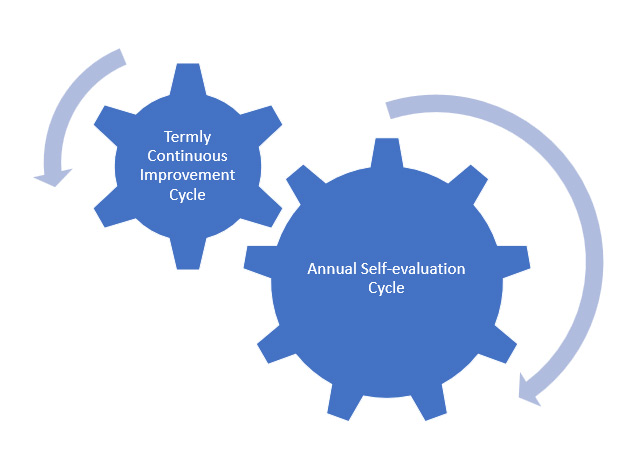
Level 3 Law Diploma & Family Law
By Kingston Open College
Premium Bundle of all Time | Ofqual Regulation + ATHE Awards + QLS Endorsement | Assessment & Tutor Support Included

From Conflict to Connection: Transforming Difficult Conversations with Parents/Caregivers (Sep/Oct25)
5.0(1)By Born at the Right Time
Inspiring, interactive and unique 4-hour CPD certified Communication and Co-production training.

Level 3 Law Diploma with Property Law & Taxation for Accountants & Lawyers
By Kingston Open College
Premium Bundle of all Time | Ofqual Regulation + ATHE Awards + QLS Endorsement | Assessment & Tutor Support Included

DP-203T00 Data Engineering on Microsoft Azure
By Nexus Human
Duration 4 Days 24 CPD hours This course is intended for The primary audience for this course is data professionals, data architects, and business intelligence professionals who want to learn about data engineering and building analytical solutions using data platform technologies that exist on Microsoft Azure. The secondary audience for this course includes data analysts and data scientists who work with analytical solutions built on Microsoft Azure. In this course, the student will learn how to implement and manage data engineering workloads on Microsoft Azure, using Azure services such as Azure Synapse Analytics, Azure Data Lake Storage Gen2, Azure Stream Analytics, Azure Databricks, and others. The course focuses on common data engineering tasks such as orchestrating data transfer and transformation pipelines, working with data files in a data lake, creating and loading relational data warehouses, capturing and aggregating streams of real-time data, and tracking data assets and lineage. Prerequisites Successful students start this course with knowledge of cloud computing and core data concepts and professional experience with data solutions. AZ-900T00 Microsoft Azure Fundamentals DP-900T00 Microsoft Azure Data Fundamentals 1 - Introduction to data engineering on Azure What is data engineering Important data engineering concepts Data engineering in Microsoft Azure 2 - Introduction to Azure Data Lake Storage Gen2 Understand Azure Data Lake Storage Gen2 Enable Azure Data Lake Storage Gen2 in Azure Storage Compare Azure Data Lake Store to Azure Blob storage Understand the stages for processing big data Use Azure Data Lake Storage Gen2 in data analytics workloads 3 - Introduction to Azure Synapse Analytics What is Azure Synapse Analytics How Azure Synapse Analytics works When to use Azure Synapse Analytics 4 - Use Azure Synapse serverless SQL pool to query files in a data lake Understand Azure Synapse serverless SQL pool capabilities and use cases Query files using a serverless SQL pool Create external database objects 5 - Use Azure Synapse serverless SQL pools to transform data in a data lake Transform data files with the CREATE EXTERNAL TABLE AS SELECT statement Encapsulate data transformations in a stored procedure Include a data transformation stored procedure in a pipeline 6 - Create a lake database in Azure Synapse Analytics Understand lake database concepts Explore database templates Create a lake database Use a lake database 7 - Analyze data with Apache Spark in Azure Synapse Analytics Get to know Apache Spark Use Spark in Azure Synapse Analytics Analyze data with Spark Visualize data with Spark 8 - Transform data with Spark in Azure Synapse Analytics Modify and save dataframes Partition data files Transform data with SQL 9 - Use Delta Lake in Azure Synapse Analytics Understand Delta Lake Create Delta Lake tables Create catalog tables Use Delta Lake with streaming data Use Delta Lake in a SQL pool 10 - Analyze data in a relational data warehouse Design a data warehouse schema Create data warehouse tables Load data warehouse tables Query a data warehouse 11 - Load data into a relational data warehouse Load staging tables Load dimension tables Load time dimension tables Load slowly changing dimensions Load fact tables Perform post load optimization 12 - Build a data pipeline in Azure Synapse Analytics Understand pipelines in Azure Synapse Analytics Create a pipeline in Azure Synapse Studio Define data flows Run a pipeline 13 - Use Spark Notebooks in an Azure Synapse Pipeline Understand Synapse Notebooks and Pipelines Use a Synapse notebook activity in a pipeline Use parameters in a notebook 14 - Plan hybrid transactional and analytical processing using Azure Synapse Analytics Understand hybrid transactional and analytical processing patterns Describe Azure Synapse Link 15 - Implement Azure Synapse Link with Azure Cosmos DB Enable Cosmos DB account to use Azure Synapse Link Create an analytical store enabled container Create a linked service for Cosmos DB Query Cosmos DB data with Spark Query Cosmos DB with Synapse SQL 16 - Implement Azure Synapse Link for SQL What is Azure Synapse Link for SQL? Configure Azure Synapse Link for Azure SQL Database Configure Azure Synapse Link for SQL Server 2022 17 - Get started with Azure Stream Analytics Understand data streams Understand event processing Understand window functions 18 - Ingest streaming data using Azure Stream Analytics and Azure Synapse Analytics Stream ingestion scenarios Configure inputs and outputs Define a query to select, filter, and aggregate data Run a job to ingest data 19 - Visualize real-time data with Azure Stream Analytics and Power BI Use a Power BI output in Azure Stream Analytics Create a query for real-time visualization Create real-time data visualizations in Power BI 20 - Introduction to Microsoft Purview What is Microsoft Purview? How Microsoft Purview works When to use Microsoft Purview 21 - Integrate Microsoft Purview and Azure Synapse Analytics Catalog Azure Synapse Analytics data assets in Microsoft Purview Connect Microsoft Purview to an Azure Synapse Analytics workspace Search a Purview catalog in Synapse Studio Track data lineage in pipelines 22 - Explore Azure Databricks Get started with Azure Databricks Identify Azure Databricks workloads Understand key concepts 23 - Use Apache Spark in Azure Databricks Get to know Spark Create a Spark cluster Use Spark in notebooks Use Spark to work with data files Visualize data 24 - Run Azure Databricks Notebooks with Azure Data Factory Understand Azure Databricks notebooks and pipelines Create a linked service for Azure Databricks Use a Notebook activity in a pipeline Use parameters in a notebook Additional course details: Nexus Humans DP-203T00 Data Engineering on Microsoft Azure training program is a workshop that presents an invigorating mix of sessions, lessons, and masterclasses meticulously crafted to propel your learning expedition forward. This immersive bootcamp-style experience boasts interactive lectures, hands-on labs, and collaborative hackathons, all strategically designed to fortify fundamental concepts. Guided by seasoned coaches, each session offers priceless insights and practical skills crucial for honing your expertise. Whether you're stepping into the realm of professional skills or a seasoned professional, this comprehensive course ensures you're equipped with the knowledge and prowess necessary for success. While we feel this is the best course for the DP-203T00 Data Engineering on Microsoft Azure course and one of our Top 10 we encourage you to read the course outline to make sure it is the right content for you. Additionally, private sessions, closed classes or dedicated events are available both live online and at our training centres in Dublin and London, as well as at your offices anywhere in the UK, Ireland or across EMEA.

UMTS training course description An in-depth study of the UMTS technologies and network structure. What will you learn Explain what 3G and UMTS are. Describe the migration path to UMTS. Describe the UMTS architecture. UMTS training course details Who will benefit: Anyone who needs to know more about UMTS. Prerequisites: Total GSM Duration 3 days UMTS training course contents Introduction 3G WCDMA 2G WCDMA comparison. European and international spectrum allocations. UMTS Services UMTS QoS classes, Conversational, Streaming, Interactive and Background. UMTS bearer services. Radio Access Network (RAN) Architecture System architecture. The Radio Network Controller (RNC) and Node B functionality. Protocol model. The Iu interface for Circuit and Packet switching. The Iur interface and RNSAP. RNC node B interface and NBAP. The Physical layer Spread spectrum coding and modulation. Logical and physical channels. User data rates and transmission. Power control. Signalling, synchronisation, common control, access and indicator channels. Procedures for transmit diversity, measurement, power control and handover. Radio Resource Management Fast and outer loop power control. Transmit power and power rise. Handover algorithms. Intra frequency and inter system handovers. Load, measurement on the air interface. Admission and load control. Packet Access Packet data traffic. Packet data transport channels. Packet scheduling algorithms. Handover, load and administration control. Packet data performance. UTRA TDD Mode Time Division Duplex (TDD). UTRA TDD modulation and spreading, transport channels, physical channels and their structure. Noise and interference limited network. Interference, FDD and TDD co-existence.

Level 3 Diploma in Health & Social Care- Ofqual Regulated
By Kingston Open College
Premium Bundle of all Time | Ofqual Regulation + ATHE Awards + CPD Accreditation | Assessment & Tutor Support Included

Navigating Petrophysics: Log Analysis, LWD & Wireline
By EnergyEdge - Training for a Sustainable Energy Future
About this Training Course Petrophysics remains a vital component to many facets of the petroleum industry, from quantification of hydrocarbon reserves to developmental strategies to real-time decision making for reservoir navigation. Targeted at awareness to knowledge level, this course addresses the tenets of petrophysics and formation evaluation, using integrative perspective of multiple datasets, including geological, geophysical, and logging and core data. Significant worldwide case histories are included, as well as several exercises designed to provide hands-on experience. This course can also be offered through Virtual Instructor Led Training (VILT) format. Training Objectives By attending this course, the participants will be able to: Understand better the latest geological, geophysical, and logging/core technologies and their role in petrophysical analysis, formation evaluation, and reservoir characterization. Address the pros and cons of key datasets, with emphasis on need for integrative studies and calibration of datasets. Apply quick-look qualitative techniques as well as quantitative aspects to understand vital aspects such as volume of shale/clay, porosity, permeability, and water saturation determinations. Select tool combinations to resolve key issues and for specific applications. Assess uncertainty in petrophysical measurements and techniques and its influence on reserve estimation. Target Audience This course is recommended for development and exploration geologists, petrophysicists, log and core analysts, geophysicists, petroleum engineers, managers, and technical personnel. Course Level Intermediate Trainer Your expert course leader received his B.S. and M.S. degrees in Geology from the now University of Louisiana-Lafayette in 1989 and 1990 respectively, and his Ph.D. as a National Science Foundation fellow at Baylor University, Waco, Texas, in 1993. From 1994 - 1996, he studied planetary tectonics as a NASA-funded postdoctoral fellow at Southern Methodist University. In 1996, he returned to UL-Lafayette, where he was awarded in 1997 the Hensarling-Chapman Endowed Professorship in Geology. He began independent consulting activities in 1991, and in 2001, he left academia for full-time consulting for clients ranging from one-man shops to supermajors. He rejoined UL-Lafayette as an adjunct professor from 2011 - 2018. He is an active researcher, receiving several million dollars in grants from federal, state, and industry sources, presenting numerous talks, including a 2019 AAPG Levorsen award, and publishing on a diversity of geoscience topics, including a Grover E. Murray Best Published Paper award in 2017. He is co-author of the inaugural GCAGS/GCSSEPM Transactions Best Student Paper award in 2018. He served as the GCAGS Publisher since 2006 and in various GCAGS/GCSSEPM Transactions editing capacities since 2006, including the 2014 and 2017 - 2022 Editor (named Permanent Transactions Editor in 2017), and Managing Editor since 2011, receiving a GCAGS Distinguished Service Award in 2018. He served as the General Chair for GeoGulf 2020 (70th GCAGS/GCSSEPM Convention), the 1st hybrid geoscience conference in the world. He is a Past President of the Lafayette Geological Society and served as its Editor and Publisher from 2002 - 2018. In 2018, he founded the Willis School of Applied Geoscience, reformulating decades of industry-training experience to provide alternative opportunities for graduate-level education. In 2020, he received an Honorary Membership from GCSSEPM. He also joined the LSU faculty as an adjunct professor in 2020. In 2021, he co-founded the Society of Applied Geoscientists and Engineers, serving as its President, General Chair for the SAGE 2022 Convention & Exposition, and Vice-Chair for the Benghazi International Geoscience & Engineering Conference 2022 (BIGEC 2022). POST TRAINING COACHING SUPPORT (OPTIONAL) To further optimise your learning experience from our courses, we also offer individualized 'One to One' coaching support for 2 hours post training. We can help improve your competence in your chosen area of interest, based on your learning needs and available hours. This is a great opportunity to improve your capability and confidence in a particular area of expertise. It will be delivered over a secure video conference call by one of our senior trainers. They will work with you to create a tailor-made coaching program that will help you achieve your goals faster. Request for further information about post training coaching support and fees applicable for this. Accreditions And Affliations
