- Professional Development
- Medicine & Nursing
- Arts & Crafts
- Health & Wellbeing
- Personal Development
Stakeholder engagement
By Underscore Group
Learn how to manage internal and/or external stakeholders’ expectations within a project environment. Course overview Duration: 1 day (6.5 hours) This course is suitable for anyone who has to manage internal and/or external stakeholders’ expectations within a project environment. The course will provide tools and techniques to manage stakeholder’s expectations and needs. It will help participants to map all stakeholders who impact the capability to deliver the desired results. Participants will work with a fictitious project to bring all the analysis and tools to life. Objectives By the end of the course you will be able to: Identify both primary and secondary stakeholders Use tools and processes to manage stakeholder expectations Use techniques to help win support for your projects Put together a stakeholder communication plan Determine the best communication methods Build relationships between you and key stakeholders Use influencing skills to influence stakeholders before they influence you Effectively handle conflict that occurs throughout the project lifecycle Determine the fundamental rules of negotiation and how to achieve a satisfactory outcome Content Identification and stakeholder analysis Using a mind map to determine stakeholders and stakeholder groups Analysis of stakeholder interest and power Using different tools to help determine stakeholder needs and expectations Categorising your stakeholders into primary, secondary and key Interviewing stakeholders to determine needs, expectations and politics Influencing strategies Using a planning tool to determine how different stakeholders can be influenced Interviewing stakeholders to determine what will motivate/de-motivate them Looking at communication methods and choosing the most appropriate in order to influence and manage expectations Production the communication strategy Using a case study and project Gantt to produce a detailed communication plan Using a communication plan structure Conflict Management Identifying common causes of conflict in the project lifecycle Finding the most appropriate response to resolve conflicts effectively Determining your default position and understanding why it might not always be right Negotiation The different types of negotiation used in the project environment Determining a simple negotiation process Understanding the principles of effective negotiation – the do’s and don’ts

Sociology GCSE Distance Learning Course by Oxbridge
By Oxbridge
Delve into the intricate workings of society with our Distance Learning Sociology GCSE Course by Oxbridge. A crucial foundation for those interested in pursuing careers in fields such as media, social care, law, or any roles interacting with societal elements, this home-based course dissects how people interact, societal structures, crime, mass media, social inequality, education, and beyond. The GCSE qualification is globally recognised and regarded as the educational benchmark for students at the age of 16. Through the study of sociology, you'll gain a deeper understanding of how different societal groups interact, the evolution of modern life, and the influence of conflict, culture, and politics on society. Regardless of your future plans, this subject offers a captivating look into societal mechanisms. Our Sociology GCSE Course has been developed according to the latest specifications to maximise your chances of success. With a well-structured induction, assignments designed to hone your skills and knowledge for the exam, and guaranteed access to one of our UK exam centres, you'll have all the tools for success at your fingertips. Remember, GCSEs are qualifications that count. Benefits include: A cutting-edge course, curated to the latest specification for engaging content Fast-track option available for 2022 exams Access to our partnership network of exam centres (guaranteed exam venue) Unlimited tutor support – assistance with crafting a study plan and ongoing support Exam pass guarantee (we'll support you to the next exam if you don't pass on the first attempt) The awarding body for the course is AQA (our course code: X809, Qualification code: 8192), internationally recognised and taught in 30 countries, highly valued by employers and universities, allowing students to advance to the next stage of their lives. ⏱ Study Hours: Allow between 120 and 150 hours of study time, plus additional time for assignments. 👩🏫 Study Method: The course is delivered via our dynamic online learning platform, supplemented with a range of resources like videos, quizzes, and interactive activities. 📆 Course Duration: Post-enrolment, you have two years to study and take your exams, with ongoing unlimited tutor support. 📋 Assessment: Enrol now for Summer 2022 exams. You'll be required to complete two standard GCSE written exams and 11 assignments plus one introductory assignment. Guaranteed exam space in one of our UK exam centres. 👩🎓 Course Outcomes: Upon successful completion, you'll receive a GCSE in Sociology from AQA, chosen specifically for its suitability to distance learning. ℹ️ Additional Information: Difficulty - Level 2. No formal entry requirements, but intermediate English reading and writing skills are recommended. Course Content includes units on: the sociological approach; families and their functions; education; crime and evidence; social stratification, power and poverty; social research methods, and preparations for the exams.
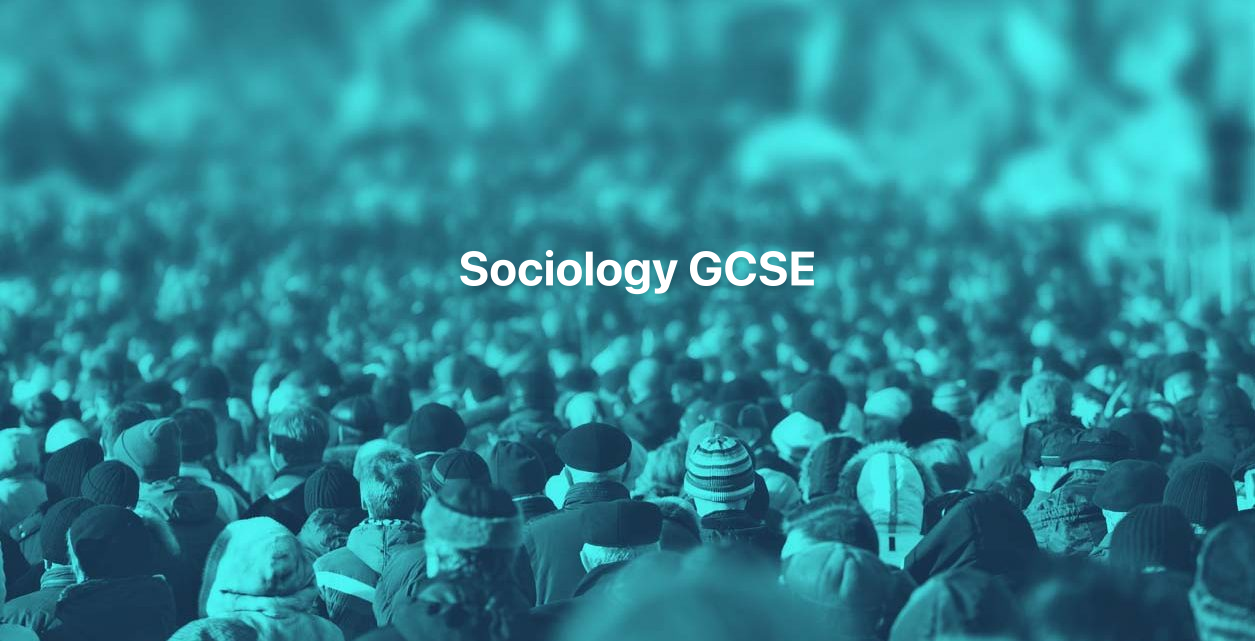
Taking Your Book To School 2023
By Isobel Kent
In this live course, I share my insights from my experience as a school librarian and governors’ clerk, into how teachers use children's books in the classroom, what they are looking for in school visits and how to prepare for them. I will be joined by voice coach, Cat Clancy, and confidence coach, Vie Portland.

Level 3 Law Diploma & Contract Law
By Kingston Open College
Premium Bundle of all Time | Ofqual Regulation + ATHE Awards + CPD Accreditation | Assessment & Tutor Support Included

AZ-030T00-A: Microsoft Azure technologies for AWS architects
By Nexus Human
Duration 3.5 Days 21 CPD hours This course is intended for This course is for AWS Cloud Architects with expertise in designing and implementing solutions running on AWS who now want to design for Microsoft Azure. Overview After completing this course, students will be able to: Secure identities with Azure Active Directory and users and groups. Implement identity solutions spanning on-premises and cloud-based capabilities Apply monitoring solutions for collecting, combining, and analyzing data from different sources. Manage subscriptions, accounts, Azure policies, and Role-Based Access Control. Administer Azure using the Resource Manager, Azure portal, Cloud Shell, and CLI. Configure intersite connectivity solutions like VNet Peering, and virtual network gateways. Administer Azure App Service, Azure Container Instances, and Kubernetes. This course teaches Solutions Architects who have previously designed for Amazon Web Services how to translate business requirements into secure, scalable, and reliable solutions for Azure. Introduction to Azure Subscriptions and accounts Resource groups and templates in Azure Resource Manager Azure global infrastructure Azure regions Azure Availability Zones Comparison with AWS Implement Azure Active Directory Introduction to Azure Active Directory Domains and custom domains Safety features Guest users in Azure Active Directory Manage multiple directories Comparison with AWS Implement and manage hybrid identities Introduction to Azure AD Connect Comparison with AWS Implement virtual networking Azure Virtual Network and VNet peering VPN and ExpressRoute connections Comparison with AWS Implement VMs for Windows and Linux Configure high availability Comparison with AWS Implement load balancing and network security Implement Azure Load Balancer Implement an Azure Application Gateway Implement Azure Firewall Implement network security groups and application security groups Comparison with AWS Implement container-based applications Configure Azure Kubernetes Service Publish a solution on an Azure Container Instance Comparison with AWS Implement an application infrastructure Create an App Service plan Create and configure Azure App Service Configure networking for an App Service Introduction to Logic Apps and Azure Functions Comparison with AWS Implement storage accounts Azure Storage core concepts Managing the Azure Blob storage lifecycle Working with Azure Blob storage Comparison with AWS Implement NoSQL databases Introduction to Azure Cosmos DB Consistency Select appropriate CosmosDB APIs Set up replicas in CosmosDB Comparison with AWS DynamoDB Implement Azure SQL databases Configure Azure SQL database settings Implement Azure SQL Database managed instances Configure high availability for an Azure SQL database Comparison with AWS Implement cloud infrastructure monitoring Monitor security Monitor cost Configure a Log Analytics workspace Comparison with AWS Implement and manage Azure governance solutions Assign RBAC roles Configure management access to Azure Implement and configure an Azure Policy Comparison with AWS Manage security for applications Implement Azure Key Vault Implement and configure Azure AD Managed Identities Register and manage applications in Azure AD Comparison with AWS Migration, backup, and disaster recovery management Migrate workloads Implement Azure Backup for VMs Implement disaster recovery Comparison with AWS

Political Study: Conservatism, Nationalism, Socialism, Liberalism and Multiculturalism
5.0(5)By Online Training Academy
Unlock the complexities of modern political landscapes with our comprehensive course on Political Study. Delve into ideologies like Conservatism, Nationalism, Socialism, Liberalism, Ecologism, and Multiculturalism, gaining a deep understanding of their historical roots, contemporary relevance, and global impact. Key Features: CPD Certified Developed by Specialist Lifetime Access In this Political Study course, learners will explore various aspects of government structures and political systems. They will gain an understanding of how political power is organized and distributed in both the UK and the US, including the roles of the executive, legislative, and judicial branches. They will also learn about the influence of political parties, pressure groups, and electoral processes on shaping policies and decision-making. The course delves into democratic principles and mechanisms like elections and referendums, as well as the concepts of nationalism, multiculturalism, and feminism in modern societies. Learners will study different political ideologies such as conservatism, liberalism, socialism, anarchism, and ecologism, understanding their historical backgrounds and contemporary relevance. Additionally, the course covers important geopolitical issues like the European Union and the concept of devolution, providing a comprehensive foundation for understanding political systems and ideologies globally. Course Curriculum Module 01: Introduction to Politics Module 02: Introduction to the British Constitution Module 03: The Constitutional Framework of US Government Module 04: The Executive Branch of Government Module 05: The Legislative Branch of Government (Congress) Module 06: The Judiciary Module 07: The Judicial Branch of Government Module 08: The Prime Minister and Cabinet Module 09: Political Parties Module 10: Pressure Groups Module 11: Elections and Referendums Module 12: The Electoral Process and Direct Democracy Module 13: Parliament Module 14: Comparative Approaches Module 15: Democracy and Participation Module 16: Nationalism Module 17: Multiculturalism Module 18: Feminism Module 19: Conservatism Module 20: Liberalism Module 21: Socialism Module 22: Anarchism Module 23: Ecologism Module 24: The European Union (EU) Module 25: Devolution Learning Outcomes: Understand British and US constitutional frameworks and political branches. Analyze roles of judiciary, prime minister, and political parties. Evaluate electoral processes, democracy, and direct democracy mechanisms. Compare ideologies like nationalism, liberalism, socialism, and ecologism critically. Discuss multiculturalism, feminism, conservatism, and their political implications. Examine EU policies and impacts of devolution on political systems. CPD 10 CPD hours / points Accredited by CPD Quality Standards Who is this course for? Political science students seeking comprehensive political theory knowledge. Researchers interested in comparative political systems and ideologies. Professionals in public policy analysis and governmental advisory roles. Individuals preparing for civil service examinations and political consultancy. Educators focusing on political theory and constitutional law. Career path Political Analyst Policy Researcher Government Advisor Political Consultant Public Policy Officer Constitutional Law Expert Certificates Digital certificate Digital certificate - Included Will be downloadable when all lectures have been completed.

AZ-140T00 Configuring and Operating Microsoft Azure Virtual Desktop
By Nexus Human
Duration 4 Days 24 CPD hours This course is intended for Students for AZ-140: Configuring and Operating Microsoft Azure Virtual Desktop are interested in delivering applications on Azure Virtual Desktop and optimizing them to run in multi-session virtual environments. As an Azure Virtual Desktop administrator, you will closely with the Azure Administrators and Architects, along with Microsoft 365 Administrators. Azure Virtual Desktop administrator responsibilities include planning, deploying, packaging, updating, and maintaining the Azure Virtual Desktop infrastructure. They also create session host images, implement and manage FSLogix, monitor Azure Virtual Desktop performance, and automate Azure Virtual Desktop management tasks. This course teaches Azure administrators how to plan, deliver, and manage virtual desktop experiences and remote apps, for any device, on Azure. Lessons include implementing and managing networking for Azure Virtual Desktop, configuring host pools and session hosts, creating session host images, implementing, and managing FSLogix, monitoring Azure Virtual Desktop performance and health, and automating Azure Virtual Desktop management tasks. Students will learn through a mix of demonstrations and hands-on lab experiences deploying virtual desktop experiences and apps on Azure Virtual Desktop and optimizing them to run in multi-session virtual environments. Candidates of this course must have solid Azure administration skills. This course assumes prior experience, including virtualization, networking, identity, storage, backup and restore, and disaster recovery. Students should have knowledge of on-premises virtual desktop infrastructure technologies as they relate to migrating to Azure Virtual Desktop. Students are expected to have used the tools common to the Azure environment, such as the Azure PowerShell and Cloud Shell. 1 - Azure Virtual Desktop Architecture Azure Virtual Desktop for the enterprise Azure Virtual Desktop components Personal and pooled desktops Service updates for Azure Virtual Desktop desktops Azure limitations for Azure Virtual Desktop Virtual machine sizing for Azure Virtual Desktop Azure Virtual Desktop pricing 2 - Design the Azure Virtual Desktop architecture Assess network capacity and speed requirements for Azure Virtual Desktop Azure Virtual Desktop Experience Estimator Recommend an operating system for an Azure Virtual Desktop implementation Balancing host pools Recommendations for using subscriptions and management groups Configure a location for the Azure Virtual Desktop metadata Recommend a configuration for performance requirements 3 - Design for user identities and profiles Select an appropriate licensing model for Azure Virtual Desktop based on requirements Personal and multi-session desktop scenarios Recommend an appropriate storage solution Plan for a desktop client deployment Plan for Azure Virtual Desktop client deployment - Remote Desktop Protocol (RDP) Windows Desktop client to multiple devices Hybrid Identity with Azure Active Directory Plan for Azure Active Directory (AD) Connect for user identities 4 - Implement and manage networking for Azure Virtual Desktop Implement Azure virtual network connectivity Manage connectivity to the internet and on-premises networks Understanding Azure Virtual Desktop network connectivity Implement and manage network security for Azure Virtual Desktop Configure Azure Virtual Desktop session hosts using Azure Bastion Monitor and troubleshoot network connectivity for Azure Virtual Desktop Plan and implement Remote Desktop Protocol Shortpath Configure Remote Desktop Protocol Shortpath for managed networks Configure Windows Defender Firewall with Advanced Security for RDP Shortpath Plan and implement Quality of Service for Azure Virtual Desktop 5 - Implement and manage storage for Azure Virtual Desktop Storage for FSLogix components Configure storage for FSLogix components Configure storage accounts Create file shares Configure disks 6 - Create and configure host pools and session hosts for Azure Virtual Desktop Automate creation of an Azure Virtual Desktop host pool using PowerShell Configure host pool assignment type Customize Remote Desktop Protocol (RDP) properties for a host pool Manage licensing for session hosts that run Windows client Deploying Azure AD-joined virtual machines in Azure Virtual Desktop 7 - Create and manage session host image for Azure Virtual Desktop Create a managed virtual machine (VM) image Modify a session host image Plan for image update and management Create and use an Azure Compute Gallery using the portal Create an Azure Virtual Desktop image by using VM Image Builder Install Microsoft 365 Apps on a master Virtual Hard Disk image Install language packs in Azure Virtual Desktop 8 - Manage access for Azure Virtual Desktop Role-based access control (RBAC) for Azure Virtual Desktop Plan and implement Azure roles and role-based access control (RBAC) for Azure Virtual Desktop Using Azure Virtual Desktop with Microsoft Intune Configuring screen capture protection for Azure Virtual Desktop 9 - Manage security for Azure Virtual Desktop Plan and implement Conditional Access policies for connections to Azure Virtual Desktop Plan and implement multifactor authentication (MFA) in Azure Virtual Desktop Understand Conditional Access policy components Manage security by using Azure Security Center Security posture management and threat protection 10 - Implement and manage FSLogix Plan for FSLogix FSLogix profile containers and Azure files Install FSLogix Storage options for FSLogix profile containers Profile Container vs Office Container Configure Office Containers Installing Microsoft Office using FSLogix application containers Configure Cloud Cache Configure Profile Containers Create a profile container with Azure NetApp Files and capacity pool Manage Rule Sets and application masking 11 - Configure user experience settings Virtual desktop optimization principles Persistent virtual desktop environments Configure user settings through group policies Configure user settings through Endpoint Manager policies Configure session timeout properties Configure device redirections Configure Universal Print Implement the Start Virtual Machine on Connect feature Troubleshoot user profile issues Troubleshoot Azure Virtual Desktop clients 12 - Install and configure apps on a session host MSIX app attach How MSIX app attach works Set up a file share for MSIX app attach Upload MSIX images to Azure NetApp Files in Azure Virtual Desktop How to configure apps for users Using the OneDrive sync app on virtual desktops Using Microsoft Teams on Azure Virtual desktop Publish built-in apps in Azure Virtual Desktop Troubleshoot application issues for Azure Virtual Desktop 13 - Plan for disaster recovery Disaster recovery for Azure Virtual Desktop Virtual machine replication FSLogix configuration 14 - Automate Azure Virtual Desktop management tasks Scale session hosts using Azure Automation Create or update an Azure Automation account Create an Azure Automation Run As account Create the Azure Logic App and execution schedule 15 - Monitor and manage performance and health Monitor Azure Virtual Desktop by using Azure Monitor Log Analytics workspace for Azure Monitor Monitor Azure Virtual Desktop by using Azure Advisor How to resolve Azure Advisor recommendations Diagnose graphics performance issues Additional course details: Nexus Humans AZ-140T00 Configuring and Operating Windows Virtual Desktop on Microsoft Azure training program is a workshop that presents an invigorating mix of sessions, lessons, and masterclasses meticulously crafted to propel your learning expedition forward. This immersive bootcamp-style experience boasts interactive lectures, hands-on labs, and collaborative hackathons, all strategically designed to fortify fundamental concepts. Guided by seasoned coaches, each session offers priceless insights and practical skills crucial for honing your expertise. Whether you're stepping into the realm of professional skills or a seasoned professional, this comprehensive course ensures you're equipped with the knowledge and prowess necessary for success. While we feel this is the best course for the AZ-140T00 Configuring and Operating Windows Virtual Desktop on Microsoft Azure course and one of our Top 10 we encourage you to read the course outline to make sure it is the right content for you. Additionally, private sessions, closed classes or dedicated events are available both live online and at our training centres in Dublin and London, as well as at your offices anywhere in the UK, Ireland or across EMEA.

Discover a sanctuary of support with the COVID-19: Psychological First Aid course, a beacon of hope in a world grappling with the aftermath of a global health crisis. As the pandemic unfurls its complex tapestry of mental challenges, this course emerges as a crucial guide to navigating the emotional upheavals experienced by many. The curriculum commences with an enlightening introduction to the psychological dimensions of COVID-19, seamlessly transitioning into a deep dive into the psychological reverberations felt across various age groups and demographics, laying bare the stark reality of the pandemic's mental toll. The journey continues with a compassionate exploration of the specific mental health challenges faced by children, youth, and the elderly, each module tailored to address the nuanced impacts on these vulnerable groups. Equip yourself with an arsenal of strategies, from the psychological aids specifically curated for children's resilience, to robust coping mechanisms for all ages, culminating in an adept understanding of the World Health Organization's guidelines for maintaining mental wellbeing amidst the crisis. Learning Outcomes Gain an understanding of the psychological effects of COVID-19 across different age groups. Identify the unique mental health challenges imposed by quarantine and isolation. Learn targeted psychological aid techniques for supporting children's mental health. Develop effective coping strategies to mitigate stress related to the pandemic. Understand the implementation of remote psychological first aid and WHO's mental health guidelines. Why choose this COVID-19: Psychological First Aid course? Unlimited access to the course for a lifetime. Opportunity to earn a certificate accredited by the CPD Quality Standards and CIQ after completing this course. Structured lesson planning in line with industry standards. Immerse yourself in innovative and captivating course materials and activities. Assessments designed to evaluate advanced cognitive abilities and skill proficiency. Flexibility to complete the Course at your own pace, on your own schedule. Receive full tutor support throughout the week, from Monday to Friday, to enhance your learning experience. Unlock career resources for CV improvement, interview readiness, and job success. Who is this COVID-19: Psychological First Aid course for? Individuals seeking to support others facing psychological distress due to the pandemic. Healthcare professionals expanding their knowledge in psychological first aid. Educators and childcare providers advocating for children's mental wellbeing. Community leaders and policymakers formulating mental health initiatives. Volunteers and social workers engaged in COVID-19 relief efforts. Career path Mental Health Counsellor: £24,000 - £35,000 Community Health Worker: £20,000 - £30,000 Health Service Manager: £31,000 - £47,000 Child Wellbeing Specialist: £27,000 - £40,000 Public Health Advisor: £28,000 - £45,000 Crisis Support Worker: £22,000 - £33,000 Prerequisites This COVID-19: Psychological First Aid does not require you to have any prior qualifications or experience. You can just enrol and start learning.This COVID-19: Psychological First Aid was made by professionals and it is compatible with all PC's, Mac's, tablets and smartphones. You will be able to access the course from anywhere at any time as long as you have a good enough internet connection. Certification After studying the course materials, there will be a written assignment test which you can take at the end of the course. After successfully passing the test you will be able to claim the pdf certificate for £4.99 Original Hard Copy certificates need to be ordered at an additional cost of £8. Course Curriculum Module 01: Introduction to COVID-19: A Psychological First Aid Introduction to COVID-19 A Psychological First Aid 00:13:00 Module 02: Psychological Consequences Human Faced Due to COVID-19 Psychological Consequences Human Faced Due to COVID-19 00:32:00 Module 03: An Overview of the Impact of Quarantine on People during COVID-19 An Overview of the Impact of Quarantine on People during COVID-19 00:31:00 Module 04: Impacts of COVID-19 on Children's Mental Health Impacts of COVID-19 on Children's Mental Health 00:22:00 Module 05: Impacts of COVID-19 Contributing to Young Generation's Mental Health Impacts of COVID-19 Contributing to Young Generation's Mental Health 00:12:00 Module 06: Impacts on Older Generations Impacts on Older Generations 00:13:00 Module 07: Psychological Aids to be Taken regarding the Impacts on Children Psychological Aids to be Taken regarding the Impacts on Children 00:26:00 Module 08: Coping Mechanism for Stress during COVID-19 Coping Mechanism for Stress During COVID-19 00:19:00 Module 09: Psychological First Aid in COVID-19 Outbreak PFA in COVID-19 Outbreak 00:52:00 Module 10: Remote Psychological First Aid Options Remote Psychological First Aid Options 00:34:00 Module 11: Psychological Aid Instructions by WHO on Dealing Mental Health Issues Caused by The Pandemic Instructions by WHO on Dealing Mental Health Issues Caused by The Pandemic 00:22:00 Assignment Assignment - COVID-19: Psychological First Aid 00:00:00

Gestalt Therapy Certificate
By iStudy UK
Gestalt Therapy is a psychotherapeutic approach developed by Fritz Perls. The therapy guides the clients to focus on the present and understand what is happening in their lives right now, rather than what they may perceive to be happening based on past experience. The therapy often uses role-playing to aid the resolution of past conflicts. The Gestalt Therapy Certificate course focuses on the Gestalt Therapy and teaches you how to use Gestalt approach in the psychotherapy work. The course illustrates the necessity of using experiments in therapy sessions. You will explore the several methods and techniques used by the global Gestalt therapist for treating patients such as 'Empty Chair Technique' or 'Repetition & Exaggeration', Mindfulness' approach, etc. You will learn how to work with couples and groups. What Will I Learn? Use Gestalt approach in the psychotherapy work Apply several techniques used by Gestalt therapists globally Work with people in therapy settings Requirements Your interest in psychotherapy, psychology or counselling Introduction About the Instructor FREE 00:03:00 About the Course FREE 00:05:00 What is Psychotherapy FREE 00:10:00 Introduction to Gestalt Therapy What is Gestalt Therapy 00:09:00 The origins of Gestalt Approach 00:12:00 Psychoanalysis & Gestalt approach 00:09:00 Forms of Psychotherapy 00:11:00 Therapeutic Relationship in Gestalt therapy 00:11:00 Philosophy and Principles in Gestalt Therapy The 'Self' in Gestalt therapy 00:09:00 Gestalt 'Present' Awareness 00:10:00 The concept of 'Respect' 00:06:00 The concept of 'Social Responsibility' 00:07:00 The Concept of 'Relationship' in Gestalt 00:08:00 Phenomenological Method 00:06:00 The Essence & Principles Dialogical Relationship 00:06:00 Field Theoretical strategies 00:07:00 Experimental Freedom 00:06:00 The Theory of Change 00:09:00 The concept of 'Mindfulness' 00:11:00 Gestalt Therapy Techniques Exercise and Experiments 00:05:00 The Empty Chair Technique 00:09:00 Discussing 'dreams' (Dream Work) 00:10:00 Exaggeration & Repetition 00:05:00 Guided Imagery and Fantasy 00:11:00 Suppressive Techniques 00:09:00 Working with 'Unfinished Business' 00:09:00 Forms & Methods of Therapy Working with Couples 00:10:00 Working with Groups 00:06:00 Pros & Cons of Gestalt Therapy The Strengths of Gestalt approach 00:04:00 Critiques & Limitations 00:05:00 Thank You and Good Bye! 00:02:00 Mock Exam Mock Exam- Gestalt Therapy Certificate 00:20:00 Final Exam Final Exam- Gestalt Therapy Certificate 00:20:00

Office 365 - Outlook Web App
By iStudy UK
The Office 365 - Outlook Web App course is intended for individuals who work with Office 365 and Outlook Online. Microsoft Outlook tool allows its users the privilege to work from anywhere. Master the Microsoft's Outlook Web App and learn how to perform all the functions that placed in the Desktop version of Microsoft Outlook. Study about reading and responding to emails, creating and formatting messages, managing the mailbox, use the address book, creating folders for organization, and printing emails. In addition to that, you'll explore Outlook Web App with rules, understand IM settings and action items. Managing the Calendar, creating appointments and meetings requests, working with contacts, groups and tasks also discussed in the course. Besides, learn how to navigate the Office 365 Mail setting and new features and differences of using Outlook in the cloud. What Will I Learn? Navigate Outlook Online Create email messages and attach files Read and reply to emails, and work with attachments Create and manage rules Organize with folders and use Clutter Create and manage Contacts Manage the Calendar, and create appointments and meetings Work with Tasks Requirements Basic understanding of computers and navigating the Internet Knowledge of email functions and programs is helpful but not required Introduction Introduction 00:02:00 Getting Started With Outlook Online Navigating the Outlook Views 00:08:00 Working with the My Day View 00:03:00 Creating a New Email Message 00:05:00 Attaching a File 00:03:00 Working with Email Replying to an Email 00:03:00 Liking an Email Message 00:02:00 Formatting Email Text 00:03:00 Working with Conversation View 00:02:00 Deleting Emails 00:04:00 Printing Emails 00:02:00 Using the Notes Feature 00:03:00 Managing the Outlook Mailbox Using Sweep 00:02:00 Flagging Emails 00:02:00 Creating a Rule 00:04:00 Editing a Rule 00:02:00 Working with Favorites 00:02:00 Organizing Mail Working with Folders 00:07:00 Working with Clutter 00:04:00 Pinning and Searching for Emails 00:03:00 Using the Focused Inbox 00:05:00 Using Groups 00:05:00 Customizing Outlook Customizing the Environment 00:07:00 Setting Out of Office 00:05:00 Showing BCC and Using Read Receipts 00:04:00 Working with Contacts 00:07:00 Exploring the Calendar Exploring the Calendar View 00:05:00 Working with Calendars 00:07:00 Working with Shared Calendars 00:06:00 Working with Tasks Viewing Tasks 00:02:00 Creating Tasks 00:03:00 Conclusion Course Recap 00:02:00 Course Certification
