- Professional Development
- Medicine & Nursing
- Arts & Crafts
- Health & Wellbeing
- Personal Development
60 Courses delivered Online
Basics to Essential Photoshop Skills Course
By ATL Autocad Training London
Basics to Essential Photoshop Skills Course, Master retouching, layers, color, correction, shapes, and symbols. Delve into graphic design, photo editing, and digital art. Elevate your skills from beginner to pro, gaining expertise in UX strategies, ensuring your websites are impactful and user-friendly. Click here for more info: Website Duration: 16 hours Method: Personalized 1-on-1 sessions ensure individual attention. Schedule: Customize your learning with pre-booked sessions available Monday to Saturday, from 9 am to 7 pm. Module 1: Introduction to Photoshop (2 hours) Understanding the Photoshop interface and workspace Navigating tools, panels, and menus Essential keyboard shortcuts for efficient workflow Introduction to different file formats and their uses Module 2: Basic Image Editing Techniques (2 hours) Cropping, resizing, and straightening images Color adjustments and corrections using adjustment layers Removing blemishes and distractions with healing tools Introduction to layers and blending modes Module 3: Advanced Image Manipulation (2 hours) Creating composite images with layer masks Utilizing advanced selection tools for precise editing Applying filters and special effects for creative enhancements Mastering text and typography in Photoshop Module 4: Graphic Design and Layout (2 hours) Designing banners, posters, and social media graphics Working with shapes, gradients, and patterns Creating visually appealing typography compositions Introduction to vector graphics and custom shapes Module 5: Web and UI Design (2 hours) Designing user interfaces for websites and applications Creating web-ready graphics and optimizing images Prototyping interactive elements and buttons Designing responsive layouts for various devices Module 6: Introduction to 3D and Animation (2 hours) Creating 3D objects and text Basic 3D manipulation and lighting effects Introduction to animation with the Timeline panel Exporting animations and interactive multimedia Module 7: Project-Based Learning (2 hours) Applying learned techniques to real-world projects Designing a digital artwork, website mockup, or social media campaign Receiving instructor feedback for skill refinement Final presentation of completed projects and portfolio building Upon completing our personalized Photoshop Mastery course, you'll: Master Tools: Excel in Photoshop's essential and advanced tools, including image manipulation and graphic design techniques. Design Expertise: Develop skills in creating compelling graphics, web layouts, and interactive UI designs. 3D & Animation Skills: Understand 3D manipulation, lighting, and basic animation techniques. Career Opportunities: This course prepares you for roles such as Graphic Designer, Web/UI Designer, Digital Artist, Photo Retoucher, 3D Artist, or Entrepreneur in the design industry. Dive deep into the world of Photoshop with our exclusive 1-on-1 training program. Tailored to your pace and skill level, this course offers a comprehensive understanding of Photoshop's essentials and advanced features. From image editing to graphic design and 3D manipulation, master Photoshop with personalized attention and hands-on guidance. Key Details: Personalized Attention: Enjoy dedicated 1-on-1 sessions with an experienced Photoshop instructor, ensuring focused learning and personalized guidance. Tailored Curriculum: The course content is customized based on your goals, allowing you to explore specific areas of interest and address individual challenges. Flexible Scheduling: Schedule sessions at your convenience, accommodating your busy lifestyle. Choose from weekdays or weekends, morning or evening, for a flexible learning experience. Hands-on Learning: Engage in practical, real-time exercises and projects tailored to your interests, reinforcing your skills and boosting confidence. In-depth Exploration: Cover a wide range of topics, including image editing, graphic design, 3D manipulation, web design, and more, delving deep into each area for a thorough understanding. Interactive Q&A: Participate in interactive Q&A sessions during each class, clarifying doubts and gaining valuable insights from your instructor. Lesson Recordings: Access recordings of your sessions for review and reinforcement, ensuring you grasp every concept and technique thoroughly. Ongoing Support: Benefit from continuous email support even after the course completion, receiving guidance on projects and addressing any post-training queries. Solid Foundation: Develop foundational Photoshop skills, mastering essential techniques for image editing and graphic design. Versatile Editing: Learn retouching, color correction, and photo enhancement for professional-quality results. Efficient Workflow: Optimize your work with layer management, non-destructive editing, and time-saving tricks. Creative Mastery: Harness Photoshop's power to create digital art, manipulate images, and design stunning graphics. Real-world Application: Apply skills to diverse projects like photo editing, web design, and social media graphics. Flexible Review: Access recorded lessons for convenient review of specific techniques or workflows. Lifelong Support: Enjoy lifetime email assistance for guidance, questions, and clarifications even after course completion.

Do you find yourself second-guessing your writing? Are you looking to impress with flawless communication? Whether you're writing an email, drafting a report, or crafting the next great novel, impeccable English is your key to success. Our English Grammar and Language: Spelling, Punctuation, and Grammar course is your perfect companion. According to Reed a Copywriter can earn from £28,000 to £33,000 in a year depending on qualification, experience, location and other factors. Enrol now in our English Grammar and Language: Spelling, Punctuation, and Grammar course and don't let grammatical errors hold you back. Empower yourself with the knowledge and skills to write confidently and correctly. Key Features This English Grammar and Language Course Includes: This English Grammar and Language Course is CPD Certified Developed by Specialist Lifetime Access Course Curriculum English Grammar and Language Course: Module 1: Introduction to English Grammar Module 2: Essential Concepts in English Grammar Module 3: Understanding Sentences and Their Types in English Grammar Module 4: Exploring Voice, Tense, and Person in English Grammar Module 5: Investigating Questions in English Grammar Module 6: Punctuation and Capitalization in English Module 7: Spelling in the English Language Learning Outcomes This English Grammar and Language Course : Understand basic English Grammar terminology and sentence structure. Grasp foundational principles of English Grammar for effective communication. Identify and construct various sentence types in written communication. Analyse and apply nuances of voice, tense, and person. Formulate and analyse questions using appropriate grammatical structures. Apply correct punctuation and capitalization for clear written expression. Demonstrate proficiency in spelling through practical exercises. Identify and rectify common English Grammar mistakes for polished writing. CPD 10 CPD hours / points Accredited by CPD Quality Standards Who is this course for? This English Grammar and Language: Spelling, Punctuation, and Grammar course is accessible to anyone eager to learn more about this topic. Through this course, you'll gain a solid understanding of English Grammar and Language: Spelling, Punctuation, and Grammar. Moreover, this course is ideal for: Individuals seeking foundational English grammar knowledge. Students aiming to enhance written communication skills. Professionals desiring improved grammatical proficiency. Non-native English speakers striving for language refinement. Anyone preparing for exams requiring English language competency. Requirements There are no requirements needed to enrol into this English Grammar and Language: Spelling, Punctuation, and Grammarcourse. We welcome individuals from all backgrounds and levels of experience to enrol into this English Grammar and Language: Spelling, Punctuation, and Grammar course. Career path After finishing this English Grammar and Language: Spelling, Punctuation, and Grammar course you will have multiple jobs waiting. Some of the Job sectors of English Grammar and Language: Spelling, Punctuation, and Grammar are: Content Writer - £20K to £35K/year English Language Teacher - £25K to £40K/year Proofreader - £18K to £30K/year Editor - £25K to £45K/year Copywriter - £22K to £40K/year Certificates Digital certificate Digital certificate - Included Will be downloadable when all lectures have been completed.

Water and Sewer Treatment Plant Safety Training
By Compete High
ð Water and Sewer Treatment Plant Safety Training Course Overview ð Welcome to the comprehensive 'Water and Sewer Treatment Plant Safety Training' course, designed to empower professionals in the water and sewer industry with the knowledge and skills necessary to ensure a safe working environment. Our carefully curated modules cover a spectrum of crucial safety aspects, providing a holistic approach to workplace safety in water and sewer treatment plants. ð° Module 1: Introduction to Safe Water and Chemical Safety in Water Gain a foundational understanding of water safety protocols. Learn the essentials of chemical safety in water treatment processes. Acquire knowledge to identify and mitigate potential hazards. ð·âï¸ Module 2: Personal Protective Equipment and Lockout Procedures Explore the importance of Personal Protective Equipment (PPE). Master lockout procedures to safeguard against unexpected equipment activation. Ensure a proactive approach to minimizing risks through effective safety measures. ð³ï¸ Module 3: Confined Space Safety and Chemical Handling Safety Develop skills for working in confined spaces safely. Understand best practices for chemical handling and storage. Implement safety protocols to prevent accidents and protect personnel. ð Module 4: Machine Safety and Working at Heights Learn machinery safety guidelines specific to treatment plants. Acquire expertise in working at heights safely. Enhance overall plant safety with a focus on equipment and elevated workspaces. ð¡ï¸ Module 5: Heat Stress Prevention and Emergency Preparedness Implement strategies to prevent and manage heat stress. Develop emergency response plans to address unforeseen situations. Ensure the well-being of personnel under various conditions. ð¨ Module 6: Hazardous Material Spill Response and Continuous Improvement Master the art of swift and effective hazardous material spill response. Foster a culture of continuous improvement in safety protocols. Understand the importance of ongoing safety assessment and refinement. ð Why Choose Our Course? Expert Instruction: Led by industry experts with extensive experience. Practical Learning: Hands-on exercises and real-life case studies. Customizable Training: Tailored to address specific challenges in water and sewer treatment plants. Compliance Assurance: Aligns with industry regulations and standards. Equip yourself and your team with the knowledge and skills needed to create a secure environment in water and sewer treatment plants. Enroll in our 'Water and Sewer Treatment Plant Safety Training' course today to elevate your safety standards and protect your most valuable assets - your employees. Safety is not just a priority; it's a commitment. Course Curriculum Module 1- Introduction to Safe Water and Chemical Safety in Water Introduction to Safe Water and Chemical Safety in Water 00:00 Module 2- Personal Protective Equipment and Lockout Procedures Personal Protective Equipment and Lockout Procedures 00:00 Module 3- Confined Space Safety and Chemical Handling Safety Confined Space Safety and Chemical Handling Safety 00:00 Module 4- Machine Safety and Working at Heights Machine Safety and Working at Heights 00:00 Module 5- Heat Stress Prevention and Emergency Preparedness Heat Stress Prevention and Emergency Preparedness 00:00 Module 6- Hazardous Material Spill Response and Continuous Improvement Hazardous Material Spill Response and Continuous Improvement 00:00

Garden Design Training Course Beginner to Advanced
By ATL Autocad Training London
Who is this course for? The Garden Design Training Courses are suitable for individuals interested in learning how to plan, design, and manage outdoor spaces, including public parks, gardens, parks, and commercial landscapes. Jobs: Landscape Designer, Consultant, Garden Planner, Green Space Developer, Urban Garden Designer. Click here for more info: Website Personalized 1-on-1 sessions. Book between 9 a.m. and 7 p.m., Mon to Sat. (Book anytime and day). The 40-hour program includes AutoCAD, Sketchup, Vray, IndDesign and Photoshop. Garden Design Software Training Course Options Option A: AutoCAD, Sketchup Pro, Vray, Photoshop (Total: 40 hours) AutoCAD (10 hours): Module 1: AutoCAD Fundamentals (2 hours) - Explore the AutoCAD interface and its toolset - Master drawing creation, management, and storage - Utilize essential drawing and editing commands Module 2: Drawing and Editing Mastery (3 hours) - Achieve precision drawing with lines, circles, and arcs - Create complex shapes with polylines and polygons - Proficiently use object modification tools: Move, Copy, Rotate, and Scale Module 3: Precision and Detail (3 hours) - Implement coordinate systems for accuracy - Learn dimensioning techniques and text incorporation - Elevate designs with hatching and gradients Module 4: Advanced Design Tools (2 hours) - Harness the power of blocks and attributes - Manage layers and object properties efficiently - Craft layouts and prepare for plotting Sketchup Pro (16 hours): Specializing in Garden Planning (Planting Plans, Vegetation Layouts, and Maps) Module 1: Introduction to Sketchup Pro (2 hours) - Navigate the Sketchup Pro interface - Understand essential 2D and 3D modeling concepts - Create and manipulate garden design objects Module 2: Advanced Garden Modeling (6 hours) - Sculpt intricate garden elements with curves and surfaces - Expertly edit and transform garden geometry - Focus on Planting Plans, Vegetation Layouts, and Maps Module 3: Visualization Excellence with Vray (4 hours) - Master the Vray rendering engine for lifelike garden visuals - Apply materials and textures for realism - Set up optimal lighting and camera angles for compelling garden renders Module 4: Image Enhancement through Photoshop (10 hours) - Use Photoshop for garden design refinement - Elevate garden images from Sketchup and Vray outputs - Create visually stunning presentations for garden projects Additional Resources: Gain access to invaluable resources, including free online portfolio design assistance, career growth guidance, and mock interviews, ensuring your readiness for the competitive garden design job market. Option B: AutoCAD, Rhino, Vray, Photoshop (Total: 40 hours) AutoCAD (12 hours): Module 1: AutoCAD Introduction (2 hours) - Unveil the AutoCAD interface and its feature set - Master drawing creation, management, and storage - Proficiency in fundamental drawing and editing commands Module 2: Drawing and Editing Proficiency (3 hours) - Apply precision drawing techniques, including lines, circles, and arcs - Construct complex shapes with polylines and polygons - Skillfully use object modification commands: Move, Copy, Rotate, and Scale Module 3: Precision and Detail Mastery (3 hours) - Implement coordinate systems for precision - Explore comprehensive dimensioning methods and text integration - Enhance designs with hatching and gradients Module 4: Advanced Design Tools (4 hours) - Gain expertise in blocks and attributes for efficient design - Efficiently manage layers and object properties - Craft layouts and prepare for plotting Rhino (14 hours): Module 1: Rhino Introduction (2 hours) - Navigate within the Rhino interface - Understand essential 2D and 3D modeling concepts for garden design - Create and manipulate garden design objects Module 2: Advanced Garden Modeling (6 hours) - Craft intricate garden structures using curves and surfaces - Proficiently edit and transform garden geometry - Build complex 3D garden structures Module 3: Visualization Mastery with Vray (6 hours) - Set up optimal lighting and camera angles for garden renders - Explore rendering settings and options for high-quality outputs - Learn post-production techniques and compositing for exceptional garden visuals Module 4: Image Enhancement with Photoshop (8 hours) - Utilize Photoshop for refining garden design concepts - Enhance garden images from Rhino and Vray outputs - Create visually striking garden presentations for projects Garden Design Training Course Information When Can I Book This Training Course? - Immerse yourself in a personalized training experience with our flexible 1-on-1 training sessions. - Tailor your schedule by pre-booking a convenient hour of your choice. - Available for booking from Monday to Saturday between 9 a.m. and 7 p.m. - Alternatively, you can call 02077202581 to book over the phone. Training Duration - This comprehensive course spans 40 hours, which you can split over as many days as needed to create your ideal learning schedule. Training Method - We offer 1-on-1 training, which can be conducted either in-person Face to Face or Live Online. - Expect personalized attention, customized content, a flexible learning pace, and individualized support throughout your training. - We also provide the option of Live Online 1-on-1 sessions over Zoom for added convenience. Enroll Today - If you're ready to embark on this enriching journey, click the link below to enroll in our 1-on-1 Course. Garden Design Software Training Overview In our comprehensive garden design training program, you'll cultivate your expertise using a thoughtfully selected array of industry-leading software tools, ensuring you're well-prepared to bring your garden designs to vibrant life. Option A: - AutoCAD (10 hours): Craft precise garden layouts and plans. - SketchUp (16 hours): Specialize in garden planting plans, vegetation layouts, and maps. - Vray (4 hours): Create lifelike 3D renderings of your garden designs. - Photoshop (10 hours): Enhance garden images effectively. Option B: - AutoCAD (12 hours): Develop garden blueprints with precision. - Rhino (14 hours): Master 3D modeling for intricate garden designs. - Vray (6 hours): Craft stunning 3D visualizations of your gardens. - Photoshop (8 hours): Perfect your garden design concepts. Both options accommodate Mac and Windows operating systems, ensuring accessibility for all learners. Key Benefits Price Assurance: We are committed to delivering exceptional value for your investment in a flourishing garden design career. One-on-One Training Sessions: Tailored learning experiences designed to adapt to your unique learning style. Flexible Scheduling: Choose your preferred training time and day, with availability from Monday to Sunday, spanning from 9 am to 8 pm. Lifetime Email and Phone Support: Ongoing support continues beyond your training period, facilitating your career growth. Computer Configuration Assistance: We provide guidance to ensure a seamless software installation on your computer. Referral Benefits: Enjoy special discounts when referring a friend and substantial savings on group training courses.

Rhino Introduction to Intermediate Training Course
By ATL Autocad Training London
Why Choose Rhino Introduction to Intermediate Training Course? Learn: 3D NURBS models. Master: Surfacing modeling. Interface: Rhino's navigation. Rendering Skills: Enhance presentations with Rhino renderings. Check our Website Flexible Scheduling: 1-on-1 training sessions according to your convenience. Choose any hour between 9 a.m. and 7 p.m., Mon to Sat. You can call us at 02077202581 to book over the phone. Duration: 10 hours. Methods: Personalized training either in-person, or live online. Introduction and Navigation Become acquainted with Rhino's interface, menus, and screen layout. Efficiently traverse through Rhino models, ensuring precision in 2D lines, polylines, and NURBS curves. Utilize modeling setup features, incorporating constraints like snap, ortho, and planar for accuracy. Leverage object snaps and Smart Track functionality to enhance precision. Solid and Surface Modeling Develop rapid 3D solids and surfaces, employing Rhino's organized layering system. Utilize coordinates and constraints for meticulous modeling, exploring 3D space and elevations. Create diverse shapes, such as rectangles, circles, arcs, ellipses, and polygon curves. Elevate models with Rhino render and render color, incorporating free-form curves, helix, and spiral curves. Efficiently handle model views with pan, zoom, and view management tools. Implement various editing commands for curve manipulation and transform curves into surfaces and solids. Utilize history tracking for advanced editing and execute general editing actions: move, copy, rotate, mirror, and scale. Create arrays with both polar and rectangular arrangements and employ boolean operations like union, difference, and intersection. Offset curves and surfaces effectively, ensuring meticulous detailing. Intermediate Edit and Surfacing Introduce key NURBS modeling concepts and terminologies. Edit curves and surfaces via control point manipulation and rebuild them for optimal refinement. Employ the nudge modeling aid for precise adjustments and generate deformable shapes. Create curves through projection techniques and split surfaces using curves and surfaces. Blend surfaces seamlessly, utilizing symmetry tools, lighting, and rendering effects. Convert intricate 3D objects into detailed 2D drawings, expertly crafting page layouts. Advanced Surfacing and Solid Modeling Construct model primitives and solid text, employing techniques such as pipe and extrusion. Modify solids efficiently using Boolean tools, expanding your surface modeling capabilities. Employ techniques like extrusion, lofting, and revolving for intricate surfaces. Create sweeps using 1 and 2 rail curves, mastering surface network techniques for complex shapes. Upon completion, you will: Master Rhino Tools: Navigate interfaces, utilize advanced tools for precise modeling, and employ features like object snaps and Smart Track. Expert Solid and Surface Modeling: Develop intricate 3D solids and surfaces, create diverse shapes, and use Rhino render effectively. Advanced Editing Skills: Apply intermediate and advanced editing techniques, including symmetry tools and realistic rendering. Precision Modeling: Utilize coordinates, constraints, and advanced aids for accurate detailing and problem-solving. Professional Project Execution: Create high-quality renderings, 2D drawings, and polished 3D models for real-world design scenarios. Upon completion, you'll be adept at 3D modeling, product design, and architecture, positioning you as a valuable asset in the design industry. Why Choose Our Rhino Courses? Rhino, also known as Rhinoceros, stands as a robust 3D computer graphics and computer-aided design software, utilized extensively in domains like architecture, industrial design, and multimedia. Our Rhino courses are meticulously crafted to empower you in mastering this software. Led by seasoned instructors, our courses provide a comprehensive understanding of Rhino, enabling you to create exceptional designs. Rhino 3D Training: Our Rhino 3D training caters to beginners and those seeking advanced techniques. Course Highlights: Precise 3D Modeling: Master free-form 3D NURBS models with precision. Advanced Functionality: Explore Rhino's features, including advanced surfacing commands. User Interface Mastery: Navigate Rhino's interface and hone skills in curves, surfaces, and solids. Expert Guidance: Acquire expertise in Rhino's modeling environment under expert guidance. Modeling Techniques: Learn free-form and precision modeling techniques. Modeling Aids: Utilize tools for accurate modeling and create basic Rhino renderings. Benefits of our Courses: Expert Guidance: Receive instruction from experienced architects and designers, providing practical, real-world insights for comprehensive learning. Comprehensive Resources: Access bespoke video tutorials for additional learning and reference, enhancing your understanding of the course materials. Digital Reference Material: Receive a digital reference book to support your revision efforts, providing a comprehensive resource for your studies. Ongoing Support: Enjoy free after-support through phone or email even after course completion, ensuring continuous assistance and guidance. Tailored Learning Experience: Customize your learning journey by adapting the syllabus and projects to align with your specific needs and interests, fostering a personalized educational experience. Certificate: Upon completion, earn a certificate from us, validating your achievement and recognizing your expertise in the field.

Embarking on the 'Observation Skills for Carers' course unveils an enthralling journey into the nuanced art of observing, understanding, and documenting the diverse needs of those in care. This comprehensive curriculum is designed with the utmost care by industry experts to provide learners with a profound understanding of observation, from its foundational principles to its real-world applications in varied contexts. Whether you're delving into the world of child observation, understanding the intricate layers of social policy, or analysing the nuances of clinical management, this course offers a holistic perspective, ensuring that carers are adeptly prepared to meet the multifaceted needs of those under their watchful eyes. At the outset, participants are seamlessly introduced to the core essence of observational skill, laying a robust groundwork for the themes ahead. As the journey unfolds, there's an emphasis on child observation, enlightening learners on crafting effective observation plans and documenting their crucial findings. The curriculum presents broader facets, encompassing varied observational methods, pivotal studies, and the intertwining realms of social policy with social work observation. The course's concluding segments pivot towards health observation, capturing everything from fundamental health indicators to intricate clinical management perspectives. This course shines brightly as an indispensable guide for those ardently honing their observational prowess. Its well-curated modules ensure every participant garners a deep understanding and the finesse to translate their knowledge into tangible actions. Be it for the novice carer or the adept professional seeking refinement, the 'Observation Skills for Carers' course is a monumental milestone in the progression of one's career. Learning Outcomes: Develop a foundational understanding of observation skills and their applications. Learn techniques for effective child observation and documentation. Create observation plans to monitor child development and behavior. Explore different observational methods and their use in research and practice. Understand the relationship between social policy and observations in social work. Gain basic health observation skills for monitoring patient well-being. Acquire clinical management observation techniques for patient care. Enhance skills in accurately documenting observations for communication and analysis. Why buy this Observation Skills for Carers? Unlimited access to the course for forever Digital Certificate, Transcript, student ID all included in the price Absolutely no hidden fees Directly receive CPD accredited qualifications after course completion Receive one to one assistance on every weekday from professionals Immediately receive the PDF certificate after passing Receive the original copies of your certificate and transcript on the next working day Easily learn the skills and knowledge from the comfort of your home Certification After studying the course materials of the Observation Skills for Carers there will be a written assignment test which you can take either during or at the end of the course. After successfully passing the test you will be able to claim the pdf certificate for £5.99. Original Hard Copy certificates need to be ordered at an additional cost of £9.60. Who is this course for? Caregivers and support workers in healthcare and social service sectors. Early childhood educators and childcare providers. Individuals pursuing careers in nursing, social work, and patient care. Anyone interested in enhancing their observation and documentation skills. Prerequisites This Observation Skills for Carers was made by professionals and it is compatible with all PC's, Mac's, tablets and smartphones. You will be able to access the course from anywhere at any time as long as you have a good enough internet connection. Career path Childcare Practitioner: £20,000 - £25,000 annually. Clinical Observer: £25,000 - £32,000 annually. Social Work Assistant: £18,000 - £22,000 annually. Healthcare Support Worker: £17,000 - £21,000 annually. Child Observation Specialist: £23,000 - £28,000 annually. Clinical Management Analyst: £28,000 - £35,000 annually. Course Curriculum Module 01: Introduction to Observation Skill Introduction to Observation Skill 00:30:00 Module 02: Child Observation Child Observation 00:18:00 Module 03: Child Observation Plan and Documentation Child Observation Plan and Documentation 00:13:00 Module 04: Observational Methods and Studies Observational Methods and Studies 00:21:00 Module 05: Social Policy and Social Work Observation Social Policy and Social Work Observation 00:19:00 Module 06: Basic Health Observation Basic Health Observation 00:21:00 Module 07: Clinical Management Observation Clinical Management Observation 00:15:00 Assignment Assignment - Observation Skills for Carers 00:00:00

Enterprise Risk Management (ERM) - 8 Courses Bundle
By NextGen Learning
Your enterprise faces a new challenge, an unpredictable risk. The weight of responsibility rests on your shoulders, but there's a beacon of hope. Your foundation in Enterprise Risk Management empowers you to chart the path ahead. This transformative journey begins with our encompassing Enterprise Risk Management (ERM) course bundle. This Enterprise Risk Management (ERM) bundle presents a curated selection of courses designed to fortify your professional armoury. Delve into the intricate frameworks of Enterprise Risk Management and ISO 31000, grasp the core techniques behind Enterprise Risk: Identification and Mitigation, fuel your entrepreneurial spirit with Entrepreneurship Training, and establish a concrete understanding of Business Management. Furthermore, upscale your prowess with the Diploma in Lean Process and Six Sigma, journey through Operations Management: Enterprise Resource Planning and SAP Controlling (CO) - Product Costing S4HANA, and anchor your knowledge in Quality Management and Strategic Training - ISO 9001. Amid the ever-shifting sands of the business world, this Enterprise Risk Management (ERM) bundle's objective is to equip you with the ability to foresee, navigate, and manage enterprise risks, ensuring a thriving and sustainable trajectory for your ventures. Your Gateway to Excellence in Enterprise Risk Management: Course 01: Enterprise Risk Management and ISO 31000 Course 02: Enterprise Risk: Identification and Mitigation Course 03: Entrepreneurship Training Course 04: Business Management Course 05: Diploma in Lean Process and Six Sigma Course 06: Operations Management: Enterprise Resource Planning Course 07: SAP Controlling (CO) - Product Costing S4HANA Course 08: Quality Management and Strategic Training - ISO 9001 Learning Outcomes: Develop a robust understanding of Enterprise Risk Management principles and practices. Equip yourself with skills in risk identification, evaluation, and mitigation techniques. Absorb entrepreneurial concepts and foundational business management strategies. Commandeer Lean Process methodologies and Six Sigma for streamlined efficiency. Decipher the intricacies of Enterprise Resource Planning and SAP Controlling. Ground yourself in the benchmark standards and tactics associated with ISO 9001. Enterprise Risk Management and ISO 31000: Navigate the rich tapestry of risk management paradigms and ISO benchmarks. Enterprise Risk: Identification and Mitigation: Learn the art of discerning and addressing business risks adeptly. Entrepreneurship Training: Embrace the core tenets of initiating, steering, and expanding a business. Business Management: Comprehend the cardinal principles that underpin thriving businesses. Diploma in Lean Process and Six Sigma: Embrace the magic of streamlined processes and evidence-led decision-making. Operations Management: Enterprise Resource Planning: Journey through the labyrinth of resource orchestration and management. SAP Controlling (CO) - Product Costing S4HANA: Decipher the nuances of product valuation in the SAP milieu. Quality Management and Strategic Training - ISO 9001: Anchor yourself in quality-centric methodologies and strategic ISO norms. CPD 80 CPD hours / points Accredited by CPD Quality Standards Who is this course for? Visionaries keen to dive into the domain of Enterprise Risk Management. Aspiring leaders and managers aiming for a dynamic role in business. Entrepreneurs desiring a fortified business insight. Process connoisseurs or analysts seeking a skill refinement. Individuals with an ardour to advance in business and risk management terrains. Requirements Without any formal requirements, you can delightfully enrol in this course. Career path Risk Management Analyst - £30K to £50K/year. Business Process Consultant (Lean & Six Sigma) - £35K to £60K/year. Operations Manager - £40K to £70K/year. SAP CO Consultant - £45K to £65K/year. Quality Management Specialist - £32K to £55K/year. Enterprise Risk Manager - £60K to £90K/year. Business Entrepreneur - Salaries are contingent on enterprise magnitude and prosperity. Certificates CPD Certificate Of Completion Digital certificate - Included 8 Digital Certificates Are Included With This Bundle CPD Quality Standard Hardcopy Certificate (FREE UK Delivery) Hard copy certificate - £9.99 Hardcopy Transcript - £9.99
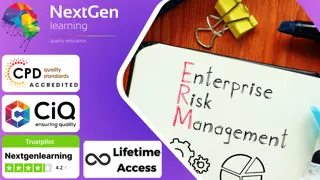
If you are running a company, working in a company, or planning to develop a product, then you must know about the process involved in managing the product. The art of determining every aspect, from product development to delivery, is known as Product management. Enhancing product management skills is a key factor to success in this sector. Since product management is no easy job. However, we offer this Product management course to improve your knowledge so that you can complete your job with ease. Moreover, this product management course is developed to give the best learning experience to our learners. The course will teach the fundamentals of this topic, and you will be able to identify the process involved in managing a product right after completing this course. In addition, the learner-friendly course will let you learn the key concepts of the topic, and the knowledge of experts in preparing this course will enhance your knowledge. The ideology behind developing the course is to generate skilled human resources for society, and you will gain the required expertise once you are in. Take time and Join now! Learning Outcome After finishing this course, learners will be able to: Explain the basics of Product Management Know the methods and procedures for classifying products Learn the Criteria for product management Enhance your knowledge of pricing and branding systems Acquire market analysis procedure and Financial statements Reasoning Key Features: Instant e-certificate Fully online, interactive course with audio voiceover Developed by qualified professionals in the field Self-paced learning and laptop, tablet, smartphone-friendly 24/7 Learning Assistance Discounts on bulk purchases *** Additional Gifts *** Free Life Coaching Course *** (Offer Ends Soon) *** Course Curriculum The detailed curriculum outline of our course is as follows: Module 01: Introduction to What is Understanding the Need for The Role of Responsibilities Summary Module 02: Product Classification Types Capital Goods Raw Materials Parts Major Equipment Accessory Equipment Operating Supplies Services Summary Module 03: Developing the Product Plan Clarify Your Scope Environmental Scan Goals and Objectives Strategies and Tactics Implementation Tracking Planning Framework at a Glance Summary Module 04: New Product Development Idea Generation Forecasting and Concept Screening Concept Refinement and Specification of Requirements Prototype Testing Summary Module 05: Levels of a Product and Life Cycle Introduction Stage Growth Stage Maturity Stage Decline Stage Summary Module 06: Product Pricing Strategy Pricing Goals and Objectives Price Decision Factors Price Erosion in the Industry Initiating Price Changes Summary Module 07: Product and Brand Portfolio Analysis Brand Equity Management Brand Equity and Positioning Brand Building Summary Module 08: Channels Management What Is Channel Management Channel Selection Direct versus Indirect Channels Indirect Channels Representatives Wholesalers Retailers Channel Members as Value-Added Intermediaries Hybrid Channels Summary Module 09: Basics of Marketing for Products Marketing Mix The Four Core Ps Price Place Promotion The Three Additional Ps People Process Physical Evidence Summary Module 10: Financial Analysis for Return on Investment (ROI) Cash Flows Sales Analysis Profitability Analysis Summary Accreditation This Product Management is CPD QS Accredited, providing you with up-to-date skills and knowledge and helping you to become more competent and effective in your chosen field. Certification Once you've successfully completed your course, you will immediately be sent a digital certificate. Also, you can have your printed certificate delivered by post (shipping cost £3.99). Our certifications have no expiry dates, although we do recommend that you renew them every 12 months. CPD 10 CPD hours / points Accredited by The CPD QS Who is this course for? This course will assist you in getting your desired job in the relevant field. The course will also progress your career, regardless of your present job status. This Product Management online training course is suitable for the following: Product Developer Supervisor Support Staff Product Manager Technical & Marketing Employees Requirements Learners do not require any prior qualifications to enrol on this course. Career path Product Manager: £38,000 - £42,000 per annum Senior Product Manager: £40,000 - £85,000 per annum Technical Product Managerâ: £45,000 - £80,000 per annum Product Data Management: £16.00 - £17.00 per hour Assistant Product Manager: £20,000 - £25,000 per annum Product Executive: £30,000 - £35,000 per annum Certificates Certificate of completion Digital certificate - Included Certificate of completion Hard copy certificate - Included You will get the hard copy certificates for Free! The delivery charge of the hard copy certificate inside the UK is £3.99 each.

Product Management Certification with Agile Product Owner and Scrum
By Packt
This course is perfect for the individuals who want to deliver high-quality products, deal with rapidly changing requirements, transition into an Agile product management role, coach a product owner/product manager on Agile Scrum techniques, improve the performance of your team as a product owner/product manager, and individuals who want a professional Scrum Product Owner certification.

Machine Learning for Predictive Maps in Python and Leaflet - Level 5 (QLS Endorsed)
By Kingston Open College
QLS Endorsed + CPD QS Accredited - Dual Certification | Instant Access | 24/7 Tutor Support
