- Professional Development
- Medicine & Nursing
- Arts & Crafts
- Health & Wellbeing
- Personal Development
Trigonometry and Trigonometric Functions Teaching
By The Teachers Training
Trigonometry and Trigonometric Functions Teaching is yet another 'Teacher's Choice' course from Teachers Training for a complete understanding of the fundamental topics. You are also entitled to exclusive tutor support and a professional CPD-accredited certificate in addition to the special discounted price for a limited time. Just like all our courses, this Trigonometry and Trigonometric Functions Teaching and its curriculum have also been designed by expert teachers so that teachers of tomorrow can learn from the best and equip themselves with all the necessary skills. Consisting of several modules, the course teaches you everything you need to succeed in this profession. The course can be studied part-time. You can become accredited within 11 hours studying at your own pace. Your qualification will be recognised and can be checked for validity on our dedicated website. Why Choose Teachers Training Some of our website features are: This is a dedicated website for teaching 24/7 tutor support Interactive Content Affordable price Courses accredited by the UK's top awarding bodies 100% online Flexible deadline Entry Requirements No formal entry requirements. You need to have: Passion for learning A good understanding of the English language Be motivated and hard-working Over the age of 16. Certification CPD Certification from The Teachers Training Successfully completing the MCQ exam of this course qualifies you for a CPD-accredited certificate from The Teachers Training. You will be eligible for both PDF copy and hard copy of the certificate to showcase your achievement however you wish. You can get your digital certificate (PDF) for £4.99 only Hard copy certificates are also available, and you can get one for only £10.99 You can get both PDF and Hard copy certificates for just £12.99! The certificate will add significant weight to your CV and will give you a competitive advantage when applying for jobs. Course Promo Course Promo 00:02:00 Module 01: Fundamentals Number Tools 00:10:00 Graphing Tools 00:06:00 The Coordinate Plane 00:06:00 Module 02: Trigonometry Unit Circle Approach Introduction 00:01:00 The Unit Circle 00:08:00 Terminal Points 00:31:00 Reference Number 00:22:00 Trigonometric Functions 00:12:00 Evaluating Trigonometric Functions 00:14:00 Graph of Sine & Cosine 00:24:00 Sine & Cosine Graph Transformations 00:17:00 Tangent & Cotangent Graphs 00:20:00 Secant & Cosecant Graphs 00:25:00 Domain and Range of Sin, Cos and Tan 00:22:00 Examples 00:13:00 Domain and Range of Sec, Csc and Cot 00:13:00 Examples 00:16:00 Module 03: Trigonometry: Right Triangle Approach Introduction 00:01:00 Angles 00:16:00 Standard Position 00:08:00 Trigonometric Ratios 00:15:00 Examples 00:13:00 Special Angles 00:24:00 Examples 00:05:00 Reference Angle 00:14:00 Evaluating Trig Functions and Points 00:18:00 Inverse Trigonometric Functions 00:12:00 The Law of Sines 00:13:00 The Law of Cosines 00:10:00 Area of a Triangle 00:08:00 Module 04: Analytic Trigonometry Introduction 00:01:00 Fundamental Identities 00:10:00 Examples 00:18:00 Addition and Subtraction Formulas 00:15:00 Sums of Sines and Cosines 00:07:00 Double Angle Formulas 00:10:00 Half Angle Formulas 00:08:00 Formulas for Lowering Powers 00:05:00 Sum-to-Product Formulas 00:06:00 Product-to-Sum Formulas 00:05:00 Module 05: Polar Coordinates Polar Coordinates 00:19:00 Polar and Rectangular Coordinates 00:11:00 Polar Equations 00:07:00 Graph of Polar Equations 00:18:00 Symmetry 00:17:00 Common Polar Curves 00:12:00 Graphing Complex Numbers 00:06:00 Modulus 00:04:00 Polar Form of Complex Numbers 00:09:00 Multiplication and Division 00:07:00 De Moivre's Theorem 00:05:00 nth Roots of a Complex Number 00:21:00 Resources Resource - Learn Trigonometry and Trigonometric Functions 00:00:00
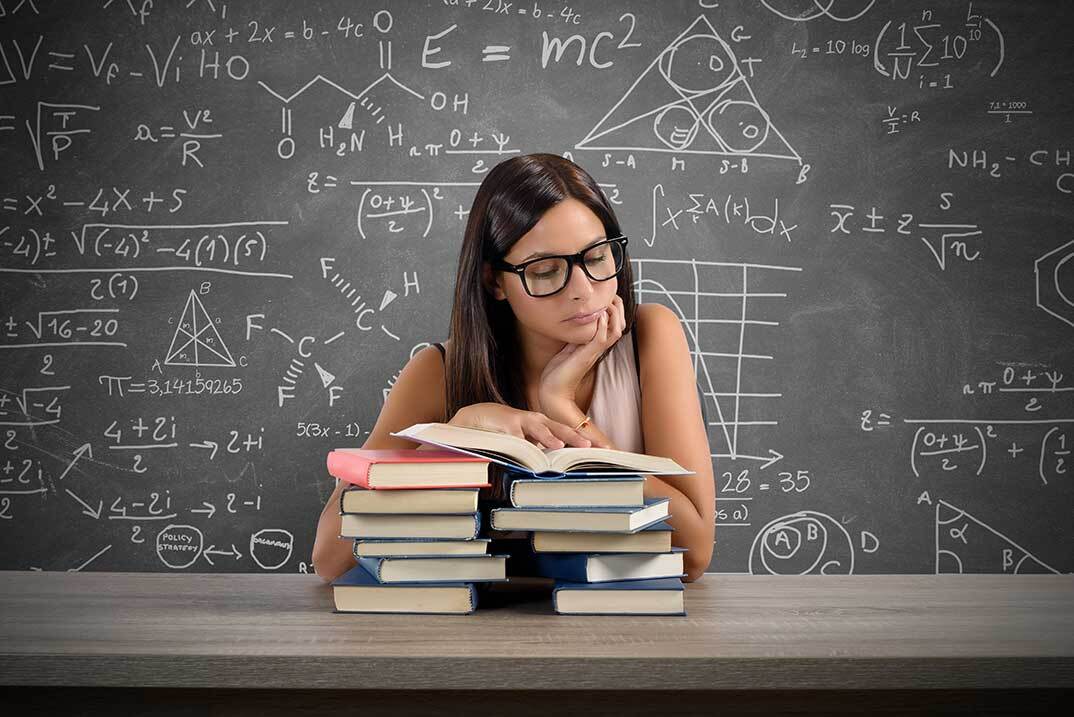
Executive Functions in Child Development
By The Teachers Training
Overview Executive Functions in Child Development Course is yet another 'Teacher's Choice' course from Teachers Training for a complete understanding of the fundamental topics. You are also entitled to exclusive tutor support and a professional CPD-accredited certificate in addition to the special discounted price for a limited time. Just like all our courses, this Executive Functions in Child Development Course and its curriculum have also been designed by expert teachers so that teachers of tomorrow can learn from the best and equip themselves with all the necessary skills. Consisting of several modules, the course teaches you everything you need to succeed in this profession. The course can be studied part-time. You can become accredited within 05 Hours studying at your own pace. Your qualification will be recognised and can be checked for validity on our dedicated website. Why Choose Teachers Training Some of our website features are: This is a dedicated website for teaching 24/7 tutor support Interactive Content Affordable price Courses accredited by the UK's top awarding bodies 100% online Flexible deadline Entry Requirements No formal entry requirements. You need to have: Passion for learning A good understanding of the English language Be motivated and hard-working Over the age of 16. Certification CPD Certification from The Teachers Training After you have successfully completed your assignment, you will be qualified to apply for a CPD Certification from The Teachers Training. The PDF certificate can be downloaded after you have completed your course. You can get your digital certificate (PDF) for £3.99 only Hard copy certificates are also available, and you can get one for only £8.99 The certificate will add significant weight to your CV and will give you a competitive advantage when applying for jobs. Executive Functions in Child Development Introduction Part 1 00:02:00 Introduction Part 2 00:02:00 Lecture 1: Definition of Executive 00:03:00 Lecture 2: Components of Executive 00:12:00 Lecture 3.1: Development Of Executive 00:11:00 Lecture 3.2: Affective Factors of Executive Functions Development 00:09:00 Lecture 4: Importance of Executive 00:27:00 Lecture 5: Assessment of Executive 00:08:00 Lecture 6.1: Approaches that Import 00:15:00 Lecture 6.2: Long-Term School-based Education Programs 00:08:00

Register on the Learn Trigonometry and Trigonometric Functions today and build the experience, skills and knowledge you need to enhance your professional development and work towards your dream job. Study this course through online learning and take the first steps towards a long-term career. The course consists of a number of easy to digest, in-depth modules, designed to provide you with a detailed, expert level of knowledge. Learn through a mixture of instructional video lessons and online study materials. Receive online tutor support as you study the course, to ensure you are supported every step of the way. Get a digital certificate as a proof of your course completion. The Learn Trigonometry and Trigonometric Functions is incredibly great value and allows you to study at your own pace. Access the course modules from any internet-enabled device, including computers, tablet, and smartphones. The course is designed to increase your employability and equip you with everything you need to be a success. Enrol on the now and start learning instantly! What You Get With The Learn Trigonometry and Trigonometric Functions Receive a e-certificate upon successful completion of the course Get taught by experienced, professional instructors Study at a time and pace that suits your learning style Get instant feedback on assessments 24/7 help and advice via email or live chat Get full tutor support on weekdays (Monday to Friday) Course Design The course is delivered through our online learning platform, accessible through any internet-connected device. There are no formal deadlines or teaching schedules, meaning you are free to study the course at your own pace. You are taught through a combination of Video lessons Online study materials Certification After the successful completion of the final assessment, you will receive a CPD-accredited certificate of achievement. The PDF certificate is for £9.99, and it will be sent to you immediately after through e-mail. You can get the hard copy for £15.99, which will reach your doorsteps by post. Who Is This Course For: The course is ideal for those who already work in this sector or are an aspiring professional. This course is designed to enhance your expertise and boost your CV. Learn key skills and gain a professional qualification to prove your newly-acquired knowledge. Requirements: The online training is open to all students and has no formal entry requirements. To study the Learn Trigonometry and Trigonometric Functions, all your need is a passion for learning, a good understanding of English, numeracy, and IT skills. You must also be over the age of 16. Course Content Course Promo Course Promo 00:02:00 Module 01: Fundamentals Number Tools 00:10:00 Graphing Tools 00:06:00 The Coordinate Plane 00:06:00 Module 02: Trigonometry Unit Circle Approach Introduction 00:01:00 The Unit Circle 00:08:00 Terminal Points 00:31:00 Reference Number 00:22:00 Trigonometric Functions 00:12:00 Evaluating Trigonometric Functions 00:14:00 Graph of Sine & Cosine 00:24:00 Sine & Cosine Graph Transformations 00:17:00 Tangent & Cotangent Graphs 00:20:00 Secant & Cosecant Graphs 00:25:00 Domain and Range of Sin, Cos and Tan 00:22:00 Examples 00:13:00 Domain and Range of Sec, Csc and Cot 00:13:00 Examples 00:16:00 Module 03: Trigonometry: Right Triangle Approach Introduction 00:01:00 Angles 00:16:00 Standard Position 00:08:00 Trigonometric Ratios 00:15:00 Examples 00:13:00 Special Angles 00:24:00 Examples 00:05:00 Reference Angle 00:14:00 Evaluating Trig Functions and Points 00:18:00 Inverse Trigonometric Functions 00:12:00 The Law of Sines 00:13:00 The Law of Cosines 00:10:00 Area of a Triangle 00:08:00 Module 04: Analytic Trigonometry Introduction 00:01:00 Fundamental Identities 00:10:00 Examples 00:18:00 Addition and Subtraction Formulas 00:15:00 Sums of Sines and Cosines 00:07:00 Double Angle Formulas 00:10:00 Half Angle Formulas 00:08:00 Formulas for Lowering Powers 00:05:00 Sum-to-Product Formulas 00:06:00 Product-to-Sum Formulas 00:05:00 Module 05: Polar Coordinates Polar Coordinates 00:19:00 Polar and Rectangular Coordinates 00:11:00 Polar Equations 00:07:00 Graph of Polar Equations 00:18:00 Symmetry 00:17:00 Common Polar Curves 00:12:00 Graphing Complex Numbers 00:06:00 Modulus 00:04:00 Polar Form of Complex Numbers 00:09:00 Multiplication and Division 00:07:00 De Moivre's Theorem 00:05:00 nth Roots of a Complex Number 00:21:00 Resources Resource - Learn Trigonometry and Trigonometric Functions 00:00:00 Frequently Asked Questions Are there any prerequisites for taking the course? There are no specific prerequisites for this course, nor are there any formal entry requirements. All you need is an internet connection, a good understanding of English and a passion for learning for this course. Can I access the course at any time, or is there a set schedule? You have the flexibility to access the course at any time that suits your schedule. Our courses are self-paced, allowing you to study at your own pace and convenience. How long will I have access to the course? For this course, you will have access to the course materials for 1 year only. This means you can review the content as often as you like within the year, even after you've completed the course. However, if you buy Lifetime Access for the course, you will be able to access the course for a lifetime. Is there a certificate of completion provided after completing the course? Yes, upon successfully completing the course, you will receive a certificate of completion. This certificate can be a valuable addition to your professional portfolio and can be shared on your various social networks. Can I switch courses or get a refund if I'm not satisfied with the course? We want you to have a positive learning experience. If you're not satisfied with the course, you can request a course transfer or refund within 14 days of the initial purchase. How do I track my progress in the course? Our platform provides tracking tools and progress indicators for each course. You can monitor your progress, completed lessons, and assessments through your learner dashboard for the course. What if I have technical issues or difficulties with the course? If you encounter technical issues or content-related difficulties with the course, our support team is available to assist you. You can reach out to them for prompt resolution.
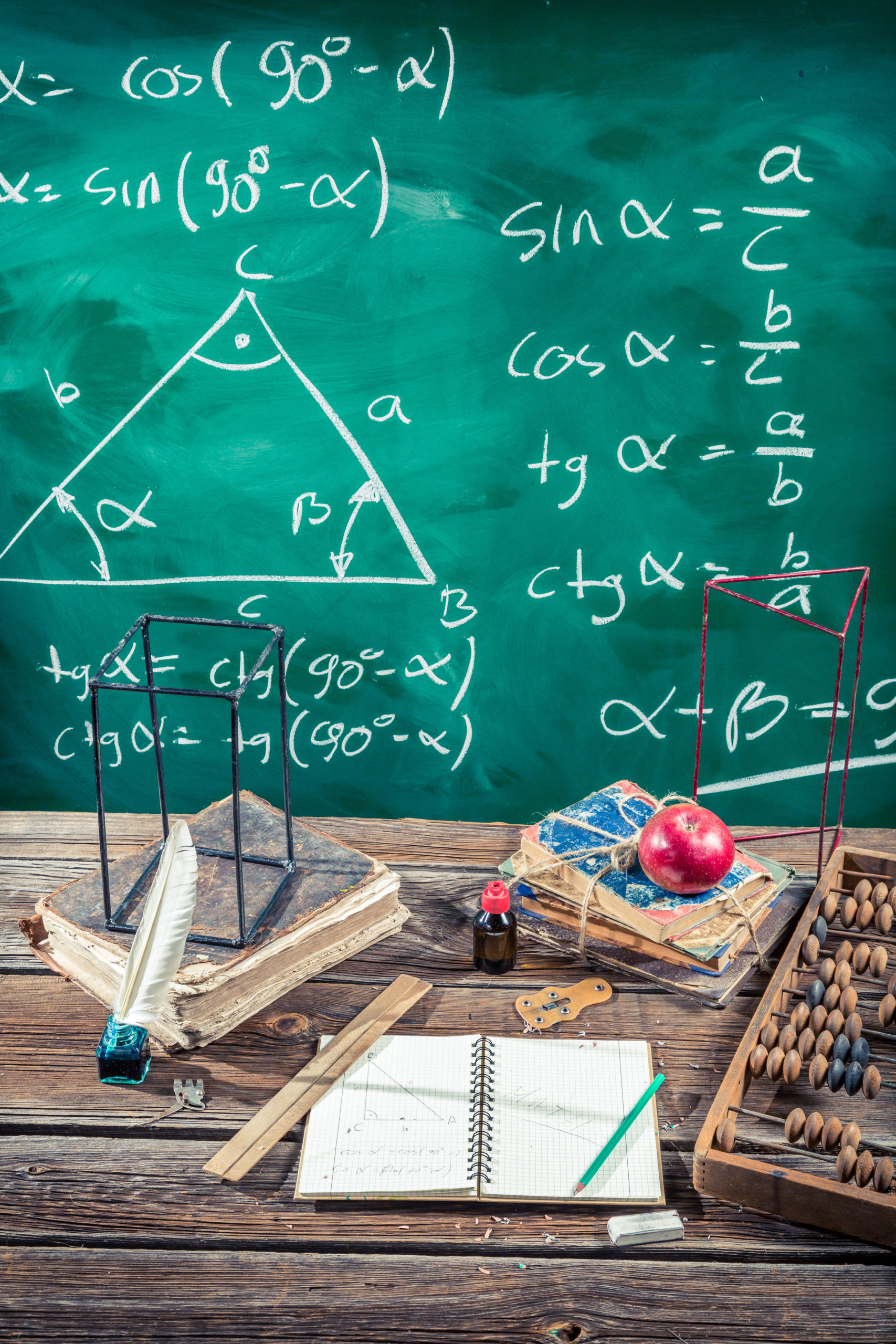
Course Overview Take your career to the next level by mastering new Excel functions. This The New functions in Microsoft Excel in 2021 course aims to provide you with a greater understanding of Excel's new formulas to boost your work output. Microsoft Excel is a widely used spreadsheet program in various organizations. It simplifies the process of calculation, analysis and visualization of data and information. Having Excel skills adds a considerable amount of weight to your resume. In this The New functions in Microsoft Excel in 2021 course, you will learn about the latest functions of Excel to simplify your Excel tasks. You will learn the principles behind dynamic arrays and explore how to create a table of random numbers or random dates with Randarray. It will teach you the new ways of dynamically sorting data with the sort by function. You will also delve into other functions such as XLOOKUP, SWITCH and CONCAT and determine how they work. Learning Outcomes Familiarize with the new functions of Excel Understand how the FILTER function works Explore how the new UNIQUE, SORT and SORTBY Excel functions work Know how to use RANDARRAY function to randomly sort lists Be able to use DYNAMIC array formulas Understand how to use the new functions in reports Who is this course for? The New functions in Microsoft Excel in 2021 course is highly relevant for professionals who want to excel in their position with their Excel skills. Gaining the skills adds weight to the resume and provides tremendous career opportunities. Entry Requirement This course is available to all learners, of all academic backgrounds. Learners should be aged 16 or over to undertake the qualification. Good understanding of English language, numeracy and ICT are required to attend this course. Certification After you have successfully completed the course, you will be able to obtain an Accredited Certificate of Achievement. You can however also obtain a Course Completion Certificate following the course completion without sitting for the test. Certificates can be obtained either in hardcopy at the cost of £39 or in PDF format at the cost of £24. PDF certificate's turnaround time is 24 hours, and for the hardcopy certificate, it is 3-9 working days. Why choose us? Affordable, engaging & high-quality e-learning study materials; Tutorial videos/materials from the industry-leading experts; Study in a user-friendly, advanced online learning platform; Efficient exam systems for the assessment and instant result; The UK & internationally recognized accredited qualification; Access to course content on mobile, tablet or desktop from anywhere anytime; The benefit of career advancement opportunities; 24/7 student support via email. Career Path The New functions in Microsoft Excel in 2021 course provides useful skills to possess and would be beneficial for any related profession or industry such as: Office administrators Accounting officers Managers HR Project Supervisors Data analyst Teachers Sales Representatives The New functions in Microsoft Excel in 2021 Module 01: Introduction and Agenda 00:07:00 Module 02: RANDARRAY 00:04:00 Module 03: UNIQUE 00:05:00 Module 04: SEQUENCE 00:04:00 Module 05: SORT and SORTBY 00:09:00 Module 06: SORT A Practical Example 00:06:00 Module 07: FILTER 00:07:00 Module 08: FILTER A Practical Example 00:08:00 Module 09: Other Useful New Functions 00:15:00 Module 10: Using the New Functions in Reports 00:08:00 Certificate and Transcript Order Your Certificates and Transcripts 00:00:00

Course Overview Take your Excel skills to the next level with the help of the Need to Know Advanced Excel Formulas and Functions course. In this course, the expert instructor will show you how to optimize the use of excel. You will learn a handful of useful functions and formulas that will increase your proficiency in excel. The Need to Know Advanced Excel Formulas and Functions course aims to increase your competence in excel. The course will teach you the fundamental math functions. You will understand the concept of relative reference and absolute reference. The course will educate you on Autosum. You will receive lectures on how to link sheets and workbooks. The course will enrich your understanding of vlookup and hlookup functions. You will become skilled in training functions. From this course, you will achieve the essential training to upgrade your MS excel skills in no time. This Need to Know Advanced Excel Formulas, and Functions course will help you build excellent expertise in excel. Enroll in the course to boost your abilities and your employability in the relevant job market. Learning Outcomes Understand how to build basic math formulas Enrich your understanding of Autosum and relative references Learn how to link sheets and workbooks Gain the skills for tracking functions Deepen your knowledge of Vlookup and Hlookup functions Build your skills to work with text functions Who is this course for? Those who want to upgrade their excel skills Entry Requirement This course is available to all learners, of all academic backgrounds. Learners should be aged 16 or over to undertake the qualification. Good understanding of English language, numeracy and ICT are required to attend this course. Certification After you have successfully completed the course, you will be able to obtain an Accredited Certificate of Achievement. You can however also obtain a Course Completion Certificate following the course completion without sitting for the test. Certificates can be obtained either in hardcopy at the cost of £39 or in PDF format at the cost of £24. PDF certificate's turnaround time is 24 hours, and for the hardcopy certificate, it is 3-9 working days. Why choose us? Affordable, engaging & high-quality e-learning study materials; Tutorial videos/materials from the industry-leading experts; Study in a user-friendly, advanced online learning platform; Efficient exam systems for the assessment and instant result; The UK & internationally recognized accredited qualification; Access to course content on mobile, tablet or desktop from anywhere anytime; The benefit of career advancement opportunities; 24/7 student support via email. Career Path The Need to Know Advanced Excel Formulas and Functions course is a useful qualification to possess and would be beneficial for any related profession or industry such as: Business Professional Administrative Officer Need to Know Advanced Excel Formulas and Functions Building basic math formulas 00:08:00 Autosum and Relative references 00:09:00 Absolute references 00:06:00 Named Ranges 00:06:00 Linking sheets and workbooks 00:06:00 If, And, Or, and the nested If functions 00:16:00 Countif, Sumif, Averageif, Sumifs, and Countifs functions 00:09:00 Vlookup and Hlookup functions 00:15:00 Match and Index functions 00:07:00 Date and time formulas and functions 00:12:00 Text functions 00:11:00 Tracing formulas 00:08:00 Certificate and Transcript Order Your Certificates and Transcripts 00:00:00

Overview This comprehensive course on Higher Order Functions in Python - Level 03 will deepen your understanding on this topic. After successful completion of this course you can acquire the required skills in this sector. This Higher Order Functions in Python - Level 03 comes with accredited certification, which will enhance your CV and make you worthy in the job market. So enrol in this course today to fast track your career ladder. How will I get my certificate? You may have to take a quiz or a written test online during or after the course. After successfully completing the course, you will be eligible for the certificate. Who is This course for? There is no experience or previous qualifications required for enrolment on this Higher Order Functions in Python - Level 03. It is available to all students, of all academic backgrounds. Requirements Our Higher Order Functions in Python - Level 03 is fully compatible with PC's, Mac's, Laptop, Tablet and Smartphone devices. This course has been designed to be fully compatible with tablets and smartphones so you can access your course on Wi-Fi, 3G or 4G. There is no time limit for completing this course, it can be studied in your own time at your own pace. Career Path Having these various qualifications will increase the value in your CV and open you up to multiple sectors such as Business & Management, Admin, Accountancy & Finance, Secretarial & PA, Teaching & Mentoring etc. Course Curriculum 7 sections • 7 lectures • 00:48:00 total length •Introduction: 00:01:00 •Simple Higher Order Functions: 00:05:00 •Sorting with Keys: 00:09:00 •Map Function: 00:14:00 •Filter Function: 00:08:00 •List Comprehension Alternative: 00:04:00 •Introduction to Recursion: 00:07:00

Professional Certificate Course in Understanding Business Functions in London 2024
4.9(261)By Metropolitan School of Business & Management UK
The business function course aims to provide students with an understanding of a business's essential functions and operations. This may include accounting, finance, marketing, human resources, operations, and management.After the successful completion of the course, you will be able to learn about the following, Understand the nature, relevant concepts, skills, and processes of the following business functions; Business Marketing Business Communication Financial affairs and management A business function course is designed to provide students with an overview of the key functions and operations of a business. This course typically covers various topics related to business, including accounting, finance, marketing, human resources, operations, and management. The course start by introducing students to basic business concepts and terminology, such as the types of businesses, the structure of organizations, and the importance of strategic planning. The course aim is to provide students with an understanding of the essential functions and operations of a business. This may include topics such as accounting, finance, marketing, human resources, operations, and management. The primary goal of a business function course is to equip students with the knowledge and skills necessary to contribute to the success of a business. By understanding the various functions of a business, students can develop a holistic view of how different departments and operations work together to achieve the company's goals. VIDEO - Course Structure and Assessment Guidelines Watch this video to gain further insight. Navigating the MSBM Study Portal Watch this video to gain further insight. Interacting with Lectures/Learning Components Watch this video to gain further insight. Understanding Business Functions Self-paced pre-recorded learning content on this topic. Understanding Business Functions Put your knowledge to the test with this quiz. Read each question carefully and choose the response that you feel is correct. All MSBM courses are accredited by the relevant partners and awarding bodies. Please refer to MSBM accreditation in about us for more details. There are no strict entry requirements for this course. Work experience will be added advantage to understanding the content of the course. The certificate is designed to enhance the learner's knowledge in the field. This certificate is for everyone eager to know more and get updated on current ideas in their respective field. We recommend this certificate for the following audience. CEO, Director, Manager, Supervisor Business Analyst Financial Analyst Marketing Manager Human Resources Manager Operations Manager Project Manager Entrepreneur Business Owner Consultant Executive Average Completion Time 2 Weeks Accreditation 3 CPD Hours Level Advanced Start Time Anytime 100% Online Study online with ease. Unlimited Access 24/7 unlimited access with pre-recorded lectures. Low Fees Our fees are low and easy to pay online.

New Functions in Microsoft Excel 2021 Course
By One Education
Microsoft Excel 2021 has quietly slipped in a bundle of new functions that can turn even the most mundane spreadsheets into efficient data-processing machines. This course introduces the latest features like XLOOKUP, LET, FILTER, SEQUENCE, and TEXTSPLIT, which not only simplify formulas but make spreadsheets smarter and tidier. Whether you’re an analyst trying to avoid circular references or someone who’s simply tired of tangled VLOOKUPs, this course brings clarity to your cells—no pun intended. Tailored for Excel users who know the ropes but want to keep up with what's new, this course ensures you don’t fall behind the curve. You’ll explore function upgrades that tidy up old formulas, save time, and help you work cleaner and quicker. With a thoughtful structure and a lightly witty tone, the course content walks you through updates that genuinely make a difference—without drowning you in geek speak. Excel’s had a makeover, and it's about time your formulas caught up. Learning Outcomes: Understand the purpose and benefits of new Excel functions. Apply the RANDARRAY function to generate random data. Use the UNIQUE function to extract unique values from a data range. Create custom number sequences with the SEQUENCE function. Sort data effectively with the SORT and SORTBY functions. Filter data easily with the FILTER function. Unlock the full potential of Microsoft Excel with our new course, "The Theory of Constraints and Throughput Accounting." In just a few modules, you'll learn how to utilise the latest functions in Excel to quickly sort, filter, and analyse data. By the end of the course, you'll be equipped with the knowledge to efficiently organise even the most complex datasets. But this course isn't just about learning new functions - it's about applying them to real-world scenarios. With practical examples and exercises throughout the course, you'll learn how to use these functions in meaningful ways. The benefits of this course are clear: increased productivity, better data analysis, and more efficient workflow. Don't miss out on this opportunity to take your Excel skills to the next level - enroll in "The Theory of Constraints and Throughput Accounting" today. How is the course assessed? Upon completing an online module, you will immediately be given access to a specifically crafted MCQ test. For each test, the pass mark will be set to 60%. Exam & Retakes: It is to inform our learners that the initial exam for this online course is provided at no additional cost. In the event of needing a retake, a nominal fee of £9.99 will be applicable. Certification Upon successful completion of the assessment procedure, learners can obtain their certification by placing an order and remitting a fee of __ GBP. £9 for PDF Certificate and £15 for the Hardcopy Certificate within the UK ( An additional £10 postal charge will be applicable for international delivery). CPD 10 CPD hours / points Accredited by CPD Quality Standards Who is this course for? The course is ideal for highly motivated individuals or teams who want to enhance their professional skills and efficiently skilled employees. Requirements There are no formal entry requirements for the course, with enrollment open to anyone! Career path Upon completing the Functional Maths Training Course, you can venture into diverse job opportunities across various industries, encompassing positions and pay scales that include: Data Analyst - £31,000 per year (average salary) Financial Analyst - £34,000 per year (average salary) Business Intelligence Analyst - £39,000 per year (average salary) Certificates Certificate of completion Digital certificate - £9 You can apply for a CPD Accredited PDF Certificate at the cost of £9. Certificate of completion Hard copy certificate - £15 Hard copy can be sent to you via post at the expense of £15.

Overview This comprehensive course on Microsoft Excel - 25 Must-Know Formulas and Functions will deepen your understanding on this topic. After successful completion of this course you can acquire the required skills in this sector. This Microsoft Excel - 25 Must-Know Formulas and Functions comes with accredited certification from CPD, which will enhance your CV and make you worthy in the job market. So enrol in this course today to fast-track your career ladder. How will I get my certificate? You may have to take a quiz or a written test online during or after the course. After successfully completing the course, you will be eligible for the certificate. Who is This course for? There is no experience or previous qualifications required for enrolment on this Microsoft Excel - 25 Must-Know Formulas and Functions. It is available to all students, of all academic backgrounds. Requirements Our Microsoft Excel - 25 Must-Know Formulas and Functions is fully compatible with PC's, Mac's, Laptop, Tablet and Smartphone devices. This course has been designed to be fully compatible with tablets and smartphones so you can access your course on Wi-Fi, 3G or 4G. There is no time limit for completing this course, it can be studied in your own time at your own pace. Career Path Learning this new skill will help you to advance in your career. It will diversify your job options and help you develop new techniques to keep up with the fast-changing world. This skillset will help you to- Open doors of opportunities Increase your adaptability Keep you relevant Boost confidence And much more! Course Curriculum 2 sections • 2 lectures • 01:12:00 total length •Must-Know Formulas and Functions: 01:12:00 •Resource - Microsoft Excel - 25 Must-Know Formulas and Functions: 00:00:00

At this Oracle SQL Fundamentals course, we cover SQL queries, group by's , aggregates, joins, date-functions, String Functions, Random Functions, Math Functions, Insert, update and delete, Creating and changing tables, sub-queries in detail, views, stored procedures, custom functions, and table variables. Course level is beginners to intermediate.
