- Professional Development
- Medicine & Nursing
- Arts & Crafts
- Health & Wellbeing
- Personal Development
3995 Courses delivered Online
Social Anxiety Therapy
By IOMH - Institute of Mental Health
Do crippling anxieties prevent you from enjoying social situations? Does the fear of judgment keep you from connecting with others? Social anxiety can be isolating, but there is hope. This Social Anxiety Therapy course offers a roadmap to overcoming social anxiety and reclaiming your social life. Social Anxiety Therapy offers a transformative path to freedom from the debilitating grip of social anxiety. In the UK, approximately 1 in 8 individuals suffer from this condition, impacting their personal and professional lives. This comprehensive Social Anxiety Therapy course unlocks a powerful toolkit, equipping you with mindfulness techniques, cognitive strategies, and a profound understanding of the self. Embark on a transformative journey, where you'll learn to embrace acceptance, challenge limiting thoughts, and cultivate a newfound resilience in social situations. Unlock your true potential and reclaim the joy of genuine connections. Social Anxiety Therapy empowers you to transcend fear, embrace vulnerability, and live life to its fullest. This Social Anxiety Therapy course covers the following topics: Identify core social anxiety concepts like Acceptance and Commitment Therapy (ACT). Recognise and challenge unhelpful safety behaviours that maintain anxiety. Develop mindfulness skills to manage difficult emotions and body sensations. Identify and challenge unhelpful thought patterns that fuel anxiety. Explore techniques to create psychological distance from negative thoughts. Understand how to build a more fulfilling and values-driven life. Details Perks of Learning with IOMH One-to-one support from a dedicated tutor throughout your course. Study online - whenever and wherever you want. Instant Digital/ PDF certificate 100% money back guarantee 12 months access Process of Evaluation After studying the course, an MCQ exam or assignment will test your skills and knowledge. You have to get a score of 60% to pass the test and get your certificate. Certificate of Achievement After completing the Social Anxiety Therapy course, you will receive your CPD-accredited Digital/PDF Certificate for £5.99. To get the hardcopy certificate for £12.99, you must also pay the shipping charge of just £3.99 (UK) and £10.99 (International). Who Is This Course for? This Social Anxiety Therapy is suitable for anyone aspiring to start a career in relevant field; even if you are new to this and have no prior knowledge, this course is going to be very easy for you to understand. On the other hand, if you are already working in this sector, this course will be a great source of knowledge for you to improve your existing skills and take them to the next level. This course has been developed with maximum flexibility and accessibility, making it ideal for people who don't have the time to devote to traditional education. Requirements There is no prerequisite to enrol in this course. You don't need any educational qualification or experience to enrol in the Social Anxiety Therapy course. Do note: you must be at least 16 years old to enrol. Any internet-connected device, such as a computer, tablet, or smartphone, can access this online course. Career Path The certification and skills you get from this Social Anxiety Therapy Course can help you advance your career and gain expertise in several fields, allowing you to apply for high-paying jobs in related sectors. Course Curriculum Section 01 Introduction 00:03:00 What is ACT 00:06:00 Defining Social Anxiety 00:03:00 Diagnosis of Social Anxiety 00:04:00 Situations That Trigger Social Anxiety 00:01:00 Section 02 Four Component of Safety Behavior 00:02:00 Types of Safety Behaviors 00:05:00 Knowing What Really Matters 00:10:00 Section 03 Mindfulness 00:03:00 Anapana Meditation 00:05:00 Acceptance of Bodily Sensations 00:04:00 Vipassana Meditation 00:08:00 Being with Anxiety 00:03:00 Section 04 Introduction 00:01:00 Types of Anxiety Thought 00:07:00 The Thought That 00:02:00 Labelling Effect 00:01:00 Ditching the Meaning 00:02:00 Waterfall Metaphor 00:01:00 Bringing It All Together 00:02:00 Wrap up 00:01:00 Section 05 Bonus Cognitive Defusion 00:11:00 Self as Context 00:14:00

Advanced Diploma in Digital Marketing (Social Media Marketing, Google Ads, PPC, & SEO)
4.7(47)By Academy for Health and Fitness
[Updated: February 2024] ***Best Deal of the Market. Only for Today*** In today's interconnected world, over 95% of UK-based businesses recognise the paramount importance of online presence. Digital marketing isn't just the future - it's the beating heart of modern business strategies. The goal of our Digital Marketing Masterclass is to develop 'Ideas That Work' from advertising creative experts. To make your Digital Marketing learning journey easier, we are offering you the FIRST 3 LESSONS for FREE. Digital marketing has become exceptionally valuable as it has the potential to grow your business from scratch and make a profit in the process. The Advanced Diploma in Digital Marketing (Social Media Marketing, Google Ads, PPC, & SEO) Diploma Level 7 course includes all the most up-to-date digital marketing strategies and helps you to promote your products or business using various digital platforms. Through this course, you will equip yourself with a solid foundation in the core concepts of digital marketing. It ensures you learn all the essential skills and knowledge needed to exceed as a digital marketing professional. Broaden your knowledge of the basics of digital marketing, including the elemental characteristics, and its various strategies that empower you to develop and implement digital marketing strategies and drive sales eventually. The Advanced Diploma in Digital Marketing at QLS Level 7 now comes to you, accompanied by the 10 Premium Courses Bundle. Courses Are: Course 01: Level 7 Advanced Diploma in Digital Marketing (Email Marketing, Copywriting, Blogging. YouTube, Twitter, Instagram, Video Marketing) Course 02: Strategic Marketing & Planning Course 03: Content Management Strategy Course 04: Creative Writing Course 05: Digital Marketing - Growth Hacking Course 06: Pay per Click (PPC) Marketing for Lead Generating Course 07: Mobile Marketing Course 08: Search Engine Optimisation (SEO) Course 09: Sales and Marketing Course 10: Communication Skills What You Learn From This Advanced Diploma in Digital Marketing (Social Media Marketing, Google Ads, PPC, & SEO) Course: With the aid of this Digital Marketing course curriculum, you will gain a multitude of skills & knowledge, including - Familiarise yourself with the arena of digital marketing. Know what the target audience is & how to find your audience. Delve into the basics of brand identity & brand identity tools. Understand the importance of websites & email marketing. Have a clear knowledge of copywriting, blogging & SEO. Career Progression of Advanced Diploma in Digital Marketing (Social Media Marketing, Google Ads, PPC, & SEO): After completing this Advanced Diploma in Digital Marketing (Social Media Marketing, Google Ads, PPC, & SEO) course, you can progress towards- Professional Diploma in Digital Marketing Digital Marketing Professional Diploma CIM Diploma in Professional Digital Marketing COB Certified Digital Marketing Manager Student Testimonials - What Our Students Say! ''Extremely good delivery and very educational!!!'' Reviewed by Benampeta Lukuna ''Hi, I hope you are well my name is Rukhsar this is my first time starting an online course it's very very amazing and interesting'' Reviewed by Rukhsar Hanif ''Excellent content. Very well explained. Certainly recommended.'' Reviewed by Denis Jackson So enrol now in this Digital Marketing course today to Advance your career! The relevance & intricacy of digital marketing roles has grown over time. Course Curriculum of Level 7 Advanced Diploma in Digital Marketing Introduction Define Your Business & Target Audience Brand Identity Websites Email Marketing Copywriting, Blogging & SEO YouTube Video Marketing Facebook Groups Facebook Pages Facebook Ads Facebook Retargeting Facebook For Local Business (SMM) Google AdWords Twitter Instagram Pinterest LinkedIn Periscope Social Media Live Streaming Podcasting Quora Google Analytics Conclusion CPD 300 CPD hours / points Accredited by CPD Quality Standards Module 01: Introduction to Digital Marketing 14:35 1: Introduction Video Preview 01:19 2: Digital Marketing Preview 02:16 3: DMM Intro Preview 01:33 4: Digital Marketing Strategy in 10 Minutes Preview 09:27 Module 02: Define Your Business & Target Audience 44:53 5: Define your Purpose 04:03 6: Case Studies 05:26 7: Positioning Your Brand 04:06 8: Case studies - Positioning 03:06 9: Unique Selling Proposition 06:01 10: Personality 01:50 11: Case Study - Personality 06:54 12: Find Your Audience 04:57 13: Validate Your Business 08:30 Module 03: Brand Identity 51:37 14: Intro Brand Identity 02:27 15: Case Study - 3 Company Styles 04:44 16: Free Branding Tools 07:40 17: Learn Canva in 10 Minutes 10:35 18: Learn Photoshop in 30 Minutes 26:11 Module 04: Websites 3:03:56 19: Intro to Websites 03:40 20: Choose a Domain Name 05:29 21: Intro to WordPress Lessons 01:15 22: Purchase Hosting and Install WordPress 06:00 23: Navigating WordPress 06:07 24: Install and Activate Themes 06:34 25: Add a Static Home Page 04:09 26: Editing a Page & Change the Site Title 17:06 27: Add and Edit a Menu 05:42 28: Publishing website 01:41 29: Writing a New Post & Organizing Your Blog 09:13 30: Blog Page Design - Excerpts vs Full Content 01:01 31: YouTube Videos 03:44 32: Customise the Sidebar 04:47 33: Add Site Icon with a Plugin 02:26 34: Make Your Website Responsive and Mobile Friendly 03:28 35: Customise Footer Information 03:28 36: Find, Install, and Activate Plugins 07:19 37: Backing Up Your Website 04:48 38: Securing Your Site from Attackers 04:52 39: Make Your Site SEO Friendly 05:37 40: Make Your Website Faster 04:34 41: See your Google Analytics in WordPress 05:06 42: Block Spam with Akismet 03:14 43: Pretty Link Redirects & Link Shortener 02:59 44: WordPress Commenting Systems & Plugins 05:08 45: Secure Contact Forms in WordPress 07:08 46: Free Email Marketing in WordPress 10:59 47: Add Social Sharing Buttons 06:51 48: What Pages Do You Need- 08:42 49: Design a Home Page that Works 08:54 50: The Start Here and About Page 06:15 51: The Resource Page 05:40 Module 05: Email Marketing 58:54 52: Email Marketing 06:52 53: Email Marketing Tools 04:10 54: Lead Magnets 07:27 55: Where to put opt-in forms 05:35 56: Segmenting and Tagging Your Subscribers 05:11 57: Email Sequences 13:06 58: Better Email Subject Lines 03:54 59: Using Analytics to Improve Emails 07:06 60: Case Study - 100 Subscribers in Less Than 1 Week 05:33 Module 06: Copywriting, Blogging & SEO 39:51 61: Copywriting Basics 02:20 62: A.I.D.A- 05:31 63: Case Study of a Sales Page 08:15 64: 10 Commandments of Copywriting 06:42 65: Write Better Headlines 05:21 66: Write Quality Articles 06:18 67: Optimize Your Website SEO 05:24 Module 07: YouTube 1:36:12 68: Digital Marketing - Intro to YouTube 06:39 69: Digital Marketing - Case Study - YouTube Sales Funnel 04:43 70: YouTube SEO - Watch Time vs. Views 03:34 71: Keyword Research for YouTube Videos 05:39 72: Start Your New Channel 03:00 73: Channel Art and Icon 07:23 74: Channel Description 02:42 75: Customise Your Channel Design 04:27 76: Add a Channel Trailer 02:29 77: YouTube Channel Settings and Verification 06:35 78: Upload Defaults, Featured Content, and Channel Branding 06:02 79: Uploading Videos + Titles, Tags, Description 11:41 80: Cards and End Screens 07:53 81: Use YouTube Analytics to Grow Your Channel 06:09 82: Quickly Respond to Fans with the Community Tab 02:18 83: Live Streaming with YouTube Live 04:07 84: Free Music on YouTube Live 01:38 85: Create a YouTube Ad. 05:10 86: Spy on Competition with Social Blade 04:03 Module 08: Video Marketing 2:05:26 87: Digital Marketing - Intro to Video 03:36 88: Video Equipment for Beginners 08:29 89: Tools to Make Your Videos More Professional 04:02 90: Structure a Video that Sells 04:19 91: Intro to Video Production Bootcamp 01:04 92: What Makes a Great Video? 03:18 93: What Type of Video Should You Make? 02:48 94: Great Video Ideas 05:05 95: Plan Your Video 03:31 96: The Pre-Production Checklist 04:04 97: Introduction 01:35 98: Camera Options 06:00 99: Microphone Options 04:37 100: Lighting Options 01:56 101: Editing Tools 02:11 102: Exposing Your Shot 05:26 103: Compose Your Shots 04:26 104: Filming Yourself 01:09 105: Getting the Right Shot 03:43 106: Choose a Background 02:32 107: My Office Video Setup 02:55 108: Exposing with DSLR and Mirrorless Cameras 06:31 109: Focus with DSLR and Mirrorless Cameras 02:36 110: Know Your Lenses 03:36 111: Shoot with Your Webcam 05:50 112: Stabilise Your Shots 02:58 113: Record Great Screencast Videos 04:21 114: Choose the Right Microphone 03:21 115: Record Better Audio in Any Environment 01:27 116: Lavalier Microphones 02:48 117: Shotgun Microphones 00:55 118: Recording Audio with Your Computer 01:33 119: Lighting for Video 01:04 120: Use Natural Light 04:14 121: Three-Point Lighting 07:26 Module 09: Facebook Groups (Social Media Marketing) 25:44 122: Digital Marketing - 9.1 Intro to FB Groups 02:20 123: Create Your Group - Walk Through 11:26 124: Tips for a More Engaged Facebook Group 08:24 125: Scheduling Posts, Live Video, and More 03:34 Module 10: Facebook Pages (Social Media Marketing) 2:23:58 126: Why Facebook Pages are Important for your Business 06:27 127: Creating a Stunning Facebook page for your business 08:57 128: Adding Essential Information to your Facebook Page 10:39 129: Selecting your Profile Image 04:30 130: Creating Professional Facebook Cover Image for your Pages 12:04 131: Creating a Captivating Facebook Page Description Using The Ads. 02:43 132: Getting Your Facebook Page Username 02:46 133: Facebook Page Apps to Increase Fans Engagement 08:05 134: Top 9 Ways to Monetise Your Facebook Page 11:59 135: Exploring Publishing Tools 10:12 136: Scheduling Facebook Posts 04:43 137: Follow Your Competitors on Facebook 11:01 138: How to guarantee your fans see all your posts 09:33 139: Facebook Insights 12:19 140: Promoting your Facebook Page 10:34 141: Four Unlimited Sources of Royalty Free Image 12:19 142: Turn Any Image Into a Clickable Facebook Post 05:07 Module 11: Facebook Ads (Social Media Marketing) 1:01:29 143: Introduction to Facebook Ads 01:13 144: Introduction to the Facebook Ads Manager 05:54 145: Setting up your Facebook payment account 01:54 146: Defining your Facebook Target Audience 12:14 147: Level 1 - Creating the Ad 05:24 148: Level 1 - Boosting Your Post 08:37 149: Level 2 - Creating Your Ad in the Ads Manager 11:24 150: Tips to Have Your Ad Approved 03:25 151: Analysing Results 11:24 Module 12: Facebook Retargeting (Social Media Marketing) 51:08 152: The Importance of Facebook Retargetting 04:51 153: Creating a Facebook Pixel 05:29 154: Installing Pixel In WordPress 04:32 155: Installing Pixel In A Non-WordPress Website 02:27 156: Pixel Testing 03:53 157: Creating Your First Audience With Pixel 03:41 158: Facebook Pixel Advanced Audience Creation 13:46 159: Message - Your Audience Is Too Small 01:50 160: Creating Your Optimised Fb Ad With The Pixel 10:39 Module 13: Facebook For Local Business (SMM) 34:48 161: How Facebook Ads Can Help Your Local Business 06:24 162: The Plan For Your Local Business 07:33 163: Reaching People Around Your Business 10:23 164: Creating Your Local Business Ad 10:28 Module 14: Google AdWords 1:10:12 165: Digital Marketing - Google AdWords For Your Business 01:47 166: How AdWords Works 02:54 167: Example Of Ads That We Are Creating 04:28 168: Setting Up Your Adwords Account 06:51 169: Exploring The AdWords Interface 05:14 170: Discovering The Best Keywords 11:15 171: Creating A Google AdWords Search Campaign 06:10 172: Creating An Ad Group And Adding Keywords 03:43 173: Selecting Your Audience 03:33 174: Choosing Your Bid Setting For Google AdWords 04:21 175: Finalising Your Google AdWords Ad 06:15 176: Managing Your Google Ads Campaigns And Analytics 03:02 177: Creating A YouTube Ad With Google AdWords 09:57 178: Your Next Steps 00:42 Module 15: Twitter (Social Media Marketing) 1:37:45 179: Digital Marketing - The Way Twitter Can Help Your Business Growth 01:47 180: Choosing The Best Username Or Twitter Handle 06:27 181: 4 Tips For Choosing Your Twitter Handle 02:01 182: Creating A Twitter Account 04:53 183: Creating An Outstanding Twitter Profile Page 03:46 184: Adding Your Profile And Header Photo 09:33 185: Writing An Optimised Bio 10:43 186: Pin The Most Important Tweet For Your Bio 06:18 187: Connecting With Other Influencers 05:37 188: Twitter Hashtags 05:42 189: Growing Your Twitter Presence With Jooicer 09:04 190: Add Twitter Buttons To Your Website 09:58 191: Add Twitter Widgets To Your Website 06:51 192: Twitter Ads - Creating Your Ads Account and Campaign 09:32 193: Twitter Ads - Adding your Payment Method 01:21 194: Twitter Ads - Creating other Twitter ads 02:20 195: Twitter Ads - Promoting a Tweet 01:52 Module 16: Instagram (Social Media Marketing) 1:15:38 196: Instagram for Business: Defining The Strategy 04:21 197: Create an Instagram for Business profile 03:52 198: Building a Killer Instagram Profile 02:42 199: Building a Killer Instagram Profile - 2 03:57 200: Building a Killer Instagram Profile - 3 05:04 201: Building a Killer Instagram Profile - 4 01:33 202: Accessing the Ads Manager 02:37 203: Creating your First Instagram Ad 03:58 204: Creating Your Instagram Ad 07:45 205: Important Tips to Have a Successful Ad on Instagram 04:47 206: Mistake 1 02:19 207: Mistake 2 01:14 208: Mistake 3 02:01 209: Mistake 4 00:52 210: Mistake 5 01:04 211: Mistake 6 00:51 212: Tools To Create Instagram Photos 04:22 213: Creating Viral Instagram Photos 13:20 214: Adding Your Logo or Website to your Instagram Post 04:51 215: Instagram Live and Instagram Stories 04:08 Module 17: Pinterest (Social Media Marketing) 1:15:02 216: Why Pinterest And How It Can Your Business Grow 03:16 217: Opening A Pinterest Business Account 03:15 218: Linking Pinterest With Your Website 04:56 219: Linking Pinterest With Other Social Media Platforms 02:04 220: Optimising Your Pinterest Profile 08:52 221: Creating Boards 09:22 222: Using Secret Boards 03:00 223: The Powerful Pinterest Notification 01:18 224: Adding Pinterest Chrome Extension 03:22 225: Adding Pinterest To Your Website 13:37 226: Pinterest Ads - Getting started 03:03 227: Pinterest Ads Pinterest Ads Panel Overview 02:46 228: Creating a Pinterest Ad 13:06 229: Creating Pinterest Ads Fast 03:05 Module 18: LinkedIn (Social Media Marketing) 1:27:54 230: Digital Marketing - Welcome to LinkedIn Marketing 01:40 231: Setting Up a LinkedIn Account 06:26 232: Adding Experience & Skills to Your LinkedIn Account 03:21 233: Adding A Professional Background Photo 04:07 234: Adding Media To Your LinkedIn URL 06:00 235: Changing Your LinkedIn URL 03:30 236: Adding Your Website To LinkedIn 06:23 237: Creating Shareable Content On LinkedIn 04:08 238: LinkedIn Company Pages Examples 05:29 239: Creating a LinkedIn Company Page 02:22 240: Managing Your LinkedIn Company Page 07:08 241: Getting $50 in LinkedIn Ads Credits 02:40 242: LinkedIn Ads Introduction 02:57 243: Creating a LinkedIn Sponsored Content Ad. 11:47 244: Waiting for LinkedIn Ad Approval 00:46 245: Creating a LinkedIn Text Ads Campaign 06:52 246: Creating a LinkedIn Sponsored In Mail Campaign 09:09 247: LinkedIn Campaign Manager 03:09 Module 19: Periscope (Social Media Marketing) 06:18 248: What is Periscope 01:07 249: Optional Equipment 05:11 Module 20: Social Media Live Streaming 1:55:04 250: Basic Equipment for Social Media Streaming 08:42 251: Planning An Irresistible Live Streaming Session 09:43 252: Facebook Live Basics 05:03 253: Facebook Live Session From Your Smartphone 06:47 254: Sharing Your Facebook Live Sessions 02:43 255: Three Ways To Reuse Your Facebook Live Sessions 05:27 256: YouTube Live Basics 02:18 257: Running A YouTube Live From Your Smartphone 04:40 258: Instagram Live 04:08 259: Periscope Live 03:17 260: Introduction to OBS Broadcaster Software 03:19 261: Setting up your OBS Software 10:57 262: Using OBS Studio Mode 04:52 263: Facebook Live Streaming with OBS 12:24 264: YouTube Live Streaming with OBS 06:59 265: Simultaneous Streaming to Facebook, YouTube and Periscope 15:41 266: Other Awesome Software For Live Streaming 08:04 Module 21: Podcasting 22:53 267: Podcasting Intro 03:11 268: Podcasting Tools 06:41 269: Hosting Your Podcast with Libsyn 07:28 270: Submitting Podcast to iTunes 02:18 271: Validate Your Podcast Work 00:57 272: Outsourcing Your Podcast Work 02:18 Module 22: Quora 06:17 273: Quora Basics 02:57 274: Finding the Right Questions, and Optimize Your Answer 03:20 Module 23: Google Analytics 42:51 275: Setting Up Google Analytics 05:33 276: Navigating the Google Analytics Dashboard 06:34 277: Know Your Audience with Analytics 05:35 278: User Acquisition and Behavior Flow 13:18 279: See Where Visitors Click with Page Analytics 04:41 280: User Behavior and Site Speed 04:00 281: Setting Up Goals 03:10 Module 24: Conclusion 02:46 282: Conclusion 01:46 283: Final Words. 01:00 Assessment - Digital Marketing (Optional) 02:00 284: Assignment On - Advanced Diploma in Digital Marketing at QLS Level 7 02:00 Order Your Certificate 02:00 285: Order Your CPD Certificate 01:00 286: Order Your QLS Endorsed Certificate 01:00 Additional Resources 01: Strategic Marketing & Planning 1:55:03 287: Module 1: An Introduction to Strategic Planning 08:25 288: Module 2: Development of a Strategic Plan 15:12 289: Module 3: Strategic Planning for Marketing 08:01 290: Module 4: Strategic and Marketing Analysis 09:25 291: Module 5: Internal Analysis 15:54 292: Module 6: External Analysis 15:03 293: Module 7: Market Segmentation, Targeting and Positioning 11:55 294: Module 8: Approaches to Customer Analysis 15:09 295: Module 9: Approaches to Competitor Analysis 15:59 Additional Resources 02: Content Management Strategy 1:49:59 296: Module 01: Introduction to Content Management 08:32 297: Module 2: Content Management System (CMS) 17:14 298: Module 03: Basics of Content Management Systems 17:52 299: Module 04: Content Strategy 17:37 300: Module 05: Content Marketing 15:30 301: Module 06: Content Marketing Tools and Tactics 16:49 302: Module 07: Content Marketing Strategy 16:25 Additional Resources 03: Digital Marketing - Growth Hacking 12:35 303: Growth Hacking 12:35 Additional Resources 04: Pay per Click (PPC) Marketing for Lead Generating 17:43 304: Lead Generation using PPC Campaigns 03:19 305: Purpose of PPC Marketing 03:15 306: Benefits of PPC Marketing 03:43 307: Use of 20+ PPC & Lead Generations Tools 02:53 308: Planning of Cost & Budgeting of PPC & Google Ads 04:33 Additional Resources 05: Search Engine Optimisation (SEO) 15:46 309: Search Engine Optimization 15:46 Additional Resources 06: Mobile Marketing 13:55 310: Mobile Marketing 13:55 Additional Resources 07: Sales and Marketing 16:44 311: Sales & Marketing 16:44 Additional Resources 08: Communication Skills 13:13 312: Communication Skills 13:13 Who is this course for? This bundle is ideal for: Students seeking mastery in this field Professionals seeking to enhance their skills Anyone who is passionate about this topic Requirements A stable internet or data connection for your learning device is needed to enrol in this Course. Career path Digital Marketing course will help you to bloom as- Content Strategist/Copywriter: £25,000 - £45,000 Per Year Digital Marketer: £25,000 - £50,000+ Email Marketer: £25,000 - £45,000 SEO & SEM Expert: £30,000 - £60,000+ Social Media Manager: £25,000 - £50,000+ Certificates Certificate Accredited by CPDQS Digital certificate - Included After completing all gift courses you are enable to order your Free PDF Certificates from us. Advanced Diploma at QLS Level 7 Hard copy certificate - £139 Show off Your New Skills with a Certificate of Completion After successfully completing the course, you can order an original hardcopy certificate of achievement endorsed by the Quality Licence Scheme. The certificate will be home-delivered, with a pricing scheme of - 139 GBP inside the UK 149 GBP (including postal fees) for International Delivery Certificate Accredited by CPDQS Upon finishing the course, you need to order to receive a Certificate Accredited by CPDQS that is accepted all over the UK and also internationally. The pricing schemes are: 29 GBP for Printed Hardcopy Certificate inside the UK 39 GBP for Printed Hardcopy Certificate outside the UK (International Delivery)

The series CompTIA A+ 900 Certification Advanced Diploma provides an extensive lesson about CompTIA A+ 900 Certification. A+ Certification is one of the leading certificates in the computer industry. It certifies the competency of PC Service Specialists. Sponsored by CompTIA - the Computing Technology Industry Association, and tests, the course is administered by Pearson VUE. The course includes more than 50 lessons related to the Computer industry. The course starts by describing firmware and BIOS configuration options. After that, the course will teach you about the motherboard basics including motherboard sizes, form factors, and AMD CPU socket types. The course also includes topics such as Expansion slots, RAM types and features, install and configure PC expansion cards, install and configure storage device, CPU's and cooling methods and PC connection interfaces. The course will also focus on power supplies, PC connectors, printing technologies, networking tools, etc. In short, the course provides all the necessary information about computer hardware and operating system. Course Highlights The price is for the whole course including final exam - no hidden fees Accredited Certificate upon successful completion Efficient exam system with instant results Track progress within own personal learning portal 24/7 customer support via live chat This valuable course is suitable for anyone interested in working in this sector or who simply wants to learn more about the topic. If you're an individual looking to excel within this field then CompTIA A+ 900 Certification Advanced Diploma is for you. We've taken this comprehensive course and broken it down into several manageable modules which we believe will assist you to easily grasp each concept - from the fundamental to the most advanced aspects of the course. It really is a sure pathway to success. All our courses offer 12 months access and are designed to be studied at your own pace so you can take as much or as little time as you need to complete and gain the accredited qualification. We pride ourselves on having friendly and experienced instructors who provide full weekday support and are ready to help with any of your queries. So, if you need help, just drop them an email and await a speedy response. Furthermore, you can check the validity of your qualification and verify your certification on our website at anytime. So, why not improve your chances of gaining professional skills and better earning potential. Assessment and Certification At the end of the course, you will be required to sit an online multiple-choice test. Your test will be assessed automatically and immediately so that you will instantly know whether you have been successful. After you have successfully passed the final exam, you will be able to order an Accredited Certificate of Achievement at an additional cost of £19 for a PDF copy and £29 for an original print copy sent to you by post or for both £39. Career Path Not only does our accredited course look good on your CV, setting you apart from the competition, it can be used as a stepping stone to greater things. Further advance your learning, launch a new career or reinvigorate an existing one. On successful completion of this course, you have the potential to achieve an estimated salary of £30,000. The sky really is the limit. Course Curriculum Configuring BIOS Firmware 00:07:00 BIOS Configuration Options 00:25:00 Motherboards Motherboard Sizes Form Factors 00:14:00 The Motherboard 00:12:00 AMD CPU Socket Types 00:11:00 Expansion Slots Expansion Cards 00:13:00 Bus Speeds 00:28:00 RAM Types and Features Memory 00:06:00 Types of RAM 00:07:00 Install and Configure PC Expansion Cards Ports 00:11:00 SCSI Connections 00:14:00 Audio Video Connections 00:26:00 Install and Configure Storage Devices Storage Devices 00:17:00 Hard Drives 00:17:00 Media Capacity 00:21:00 CPU's and Cooling Methods CPU Types and Characteristics 00:14:00 PC Connection Interfaces Physical Connections USB 00:11:00 Physical Connections VGA 00:11:00 Wireless Connections Bluetooth 00:06:00 Power Supplies Power Supply Specifications 00:16:00 Custom Computer Specifications What is a Standard Client 00:13:00 Audio Video Editing Workstations 00:08:00 Installing Displays Display Device Types 00:20:00 Backlighting 00:12:00 PC Connectors DVI to HDMI 00:13:00 Installing Peripheral Standard Input Device Types 00:16:00 Expansion Card Types 00:11:00 Multimedia Devices 00:11:00 Installing Multifunction Devices and SOHO Networks SOHO Networks 00:17:00 WPS 00:16:00 Encryption 00:14:00 Printer Technologies Printers 00:02:00 Printer Technologies Topic B Inkjet Printers 00:13:00 Printer Maintenance Technical Printer Components 00:09:00 Local and Network-Based Printers 00:22:00 Networking Network Interface Card Characteristics 00:20:00 Fiber Optic Cables 00:14:00 Properties and Characteristics of TCP/IP TCP IP 00:14:00 IP Address Classes 00:14:00 Addressing Schemes 00:17:00 TCP vs. UDP Ports 00:09:00 LDAP 00:04:00 Wi-Fi Networking Standards and Encryption Types Standards 00:03:00 Install and Configure SOHO Wireless/Wired Router Setting up your Router 00:10:00 Define Appropriate NAT Policies 00:16:00 Architecture and Internet Connection Types LANs 00:08:00 Network Topologies 00:11:00 ISPs 00:06:00 Networking Tools Cable Testers 00:13:00 Laptop Hardware Components Laptops 00:09:00 Laptop Expansion Options 00:10:00 Auto-Switching and Fixed Input Power Supplies 00:09:00 Mobile Devices What is Mobile Technology 00:09:00 Mobile Device Features 00:09:00 Bluetooth Configuration Method 00:08:00 Mobile Device Ports and Accessories Mobile Device Connection Types 00:10:00 Troubleshooting Mobile Devices 00:11:00 Troubleshooting Theory Troubleshooting Theory 00:16:00 Boot to Incorrect Device 00:16:00 PC Indicator Lights 00:10:00 Repair vs. Replace 00:10:00 Troubleshooting RAID Arrays and Hard Drives Drive and Array Troubleshooting Tools 00:06:00 Common RAID Array Issues 00:17:00 Troubleshooting Video Common Video and Display Issues 00:01:00 Troubleshooting Network Issues Common Network Issues 00:12:00 Troubleshooting Printers Common Printer Troubleshooting Tools 00:14:00 Windows Operating Systems Microsoft Windows 00:12:00 Microsoft Windows Features 00:17:00 Other Operating Systems 01:00:00 Installation Types 00:14:00 Customizing System Options 00:19:00 Command Line Tools The Command Prompt 00:12:00 Microsoft Operating System Features and Tools Administrative Tools 00:41:00 Task Manager 00:28:00 Memory Diagnostic Tool 00:46:00 Control Panel Utilities The Control Panel 00:11:00 Internet Options 00:10:00 Types of User Accounts 00:11:00 Computer My Computer 00:13:00 Permissions 00:31:00 System 00:10:00 Windows Networking on Client Desktops Workgroups 00:20:00 Network Connection Types 00:18:00 Preventative Maintenance Data Backup and Restoration 00:11:00 Scheduling Tasks 00:26:00 Features and Functionality of the Mac OS and Linux Operating Systems Patch Management in Mac OS X and Linux 00:09:00 Screen Sharing 00:06:00 Mac OS Multitouch Gestures - Touchscreen 00:09:00 Client Side Virtualization What is Virtualization 00:08:00 Virtual Desktop Infrastructure 00:12:00 Cloud-based Concepts SaaS (Software as Service) 00:09:00 Network Host Properties Server Roles 00:12:00 Mobile Operating Systems Open Source Software 00:03:00 Mobile Device Network and E-mail Mobile Device Hotspot 00:10:00 Security Malware 00:09:00 Social Engineering 00:13:00 Prevention Methods Physical Security 00:14:00 Hard Drive Sanitation 00:14:00 User Education 00:26:00 Windows Security Settings Users and Groups 00:11:00 Security Best Practices Password Best Practices 00:04:00 Securing Mobile Devices Locks 00:07:00 Troubleshooting Common PC Tools Operating System Troubleshooting Tools 00:12:00 Application Errors 00:16:00 Common Network Issues 00:12:00 Common Security Issues 00:10:00 Common PC Security Issues Browser Issues 00:06:00 Common Mobile Operating Systems Troubleshooting Dim Display 00:09:00 No Sound from Speakers 00:07:00 Common Safety Practices Static Electricity 00:14:00 Electrical Hazards 00:12:00 General Power Issues 00:10:00 Hazardous Material Disposal Procedures 00:07:00 Maintenance Tools and Techniques Professional Conduct 00:11:00 Types of Hardware Toolkits 00:11:00 Hard Drive Self-Tests 00:05:00 Computer Component Maintenance Techniques 00:10:00 Privacy and Licensing Concepts Incident Response 00:08:00 Proper Communication and Professionalism 00:07:00 Set Expectations 00:06:00 Mock Exam Mock Exam - CompTIA A+ 900 Certification Advanced Diploma 00:20:00 Final Exam Final Exam - CompTIA A+ 900 Certification Advanced Diploma 00:20:00

AutoCAD Programming Using C#.NET Level 7
By IOMH - Institute of Mental Health
Overview of AutoCAD Programming Using C#.NET Join our AutoCAD Programming Using C#.NET Level 7 course and discover your hidden skills, setting you on a path to success in this area. Get ready to improve your skills and achieve your biggest goals. The AutoCAD Programming Using C#.NET Level 7 course has everything you need to get a great start in this sector. Improving and moving forward is key to getting ahead personally. The AutoCAD Programming Using C#.NET Level 7 course is designed to teach you the important stuff quickly and well, helping you to get off to a great start in the field. So, what are you looking for? Enrol now! Get a Quick Look at The Course Content: This AutoCAD Programming Using C#.NET Course will help you to learn: Learn strategies to boost your workplace efficiency. Hone your skills to help you advance your career. Acquire a comprehensive understanding of various topics and tips. Learn in-demand skills that are in high demand among UK employers This course covers the topic you must know to stand against the tough competition. The future is truly yours to seize with this AutoCAD Programming Using C#.NET Level 7. Enrol today and complete the course to achieve a certificate that can change your career forever. Details Perks of Learning with IOMH One-To-One Support from a Dedicated Tutor Throughout Your Course. Study Online - Whenever and Wherever You Want. Instant Digital/ PDF Certificate. 100% Money Back Guarantee. 12 Months Access. Process of Evaluation After studying the course, an MCQ exam or assignment will test your skills and knowledge. You have to get a score of 60% to pass the test and get your certificate. Certificate of Achievement Certificate of Completion - Digital / PDF Certificate After completing the AutoCAD Programming Using C#.NET Level 7 course, you can order your CPD Accredited Digital / PDF Certificate for £5.99. Certificate of Completion - Hard copy Certificate You can get the CPD Accredited Hard Copy Certificate for £12.99. Shipping Charges: Inside the UK: £3.99 International: £10.99 Who Is This Course for? This AutoCAD Programming Using C#.NET Level 7 is suitable for anyone aspiring to start a career in relevant field; even if you are new to this and have no prior knowledge, this course is going to be very easy for you to understand. On the other hand, if you are already working in this sector, this course will be a great source of knowledge for you to improve your existing skills and take them to the next level. This course has been developed with maximum flexibility and accessibility, making it ideal for people who don't have the time to devote to traditional education. Requirements You don't need any educational qualification or experience to enrol in the AutoCAD Programming Using C#.NET Level 7 course. Do note: you must be at least 16 years old to enrol. Any internet-connected device, such as a computer, tablet, or smartphone, can access this online course. Career Path The certification and skills you get from this AutoCAD Programming Using C#.NET Level 7 Course can help you advance your career and gain expertise in several fields, allowing you to apply for high-paying jobs in related sectors. Course Curriculum Unit 01: Course Outline and Introduction Module 01: Introduction 00:01:00 Module 02: Who is this course for? 00:01:00 Module 03: What Will I Learn from this Course? 00:01:00 Module 04: What is CSharp (C#)? 00:01:00 Module 05: What is AutoCAD .NET API? 00:01:00 Module 06: What are the advantages of programming in AutoCAD .NET API? 00:02:00 Unit 02: .Net Framework and Visual Studio 2017 Community Edition Module 01: Section Overview 00:01:00 Module 02:.NET Framework Architecture Overview 00:03:00 Module 03: .NET Framework Class Library, Common Type System, Common Language Runtime 00:03:00 Module 04: More about.NET Framework Common Language Runtime (CLR) 00:02:00 Module 05: Visual Studio 2017 Integrated Development Environment (IDE) 00:03:00 Module 06: Visual Studio 2017 IDE Demo 00:07:00 Unit 03: C# Fundamentals Module 01: Section Overview 00:03:00 Module 02: DataTypes and Variables - Value Types (signed/unsigned integers) 00:04:00 Module 03: DataTypes and Variables - Signed and Unsigned Integer Demo 00:06:00 Module 04: DataTypes and Variables - Floating Point and Decimal 00:02:00 Module 05: DataTypes and Variables - Floating Point and Decimal Demo 00:04:00 Module 06: DataTypes and Variables - Boolean 00:03:00 Module 07: DataTypes and Variables - Reference Types 00:03:00 Module 08: DataTypes and Variables - Class Type 00:03:00 Module 09: DataTypes and Variables - Class Type - Demo 00:11:00 Module 10: DataTypes and Variables - Interface Type 00:01:00 Module 11: DataTypes and Variables - Array Type 00:02:00 Module 12: DataTypes and Variables - Array Type - Demo (Single Dimension) 00:08:00 Module 13: DataTypes and Variables - Array Type - Demo (Multi Dimension) 00:10:00 Module 14: C# Operators Overview 00:02:00 Module 15: C# Assignment Operators 00:03:00 Module 16: C# Assignment Operators - Demo 00:06:00 Module 17: C# Unary Operators 00:02:00 Module 18: C# Unary Operators - Demo 00:02:00 Module 19: C# Primary Operators 00:03:00 Module 20: C# Primary Operators - Demo 00:07:00 Module 21: C# Equality Operators 00:01:00 Module 22: C# Equality Operators - Demo 00:02:00 Module 23: C# Additive Operators 00:02:00 Module 24: C# Additive Operators - Demo 00:01:00 Module 25: C# Multiplicative Operators 00:01:00 Module 26: C# Multiplicative Operators - Demo 00:01:00 Module 27: C# - Relational and Type Operators 00:04:00 Module 28: C# - Logical, Conditional and Null Operators 00:04:00 Module 29: C# - Logical, Conditional and Null Operators - Demo 00:07:00 Module 30: C# Keywords (Reserved Words) 00:04:00 Module 31: C# - Conditionals Overview 00:01:00 Module 32: C# Conditionals - If-Then-Else Statement 00:03:00 Module 33: C# Conditionals - If-Then-Else Statement - Demo 00:07:00 Module 34: C# Conditionals - Switch Statement 00:03:00 Module 35: C# Conditionals - Switch Statement - Demo 00:04:00 Module 36: C# - Loops Overview 00:04:00 Module 37: C# Loops - For Loop 00:02:00 Module 38: C# Loops - For Loop - Demo 00:02:00 Module 39: C# Loops - Foreach Loop 00:02:00 Module 40: C# Loops - Foreach Loop - Demo 00:05:00 Module 41: C# Loops - While Loop 00:02:00 Module 42: C# Loops - While Loop - Demo 00:02:00 Module 43: C# Loops - Do While Loop 00:02:00 Module 44: C# Loops - Do While Loop - Demo 00:03:00 Module 45: Modifiers Overview 00:04:00 Module 46: Debugging Overview 00:03:00 Module 47: Debugging - Demo 1 00:05:00 Module 48: Debugging - Demo 2 00:12:00 Module 49: Debugging - Demo 3 00:06:00 Module 50: Error and Exception Handling - Overview 00:02:00 Module 51: ExceptionHandling - Demo 1 00:07:00 Module 52: ExceptionHandling - Demo 2 00:07:00 Module 53: ExceptionHandling - Demo 3 00:13:00 Module 54: Introduction to Object Oriented Programming (OOP) 00:04:00 Module 55: OOP - Encapsulation - Demo (Part 1) 00:11:00 Module 56: OOP - Encapsulation - Demo (Part 2) 00:12:00 Module 57: OOP - Inheritance - Demo (Part 1) 00:07:00 Module 58: OOP - Inheritance - Demo (Part 2) 00:05:00 Module 59: OOP - Polymorphism - Demo (Part 1) 00:10:00 Module 60: OOP - Polymorphism - Demo (Part 2) 00:03:00 Unit 04: Exploring AutoCAD .NET API Module 01: AutoCAD .NET API - Overview 00:01:00 Module 02: AutoCAD .NET API Assemblies 00:02:00 Module 03: Using AutoCAD .NET API in C# - Hello AutoCAD Demo Part 1 00:12:00 Module 04: Using AutoCAD .NET API in C# - Hello AutoCAD Demo - Part 2 00:04:00 Module 05: AutoCAD .NET API Object Hierarchy 00:03:00 Module 06: AutoCAD .NET API - Application Object Overview 00:03:00 Module 07: AutoCAD .NET API - Document Object Overview 00:03:00 Module 08: AutoCAD .NET API - Database Object Overview 00:03:00 Unit 05: Creating AutoCAD Objects using AutoCAD .NET API Module 01: Creating AutoCAD Objects using AutoCAD .NET API - Overview 00:01:00 Module 02: Creating a Line Object - Lab (Part 1) 00:14:00 Module 03: Creating a Line Object - Lab (Part 2) 00:03:00 Module 04: Creating a MText Object - Lab 00:10:00 Module 05: Creating a Circle Object - Lab 00:07:00 Module 06: Creating an Arc Object - Lab 00:05:00 Module 07: Creating a LWPolyline Object - Lab 00:05:00 Unit 06: Manipulate AutoCAD Objects Module 01: Manipulate AutoCAD Objects - Overview 00:01:00 Module 02: Copy Object using C# - Theory 00:01:00 Module 03: Copy Object using C# - Lab (Part 1) 00:11:00 Module 04: Copy Object using C# - Lab (Part 2) 00:02:00 Module 05: Copy multiple objects using C# - Lab (Part 1) 00:09:00 Module 06: Copy multiple objects using C# - Lab (Part 2) 00:01:00 Module 07: Erase Object using C# - Lab (Part 1) 00:06:00 Module 08: Erase Object using C# - Lab (Part 2) 00:05:00 Module 09: Move Object using C# - Lab (Part 1) 00:06:00 Module 10: Move Object using C# - Lab (Part 2) 00:02:00 Module 11: Mirror Object using C# - Lab (Part 1) 00:10:00 Module 12: Mirror Object using C# - Lab (Part 2) 00:02:00 Module 13: Rotate Object using C# - Lab (Part 1) 00:07:00 Module 14: Rotate Object using C# - Lab (Part 2) 00:03:00 Module 15: Scale Object using C# - Lab 00:05:00 Module 16: Copy Object Exercise 00:02:00 Module 17: Copy Object Solution 00:06:00 Module 18: Erase Object Exercise 00:02:00 Module 19: Erase Object Solution 00:07:00 Module 20: Move Object Exercise 00:02:00 Module 21: Move Object Solution 00:06:00 Module 22: Mirror Object Exercise 00:02:00 Module 23: Mirror Object Solution 00:06:00 Module 24: Rotate Object Exercise 00:02:00 Module 25: Rotate Object Solution 00:06:00 Module 26: Scale Object Exercise 00:01:00 Module 27: Scale Object Solution 00:05:00 Unit 07: Exploring AutoCAD Dictionaries (Layers, LineTypes, TextStyles) Module 01: Exploring AutoCAD Dictionaries - Layers Overview 00:03:00 Module 02: Listing all the Layers in the drawing using C# 00:11:00 Module 03: Creating a Layer in AutoCAD using C# 00:09:00 Module 04: Updating a Layer in AutoCAD using C# 00:09:00 Module 05: Turning the Layer On/Off in AutoCAD using C# 00:05:00 Module 06: Thawing/Freezing Layer in AutoCAD using C# 00:04:00 Module 07: Deleting a Layer in AutoCAD using C# 00:03:00 Module 08: Locking/UnLocking a Layer in AutoCAD using C# 00:05:00 Module 09: Assigning a Layer to an AutoCAD object using C# 00:03:00 Module 10: Exploring AutoCAD Dictionaries - LineTypes Overview 00:01:00 Module 11: Listing all the LineTypes in the drawing using C# 00:07:00 Module 12: Loading a LineType in the drawing using C# 00:07:00 Module 13: Setting the Current LineType in AutoCAD using C# 00:03:00 Module 14: Deleting a LineType in AutoCAD using C# 00:03:00 Module 15: Setting a LineType to an object using C# 00:04:00 Module 16: Exploring AutoCAD Dictionaries - TextStyles Overview 00:01:00 Module 17: Listing all the TextStyles in the drawing using C# 00:08:00 Module 18: Updating current TextStyle Font in AutoCAD using C# 00:10:00 Module 19: Setting the Current TextStyle in AutoCAD using C# 00:08:00 Module 20: Setting a TextStyle to an object using C# 00:04:00 Unit 08: User Input Functions Module 01: User Input Functions Overview 00:01:00 Module 02: Using GetString Method - Lab (Part 1) 00:13:00 Module 03: Using GetString Method - Lab (Part 2) 00:10:00 Module 04: Using GetPoint Method - Lab 00:12:00 Module 05: Using GetDistance Method - Lab 00:04:00 Module 06: Using GetKeyWords Method - Lab (Part 1) 00:12:00 Module 07: Using GetKeyWords Method - Lab (Part 2) 00:02:00 Unit 09: Selection Sets and Filters Module 01: Selection Sets and Filters - Overview 00:02:00 Module 02: Using SelectAll Method - Lab (Part 1) 00:11:00 Module 03: Using SelectAll Method - Lab (Part 2) 00:02:00 Module 04: Using SelectOnScreen Method - Lab (Part 1) 00:06:00 Module 05: Using SelectOnScreen Method - Lab (Part 2) 00:01:00 Module 06: Using SelectWindow Method - Lab 00:08:00 Module 07: Using SelectCrossingWindow Method - Lab 00:08:00 Module 08: Using SelectFence Method - Lab 00:08:00 Module 09: Using PickFirstSelection Method - Lab 00:11:00 Module 10: Using SelectionSet Filters - Overview 00:01:00 Module 11: Using SelectionSet Filters - Selecting Lines 00:09:00 Module 12: Using SelectionSet Filters - Selecting MTexts Lab 00:07:00 Module 13: Using SelectionSet Filters - Selecting Polylines Lab 00:03:00 Module 14: Using SelectionSet Filters - Selecting Blocks (FrenchDoors) Lab 00:07:00 Module 15: Using SelectionSet Filters - Selecting Blocks (BiFoldDoors) Lab 00:04:00 Module 16: Using SelectionSet Filters - Selecting objects in a Layer (Walls) Lab 00:07:00 Module 17: Using SelectionSet Filters - Selecting all objects in a Layer (Stairs) Lab 00:05:00 Module 18: Using SelectionSets and Filters - Exercises 00:02:00 Unit 10: Developing Title Block Project - Hands On! Module 01: TitleBlock Project - Overview 00:05:00 Module 02: Creating Project and TBlock Class - Lab 00:14:00 Module 03: Creating Classes for each Paper Sizes - Lab 00:07:00 Module 04: Creating TitleBlock Class - Lab 00:14:00 Module 05: Handling User Selected Paper Size - Lab 00:05:00 Module 06: Creating the TitleBlock Border Lines - Lab 00:06:00 Module 07: Creating the Horizontal Partition Lines - Lab (Part 1) 00:11:00 Module 08: Creating the Horizontal Partition Lines - Lab (Part 2) 00:05:00 Module 09: Creating Vertical Partition Lines - Lab 00:11:00 Module 10: Project Check on the Partition Lines - Lab 00:07:00 Module 11: Creating the TitleBlock Labels - Lab (Part 1) 00:10:00 Module 12: Creating the TitleBlock Labels - Lab (Part 2) 00:09:00 Module 13: Creating the TitleBlock Labels - Lab (Part 3) 00:11:00 Module 14: Project Check on the Labels 00:07:00 Module 15: Creating Drawing Information Texts 00:08:00 Module 16: Debugging the TitleBlock Project - Lab 00:10:00 Module 17: Completing and Running the TitleBlock Plugin 00:05:00 Module 18: Audit Drawing Project - Overview 00:02:00 Module 19: Audit Drawing Project - Demo 00:07:00 Module 20: Creating the AuditDrawing Project 00:11:00 Module 21: Creating the AuditDrawing DisplayOnScreen Method 00:14:00 Module 22: Creating the AuditDrawing Write to TXT File Method 00:08:00 Module 23: Creating the AuditDrawing Write to CSV File Method 00:06:00 Module 24: Creating the AuditDrawing Write to HTML File Method 00:14:00 Module 25: AuditDrawing Plugin Demo 00:04:00 Module 26: Creating the AuditBlock Method 00:05:00 Module 27: Creating the AuditBlock GatherBlocksAndCount Method 00:16:00 Module 28: Creating the AuditBlock DisplayOnScreen Method 00:06:00 Module 29: Creating the AuditBlock WriteToTXTFile Method 00:05:00 Module 30: Creating the AuditBlock WriteToCSVFile Method 00:05:00 Module 31: Creating the AuditBlock WriteToHTMLFile Method 00:07:00 Module 32: AuditBlock Completed Component - Demo 00:12:00 Unit 11: Conclusion Module 01: Conclusion 00:01:00

Visual Merchandising Diploma
By IOMH - Institute of Mental Health
Overview Visual Merchandising Diploma opens doors to the captivating world of retail aesthetics. In an era where online shopping dominates, brick-and-mortar stores are reinventing themselves to offer unique experiences. The UK retail sector, valued at £358 billion in 2020, is constantly evolving, and visual merchandising plays a crucial role in this transformation. Our Visual Merchandising Diploma equips you with the skills to create eye-catching displays, optimize store layouts, and craft immersive brand experiences. From mastering exterior design to understanding the intricacies of in-store aesthetics, this course covers it all. With the rise of experiential retail, the demand for skilled visual merchandisers is soaring. This Visual Merchandising Diploma is your pathway to a creative career where artistry meets commerce. You'll gain the expertise to design window displays for high-street brands or curate in-store experiences for luxury boutiques. Join us and become a key player in the visual revolution reshaping the retail landscape. Your future in Visual Merchandising starts here with our comprehensive Visual Merchandising Diploma. In this Visual Merchandising Diploma course, you will: Sharpen your skills to help you advance your career. Acquire a comprehensive understanding of various related topics and tips from industry experts. Learn in-demand knowledge and skills in high demand among UK employers, which will help to kickstart your career. Enrolling in the Visual Merchandising course can assist you in getting into your desired career faster than you ever imagined. So without further ado, start now! Details Perks of Learning with IOMH One-to-one support from a dedicated tutor throughout your course. Study online - whenever and wherever you want. Instant Digital/ PDF certificate 100% money back guarantee 12 months access Process of Evaluation After studying the course, an MCQ exam or assignment will test your skills and knowledge. You have to get a score of 60% to pass the test and get your certificate. Certificate of Achievement After completing the Visual Merchandising Diploma course, you will receive your CPD-accredited Digital/PDF Certificate for £5.99. To get the hardcopy certificate for £12.99, you must also pay the shipping charge of just £3.99 (UK) and £10.99 (International). Who Is This Course for? This Visual Merchandising Diploma is suitable for anyone aspiring to start a career in relevant field; even if you are new to this and have no prior knowledge, this course is going to be very easy for you to understand. On the other hand, if you are already working in this sector, this course will be a great source of knowledge for you to improve your existing skills and take them to the next level. This course has been developed with maximum flexibility and accessibility, making it ideal for people who don't have the time to devote to traditional education. Requirements There is no prerequisite to enrol in this course. You don't need any educational qualification or experience to enrol in the Visual Merchandising Diploma course. Do note: you must be at least 16 years old to enrol. Any internet-connected device, such as a computer, tablet, or smartphone, can access this online course. Career Path The certification and skills you get from this Visual Merchandising Diploma Course can help you advance your career and gain expertise in several fields, allowing you to apply for high-paying jobs in related sectors. Course Curriculum Visual Merchandising Diploma Module 01: Introduction to Visual Merchandising Module 01: Introduction to Visual Merchandising 00:19:00 Assessment Module 01 Module 01 Final Quiz Exam - Visual Merchandising Diploma 00:10:00 Module 02: Store Layouts Module 02: Store Layouts 00:23:00 Assessment Module 02 Module 02 Final Quiz Exam - Visual Merchandising Diploma 00:10:00 Module 03: Exterior Design Module 03: Exterior Design 00:23:00 Assessment Module 03 Module 03 Final Quiz Exam - Visual Merchandising Diploma 00:10:00 Module 04: In-Store Design Module 04: In-Store Design 00:17:00 Assessment Module 04 Module 04 Final Quiz Exam - Visual Merchandising Diploma 00:10:00 Module 05: Mannequins in Visual Merchandising Module 05: Mannequins in Visual Merchandising 00:23:00 Assessment Module 05 Module 05 Final Quiz Exam - Visual Merchandising Diploma 00:10:00 Module 06: Display Fixtures Module 06: Display Fixtures 00:24:00 Assessment Module 06 Module 06 Final Quiz Exam - Visual Merchandising Diploma 00:10:00 Module 07: The Role of a Visual Merchandiser Module 07: The Role of a Visual Merchandiser 00:18:00 Assessment Module 07 Module 07 Final Quiz Exam - Visual Merchandising Diploma 00:10:00 Module 08: Challenges of Modern Visual Merchandising Module 08: Challenges of Modern Visual Merchandising 00:22:00 Assessment Module 08 Module 08 Final Quiz Exam - Visual Merchandising Diploma 00:10:00 Recommended Readings Recommended Readings - Visual Merchandising Diploma 1 week, 1 day Optional Assignment Optional Assignment - Visual Merchandising Diploma 1 week, 1 day Feedback Learner Feedback 00:00:00

Nursing & Prescribing
By IOMH - Institute of Mental Health
Overview The field of nurse prescribing in the UK is growing fast. Nurses who can prescribe are needed more than ever. They help improve patient care by providing timely treatments. Our "Nursing & Prescribing" course gives you the skills to succeed in this important role. With this Nursing & Prescribing course, you can make a real difference in patient care. This Nursing & Prescribing course covers many topics. You will learn about legal and ethical issues in prescribing. You will also study medicine management and how to treat anxiety disorders in adults. Other modules include liver diseases, cardiac problems, and prescribing for children and older people. Completing this Nursing & Prescribing course can open many doors for your career. Nurse prescribers are in high demand. By gaining these skills, you will be ready to take on new challenges in healthcare. This is a great time to advance your career and improve patient outcomes with your prescribing knowledge. In this Nursing & Prescribing, you will: Sharpen your skills to help you advance your career. Acquire a comprehensive understanding of various related topics and tips from industry experts. Learn in-demand knowledge and skills in high demand among UK employers, which will help to kickstart your Nursing & Prescribing career. Enrolling in the Nursing & Prescribing can assist you in getting into your desired career faster than you ever imagined. So, without further ado, start now! Additional Perks of Buying a Course From Institute of Mental Health Study online - whenever and wherever you want. One-to-one support from a dedicated tutor throughout your course. Certificate immediately upon course completion 100% Money back guarantee Exclusive discounts on your next course purchase from Institute of Mental Health Enrolling in the Nursing & Prescribing course can assist you in getting into your desired career quicker than you ever imagined. So without further ado, start now. Process of Evaluation After studying the Nursing & Prescribing course, your skills and knowledge will be tested with a MCQ exam or assignment. You must get a score of 60% to pass the test and get your certificate. Certificate of Achievement Upon successfully completing the Nursing & Prescribing course, you will get your CPD accredited digital certificate immediately. And you can also claim the hardcopy certificate completely free of charge. All you have to do is pay a shipping charge of just £3.99. Who Is This Course for? This Nursing & Prescribing is suitable for anyone aspiring to start a career in Nursing & Prescribing; even if you are new to this and have no prior knowledge on Nursing & Prescribing, this course is going to be very easy for you to understand. And if you are already working in the Nursing & Prescribing field, this course will be a great source of knowledge for you to improve your existing skills and take them to the next level. Taking this Nursing & Prescribing course is a win-win for you in all aspects. This course has been developed with maximum flexibility and accessibility, making it ideal for people who don't have the time to devote to traditional education. Requirements This Nursing & Prescribing course has no prerequisite. You don't need any educational qualification or experience to enrol in the Nursing & Prescribing course. Do note: you must be at least 16 years old to enrol. Any internet-connected device, such as a computer, tablet, or smartphone, can access this online Nursing & Prescribing course. Moreover, this course allows you to learn at your own pace while developing transferable and marketable skills. Course Curriculum Module 1: Introduction to Nurse Prescribing Introduction to Nurse Prescribing 00:16:00 Module 2: Legal and Ethical Aspects of Prescribing Legal and Ethical Aspects of Prescribing 00:32:00 Module 3: Medicine Management Medicine Management 00:36:00 Module 4: Anxiety Disorders in Adults Anxiety Disorders in Adults 00:15:00 Module 5: Liver Diseases: Diagnosis & Prescribing Liver Diseases Diagnoses Prescribing 00:46:00 Module 6: Common Problems: Pharmacological Management Common Problems Pharmacological Management 01:06:00 Module 7: Anti-Microbial Prescribing Anti Microbial Prescribing 00:28:00 Module 8: Cardiac Problems and Prescribing Cardiac Problems and Prescribing 00:21:00 Module 9: Neurological Problems and Prescribing Neurological Problems and Prescribing 00:16:00 Module 10: Palliative Cares Palliative Care 00:09:00 Module 11: Prescribing in Pregnancy and Lactation Prescribing in Pregnancy and Lactation 00:31:00 Module 12: Prescribing for Older People Prescribing for Older People 00:12:00 Module 13: Prescribing Children's Prescribing for Children 00:17:00 Module 14: Common Medicines in Use Common Medicines in Use 00:19:00 Module 15: Challenges and Future of Nurse Prescribing Challenges and Future of Nurse Prescribing 00:14:00

Get Hard Copy + PDF Certificates + Transcript + Student ID Card as a Gift - Enrol Now There has been tremendous investment in sports in recent years, especially in the UK. Governments see the real benefits of the population engaging in physical activity throughout their lives. Consequently, there are now many schemes to encourage people to take up sport. Professional sportsmen and sportswomen also rely on a team of coaches, trainers, nutritionists, psychologists, biomechanists and physiotherapists to help them perform better. As a result, more people are going to gyms and other sporting and exercise facilities. All of this means that there is a greater demand for expertise in sports science. And that's why the main focus of our sports science bundle is to help you maximise performance and endurance in preparation for events and competitions while lessening the risk of injury for your clients. This 14-in-1 bundle will start by introducing you to Sports Science & psychology. Then, you'll learn to assist your players in preventing injuries and making them mentally stronger. It also, helps with anxiety and stress-related problems. In this bundle, you'll discover the physical fitness training methods and nutrition for athletes. Next, understand the fundamentals of core stability building, muscle strengthening, losing fat and becoming fit. We will also educate you on taking care of the heart, keeping hydrated, and the top 10 foods for immunity boosting. What Will You Learn From This Bundle: Fundamentals of psychology in sport as a coach or a parent Help teams develop communication skills and cohesion Learn psychological, motivational, and behavioural training for sports Comprehend injury prevention and rehabilitation processes How to get stronger by gaining muscle and losing weight to get fit TRX methods to build strength, balance, coordination, flexibility, core and joint stability Core stability and high-intensity training as well as nutrition, hydration, diet etc Learn what foods boost the immunity system, get knowledge on emergency first aid and personal hygiene This Bundle Consists of the following Premium courses: Course 01: Sports Psychology Course 02: Sports and Fitness Coaching Course 03: Science-Based Workout: Build Muscle, Lose Fat & Get Fit Course 04: TRX Bodyweight Workout - Fat Loss & Muscle Building Training Course 05: Core Stability Course 06: HIIT: High Intensity Interval Training Course 07: Weight Loss - Intermittent Fasting Course 08: Cardiac (Heart) Care Course 09: Hydrotherapy Course 10: Sports Nutrition Training Level 3 Course 11: Nutrition and Hydration Course 12: Immunity Boosting Food Course 13: First Aid Training Course 14: Personal Hygiene This course curriculum has been designed by experts with years of experience behind them. This course is extremely dynamic and well-paced to help you understand with ease. You'll discover how to master the skills while exploring relevant and essential topics. Curriculum of the Bundle Course 01: Sports Psychology Introduction Mental Toughness Imagery Motivation in sport Goal Setting in Sport Arousal, Stress, and Anxiety Arousal Regulation Concentration Exercise and Psychological Wellbeing Athletic Injuries and Psychology Sports Psychology as a Coach Parents Involvement Sports Psychology at Workplace How to Be a Better Competitor ---------- Other Courses Are --------- Course 02: Sports and Fitness Coaching Course 03: Science-Based Workout: Build Muscle, Lose Fat & Get Fit Course 04: TRX Bodyweight Workout - Fat Loss & Muscle Building Training Course 05: Core Stability Course 06: HIIT: High Intensity Interval Training Course 07: Weight Loss - Intermittent Fasting Course 08: Cardiac (Heart) Care Course 09: Hydrotherapy Course 10: Sports Nutrition Training Level 3 Course 11: Nutrition and Hydration Course 12: Immunity Boosting Food Course 13: First Aid Training Course 14: Personal Hygiene How will I get my Certificate? After successfully completing the course you will be able to order your CPD Accredited Certificates (PDF + Hard Copy) as proof of your achievement. PDF Certificate: Free (For The Title Course) Hard Copy Certificate: Free (For The Title Course) CPD 140 CPD hours / points Accredited by CPD Quality Standards Who is this course for? Anyone from any background can enrol in this bundle. Requirements Our course is fully compatible with PCs, Macs, laptops, tablets and Smartphone devices. Career path Having these various in-demand skillsets can boost your career potential and explore various opportunities such as- Fitness Coach Avg salary £15.67 per hour Fitness Instructor Avg salary £17 per hour Physiotherapist Avg salary £15.76 per hour Nutritionist Avg salary £20.9 per hour And more Certificates Certificate of completion Digital certificate - Included Certificate of completion Hard copy certificate - Included You will get the Hard Copy certificate for the title course (Sports Psychology) absolutely Free! Other Hard Copy certificates are available for £10 each. Please Note: The delivery charge inside the UK is £3.99, and the international students must pay a £9.99 shipping cost.

Arduino Bootcamp - Learning Through Projects
By Packt
This course follows a hands-on, project-based approach to learning the Arduino platform catered to all levels of experience, including some projects such as building an Arduino car, an Arduino phone, a Universal Arduino Remote, an Arduino Online Weather Station, an Arduino game projects using light, sound, and joysticks, and more with no prior knowledge.
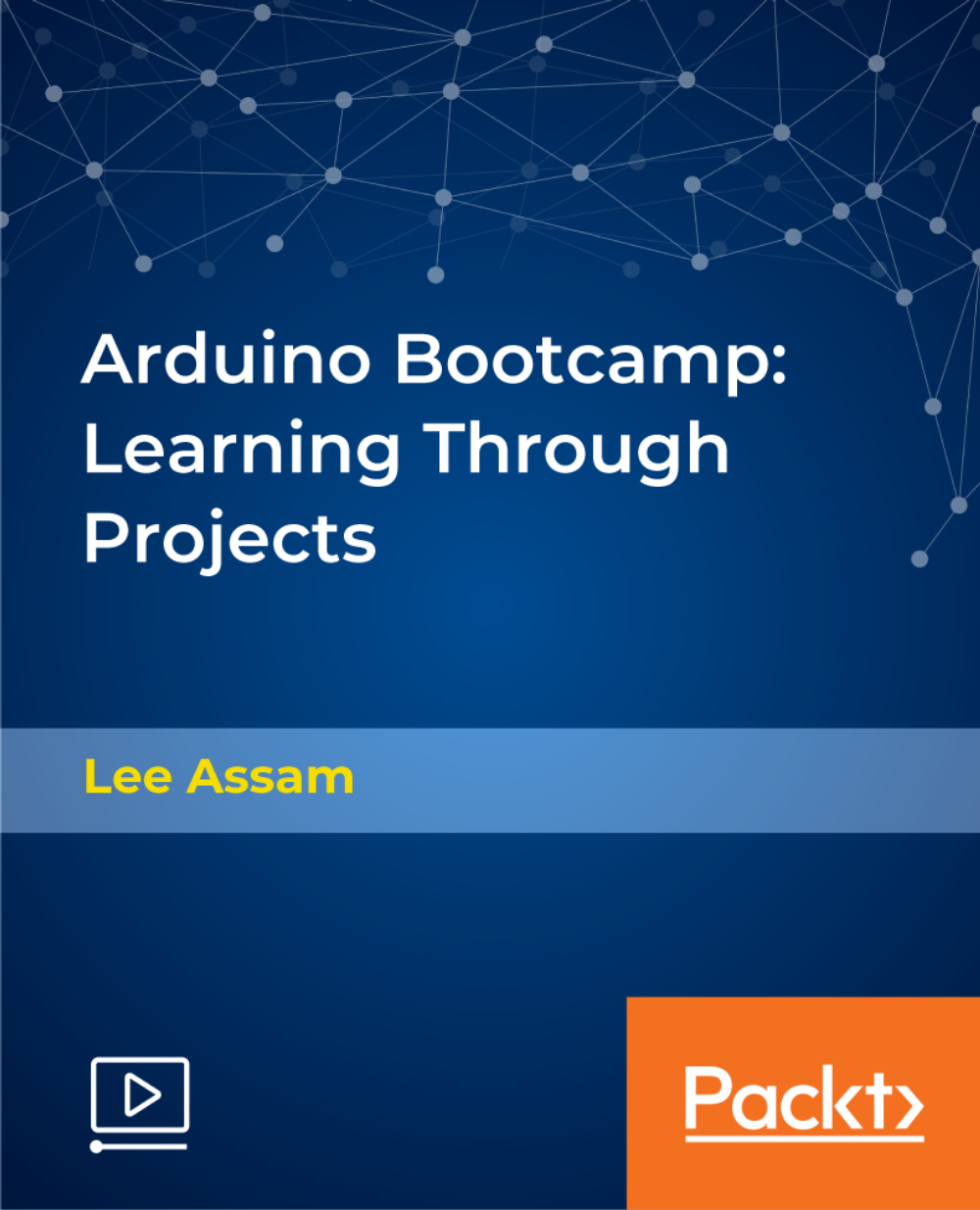
Description Pet Grooming Diploma Pet grooming is concerned with taking care of physical appearance, cleanliness and hygiene of a pet. Pet grooming is of utmost importance in various pet competitions that take into consideration the appearance and well-being of a pet. A pet groomer is someone whose livelihood depends on grooming pets especially dogs and cats. Grooming of pets is essential for their well-being and is believed to increase their lifespan. All pets especially furry mammals require grooming on a day-to-day basis. Nonetheless, grooming requirements can vary from one pet to another. They may depend on the breed, age and health of the pet. Regular grooming makes the owner of the pet feel good about the pet and about himself. The main distinguishing factor between traditional grooming and creative grooming is that the former follows a systematic approach conforming to the standards set by the official breed associations whereas the latter is more of an art that gives a pet a fashionable appearance usually matching the demands set by the owner according to his amusement or lifestyle choices. The main health benefits of regular grooming include reducing the chance of health problems like skin diseases and attack of external parasites. It also helps monitor cuts, swelling, etc. that may otherwise go unnoticed. Moreover, there may be other changes in the pet's body that may be indicative of illness and these changes go unnoticed if daily grooming is not carried out. All pet lovers whose population is growing require technical and practical knowledge about grooming and care of pets. This course intends to provide information on the coat types and breeds of dogs ,cats and other common furry mammals, pre-grooming and general care and detailed clipping and grooming techniques. This course is a guide to all that you need to know about pet grooming from brushing the hair to bathing the dog and cutting the nail. This course would be of great help if you are planning a business or career in pet grooming. If you are the owner of a pet dog and would like to know everything about dog grooming, then also this course would be of immense help. What you will learn 1.Pet Grooming History 2.Initial Preparation 3.First aid - CPR & Heart massage 4.First aid - Heat stroke, Electric shock 5.The most frequent disorders - Eczema, Ringworm, Dandruff 6.The most frequent disorders - Scabies, Otitis, Conjunctivitis, Plaque 7.Working Tools 8.Psychology and bathing 9.Anatomy and types of coat 10.Standard Cuts 11.Check lists and Grooming tips and how to start a pet grooming business Course Outcomes After completing the course, you will receive a diploma certificate and an academic transcript from Elearn college. Assessment Each unit concludes with a multiple-choice examination. This exercise will help you recall the major aspects covered in the unit and help you ensure that you have not missed anything important in the unit. The results are readily available, which will help you see your mistakes and look at the topic once again. If the result is satisfactory, it is a green light for you to proceed to the next chapter. Accreditation Elearn College is a registered Ed-tech company under the UK Register of Learning( Ref No:10062668). After completing a course, you will be able to download the certificate and the transcript of the course from the website. For the learners who require a hard copy of the certificate and transcript, we will post it for them for an additional charge.

48-Hour Knowledge Knockdown! Prices Reduced Like Never Before! This Diploma in Dog Agility at QLS Level 4 course is endorsed by The Quality Licence Scheme and accredited by CPDQS (with 120 CPD points) to make your skill development & career progression more accessible than ever! Are you looking to improve your current abilities or make a career move? If yes, our unique Dog Agility at QLS Level 4 course might help you get there! It is an expertly designed course which ensures you learn everything about the topic thoroughly. Expand your expertise with high-quality training from the Dog Agility at QLS Level 4 course. Due to Dog Agility at QLS Level 4's massive demand in the competitive market, you can use our comprehensive course as a weapon to strengthen your knowledge and boost your career development. Learn Dog Agility at QLS Level 4 from industry professionals and quickly equip yourself with the specific knowledge and skills you need to excel in your chosen career. The Dog Agility at QLS Level 4 course is broken down into several in-depth modules to provide you with the most convenient and rich learning experience possible. Upon successful completion of the Dog Agility at QLS Level 4 course, an instant e-certificate will be exhibited in your profile that you can order as proof of your skills and knowledge. Add these amazing new skills to your resume and boost your employability by simply enrolling in this Dog Agility at QLS Level 4 course. This Dog Agility at QLS Level 4 training can help you to accomplish your ambitions and prepare you for a meaningful career. So, join us today and gear up for excellence! Why Prefer This Dog Agility at QLS Level 4 Course? Opportunity to earn a certificate endorsed by the Quality Licence Scheme & another accredited by CPDQS which is completely free. Get a free student ID card! (£10 postal charge will be applicable for international delivery) Innovative and engaging content. Free assessments 24/7 tutor support. Take a step toward a brighter future! *** Course Curriculum *** Here is the curriculum breakdown of the Dog Agility at QLS Level 4 course: Module 01: Introduction to Dog Agility Module 02: What to Know Before Starting? Module 03: Understanding Dogs' Behaviour, Responses and Communication Module 04: Basic Physical Training Module 05: Obstacle Training 1 (Contact Obstacle) Module 06: Obstacle Training 2 (Tunnels and Jumps) Module 07: Flatwork and Course Design Module 08: Agility and Health Module 09: About Competitions Assessment Process You have to complete the assignment questions given at the end of the course and score a minimum of 60% to pass each exam. Our expert trainers will assess your assignment and give you feedback after you submit the assignment. You will be entitled to claim a certificate endorsed by the Quality Licence Scheme after you have completed all of the Diploma in Dog Agility at QLS Level 4 exams. CPD 120 CPD hours / points Accredited by CPD Quality Standards Who is this course for? This Dog Agility at QLS Level 4 course is perfect for highly motivated people who want to improve their technical skills and prepare for the career they want! Requirements Dog Agility at QLS Level 4 No prior background or expertise is required. Career path The Dog Agility at QLS Level 4 course will boost your CV and aims to help you get the job or even the long-awaited promotion of your dreams. Certificates CPDQS Accredited Certificate Digital certificate - Included Diploma in Dog Agility at QLS Level 4 Hard copy certificate - Included Show off Your New Skills with a Certificate of Completion After successfully completing the Diploma in Dog Agility at QLS Level 4, you can order an original hardcopy certificate of achievement endorsed by the Quality Licence Scheme and also you can order CPDQSAccredited Certificate that is recognised all over the UK and also internationally. The certificates will be home-delivered, completely free of cost.
