- Professional Development
- Medicine & Nursing
- Arts & Crafts
- Health & Wellbeing
- Personal Development
5516 Courses delivered Online
Overview This comprehensive course on Building Your Own Computer will deepen your understanding on this topic. After successful completion of this course you can acquire the required skills in this sector. This Building Your Own Computer comes with accredited certification, which will enhance your CV and make you worthy in the job market. So enrol in this course today to fast track your career ladder. How will I get my certificate? You may have to take a quiz or a written test online during or after the course. After successfully completing the course, you will be eligible for the certificate. Who is This course for? There is no experience or previous qualifications required for enrolment on this Building Your Own Computer. It is available to all students, of all academic backgrounds. Requirements Our Building Your Own Computer is fully compatible with PC's, Mac's, Laptop, Tablet and Smartphone devices. This course has been designed to be fully compatible with tablets and smartphones so you can access your course on Wi-Fi, 3G or 4G. There is no time limit for completing this course, it can be studied in your own time at your own pace. Career Path Having these various qualifications will increase the value in your CV and open you up to multiple sectors such as Business & Management, Admin, Accountancy & Finance, Secretarial & PA, Teaching & Mentoring etc. Course Curriculum 2 sections • 9 lectures • 03:06:00 total length •Module 01: Introduction to Computer & Building PC: 00:17:00 •Module 02: Overview of Hardware and Parts: 00:27:00 •Module 03: Building the Computer: 00:25:00 •Module 04: Input and Output Devices: 00:22:00 •Module 05: Software Installation: 00:35:00 •Module 06: Computer Networking: 00:21:00 •Module 07: Building a Gaming PC: 00:19:00 •Module 08: Maintenance of Computers: 00:20:00 •Assignment - Building Your Own Computer: 00:00:00

Minute Taking
By IOMH - Institute of Mental Health
Minute taking is a vital administrative skill needed in many offices and organisations today. With increasing demands on time, having accurate records of meetings, discussions and action items is more important than ever. This comprehensive course provides foundation knowledge and practical techniques to write effective minutes quickly. Learn to listen actively, identify key points and structure professional minutes that drive action. Whether you're new to minute taking or want to improve existing skills, this course will build absolute confidence and abilities. With over 200,000 administrative roles in the UK today, employers highly value minute taking skills. Unleash the power of your pen. Master the art of 'Minute Taking' and transform meetings into springboards for success. Enrol today! You will Learn The Following Things: Craft concise and accurate minutes reflecting key decisions and action points. Master pre-meeting preparation, ensuring you're ready to capture every nuance. Dissect the anatomy of a meeting, identifying crucial turning points and pivotal discussions. Document clear, concise, and easily digestible minutes for all attendees. Employ effective note-taking techniques to keep pace with rapid exchanges. Bolster your confidence, transforming from a passive observer to a meticulous chronicler. This course covers the topic you must know to stand against the tough competition. The future is truly yours to seize with this Minute Taking. Enrol today and complete the course to achieve a certificate that can change your career forever. Details Perks of Learning with IOMH One-to-one support from a dedicated tutor throughout your course. Study online - whenever and wherever you want. Instant Digital/ PDF certificate 100% money back guarantee 12 months access Process of Evaluation After studying the course, an MCQ exam or assignment will test your skills and knowledge. You have to get a score of 60% to pass the test and get your certificate. Certificate of Achievement After completing the Minute Taking course, you will receive your CPD-accredited Digital/PDF Certificate for £5.99. To get the hardcopy certificate for £12.99, you must also pay the shipping charge of just £3.99 (UK) and £10.99 (International). Who Is This Course for? Aspiring administrators and executive assistants seeking to elevate their skills. Project managers and team leaders aim to streamline communication and accountability. Anyone who attends or facilitates regular meetings and desires to optimise their effectiveness. Students prepare for careers in fields like law, business, or government, where meticulous record-keeping is essential. Individuals who recognise the value of clear and concise communication in any professional setting. Requirements There is no prerequisite to enrol in this course. You don't need any educational qualification or experience to enrol in the Minute Taking course. Do note: you must be at least 16 years old to enrol. Any internet-connected device, such as a computer, tablet, or smartphone, can access this online course. Career Path Executive Assistant - £25K to 35K/year. Project Coordinator - £28K to 40K/year. Meeting Facilitator - £30K to 45K/year. Company Secretary - £35K to 50K/year Legal Minute Taker - £40K to 60K/year. Course Curriculum Minute Taking for PA and Admin Assistants Module 01: Introduction to Minute Writing 00:06:00 Module 02: Preparation for Minute Taking 00:05:00 Module 03: The Meeting Structure 00:04:00 Module 04: Minute Meetings, Decisions and Actions 00:03:00 Module 05: Minute Taking Techniques 00:04:00 Module 06: Building Confidence 00:05:00

In this competitive job market, you need to have some specific skills and knowledge to start your career and establish your position. This Powerful Functions in Microsoft Excel course will help you understand the current demands, trends and skills in the sector. The course will provide you with the essential skills you need to boost your career growth in no time. The Powerful Functions in Microsoft Excel course will give you clear insight and understanding about your roles and responsibilities, job perspective and future opportunities in this field. You will be familiarised with various actionable techniques, career mindset, regulations and how to work efficiently. This course is designed to provide an introduction to Powerful Functions in Microsoft Excel and offers an excellent way to gain the vital skills and confidence to work toward a successful career. It also provides access to proven educational knowledge about the subject and will support those wanting to attain personal goals in this area. Learning Objectives Learn the fundamental skills you require to be an expert Explore different techniques used by professionals Find out the relevant job skills & knowledge to excel in this profession Get a clear understanding of the job market and current demand Update your skills and fill any knowledge gap to compete in the relevant industry CPD accreditation for proof of acquired skills and knowledge Who is this Course for? Whether you are a beginner or an existing practitioner, our CPD accredited Powerful Functions in Microsoft Excel course is perfect for you to gain extensive knowledge about different aspects of the relevant industry to hone your skill further. It is also great for working professionals who have acquired practical experience but require theoretical knowledge with a credential to support their skill, as we offer CPD accredited certification to boost up your resume and promotion prospects. Entry Requirement Anyone interested in learning more about this subject should take this Powerful Functions in Microsoft Excel course. This course will help you grasp the basic concepts as well as develop a thorough understanding of the subject. The course is open to students from any academic background, as there is no prerequisites to enrol on this course. The course materials are accessible from an internet enabled device at anytime of the day. CPD Certificate from Course Gate At the successful completion of the course, you can obtain your CPD certificate from us. You can order the PDF certificate for £4.99 and the hard copy for £9.99. Also, you can order both PDF and hardcopy certificates for £12.99. Career path The Powerful Functions in Microsoft Excel will help you to enhance your knowledge and skill in this sector. After accomplishing this course, you will enrich and improve yourself and brighten up your career in the relevant job market. Course Curriculum Powerful Functions in Microsoft Excel Introduction 00:03:00 Basic Functions 00:12:00 Date Functions 00:09:00 Random Numbers 00:09:00 IFS so many IFS 00:11:00 Text Functions 00:13:00 Logical Functions 00:09:00 Creating a Drop-Down List 00:05:00 VLOOKUP and XLOOKUP 00:09:00 Pivot Tables 00:08:00 Certificate and Transcript Order Your Certificates or Transcripts 00:00:00

Front Desk Skills Training Level 3
By NextGen Learning
Being able to communicate with mostly new people every day as the first representative of a business requires a lot of skills. Without particular skills, you will struggle to fit yourself into this representative role. This Front Desk Skills Training Level 3 course will guide you through the challenging path of the 'must and must nots' and pave the way to becoming a pro Front Desk personnel. Front Desk personnel is the person who sets the first impression on a potential client. In order to continuously set a good first impression, they must be skilful. This Front Desk Skills Training Level 3 course is designed to tutor you in a wide range of administrative practices that will help you to positively improve your company's reputation. Skills like Time Management, Travel Arrangement, Record Keeping, and Business Writing are covered in this course. Whether you are looking forward to adding some value to your resume or looking to improve the skills your job requires or thinking about starting a career as a skills trainer, this Front Desk Skills Training Level 3 course will surely help you. Enrol in this Front Desk Skills Training Level 3 course now - be the exemplary representative of your company when interacting with potential clients. Learning Outcome: Gain a solid comprehension of Front Desk and Front Desk Personnel. Strengthen your skill set by learning about business telephone skills. Become skilled at mail services, shipping and travel arrangements. Master the skill of organising meetings and conferences. Acquire fundamental knowledge of record keeping and filing systems. Sharpen your skills to apply excellent communication practices at work. Demonstrate on-demand skills like great customer service for clients and colleagues. Learn to handle internal finances and petty cash funding. What will Make You Stand Out? On completion of this Front Desk Skills Training Level 3 online course, you will gain: CPD QS Accredited course After successfully completing the Course, you will receive a FREE PDF Certificate as evidence of your newly acquired abilities. Lifetime access to the whole collection of learning materials. Enroling in the Course has no additional cost. 24x7 Tutor Support You can study and complete the course at your own pace. Course Curriculum Front Desk Skills Training Level 3 Module 1: Introduction to Reception and Receptionist Module 2: Business Telephone Skills Module 3: Representing Your Boss and Company Module 4: Mail Services and Shipping Module 5: Travel Arrangements Module 6: Organising Meeting and Conferences Module 7: Time Management Module 8: Record Keeping and Filing Systems Module 9: Business Writing Skills Module 10: Organisational Skills Module 11: Communication Skills Module 12: Customer Service Module 13: Effective Planning and Scheduling Module 14: Invoicing/Petty Cash Show off your new skills with a certificate of completion. After successfully completing the course, you can order your CPD Accredited Certificates as proof of your achievement absolutely free. Please Note: The delivery charge inside the U.K. is £4.99, and international students have to pay £8.99. CPD 10 CPD hours / points Accredited by CPD Quality Standards Who is this course for? Is This Course the Right Option for You? This Front Desk Skills Training Level 3 course is open to everybody. You can access the course materials from any location in the world and there are no requirements for enrolment. Requirements Without any formal requirements, you can delightfully enrol in this Front Desk Skills Training Level 3 course. Just get a device with internet connectivity and you are ready to start your learning journey. Thus, complete this course at your own pace. Career path The aim of this exclusive Front Desk Skills Training Level 3 course is to help you toward your dream career. So, complete this course and enhance your skills to explore opportunities in relevant areas.

A Computer Maintenance Specialist keeps computers in a good state of repair. They may run diagnostic programs to determine the causes of and help to resolve problems. The Computer Maintenance Specialist Training Level 2 course is designed for the people who want to pursue the lucrative career of computer maintenance specialists. Topics included in the course are the types of computer, computer basics, the anatomy of a PC, how a PC works, input and output devices, and more. In short, the course covers almost everything that you need to know about becoming a computer specialist. Why choose this course Earn an e-certificate upon successful completion. Accessible, informative modules taught by expert instructors Study in your own time, at your own pace, through your computer tablet or mobile device Benefit from instant feedback through mock exams and multiple-choice assessments Get 24/7 help or advice from our email and live chat teams Full Tutor Support on Weekdays Course Design The course is delivered through our online learning platform, accessible through any internet-connected device. There are no formal deadlines or teaching schedules, meaning you are free to study the course at your own pace. You are taught through a combination of Video lessons Online study materials Mock exams Multiple-choice assessment Certification After the successful completion of the final assessment, you will receive a CPD-accredited certificate of achievement. The PDF certificate is for £9.99, and it will be sent to you immediately after through e-mail. You can get the hard copy for £15.99, which will reach your doorsteps by post.

Description: Microsoft Office Access 2016 is an application created for your data organization and management needs. From designing a relational database to organizing a database for efficiency, you will only learn if you know how to do it using Access 2016. All of these are some of the key topics in Access 2016 that this Microsoft Office 2016 Access Intermediate - Complete Video Course will provide to ensure you will use the application efficiently. Microsoft Access 2016 was created to help you with your database with the added feature in sharing and reporting; it has been widely recognized as more efficient than other applications available in the market. Learn how to hasten your skills in data organization using this application through this course now. Assessment: At the end of the course, you will be required to sit for an online MCQ test. Your test will be assessed automatically and immediately. You will instantly know whether you have been successful or not. Before sitting for your final exam you will have the opportunity to test your proficiency with a mock exam. Certification: After completing and passing the course successfully, you will be able to obtain an Accredited Certificate of Achievement. Certificates can be obtained either in hard copy at a cost of £39 or in PDF format at a cost of £24. Who is this Course for? Microsoft Office 2016 Access Intermediate - Complete Video Course is certified by CPD Qualifications Standards and CiQ. This makes it perfect for anyone trying to learn potential professional skills. As there is no experience and qualification required for this course, it is available for all students from any academic background. Requirements Our Microsoft Office 2016 Access Intermediate - Complete Video Course is fully compatible with any kind of device. Whether you are using Windows computer, Mac, smartphones or tablets, you will get the same experience while learning. Besides that, you will be able to access the course with any kind of internet connection from anywhere at any time without any kind of limitation. Career Path After completing this course you will be able to build up accurate knowledge and skills with proper confidence to enrich yourself and brighten up your career in the relevant job market. Module 01 Relational Database Design FREE 00:16:00 Create a Table 00:09:00 Create Table Relationships 00:09:00 Module 02 Create Query Joins 00:14:00 Relate Data Within a Table.avi 00:04:00 Work with Subdatasheets from 00:05:00 Module 03 Use Field Validation 00:16:00 Use Form and Record Validation 00:14:00 Module 04 Create Parameter Queries 00:12:00 Summarize Data 00:06:00 Create Subqueries 00:07:00 Create Action Queries 00:05:00 Create Unmatched and Duplicate Queries 00:06:00 Module 05 Data Normalization 00:10:00 Create a Junction Table 00:04:00 Improve Table Structure 00:06:00 Module 06 Include Control Formatting in a Report 00:04:00 Add a Calculated Field to a Report 00:05:00 Add a Subreport to an Existing Report 00:07:00 Mock Exam Mock Exam- Microsoft Office 2016 Access Intermediate - Complete Video Course 00:20:00 Final Exam Final Exam- Microsoft Office 2016 Access Intermediate - Complete Video Course 00:20:00 Certificate and Transcript Order Your Certificates and Transcripts 00:00:00

Description: The Microsoft Office has released a 2016 version that contains its improved and upgraded applications. One of these applications is the Access 2016. This application is considered as an information tool that helps you store information from reference up until the analysis stage. This Microsoft Office 2016 Access Beginner - Complete Video Course is designed to give details in different ways in utilizing Access 2016. The main purpose of Access 2016 is to organize and manage your data. Learning about Access 2016 can be a burden if you are not provided with the chance to explore it first. Knowing the application itself should be done to make sure that you are using the right key features. Assessment: At the end of the course, you will be required to sit for an online MCQ test. Your test will be assessed automatically and immediately. You will instantly know whether you have been successful or not. Before sitting for your final exam you will have the opportunity to test your proficiency with a mock exam. Certification: After completing and passing the course successfully, you will be able to obtain an Accredited Certificate of Achievement. Certificates can be obtained either in hard copy at a cost of £39 or in PDF format at a cost of £24. Who is this Course for? Microsoft Office 2016 Access Beginner - Complete Video Course is certified by CPD Qualifications Standards and CiQ. This makes it perfect for anyone trying to learn potential professional skills. As there is no experience and qualification required for this course, it is available for all students from any academic background. Requirements Our Microsoft Office 2016 Access Beginner - Complete Video Course is fully compatible with any kind of device. Whether you are using Windows computer, Mac, smartphones or tablets, you will get the same experience while learning. Besides that, you will be able to access the course with any kind of internet connection from anywhere at any time without any kind of limitation. Career Path After completing this course you will be able to build up accurate knowledge and skills with proper confidence to enrich yourself and brighten up your career in the relevant job market. Module 01 Orientation to Microsoft Access FREE 00:39:00 Create a Simple Access Database 00:10:00 Get Help and Configure Options in Microsoft Access 00:06:00 Module 02 Modify Table Data 00:17:00 Sort and Filter Records 00:05:00 Module 03 Create Basic Queries 00:15:00 Sort and Filter Data in a Query 00:14:00 Perform Calculations in a Query 00:08:00 Module 04 Create Basic Access Forms 00:07:00 Work with Data on Access Forms 00:23:00 Module 05 Create a Report 00:23:00 Add Controls to a Report 00:12:00 Enhance the Appearance of a Report 00:05:00 Prepare a Report for Print 00:03:00 Organize Report Information 00:15:00 Format Reports 00:12:00 Mock Exam Mock Exam- Microsoft Office 2016 Access Beginner - Complete Video Course 00:20:00 Final Exam Final Exam- Microsoft Office 2016 Access Beginner - Complete Video Course 00:20:00 Certificate and Transcript Order Your Certificates and Transcripts 00:00:00

MS Access Databases Forms and Reports Level 3
By Course Cloud
The innovative MS Access Databases Forms and Reports Level 3 has been compiled with the assistance and expertise of industry professionals. It has been carefully crafted to meet the business requirements needed for an outstanding contribution to this role and the career path beyond it. By enrolling in this tutorial, a significant advantage can be gained by the student for securing their dream job and building an excellent reputation in this sector. This popular MS Access Databases Forms and Reports Level 3 has been designed to help dedicated individuals train to become the absolute best in this business field. Many other entrepreneurs and talented students have already completed this course, and others like it, empowering them to move onto satisfying and rewarding careers. This unique MS Access Databases Forms and Reports Level 3 course is perfectly suited for those dedicated and ambitious individuals who are committed to genuinely becoming the best in the business. The MS Access Databases Forms and Reports Level 3 is recognised and accredited by CPD standards, so all contents are guaranteed to be accurate and reputable, adding valuable competencies and qualifications to a CV, making anyone stand out from other potential candidates or business rivals. For added convenience, the MS Access Databases Forms and Reports Level 3 consists of a range of educational modules that allow study sessions to be organised at any time and any place. When the final assessment of the MS Access Databases Forms and Reports Level 3 has been completed, a certificate of completion is supplied to evidence newly acquired skills and knowledge. This will provide a significant boost for job-seeking or entry into a new and exciting career path. The valuable qualification from the MS Access Databases Forms and Reports Level 3 course can help to make all the difference in a dynamic employment sector and can also be validated on our website. We are aware that a student's lifestyles and work ethics may not allow much time for a dedicated study session, so the MS Access Databases Forms and Reports Level 3 has been specifically designed to be taken at a personally selected pace, and the hours that are suited to each individual. Full access is immediately available after registration, and this can be achieved via any online device, and at any global location you are sighted at. Our fully-trained tutors are committed to helping you throughout the course, and will instantly respond to any queries that are sent to them via email.
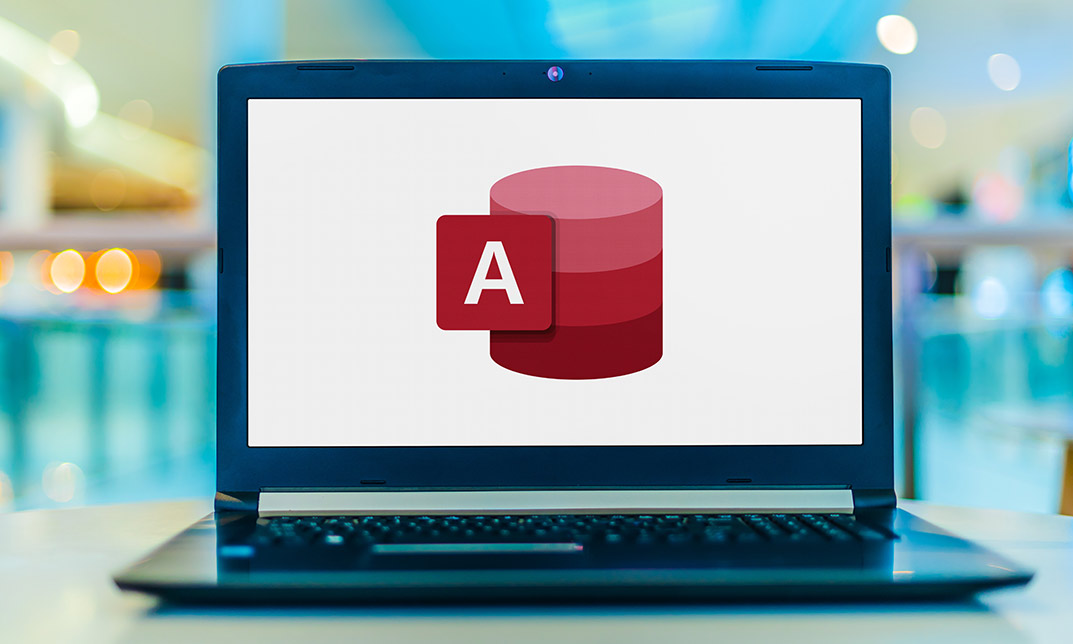
Access 2019 Advanced
By Course Cloud
Course Overview Take your existing skills with Microsoft's primary information handling tool to their absolute peak and become an expert with this Access 2019 Advanced course. The 2019 version of Microsoft Access goes 'end of life' in 2025 and will be supported until at least 2028, so there's no excuse not to get the most from it if you rely on its use. With this training, you will gain the full benefits from this versatile platform and ensure that you are acutely aware of every function and utility that it holds for your individual needs. This Microsoft Access 2019 tutorial provides the most progressive and complete techniques for completing your Access education and allows you to become a specialist in its use, whether needed for team contributions or business superiority. Your existing talents will be stretched to encompass new and exciting possibilities, making your data management abilities second to none. Everything you need to succeed from database contingency to high-level security and macro conversion is presented here for you in easily digestible online modules. Use Access for success and enrol now This best selling Access 2019 Advanced has been developed by industry professionals and has already been completed by hundreds of satisfied students. This in-depth Access 2019 Advanced is suitable for anyone who wants to build their professional skill set and improve their expert knowledge. The Access 2019 Advanced is CPD-accredited, so you can be confident you're completing a quality training course will boost your CV and enhance your career potential. The Access 2019 Advanced is made up of several information-packed modules which break down each topic into bite-sized chunks to ensure you understand and retain everything you learn. After successfully completing the Access 2019 Advanced, you will be awarded a certificate of completion as proof of your new skills. If you are looking to pursue a new career and want to build your professional skills to excel in your chosen field, the certificate of completion from the Access 2019 Advanced will help you stand out from the crowd. You can also validate your certification on our website. We know that you are busy and that time is precious, so we have designed the Access 2019 Advanced to be completed at your own pace, whether that's part-time or full-time. Get full course access upon registration and access the course materials from anywhere in the world, at any time, from any internet-enabled device. Our experienced tutors are here to support you through the entire learning process and answer any queries you may have via email.
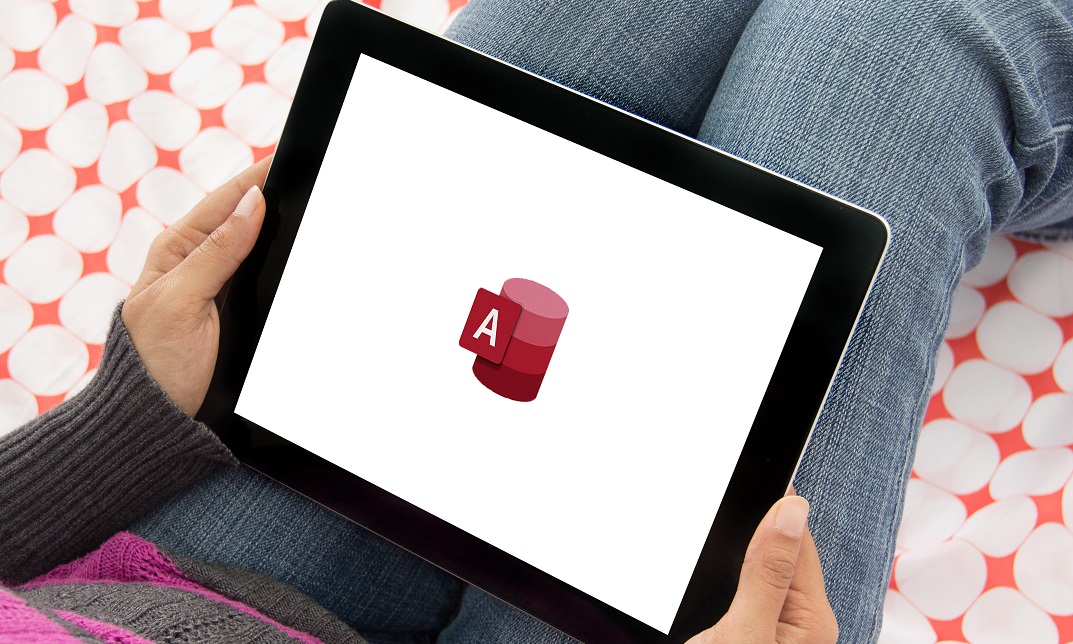
Access 365 Advanced
By Course Cloud
Course Overview Discover how to reach the next level of data management when you elevate your knowledge of Microsoft's primary information handling tool with this Access 365 Advanced course. The most current version of Microsoft Access is an integral part of the company's Office suite and allows for improved links and shared functions between each app. Using this training, you will learn how to gain the full benefits from this reliable and adaptable platform, empowering you to produce more advanced reports and calculations for business and personal use. This Microsoft Access 365 tutorial is the most progressive and complete way to ensure that you are fully aware of all of the functions and techniques that are available to you for data management and associated tasks. You will impress others as to the professional methods and outcomes you can utilise in your work, making you the 'go-to' person for using this tool and the functionality it holds. Everything you need to know about database maintenance, database configuration, and automating processes is presented here for you, all available in easy-to-follow online modules. Be the best with Access 365 by enrolling now. This best selling Access 365 Advanced has been developed by industry professionals and has already been completed by hundreds of satisfied students. This in-depth Access 365 Advanced is suitable for anyone who wants to build their professional skill set and improve their expert knowledge. The Access 365 Advanced is CPD-accredited, so you can be confident you're completing a quality training course will boost your CV and enhance your career potential. The Access 365 Advanced is made up of several information-packed modules which break down each topic into bite-sized chunks to ensure you understand and retain everything you learn. After successfully completing the Access 365 Advanced, you will be awarded a certificate of completion as proof of your new skills. If you are looking to pursue a new career and want to build your professional skills to excel in your chosen field, the certificate of completion from the Access 365 Advanced will help you stand out from the crowd. You can also validate your certification on our website. We know that you are busy and that time is precious, so we have designed the Access 365 Advanced to be completed at your own pace, whether that's part-time or full-time. Get full course access upon registration and access the course materials from anywhere in the world, at any time, from any internet-enabled device. Our experienced tutors are here to support you through the entire learning process and answer any queries you may have via email.
