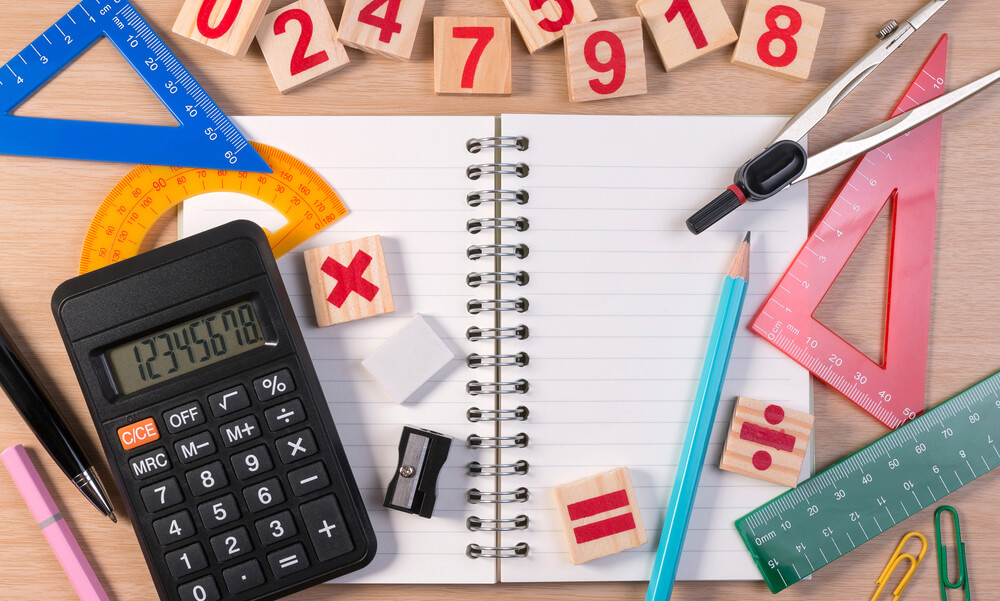- Professional Development
- Medicine & Nursing
- Arts & Crafts
- Health & Wellbeing
- Personal Development
***24 Hour Limited Time Flash Sale*** IT Support Technical Skills Bootcamp Admission Gifts FREE PDF & Hard Copy Certificate| PDF Transcripts| FREE Student ID| Assessment| Lifetime Access| Enrolment Letter As digital transformation accelerates, demand for qualified IT support technicians surges in the UK. The IT industry is booming, with an expected growth of 12% by 2027, creating over 1 million new jobs. Do you have an interest in maintaining networks, securing systems, and providing technical support? This IT Support Technical Skills Bootcamp bundle delivers the well-rounded expertise today's IT teams need. Designed to cater to the needs of both seasoned professionals and aspiring newcomers, our IT Support Technical Skills Bootcamp bundle is a comprehensive programme that will equip you with the essential skills and knowledge you need to succeed. Whether you're looking to advance in your current role or embark on a new career journey, this bundle has everything you need to take your professional life to the next level. But that's not all. When you enrol in IT Support Technical Skills Bootcamp Online Training, you'll receive 30 CPD-Accredited PDF Certificates, Hard Copy Certificates, and our exclusive student ID card, all absolutely free. Courses Are Included In this IT Support Technical Skills Bootcamp Career Bundle: Course 01: Advanced Diploma in IT Support Technician at QLS Level 7 Course 02: Network Security and Risk Management Course 03: CompTIA Network Course 04: Information Management Course 05: Web Application Penetration Testing Course Course 06: CompTIA Cloud+ (CV0-002) Course 07: ASP.Net MVC and Entity Framework Course Course 08: Computer Operating System and Troubleshooting Course 09: PLC Programming Diploma Course 10: Learn Spring & Angular Material with a Full Web Application Course 11: SQL Server 101: Microsoft SQL Server for Absolute Beginners Course 12: JavaScript Course 13: Python Course Course 14: Learn Ethical Hacking with Kali Linux Course 15: Building Your Own Computer Course Course 16: Ruby on Rails Web Application Framework Course 17: Create Your First Responsive Website Course 18: Data Science and Visualisation with Machine Learning Course 19: Cisco ASA Firewall Training Course Course 20: SQL For Data Analytics & Database Development Course 21: TypescriptU&P AI - Natural Language Processing (NLP) with Python Course 22:C# (C-Sharp) Course 23:MS Word Essentials - The Complete Word Course - Level 3 Course 24: Web Design (HTML, CSS, Bootstrap) Complete Course Course 25: Website Hacking From Scratch Course 26: Diploma in Front-End Web Development (HTML, CSS, & Bootstrap) Course 27: Data Protection (GDPR) Practitioner Course 28: SQL Database Administrator Course 29: Cisco ASA Firewall Training Course Course 30: IT: Ethical Hacking & IT Security With IT Support Technical Skills Bootcamp, you'll embark on an immersive learning experience that combines interactive lessons with voice-over audio, ensuring that you can learn from anywhere in the world, at your own pace. Learning Outcomes of IT Support Technical Skills Diagnose and troubleshoot IT hardware and software issues. Implement network security best practices and manage risks. Gain industry-recognized CompTIA certifications. Develop web applications using popular frameworks and languages. Automate tasks with scripting and programming skills. Build a strong foundation for further specialization in IT. Enrol in IT Support Technical Skills Bootcamp today and take the first step towards achieving your goals and dreams. Why buy this IT Support Technical Skills Bootcamp? Get a Free CPD Accredited Certificate upon completion of the course Get a free student ID card with this training program The course is affordable and simple to understand This course is entirely online, interactive lesson with voiceover audio Lifetime access to the course materials The training program comes with 24/7 tutor support Start your learning journey straightaway with our IT Support Technical Skills Bootcamp Training! IT Support Technical Skills Bootcamp premium bundle consists of 30 precisely chosen courses on a wide range of topics essential for anyone looking to excel in this field. Each segment of IT Support Technical Skills Bootcamp is meticulously designed to maximise learning and engagement, blending interactive content and audio-visual modules for a truly immersive experience. Certification You have to complete the assignment given at the end of the IT Support Technical Skills Bootcamp course. After passing the course exam You will be entitled to claim a PDF & Hardcopy certificate accredited by CPD Quality standards completely free. CPD 480 CPD hours / points Accredited by CPD Quality Standards Who is this course for? This IT Support Technical Skills Bootcamp course is ideal for: Students seeking mastery in IT Support Technical Skills Bootcamp Professionals seeking to enhance IT Support Technical Skills Bootcamp skills Individuals looking for an IT Support Technical Skills Bootcamp-related career. Requirements This IT Support Technical Skills Bootcamp doesn't require prior experience and is suitable for diverse learners. Career path This IT Support Technical Skills Bootcamp bundle will allow you to kickstart or take your career in the related sector to the next stage. IT Support Specialist Network Administrator Cloud Engineer Web Developer Security Analyst Certificates CPD Accredited Digital certificate Digital certificate - Included CPD Accredited Hard copy certificate Hard copy certificate - Included If you are an international student, then you have to pay an additional 10 GBP for each certificate as an international delivery charge.

Keys To Inclusion
By Inclusive Solutions
How can we interrupt the isolation of disabled, challenging and other ‘different’ children and adults? This is our lead workshop/training day and is both a values primer and a practical guide to successful strategies for developing inclusive practice in educational and non educational settings for children and young people of all ages. This is practical plus being a ‘hearts and minds’ day. What does inclusion mean? Can we imagine what an inclusive school look like? What do we have to do? The day gives those present opportunities to reflect on their attitudes and practice in relation to the inclusion of children and adults who are different or challenging. The Keys can be presented as a powerful interactive Keynote for large conferences. A great way to launch a conference as the first key is ‘welcome’. Learning Objectives Increased confidence regarding developing inclusive practice in mainstream schools and other settings Access to a wider range of practical strategies to impact on behaviour problems Deeper understanding of core values surrounding inclusion of disabled and challenging children and adults Opportunity to reflect on professional attitudes and behaviour towards parents and pupils New skills and processes to make inclusion successful Course Content The course answers the questions : Why inclusion? What is inclusion? How do we go about including high profile children or young people? What does inclusion have to do with me? Best delivered over the course of a full day, ‘Keys to Inclusion’ introduces participants to 6 guiding Ideas that underpin inclusive practice. The importance of WELCOME Inclusion is about Adults’ learning Taking the Long View Giftedness as a new paradigm for understanding disability and difference The Intentional Building of Relationships – ‘Circle of Friends’ work as an example of this Not doing it alone – the importance of Teams in developing inclusive practice.
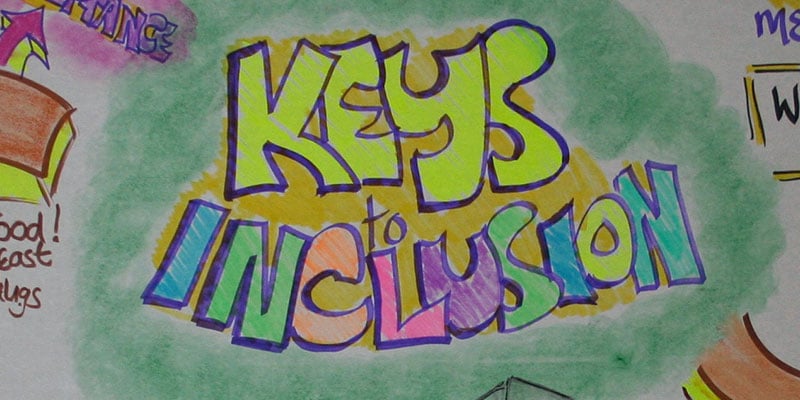
Give a compliment to your career and take it to the next level. This Journalism bundle will provide you with the essential knowledge to shine in your professional career. Whether you want to develop skills for your next job or elevate your skills for your next promotion, this Journalism bundle will help you stay ahead of the pack. Throughout the programme, it stresses how to improve your competency as a person in your chosen field while also outlining essential career insights in the relevant job sector. Along with this Journalism course, you will get 10 premium courses, an originalhardcopy, 11 PDF certificates (Main Course + Additional Courses) Student ID card as gifts. This Journalism Bundle Consists of the following Premium courses: Course 01: Journalism Course 02: English Law and Legal System Level 3 Course 03: Advanced Diploma in Copywriting Course 04: Minute Taking Essentials Level 2 Course 05: Blogging Course 06: Public Speaking and Presentation Skill Course Course 07: Content Management Course 08: Professional Photography Diploma Course 09: MS Word Diploma Course 10: Improve English Spelling, Punctuation, Grammar and Pronunciation Course 11: Touch Typing Essentials Enrol now in Journalism to advance your career, and use the premium study materials from Apex Learning. Certificate: PDF Certificate: Free (Previously it was £6*11 = £66) Hard Copy Certificate: Free (For The Title Course: Previously it was £10) Description Curriculum Course 01: Journalism Introduction History and Development of Journalism Interviewing Newspaper Journalism News Writing, Production and Reporting Television Journalism Radio Journalism Media Regulatory Bodies Writing Skills for Journalists Journalism law Defamation Journalism Ethics Health and Safety for Journalists Niche Journalism Tips on Writing a Good Feature Story Online and Freelance Journalism Becoming a Journalist Course 02: English Law and Legal System Level 3 The Legal Workplace and Professionals Law and Legal Systems Contract Law & Business Law Human Rights Law Employment Law Property Law Mortgage Law Wills, Probate & Estate Law Criminal Law Other Common Laws & Legal Matters Course 03: Advanced Diploma in Copywriting Introduction to Copywriting Basics of Copywriting Eye-Catching Headlines Attention-Grabbing Advertisements Essential Copywriting Skills Online Copywriting Press Related Copywriting Print Media Copywriting Copywriting for Mainstream Media Copywriting for Other Media How to Write Better Copy Final Tips Course 04: Minute Taking Essentials Level 2 Introduction to Minute Writing Preparation for Minute Taking The Meeting Structure Minute Meeting, Decision and Action Roles and Responsibility of Minute Taker Tips for Minute Taking Technology in Minute Taking Building Confidence Course 05: Blogging Week 1 - Introduction To Building a Blog Week 2 - Organization & Mindset Week 3 - Building Out The Core Structure Of Your Blog Week 4 - Leveraging Interviews for Success Course 06: Public Speaking and Presentation Skill Course Introduction QUICK UNLEARNING Before Starting this "SKILL" IS THIS HAPPENED WITH YOU???? Impressive Methods of Hooking Audience, even before your Speech or Presentation 6 Highly Impressive Methods of Starting any Speech or Presentation!! Body Language: 6 Methods for Impressive Body Language for Speech or Presentation Vocal Variety: 3 Methods (VST) for POWERFUL Vocal Variety Effective Methods of Ending Any Speech or Presentation Bonus Course 07: Content Management Introduction to Content Management Content Management System (CMS) Basics of Content Management Systems Content Strategy Content Marketing Content Marketing Tools and Tactics Content Marketing Strategy Course 08: Professional Photography Diploma Introduction Exposure Digital Photography Masterclass Focus and Depth of Field Camera Anatomy White Balance and Color Lighting Mobile Photography Equipment - Cameras Equipment - Lenses Equipment - Accessories Photo Scenario - Portrait Photo Scenario - Long Exposure Photo Scenario - Landscape Photo Scenario - Product Photo Scenario - Low Light Photo Scenario - Sports & Action Photo Scenario - Macro Photo Scenario - Street & Architecture Photo Scenario - Events Photo Scenario - Aerial Photo Scenario - Night Intro to Photo Editing Photoshop CC Lightroom Classic CC Lightroom CC Mac Photos Google Photos Photoshop Express Snapseed Sharing Your Photos Starting a Photo Business Selling Stock Photos Printing Wildlife Conclusion Course 09: MS Word Diploma Getting Started with Word Formatting Text and Paragraphs Working More Efficiently Managing Lists Adding Tables Inserting Graphic Objects Controlling Page Appearance Preparing to Publish a Document Course 10: Improve English Spelling, Punctuation, Grammar and Pronunciation British English Pronunciation & Accent Introduction Where to place a stress in a world Words whose meaning changes depending on the stress Vowel Sounds Schwa Vowels before R Digraphs Pronouncing the letter R The two "TH" sounds Recap Course 11: Touch Typing Essentials Introduction How to Set up Your Computer How to type the letters F and J How to type the letters D and K How to type the letters S and L How to type the letter A and ; (semicolon) How to type the letters E and I How to type the letters R and U How to type the letters T and O How to type CAPITAL letters How to type the letter C and , (Comma) How to type the letters G and H How to type the letters N and V How to type the letters W and M How to type the letters Q and P How to type the letters B and Y How to type the letters Z and X How to type Colon and Semicolon And many more... CPD 120 CPD hours / points Accredited by CPD Quality Standards Who is this course for? There is no experience or previous certifications required for enrolment on this bundle. It is available to all students, of all academic backgrounds. Requirements Our bundle is fully compatible with PC's, Mac's, Laptop, Tablet and Smartphone devices. This course has been designed to be fully compatible on tablets and smartphones so you can access your course on wifi, 3G or 4G. There is no time limit for completing this course, it can be studied in your own time at your own pace. Career path Having these various CPD certificate will increase the value in your CV and open you up to multiple sectors such as Business & Management, Admin, Accountancy & Finance, Secretarial & PA, Teaching & Mentoring etc. Certificates Certificate of completion Digital certificate - Included

Description: To help people developing their skills in creating, editing, and deleting documents, you will need proper training to utilize it. They want to help people to improve their efficiency and effectiveness in different areas. In this course, you will learn the advanced skills, knowledge, and information about Microsoft Office apps. This course includes the advanced specifics of programs such as Word, Excel, PowerPoint, Access and Outlook 2007. Grabbing this chance to learn things related to Microsoft Office which will take your skills to an advanced level that could make you more progressive in your work and career. If you are someone who is working towards career advancement, then this is the Microsoft Office advanced skills training that you are looking for. Who is the course for? Professionals who want to learn about the Microsoft Office 2007 People who have an interest in the advanced features of the Microsoft Office 2007 Entry Requirement: This course is available to all learners, of all academic backgrounds. Learners should be aged 16 or over to undertake the qualification. Good understanding of English language, numeracy and ICT are required to attend this course. Assessment: At the end of the course, you will be required to sit an online multiple-choice test. Your test will be assessed automatically and immediately so that you will instantly know whether you have been successful. Before sitting for your final exam you will have the opportunity to test your proficiency with a mock exam. Certification: After you have successfully passed the test, you will be able to obtain an Accredited Certificate of Achievement. You can however also obtain a Course Completion Certificate following the course completion without sitting for the test. Certificates can be obtained either in hard copy at a cost of £39 or in PDF format at a cost of £24. PDF certificate's turnaround time is 24 hours and for the hardcopy certificate, it is 3-9 working days. Why choose us? Affordable, engaging & high-quality e-learning study materials; Tutorial videos/materials from the industry leading experts; Study in a user-friendly, advanced online learning platform; Efficient exam systems for the assessment and instant result; The UK & internationally recognised accredited qualification; Access to course content on mobile, tablet or desktop from anywhere anytime; The benefit of career advancement opportunities; 24/7 student support via email. Career Path: The Microsoft Office 2007 Advanced course is a useful qualification to possess and would be beneficial for any type of professions or careers such as: Account Manager Administrative Assistant Administrator Office Manager Personal Assistant Secretary. Microsoft Word 2007 Advanced Level Module One - Getting Started 00:30:00 Module Two - Working with the Word Window 01:00:00 Module Three - Adding Pictures 01:00:00 Module Four - Adding Smart Art 01:00:00 Module Five - Adding Tables 01:00:00 Module Six - Advanced Table Tasks 01:00:00 Module Seven - Inserting Special Objects 01:00:00 Module Eight - Adding In-Document References 01:00:00 Module Nine - Advanced Research Tasks 01:00:00 Module Ten - Reviewing a Document 01:00:00 Module Eleven - Customizing Word 01:00:00 Module Twelve - Wrapping Up 00:30:00 Microsoft Excel 2007 Advanced Level Module One - Getting Started 00:30:00 Module Two - SmartArt 01:00:00 Module Three - Inserting Objects 01:00:00 Module Four - Creating Charts 01:00:00 Module Five - Creating Pivot Tables 01:00:00 Module Six - Working with Pivot Tables 01:00:00 Module Seven - Creating Pivot Charts 01:00:00 Module Eight - Solving Formula Errors 01:00:00 Module Nine - Using What-If Analysis 01:00:00 Module Ten - Managing Your Data 01:00:00 Module Eleven - Grouping and Outlining Data 01:00:00 Module Twelve - Wrapping Up 00:30:00 Microsoft PowerPoint 2007 Advanced Level Module One - Getting Started 00:30:00 Module Two - Adding Pictures 01:00:00 Module Three - Working with Text Boxes 01:00:00 Module Four - Adding SmartArt 01:00:00 Module Five - Adding Tables 01:00:00 Module Six - Inserting Advanced Objects 01:00:00 Module Seven - Advanced Drawing Tasks 01:00:00 Module Eight - PowerPoint's Research Tools 01:00:00 Module Nine - Creating Notes and Handouts 01:00:00 Module Ten - Using Slide Masters 01:00:00 Module Eleven - Advanced Presentation Tasks 01:00:00 Module Twelve - Wrapping Up 00:30:00 Microsoft Access 2007 Advanced Level Module One - Getting Started 00:30:00 Module Two - Advanced Table Tasks 01:00:00 Module Three - Advanced Form Tasks 01:00:00 Module Four - Advanced Reporting Tasks 01:00:00 Module Five - Understanding Relationships 01:00:00 Module Six - Advanced Query Tasks 01:00:00 Module Seven - Working with SQL 01:00:00 Module Eight - Linking Data 01:00:00 Module Nine - Importing Data 01:00:00 Module Ten - Exporting Data 01:00:00 Module Eleven - Advanced Database Tools 01:00:00 Module Twelve - Wrapping Up 00:30:00 Microsoft Outlook 2007 Advanced Level Module One - Getting Started 00:30:00 Module Two - Customizing Outlook 01:00:00 Module Three - Adding Word Elements to an E-mail 01:00:00 Module Four - Customizing Your Profile 01:00:00 Module Five - Advanced E-Mail Tasks 01:00:00 Module Six - Advanced Calendar Tasks 01:00:00 Module Seven - Doing More with Tasks 01:00:00 Module Eight - Using Notes 01:00:00 Module Nine - Viewing RSS Feeds 01:00:00 Module Ten - Managing Outlook Data, Part One 01:00:00 Module Eleven - Managing Outlook Data, Part Two 01:00:00 Module Twelve - Wrapping Up 00:30:00 Mock Exam Mock Exam- Microsoft Office 2007 Advanced 00:30:00 Final Exam Final Exam- Microsoft Office 2007 Advanced 00:30:00 Order Your Certificate and Transcript Order Your Certificates and Transcripts 00:00:00

Give a compliment to your career and take it to the next level. This Administration will provide you with the essential knowledge to shine in your professional career. Whether you want to develop skills for your next job or elevate skills for your next promotion, this Administration will help you keep ahead of the pack. The Administration incorporates basic to advanced level skills to shed some light on your way and boost your career. Hence, you can strengthen your expertise and essential knowledge, which will assist you in reaching your goal. Further, this Administration will add extra value to your resume to stand out to potential employers. Throughout the programme, it stresses how to improve your competency as a person in your chosen field while also outlining essential career insights in this job sector. Consequently, you'll sharpen your knowledge and skills; on the other hand, see a clearer picture of your career growth in future. By the end of the Administration, you can equip yourself with the essentials to keep you afloat in the competition. Along with this Administration course, you will get 10 other premium courses. Also, you will get an original Hardcopy and PDF certificate for the title course. Moreover, you will get 10 other PDF certificates and a student ID card absolutely free as gifts. This Administration Bundle Consists of the following Premium courses: Course 01: Business Administration Level 3 Course 02: Paralegal Course 03: Law and Contracts - Level 2 Course 04: Corporate Risk And Crisis Management Course 05: People Management Skills Level 3 Course 06: Quality Management Course 07: Conflict Management Course 08: Online Meeting Management Course 09: Cross-Cultural Awareness Training Course 10: GDPR Course 11: Level 2 Microsoft Office Essentials So, enrol now to advance your career! Benefits you'll get choosing Apex Learning: Pay once and get lifetime access to 11 CPD courses Certificates, student ID for the title course included in a one-time fee Full tutor support available from Monday to Friday Free up your time - don't waste time and money travelling for classes Accessible, informative modules designed by expert instructors Learn at your ease - anytime, from anywhere Study the course from your computer, tablet or mobile device CPD accredited course - improve the chance of gaining professional skills How will I get my Certificate? After successfully completing the course, you will be able to order your CPD Accredited Certificates (PDF + Hard Copy) as proof of your achievement. PDF Certificate: Free (Previously it was £10 * 11 = £110) Hard Copy Certificate: Free (For The Title Course) If you want to get hardcopy certificates for other courses, generally you have to pay £20 for each. But with this special offer, Apex Learning is offering a Flat 50% discount on hard copy certificates, and you can get each for just £10! PS The delivery charge inside the UK is £3.99, and the international students have to pay £9.99. Curriculum of Bundle Course 01: Business Administration Level 3 Representing Your Boss and Company Skills of an Effective Administrator Business Writing Skills Communication Skills Business Telephone Skills Mail Services and Shipping Travel Arrangements Organising Meeting and Conferences Time Management Record Keeping and Filing Systems Effective Planning and Scheduling Course 02: Paralegal Understanding the Concept of Paralegal Key Legal Terminology Effective Communication Skills for Paralegals The Legal Workplace & Professionals Law & Legal Systems Contract & Business Law Property Law Wills, Probate, Estate Law Criminal Law Common Paralegal Legal Matters Human Rights Conflict and Conflict Resolution Professional Conduct and Ethics of Paralegals Mandatory Knowledge Fields and Survival Tips for Paralegals Course 03: Law and Contracts - Level 2 Introduction to UK Laws Ministry of Justice Agreements and Contractual Intention Considerations and Capacities of Contact Laws Terms within a Contract Misinterpretations and Mistakes Consumer Protection Privity of Contract Insurance Contract Laws Contracts for Employees Considerations in International Trade Contracts Laws and Regulations for International Trade Remedies for Any Contract Breach Course 04: Crisis Management Course Getting Started Crisis Workplace Violence Myths Escalation Concerning Behaviors Domestic Violence Indicator Triggers of Workplace Violence Conflict Dangers Response Strategies Course 05: Supervisor Training Level 3 Introduction Setting Expectations Setting Goals Assigning Work Degrees of Delegation Implementing Delegation Providing Feedback Managing Your Time Resolving Conflict Tips for Special Situations A Survival Guide for the New Supervisor Wrapping Up Course 06: Quality Management Introduction to Quality Management Total Quality Management Quality Measurement and Improvement Quality Control Understanding Customer Expectations and Needs Six Sigma Supply Chain Management Quality Audits Course 07: Conflict Management Unit 01: Introduction Unit 02: Understand the Keys to Conflict Unit 03: How Misunderstandings Arise and the Solution Unit 04: Personality Types in Conflict Unit 05: Escalation of Conflict Unit 06: De-escalating Conflict Unit 07: Closing Section Course 08: Online Meeting Management Planning and Preparation Online Meeting Platforms Meeting Etiquette and Tips Course 09: Cross-Cultural Awareness Training Introduction to Cross-Cultural Awareness Cross-Cultural Communication Corporate Cross-Cultural Awareness Cross-Cultural Design Cross-Cultural Competency Cultural Values Working with and Managing a Culturally Diverse Team Course 10: GDPR GDPR Basics GDPR Explained Lawful Basis for Preparation Rights and Breaches Responsibilities and Obligations Course 11: Level 2 Microsoft Office Essentials Excel 2016 Getting Started with Microsoft Office Excel 2016 Performing Calculations Modifying a Worksheet Formatting a Worksheet Printing Workbooks Managing Workbooks Word 2016 Getting Started with Word Formatting Text and Paragraphs Working More Efficiently Managing Lists Adding Tables Inserting Graphic Objects Controlling Page Appearance Preparing to Publish a Document Workbooks - Microsoft Word 2016 (Beginner) PowerPoint 2016 PowerPoint Interface Presentation Basics Formatting Inserting Options Working with Objects Table Charts Review and Presentation Access 2016 Introduction to Access Modify Data Working with Queries Access Forms Working with Reports CPD 110 CPD hours / points Accredited by CPD Quality Standards Who is this course for? Anyone from any background can enrol in this Administration for Car Maintenance bundle. Requirements This Administration for Car Maintenance course has been designed to be fully compatible with tablets and smartphones. Career path Having this expertise will increase the value of your CV and open you up to multiple job sectors. Certificates Certificate of completion Digital certificate - Included

Communication Skills - First impressions count
By Mastermind Academy UK Ltd
Communication is the exchange of information, ideas, and feelings effectively between individuals. It encompasses various forms, including verbal, written, and non-verbal (body) language. This course is designed to provide you with the essential skills necessary to communicate confidently.

Leadership & Management Level 3, 5, 7 at QLS
By Imperial Academy
Level 7 QLS Endorsed Course | Endorsed Certificate Included | Plus 5 Career Guided Courses | CPD Accredited

Description: Customer service is an essential part of any business. Companies always look for the people who have the strong command over handling customer issues. With the help of the Customer Service Training - Complete Video Course, you gain mastery over customer service skills. The bundle video course covers all the necessary parts that a person should know for managing the customer service. For understanding the skill properly, the course is divided into several sections and sub-sections. Firstly, in the Customer Service Skills part, you will be introduced to the fundamentals of customer service including the telephone etiquette. Then, you will learn about the communication procedures in the Communication Essential sections. You will learn about the different types of communication covering business communication, verbal and non-verbal communication, written and electrical communication, etc. Next section is Time Management- one of the best and most efficient parts of any business. Here, you will know the tips and techniques for managing time properly. After that, you will be introduced to the Microsoft Office Word and Microsoft Office Excel. These are two necessary skills that every employee should know for managing the customer service properly. You will learn to use these two applications. Finally, it can be said that the Customer Service Training - Complete Video Course course helps you to achieve the necessary skills for grabbing the attention of the customers with proper etiquette and create a long-term relationship with them. Assessment: At the end of the course, you will be required to sit for an online MCQ test. Your test will be assessed automatically and immediately. You will instantly know whether you have been successful or not. Before sitting for your final exam you will have the opportunity to test your proficiency with a mock exam. Certification: After completing and passing the course successfully, you will be able to obtain an Accredited Certificate of Achievement. Certificates can be obtained either in hard copy at a cost of £39 or in PDF format at a cost of £24. Who is this Course for? Customer Service Training - Complete Video Course is certified by CPD Qualifications Standards and CiQ. This makes it perfect for anyone trying to learn potential professional skills. As there is no experience and qualification required for this course, it is available for all students from any academic background. Requirements Our Customer Service Training - Complete Video Course is fully compatible with any kind of device. Whether you are using Windows computer, Mac, smartphones or tablets, you will get the same experience while learning. Besides that, you will be able to access the course with any kind of internet connection from anywhere at any time without any kind of limitation. Career Path After completing this course you will be able to build up accurate knowledge and skills with proper confidence to enrich yourself and brighten up your career in the relevant job market. Understanding Customer Service Understanding Customer Service FREE 00:17:00 Identifying Customer Expectations 00:06:00 Providing Excellent Customer Service 00:07:00 Focusing on the Customer Focusing on the Customer 00:08:00 Customer Service and the Telephone Customer Service and the Telephone 00:08:00 Handling Complaints Handling Complaints 00:12:00 Enduring Stress Enduring Stress 00:13:00 Business Communication Identifying Basic Communication Techniques FREE 00:09:00 Formal and Informal Communication 00:02:00 Verbal and Non-verbal Communication Describing Verbal and Non-verbal Communication 00:04:00 Understanding Body Language 00:05:00 Making Effective Presentations 00:10:00 Fundamentals of Productive Meetings 00:08:00 Written Communication Written Communication 00:13:00 Electronic Communication Electronic Communication 00:19:00 Communicating with Graphics Creating Graphics for Business Communication 00:04:00 Communicating Static Information 00:03:00 Communicating Dynamic Information 00:03:00 Effectively Working for Your Boss Representing Your Boss 00:06:00 Communicating Your Boss's Decisions 00:03:00 Supporting Your Boss and Colleagues 00:04:00 Building a Partnership with Your Boss 00:13:00 Identifying Goals Identifying Goals FREE 00:10:00 Effective Energy Distribution Energy Distribution 00:09:00 Time Logs 00:11:00 Working with Your Personal Style Personal World View 00:10:00 Strengths 00:09:00 Building Your Toolbox A Building Your Toolbox 00:10:00 Establishing Your Action Plan Establishing Your Action Plan 00:11:00 Getting Started with Word Navigate in Microsoft Word FREE 00:12:00 Create and Save Word Documents 00:24:00 Manage Your Workspace 00:06:00 Edit Documents 00:16:00 Preview and Print Documents 00:04:00 Customize the Word Environment 00:08:00 Formatting Text and Paragraphs Apply Character Formatting 00:17:00 Control Paragraph Layout 00:19:00 Align Text Using Tabs 00:07:00 Display Text in Bulleted or Numbered Lists 00:03:00 Apply Borders and Shading 00:04:00 Working More Efficiently Make Repetitive Edits 00:06:00 Apply Repetitive Formatting 00:10:00 Use Styles to Streamline Repetitive Formatting Tasks 00:14:00 Managing Lists Sort a List 00:05:00 Format a List 00:06:00 Adding Tables Insert a Table 00:07:00 Modify a Table 00:06:00 Format a Table 00:03:00 Convert Text to a Table 00:04:00 Inserting Graphic Objects Insert Symbols and Special Characters 00:04:00 Add Images to a Document 00:11:00 Controlling Page Appearance Apply a Page Border and Color 00:03:00 Add Headers and Footers 00:06:00 Control Page Layout 00:05:00 Add a Watermark 00:04:00 Preparing to Publish a Document Check Spelling Grammar and Readability 00:07:00 Use Research Tools 00:06:00 Check Accessibility 00:03:00 Save a Document to Other Formats 00:04:00 Getting Started with Microsoft Office Excel 2016 Navigate the Excel User Interface FREE 00:28:00 Use Excel Commands 00:10:00 Create and Save a Basic Workbook 00:19:00 Enter Cell Data 00:12:00 Use Excel Help 00:05:00 Performing Calculations Create Worksheet Formulas 00:15:00 Insert Functions 00:17:00 Reuse Formulas and Functions 00:17:00 Modifying a Worksheet Insert, Delete, and Adjust Cells, Columns, and Rows 00:10:00 Search for and Replace Data 00:09:00 Use Proofing and Research Tools 00:07:00 Formatting a Worksheet Apply Text Formats 00:17:00 Apply Number Format 00:08:00 Align Cell Contents 00:09:00 Apply Styles and Themes 00:12:00 Apply Basic Conditional Formatting 00:11:00 Create and Use Templates 00:07:00 Printing Workbooks Preview and Print a Workbook 00:10:00 Set Up the Page Layout 00:08:00 Configure Headers and Footers 00:07:00 Managing Workbooks Manage Worksheets 00:05:00 Manage Workbook and Worksheet Views 00:07:00 Manage Workbook Properties 00:05:00 Certificate and Transcript Order Your Certificates and Transcripts 00:00:00