- Professional Development
- Medicine & Nursing
- Arts & Crafts
- Health & Wellbeing
- Personal Development
Excel Data Analysis Techniques-QLS Level 5
By Kingston Open College
FREE Certification: QLS Endorsed + CPD Accredited | Instant Access | Round-the-Clock Tutor Support | All-Inclusive Cost

New Db2 13 Functions and Features - CV321G
By Verhoef Training Ltd.
Audience This is an intermediate course for system and database administrators, application developers, and other individuals who need a technical introduction to selected new features of Db2 13 for z/OS. Prerequisites You should have practical experience with Db2 for z/OS Duration 2 days. Course Objectives Learn about the new features and enhancements of Db2 for z/OS (v13), including the technical detail of the functional enhancements of this significant new version of Db2 for z/OS. Course Content Unit 1: Db2 v12 Function Levels: Selected Highlights Unit 2: Migrating to Db2 13 Unit 3: Availability & Scalability Unit 4: Performance Unit 5: Application Management and SQL Changes Unit 6: SQL Data Insights Unit 7: Security Unit 8: IBM Db2 Utilities Unit 9: Instrumentation and Serviceability

RESILIA Foundation: In-House Training
By IIL Europe Ltd
RESILIA™ Foundation: In-House Training AXELOS RESILIA™: Cyber Resilience Best Practice is designed to help commercial and government organizations around the world prevent, detect, and correct any impact cyber attacks will have on the information required to do business. Adding RESILIA to the existing AXELOS global best practice portfolio, including ITIL® and PRINCE2®, brings a common cyber resilience best practice for security, IT service management, and business. Active cyber resilience is achieved through people, process, and technology. The RESILIA™ Foundation course starts with the purpose, key terms, the distinction between resilience and security, and the benefits of implementing cyber resilience. It introduces risk management and the key activities needed to address risks and opportunities. Further, it explains the relevance of common management standards and best practice frameworks to achieve cyber resilience. Subsequently, it identifies the cyber resilience processes, the associated control objectives, interactions, and activities that should be aligned with corresponding ITSM activities. In the final part of the course, it describes the segregation of duties and dual controls related to cyber resilience roles and responsibilities. What you will Learn At the end of this course, you will be able to: Demonstrate your knowledge of the purpose, benefits, and key terms of cyber resilience Demonstrate your knowledge of the risk management and the key activities needed to address risks and opportunities Demonstrate your knowledge of the purpose of a management system and how best practices and standards can contribute Demonstrate your knowledge of the cyber resilience strategy, the associated control objectives, and their interactions with ITSM activities Demonstrate your knowledge of cyber resilience design, the associated control objectives, and their interactions with ITSM activities Demonstrate your knowledge of cyber resilience transition, the associated control objectives, and their interactions with ITSM activities Demonstrate your knowledge of cyber resilience operation, the associated control objectives, and their interactions with ITSM activities Demonstrate your knowledge of cyber resilience continual improvement, the associated control objectives, and their interactions with ITSM activities Demonstrate your knowledge of the purpose and benefits of segregation of duties and dual controls Course Introduction Course Learning Objectives Course Agenda Activities Course Book Structure RESILIA Certification Introduction to Cyber Resilience What is Cyber Resilience? Defining Cyber Resilience Balancing in Cyber Resilience Characteristics of Cyber Resilience Risk Management Understanding Risk Management: Discussion Defining Risk Management Addressing Risks and Opportunities Managing Cyber Resilience Why and What of Management Systems? Management Systems Common Management Standards and Frameworks Cyber Resilience Strategy What is Strategy? Cyber Resilience Strategy and Activities Security Controls at Cyber Resilience Strategy Interaction Between ITSM Processes and Cyber Resilience Cyber Resilience Design Why Cyber Resilience Design? Cyber Resilience Design Activities Security Controls at Cyber Resilience Design Aligning ITSM Processes with Cyber Resilience Processes Cyber Resilience Transition Why Cyber Resilience Transition? Basics of Cyber Resilience Transition Cyber Resilience Transition: Controls Interaction Between ITSM Processes and Cyber Resilience Cyber Resilience Operation The Purpose of Cyber Resilience Operation Security Controls in Cyber Resilience Operation Interaction Between IT Processes and Cyber Resilience Interaction Between ITSM Functions and Cyber Resilience Cyber Resilience Continual Improvement Continual or Continuous Improvement Maturity Models Continual Improvement Controls The Seven-Step Improvement Process The ITIL CSI Approach Cyber Resilience Roles & Responsibilities Segregating Duties Dual Controls

Microsoft Excel Complete Course - Beginner Intermediate & Advanced
By iStudy UK
Microsoft Excel Complete Course - Beginner Intermediate & Advanced To make learning Microsoft Excel easier for you, we have thoughtfully bundled our three greatest courses: Microsoft Excel Beginners, Intermediate, and Advanced. At this price, you won't find a better deal anywhere else. One of the most popular applications for visualizing and analyzing data that has been created to date is Microsoft Excel. These days, practically every industry and household use this helpful program for personal purposes. Excel is used by business owners for a plethora of tasks, including data analysis, visualizing data, tracking hours worked, money, and statements. This Microsoft Excel Complete Course can be very helpful to you whether you are a newbie, have some training and experience with the program, or haven't used Excel in a long time and need a thorough refresher to develop your skills. After completing this course, you will be a proficient Excel user. In a short period of time, our simple lessons will impart the knowledge in a very easy way. There won't be a rush because you can study whenever you want and at your own speed. After completing the course, your confidence in using Excel will increase. Course Highlights Microsoft Excel Complete Course - Beginner Intermediate & Advanced is an award winning and the best selling course that has been given the CPD Certification & IAO accreditation. It is the most suitable course anyone looking to work in this or relevant sector. It is considered one of the perfect courses in the UK that can help students/learners to get familiar with the topic and gain necessary skills to perform well in this field. We have packed Microsoft Excel Complete Course - Beginner Intermediate & Advanced into 73 modules for teaching you everything you need to become successful in this profession. To provide you ease of access, this course is designed for both part-time and full-time students. You can become accredited in just 11 hours, 6 minutes hours and it is also possible to study at your own pace. We have experienced tutors who will help you throughout the comprehensive syllabus of this course and answer all your queries through email. For further clarification, you will be able to recognize your qualification by checking the validity from our dedicated website. Why You Should Choose Microsoft Excel Complete Course - Beginner Intermediate & Advanced Lifetime access to the course No hidden fees or exam charges CPD Accredited certification on successful completion Full Tutor support on weekdays (Monday - Friday) Efficient exam system, assessment and instant results Download Printable PDF certificate immediately after completion Obtain the original print copy of your certificate, dispatch the next working day for as little as £9. Improve your chance of gaining professional skills and better earning potential. Who is this Course for? Microsoft Excel Complete Course - Beginner Intermediate & Advanced is CPD certified and IAO accredited. This makes it perfect for anyone trying to learn potential professional skills. As there is no experience and qualification required for this course, it is available for all students from any academic backgrounds. Requirements Our Microsoft Excel Complete Course - Beginner Intermediate & Advanced is fully compatible with any kind of device. Whether you are using Windows computer, Mac, smartphones or tablets, you will get the same experience while learning. Besides that, you will be able to access the course with any kind of internet connection from anywhere at any time without any kind of limitation. Career Path You will be ready to enter the relevant job market after completing this course. You will be able to gain necessary knowledge and skills required to succeed in this sector. All our Diplomas' are CPD and IAO accredited so you will be able to stand out in the crowd by adding our qualifications to your CV and Resume. Microsoft Excel Complete Course - Beginner Intermediate & Advanced Microsoft Excel 2019 New Features Introduction to Microsoft Excel 2019 New Features 00:07:00 CONCAT 00:02:00 IFS 00:01:00 MAXIFS 00:01:00 MINIFS 00:01:00 SWITCH 00:02:00 TEXTJOIN 00:01:00 Map Chart 00:02:00 Funnel Chart 00:01:00 Better Visuals 00:06:00 Pivot Table Enhancements 00:02:00 Power Pivot Updates 00:01:00 Getting Started With Microsoft Office Excel Navigate the Excel User Interface 00:28:00 Use Excel Commands 00:28:00 Create and Save a Basic Workbook 00:19:00 Enter Cell Data 00:12:00 Use Excel Help 00:05:00 Performing Calculations Create Worksheet Formulas 00:15:00 Insert Functions 00:17:00 Reuse Formulas and Functions 00:17:00 Modifying A Worksheet Insert, Delete, and Adjust Cells, Columns, and Rows 00:10:00 Search for and Replace Data 00:09:00 Use Proofing and Research Tools 00:07:00 Formatting A Worksheet Apply Text Formats 00:16:00 Apply Number Format 00:08:00 Align Cell Contents 00:09:00 Apply Styles and Themes 00:12:00 Apply Basic Conditional Formatting 00:11:00 Create and Use Templates 00:08:00 Printing Workbooks Preview and Print a Workbook 00:10:00 Set Up the Page Layout 00:09:00 Configure Headers and Footers 00:07:00 Managing Workbooks Manage Worksheets 00:05:00 Manage Workbook and Worksheet Views 00:07:00 Manage Workbook Properties 00:06:00 Working With Functions Work with Ranges 00:18:00 Use Specialized Functions 00:11:00 Work with Logical Functions 00:24:00 Work with Date & Time Functions 00:08:00 Work with Text Functions 00:11:00 Working With Lists Sort Data 00:10:00 Filter Data 00:10:00 Query Data with Database Functions 00:09:00 Outline and Subtotal Data 00:09:00 Analyzing Data Apply Intermediate Conditional Formatting 00:07:00 Apply Advanced Conditional Formatting 00:06:00 Visualizing Data With Charts Create Charts 00:13:00 Modify and Format Charts 00:12:00 Use Advanced Chart Features 00:13:00 Using PivotTables And Pivot Charts Create a PivotTable 00:13:00 Analyze PivotTable Data 00:12:00 Present Data with Pivot Charts 00:08:00 Filter Data by Using Timelines and Slicers 00:11:00 Working With Multiple Worksheets And Workbooks Use Links and External References 00:12:00 Use 3-D References 00:06:00 Consolidate Data 00:06:00 Using Lookup Functions And Formula Auditing Use Lookup Functions 00:13:00 Trace Cells 00:09:00 Watch and Evaluate Formulas 00:09:00 Sharing And Protecting Workbooks Collaborate on a Workbook 00:20:00 Protect Worksheets and Workbooks 00:08:00 Automating Workbook Functionality Apply Data Validation 00:13:00 Search for Invalid Data and Formulas with Errors 00:04:00 Work with Macros 00:18:00 Creating Sparklines And Mapping Data Create Sparklines 00:07:00 MapData 00:07:00 Forecasting Data Determine Potential Outcomes Using Data Tables 00:09:00 Determine Potential Outcomes Using Scenarios 00:09:00 Use the Goal Seek Feature 00:04:00 Forecasting Data Trends 00:05:00 Excel Templates Excel Templates 00:00:00 Resources Microsoft Excel 2019 00:00:00 Assignment Assignment - Microsoft Excel Complete Course - Beginner Intermediate & Advanced 00:00:00

Level 7 Diploma in Python Programming: Beginner To Expert - QLS Endorsed
By Kingston Open College
QLS Endorsed + CPD QS Accredited - Dual Certification | Instant Access | 24/7 Tutor Support | All-Inclusive Cost

In the fast-evolving landscape of UK DevOps engineering, the demand for skilled professionals has reached unprecedented levels. Recent challenges in the industry underscore the need for adept DevOps Engineers who seamlessly integrate web development, programming, and Linux proficiency. Our CPD Certified DevOps Engineer course is meticulously crafted to address these demands, offering a comprehensive journey through web development, Linux mastery, and specialised programming languages. Embrace a transformative learning experience that not only equips you with essential technical skills but also positions you at the forefront of the DevOps revolution in the UK. This DevOps Engineer - CPD Certified Bundle Consists of the following Premium courses: Course 01: Complete Web Development Course 02: Linux for Cloud and DevOps Engineers Course 03: Computer Programming Specialist Certificate Course 04: Basic C# Coding Course 05: C# Basics Course 06: JavaScript Functions Course 07: PHP Web Development with MySQL; GitHub & Heroku Course 08: ASP.Net MVC and Entity Framework Course Course 09: Learn Spring & Angular Material with a Full Web Application Course 10: Build Progressive Web Apps with Angular Course 11: Computer Science with Python Course Course 12: JavaScript Foundations for Everyone Course 13: Learn to Code HTML, CSS & Javascript Course 14: Asynchronous JavaScript Basics Course 15: Node JS: API Development with Swagger Interface Description Language Course 16: Mobile and Web Development with Ionic & Angular JS Course 17: Coding Essentials - Javascript, ASP. Net, C# - Bonus HTML Course 18: Basics of WordPress: Create Unlimited Websites Course 19: Master JavaScript with Data Visualization Course 20: Web Applications for Specialisation on Development 10 Extraordinary Career Oriented courses that will assist you in reimagining your thriving techniques- Course 01: Effective Communication Skills Diploma Course 02: Business Networking Skills Course 03: Influencing and Negotiation Skills Course 04: Delegation Skills Training Course 05: Time Management Course 06: Leadership Skills Training Course 07: Decision Making and Critical Thinking Online Course Course 08: Emotional Intelligence and Social Management Diploma Course 09: Assertiveness Skills Course 10: Touch Typing Complete Training Diploma Learning Outcomes: Upon completion of this DevOps Engineer - CPD Certified bundle, you should be able to: Proficiency in complete web development and Linux for DevOps. Mastery in C# coding, ASP.Net MVC, and Entity Framework. Fluency in JavaScript, including advanced functions and asynchronous basics. Competence in mobile and web development with Ionic & Angular JS. Expertise in Python for computer science and data visualisation. Ability to create unlimited websites using WordPress and JavaScript. As you embark on this CPD-certified journey, you'll unravel the intricacies of complete web development fortified by Linux expertise. From mastering C# and JavaScript to delving into the realms of ASP.Net MVC and Entity Framework, this course ensures a holistic understanding of the technologies shaping the industry. Elevate your capabilities by building progressive web apps, exploring Python in computer science, and conquering the nuances of mobile and web development with Ionic & Angular JS. Join us to unlock the keys to success in the world of DevOps engineering, making an impact that echoes throughout the UK tech industry. CPD 300 CPD hours / points Accredited by CPD Quality Standards Who is this course for? Individuals aspiring to become DevOps Engineers. Web developers looking to enhance their Linux proficiency. Programmers seeking expertise in C# and JavaScript. Tech enthusiasts interested in ASP.Net MVC and Entity Framework. Those wanting to excel in mobile and web development. Individuals keen on mastering Python for data visualisation. Please Note: Studyhub is a Compliance Central approved resale partner for Quality Licence Scheme Endorsed courses. Requirements To participate in this DevOps Engineer course, all you need is - A smart device A secure internet connection And a keen interest in DevOps Engineer AWS Certified DevOps Engineer - Professional Career path Web Developer: •40,000 - •60,000 DevOps Engineer: •45,000 - •70,000 Full-Stack Developer: •50,000 - •75,000 Software Engineer: •45,000 - •65,000 JavaScript Developer: •40,000 - •60,000 Systems Administrator: •35,000 - •55,000 Certificates CPD Accredited Certificate Digital certificate - Included CPD Accredited e-Certificate - Free CPD Accredited Hardcopy Certificate - Free Enrolment Letter - Free Student ID Card - Free
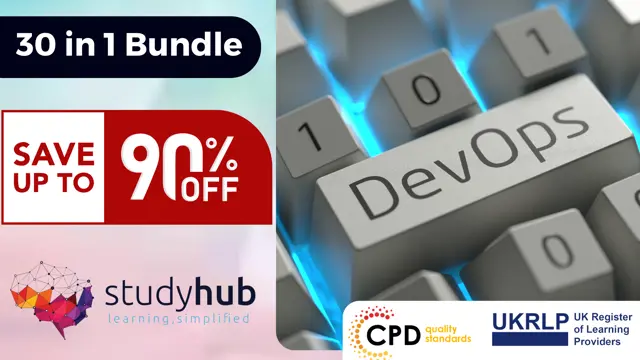
Essential 5G training course description This course is designed to give delegates an explanation of the technologies and interworking requirements of the next generation of cellular communications. It is not a definitive set of descriptions but a possibility of the final deployment. we will investigate the 10 pillars for 5G which will include various Radio Access Technologies that are required to interwork smoothly. We will look at the 4G Pro features and other RATs. What will you learn List the ten pillars of 5G deployment. Describe the 5G Internet. Explain virtualization and RAT virtulization. Describe Software Defined Networks (SDN). Explain carrier aggregation. Describe the mobile cloud. Explain an overall picture of 5G architecture. Essential 5G training course details Who will benefit: Anyone looking for an understanding of the technologies and interworking requirements of the next generation of cellular communications. Prerequisites: None. Duration 3 days Essential 5G training course contents Drivers for 5G 5G Road Map, 10 Pillars of 5G, evolving RATs, oSON, MTCm, mm-wave, backhaul, EE, new spectrum, spectrum sharing, RAN virtualisation. 4G LTE Advanced MIMO technology in release 8, Downlink & uplink MIMO R8, MIMO technology in LTE advanced, Downlink 8-layer SU-MIMO, Downlink MU-MIMO, Uplink MU-MIMO, Uplink transmit diversity, Coordinated multi-point operation (CoMP), Independent eNB & remote base station configurations, Downlink CoMP. ICIC & eICIC ICIC, Homogeneous to heterogeneous network evolution, Introduction to eICIC, Macro-pico scenario, Macro-femto scenario, Time orthogonal frequencies. Almost Blank Subframe (ABS). Carrier aggregation Component carriers (CC), CC aggregation deployments, Intra-band contiguous solutions, Intra-band non-contiguous solutions, Inter-band non-contiguous solutions, CA bandwidth classes, Aggregated transmission bandwidth configurations (ATBC), Possible carrier aggregation configs. eIMTA TDD UL-DL reconfig. for traffic adaptation, Reconfig. mechanisms, Interference mitigation schemes, Dynamic & flexible resource allocation. 5G architectures 5G in Europe, horizon 2020 framework, 5G infrastructure PPP, METIS project, 5G in North America, academy research, company R&D, 5G specifications. The 5G internet High-level view of Cloud Services, The Internet of Things & context awareness, Network reconfiguration & virtualization support, server proliferation, how VMs fix underutilised server problem, enter the hypervisor, why are VM such a big deal? SDN, evolution of the data centre network, high availability, low latency, scalability, security, cost model explodes, service-oriented API. OpenFlow switches, OpenFlow controllers, how SDN works. The big picture, pulling it all together, why the network had to change, how SDN & NFV tie together. Evolutionary approach to the internet, architectures for distributed mobility management, MEDIEVAL & MEDIVO projects, a clean slate approach, mobility first architecture. VNet, INM, NetInf, ForMux, MEEM. Generic Path (GP) & anchorless mobility (AM), Quality of Service support, network resource provisioning, resourcing inside a network. IntServ, RSVP, DiffServ, CoS. Emerging approach for resource over- provisioning, example use case architecture for scalable resource control scenarios in the 5G internet. Integrating SDN/NFV for efficient resource over-reservation control, control information repository, service admission control policies, network resource provisioning, control enforcement functions, network configurations & operations. Small cells for 5G Average spectral efficiency evolution, WiFi & Femto cells, Capacity limits. Achievable gains with densifications, multi-antenna techniques, small cells. Mobile data demand, approach & methodology, subscriber density and traffic demand projections to 2020. Demand versus capacity, global mobile data traffic increase modelling, country level backhaul traffic projections, Small cell challenges, backhaul, spectrum, automation. Cooperation for next gen wireless networks Diversity & relaying strategies, cooperation & network coding, ARQ & MAC protocols, NCCARQ & PRCSMA packet exchange, Physical layer impact on MAC protocol analysis, NCCARQ overview, PHY layer impact, Case study on NCCARQ. Mobile clouds Mobile cloud, Mobile cloud enablers, mobile user domain, wireless technologies, WWAN WLAN and WPAN range, Bluetooth, IEEE.802.15.4 & software stacks, infrared, near field communications (NFC). Network coding, store & forward vs compute & forward, linear network coding, random linear coding. Security for 5G communications Potential 5G communication systems architectures, Security issues & challenges. Mobile malware attacks targeting the UE, 5G mobile botnets, access networks, attacks on 4G networks, C-RNTI & packet sequence number based UE location tracking, false buffer status reports attacks, message insertion attacks, HeNB attacks, physical attacks, credential attacks, configuration and protocol attacks, attacks on MON, user data & identity attacks, mobile operator's core network, DDoS attacks targeting MON, signalling amplification, HSS saturation, external IP networks.

Motivating, Team Management and HR Management - Endorsed Training
By Imperial Academy
3 QLS Endorsed Diploma | QLS Hard Copy Certificate Included | 10 CPD Courses | Lifetime Access | 24/7 Tutor Support

Enhance your skills in inventory and warehouse management with our comprehensive course. Learn about warehouse functions, inventory management techniques, and the role of technology in optimizing operations. Perfect for business owners, managers, and logistics professionals.

Description Microbiology Diploma Microbiology is a branch of biology that deals with the study of microorganisms. Microorganisms are extremely small forms of life like bacteria, protozoa, parasites, viruses and fungi. These organisms are microscopic i.e. they cannot be seen with the naked eye. There is often a misconception that microorganisms are dangerous and cause diseases. In reality, microorganisms are mostly beneficial or have a neutral effect in our lives. Those microorganisms or microbes that cause diseases are known as pathogens. Microorganisms are present everywhere but we are not able to see it because of their tiny sizes. Microbiologists investigate this hidden world of organisms that influence our environment, nutrition and health. Interestingly enough, there are more microbial cells in our bodies than our own cells. Microbiology includes several disciplines such as virology (study of viruses), bacteriology (study of bacteria), mycology (study of fungi), and parasitology (study of parasites). It is using tools like microscopes, genetics and culturing that microbiologists examine microorganisms. Genetics and molecular biology throws light into evolutionary relationships between microorganisms and their habitats. Culturing is the process of cultivating microorganisms to understand them better. Microbiology Diploma is a course is an introductory course especially for beginners to understand microbiology and its tricky concepts better. Microbiology Diploma presents insights on forms, functions and impacts of microorganisms in nature and on human lives. The characteristics, distinguishing features, processes and diversity are taken up in Microbiology Diploma. What you will learn 1: Introduction to Microbiology 2: Microbiology as a Young Science 3: Introduction to Microbes 4: Cell Structure and Functions 5: Introduction to Metabolism 6: Microbial Genetics 7: Microbial Growth 8: Microbial Ancestry 9: Harnessing Energy, Fixing Carbon 10: Respiration and Fermentation Course Outcomes After completing the course, you will receive a diploma certificate and an academic transcript from Elearn college. Assessment Each unit concludes with a multiple-choice examination. This exercise will help you recall the major aspects covered in the unit and help you ensure that you have not missed anything important in the unit. The results are readily available, which will help you see your mistakes and look at the topic once again. If the result is satisfactory, it is a green light for you to proceed to the next chapter. Accreditation Elearn College is a registered Ed-tech company under the UK Register of Learning( Ref No:10062668). After completing a course, you will be able to download the certificate and the transcript of the course from the website. For the learners who require a hard copy of the certificate and transcript, we will post it for them for an additional charge.
