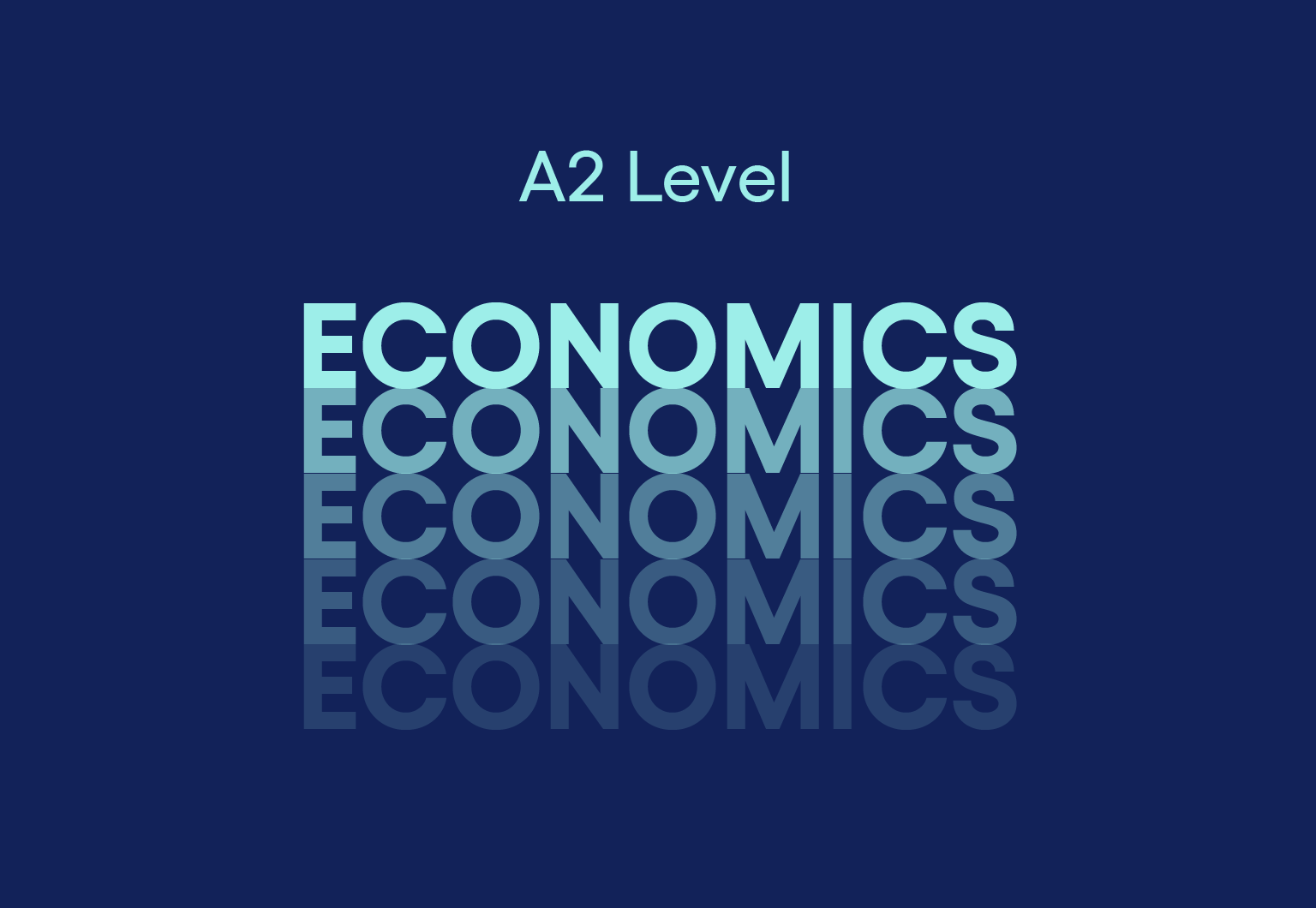- Professional Development
- Medicine & Nursing
- Arts & Crafts
- Health & Wellbeing
- Personal Development
Mastering Crowdfunding: Strategies for Success
By Compete High
ð Unlock Success with 'Mastering Crowdfunding: Strategies for Success' Course! ð Ready to turn your dreams into reality? Empower your projects and dreams with the ultimate guide to successful crowdfunding! Welcome to 'Mastering Crowdfunding: Strategies for Success,' your definitive roadmap to crowdfunding triumph. ð What You'll Gain: ð¯ Insider Techniques: Learn battle-tested strategies from industry experts and successful campaigns to maximize your funding potential. ð Navigating Platforms: Master the art of choosing the right platform, creating impactful campaigns, and optimizing your project for success. ð Fundraising Mastery: Discover proven methods to set and surpass fundraising goals, engage backers, and maintain momentum throughout your campaign. ð¡ Marketing Magic: Uncover the secrets to crafting compelling stories, building a loyal community, and leveraging social media to amplify your reach. ð° Financial Strategies: Understand the financial aspects, including budgeting, managing funds, and fulfilling promises to backers post-campaign. ð Why Choose 'Mastering Crowdfunding'? ð Comprehensive Curriculum: Dive deep into every aspect of crowdfunding through easy-to-follow modules and actionable steps. ð¤ Expert Guidance: Benefit from insights shared by seasoned campaigners and experts in the field. ð Real Results: Transform your crowdfunding endeavors into success stories armed with practical knowledge and strategies that work. ð Flexible Learning: Access the course at your pace, from anywhere, and revisit modules whenever you need a refresher. ð Exclusive Bonus: ð Access to a Private Community: Network, share insights, and collaborate with like-minded individuals and experts for ongoing support and advice. ð¥ Limited Time Offer: Enroll now and take the first step toward crowdfunding triumph! Join 'Mastering Crowdfunding: Strategies for Success' today and let's propel your dreams to new heights together! Don't miss this opportunity to unleash your project's full potential. Enroll now and kickstart your crowdfunding journey! ð⨠Course Curriculum

Inspiration and Guidance for a Foothold in Life
By Compete High
ð Unlock Your Potential with 'Inspiration and Guidance for a Foothold in Life' Online Course! ð Are you ready to embark on a transformative journey toward a more empowered, fulfilled life? Look no further! Our comprehensive online course, 'Inspiration and Guidance for a Foothold in Life,' is your key to unlocking the doors to personal growth, success, and lasting happiness. ð Gain Clarity: Discover your true passions, strengths, and values as you embark on a profound self-discovery journey. Uncover the roadmap to your authentic self and gain crystal-clear clarity on your life's purpose. ð Embrace Inspiration: Learn from seasoned experts who share wisdom, practical strategies, and motivational insights to fuel your inspiration. Tap into your inner drive and unlock the creative forces that will propel you toward your goals. ð ï¸ Develop Essential Skills: Acquire valuable life skills, from effective communication and time management to resilience and mindfulness. Equip yourself with the tools needed to navigate life's challenges with confidence. ð What You'll Experience: Engaging video modules led by industry experts and thought leaders Actionable exercises and worksheets to apply newfound knowledge Community support through discussions, forums, and networking opportunities Ongoing guidance and mentorship for continual growt ð Whether you're a student, professional, or someone seeking personal development, this course is tailored to meet you at your current stage in life and propel you toward greater heights. ð Join countless individuals who have transformed their lives with our course! Seize this opportunity to step into your potential, embrace your aspirations, and carve your path to success. Don't wait for tomorrow to start living the life you've always envisioned. Enroll now in 'Inspiration and Guidance for a Foothold in Life' and take the first empowering step toward a brighter, more fulfilling future! ð Course Curriculum
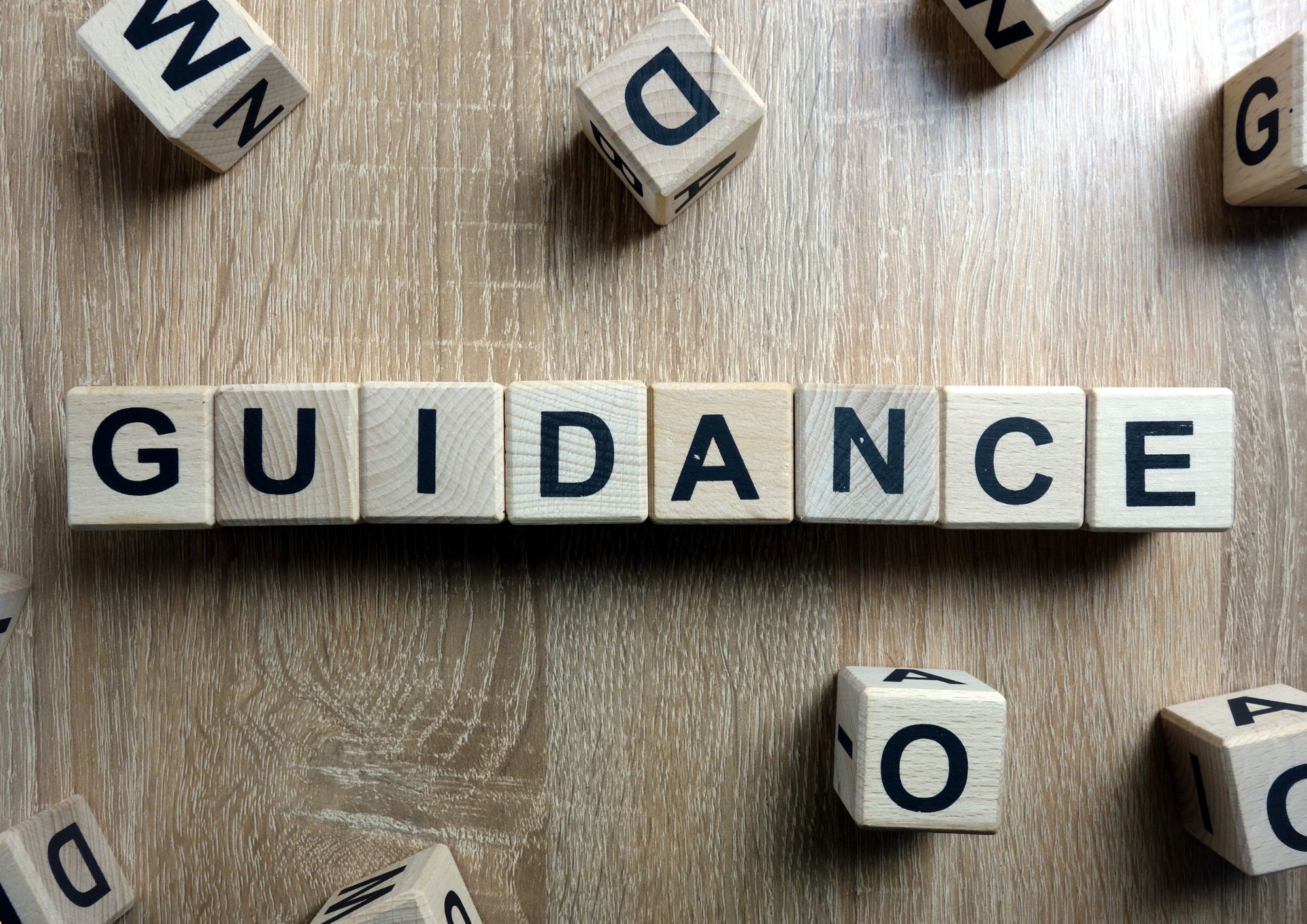
FL Studio - Become a New Age Virtuoso
By Compete High
ðµ Unlock Your Musical Potential with 'FL Studio - Become a New Age Virtuoso' Course! ð¹ Are you passionate about creating mesmerizing, cutting-edge music? Dive into the world of FL Studio and transform your musical aspirations into reality! ð ð¶ Elevate Your Artistry: Unleash your creativity and master FL Studio's powerful tools, from basic navigation to advanced techniques. Create captivating melodies, craft unique beats, and sculpt rich soundscapes that resonate with your audience. ð Comprehensive Learning Experience: With our expertly crafted curriculum, designed for beginners and aspiring virtuosos alike, you'll seamlessly progress from the fundamentals to the most sophisticated features of FL Studio. Explore every aspect of music production, mixing, and mastering to craft professional-grade tracks. ð¥ Exclusive Insights & Tips: Learn from industry experts who share invaluable insights, tips, and tricks garnered from their years of experience. Gain a competitive edge as you discover insider techniques used by top producers in the New Age music scene. ð What You'll Gain: ï¸ Mastery of FL Studio's interface and functionalities ï¸ In-depth knowledge of music composition and arrangement ï¸ Techniques for producing captivating melodies and rhythms ï¸ Sound design and mixing expertise ï¸ Strategies for unleashing your creativity and finding your unique style ð Your Journey Starts Here: Join a vibrant community of passionate music creators, exchange ideas, and get personalized feedback. With easy-to-follow lessons and hands-on exercises, you'll progress swiftly towards becoming a New Age Virtuoso in music production! ð Limited Time Offer: Enroll now and embark on your musical journey with a special discount! Don't miss the chance to hone your skills and bring your musical visions to life. ðµ Don't just listen to music-create it! Enroll in 'FL Studio - Become a New Age Virtuoso' today and let your creativity soar! ðð¹â¨ Course Curriculum

Radiography plays a key role in modern healthcare. This Certified Radiography Essentials Course gives you a simple and easy start in the field. You will learn how radiography works, how to stay safe from radiation, and how to capture and read digital images. It also covers dental imaging and how to scan different parts of the body.Whether you're starting fresh or want to grow your knowledge, this course will help you gain the core skills needed in radiography. Each module breaks down the topics in a clear and friendly way so you can learn at your own pace. Learning Outcomes Explain the basics of radiographic science. Understand the key ideas in radiological physics. Know how radiation affects living tissue. List the safety rules in radiation protection. Use digital tools for radiographic images. Who is this for? This course is made for anyone interested in learning about radiography. It suits students, jobseekers, or healthcare workers who want to build their skills. You don’t need a medical background to join — just a keen interest in radiographic work and a will to learn. Career path This course opens the door to entry-level roles in radiography and healthcare. You can explore jobs in clinics, dental practices, hospitals, or imaging centres. It's also a good base if you plan to study more in medical imaging later. Prerequisites You must have a basic level of English reading and writing. No prior medical or science background is needed. This course is open to anyone who wants to start learning about radiography. Certification Upon completion of the course and passing the final assessment, you can obtain a PDF certificate for £9.99. Hard copy certificates are available for an additional £15.99. Disclaimer: This is an online course with pre-recorded sessions. Course access will be granted within 24 hours of enrollment. (Learn more about this online course)
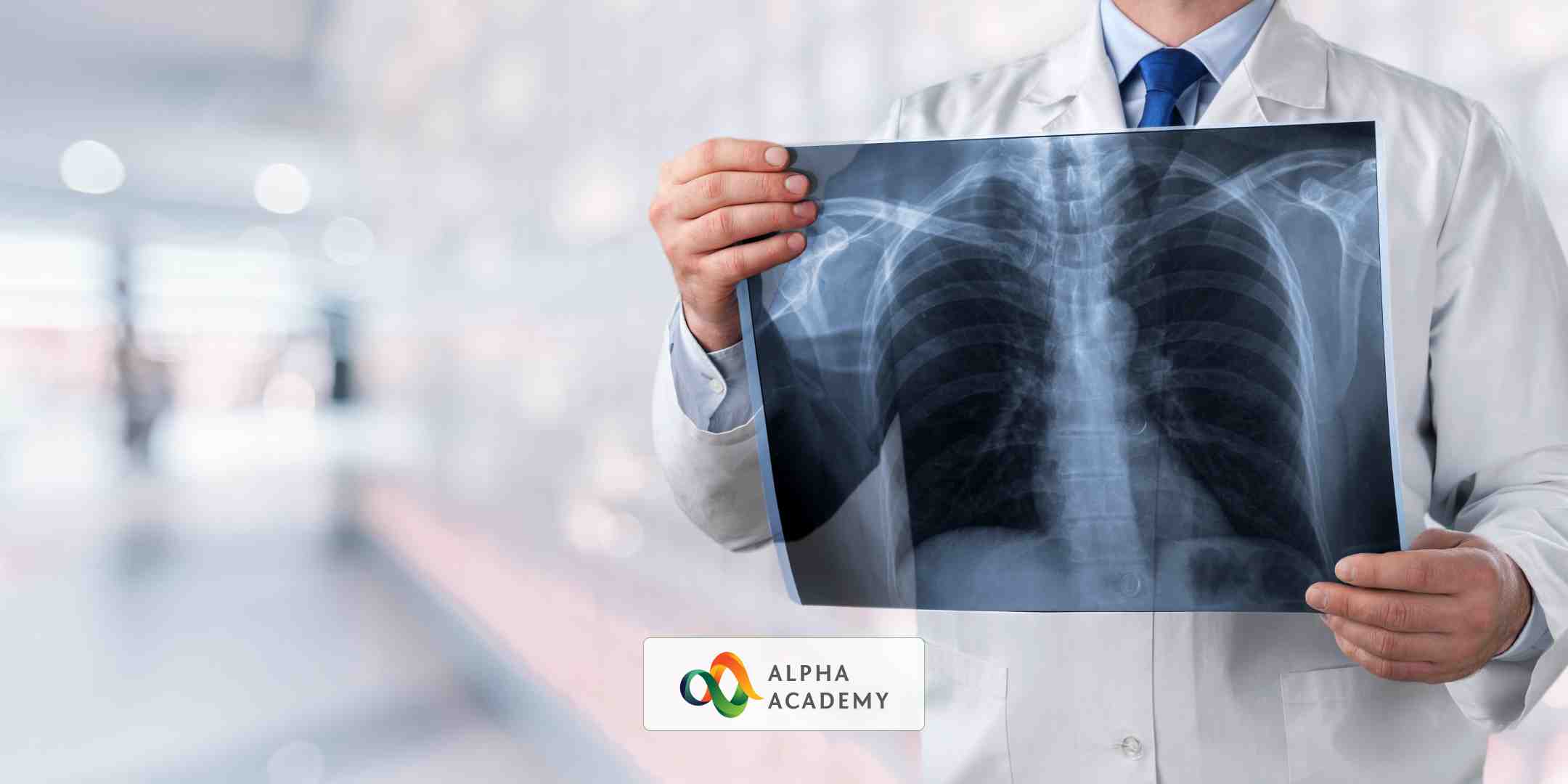
Digital Infrastructure Ignition
By Compete High
ð Supercharge Your Digital Infrastructure with 'Digital Infrastructure Ignition'! ð Unlock the secrets to a robust and scalable digital framework with our cutting-edge online course - 'Digital Infrastructure Ignition'! In today's hyper-connected world, a sturdy digital infrastructure is the backbone of success for businesses and organizations. Whether you're a seasoned professional or an aspiring entrepreneur, this course is your gateway to mastering the core principles and strategies essential for building, managing, and optimizing a top-tier digital foundation. What You'll Gain: Comprehensive Understanding: Dive deep into the fundamentals of digital infrastructure, from network architecture to cloud computing and beyond. Scalability Mastery: Learn how to design systems that grow effortlessly alongside your business, ensuring seamless scalability. Security Expertise: Safeguard your digital assets with industry-leading security protocols and best practices. Optimization Techniques: Streamline operations and boost performance through optimization strategies tailored to your infrastructure. Real-World Applications: Gain insights from real case studies and practical examples that illustrate concepts in action. Expert Guidance: Learn from industry experts who share invaluable insights and strategies garnered from their experiences. Lifetime Access: Enjoy unlimited access to course materials, updates, and a supportive community of like-minded professionals. Whether you're aiming to enhance your existing infrastructure or create a new one from scratch, 'Digital Infrastructure Ignition' equips you with the knowledge and tools necessary to thrive in the digital landscape. Join us now and revolutionize your approach to digital infrastructure! Don't miss this opportunity to elevate your skills and stay ahead in today's rapidly evolving tech-driven world. Enroll in 'Digital Infrastructure Ignition' today and pave the way for a digitally resilient and future-proof business! Course Curriculum Basic Advanced

A2 Level Economics
By Spark Generation
Elevate your skills and prepare for uni! Spark Generation's adaptable Economics course, blending flexibility with in-depth market insights. 💼💡