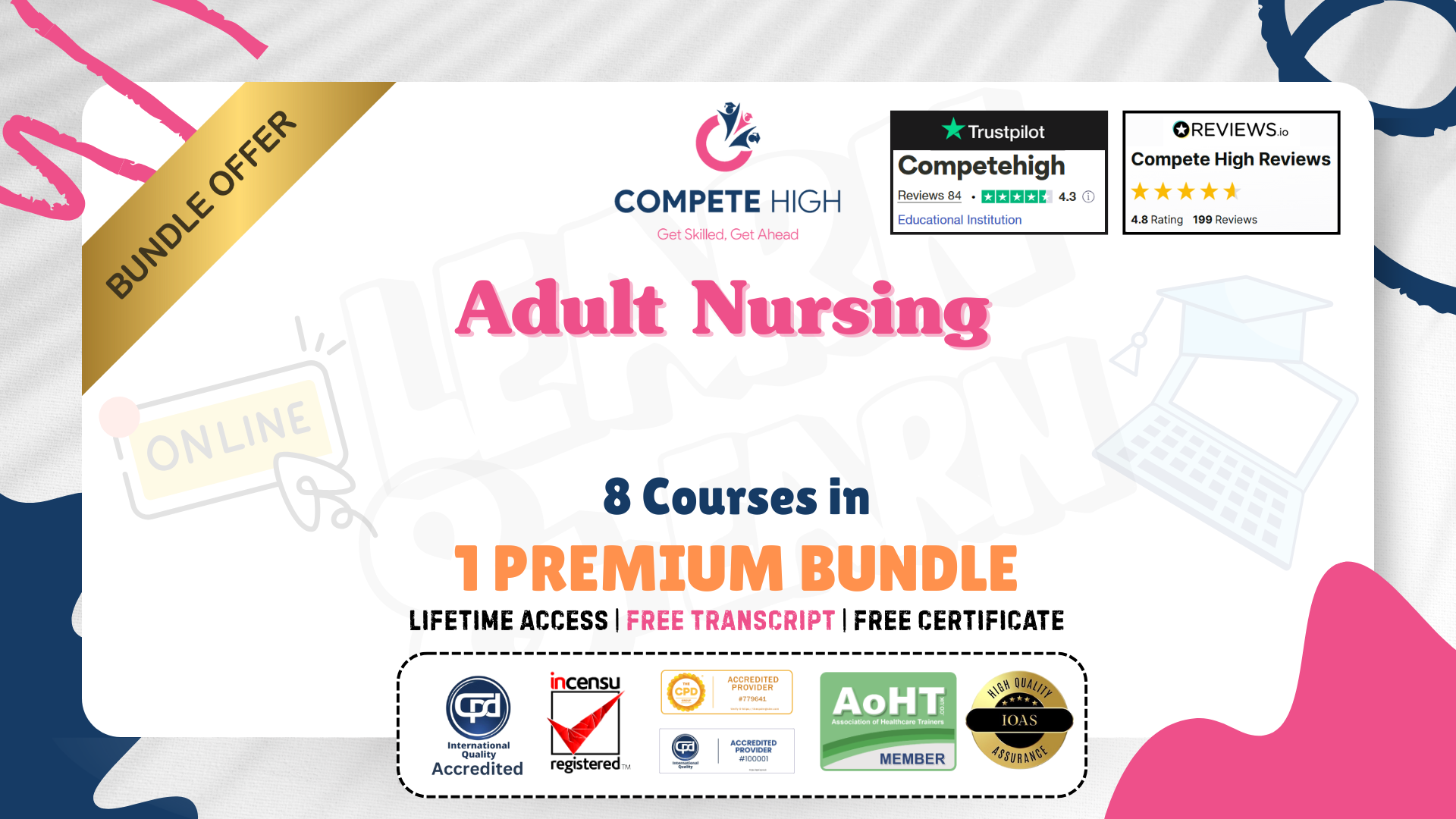- Professional Development
- Medicine & Nursing
- Arts & Crafts
- Health & Wellbeing
- Personal Development
Chef Training Mini Bundle
By Compete High
This course bundle serves a plateful of culinary essentials with a side of global flair. From kitchen operations in hospitality to the safe handling of ingredients, you’ll get a tasteful understanding of food hygiene, HACCP standards, and diverse cooking practices. Bring bold flavours to your screen with modules in Kosher and Thai cooking—adding spice, tradition, and technique to your learning experience. Whether you're exploring new culinary directions or refining food knowledge, this bundle blends structure, flavour, and safety into one tidy digital recipe. Learning Outcomes: Understand the structure and function of hospitality catering environments. Recognise food hygiene principles to manage contamination and storage risks. Apply HACCP basics to maintain safety throughout food preparation stages. Explore Kosher cooking methods, customs, and ingredient considerations. Gain insight into Thai cuisine with emphasis on flavour balance. Identify food industry standards relevant to cleanliness and service roles. Who is this Course For: Aspiring chefs curious about global culinary techniques. Hospitality workers needing core food hygiene understanding. Kitchen staff exploring food safety frameworks and systems. Learners looking to explore Kosher or Thai food preparation. Those entering food service or catering with minimal experience. Anyone reviewing HACCP to support food business settings. Culinary assistants aiming to expand recipe and preparation awareness. Jobseekers pursuing entry-level roles in hospitality or catering. Career Path: Commis Chef – £21,000/year Kitchen Assistant – £19,500/year Catering Assistant – £20,000/year Food Safety Monitor – £24,000/year HACCP Record-Keeper – £23,000/year Hospitality Coordinator – £26,000/year

Cognitive Behavioural Hypnotherapy is a cutting edge therapy technique which is designed to help manage any problems you might have by changing your thinking and behaviour. This technique uses hypnosis to positively influence change and avoids a one size fits all approach to therapy. This Cognitive Behavioural Hypnotherapy Course provides you with the knowledge you need to start your journey towards becoming a Cognitive Behavioural Hypnotherapist. Build your own business and enjoy the flexibility of being your own boss. Learn the techniques you need to work effectively with your clients and grow your business! Learning Outcomes of the Cognitive Behavioural Hypnotherapy Course: Learn the basics of cognitive behavioural therapy (CBT) and the main principles of the CBT model. Take an in-depth look at hypnotherapy and how hypnosis works in a therapy setting. Study the ethics of therapy, and why trust and empathy are essential when it comes to working with clients. Discover how to communicate with your clients about their hypnotherapy experience to ensure they know what to expect. Learn how to create excellent hypnosis sessions. Learn lots of different hypnotherapy techniques so you can find the best solution for your clients. Study the fascinating inner workings of the mind. Why Choose this Course? Earn a digital Certificate upon successful completion. Accessible, informative modules taught by expert instructors Study in your own time, at your own pace, through your computer tablet or mobile device Benefit from instant feedback through mock exams and multiple-choice assessments Get 24/7 help or advice from our email and live chat teams Full tutor support on weekdays Course Design The course is delivered through our online learning platform, accessible through any internet-connected device. There are no deadlines or teaching schedules, meaning you are free to study the course at your own pace. You are taught through a combination of Video lessons Online study materials Mock exams Multiple-choice assessment Certificate of Achievement Endorsed Certificate of Achievement from the Quality Licence Scheme Once the course has been completed and the assessment has been passed, all students are entitled to receive an endorsed certificate. This will provide proof that you have completed your training objectives, and each endorsed certificate can be ordered and delivered to your address for only £119.00. Please note that overseas students may be charged an additional £10 for postage. CPD Certificate of Achievement from Janets Upon successful completion of the course, you will be able to obtain your course completion e-certificate. Print copy by post is also available at an additional cost of £9.99 and PDF Certificate at £4.99. Endorsement This course and/or training programme has been endorsed by the Quality Licence Scheme for its high-quality, non-regulated provision and training programmes. This course and/or training programme is not regulated by Ofqual and is not an accredited qualification. Your training provider will be able to advise you on any further recognition, for example progression routes into further and/or higher education. For further information please visit the Learner FAQs on the Quality Licence Scheme website. Method of Assessment In order to ensure the Quality Licensing scheme endorsed and CPD acknowledged certificate, learners need to score at least 60% pass marks on the assessment process. After submitting assignments, our expert tutors will evaluate the assignments and give feedback based on the performance. After passing the assessment, one can apply for a certificate. Course Content CBT & Therapeutic principles What is CBT (the CBT model) 00:06:00 NICE guidelines 00:04:00 The therapeutic alliance, Trust and Empathy 00:07:00 Ethics of the therapy 00:05:00 Eating disorders: Categorisations 00:07:00 Core Psychopathology of Eating Disorders 00:07:00 Co-morbid psychiatric illness 00:07:00 Social and Family factors 00:08:00 Cognitive factors 00:07:00 Emotional factors 00:09:00 First session - Assessment 00:08:00 Dietary and Nutritional issues 00:06:00 Setting Goals with the client 00:07:00 Motivational factors 00:07:00 Working with Anxiety 00:05:00 The Socratic approach (Socratic questioning) 00:06:00 Psychoeducation 00:04:00 The 'Exposure' technique 00:07:00 Working with Beliefs (shape, weight, food) 00:07:00 Behavioural Experiments 00:07:00 Designing and Reviewing Action plans 00:06:00 Concluding therapy successfully 00:04:00 Follow up and Relapse Prevention 00:05:00 Resources - Cognitive Behavioural Therapy (CBT) 00:00:00 Hypnotherapy What is Hypnosis? 00:15:00 Hypnosis and Its Significance 00:30:00 Three Insider Secrets for Creating Excellent Hypnosis Sessions 00:15:00 8 Tips for Brilliant Hypnosis Sessions 00:30:00 Words for Your Clients: What Happens When You're in Hypnosis? 00:15:00 More Words for Your Clients: What's the Hypnotic State All About? 00:15:00 7 Things to Do if Hypnosis Clients Don't Seem to be 'Getting Anything' 00:15:00 Working with Both You and Your Client in the Hypnotic State 00:30:00 State of Mind 00:30:00 What's the Difference between the Subconscious and the Superconscious Mind, and How Can They Both Help You with Healing? 00:15:00 More About Your Brilliant Subconscious and Super conscious Mind Powers: Fascinating Info about the Inner Workings of Your Mind 00:15:00 Hypnotherapy and Spirituality 00:15:00 How to Understand the Meaning of Transformation 00:30:00 Techniques The Wise Mind Process â¢: Transformation in Four Easy Steps 00:30:00 How to Find a Client's Inner Obstacles in Minutes: The Technique of ReSourcing 00:15:00 The Transformational Healing Method (THM) ⢠00:30:00 Seven Steps for Transforming Any Habit 00:15:00 Three More Techniques of Hypnotherapy 01:00:00 Application of Hypnotherapy In Medicine 02:00:00 Assignment Assignment - Cognitive Behavioural Hypnotherapy 3 weeks, 3 days Order Your Certificate Order your Certificate QLS 00:00:00 Frequently Asked Questions Are there any prerequisites for taking the course? There are no specific prerequisites for this course, nor are there any formal entry requirements. All you need is an internet connection, a good understanding of English and a passion for learning for this course. Can I access the course at any time, or is there a set schedule? You have the flexibility to access the course at any time that suits your schedule. Our courses are self-paced, allowing you to study at your own pace and convenience. How long will I have access to the course? For this course, you will have access to the course materials for 1 year only. This means you can review the content as often as you like within the year, even after you've completed the course. However, if you buy Lifetime Access for the course, you will be able to access the course for a lifetime. Is there a certificate of completion provided after completing the course? Yes, upon successfully completing the course, you will receive a certificate of completion. This certificate can be a valuable addition to your professional portfolio and can be shared on your various social networks. Can I switch courses or get a refund if I'm not satisfied with the course? We want you to have a positive learning experience. If you're not satisfied with the course, you can request a course transfer or refund within 14 days of the initial purchase. How do I track my progress in the course? Our platform provides tracking tools and progress indicators for each course. You can monitor your progress, completed lessons, and assessments through your learner dashboard for the course. What if I have technical issues or difficulties with the course? If you encounter technical issues or content-related difficulties with the course, our support team is available to assist you. You can reach out to them for prompt resolution.

Bids and proposals (In-House)
By The In House Training Company
This workshop will help you improve the impact, clarity, accuracy and effectiveness of your sales proposals. It takes bid and proposal teams right through the process, from start to finish - from forming the team and gathering the information, through to writing and reviewing the proposal document, and on to presenting it to the client. The learning points shared in the programme come from the trainer's extensive real-world experience with a wide variety of businesses. As a result of attending this programme, participants will be able to: Write more clearly, more grammatically and more persuasively Structure their written communications more effectively Avoid the 'howlers' that can cost you business Impress your clients Win more business 1 Bid strategy How to combine your knowledge of the market or customer, your products and services, and your competitors, to create a quality bid New insights into your comparative advantages and competitive position in the marketplace Understanding more about how your client views you and other suppliers A plan of attack to build on your strengths and attack the weaknesses of your competition Dealing with RFP/ITT situations 2 Teamwork How a bid or proposal team needs to prioritise and manage preparation time Co-ordinating input from team members Agreeing responsibilities 3 The importance and role of a well-written sales proposal Why bother? - the value of the sales proposal to you and to the customer What the customer wants and needs to make a decision in your favour Understanding and delivering on customer expectations Review and discussion of different proposals - with real-life examples 4 The best way to structure your sales proposals A section-by-section, page-by-page review of best practice in structuring great sales proposals How to improve the way you match your proposal to the customer's objectives and requirements Plan your sales documents systematically - to make them easy to read and more persuasive How to make your proposal look like the 'least risky' option 5 Making your proposal a compelling and persuasive proposition Choosing the right words that sell effectively Selecting the right content and information for your document or proposal Using an option matrix to summarise complex choices and increase final order value How to write an executive summary 6 Well-written and error-free Developing your writing style for maximum impact Expressing the content (ie, selling points) clearly, concisely and correctly Proof-reading and editing work effectively, using formal marks and techniques Improving visual layout, format and appearance Keeping it customer-focused 7 Presenting to the client - overview Presentation options Understanding the client's objectives - as well as your own The proposal review meeting - logistics Managing to the next step Designing and delivering a compelling presentation Isolating objections and concerns Follow-up and follow-through 8 Positioning your final proposal Finalising your bid - presenting the right 'best few' USPs, features and benefits and making them relevant and real to the customer Smart ways to position price and be a strong player - without being the cheapest How to differentiate yourselves by how you present, as well as what you present How to design and deliver a successful bid presentation 9 Bid presentation practice session with structured feedback Participants work in small groups or pairs to prepare and later present a sample section from a real life bid or proposal presentation The trainer will provide assistance and input During group review and discussions, input from others will be encouraged and many best practice ideas summarised 10 Managing the end game How best to draw-out, understand, isolate and answer customer objections, negotiate points and concerns How to read the situation to plan the next step Identifying negotiation tactics - and how to deal with them Planning for a negotiation and how to get the customer feel they have the 'best deal' 11 Workshop summary and close

Apple Keynote
By Nexus Human
Duration 1 Days 6 CPD hours Apple?s Keynote is the equivalent of Microsoft?s PowerPoint. With it?s powerful set of tools and effects, Keynote makes it easy to create stunning presentations. In this one-day class you will learn how to design and customize slides, add media and music, animate text and images, record voice over narration and the best tips and tricks for presenting the final presentation. Course covers working with a Mac, iPhone and/or iPad and demonstrates how to collaborate in real time with other users Creating a Presentation Opening Keynote Choosing a Theme and Slide Size Selecting a Master Slide Outlining a Presentation Using the Inspector Working with the Format Bar Pasting Text into an Outline Formatting Text Customizing a Slide Layout Copying Styles Between Slides Fixing Spelling Errors Working in Outline View Reordering Slides Creating Object Effects Dragging Files to Create New Slides Using the Light Table Creating a Custom Theme Creating an Empty Theme Creating Backgrounds and Formatting Text Creating a Title Slide Creating a Master Slide Saving and Sharing Themes Applying a Custom Theme Dragging Files to Create New Slides Using the Light Table Working with Tables and Charts Tables and Charts Working with Tables and Charts Chart and Table options Understanding Axis and Series 2D and 3D Charts Animating Tables and Charts Adding content from Microsoft Office or PDF Files Adding Media to Your Presentation Adding Photos and Graphics Enhancing Photos in Keynote Customizing Photo or Graphic Layouts Making Part of a Photo or Graphic Transparent Masking Photos and Shapes Instant Alpha Adding Hyperlinks and Navigation Adding a Chart or Table Adding Audio or Soundtrack Adding a Global Transition Adding Video and Animation Creating Builds to Reveal Text Creating a Sequence Build to Reveal a Table Creating a Smart Build Creating Custom Animation Animating Charts Animating Your Presentation Previewing the Presentation 2D and 3D Transitions Between Slides Creating Object Effects Running and Pausing your Presentation Animating a Title Slide Adding HyperLinks to your Presentation Using Magic Move Recording a Narrated, Self Playing Presentation Rehearsing and Delivering Your Presentation Reviewing your Presentation Adding Comments to your Presentation Adding and Printing Presenter Notes Rehearsing your Presentation Creating a Self-running Slideshow Troubleshooting your Presentation Indexing with Spotlight Importing from PowerPoint Animating a Title Slide Cleaning Up a Presentation Enhancing a Presentation Using an iOS Device as a Remote Control - Sharing Your Presentation Printing handouts Export for Email Exporting to PDFs Exporting to PowerPoint Exporting to Quicktime Sending to YouTube or the web Exporting Export For Email, PDFs Uploading to iCloud or Moving between Computer and iCloud Exporting to PowerPoint Exporting to QuickTime Sending to YouTube Troubleshooting & Cleaning Up Your PresentationTips and Tricks Working with Keynote on an iOS mobile device Additional course details: Nexus Humans Apple Keynote training program is a workshop that presents an invigorating mix of sessions, lessons, and masterclasses meticulously crafted to propel your learning expedition forward. This immersive bootcamp-style experience boasts interactive lectures, hands-on labs, and collaborative hackathons, all strategically designed to fortify fundamental concepts. Guided by seasoned coaches, each session offers priceless insights and practical skills crucial for honing your expertise. Whether you're stepping into the realm of professional skills or a seasoned professional, this comprehensive course ensures you're equipped with the knowledge and prowess necessary for success. While we feel this is the best course for the Apple Keynote course and one of our Top 10 we encourage you to read the course outline to make sure it is the right content for you. Additionally, private sessions, closed classes or dedicated events are available both live online and at our training centres in Dublin and London, as well as at your offices anywhere in the UK, Ireland or across EMEA.

Project Management: 8 in 1 Premium Courses Bundle
By Compete High
If you've ever started a project with great intentions and ended it wondering where all the time went, this bundle is for you. Covering key project management approaches, operational insight, team leadership and structured planning, this training set offers the tools to keep tasks on time—and under control. With topics including quantity surveying, Agile principles, and crisis/disaster management, the 8-in-1 format provides structured learning in a flexible format. Whether you’re currently managing teams or eyeing the role of team wrangler, you’ll gain understanding in planning, delivery, and risk control. No endless meetings or sticky note walls required—just focused learning for organised progress. 🎯 Learning Outcomes: Understand the structured approach to project management roles. Learn the fundamentals of Agile project delivery methods. Gain knowledge of crisis and disaster management concepts. Understand quantity surveying within the project framework. Explore how to lead and coordinate successful project teams. Learn compliance essentials relevant to project environments. 👤 Who is this Course For: Junior managers stepping into project-related roles. Business staff coordinating teams and deliverables. Aspiring project managers seeking clear foundational knowledge. Quantity surveyors reviewing broader project scope. Crisis coordinators involved in emergency planning. Office staff involved in task or timeline oversight. Team leads seeking structured leadership methods. Professionals wanting a management-based training overview. 💼 Career Path (UK Average Salaries): Project Manager – £45,000 per year Operations Coordinator – £32,000 per year Team Leader – £30,000 per year Agile Project Coordinator – £42,000 per year Quantity Surveyor – £48,000 per year Disaster Planning Officer – £40,000 per year
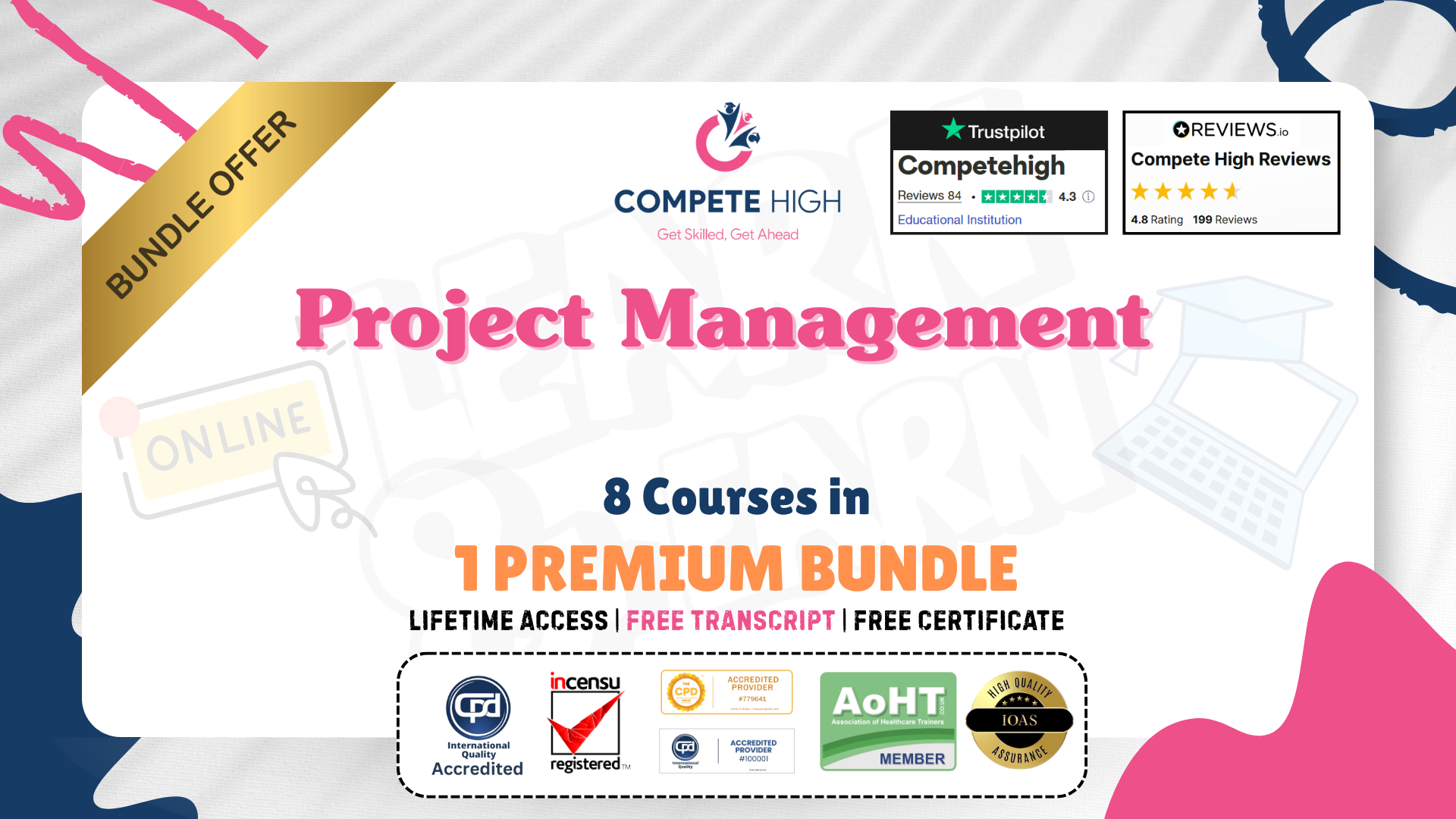
Data Science: 8 in 1 Premium Courses Bundle
By Compete High
Data doesn’t lie—but interpreting it well takes skill. This Data Science 8-in-1 Premium Courses Bundle offers structured guidance on handling, visualising, and interpreting data using industry-relevant tools like Excel, Power BI, SQL, and Python. Whether you’re a curious beginner or improving your analytics know-how, this course is built to speak your language (and code). It doesn’t stop at software either—you’ll also explore communication, GDPR considerations, and how to share findings clearly. No fluff, no mystery—just data done properly, and explained in plain terms. Ideal for those who like facts with fewer frills. Learning Outcomes: Analyse data using Python, Excel, and Power BI. Write and interpret basic SQL queries and statements. Apply data protection rules in line with GDPR principles. Communicate data insights clearly and without jargon. Build simple dashboards and reports from datasets. Understand basic structures in data science pipelines. Who is this Course For: Beginners exploring data science tools and concepts. Admins handling spreadsheets and databases daily. Analysts wanting to refresh their data software skills. IT staff supporting data-driven teams or processes. Career changers moving into technical data fields. Business professionals working with reports and metrics. Entrepreneurs reviewing sales, traffic, or operations data. Students building a portfolio of software-based data skills. Career Path: Junior Data Analyst – £28,000–£35,000 per year Business Intelligence Assistant – £30,000–£40,000 per year SQL Analyst – £32,000–£42,000 per year Excel Reporting Specialist – £25,000–£34,000 per year Python Developer (Data Focus) – £35,000–£48,000 per year Power BI Technician – £30,000–£45,000 per year
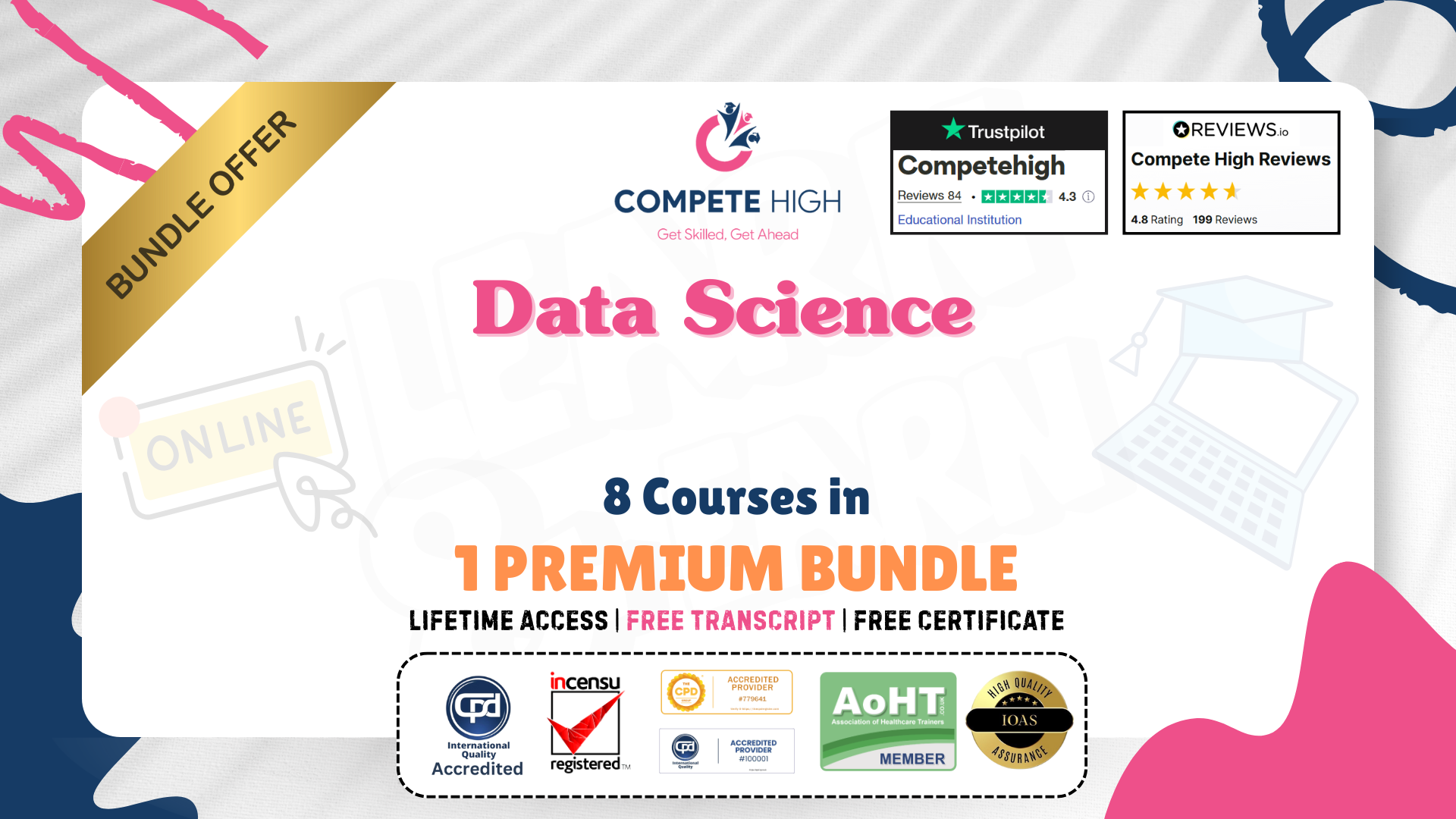
Electrical/Electrician Training: 8 in 1 Premium Courses Bundle
By Compete High
Electricity powers our lives, and understanding its principles is key to many technical roles. This Electrical/Electrician Training: 8 in 1 Premium Bundle offers essential knowledge covering electrician fundamentals, electrical safety management, mathematics, DC analysis, and important UK regulations such as RIDDOR and PUWER. It is an excellent resource for those wanting to boost their theoretical understanding without leaving their desk. Designed to enhance your grasp of both technical content and safety standards, this bundle fits neatly around busy schedules. It provides solid grounding in core electrical topics and relevant legislation, helping you prepare for a career in electrical engineering or related fields with clarity and confidence. Learning Outcomes Understand the basics of electrical systems and components. Learn principles of electrical safety and risk management. Develop skills in DC electrical circuit analysis. Study essential mathematical concepts for electrical work. Review key UK regulations including RIDDOR and PUWER. Gain knowledge to support electrician roles and tasks. Who is this Course For Trainee electricians building knowledge of electrical principles. Electrical engineers reviewing safety regulations and maths. Health and safety officers managing electrical risk assessment. Technical students preparing for electrical engineering careers. Maintenance staff working with electrical systems and equipment. Supervisors overseeing electrical safety in workplaces. Individuals interested in compliance and electrical legislation. Career changers seeking foundational electrical training online. Career Path Electrician – £28,000 to £38,000 per year Electrical Engineer – £30,000 to £45,000 per year Health and Safety Officer – £26,000 to £36,000 per year Maintenance Technician – £25,000 to £33,000 per year Electrical Safety Advisor – £28,000 to £40,000 per year Compliance Officer – £27,000 to £37,000 per year

Carpentry and Joinery: 8 in 1 Premium Courses Bundle
By Compete High
The Carpentry and Joinery: 8 in 1 Premium Courses Bundle merges the craft of woodwork with the structure of modern project management. This bundle covers core carpentry theory alongside vital topics such as architecture basics, purchasing and procurement strategies, logistics, and interior design. PUWER and RIDDOR modules ensure you understand safety regulations and reporting obligations without the jargon. Perfect for learners aiming to strengthen their knowledge of joinery principles and the administrative side of construction projects, this bundle offers a broad scope of theory. From appreciating design aesthetics to grasping the finer points of quality assurance, it’s an all-encompassing guide for those interested in the trade’s intellectual side. Learning Outcomes: Understand carpentry concepts and woodworking design fundamentals Learn PUWER and RIDDOR regulations for workplace safety awareness Explore architectural principles relevant to building and joinery projects Study purchasing, procurement, and supply chain management basics Gain knowledge of logistics and transportation within construction Understand interior design fundamentals and quality assurance processes Who is this Course For: Aspiring carpenters seeking theory-based joinery knowledge Construction project assistants involved in procurement and logistics Interior design enthusiasts wanting foundational building knowledge Health and safety officers reviewing PUWER and RIDDOR standards Architecture students exploring practical construction administration Quality assurance coordinators overseeing joinery and build projects Warehouse and transport staff supporting construction supply chains Anyone curious about the organisation behind successful building work Career Path (UK Average Salaries): Carpenter and Joiner – £32,000/year Procurement Officer – £30,500/year Site Safety Coordinator – £33,000/year Logistics Supervisor – £28,000/year Interior Design Assistant – £26,500/year Quality Assurance Technician – £29,000/year
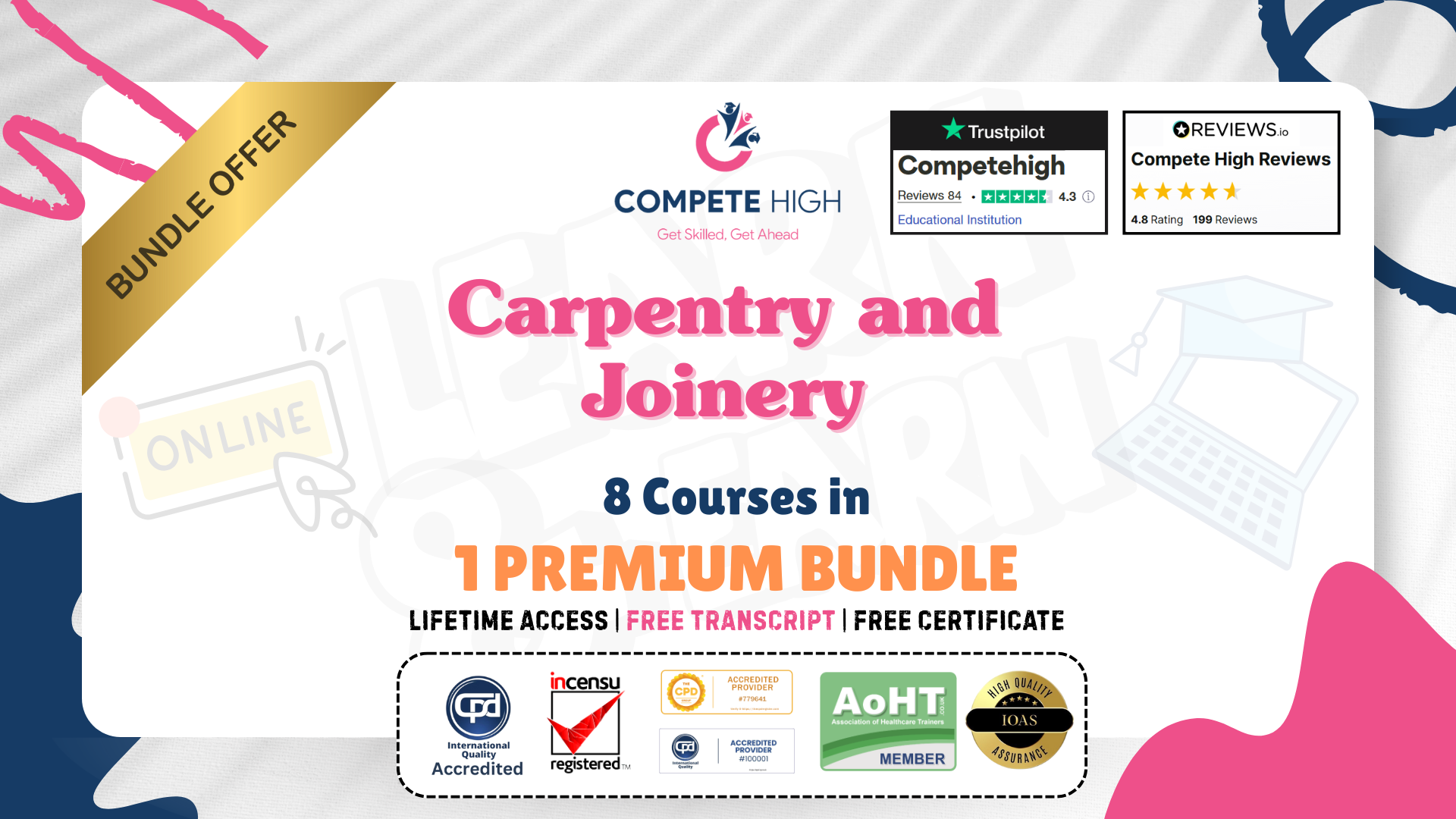
Nursing: 8 in 1 Premium Courses Bundle
By Compete High
If your idea of multi-tasking involves checking vitals while explaining first aid and locating the nearest juice box—then you’re in the right place. This 8-in-1 online bundle touches key elements of nursing care, phlebotomy, paediatric first aid, paramedic knowledge, and healthcare protocols. It’s designed to give structure to common responsibilities in healthcare support roles. You’ll gain awareness of how different areas connect—from frontline aid to public health concerns—without straying into topics that aren’t covered. Whether you’re starting out or brushing up, this bundle suits those aiming for clarity in care roles, without the need to juggle a hospital shift. 🎯 Learning Outcomes: Understand the structure and duties within nursing roles. Learn how first aid is applied across care environments. Gain awareness of phlebotomy and safe blood collection. Explore paediatric first aid for children and infants. Understand paramedic response basics in healthcare settings. Learn public health responsibilities relevant to nursing. 👤 Who is this Course For: Aspiring nurses looking to understand core nursing duties. Healthcare assistants expanding their knowledge scope. Support staff working in hospital or community care. Carers managing first aid responsibilities at work. Those seeking phlebotomy-related training introduction. Volunteers in healthcare wanting structure in learning. Paramedic trainees reviewing general healthcare concepts. Individuals interested in public health within care. 💼 Career Path (UK Average Salaries): Nursing Assistant – £23,000 per year Healthcare Support Worker – £22,000 per year Phlebotomist – £24,000 per year Community Care Assistant – £21,500 per year First Aid Officer – £23,000 per year Public Health Assistant – £26,000 per year
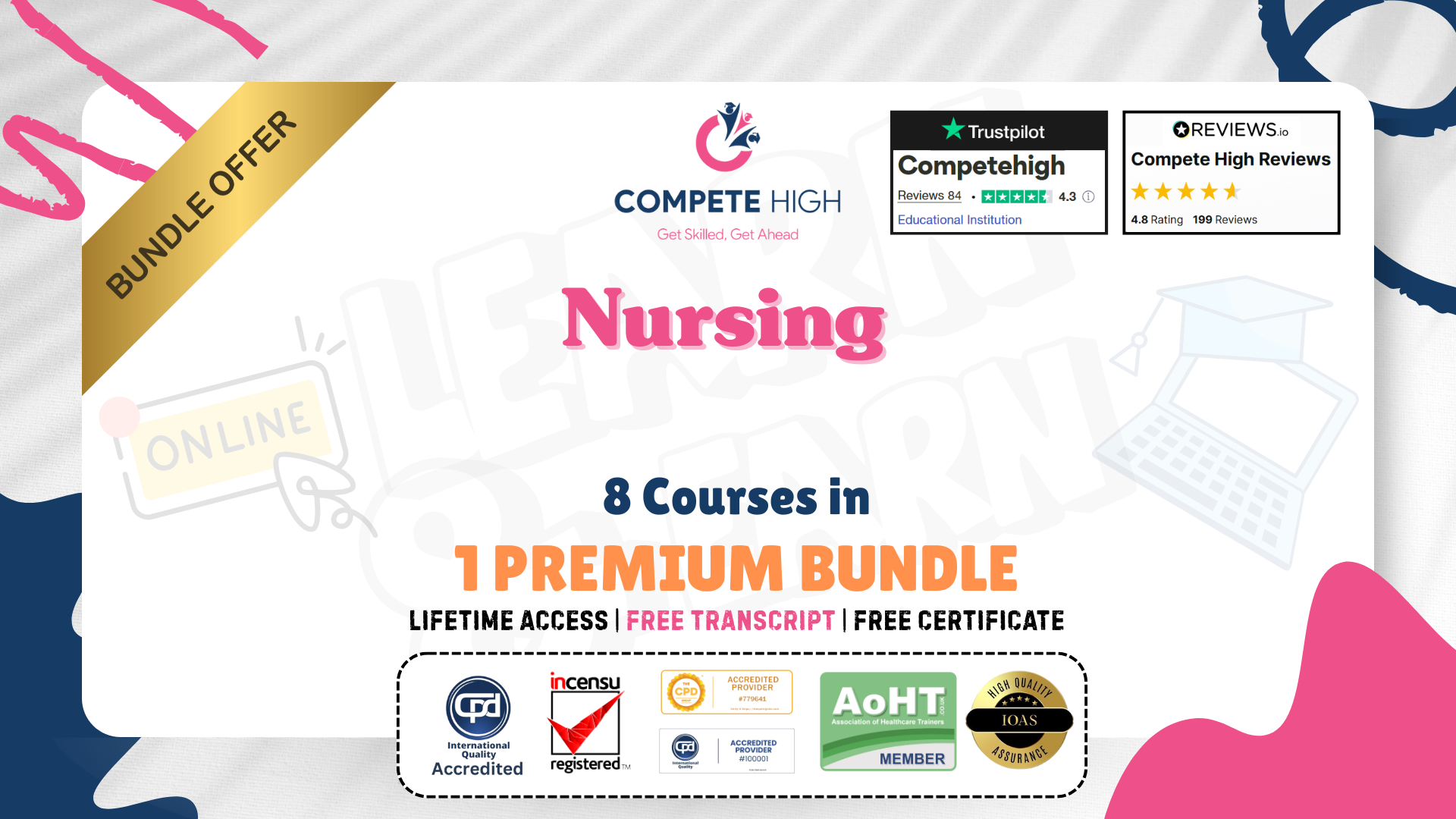
Adult Nursing: 8 in 1 Premium Courses Bundle
By Compete High
Adult nursing is more than charts and clipboards. It’s about understanding humans—how they think, feel, eat, recover, and sometimes, panic at the sight of a bandage. This 8 in 1 Premium Bundle explores healthcare topics including adult nursing, psychology, emergency care, pharmacy, and counselling—all without leaving your screen. If you’re looking to develop your foundational knowledge in adult health, nutrition, and patient care, this bundle is structured to guide you through essential theory in a flexible format. It’s especially suited to those interested in the rhythm of healthcare work—minus the needles. Learning Outcomes Understand basic adult health and social care concepts. Explore the fundamentals of nursing and patient support. Learn emergency response basics and first aid knowledge. Study psychology for understanding patient behaviour. Review counselling approaches in a healthcare setting. Gain insight into pharmacy and nutritional care topics. Who is this Course For Aspiring adult nursing professionals in early training stages. Care workers aiming to boost theory-based understanding. Healthcare assistants wanting to broaden their scope. Psychology students interested in health sector roles. Pharmacy support workers reviewing general healthcare content. Emergency response staff seeking refresher knowledge online. Counselling students exploring health and care subjects. Anyone interested in adult care and nursing theory. Career Path Adult Nurse (Trainee Level) – £24,000 to £30,000 per year Healthcare Assistant – £20,000 to £26,000 per year Emergency Care Support Worker – £22,000 to £28,000 per year Pharmacy Technician (NHS Band 4) – £25,000 to £31,000 per year Nutrition Advisor – £23,000 to £29,000 per year Mental Health Support Worker – £21,000 to £27,000 per year