- Professional Development
- Medicine & Nursing
- Arts & Crafts
- Health & Wellbeing
- Personal Development
Whether you are planning to travel, work, or simply enjoy the rich culture of Spanish-speaking countries, this course provides you with the tools to immerse yourself fully in the language. Through dedicated practice and comprehensive guidance, you'll find yourself conversing with locals, enjoying Spanish literature, and watching films without subtitles in no time.

Deploying Machine Learning Models with Flask for Beginners
By Packt
The goal of this course is to teach you how to deploy machine learning models in Flask. You'll also learn to deploy applications to the web. You'll learn to train your models, test them, and ensure that they are of the best quality.

Register on the Apple Watch programming for Beginners today and build the experience, skills and knowledge you need to enhance your professional development and work towards your dream job. Study this course through online learning and take the first steps towards a long-term career. The course consists of a number of easy to digest, in-depth modules, designed to provide you with a detailed, expert level of knowledge. Learn through a mixture of instructional video lessons and online study materials. Receive online tutor support as you study the course, to ensure you are supported every step of the way. Get an e-certificate as proof of your course completion. The Apple Watch programming for Beginners is incredibly great value and allows you to study at your own pace. Access the course modules from any internet-enabled device, including computers, tablet, and smartphones. The course is designed to increase your employability and equip you with everything you need to be a success. Enrol on the now and start learning instantly! What You Get With The Apple Watch programming for Beginners Receive a e-certificate upon successful completion of the course Get taught by experienced, professional instructors Study at a time and pace that suits your learning style Get instant feedback on assessments 24/7 help and advice via email or live chat Get full tutor support on weekdays (Monday to Friday) Course Design The course is delivered through our online learning platform, accessible through any internet-connected device. There are no formal deadlines or teaching schedules, meaning you are free to study the course at your own pace. You are taught through a combination of Video lessons Online study materials Certification Upon successful completion of the course, you will be able to obtain your course completion e-certificate free of cost. Print copy by post is also available at an additional cost of £9.99 and PDF Certificate at £4.99. Who Is This Course For: The course is ideal for those who already work in this sector or are an aspiring professional. This course is designed to enhance your expertise and boost your CV. Learn key skills and gain a professional qualification to prove your newly-acquired knowledge. Requirements: The online training is open to all students and has no formal entry requirements. To study the Apple Watch programming for Beginners, all your need is a passion for learning, a good understanding of English, numeracy, and IT skills. You must also be over the age of 16. Course Content Unit 01: Welcome and Introduction Instructor Overview 00:04:00 Unit 02: Downloading Xcode with WatchKit and Your First 'Hello World' in Apple Watch Running your first 'Hello World' in Apple Watch Simulator 00:08:00 Apple Watch Programming Architecture 00:03:00 Apple Watch UI Elements 00:02:00 Unit 03: Basic UI and Running Code from iPhone for iWatch UI Sub Elements and their positioning Elements in Apple Watch 00:15:00 Example App: Build Speed Reading App in Apple Watch 00:45:00 Unit 04: Segues: For Page by Page Navigations Segues Introduction 00:04:00 Segues Example App 00:19:00 Unit 05: Context Menus: Show Menu on Force Touch Context Menus Introduction 00:04:00 Frequently Asked Questions Are there any prerequisites for taking the course? There are no specific prerequisites for this course, nor are there any formal entry requirements. All you need is an internet connection, a good understanding of English and a passion for learning for this course. Can I access the course at any time, or is there a set schedule? You have the flexibility to access the course at any time that suits your schedule. Our courses are self-paced, allowing you to study at your own pace and convenience. How long will I have access to the course? For this course, you will have access to the course materials for 1 year only. This means you can review the content as often as you like within the year, even after you've completed the course. However, if you buy Lifetime Access for the course, you will be able to access the course for a lifetime. Is there a certificate of completion provided after completing the course? Yes, upon successfully completing the course, you will receive a certificate of completion. This certificate can be a valuable addition to your professional portfolio and can be shared on your various social networks. Can I switch courses or get a refund if I'm not satisfied with the course? We want you to have a positive learning experience. If you're not satisfied with the course, you can request a course transfer or refund within 14 days of the initial purchase. How do I track my progress in the course? Our platform provides tracking tools and progress indicators for each course. You can monitor your progress, completed lessons, and assessments through your learner dashboard for the course. What if I have technical issues or difficulties with the course? If you encounter technical issues or content-related difficulties with the course, our support team is available to assist you. You can reach out to them for prompt resolution.

The Complete Quantum Computing Course for Beginners
By Packt
If you are new to Quantum computing, then this course will help you understand the fundamentals and practicalities of this field. This course will provide you with step-by-step guidance in learning the implementation and important methodologies associated with Quantum computing in a beginner-friendly environment.
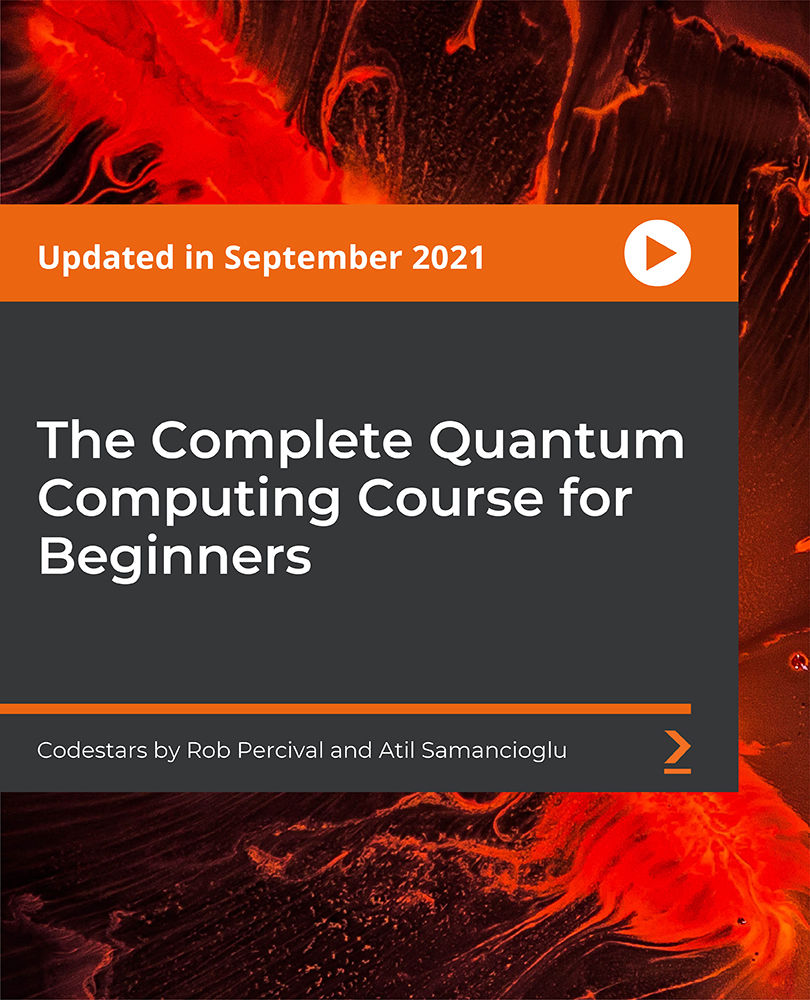
Servlets and JSP Tutorial for Beginners
By Packt
Learning about Servlets and JSP lays a great foundation for learning all modern-day frameworks. In this course, we will start by talking about some network components and understand the basics of networking with simple real-world examples. And then, we will jump into some good examples of network programming.
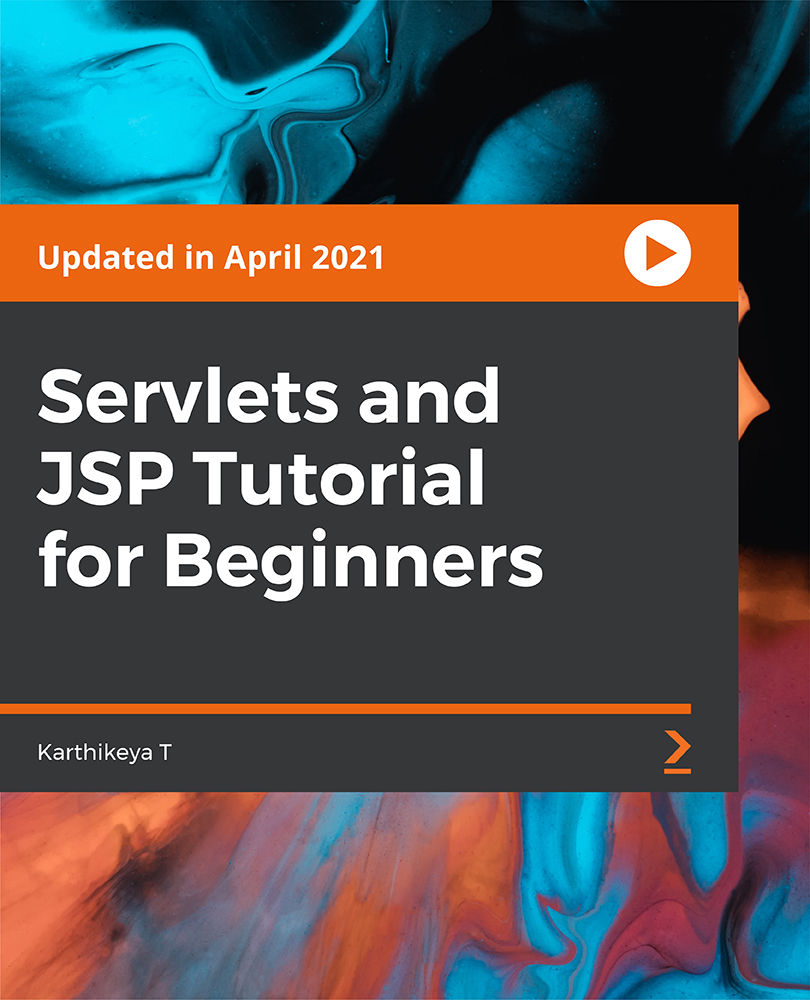
The Complete Bootstrap Beginners Course with 100+ examples
By Packt
If you are someone who wants to build a modern responsive website, then you are at the right place. Learn to create a responsive website with Bootstrap concepts and advance your website development skills to the next level with thoroughly explained lessons and many examples displayed on screen size for thorough understanding.
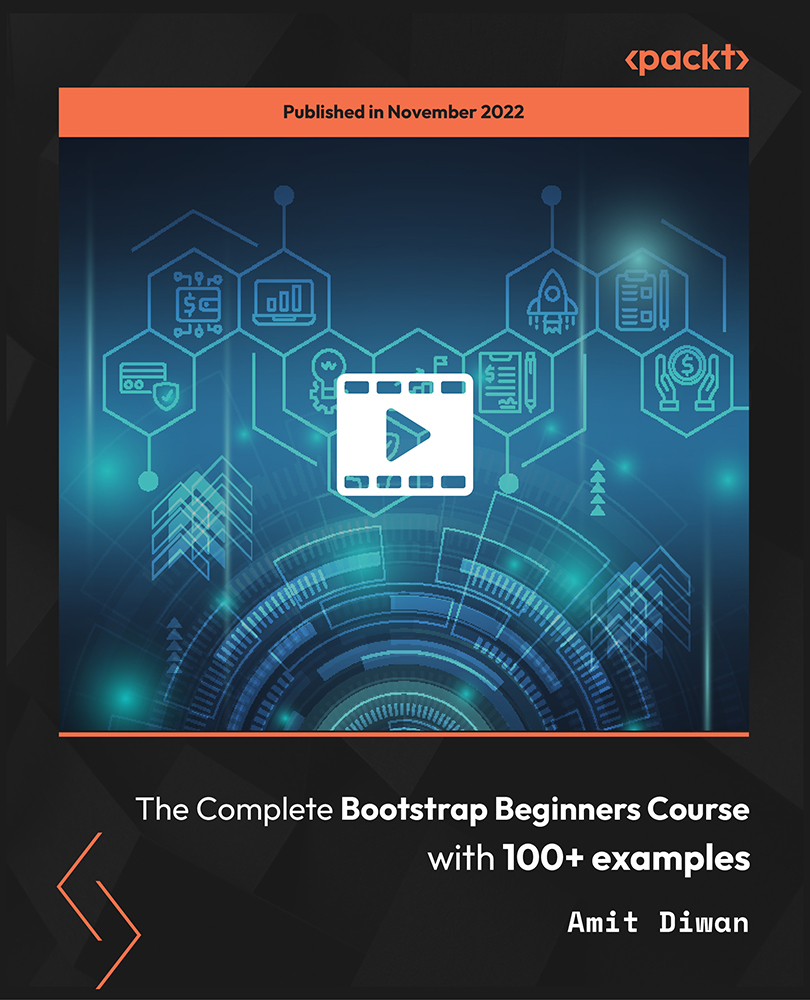
German Language Course for Beginners
By One Education
Ready to swap “hello” for “hallo”? Our German Language Course for Beginners is designed with simplicity, structure, and a sprinkle of charm. Whether you're learning for work, travel, or simply to impress your dog with commands in another language, this course will walk you through the essentials of German—starting from the alphabet and easing you into everyday conversation, grammar rules, and expressions you'll actually use (no medieval phrases, promise). Each lesson builds logically on the last, so you won't feel like you're decoding ancient runes. No intimidating jargon or grammar marathons here—just bite-sized learning that fits into your routine. You'll explore German sentence structures, master common vocabulary, and learn how to sound confident while ordering a pretzel or deciphering a Berlin street sign. All content is delivered entirely online, so you can learn from anywhere with a Wi-Fi signal and a willingness to mispronounce a few words until you get it right. This course brings the language to life without ever leaving your living room, so dust off your curiosity—los geht’s! Learning outcomes: Develop a solid foundation in German grammar, including verb conjugation, noun declension, and sentence structure. Build a basic vocabulary of essential German words and phrases for everyday communication. Develop the ability to understand and participate in simple conversations in German, both spoken and written. Acquire the skills to read and write basic German texts, including emails, letters, and short articles. Develop the confidence to continue learning and improving your German language skills independently. Our German Language Course for Beginners is an immersive and comprehensive course designed to give you a solid foundation in the German language. Our experienced instructors will guide you through every aspect of the German language, from grammar and vocabulary to practical, real-world communication skills. The course is structured around interactive lessons, exercises, and practice sessions to ensure that you learn German in a fun and engaging way. The course covers all the essential topics you need to get started with the German language, including basic grammar and sentence structure, vocabulary for everyday communication, and reading and writing skills. By the end of the course, you will have the skills and confidence to converse in German in a variety of everyday situations. German Language Course for Beginners Course Curriculum Introduction Section 01: Lesson 1 Section 02: Lesson 2 Section 03: Lesson 3 Section 04: Lesson 4 Section 05: Lesson 5 Section 06: Lesson 6 Section 07: Lesson 7 Section 08: Lesson 8 Section 09: Lesson 9 Resources How is the course assessed? Upon completing an online module, you will immediately be given access to a specifically crafted MCQ test. For each test, the pass mark will be set to 60%. Exam & Retakes: It is to inform our learners that the initial exam for this online course is provided at no additional cost. In the event of needing a retake, a nominal fee of £9.99 will be applicable. Certification Upon successful completion of the assessment procedure, learners can obtain their certification by placing an order and remitting a fee of __ GBP. £9 for PDF Certificate and £15 for the Hardcopy Certificate within the UK ( An additional £10 postal charge will be applicable for international delivery). CPD 10 CPD hours / points Accredited by CPD Quality Standards Who is this course for? Beginners who have no prior experience with the German language. Those who want to learn German for personal or professional reasons. Individuals planning to visit or study in Germany. Expats who have recently moved to a German-speaking country. Anyone who wants to expand their horizons and learn a new language. Career path Learning German can open up many doors for your career. Here are some potential career paths and their corresponding salary ranges in the UK: German language teacher: £20,000 - £35,000 per year Translator or interpreter: £25,000 - £45,000 per year Business development manager for German-speaking markets: £30,000 - £60,000 per year Certificates Certificate of completion Digital certificate - £9 You can apply for a CPD Accredited PDF Certificate at the cost of £9. Certificate of completion Hard copy certificate - £15 Hard copy can be sent to you via post at the expense of £15.

German Language Course for Beginners
By One Education
If your German vocabulary currently begins and ends with “Bratwurst”, this course is an excellent place to expand your linguistic horizons — and perhaps pronounce “Wiener Schnitzel” with a bit more confidence. Designed for absolute beginners, the German Language Course walks you through the essentials of grammar, sentence structure and everyday conversation, with clarity and a dash of wit. You’ll discover how to greet, ask, reply and understand without the panic of a phrasebook flapping in your hand. This course is built for learners who appreciate structure, humour, and the occasional linguistic eyebrow-raise (yes, German words can be long enough to need their own postcode). Whether you're learning for travel, culture or the simple satisfaction of finally knowing what Rammstein are singing about, this course gives you a firm footing — one well-pronounced Umlaut at a time. No classroom, no chalk dust — just a thoughtfully designed path into the German language, available wherever your Wi-Fi feels generous. Learning outcomes: Develop a solid foundation in German grammar, including verb conjugation, noun declension, and sentence structure. Build a basic vocabulary of essential German words and phrases for everyday communication. Develop the ability to understand and participate in simple conversations in German, both spoken and written. Acquire the skills to read and write basic German texts, including emails, letters, and short articles. Develop the confidence to continue learning and improving your German language skills independently. Our German Language Course for Beginners is an immersive and comprehensive course designed to give you a solid foundation in the German language. Our experienced instructors will guide you through every aspect of the German language, from grammar and vocabulary to practical, real-world communication skills. The course is structured around interactive lessons, exercises, and practice sessions to ensure that you learn German in a fun and engaging way. The course covers all the essential topics you need to get started with the German language, including basic grammar and sentence structure, vocabulary for everyday communication, and reading and writing skills. By the end of the course, you will have the skills and confidence to converse in German in a variety of everyday situations. â±â± German Language Course for Beginners Course Curriculum Introduction Section 01: Lesson 1 Section 02: Lesson 2 Section 03: Lesson 3 Section 04: Lesson 4 Section 05: Lesson 5 Section 06: Lesson 6 Section 07: Lesson 7 Section 08: Lesson 8 Section 09: Lesson 9 Resources How is the course assessed? Upon completing an online module, you will immediately be given access to a specifically crafted MCQ test. For each test, the pass mark will be set to 60%. Exam & Retakes: It is to inform our learners that the initial exam for this online course is provided at no additional cost. In the event of needing a retake, a nominal fee of £9.99 will be applicable. Certification Upon successful completion of the assessment procedure, learners can obtain their certification by placing an order and remitting a fee of £9 for PDF Certificate and £15 for the Hardcopy Certificate within the UK ( An additional £10 postal charge will be applicable for international delivery). CPD 10 CPD hours / points Accredited by CPD Quality Standards Who is this course for? Beginners who have no prior experience with the German language. Those who want to learn German for personal or professional reasons. Individuals planning to visit or study in Germany. Expats who have recently moved to a German-speaking country. Anyone who wants to expand their horizons and learn a new language. Career path Learning German can open up many doors for your career. Here are some potential career paths and their corresponding salary ranges in the UK: German language teacher: £20,000 - £35,000 per year Translator or interpreter: £25,000 - £45,000 per year Business development manager for German-speaking markets: £30,000 - £60,000 per year Certificates Certificate of completion Digital certificate - £9 You can apply for a CPD Accredited PDF Certificate at the cost of £9. Certificate of completion Hard copy certificate - £15 Hard copy can be sent to you via post at the expense of £15.

2D Game Design Course For Beginners
By Lead Academy
2D Game Design Course For Beginners Overview Whether you are self-taught and you want to fill in the gaps for better efficiency and productivity, this 2d game design for beginners course will set you up with a solid foundation to become a confident graphic designer/2D game graphics and develop more advanced skills. This comprehensive 2d game design for beginners course is the perfect way to kickstart your career in the field of 2D game graphics. This course will give you a competitive advantage in your career, making you stand out from all other applicants and employees. As one of the leading course providers and most renowned e-learning specialists online, we're dedicated to giving you the best educational experience possible. This course is crafted by industry expert, to enable you to learn quickly and efficiently, and at your own pace and convenience. Who should take this course? This comprehensive 2d game design for beginners course is suitable for anyone looking to improve their job prospects or aspiring to accelerate their career in this sector and want to gain in-depth knowledge of 2D game graphics. Entry Requirement There are no academic entry requirements for this 2d game design for beginners course, and it is open to students of all academic backgrounds. As long as you are aged seventeen or over and have a basic grasp of English, numeracy and ICT, you will be eligible to enrol. Method of Assessment On successful completion of the course, you will be required to sit an online multiple-choice assessment. The assessment will be evaluated automatically and the results will be given to you immediately. Career path This 2d game design for beginners course opens a brand new door for you to enter the relevant job market and also provides you with the chance to accumulate in-depth knowledge at the side of needed skills to become flourishing in no time. You will also be able to add your new skills to your CV, enhance your career and become more competitive in your chosen industry. Course Curriculum Welcome to Inkscape Introduction The User Interface Drawing in Inkscape Drawing Your First Object Working With Multiple Objects Colors in Inkscape Path Operations - Creating Simple Shapes Gradients and Groups Modify Path - The Best Way Refine Your Objects Use What You Learned: Draw a Bomb in Inkscape Exporting Export Bitmap Image How and Why to Save to SVG GUI Elements - Creating Buttons First Step - Learn the Text Tool Button States Buton Variations Creating Platforms Design a Basic Platform Tiling Platforms Platform Mutations Design and animate Game character Draw and Move a Character For a Top Down Shooter Design a a Game Hero! Character Poses Practice Animation: The Blob! Set Up and Understand a More Complex Walk Cycle Finish the Walk Cycle Backgrounds for Your Game Understanding Backgrounds Tiling Backgrounds Add Foreground Elements Background Variations More Tips and Tricks and Real Life Case Studies Modularity - be More Creative and Efficient Recognised Accreditation CPD Certification Service This course is accredited by continuing professional development (CPD). CPD UK is globally recognised by employers, professional organisations, and academic institutions, thus a certificate from CPD Certification Service creates value towards your professional goal and achievement. CPD certificates are accepted by thousands of professional bodies and government regulators here in the UK and around the world. Many organisations look for employees with CPD requirements, which means, that by doing this course, you would be a potential candidate in your respective field. Quality Licence Scheme Endorsed The Quality Licence Scheme is a brand of the Skills and Education Group, a leading national awarding organisation for providing high-quality vocational qualifications across a wide range of industries. It will give you a competitive advantage in your career, making you stand out from all other applicants and employees. Certificate of Achievement Endorsed Certificate from Quality Licence Scheme After successfully passing the MCQ exam you will be eligible to order the Endorsed Certificate by Quality Licence Scheme. The Quality Licence Scheme is a brand of the Skills and Education Group, a leading national awarding organisation for providing high-quality vocational qualifications across a wide range of industries. It will give you a competitive advantage in your career, making you stand out from all other applicants and employees. There is a Quality Licence Scheme endorsement fee to obtain an endorsed certificate which is £65. Certificate of Achievement from Lead Academy After successfully passing the MCQ exam you will be eligible to order your certificate of achievement as proof of your new skill. The certificate of achievement is an official credential that confirms that you successfully finished a course with Lead Academy. Certificate can be obtained in PDF version at a cost of £12, and there is an additional fee to obtain a printed copy certificate which is £35. FAQs Is CPD a recognised qualification in the UK? CPD is globally recognised by employers, professional organisations and academic intuitions, thus a certificate from CPD Certification Service creates value towards your professional goal and achievement. CPD-certified certificates are accepted by thousands of professional bodies and government regulators here in the UK and around the world. Are QLS courses recognised? Although QLS courses are not subject to Ofqual regulation, they must adhere to an extremely high level that is set and regulated independently across the globe. A course that has been approved by the Quality Licence Scheme simply indicates that it has been examined and evaluated in terms of quality and fulfils the predetermined quality standards. When will I receive my certificate? For CPD accredited PDF certificate it will take 24 hours, however for the hardcopy CPD certificate takes 5-7 business days and for the Quality License Scheme certificate it will take 7-9 business days. Can I pay by invoice? Yes, you can pay via Invoice or Purchase Order, please contact us at info@lead-academy.org for invoice payment. Can I pay via instalment? Yes, you can pay via instalments at checkout. How to take online classes from home? Our platform provides easy and comfortable access for all learners; all you need is a stable internet connection and a device such as a laptop, desktop PC, tablet, or mobile phone. The learning site is accessible 24/7, allowing you to take the course at your own pace while relaxing in the privacy of your home or workplace. Does age matter in online learning? No, there is no age limit for online learning. Online learning is accessible to people of all ages and requires no age-specific criteria to pursue a course of interest. As opposed to degrees pursued at university, online courses are designed to break the barriers of age limitation that aim to limit the learner's ability to learn new things, diversify their skills, and expand their horizons. When I will get the login details for my course? After successfully purchasing the course, you will receive an email within 24 hours with the login details of your course. Kindly check your inbox, junk or spam folder, or you can contact our client success team via info@lead-academy.org

