- Professional Development
- Medicine & Nursing
- Arts & Crafts
- Health & Wellbeing
- Personal Development
Adobe Photoshop Basic Training course One to One Online or Face to Face
By Real Animation Works
Photoshop face to face training customised and bespoke Online or Face to Face

Fundamental Concepts of Fraud
By OnlineCoursesLearning.com
Fundamental Concepts of Fraud Certification The expression "misrepresentation" alludes to any wrongdoing that involves an infringement of trust or intentional trickiness. It can take numerous structures and is frequently dedicated by individuals who, from the start, would show up impossible guilty parties. In this course, you will acquire an outline of the reasonable and mental parts of extortion. You will take in what recognizes extortion from different kinds of wrongdoing. This course centers essentially around monetary misrepresentation and how it happens in a business setting. You Will Learn: The contrasts among interior and outside extortion and an outline of fiscal summary misrepresentation The commonplace qualities of somebody who submits extortion The three primary components of extortion and how the absolute most normal kinds of misrepresentation work The three focuses at which extortion can happen inside an organization The two primary classifications of misrepresentation and how extortion can annihilate a business Advantages of Taking This Course: Finding out about misrepresentation can assist you with ensuring yourself against it, regardless of whether you are a representative or laborer On the off chance that you are answerable for drawing up monetary strategies as an aspect of your responsibilities, this course will assist you with choosing which checks to set up and how to authorize them In the event that you have been a survivor of misrepresentation, this course may assist you with understanding the culprit's thought processes and the different variables that provoked their activities This course will assist you with recognizing dubious conduct, which thusly will permit you to have your impact in handling this basic wrongdoing

Unity 3D One-Day Course (One-to-One)
By Real Animation Works
Photoshop basic to fundamentals Training Course bespoke and customized

Bespoke AutoCAD Mac Basic-Intermediate Course
By ATL Autocad Training London
Why Learn Bespoke AutoCAD Mac Basic-Intermediate Course? Learn AutoCAD using your projects and learn how to use powerful tools and techniques for drawing, dimensioning, and printing 2D drawings with our Intermediate AutoCAD course. Check our Website How long is the training? 10 hours, Choose and split 10 hrs Mon to Sat 9 am to 7 pm. Book online or call 02077202581 or 07970325184. Method? 1-on-1, available in both in-person and Live Online. Course Topics Include: Building Fundamental Shapes Working with Lines, Arcs, and Polylines Utilizing Grip Tools Precision Object Alignment Data Management and Backups Exploring File Formats Ensuring Disaster Recovery Mastering Object Creation Handling Measurement Units Dynamic Input Techniques Inquiring Commands and Measurement Tools Effective Object Viewing Navigating Zoom and Pan Object Manipulation Strategies Object Selection Methods Swift Object Management Object Transformation Techniques Scaling and Altering Objects Trim, Extend, and Offset Functions Creating Geometric Variations Object Joining and Editing Corner Filleting and Chamfering Stretching Objects Organizing Your Drawings Layer Management Customizing Object Properties Applying Linetypes Layout Design and Setup Efficient Page Configurations Scaling Drawing Views Adding Annotations Multiline and Single-Line Text Creation Text Styling and Editing Dimensioning Concepts Customizing Dimension Styles Dimension Editing Implementing Multileaders Object Hatching Hatching Editing Reusable Content Management Blocks and Symbols Tool Palette Usage Working with Groups Model Space and Paper Space Understanding Layout Creation and Viewports Viewport Scaling Plotting and PDF Output Managing Multiple Sheet Drawings Utilizing Plotstyles Crafting Custom Drawing Templates Download AutoCAD Mac https://www.autodesk.co.uk After completing the AutoCAD for Mac course, learners can expect the following learning outcomes: Proficiency in AutoCAD: Participants will acquire the skills and knowledge needed to confidently use AutoCAD for Mac, including creating and editing drawings, managing objects, and applying precision techniques. Effective Design Skills: They will gain the ability to produce accurate 2D drawings, making them valuable assets in design-related professions. Jobs that individuals can pursue after completing this course include: Draftsperson: Working in architectural, engineering, or construction firms to create technical drawings and plans. CAD Technician: Assisting in the development of designs for various projects, such as product design or urban planning. Interior Designer: Using AutoCAD for space planning and layout design in the interior design industry. Architectural Designer: Collaborating on architectural projects, including creating floor plans and elevations. Mechanical Designer: Participating in the design and development of mechanical components and systems. Civil Engineering Technician: Supporting civil engineers in designing infrastructure projects, such as roads and bridges. Electrical or Electronics Designer: Assisting in the creation of electrical schematics and electronic circuit diagrams. Landscape Designer: Planning and visualizing outdoor spaces, gardens, and landscapes. Completing this AutoCAD course opens doors to various industries where precise and detailed 2D drawing skills are highly valued. The AutoCAD Mac Bespoke 1 on 1 Basics to Intermediate Level Training Course provides participants with a comprehensive skill set, enabling them to attain proficiency in using AutoCAD Mac. This course covers a wide range of functionalities and caters to individuals at all skill levels, whether they are beginners or experienced users. Participants will begin by learning fundamental features such as drawing, editing, annotations, and dimensioning. As they progress, they will delve into more advanced topics like object manipulation, customizing workspaces, and streamlining workflows. Key Benefits of the Course: Mastery of Mac-AutoCAD: Acquire expertise in both essential and advanced techniques for creating precise 2D drawings. Enhanced Productivity: Increase efficiency by implementing time-saving tips and optimizing your work processes. Versatile Design Abilities: Develop the skills to undertake diverse projects in fields such as architecture, engineering, and more. Industry-Relevant Competencies: Elevate your career prospects across various industries by gaining in-demand AutoCAD skills. Access to Recorded Lessons: Review and reinforce your learning at your convenience with access to recorded lesson sessions. Ongoing Email Support: Receive continuous assistance and guidance via email even after completing the course. Enroll today to benefit from interactive learning experiences guided by experienced instructors. Choose between flexible in-person or online sessions, gain access to lesson recordings, and enjoy a lifetime of email support. Tailored Guidance: Get personalized coaching and instruction tailored to your unique learning needs and objectives. Convenient Scheduling: Choose from flexible training slots available Monday to Saturday from 9 am to 7 pm, accommodating your busy schedule. Versatile Learning Options: Select between in-person training at our location, conveniently situated just 5 minutes away from Oval Tube Station, or participate in live online sessions from anywhere. Engaging Interactions: Participate in interactive sessions designed for questions, discussions, and problem-solving, creating an immersive learning experience. Effective Progression: Accelerate your learning with focused guidance, allowing you to advance at your own pace while mastering the material. Tailored Curriculum: Customize the course content to align with your prior knowledge and specific areas of interest, ensuring a relevant and engaging learning experience. Real-Time Guidance: Receive immediate feedback from the instructor, enhancing your comprehension and skill development. Comprehensive Support: Enjoy ongoing assistance and clarification opportunities through email or additional sessions beyond the course for an in-depth learning experience.

Did you know CAD designers in UK, on average make over £50,000 annually? This online CAD training bundle teaches students how to use computer-aided design software to create 2D and 3D models. The course covers drafting and design principles and how to create and edit technical drawings. Students will also learn how to use CAD tools for visualisation and simulation and how to apply their skills in various industries. By completing the program, students will have a strong foundation in using CAD software and be able to design and communicate their ideas effectively. If you want to learn CAD, then stop looking and start learning. Enrol on the course now and start designing your future. Along with this CAD Training course, you will get 14 premium courses, 14 PDF certificates (Main Course + Additional Courses) Student ID card as gifts. This CAD Training Bundle Consists of the following Premium courses: Course 01: CAD Design Training: Assemblies, Modelling And Civil Drawings Course 02: Learn AutoCAD Programming using VB.NET - Hands On! Course 03: AutoCAD VBA Programming Course 04: AutoCAD Electrical Design Course 05: Professional Interior Design & Construction Course 06: WELL Building Standard Course 07: Solid Works Foundation Training Course 08: Architectural Studies Course 09: Interior Design Professional Diploma Course 10: LEED V4: Building Design and Construction Course 11: Construction Cost Estimation Diploma Course 12: Stress Management Training Course 13: Time Management Course 14: Decision Making and Critical Thinking By the end of the course, you'll: Understand the basics of computer-aided design (CAD) software and its various functions and features. Develop skills in creating and editing 2D and 3D designs using CAD software. Learn how to use tools such as dimensioning, text, and symbols to create professional-grade drawings. Understand the different file formats used in CAD and how to export and import designs. Gain experience in working with layers and creating technical drawings for engineering, architecture, or manufacturing projects. Develop the ability to work with custom templates and macros to streamline design workflows. Improve your problem-solving and critical thinking skills through the use of CAD software to solve real-world design challenges. Enrol now in CAD Training to advance your career, and use the premium study materials from Apex Learning. The bundle incorporates basic to advanced level skills to shed some light on your way and boost your career. Hence, you can strengthen your CAD Training expertise and essential knowledge, which will assist you in reaching your goal. Moreover, you can learn from any place in your own time without travelling for classes. Course 01: Learn AutoCAD Programming using VB.NET - Hands On! Introduction Exploring AutoCAD .NET API Components VB.NET Creating AutoCAD Objects using VB.NET Manipulating Objects using VB.NET Exploring Dictionaries using VB.NET User Interactions in VB.NET Selection Sets and Filters Developing Projects - Hands On Conclusion Certificate: PDF Certificate: Free (Previously it was £6*11 = £66) Hard Copy Certificate: Free (For The Title Course: Previously it was £10) CPD 120 CPD hours/ points Accredited by CPD Quality Standards Who is this course for? Anyone from any background can enrol in this CAD Training bundle. Requirements This CAD Training course has been designed to be fully compatible with tablets and smartphones. Career path CAD is a spontaneously growing field with increasing job opportunities in a wide range of sectors. Our bindle training course will assist the learners in pursuing jobs like - CAD Technician - £17,000 to £35,000 Building Technician - £19,000 to £35,000 Mechanical Engineering Technician - £24,000 to £40,000 Architectural technician - £18,000 to £40,000 Certificates Certificate of completion Digital certificate - Included You will get the PDF Certificate for the title course (Level 5 CAD Designer Training) absolutely Free! Certificate of completion Hard copy certificate - Included You will get the Hard Copy certificate for the title course (Level 5 CAD Designer Training) absolutely Free! Other Hard Copy certificates are available for £10 each. Please Note: The delivery charge inside the UK is £3.99, and the international students must pay a £9.99 shipping cost.

Boost Your Career with Apex Learning and Get Noticed By Recruiters in this Hiring Season! Save Up To £4,169 and get Hard Copy + PDF Certificates + Transcript + Student ID Card worth £160 as a Gift - Enrol Now 'If eyes are the windows to the soul, then shop windows are just as revealing. They reveal the soul of the shop.' - Debra Templar, the founder and owner of the Templar Group. Wondering why all the time you love the dresses or shops that display lovely mannequins? It happens as they choose the best outfit for the dummy. If you want to learn the tips for increasing your sales through practical ways, the Visual Merchandising Diploma course is designed for you. Merchandising refers to the activities of promoting sales or goods. Then what is Visual Merchandising? Simply, it means the visual presentation for boosting your sales. Visual Merchandising is the technique when products or services are highlighted for attracting, engaging, and motivating the customers. One of the best ways of Visual Merchandising is the use of dummy or mannequins. The course provides a masterclass in interior and exterior design work, utilising displays, products, and logos to target a paying audience. You will be taught how to use mannequins and fixtures to draw attention, and then subliminally direct people to the stock and products that you want to highlight. Learn the secrets to shopping success by enrolling now Become a 'secret weapon' in the dynamic retail industry and use your artistic skills to attract customers and make sales. This engaging and comprehensive course presents all the techniques that an accomplished Visual Merchandiser will use to catch the consumer's eye. If you work with retail displays or are thinking about opening your own store, this specialist course is for you. From Visual Merchandising to Window Display Skills, learn the tools to plan, design and create innovative retail environments and enhance the customer experience. Experienced tutors and mentors will be there for you whenever you need them, and solve all your queries through email and chat boxes. Along with this course, you will get 10 premium courses, an original hardcopy, 11 PDF Certificates (Main Course + Additional Courses) Student ID card as gifts. This Bundle Consists of the following Premium courses: Course 01: Visual Merchandising Course 02: Mastering Colour - Architectural Design & Interior Decoration Course 03: Basic Product Management Course 04: Retail Management - Level 5 Course 05: Warehouse Course 06: Strategic Planning and Analysis for Marketing Course 07: Business Branding Course 08: Customer Relationship Management Course 09: Sales: Psychology of Customers Course 10: Effective Communication Skills Diploma Course 11: Product Photography So, enrol now to advance your career! Benefits you'll get choosing Apex Learning: Pay once and get lifetime access to 11 CPD courses Free e-Learning App for engaging reading materials & helpful assistance Certificates, student ID for the title course included in a one-time fee Free up your time - don't waste time and money travelling for classes Accessible, informative modules designed by expert instructors Learn at your ease - anytime, from anywhere Study the course from your computer, tablet or mobile device CPD accredited course - improve the chance of gaining professional skills Gain valuable knowledge without leaving your home How will I get my Certificate? After successfully completing the course you will be able to order your CPD Accredited Certificates (PDF + Hard Copy) as proof of your achievement. PDF Certificate: Free (Previously it was £6*11 = £66) Hard Copy Certificate: Free (For The Title Course: Previously it was £10) Curriculum Course 01: Visual Merchandising Module 01: Introduction Module 02: Store Layouts Introduction to Store Layouts Role of a Store Planner Techniques for Creating Effective Store Layouts Aims and Purposes of Store Layouts Putting Together the Layouts Module 03: Exterior Design Exterior Signs Marquees and Banners Walks and Entries Landscaping Window Displays Module 04: In-Store Design Creating an Appealing Store Atmosphere Lighting Colour Music and Scent How Exciting Should a Store Be? Module 05: Mannequins in Visual Merchandising Dressing A Mannequin Securing A Mannequin Grouping Mannequins Maintenance Importance of Mannequins Module 06: Display Fixtures Different Types of Display Fixtures Horizontal Fixtures Vertical Fixtures Shop Fits, Vendor and Specialist Fixtures Wall Fixtures Module 07: The Role of a Visual Merchandiser The Day-To-Day Role of a Visual Merchandiser Visual Merchandising for Department Stores Visual Merchandising for Multiple Chain Stores Small Stores Visual Merchandising Measuring Success Visual Merchandising Module 08: Challenges of Modern Visual Merchandising Deficiency of New Technologies Limited Display Space Budget Constraints Lack of Flexibility Traditional Blueprints Course 02: Mastering Colour - Architectural Design & Interior Decoration Introduction The Impact of Fashion and Colour Trends Colour Terminology Colour Basics and Neutral Colours Warm vs. Cool Colours Colour Schemes Colour Ratios and Applications Using Colour to Trick the Eye Conclusion Course 03: Basic Product Management Module 01: Course Introduction - Product Module 02: Definition of Product Module 03: Classification of Product Module 04: Consumer Goods Module 05: Business Goods Module 06: Levels of a Product Module 07: Product Quality Module 08: Product Mix Module 09: Product Life Cycle Module 10: Branding Module 11: Branding Strategies Module 12: Brand Equity Course 04: Retail Management - Level 5 Introduction to Retail Management Retail Strategy Retail Buying and Merchandising Retail Pricing Supply Chain Management in Retailing The Sales Process and Dealing with Customers at the Checkout Importance of Consumer Behaviour Taking Trends and Targeting Customers Effectively The Importance of Communicating with Customers Choosing a Retail Location Retail Psychology Negotiate the Right Deal with Suppliers Develop Store Security Procedures Management Skills for Leading Your Team Selling in Multiple Channels Retail Brand Management Health & Safety for Retail Stores Consumer Rights Act Course 05: Warehouse Fundamentals of Warehouse Management Warehousing: Function, Benefits and Types of Warehousing Core Functions Of A Warehouse Management System Challenges Of Warehouse Management Technology In The Warehouse Supply Chain Management Concepts Warehouse Management Technologies to Adopt Order Picking in the Warehouse Managing Warehouse Inventory Organize the Storage of Inventory in a Warehouse Inventory Management Techniques Inventory Control Flow of Processing Logistics and Supply Chain In A Warehouse Inventory Classification In The Warehouse The Role Of Human Resource management In A Warehouse Warehouse Safety Warehouse Cost Management Improve Warehouse Efficiency and Reduce Costs Course 06: Strategic Planning and Analysis for Marketing An Introduction to Strategic Planning Development of a Strategic Plan Strategic Planning for Marketing Strategic and Marketing Analysis Internal Analysis External Analysis Market Segmentation, Targeting and Positioning Course 07: Business Branding Business Course Promo Video Chapter1 Chapter2 Chapter3 Chapter4 Chapter5 Chapter6 Chapter7 Chapter8 Chapter9 Course 08: Customer Relationship Management Module 01: Introduction to Customer Relationship Management (CRM) Module 02: CRM Fundamentals Module 03: CRM Strategies CRM Strategies Module 04: Data Analysis in CRM Module 05: CRM Databases Module 06: Deepening Customer Relationship Module 07: Handling Customer Complaints Module 08: Future of CRM Course 09: Sales: Psychology of Customers Introduction Introducing A.S.K - concentrating on 'A' for ATTRACT. Section 3 The 'S' of A.S.K. - SERVING Section 4 The K of A.S.K Section 5 ...And lastly... Course 10: Effective Communication Skills Diploma Business Communication Verbal and Non-verbal Communication Written Communication Electronic Communication Communicating with Graphic Effectively Working for Your Boss Course 11: Product Photography Photography 101 -Your Simple Outline! Learning to shoot in Manual Mode The 'Pre-Production' Phase The Background Lighting & Love The Actual Photoshoot! Post-Production Phase The Final Word CPD 110 CPD hours / points Accredited by CPD Quality Standards Requirements There is no time limit for completing this course; it can be studied in your own time at your own pace. Career path Having this various expertise will increase the value of your CV and open you up to multiple job sectors. Certificates Certificate of completion Digital certificate - Included Certificate of completion Hard copy certificate - Included You will get the Hard Copy certificate for the title course (Visual Merchandising) absolutely Free! Other Hard Copy certificates are available for £10 each. Please Note: The delivery charge inside the UK is £3.99, and the international students must pay a £9.99 shipping cost.
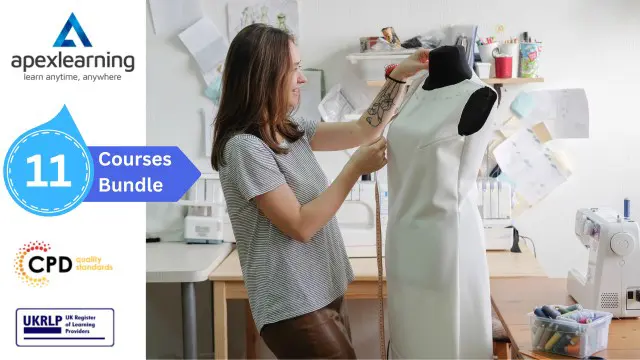
AutoCAD 2D Introduction to Intermediate Course
By ATL Autocad Training London
Why Learn AutoCAD 2D Introduction to Intermediate Course? Click here for more info: Website Whether you're starting a career, enhancing skills, or exploring creativity, this course is tailored for you. Learn on Windows or Mac, transform into a confident AutoCAD user. Transition to our Intermediate to Advanced Course post-completion. Duration: 10 hrs. Personalized 1-on-1 training. Perfect for beginners, this course offers flexible scheduling (Mon-Sat, 9 am-7 pm) and covers 2D plan and elevation creation in AutoCAD. AutoCAD 2D Course Outline Workspace Exploring the working environment Managing files Displaying objects Constructing fundamental drawings Inputting data Constructing basic objects Utilizing object snaps Utilizing Polar Tracking and PolarSnap Implementing object snap tracking Handling units Manipulating objects Selecting objects in the drawing Adjusting an object's position Generating new objects based on existing ones Modifying an object's orientation Creating mirrored versions of existing objects Designing object patterns Altering an object's dimensions Organizing and querying drawings Utilizing layers Modifying object attributes Matching object attributes Utilizing the properties palette Applying linetypes Using inquiry commands Modifying objects Trimming and extending objects to specified boundaries Generating parallel and offset geometries Merging objects Dividing an object into two separate entities Applying rounded corners to objects Producing angled corners between objects Modifying an object's shape Layouts and viewports Harnessing layouts Creating layout configurations Modifying layouts and employing page setups Working with viewports Creating layout viewports Managing layout viewports Controlling object visibility within layout viewports Annotating a drawing Generating multiline text Creating single-line text Implementing text styles Editing text Dimensioning Creating dimensions Utilizing dimension styles Adjusting dimensions Implementing multileaders Hatching objects Hatching elements Editing hatch patterns Managing reusable content Working with blocks Exploring DesignCenter Utilizing tool palettes Designing additional drawing elements Managing polylines Generating splines Crafting ellipses Working with tables Producing plotted drawings Employing page setups Utilizing plotter configuration files Creating and applying plot styles Plotting drawings Plot style tables Publishing drawings Generating drawing templates Leveraging drawing templates Download AutoCAD AutoCAD Trial https://www.autodesk.co.uk After completing the AutoCAD 2D Introduction to Intermediate Course, you will: Master Fundamentals: Understand AutoCAD basics, including navigation and terminology. Create Precise Drawings: Develop the skills to create accurate 2D drawings like plans and elevations. Manipulate Objects: Learn object selection, modification, and pattern creation. Dimension Proficiency: Create and edit dimensions and use text styles effectively. Layer Control: Organize drawings with layer management. Annotation Skills: Handle text and annotations with ease. Layouts and Viewports: Work with layouts and viewports for presentation. Plotting Expertise: Plot and publish drawings confidently. Customization Options: Explore advanced features for efficiency. Intermediate-Level Competency: Transition from beginner to an intermediate level of AutoCAD proficiency. This course equips you with essential skills for various industries, including architecture and engineering. This one-on-one CAD course is perfect for students who are either entirely new to the software or possess limited self-taught knowledge. Regardless of your starting point, our goal is to get you drawing plans within the very first hour of your class. We'll begin by building a strong foundation in AutoCAD, ensuring that you understand its core principles before delving into more advanced topics. If you have specific preferences, we can customize your AutoCAD learning experience to align with your goals. On the initial day of the course, we'll cover fundamental aspects such as user interface and terminology. Subsequently, you'll engage in a diverse range of lessons designed to deepen your understanding of AutoCAD and its creative processes. Topics covered will include introductory drawing techniques, editing functions, drawing aids, working with layers, managing text, and handling dimensions. Throughout the course, you'll practice through various drawing exercises and explore the intricacies of plotting. By the course's conclusion, you'll possess the skills needed to create your own simple drawings, suitable for applications in architectural, interior, engineering, events, furniture, or product design. Included in the course price are the following: Lifetime Email Support: Enjoy unlimited access to our support via email throughout your learning journey. Expert Instruction: Benefit from expert teaching provided by practicing architects, designers, and software professionals. Hands-On Learning: Engage in practical, hands-on lessons that can be customized to match your project requirements. Comprehensive Resources: Access video recordings and a digital reference PDF book for revision and continuous development. Certification: Receive a certificate of completion from us to enhance your CV and LinkedIn profile. Career Guidance: Gain valuable insights into pursuing design roles or establishing a creative business. Our experienced tutors will help you acquire the technical skills needed to make your CV and portfolio stand out. Our instructors, who are accomplished interior designers, animators, architects, and software experts, will not only impart technical expertise but also provide guidance on achieving success in the design industry or entrepreneurial endeavors.

Autocad Design
By The Teachers Training
Autocad Design is yet another 'Teacher's Choice' course from Teachers Training for a complete understanding of the fundamental topics. You are also entitled to exclusive tutor support and a professional CPD-accredited certificate in addition to the special discounted price for a limited time. Just like all our courses, this Autocad Design and its curriculum have also been designed by expert teachers so that teachers of tomorrow can learn from the best and equip themselves with all the necessary skills. Consisting of several modules, the course teaches you everything you need to succeed in this profession. The course can be studied part-time. You can become accredited within 10 hours studying at your own pace. Your qualification will be recognised and can be checked for validity on our dedicated website. Why Choose Teachers Training Some of our website features are: This is a dedicated website for teaching 24/7 tutor support Interactive Content Affordable price Courses accredited by the UK's top awarding bodies 100% online Flexible deadline Entry Requirements No formal entry requirements. You need to have: Passion for learning A good understanding of the English language Be motivated and hard-working Over the age of 16. Certification Certification from The Teachers Training: Successfully completing the MCQ exam of this course qualifies you for a certificate from The Teachers Training. You will be eligible for both PDF copy and hard copy of the certificate to showcase your achievement however you wish. You can get your digital certificate (PDF) for £4.99 only Hard copy certificates are also available, and you can get one for only £10.99 You can get both PDF and Hard copy certificates for just £12.99! The certificate will add significant weight to your CV and will give you a competitive advantage when applying for jobs. Unit 1- Introduction to Autocad Module 1- Introduction to Electrical Design Drawing 00:05:00 Module 2- Introduction to Autocad 00:02:00 Module 3- Free Activation for Students 00:05:00 Module 4- Starting Autocad and Changing Background 00:03:00 Module 5- Drawing a Line in Autocad 00:04:00 Module 6- Drawing a Rectangle in Autocad 00:04:00 Module 7- Drawing a Circle in Autocad 00:01:00 Module 8- Drawing a Polygon in Autocad 00:03:00 Module 9- Drawing an Arc in Autocad 00:01:00 Module 10- Drawing a PolyLine in Autocad 00:03:00 Module 11- Multiple Lines Using The Offset feature 00:03:00 Module 12- Adding Text to Autocad 00:04:00 Module 13- Extending Lines in Autocad 00:02:00 Module 14- Selection in Autocad 00:05:00 Module 15- F-shortcuts in Autocad 00:02:00 Module 16- Dimensions in Autocad 00:04:00 Module 17- Multi Spiral Line and MLD in Autocad 00:02:00 Module 18- Block and Explode 00:02:00 Module 19- Move and Scale Commands in Autocad 00:02:00 Module 20- Rotate, Mirror and Fillet Commands in Autocad 00:03:00 Module 21-Area Calculation and Adding Layer in Autocad 00:04:00 Module 22- Saving Your File and Autosave Feature 00:08:00 Module 23- Drawing Fluorescent Symbol Using Autocad 00:07:00 Module 24- Autocad Classic Mode and Workspace 00:03:00 Unit 2- Electrical Design Drawing of Distribution System Module 1- Introduction to Dialux 00:02:00 Module 2- Types of Electrical Drawings 00:03:00 Module 3- Different Lighting Situations 00:05:00 Module 4- Understanding Different Types of Lighting Schemes 00:03:00 Module 5- Properties of Good Lighting Scheme 00:01:00 Module 6- Important Definitions for Lighting 00:09:00 Module 7- Utilisation and Maintenance Factor 00:04:00 Module 8- Important Notes When Designing 00:06:00 Module 9-Steps of Project Design 00:04:00 Module 10- Manual Calculation of Lighting 00:07:00 Module 11- Understanding Catalogs and Photometric Data 00:05:00 Module 12-Dialux Interior Design Task Part 1 00:33:00 Module 13-Dialux Interior Design Task Part 2 00:22:00 Module 14-Dialux Interior Design Task Part 3 00:26:00 Module 15-Wiring of Luminaries and Switches Using Autocad 00:39:00 Module 16-Types of Sockets 00:02:00 Module 17- Adding and Wiring of Sockets 00:40:00 Module 18-Panel Schedule for Lighting and Power Circuits 00:31:00 Module 19-Circuit Breakers and Cable Selection 00:36:00 Module 20-Single Line Diagram for Industrial Area and Riser of The Residential Building 00:23:00 Unit 3- Voltage Drop and Short Circuit Analysis Module 1- Voltage Drop in Low Voltage Distribution System and Manual Calculations 00:21:00 Module 2-Short Circuit in Low Voltage Distribution System and Manual Calculations 00:32:00 Module 3-Voltage Drop and Short Circuit Calculations Using ETAP Easily 00:36:00 Unit 4- Earthing System Module 1- Effect of Current on Human Body 00:09:00 Module 2-Types of Electric Hazards 00:08:00 Module 3-Classification of Earthing Systems 00:24:00 Module 4-Components of Earthing System 00:09:00 Module 5- Design and Resistance of Earthing Electrode 00:12:00 Module 6- Design and Resistance of Earthing Conductor 00:13:00 Module 7- Measurement of Earth Resistance by Megger and Three Point Method 00:03:00 Module 8- Design Earthing or Ground Grid Using ETAP 00:21:00 Unit 5- Generator Sizing Module 1- Sizing of Electrical Generator for Power Engineering 00:52:00 Resources Resources- Autocad Design 00:00:00
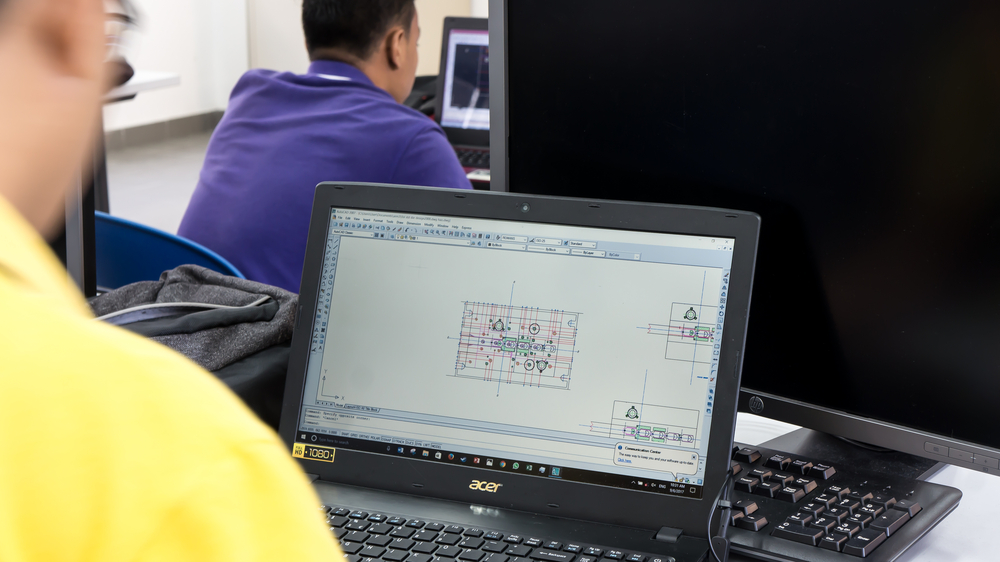
CAD Courses | Bespoke 1-2-1 in London
By Real Animation Works
Learn CAD in 10 hrs

Interior Paint Colours Online Course
By Study Plex
Recognised Accreditation This course is accredited by continuing professional development (CPD). CPD UK is globally recognised by employers, professional organisations, and academic institutions, thus a certificate from CPD Certification Service creates value towards your professional goal and achievement. The Quality Licence Scheme is a brand of the Skills and Education Group, a leading national awarding organisation for providing high-quality vocational qualifications across a wide range of industries. What is CPD? Employers, professional organisations, and academic institutions all recognise CPD, therefore a credential from CPD Certification Service adds value to your professional goals and achievements. Benefits of CPD Improve your employment prospects Boost your job satisfaction Promotes career advancement Enhances your CV Provides you with a competitive edge in the job market Demonstrate your dedication Showcases your professional capabilities What is IPHM? The IPHM is an Accreditation Board that provides Training Providers with international and global accreditation. The Practitioners of Holistic Medicine (IPHM) accreditation is a guarantee of quality and skill. Benefits of IPHM It will help you establish a positive reputation in your chosen field You can join a network and community of successful therapists that are dedicated to providing excellent care to their client You can flaunt this accreditation in your CV It is a worldwide recognised accreditation What is Quality Licence Scheme? This course is endorsed by the Quality Licence Scheme for its high-quality, non-regulated provision and training programmes. The Quality Licence Scheme is a brand of the Skills and Education Group, a leading national awarding organisation for providing high-quality vocational qualifications across a wide range of industries. Benefits of Quality License Scheme Certificate is valuable Provides a competitive edge in your career It will make your CV stand out Course Curriculum Introduction Introduction to Chapters 00:04:00 The Impact of Fashion & Colour Trends The Impact of Fashion and Colour Trends 00:04:00 Colour Terminology Colour Terminology 00:04:00 Colour Basics and Neutral Colours Colour Basics and Neutral Colours 00:05:00 Warm vs. Cool Colours Warm vs. Cool Colours 00:03:00 Colour Schemes Colour Schemes 00:11:00 Colour Ratios and Applications Colour Ratios and Applications 00:05:00 Using Colour To Trick The Eye Using Colour To Trick The Eye 00:04:00 Conclusion Conclusion 00:01:00 Assessment Assessment - Colour In Interiors 00:10:00 Certificate of Achievement Certificate of Achievement 00:00:00 Get Your Insurance Now Get Your Insurance Now 00:00:00 Feedback Feedback 00:00:00
