- Professional Development
- Medicine & Nursing
- Arts & Crafts
- Health & Wellbeing
- Personal Development
B6152 IBM Cognos Framework Manager - Design Metadata Models v11.0.x
By Nexus Human
Duration 4 Days 24 CPD hours This course is intended for Data Modelers Overview Please refer to course overview This offering provides participants with introductory to advanced knowledge of metadata modeling concepts, and how to model metadata for predictable reporting and analysis results using Framework Manager. Participants will learn the full scope of the metadata modeling process, from initial project creation, to publishing of metadata to the web, enabling end users to easily author reports and analyze data. Introduction to IBM Cognos Framework Manager Model data and identifying related data Define requirements and modeling strategies Overview of IBM Cognos Framework Manager Create a baseline project Extend a model Prepare reusable metadata Model for predictable results in IBM Cognos Framework Manager Identify query issues Identify reporting traps Model virtual star schemas Use query subjects, modify relationships, and consolidate metadata using virtual objects Create calculations, filter data, and customize metadata for runtime Implement a time dimension and specify determinants Model for presentation in IBM Cognos Framework Manager Create a presentation view Examine data source query subject types and stored procedure query subject types Specify data security and package security Specify object security and dynamic data security Create analysis objects Manage OLAP data sources Advanced capabilities in IBM Cognos Framework Manager Explore SQL generation and the use of governors Examine the use of IBM Cognos SQL and generated SQL for DMR data Other query considerations Use session parameters, prompt macros, and security macro functions Use materialized views, minimize SQL, and enable Dynamic Query Mode (DQM) DQM, CQM, caching metadata, query processing, aggregate calculation, and other ways to improve performance Extended capabilities in IBM Cognos Framework Manager (Optional) Perform basic maintenance and management on a model Remap metadata to another source and import and link additional data sources Run scripts to automate or update a model and report on a model Segment a project, link a project, and branch a model Nest packages and specify package languages and functions Explore additional modeling techniques and customize metadata for a multilingual audience Additional course details: Nexus Humans B6152 IBM Cognos Framework Manager - Design Metadata Models v11.0.x training program is a workshop that presents an invigorating mix of sessions, lessons, and masterclasses meticulously crafted to propel your learning expedition forward. This immersive bootcamp-style experience boasts interactive lectures, hands-on labs, and collaborative hackathons, all strategically designed to fortify fundamental concepts. Guided by seasoned coaches, each session offers priceless insights and practical skills crucial for honing your expertise. Whether you're stepping into the realm of professional skills or a seasoned professional, this comprehensive course ensures you're equipped with the knowledge and prowess necessary for success. While we feel this is the best course for the B6152 IBM Cognos Framework Manager - Design Metadata Models v11.0.x course and one of our Top 10 we encourage you to read the course outline to make sure it is the right content for you. Additionally, private sessions, closed classes or dedicated events are available both live online and at our training centres in Dublin and London, as well as at your offices anywhere in the UK, Ireland or across EMEA.

Microsoft Outlook for Office 365 (Desktop or Online) - Part 1
By Nexus Human
Duration 1 Days 6 CPD hours This course is intended for This course is intended for those with a basic understanding of Microsoft© Windows© and who need to know how to use Outlook as an email client to manage their email communications, calendar events, contact information, and other communication tasks. Overview In this course, you will use Outlook to compose and handle your email communications and also manage your calendar, contacts, and tasks.You will:Navigate Outlook to read and respond to email.Use the Address Book and format and spell check new messages.Attach files and insert illustrations to messages.Customize read and response options.Use flags, categories, and folders to organize messages.Create and work with Contacts.Create appointments and schedule meetings in Calendar.Create and work with Tasks and Notes. In this course, you will use Outlook to send, receive, and manage email messages, manage your contact information, schedule appointments and meetings, create tasks and notes for yourself, and customize the Outlook interface to suit your working style.This course covers the Microsoft Office Specialist Program exam objectives to help you prepare for the Outlook Associate (Office 365 and Office 2019): Exam MO-400 certification exam. Getting Started with Outlook Topic A: Navigate the Outlook Interface Topic B: Work with Messages Topic C: Access Outlook Help Topic D: Outlook on the Web Formatting Messages Topic A: Add Message Recipients Topic B: Check Spelling and Grammar Topic C: Format Message Content Working with Attachments and Illustrations Topic A: Attach Files and Items Topic B: Add Illustrations to Messages Topic C: Manage Automatic Message Content Customizing Message Options Topic A: Customize Reading Options Topic B: Track Messages Topic C: Recall and Resend Messages Organizing Messages Topic A: Mark Messages Topic B: Organize Messages Using Folders Managing Contacts Topic A: Create and Edit Contacts Topic B: View and Print Contacts Working with the Calendar Topic A: View the Calendar Topic B: Create Appointments Topic C: Schedule Meetings Topic D: Print the Calendar Working with Tasks and Notes Topic A: Create Tasks Topic B: Create Notes Additional course details: Nexus Humans Microsoft Outlook for Office 365 (Desktop or Online) - Part 1 training program is a workshop that presents an invigorating mix of sessions, lessons, and masterclasses meticulously crafted to propel your learning expedition forward. This immersive bootcamp-style experience boasts interactive lectures, hands-on labs, and collaborative hackathons, all strategically designed to fortify fundamental concepts. Guided by seasoned coaches, each session offers priceless insights and practical skills crucial for honing your expertise. Whether you're stepping into the realm of professional skills or a seasoned professional, this comprehensive course ensures you're equipped with the knowledge and prowess necessary for success. While we feel this is the best course for the Microsoft Outlook for Office 365 (Desktop or Online) - Part 1 course and one of our Top 10 we encourage you to read the course outline to make sure it is the right content for you. Additionally, private sessions, closed classes or dedicated events are available both live online and at our training centres in Dublin and London, as well as at your offices anywhere in the UK, Ireland or across EMEA.

Microsoft 365 Office for the Web (with Teams)
By Nexus Human
Duration 1 Days 6 CPD hours This course is intended for This course is intended for business users and knowledge workers in a variety of roles and fields who have competence in a desktop-based installation of the Microsoft Office 2010, 2013, or 2016 edition of the Microsoft Office productivity suite, and who are now extending Microsoft Office to a collaborative cloud-based Office 365 environment. Overview In this course, you will build upon your knowledge of the Microsoft Office desktop application suite to work productively in the cloud-based Microsoft Office 365 environment. You will: Sign in, navigate, and identify components of the Office 365 environment. Create, edit, and share documents with team members using the Office Online apps, SharePoint, OneDrive for Business, and Delve. Collaborate and work with colleagues using the Yammer and Planner apps. Use email and manage contacts with Outlook on the web. Collaborate using Teams. Configure Teams. This course introduces working with shared documents in the familiar Office 365 online apps?Word, PowerPoint©, and Excel©?as an alternative to installing the Microsoft© Office desktop applications. This course also introduces several productivity apps including Yammer?, Planner, and Delve© that can be used in combination by teams for communication and collaboration. Getting Started with Office 365 Topic A: Sign In to Office 365 Topic B: Navigate the Office 365 Environment Collaborating with Shared Files Topic A: Work with Shared Documents in SharePoint Topic B: Edit Documents in Office Online Topic C: Collaborate on the SharePoint Site Topic D: Work with OneDrive for Business Topic E: Find Shared Resources Using Productivity Apps Topic A: Work with Productivity Apps in Combination Topic B: Broadcast Messages with Yammer Using Outlook on the Web Topic A: Send and Receive Email Topic B: Manage Contacts Topic C: Schedule Appointments Topic D: Personalize Outlook on the Web Collaborating with Teams Topic A: Overview of Microsoft Teams Topic B: Converse and Share in Teams Topic C: Call and Meet in Teams Topic D: Collaborate with Microsoft 365 Apps and Teams Configuring Teams Topic A: Configure Teams Topic B: Configure Channels Topic C: Configure Tabs Additional course details: Nexus Humans Microsoft 365 Office for the Web (with Teams) training program is a workshop that presents an invigorating mix of sessions, lessons, and masterclasses meticulously crafted to propel your learning expedition forward. This immersive bootcamp-style experience boasts interactive lectures, hands-on labs, and collaborative hackathons, all strategically designed to fortify fundamental concepts. Guided by seasoned coaches, each session offers priceless insights and practical skills crucial for honing your expertise. Whether you're stepping into the realm of professional skills or a seasoned professional, this comprehensive course ensures you're equipped with the knowledge and prowess necessary for success. While we feel this is the best course for the Microsoft 365 Office for the Web (with Teams) course and one of our Top 10 we encourage you to read the course outline to make sure it is the right content for you. Additionally, private sessions, closed classes or dedicated events are available both live online and at our training centres in Dublin and London, as well as at your offices anywhere in the UK, Ireland or across EMEA.

Effective Communication and Influencing
By Dickson Training Ltd
In order to be an effective manager, it is extremely important to have good communication skills so that you can get your instructions across clearly and in a manner which will get you the results you desire from your employees. Our 2-day Effective Communication and Influencing course aims to provide attendees with a range of skills and behaviours which will allow them to communication clearly and effectively. Course syllabus modules include explaining the communication process, the different styles of influencing, the importance of body language and tone of voice, non-verbal communication and more. Course Syllabus The syllabus of the Effective Communication and Influencing course is comprised of seven modules, covering the following: Module One The Communication Process Identifying, what is effective communication? Recognising the different ways in which we communicate The barriers to effective communication Looking at Johari's™ Window, to better understand how communication flows Module Two Effective Communication Skills Demonstrating a positive mental attitude Establishing active listening Developing your questioning skills Using positive language Module Three Different Types of Influencing Looking at influencing versus manipulation Developing your own preferred influencing style Understanding the different influencing styles and their uses adopting a flexible style for the desired outcome Module Four Behaviour Breeds Bahaviour (Transactional Analysis) Looking at the history of hidden transactions in communications The hidden meaning in what we say and what we receive How to recognise if what you're saying is calm, rational, logical and professional Module Five Body Language Understanding the impact of body language in effective communication Noticing how your own body language influences others positively and negatively Analysing and practicing the techniques of successful body language Module Six It's All in the Voice Learning the importance of tone of voice in effective communication Realising how your tone of voice influences others Module Seven Written Communication Understanding the pitfalls of opening a discussion Identifying the different types of written communication Recognising the importance of preparation and planning Looking at different structures and layouts of written communication Using the correct words and phrases Scheduled Courses Unfortunately this course is not one that is currently scheduled as an open course, and is only available on an in-house basis. Please contact us for more information.

B6159 IBM Cognos Analytics - Author Reports Advanced (v11.0.x)
By Nexus Human
Duration 2 Days 12 CPD hours This course is intended for Report Authors Overview Create query models Create reports based on query relationships Introduction to dimensional data Introduction to dimensional data in reports Dimensional report context Focus your dimensional data Calculations and dimensional functions Create advanced dynamic reports This offering teaches Professional Report Authors about advanced report building techniques using relational data models, dimensional data, and ways of enhancing, customizing, managing, and distributing professional reports. The course builds on topics presented in the Fundamentals course. Activities will illustrate and reinforce key concepts during this learning activity. Create query models Build a query and connect it to a report Answer a business question by referencing data in a separate query Create reports based on query relationships Create join relationships between queries Combine data containers based on relationships from different queries Create a report comparing the percentage of change Introduction to dimensional reporting concepts Examine data sources and model types Describe the dimensional approach to queries Apply report authoring styles Introduction to dimensional data in reports Use members to create reports Identify sets and tuples in reports Use query calculations and set definitions Dimensional report context Examine dimensional report members Examine dimensional report measures Use the default measure to create a summarized column in a report Focus your dimensional data Focus your report by excluding members of a defined set Compare the use of the filter() function to a detail filter Filter dimensional data using slicers Calculations and dimensional functions Examine dimensional functions Show totals and exclude members Create a percent of base calculation Create advanced dynamic reports Use query macros Control report output using a query macro Create a dynamic growth report Create a report that displays summary data before detailed data and uses singletons to summarize information Design effective prompts Create a prompt that allows users to select conditional formatting values Create a prompt that provides users a choice between different filters Create a prompt to let users choose a column sort order Create a prompt to let users select a display type Examine the report specification Examine report specification flow Identify considerations when modifying report specifications Customize reporting objects Distribute reports Burst a report to email recipients by using a data item Burst a list report to the IBM Cognos Analytics portal by using a burst table Burst a crosstab report to the IBM Cognos Analytics portal by using a burst table and a master detail relationship Enhance user interaction with HTML Create interactive reports using HTML Include additional information with tooltips Send emails using links in a report Introduction to IBM Cognos Active Reports Examine Active Report controls and variables Create a simple Active Report using Static and Data-driven controls Change filtering and selection behavior in a report Create interaction between multiple controls and variables Active Report charts and decks Create an Active Report with a Data deck Use Master detail relationships with Decks Optimize Active Reports Create an Active Report with new visualizations

Learning & Development Level 3
By Rachel Hood
Identifying learning and training needs, designing and sourcing training and learning solutions, delivering and evaluating training.

UK Business Essentials: Structures, Taxation & Finance
By The First Principle Group Ltd
Explore UK Business Essentials course for an in-depth understanding of business structures, taxation, and financial management in the UK. Ideal for entrepreneurs and business owners.

Mindfulness - The Top 10 Questions Answered
By Journey To Calm
Learn what mindfulness is.Learn the difference between mindfulness and meditation.Understand what Mindful Meditation is.Feel confident in starting to use mindfulness. Requirements No experience required. Description This course answers the top 10 questions people ask about mindfulness. I have carefully reviewed statistics on the things people want to know about mindfulness according to search engine data, and have put the answers in this course in one big bundle! The questions I answer are: 1. What is mindfulness? 2. Where does mindfulness originate? 3. Can anyone practice mindfulness? 4. Can mindfulness change the brain? 5. Are mindfulness and meditation the same thing? 6. Can mindfulness help with anxiety? 7. Can mindfulness be used at work? 8. Are mindfulness apps worth paying for? 9. What are some mindful activities? 10. How do you get started using mindfulness? This course not only helps beginners learn the basics of mindfulness, but it also teaches how to get started with being mindful in daily life. A lot of people don't know where to start when it comes to mindfulness. I really take it back to basics in this course to help those people. I share my own experiences of using mindfulness, and how it has helped my own mental health to get me to where I am now. Anybody can be mindful, you just have to know where to start. I hope my online learners enjoy the course. I'm happy for you to reach out to me if you are interested in knowing more. Who this course is for: Beginners to mindfulness. Those who have some experience with mindfulness but are not sure how to incorporate it into their life.

Try out Reflective Writing - putting 'pen to pause'
By Kapow Coaching
Try out Reflective Writing - for creativity and clarity
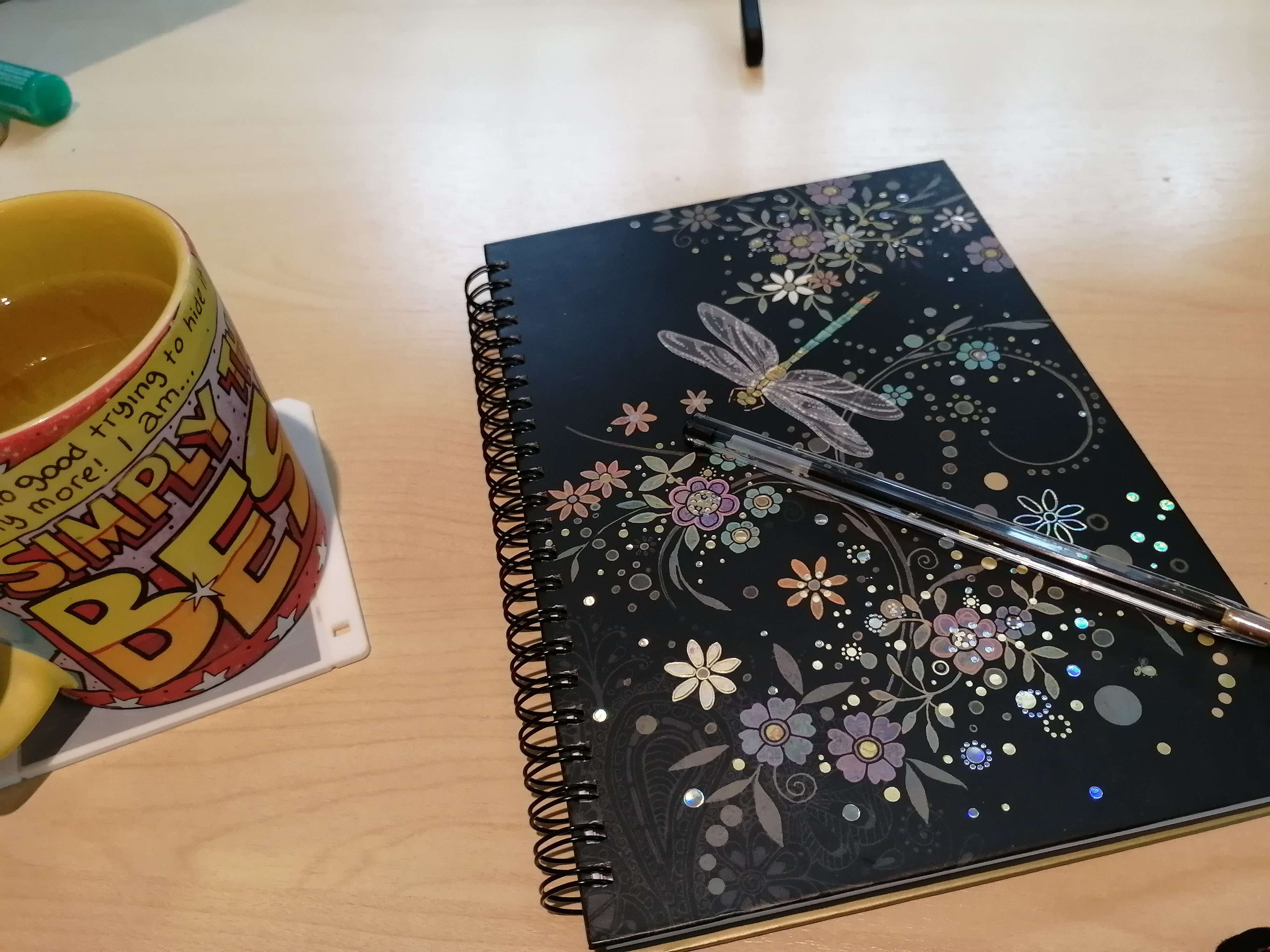
Google WorkSpace
By Nexus Human
Duration 1 Days 6 CPD hours This course is intended for This course is designed for business users, educators, students, and knowledge workers in a variety of roles and fields who want to be able to use the apps included in Google Workspace to create and manage various types of files and communicate and collaborate with colleagues. Overview In this course, you will use the various apps included in Google Workspace to work productively as part of a team. You will: Navigate the Google Workspace environment and use Gmail to send and manage email correspondence. Manage schedules using Google Calendarâ¢. Communicate with colleagues over text, voice, and video using Google Chat and Google Meet. Store and share files using Google Drive. Collaborate on documents using Google Docs, Google Slidesâ¢, and Google Keepâ¢. Collaborate on data using Google Sheets and Google Formsâ¢. Collaborate on websites using Google Sitesâ¢. The core productivity apps that make up the Google Workspace? suite enable users to work together on a variety of projects and tasks across many different industries and job roles. This course will teach you how to work efficiently and effectively in apps like Gmail?, Google Drive?, Google Docs?, Google Sheets?, Google Meet?, Google Chat?, and more?all while participating in a collaborative team environment. Lesson 1: Getting Started with Google Workspace Topic A: Navigate Google Workspace Topic B: Send and Manage Email Using Gmail Lesson 2: Managing Schedules Using Google Calendar Topic A: Create and Manage Events Topic B: Customize Calendars Topic C: Create and Share Calendars Topic D: Create and Manage Tasks Lesson 3: Communicating Using Google Chat and Google Meet Topic A: Chat Using Google Chat Topic B: Participate in Meetings Using Google Meet Lesson 4: Storing and Sharing Files Using Google Drive Topic A: Add Files and Folders Topic B: Manage Files and Folders Lesson 5: Collaborating on Documents Using Docs, Slides, and Keep Topic A: Create and Edit Documents Using Google Docs Topic B: Design Presentations Using Google Slides Topic C: Take Notes Using Google Keep Lesson 6: Collaborating on Data Using Sheets and Forms Topic A: Create and Manage Spreadsheets Using Google Sheets Topic B: Design Surveys Using Google Forms Lesson 7: Collaborating on Websites Using Sites Topic A: Create and Edit Sites Topic B: Share and Publish Sites Additional course details: Nexus Humans Google WorkSpace training program is a workshop that presents an invigorating mix of sessions, lessons, and masterclasses meticulously crafted to propel your learning expedition forward. This immersive bootcamp-style experience boasts interactive lectures, hands-on labs, and collaborative hackathons, all strategically designed to fortify fundamental concepts. Guided by seasoned coaches, each session offers priceless insights and practical skills crucial for honing your expertise. Whether you're stepping into the realm of professional skills or a seasoned professional, this comprehensive course ensures you're equipped with the knowledge and prowess necessary for success. While we feel this is the best course for the Google WorkSpace course and one of our Top 10 we encourage you to read the course outline to make sure it is the right content for you. Additionally, private sessions, closed classes or dedicated events are available both live online and at our training centres in Dublin and London, as well as at your offices anywhere in the UK, Ireland or across EMEA.
