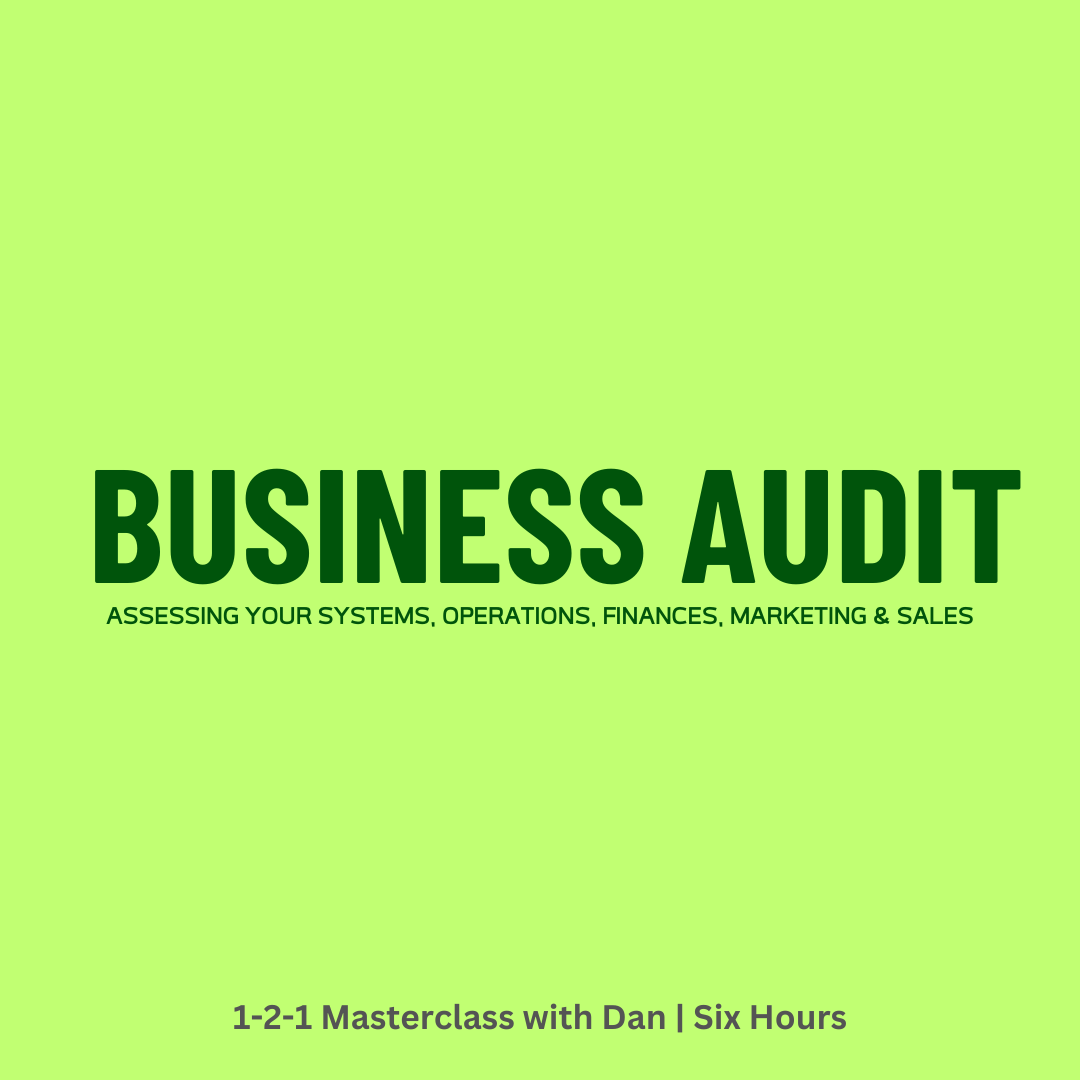- Professional Development
- Medicine & Nursing
- Arts & Crafts
- Health & Wellbeing
- Personal Development
First Aid for Work – Emergency First Aid at Work and annual refresher for regulated training
5.0(1)By First Aid for Life
Emergency First Aid at Work covering the full HSE syllabus Suitable for people with English as a Second Language and equivalent to 6 hours CPD This course is designed to give you the theoretical knowledge (and a lot more) needed to accompany the Emergency First Aid at Work 6 hour First Aid course. This is a convenient and easy way for businesses requiring an Appointed Person qualification to become First Aid compliant. This course is also an excellent annual refresher for the fully regulated FAW and EFAW courses to ensure you remain HSE compliant. This course is an excellent First Aid Training package for those with English as a Second Language to prepare themselves to pass a practical first aid course. The content also serves as an ideal annual refresher covering the full HSE syllabus plus head injuries, heart attack, asthma and much more. This course fulfils all the criteria for Appointed Person First Aid training, however a practical course is required in order to comply with the HSE requirements to be a First Aider. The course consists of illustrated step by step directions, flow charts, diagrams, videos and short test yourself sections fully compatible with all computers and mobile devices. You will be able to stop and start as often as you like and on completion you will be able to print your Certificate. It is impossible to cover all eventualities within this course, or to equip you with the knowledge and skills to appropriately diagnose and treat in unpredictable real life situations. If you suspect serious illness or injury, you should always seek immediate professional medical advice. The Author has made every effort to ensure the accuracy of the information contained within the course, however this course is merely a guide and the Author does not accept any liability or responsibility for any inaccuracies or for any mistreatment or misdiagnosis of any person, however caused. The course material has been written by Emma Hammett, Qualified Nurse, First Aid Trainer and founder of First Aid for Life in conjunction with other medical and first aid professionals. If you have any queries concerning this course, please contact emma@firstaidforlife.org.uk Course Contents: Action in an emergency Keep yourself safe Priorities of Treatment Preparing for an emergency Helpful information What to put in your First Aid kit Information to give the Emergency Services Role of the First Aider The Primary Survey – How to help in an Emergency Danger Response Airway Breathing Unresponsive and Breathing Recovery Position How to put someone into the Recovery position How to put a baby into the recovery position Secondary Survey Heart Attack and Angina Unconscious and not breathing Resuscitation Resuscitation – Child Resuscitating a Baby Hygiene during CPR Compression only Resuscitation Breathing Problems Choking How to help a Choking adult How to help a choking child How to help a choking baby Asthma What causes asthma How to help in an asthma attack Management of Asthma in a child care setting Panic Attacks and hyperventilation Anaphylactic Shock Wounds and bleeding How to treat a bleeding wound Dressings Embedded objects How much blood can you afford to lose? Shock Treatment of Shock Symptoms of Shock Knocked out teeth Internal Bleeding Amputated parts Eye injuries Nose bleeds Objects in nose Objects in ears Types of Wounds Fainting Burns Poisoning Breaks, Sprains and Dislocations How do you know if they have broken a bone? Treatment for soft tissue injuries or possible closed fractures Types of Fractures When to call an ambulance Dislocation Bandaging Slings Head Injuries Spinal Injuries Spinal Injury Basics Log rolling someone into recovery position Major Crush injury – 15 minute rule Fitting / Seizures / Convulsions Medical conditions Useful advice Accident forms Final Lesson, Quiz and Certificate

Psychologist, SENCO and Specialist Teacher CPD on Emotionally Based School Avoidance (EBSA) | EP CPD |
By Edpsyched
School Non-Attendance, School Avoidance, Truanting or Emotionally Based School Avoidance. There’s a lot of terms to describe children not attending school. This course is designed to save you time, and give you all the tools and resources you need to support children to feel secure and settled in school. Not only increasing attendance rates, but the outcomes of children in the process.

Advanced Professional Certificate in Strategic Leadership
4.9(261)By Metropolitan School of Business & Management UK
Advanced Professional Certificate Courses These are short online certificate courses of a more advanced nature designed to help you develop professionally and achieve your career goals, while you earn a professional certificate which qualifies you for the appropriate continuous professional development (CPD). Advanced Professional Certificate in Strategic Leadership The Advanced Professional Certificate in Strategic Leadership aims to chalk out the role played by the senior leadership in shaping the future of an organization so that learner can be trained as a successful leader of the future. The course outlines strategies to be implemented to develop leadership that envision the company strategic direction by understanding the dynamics of team building, the concept of bringing people together to work on shared goals and successfully achieve team results. The learner will learn the strategic visionary direction and its roots in exceptional leadership qualities that create organizational culture and values for an inclusive environment of motivation, achievement and success. Learning Outcomes After the successful completion of the certificate, the student will be able to learn: What truly is the meaning and importance of leadership How to evaluate the role of leaders in strategic direction Ten theories of leadership Leadership stages and the strategies implemented in each stage The relationships between leaders of workgroups, and leaders of the organization. The influence of leadership on groups and teams. Evaluate the characteristics of an effective workgroup and team. Role of leadership in the strategic management process The relevance of internal and external environment Importance of a vision and mission statement Relationship between corporate objectives and strategies Importance of strategy evaluation 5-step process to crisis risk assessment 3 phases of the change process Major reasons for resisting change People and task-oriented techniques for overcoming resistance to change Explore the exercise of leadership power and influence. Review the importance of ethics, values and corporate social responsibilities to an organization's value. Ethical framework for leadership guidance Evaluate leadership and sustainability concepts and trends. Accreditation All MSBM courses are accredited by the relevant partners and awarding bodies. Please refer to MSBM accreditation in about us for more details. Entry Requirements There are no strict entry requirements for this course. Work experience will be added advantage to understanding the content of the course. The certificate is designed to enhance the knowledge of the learner in the field. This certificate is for everyone eager to know more and gets updated on current ideas in their respective field. We recommend this certificate for the following audience. CEO, Director, Manager, Supervisor Corporate Leader Team Leader Social Leader Business Leaders Leadership Academic HR Manager Change Leader, Change Agent Project Manager Key Human Resources Roles

The Simplest Guide™ to Advanced SAS Programming | Macros | Proc SQL
By Packt
The Simplest Guide⢠to Advanced SAS Programming | Macros | SQL is an accelerated path to learning advanced SAS programming taught in a simple, visual, and immersive style. If you already know SAS, this course will equip you with skills to reveal amazing insights within your data, while helping you prepare for advanced SAS certification exams.
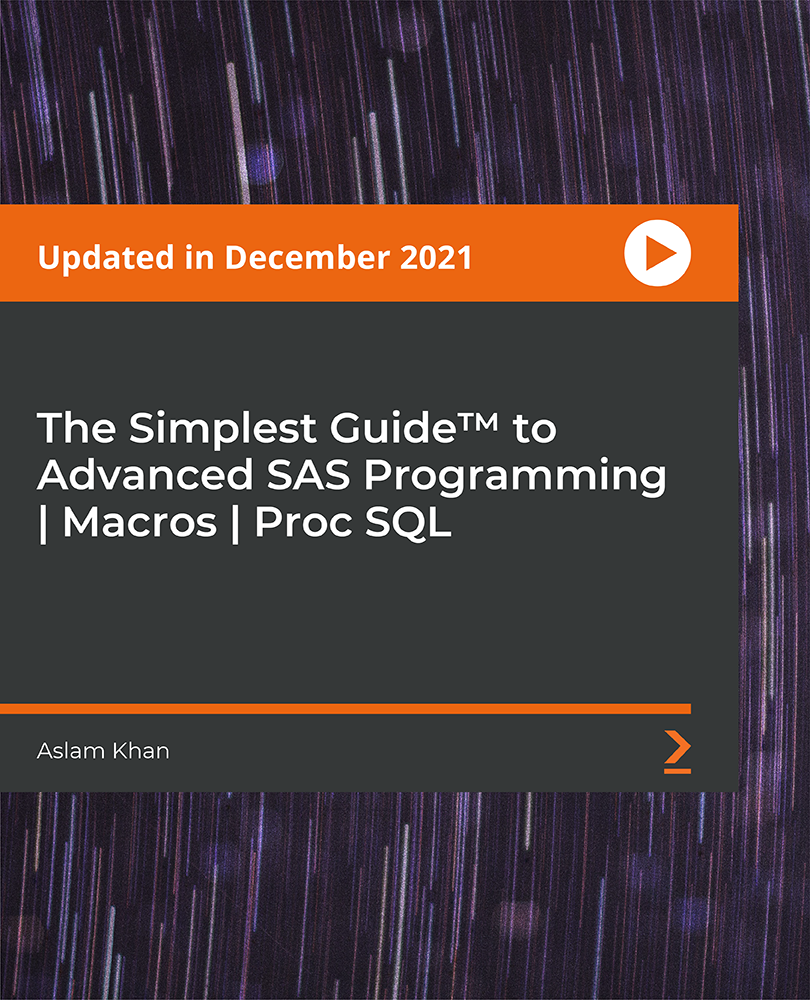
Register on the Flutter & Dart Development for Building iOS and Android Apps today and build the experience, skills and knowledge you need to enhance your professional development and work towards your dream job. Study this course through online learning and take the first steps towards a long-term career. The course consists of a number of easy to digest, in-depth modules, designed to provide you with a detailed, expert level of knowledge. Learn through a mixture of instructional video lessons and online study materials. Receive online tutor support as you study the course, to ensure you are supported every step of the way. Get an e-certificate as proof of your course completion. The Flutter & Dart Development for Building iOS and Android Apps is incredibly great value and allows you to study at your own pace. Access the course modules from any internet-enabled device, including computers, tablet, and smartphones. The course is designed to increase your employability and equip you with everything you need to be a success. Enrol on the now and start learning instantly! What You Get With The Flutter & Dart Development for Building iOS and Android Apps Receive a e-certificate upon successful completion of the course Get taught by experienced, professional instructors Study at a time and pace that suits your learning style Get instant feedback on assessments 24/7 help and advice via email or live chat Get full tutor support on weekdays (Monday to Friday) Course Design The course is delivered through our online learning platform, accessible through any internet-connected device. There are no formal deadlines or teaching schedules, meaning you are free to study the course at your own pace. You are taught through a combination of Video lessons Online study materials Certification Upon successful completion of the course, you will be able to obtain your course completion e-certificate free of cost. Print copy by post is also available at an additional cost of £9.99 and PDF Certificate at £4.99. Who Is This Course For: The course is ideal for those who already work in this sector or are an aspiring professional. This course is designed to enhance your expertise and boost your CV. Learn key skills and gain a professional qualification to prove your newly-acquired knowledge. Requirements: The online training is open to all students and has no formal entry requirements. To study the Flutter & Dart Development for Building iOS and Android Apps, all your need is a passion for learning, a good understanding of English, numeracy, and IT skills. You must also be over the age of 16. Course Content Section 01: Introduction Introduction 00:02:00 Setup On Windows 00:16:00 Setup On Linux 00:14:00 Setup On Mac iOS 00:14:00 Setup On Mac Android 00:12:00 App Base Code 00:03:00 Section 02: Widgets Text 00:04:00 Container 00:04:00 Row 00:05:00 Column 00:02:00 Stack 00:02:00 Image 00:06:00 Center 00:02:00 Padding 00:03:00 Align 00:02:00 Constrained Box 00:03:00 Baseline Class 00:03:00 Aspect Ratio 00:03:00 Sized Box 00:02:00 Transform 00:03:00 Section 03: Gestures Pointers 00:06:00 Tap 00:02:00 Double Tap 00:02:00 Long Press 00:03:00 Vertical Drag 00:04:00 Horizontal Drag 00:04:00 Pan 00:04:00 Section 04: Navigation Components Scaffold 00:06:00 App bar 00:05:00 Bottom Navigation Bar 00:08:00 TabBar View 00:07:00 Drawer 00:05:00 SliverApp Bar 00:07:00 Section 05: Input/Selection Components FlatButton 00:04:00 RaisedButton 00:03:00 DropdownButton 00:09:00 TextField 00:04:00 CheckBox 00:06:00 Radio Button 00:04:00 PopupMenuButton 00:07:00 IconButton 00:04:00 ButtonBar 00:03:00 Floating Action Button 00:04:00 Switch 00:04:00 Slider 00:05:00 Date Picker 00:05:00 Time Picker 00:07:00 SimpleDialog 00:08:00 AlertDialog 00:06:00 BottomSheet 00:06:00 Expansion Panel List and Expansion Panel 00:07:00 SnackBar 00:07:00 Cupertino Setup 00:02:00 Cupertino Action Sheet 00:06:00 Cupertino Activity Indicator 00:01:00 Cupertino Alert Dialog 00:04:00 Cupertino Button 00:03:00 CupertinoPageScaffold 00:04:00 CupertinoPicker 00:04:00 CupertinoPopupSurface 00:04:00 CupertinoSegmentedControl 00:04:00 CupertinoSlider 00:04:00 CupertinoSwitch 00:03:00 CupertinoNavigationBar 00:04:00 CupertinoTabBar 00:05:00 CupertinoTabScaffold 00:04:00 CupertinoTextField 00:04:00 Section 06: Information Displays Icons 00:04:00 Chip 00:03:00 Tooltip 00:02:00 DataTable 00:09:00 Card 00:06:00 Linear Progress Indicator 00:03:00 Circular Progress Indicator 00:04:00 Section 07: Layout GridView 00:03:00 ListView & ListTile 00:04:00 Stepper & Step 00:07:00 Divider & divideTiles 00:05:00 Aligning Widgets 00:03:00 Sizing Widgets 00:03:00 Nesting Rows and Columns 00:03:00 Add, Update and Delete Widgets 00:06:00 Section 08: Navigation & Routing Navigate To A New Screen and Back 00:06:00 Multiple Files For Each Screen 00:03:00 Send Data To A New Screen 00:05:00 Return Data From A Screen 00:05:00 Navigate With Named Routes 00:03:00 Animating A Widget Across Screens 00:02:00 Stateless vs Stateful Widgets 00:08:00 Section 09: Animation Tween Animation 00:07:00 Staggered Animation 00:04:00 Reverse and Stop Animations 00:02:00 Section 10: Platform Specific Code Call Android Java Code 00:08:00 Send Parameters To Android Java Code 00:07:00 Call Android Kotlin Code 00:08:00 Send Parameters To Android Kotlin Code 00:05:00 Call iOS Objective-C Code 00:10:00 Send Parameters To iOS Objective-C Code 00:05:00 Call iOS Swift Code 00:08:00 Send Parameters To iOS Swift Code 00:05:00 Section 11: Building & Releasing Remove Debug Badge 00:01:00 Build & Release For Android 00:04:00 Build & Release For iOS 00:06:00 Section 12: Networking Fetch Data From The Internet 00:13:00 Making authenticated requests using HTTP Headers 00:03:00 Parsing JSON In The Background 00:17:00 Working With WebSockets 00:10:00 Section 13: Data Persistence Reading & Writing Files On The Server Using SQL Injection Vulnerability 00:06:00 Storing Key-Value Data On Disk 00:03:00 Data Persistence Using SQLite 00:04:00 Section 14: Creating An App Calculator Part 1 - TabBar Creation 00:12:00 Calculator Part 2 - Implementing The Tabs 00:05:00 Calculator Part 3 - Tab Persistence 00:03:00 Changing Android App Icon 00:05:00 Changing iOS App Icon 00:01:00 Change App Display Name 00:05:00

Debuting Your Interview Series
By Compete High
ð Unlock Success with 'Debuting Your Interview Series' Online Course! ð Are you ready to take the spotlight and create an impactful interview series that captivates your audience? Introducing our exclusive 'Debuting Your Interview Series' online course! ð Whether you're an aspiring content creator, a budding journalist, an entrepreneur, or a professional looking to enhance your interviewing skills, this course is tailored just for you. ð¤ What You'll Learn: Craft compelling interview series concepts that resonate with your audience. Master the art of interviewing: from preparation to conducting engaging conversations. Techniques to approach diverse guests and secure interviews with industry leaders. Design and execute a successful promotional strategy to boost your series' visibility. Implement post-production tips to create polished and captivating content. Monetization strategies to turn your series into a revenue-generating asset. ð Why Choose 'Debuting Your Interview Series' Course? Expert-led lessons by seasoned interviewers and industry professionals. Practical, actionable steps to apply your learning immediately. Interactive exercises and real-life case studies for hands-on experience. Access to a supportive community of like-minded individuals. Lifetime access to course materials for continuous learning and growth. ð BONUS: Exclusive Resources and Templates Included! ð Join hundreds of successful interviewers who have transformed their skills and elevated their series to the next level. Seize this opportunity to unleash your interviewing potential and create a series that leaves a lasting impact. Enroll now and let's embark on this exciting journey together! Don't miss the chance to become a standout interviewer and launch your interview series with finesse! ð Limited Time Offer - Reserve Your Spot Today! ð Course Curriculum Basic Course Overview 00:00 Minimum Equipment and Expense Needed 00:00 Creating a Home Base For Your Show 00:00 Finding Interviewees 00:00 Set Up Your Scheduling Call 00:00 Recording Platforms and Lead Generation 00:00 Creating Live Interviews with Google Hangouts and YouTube Live 00:00 Creating Interviews On Video With Go To Webinar 00:00 Creating Video Interviews with Zoom 00:00 Skype and Free Conference Call Dot Com 00:00 Editing Your Video 00:00 Editing Your Audio Recording 00:00 Formatting Your Recording 00:00 Hosting Your Audio Recording 00:00 Hosting Your Video Recording 00:00 Using Anchor FM 00:00 Interviewing Others On Anchor 00:00 Speeding Up Your Internet Connection For Anchor 00:00 Syndicating To iTunes and Google Play 00:00 Syndicating To YouTube 00:00 Conclusion - Posting To Your Site 00:00 Advanced Overview 00:00 Content Conversion - Audio and Video To Text 00:00 Audience Building Through Social Media 00:00 Audience Building Through Search Engines 00:00 Audience Building Through Collaborations 00:00 https://vimeo.com/894778321?share=copy 00:00 Audience Building Through Audio Syndication 00:00 Audience Building Through Video Syndication 00:00 Monetization Through Affiliate Marketing with Infoproducts 00:00 Monetization Through Affiliate Marketing of Consumer Products 00:00 Monetization As A Product Creator on Amazon 00:00 Monetization Through Live In Person Events 00:00 Monetization Through Speaking Events 00:00 Monetization With Show Merchandise 00:00 Monetization Through Content Membership 00:00 Monetization as Infomarketer with Udemy 00:00 Monetization As an Information Marketer 00:00 Monetization Through Sponsorship 00:00 Monetization Through Crowdfunding 00:00 Conclusion 00:00

Accelerated Content Mastery with Dragonfire
By Compete High
ð¥ Unlock Your Full Potential: Accelerated Content Mastery with Dragonfire! ð¥ ð Ready to Ignite Your Content Creation Skills and Soar Ahead in Your Field? ð ð¥ Welcome to the Ultimate Accelerated Content Mastery Course with Dragonfire! ð¥ Are you tired of struggling to create captivating content that truly engages your audience? Do you dream of becoming a content wizard, effortlessly producing high-quality material that stands out in today's competitive digital landscape? Look no further! Join us on an exhilarating journey as we harness the power of Dragonfire to transform your content creation abilities into an unstoppable force! ð What You'll Master with Dragonfire: ð Rapid Learning Techniques: Unleash the secrets of accelerated learning to absorb information faster and retain it longer. ð¥ Content Alchemy: Learn to craft compelling stories, persuasive copy, and captivating multimedia content that leaves a lasting impression. ð§ Cognitive Enhancement: Amplify your creativity and productivity using cutting-edge techniques backed by science. ð Digital Dominance: Harness the latest tools and platforms to amplify your reach and impact in the online world. ð Course Highlights: ð¥ Dynamic Modules: Engaging video lectures, interactive exercises, and real-world case studies designed to accelerate your learning journey. ð Expert Guidance: Benefit from insights shared by industry-leading professionals who have mastered the art of content creation. ð Tailored Strategies: Customize your learning experience with personalized strategies tailored to your unique goals and aspirations. ð Unlock Your Potential: Gain access to exclusive resources, templates, and tools that will supercharge your content creation process. ð Bonuses Galore: Dive deeper with bonus sessions, live Q&A sessions, and a supportive community of like-minded content creators. ð¥ Don't Miss Out on This Transformational Opportunity! ð¥ Join the Accelerated Content Mastery with Dragonfire course today and blaze a trail toward content creation excellence. Elevate your skills, captivate your audience, and propel your career to new heights! ð¥ Enroll Now and Embrace the Power of Dragonfire! ð¥ Course Curriculum Basic Dragon Naturally Speaking Overview 00:00 Versions and Pricing 00:00 Should I Upgrade 00:00 Install And Set Up 00:00 Issues with Purchase And Activation 00:00 Creating the Profile 00:00 Using the Vocabulary Editor 00:00 Importing Word Lists 00:00 Learn from Existing-Documents 00:00 Customize By E-Mail 00:00 Basic Mic Operation - Part 1 00:00 Basic Mic Operation - Part 2 00:00 Basic Dictation - Part 1 00:00 Dictation - Common But Infrequent Text 00:00 Restricted Recognition 00:00 Correction - Part 1 00:00 Correction - Part 2 00:00 Dragon Anywhere - Part 1 00:00 Dragon Anywhere - Part 2 00:00 Conclusion 00:00 Advanced Overview 00:00 Adding Profiles 00:00 Working With Other Voices 00:00 Transcribing Recorded Audio 00:00 Transcribing Live Audio 00:00 Using Playback-Advanced 00:00 Using Playback 00:00 Editing By Voice 00:00 Editing By Voice 00:00 Formatting By Voice 00:00 Formatting By Voice 00:00 Using Search By Voice 00:00 Voice Pressing 00:00 Using Voice Pressing 00:00 Using Find and Replace 00:00 Searching the Web 00:00 Posting to Social Media 00:00 Dragon Anywhere Editing and Formatting 00:00 Dragon Anywhere Syncing with Other Apps 00:00 Conclusion 00:00

Screen Seize Mastery: Unleashing Snagit's Power
By Compete High
ð Introducing 'Screen Seize Mastery: Unleashing Snagit's Power' Online Course! ð ð Are you tired of struggling with capturing screens effectively? Ready to harness the full potential of Snagit but unsure where to start? Look no further! ð Join our comprehensive online course designed to transform you into a SCREEN SEIZE PRO with Snagit's powerhouse features! ð¥ï¸ What You'll Master: ð Capture Wizardry: Learn the art of capturing anything on your screen effortlessly. From images to videos, snag it all flawlessly! ð¨ Editing Excellence: Discover advanced editing techniques to polish your captures. Master annotations, highlights, and more for professional-looking results. ð¡ Time-Saving Tips: Uncover shortcuts and hacks to streamline your workflow. Boost productivity with Snagit's lesser-known but powerful features. ð Optimized Output: Explore various output options for different needs. From social media to presentations, make your captures shine in any format. ð¤ Interactive Learning: Engage in live Q&A sessions, practical demos, and a vibrant community forum. Get direct support and exchange ideas with fellow learners. ð Exclusive Bonus: Access to insider tips and updates post-course to stay ahead in the ever-evolving world of screen capturing. ð©âð» Who Is This For? ⨠Professionals seeking efficient screen capture solutions. ⨠Educators aiming to create engaging visual content. ⨠Entrepreneurs and marketers wanting to elevate their visual storytelling. ⨠Anyone looking to level up their screen capture game! ð Why Choose Us? ð Expert-Led: Taught by industry experts well-versed in Snagit's intricacies. ð Practical Approach: Step-by-step guidance for immediate implementation. ð Lifetime Access: Learn at your pace and revisit course materials anytime. ð Transform your screen capturing game TODAY! Enroll in 'Screen Seize Mastery: Unleashing Snagit's Power' and seize the possibilities! ð Course Curriculum Basic Overview 00:00 Purchasing Options for Snagit 00:00 Snagit Interface 00:00 Snagit Capture Settings 00:00 Snagit Menu Preferences 00:00 Using the All In One Capture Tool 00:00 Using the All In One Capture Tool to Create a Video 00:00 Using the All In One Capture Tool to Capture A Panoramic Image - Part 1 00:00 Using the All In One Capture Tool to Capture A Panoramic Image - Part 2 00:00 Using the Capture Window -Image Tab - Selection Box 00:00 Using the Capture Window -Image Tab - Effects Box 00:00 Using the Capture Window - Effects Box - Multiple Effects 00:00 Using the Capture Window - Share Box - File and Formats 00:00 Using the Capture Window - Share Box - Microsoft Programs 00:00 Using The Free Techsmith Screencast Hosting 00:00 Sharing Image Content to Screencast 00:00 Sharing Image Content To Image Based Desktop Programs 00:00 Sharing Images to Multiple Locations 00:00 Using The Video Recording Window 00:00 Sharing Your Recording on Screencast 00:00 Advanced Overview 00:00 File Menu - Part 1 00:00 File Menu - Part 2 00:00 Edit Menu - Editor Preferences 00:00 Introduction to the Tools Menu 00:00 Working with Stamps 02:00:00 Working with the Arrow and Text Tools 00:00 Working with the Callout Tool 00:00 Resize Image and Canvas 00:00 Rotating - Canvas Snapping and Canvas Color Tools 00:00 Using the Library 00:00 The View Menu 00:00 View Menu - Zoom In and Out Tools 00:00 Image Menu - Effects and Arrange Tabs 00:00 Image Menu - Move Tool 00:00 Image Menu - Blur Tool 00:00 Canvas Creation 00:00 Canvas Creation with Multiple Images 00:00 Turning Video into Gif Using Editor 00:00 Conclusion 00:00

Business Audit - Assessing Your Systems, Operations, Finances, Marketing & Sales
By Dan Roberts
In this half-day virtual 1-2-1 session with Dan – you will have your coaching business analysed and dissected by Dan. After a comprehensive Q&A, which will be completed before the day, Dan will honestly discuss the strengths, weaknesses and opportunities for each of the key ‘business’ aspects of your coaching business. This includes looking at all your systems (or where there should be systems), operational management, Finances (including cash flow, accounts and budgeting) KPIs, Marketing plans, referral systems and any Sales funnels. His advice will align with your ambitions and will give you the practical insights, unpleasant truth bombs and encouragement you need to have a healthy, thriving business.