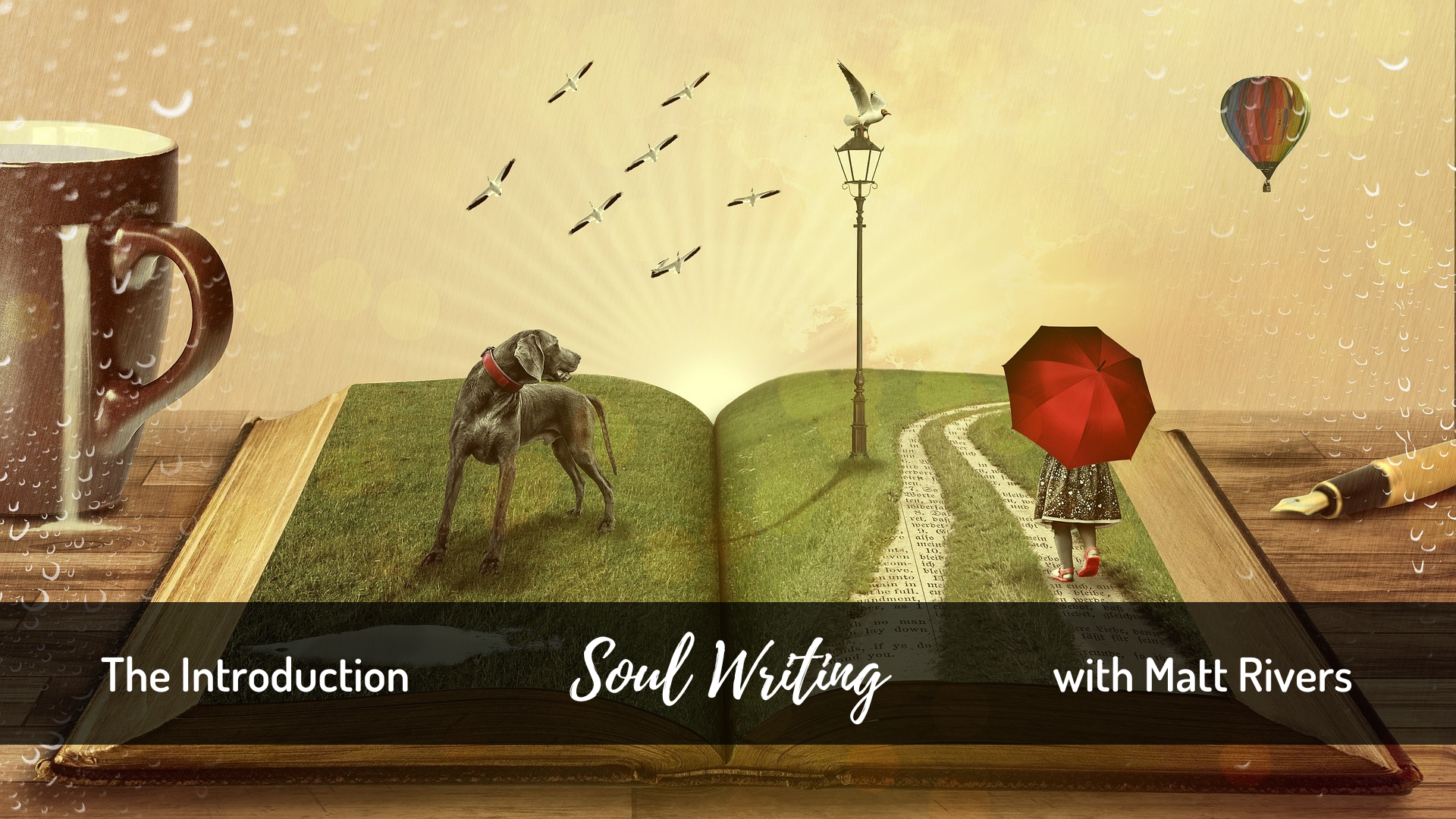- Professional Development
- Medicine & Nursing
- Arts & Crafts
- Health & Wellbeing
- Personal Development
Food Hygiene Level 2
By Prima Cura Training
This is a full day session that will aim to provide a more in-depth understanding of Food Hygiene. It meets UK and EU legal requirements for food handlers & matches RSPH and CIEH level 2 syllabus

This accredited qualification is ideal for anyone who requires training in conflict management. It is appropriate for a wide range of sectors and is suitable for anyone who has a customer facing role, dealing with service users or the public. It is also a useful qualification for individuals who would like a better understanding of how to prevent conflict situations from arising and feel more confident in being able to deal with situations if they arise. Subjects covered include the role of communication and the assessment of risks in conflict situations and follow up practices after such events. How long will it take me to achieve this qualification? This qualification is usually achieved by taking a 2 day course. How is the qualification assessed? The qualification is assessed through a 1 hour, 30-question, multiple-choice question examination. Candidates must achieve a score of at least 20 out of 30 in order to pass.

Developing a solid foundation in Greek grammar will help you create your own sentences correctly and will also make it easier to improve your communication skills in both spoken and written Greek. So this course has been designed to help you steadily advance with the Greek language. Here, on the Greek Online School Learning Management System (LMS) you will find all the grammar phenomena that you need to know for the A2 Level (basic knowledge) in Greek, the language that influenced all European languages.
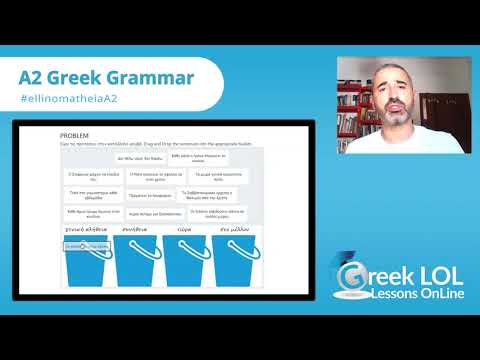
Leadership - turning values into action (In-House)
By The In House Training Company
A question of trust. Leadership implies followership. And that means trust. Because who's going to follow a leader they don't trust? This programme takes a values-driven approach to leadership. It gets current and aspiring leaders to hold up the mirror to themselves and to see their reflections as leaders of people. It asks them whether what they see justifies their view of themselves as leaders. It helps them understand just what it takes to be an effective leader. And it does so in a highly practical, constructive manner. It helps the course participants to truly understand the core skills of effective leadership. It focuses on the difference between leadership and management, defining what high performing teams do and how they do it. It helps people to see their teams from different perspectives, allowing them to adapt their styles to maximise team outputs. And it explores concepts such as emotional intelligence, authentic leadership and the RAIV approach (relationships-achievement-independence-vocation) to help explore underlying values and use them to drive effective leadership. Because what worth do our values have unless we put them into practice? The course will help you:• Appreciate the key skills a leader needs to be effective• Understand what the organisation expects of you as a leader• Recognise your leadership style and the impact it has on others• Consider your role models - who inspires you?• See leadership from the 'followers' perspective - how do you like to be led?• Discover what holds you back - limiting beliefs• Examine your core values -do they support your ambition?• Explore the concept of Emotional Intelligence - how do we manage ourselves?• Discover how to lead through change• Explore the concept of 'Authentic Leadership' - consider how it can work for you• Practice some of the skills essential to motivating and influencing for success• Use the RAIV approach to generating enthusiasm and commitment• Plan how best to 'walk the leadership talk' - in your role, in your organisation Above all, this course will help you put theory into practice, values into actions, in a mature, considered, effective way. Day 1 1 Welcome and introduction Participants are welcomed to the programme and invited to share their personal objectives and people challenges Participants given an action plan template to complete throughout the workshop Participants required to bring an inspirational quote to share with the group 2 What is leadership? The concept of 'leadership' The role of a leader Skills assessment for all participants# Leadership v Management Assess your team effectiveness 3 Your leadership style Leadership questionnaire You and your role models Push v Pull styles of leadership Empowerment v Control Team goals and role profiling Day 2 1 You, the leader Your core values Your communication style Situational leadership The Emotional Bank Account Buy Me Today 2 Are you Emotionally Intelligent? (EI) What is emotional intelligence? Self-assessment exercise Manage your emotions Nine strategies for promoting EI 3 Leading through change Identify the major changes affecting you / your team Types of change The roles of resistance How safe are you to talk to? Forcefield Analysis Day 3 1 Authentic Leadership (AL) What is AL? Managing perceptions is managing their truth A leadership challenge 2 Motivating and influencing for success What motivates you? Motivational theory Leading by example Influencing skills required Influencing styles The influence challenge! 3 Creating enthusiasm and commitment The RAIV approach (relationships-achievement-independence-vocation) Building self-worth What drives your team? Your leadership legacy Your commitment to leadership

Diabetes Awareness
By Prima Cura Training
Diabetes is serious. It can be life-threatening, however, people with diabetes can live long, healthy lives if their condition is kept well-controlled. In this training course, we explain what diabetes is and what to look out for. We cover how it is diagnosed and how to provide care and support to a person living with diabetes.

BOHS P904 - Management and control in leisure, display, therapy and other non-industrial systems Online
By Airborne Environmental Consultants Ltd
BOHS P904 - Management and control in leisure, display, therapy and other non-industrial systems is there to provide background and an overview of the risk of Legionella infection and how it can be controlled in leisure, display, therapy and other non-industrial water systems. It is a requirement of this course that candidates have successfully completed P901- Legionella- Management and Control of Building Hot and Cold Water Services [Syllabus GM.1]. Where both P901 and P904 courses are run on subsequent days or as a combined course then this pre-requirement is waived.