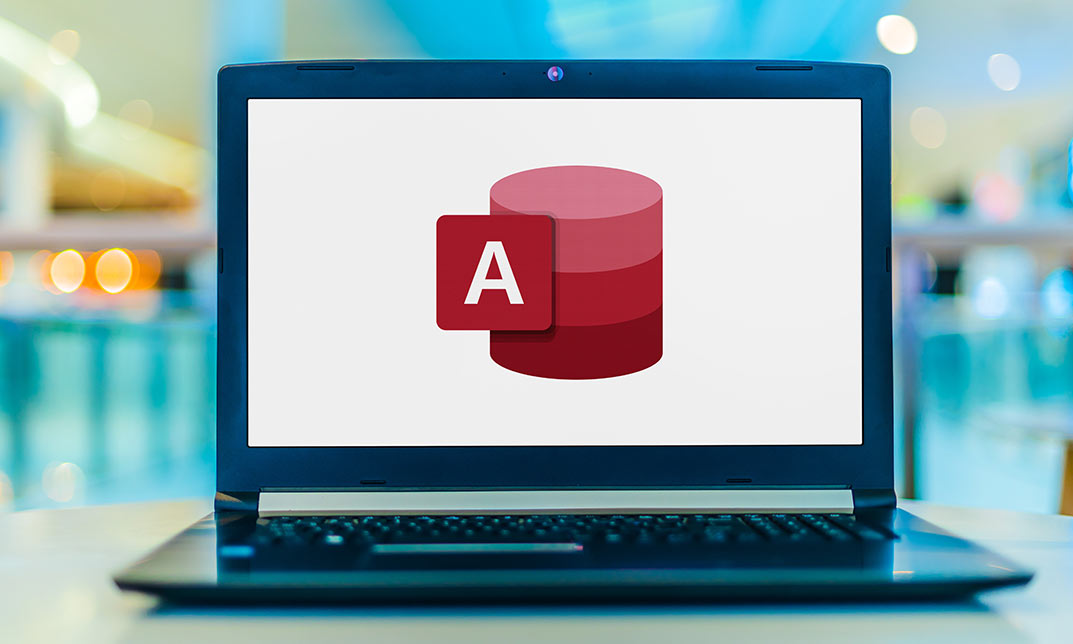- Professional Development
- Medicine & Nursing
- Arts & Crafts
- Health & Wellbeing
- Personal Development
5512 Courses delivered Online
Overview This comprehensive course on Executive PA: Moving from Secretary to an Executive PA Role will deepen your understanding on this topic. After successful completion of this course you can acquire the required skills in this sector. This Executive PA: Moving from Secretary to an Executive PA Role comes with accredited certification, which will enhance your CV and make you worthy in the job market. So enrol in this course today to fast track your career ladder. How will I get my certificate? You may have to take a quiz or a written test online during or after the course. After successfully completing the course, you will be eligible for the certificate. Who is This course for? There is no experience or previous qualifications required for enrolment on this Executive PA: Moving from Secretary to an Executive PA Role. It is available to all students, of all academic backgrounds. Requirements Our Executive PA: Moving from Secretary to an Executive PA Role is fully compatible with PC's, Mac's, Laptop, Tablet and Smartphone devices. This course has been designed to be fully compatible with tablets and smartphones so you can access your course on Wi-Fi, 3G or 4G. There is no time limit for completing this course, it can be studied in your own time at your own pace. Career Path Having these various qualifications will increase the value in your CV and open you up to multiple sectors such as Business & Management, Admin, Accountancy & Finance, Secretarial & PA, Teaching & Mentoring etc. Course Curriculum 1 sections • 11 lectures • 04:21:00 total length •Module 1: Introduction to Personal Assistant: 00:17:00 •Module 2: Business Telephone Skills: 00:19:00 •Module 3: Mail Services and Shipping: 00:25:00 •Module 4: Travel Arrangements: 00:24:00 •Module 5: Organising Meeting and Conferences: 00:25:00 •Module 6: Time Management: 00:35:00 •Module 7: Record Keeping and Filing Systems: 00:28:00 •Module 8: Business Writing Skills: 00:40:00 •Module 9: Communication Skills: 00:25:00 •Module 10: Customer Service: 00:16:00 •Module 11: Microsoft Office Skills: 00:07:00

Description: PowerPoint is Microsoft's powerful and easy to use presentation program. By this Microsoft PowerPoint 2016 for Beginners you will learn how to create PowerPoint presentations in the newest version of Microsoft Office. This version of PowerPoint incorporates some new features and connectivity options in an effort to make collaboration and production as easy as possible. This Microsoft PowerPoint 2016 for Beginners is designed to help all novice computer users get up to speed with PowerPoint Quickly. You will learn to navigate the PowerPoint environment, create and save PowerPoint presentation, and much more. If, you are interested to take this course, don't delay to join us now. Learning Outcomes: Utilize the PowerPoint user interface, creating and saving presentations, and using help Making presentations through presentation options like selecting types, building it, layouts, text editing, viewing and navigation Discover methods for formatting characters, paragraphs, and text boxes Adding images, screenshots, screen recordings, shapes and WordArt Modifying options for objects and animation features Creating and formatting a table and integrating data from other Microsoft Office applications Create format and manipulate a chart Assessment: At the end of the course, you will be required to sit for an online MCQ test. Your test will be assessed automatically and immediately. You will instantly know whether you have been successful or not. Before sitting for your final exam you will have the opportunity to test your proficiency with a mock exam. Certification: After completing and passing the course successfully, you will be able to obtain an Accredited Certificate of Achievement. Certificates can be obtained either in hard copy at a cost of £39 or in PDF format at a cost of £24. Who is this Course for? Microsoft PowerPoint 2016 for Beginners is certified by CPD Qualifications Standards and IAO. This makes it perfect for anyone trying to learn potential professional skills. As there is no experience and qualification required for this course, it is available for all students from any academic background. Requirements Our Microsoft PowerPoint 2016 for Beginners is fully compatible with any kind of device. Whether you are using Windows computer, Mac, smartphones or tablets, you will get the same experience while learning. Besides that, you will be able to access the course with any kind of internet connection from anywhere at any time without any kind of limitation. Career Path After completing this course you will be able to build up accurate knowledge and skills with proper confidence to enrich yourself and brighten up your career in the relevant job market. Getting Started with PowerPoint Navigate the PowerPoint Environment 00:30:00 ACTIVITY - NAVIGATING THE POWERPOINT 2016 USER INTERFACE 00:05:00 Create and Save a PowerPoint Presentation 00:15:00 ACTIVITY - CREATING AND SAVING A POWERPOINT PRESENTATION 00:05:00 Use Help 00:15:00 ACTIVITY - USING POWERPOINT HELP 00:05:00 Developing a PowerPoint Presentation Select a Presentation Type 00:15:00 ACTIVITY - SELECTING A PRESENTATION TYPE 00:05:00 Build a Presentation 00:15:00 ACTIVITY - BUILDING A PRESENTATION 00:05:00 Lay Out a Presentation 00:15:00 ACTIVITY - LAYING OUT A PRESENTATION 00:05:00 Edit Text 00:15:00 ACTIVITY - EDITING TEXT 00:05:00 View and Navigate a Presentation 00:15:00 ACTIVITY - VIEWING A PRESENTATION 00:05:00 Performing Advanced Text Editing Format Characters 00:15:00 ACTIVITY - FORMATTING CHARACTERS 00:05:00 Format Paragraphs 00:30:00 ACTIVITY - FORMATTING PARAGRAPHS 00:05:00 Format Text Boxes 00:15:00 ACTIVITY - FORMATTING TEXT BOXES 00:05:00 Adding Graphical Elements to Your Presentation Insert Images 00:30:00 ACTIVITY - INSERTING IMAGES 00:05:00 Insert Shapes 00:15:00 ACTIVITY - INSERTING SHAPES 00:05:00 Insert WordArt 00:15:00 ACTIVITY - INSERT WORDART 00:05:00 Modifying Objects in Your Presentation Edit Objects 00:30:00 ACTIVITY - EDITING OBJECTS 00:05:00 Format Objects 00:15:00 ACTIVITY - FORMATTING OBJECTS 00:05:00 Group Objects 00:15:00 ACTIVITY - GROUPING OBJECTS 00:05:00 Arrange Objects 00:15:00 ACTIVITY - ARRANGING OBJECTS 00:05:00 Animate Objects 00:15:00 ACTIVITY - ANIMATING OBJECTS 00:05:00 Adding Tables to Your Presentation Create a Table 00:15:00 ACTIVITY - CREATING A TABLE 00:05:00 Format a Table 00:15:00 ACTIVITY - FORMATTING A TABLE 00:05:00 Insert a Table from Other Microsoft Office Applications 00:15:00 ACTIVITY - INSERTING A TABLE FROM MICROSOFT EXCEL 00:05:00 Adding Charts to Your Presentation Create a Chart 00:15:00 ACTIVITY - CREATING A CHART 00:05:00 Format a Chart 00:15:00 ACTIVITY - FORMATTING A CHART 00:05:00 Manipulate a Chart 00:15:00 ACTIVITY - MANIPULATING A CHART 00:05:00 Insert a Chart from Microsoft Excel 00:15:00 ACTIVITY - INSERTING A CHART FROM MICROSOFT EXCEL 00:05:00 Preparing to Deliver Your Presentation Review Your Presentation 00:30:00 ACTIVITY - REVIEWING YOUR PRESENTATION 00:05:00 Apply Transitions 00:15:00 ACTIVITY - APPLYING TRANSITIONS 00:05:00 Print Your Presentation 00:15:00 ACTIVITY - PRINTING YOUR PRESENTATION 00:05:00 Deliver Your Presentation 01:00:00 ACTIVITY - DELIVERING YOUR PRESENTATION 00:05:00 Activities Activities - Microsoft PowerPoint 2016 for Beginners 00:00:00 Mock Exam Mock Exam- Microsoft PowerPoint 2016 for Beginners 00:20:00 Final Exam Final Exam- Microsoft PowerPoint 2016 for Beginners 00:20:00 Order Your Certificate and Transcript Order Your Certificates and Transcripts 00:00:00

PC Maintenance & Troubleshooting Perfect Course
By iStudy UK
Do you like computers and want to learn how to maintain and troubleshoot it properly? Or simply planning to start your career as a computer maintenance specialist? If so, then our PC Maintenance & Troubleshooting Perfect Course is the certification that you should have a look into. It contains everything that you will need to master from operating to maintaining a computer system just by yourself. This course will teach you the deep level secrets of computers and different components of them. You be able to upgrade your PC, keep it functional and safe with useful softwares, install necessary hardware and software when needed. After going through the basics, you will learn different types of troubleshooting processes. Moreover, you will learn everything that a professional computer technician can do when you take your broken PC to them. You will be able to learn almost everything about computer maintenance and it can save you a lot of money if you need to repair your computer frequently. Besides that, you will be able to work as a freelance or full-time computer maintenance specialist and income a decent amount easily. So, why wait? Enrol now and master computer maintenance in no time! Course Highlights PC Maintenance & Troubleshooting Perfect Course is an award winning and the best selling course that has been given the CPD Certification & IAO accreditation. It is the most suitable course anyone looking to work in this or relevant sector. It is considered one of the perfect courses in the UK that can help students/learners to get familiar with the topic and gain necessary skills to perform well in this field. We have packed PC Maintenance & Troubleshooting Perfect Course into 9 modules for teaching you everything you need to become successful in this profession. To provide you ease of access, this course is designed for both part-time and full-time students. You can become accredited in just 7 hours, 25 minutes and it is also possible to study at your own pace. We have experienced tutors who will help you throughout the comprehensive syllabus of this course and answer all your queries through email. For further clarification, you will be able to recognize your qualification by checking the validity from our dedicated website. Why You Should Choose PC Maintenance & Troubleshooting Perfect Course Lifetime access to the course No hidden fees or exam charges CPD Accredited certification on successful completion Full Tutor support on weekdays (Monday - Friday) Efficient exam system, assessment and instant results Download Printable PDF certificate immediately after completion Obtain the original print copy of your certificate, dispatch the next working day for as little as £9. Improve your chance of gaining professional skills and better earning potential. Who is this Course for? PC Maintenance & Troubleshooting Perfect Course is CPD certified and IAO accredited. This makes it perfect for anyone trying to learn potential professional skills. As there is no experience and qualification required for this course, it is available for all students from any academic backgrounds. Requirements Our PC Maintenance & Troubleshooting Perfect Course is fully compatible with any kind of device. Whether you are using Windows computer, Mac, smartphones or tablets, you will get the same experience while learning. Besides that, you will be able to access the course with any kind of internet connection from anywhere at any time without any kind of limitation. Career Path You will be ready to enter the relevant job market after completing this course. You will be able to gain necessary knowledge and skills required to succeed in this sector. All our Diplomas' are CPD and IAO accredited so you will be able to stand out in the crowd by adding our qualifications to your CV and Resume. PC Maintenance & Troubleshooting Perfect Course Introduction FREE 00:15:00 Understanding The Components Of A PC FREE 01:30:00 Do You Need To Upgrade Your PC? 01:00:00 Essential Softwares You Must Have On Your PC 01:00:00 Installing And Organizing Your PC 01:00:00 Troubleshooting Guidelines 01:00:00 How To Speak To A Technician 00:30:00 Summary 00:30:00 Additional Study Material Computer Maintenance 00:00:00 Mock Exam Mock Exam-PC Maintenance & Troubleshooting Perfect Course 00:20:00 Final Exam Final Exam-PC Maintenance & Troubleshooting Perfect Course 00:20:00
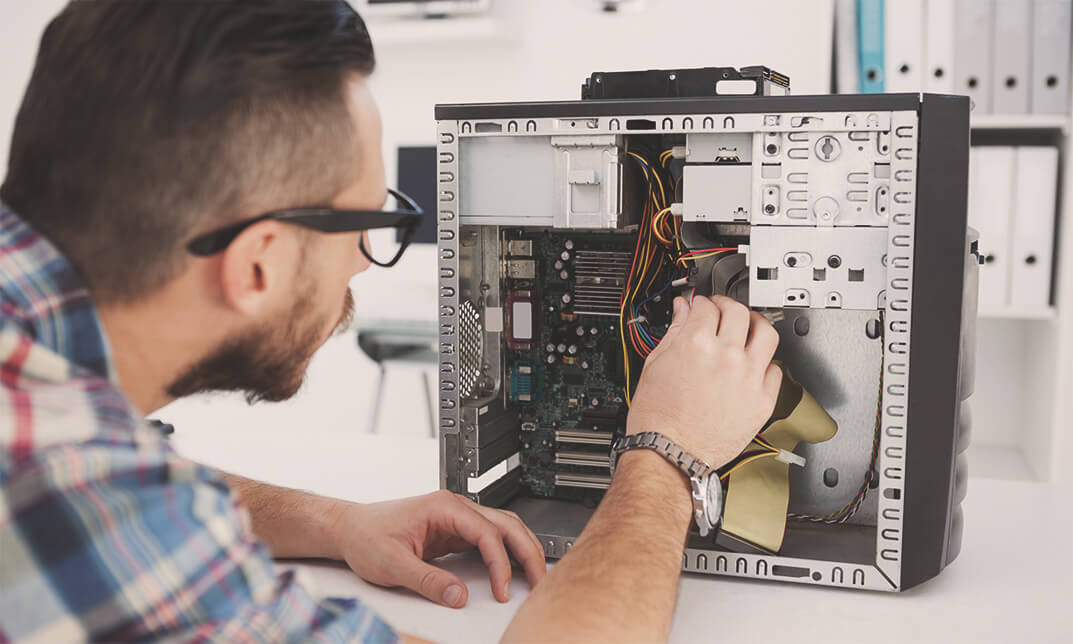
Description: The course provides all the necessary information that a Microsoft Certified Technology Specialist in Windows Server 2008 Network Infrastructure Configuration should know. In the 70-642 - Configuring Windows Server 2008 R2 Network Infrastructure course, you will learn how to work with IP addressing and services, names resolution, file and print services, network access and remote access, and monitoring network services. The course teaches you about the proper ways of configuring addresses and services through a detailed analysis of configuring IPv4 and IPv6, the ways of configuring dynamic host configuration protocol (DHCP), configuring routing, creating DHCP Servers for your network, creating Windows Firewall with Advanced Security, and deploying DNS server. The course will also teach you the process of connecting Windows with LAN, managing files and printers, and the ways of securing Windows through updates. Assessment: At the end of the course, you will be required to sit for an online MCQ test. Your test will be assessed automatically and immediately. You will instantly know whether you have been successful or not. Before sitting for your final exam you will have the opportunity to test your proficiency with a mock exam. Certification: After completing and passing the course successfully, you will be able to obtain an Accredited Certificate of Achievement. Certificates can be obtained either in hard copy at a cost of £39 or in PDF format at a cost of £24. Who is this Course for? 70-642 - Configuring Windows Server 2008 R2 Network Infrastructure is certified by CPD Qualifications Standards and CiQ. This makes it perfect for anyone trying to learn potential professional skills. As there is no experience and qualification required for this course, it is available for all students from any academic background. Requirements Our 70-642 - Configuring Windows Server 2008 R2 Network Infrastructure is fully compatible with any kind of device. Whether you are using Windows computer, Mac, smartphones or tablets, you will get the same experience while learning. Besides that, you will be able to access the course with any kind of internet connection from anywhere at any time without any kind of limitation. Career Path After completing this course you will be able to build up accurate knowledge and skills with proper confidence to enrich yourself and brighten up your career in the relevant job market. Understanding and Configuring IP Introducing the OSI Model FREE 00:24:00 How IPv4 Works 00:26:00 Subnets and Supernets 00:25:00 What's New with IPv6 00:10:00 Configuring Windows with an IPv4 Address 00:28:00 Configuring IP Based Solutions Why Use a DHCP Server 00:59:00 Creating DHCP Servers for Your Network 00:19:00 How Windows Performs Name to IP Resolution 00:15:00 Configuring Windows to Use DNS 00:23:00 How Does DNS Really Work 00:17:00 Deploying DNS Servers 00:35:00 DNS Configurable Options 00:15:00 Managing Different Types of DNS Zones 00:29:00 Configuring Zone Replication and Transfers 00:25:00 Understanding IP Routing Routing Explained 00:29:00 Router Communication Protocols 00:51:00 Connecting Windows to the LAN NAT Explained 00:11:00 Making NAT Work 00:07:00 Remote Access to Other Networks 00:20:00 WiFi Basics 00:51:00 Securing the Client, Network, and Communications Communication Security: IPSec 00:33:00 Enforcing IPSec with Policies 01:04:00 Network Security with NAP 00:28:00 Client Security with Windows Firewall 01:02:00 Other Security Solutions 00:29:00 Managing Files Working with File Security 00:15:00 Server Role - File Services 00:23:00 Using DFS 00:36:00 Using EFS 00:41:00 Performing a Backup and Restore 00:17:00 Monitoring Systems How to Install and Use Network Monitor and SNMP 00:37:00 Windows Performance and Reliability Monitoring 00:36:00 Looking at Event Logs 00:06:00 Configuring Event Forwarding 00:27:00 Managing Printers Server Role - Print Services 00:04:00 How to Share Printers 00:35:00 Securing Windows Through Updates What is Windows Server Update Services? 00:10:00 Planning & Deploying the WSUS Installation 00:06:00 Using Windows Server Update Services 00:22:00 Using WSUS 00:11:00 Mock Exam Mock Exam- 70-642 - Configuring Windows Server 2008 R2 Network Infrastructure 00:20:00 Final Exam Final Exam- 70-642 - Configuring Windows Server 2008 R2 Network Infrastructure 00:20:00 Certificate and Transcript Order Your Certificates and Transcripts 00:00:00

Filing Systems in Medical Offices
By NextGen Learning
In the fast-paced world of medical offices, Patient Customer Service Training is vital for ensuring effective communication and organizational efficiency. Imagine a scenario where crucial patient records get misplaced or appointments are mishandled due to poor filing systems. This course addresses the importance of patient customer service training in medical offices, providing practical skills and knowledge to organize schedules, handle difficult customers, and implement effective filing systems. Just as a well-structured filing system ensures seamless access to information, this course equips learners with the tools needed to streamline patient care and enhance customer satisfaction. Learning Outcomes: Understand the significance of patient customer service training in medical offices. Acquire operative skills for organizing schedules and managing appointments. Familiarize oneself with medical jargon and terminology to enhance communication. Implement effective filing systems to ensure quick and accurate retrieval of patient records. Develop soft skills required for patient customer service, such as empathy and active listening. Handle challenging customer interactions with professionalism and confidence. The Filing Systems in Medical Offices course is designed to equip learners with essential knowledge and skills in patient customer service training. Beginning with an introduction to patient customer service, participants will explore the various areas and operative skills involved in providing exceptional service in a medical setting. Organizing schedules and mastering medical jargon and terminology are covered to ensure effective communication and efficient workflow. One of the highlights of this course is the module dedicated to effective filing systems in medical offices. Learners will learn how to develop and implement systems that promote easy retrieval of patient records, ensuring seamless access to critical information when needed. Additionally, the course focuses on honing patient customer service soft skills, such as empathy and active listening, which are crucial for building positive relationships with patients and colleagues. Certification Upon completion of the course, learners can obtain a certificate as proof of their achievement. You can receive a £4.99 PDF Certificate sent via email, a £9.99 Printed Hardcopy Certificate for delivery in the UK, or a £19.99 Printed Hardcopy Certificate for international delivery. Each option depends on individual preferences and locations. CPD 10 CPD hours / points Accredited by CPD Quality Standards Who is this course for? Medical office administrators Receptionists and front desk staff Medical secretaries and assistants Healthcare professionals transitioning into administrative roles Career path Medical Office Administrator: £20,000 - £30,000 per year Medical Receptionist: £18,000 - £25,000 per year Medical Secretary: £22,000 - £35,000 per year Administrative Assistant in a Healthcare Facility: £18,000 - £26,000 per year Patient Services Coordinator: £21,000 - £28,000 per year Healthcare Customer Service Representative: £19,000 - £24,000 per year

Step into the world of front office operations with 'The Reception Workstation,' a course designed to elevate your professional skills in the heart of customer interaction. Picture yourself as the first point of contact, where each guest's experience begins with your greeting. The course starts with an engaging introduction to the reception role, laying the groundwork for what it takes to be the face of an organisation. It's not just a job; it's an art form that combines efficiency, professionalism, and warmth. As you journey through the modules, you will discover the core skills essential for a stellar receptionist. From mastering the nuances of the reception area to handling phone calls with grace and managing messages with precision, each module is a step towards excellence. You will learn the intricacies of scheduling, ensuring that appointments flow seamlessly. Further, the course delves into administrative responsibilities and document management, skills crucial for the smooth operation of any business. Concluding with safety, security protocols, and ways to enhance guest experiences, you emerge not just skilled but exceptional in delivering first impressions that last. Learning Outcomes Understand the critical role and responsibilities of a receptionist. Develop key skills for effective communication and message handling. Learn to manage the reception area efficiently. Acquire proficiency in scheduling and appointment coordination. Master administrative tasks and understand safety and security protocols. Why choose The Reception Workstation course? Unlimited access to the course for a lifetime. Opportunity to earn a certificate accredited by the CPD Quality Standards and CIQ after completing this course. Structured lesson planning in line with industry standards. Immerse yourself in innovative and captivating course materials and activities. Assessments designed to evaluate advanced cognitive abilities and skill proficiency. Flexibility to complete the Course at your own pace, on your own schedule. Receive full tutor support throughout the week, from Monday to Friday, to enhance your learning experience. Unlock career resources for CV improvement, interview readiness, and job success. Who is The Reception Workstation course for? Aspiring receptionists and front desk personnel. Administrative staff looking to enhance their skill set. Customer service professionals in hospitality and corporate sectors. Office managers overseeing front desk operations. Anyone interested in a career in front office management. Career path Receptionist - £18,000 to £25,000 Front Office Manager - £22,000 to £30,000 Customer Service Representative - £19,000 to £27,000 Administrative Assistant - £20,000 to £26,000 Office Coordinator - £21,000 to £28,000 Guest Experience Manager - £23,000 to £32,000 Prerequisites This The Reception Workstation does not require you to have any prior qualifications or experience. You can just enrol and start learning.This The Reception Workstation was made by professionals and it is compatible with all PC's, Mac's, tablets and smartphones. You will be able to access the course from anywhere at any time as long as you have a good enough internet connection. Certification After studying the course materials, there will be a written assignment test which you can take at the end of the course. After successfully passing the test you will be able to claim the pdf certificate for £4.99 Original Hard Copy certificates need to be ordered at an additional cost of £8. Course Curriculum Module 01: Introduction to the Reception Role Introduction to the Reception Role 00:22:00 Module 02: Essential Reception Skills Essential Reception Skills 00:22:00 Module 03: Understanding the Reception Workstation Understanding the Reception Workstation 00:22:00 Module 04: Handling Phone Calls and Messages Handling Phone Calls and Messages 00:21:00 Module 05: Scheduling and Appointments Scheduling and Appointments 00:22:00 Module 06: Administrative Tasks and Document Management Administrative Tasks and Document Management 00:22:00 Module 07: Safety and Security Protocols Safety and Security Protocols 00:23:00 Module 08: Enhancing Guest Experience Enhancing Guest Experience 00:22:00 Mock Exam Mock Exam - The Reception Workstation 00:20:00 Final Exam Final Exam - The Reception Workstation 00:20:00