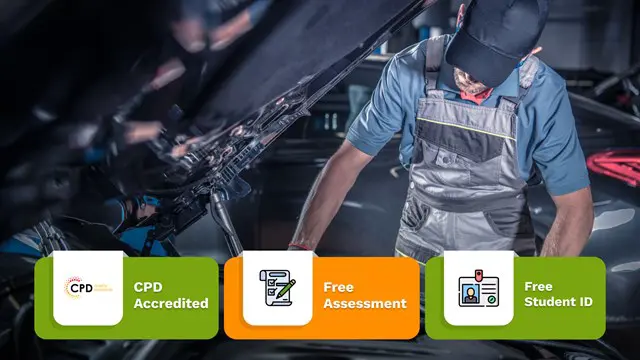- Professional Development
- Medicine & Nursing
- Arts & Crafts
- Health & Wellbeing
- Personal Development
Art Therapy Online Course
By Study Plex
Highlights of the Course Course Type: Online Learning Duration: 1 hours 31 minutes Tutor Support: Tutor support is included Customer Support: 24/7 customer support is available Quality Training: The course is designed by an industry expert Recognised Credential: Recognised and Valuable Certification Completion Certificate: Free Course Completion Certificate Included Instalment: 3 Installment Plan on checkout What you will learn from this course? Gain comprehensive knowledge about Microsoft Word Understand the core competencies and principles of Microsoft Word Explore the various areas of Microsoft Word Know how to apply the skills you acquired from this course in a real-life context Become a confident and expert office admin Art Therapy Online Course Master the skills you need to propel your career forward in art therapy. This course will equip you with the essential knowledge and skillset that will make you a confident art therapist and take your career to the next level. This comprehensive art therapy course is designed to help you surpass your professional goals. The skills and knowledge that you will gain through studying this art therapy course will help you get one step closer to your professional aspirations and develop your skills for a rewarding career. This comprehensive course will teach you the theory of effective art therapy practice and equip you with the essential skills, confidence and competence to assist you in the art therapy industry. You'll gain a solid understanding of the core competencies required to drive a successful career in art therapy. This course is designed by industry experts, so you'll gain knowart therapyledge and skills based on the latest expertise and best practices. This extensive course is designed for art therapist or for people who are aspiring to specialise in art therapy. Enrol in this art therapy course today and take the next step towards your personal and professional goals. Earn industry-recognised credentials to demonstrate your new skills and add extra value to your CV that will help you outshine other candidates. Who is this Course for? This comprehensive art therapy course is ideal for anyone wishing to boost their career profile or advance their career in this field by gaining a thorough understanding of the subject. Anyone willing to gain extensive knowledge on this art therapy can also take this course. Whether you are a complete beginner or an aspiring professional, this course will provide you with the necessary skills and professional competence, and open your doors to a wide number of professions within your chosen sector. Entry Requirements This art therapy course has no academic prerequisites and is open to students from all academic disciplines. You will, however, need a laptop, desktop, tablet, or smartphone, as well as a reliable internet connection. Assessment This art therapy course assesses learners through multiple-choice questions (MCQs). Upon successful completion of the modules, learners must answer MCQs to complete the assessment procedure. Through the MCQs, it is measured how much a learner could grasp from each section. In the assessment pass mark is 60%. Advance Your Career This art therapy course will provide you with a fresh opportunity to enter the relevant job market and choose your desired career path. Additionally, you will be able to advance your career, increase your level of competition in your chosen field, and highlight these skills on your resume. Recognised Accreditation This course is accredited by continuing professional development (CPD). CPD UK is globally recognised by employers, professional organisations, and academic institutions, thus a certificate from CPD Certification Service creates value towards your professional goal and achievement. Course Curriculum Foundation of Art Therapy Programme Overview 00:01:00 Introduction to Art Therapy 00:02:00 The Psychology of Art Therapy 00:08:00 Art Therapy Techniques - Step-by-Step Guide Zentangles - Step-by-Step Guide 00:01:00 Mandalas - Step-by-Step Guide 00:01:00 Zendalas - Step-by-Step Guide 00:02:00 Doodle Art - Step-by-Step Guide 00:02:00 Scribble Drawing - Step-by-Step Guide 00:01:00 Stippling - Step-by-Step Guide 00:01:00 Comic Strip - Step-by-Step Guide 00:01:00 Line Art - Step-by-Step Guide 00:01:00 Color Wheel - Step-by-Step Guide 00:01:00 Emotion Wheel (Painting Emotions) - Step-by-Step Guide 00:02:00 Gratitude Tree - Step-by-Step Guide 00:01:00 Vision Board - Step-by-Step Guide 00:01:00 Mind Mapping - Step-by-Step Guide 00:01:00 Self-Body State - Step-by-Step Guide 00:02:00 Meditative Painting - Step-by-Step Guide 00:02:00 Art Journal - Step-by-Step Guide 00:01:00 Self-Soothing Image Folder - Step-by-Step Guide 00:01:00 Healing Postcard - Step-by-Step Guide 00:01:00 Affirmation Cards - Step-by-Step Guide 00:02:00 A Letter to Your Younger Self - Step-by-Step Guide 00:01:00 Box of Forgiveness - Step-by-Step Guide 00:01:00 Paint a Mirror or Window - Step-by-Step Guide 00:01:00 Assessment Mock Assessment Mock - Certificate in Art Therapy Online Course 00:10:00 Final Assessment Assessment - Certificate in Art Therapy Online Course 00:10:00 Obtain Your Certificate Order Your Certificate of Achievement 00:00:00 Get Your Insurance Now Get Your Insurance Now 00:00:00 Feedback Feedback 00:00:00

Description As a beginner, do you want to learn about MS Access? Are you interested to know its various function and use? Do you want to be an expert in this field? If so, take a look at our MS Access 2016 Introduction course. It will assist you in understanding all you need to learn about this course. The course designs for the fresher who have a little or no basic knowledge of MS Access. It teaches you how to create, open, and save an Access database. It will acquaint you with the basic equipment such as ribbons and toolbar so that you can get access it flexibly to create a table, and store date smoothly. It introduces you to numeric and index field with a plenty of practical exercises so that you can learn the basic of MS Access 2016 effectively. Assessment: This course does not involve any MCQ test. Students need to answer assignment questions to complete the course, the answers will be in the form of written work in pdf or word. Students can write the answers in their own time. Once the answers are submitted, the instructor will check and assess the work. Certification: After completing and passing the course successfully, you will be able to obtain an Accredited Certificate of Achievement. Certificates can be obtained either in hard copy at a cost of £39 or in PDF format at a cost of £24. Who is this Course for? MS Access 2016 Introduction is certified by CPD Qualifications Standards and CiQ. This makes it perfect for anyone trying to learn potential professional skills. As there is no experience and qualification required for this course, it is available for all students from any academic background. Requirements Our MS Access 2016 Introduction is fully compatible with any kind of device. Whether you are using Windows computer, Mac, smartphones or tablets, you will get the same experience while learning. Besides that, you will be able to access the course with any kind of internet connection from anywhere at any time without any kind of limitation. Career Path After completing this course you will be able to build up accurate knowledge and skills with proper confidence to enrich yourself and brighten up your career in the relevant job market. Introduction Introduction FREE 00:01:00 Getting Started What is a Database? 00:03:00 Understanding Database terminology 00:05:00 Navigating the Access Interface 00:06:00 What is a flat file database 00:04:00 What is a relational database 00:09:00 Relating Tables 00:06:00 Reviewing the Access Ribbon 00:04:00 Working with Data Working with Tables 00:04:00 Navigating Tables 00:02:00 Editing Data 00:03:00 Adding New Records 00:02:00 Using Subdatasheets 00:04:00 Creating Databases and Objects Understanding Database and Table Design Principles 00:10:00 Using Table Data Sheet View 00:04:00 Working with Field Data Types 00:04:00 Using Table Design View 00:04:00 Using Calculated Fields 00:04:00 Calculating Numbers 00:03:00 Calculating Dates 00:01:00 Calculating Strings 00:02:00 Using the Lookup Wizard 00:05:00 Editing Lookups 00:04:00 Using Indexes 00:02:00 Working with Queries What are Queries 00:03:00 Creating Simple Queries 00:05:00 Understanding the Dynaset 00:02:00 Entering Criteria: Exact Match and Range Operators 00:04:00 Understanding AND versus OR 00:03:00 Using Wild Cards 00:02:00 Using Keywords 00:03:00 Sorting and Hiding Fields 00:02:00 Creating Multi-Table Queries 00:03:00 Additional Tips 00:03:00 Working with Reports What are Reports 00:03:00 Understanding Report Types 00:03:00 Building Effective Reports 00:02:00 Using AutoReport 00:04:00 Understanding the Report Wizard 00:04:00 Using the Report Design View 00:08:00 Creating Labels 00:02:00 Working with Forms What are Forms 00:04:00 Understanding Form Types 00:02:00 Creating Forms 00:02:00 Navigating Forms 00:02:00 Editing Data in Forms 00:03:00 Understanding the Form Wizard 00:03:00 Using the Form Design View 00:04:00 Working with Controls 00:03:00 Using Form Layout View 00:02:00 Additional Tips 00:03:00 Conclusion Course Recap 00:01:00 Resources Resources - MS Access 2016 Introduction 00:00:00 Certificate and Transcript Order Your Certificates and Transcripts 00:00:00

24-Hour Knowledge Knockdown! Prices Reduced Like Never Before Did you know that 97% of UK businesses use Microsoft Office? Mastering Microsoft Word is a valuable skill for almost any job role. Do you struggle with formatting documents, creating professional layouts, or using mail merge? This comprehensive Complete Microsoft Word bundle can help! This complete Microsoft Word bundle offers a variety of courses designed to take you from beginner to expert. Learn the fundamentals of creating, editing, and formatting documents. Discover advanced features like tables, mail merge, macros, and more. Beyond Word, the bundle includes additional courses on Excel, PowerPoint, Microsoft Teams, and Outlook, giving you a well-rounded skillset for office productivity. Our Microsoft Office Bundle Course contains 10 of our popular courses for one discounted price: Course 01: Learn Microsoft Word, PowerPoint & Outlook Course 02: Complete Microsoft Word Course 03: Microsoft Excel Complete Course Course 04: PowerPoint Course 05: The Ultimate Microsoft Teams Complete Training Bundle (2020) Course 06: Microsoft Outlook Advanced Course Course 07: Excel Training: Depreciation Accounting Course 08: Excel: Automated Dashboard Using Advanced Formula, VBA, Power Query Learn from relevant industry professionals and quickly equip yourself with the specific knowledge and skills needed to excel in your chosen career through the Microsoft Office bundle training. Expand your expertise with high-quality training - study the Microsoft Office course and get an expertly designed training experience. Learning Outcomes of Complete Microsoft Word Create professional documents with effective formatting. Utilise tables, charts, and graphics to enhance communication. Automate tasks with formulas and macros (Excel). Collaborate seamlessly with colleagues using Microsoft Teams. Manage emails efficiently with advanced Outlook features. Develop presentations that engage and inform your audience (PowerPoint). You'll get a Free Student ID card by enrolling in this Bundle course. This ID card entitles you to discounts on bus tickets, movie tickets, and library cards. Enrolling on the Bundle will ensure that you land your dream career faster than you thought possible. Stand out from the crowd and train for the job you want with the Bundle Course. Why Choose Us? Get a Free CPD Accredited Certificate upon completion of Microsoft Word Get a free student ID card with Microsoft Word Training program (£10 postal charge will be applicable for international delivery) The Microsoft Word is affordable and simple to understand This course is entirely online, interactive lesson with voiceover audio Get Lifetime access to the Microsoft Word course materials The Microsoft Word comes with 24/7 tutor support Start your learning journey straight away with this Bundle course and take a step toward a brighter future! ****Course Curriculum**** Course 01: Learn Microsoft Word, PowerPoint & Outlook Microsoft Word Essentials New Word Document and Templates Tabs, Ribbons and Groups Zoom and Rulers in Word Editing the Word Document Insert Pictures with Word Insert Shape and Text Box in Word Review Tab in Word Layout in Word File Options in Word Closing and Reopening in Word Course 02: Complete Microsoft Word Manipulating Images Integrate Pictures and Text Adjust Image Appearance Insert Other Media Elements Using Custom Graphic Elements Create Text Boxes and Pull Quotes Add WordArt and Other Text Effects Draw Shapes Create Complex Illustrations with SmartArt Collaborating on Documents Prepare a Document for Collaboration Mark Up a Document Review Markups Merge Changes from Other Documents Adding Document References and Links Add Captions Add Cross References Add Bookmarks Add Hyperlinks Insert Footnotes and Endnotes Add Citations and a Bibliography Securing a Document Suppress Information Set Formatting and Editing Restrictions Restrict Document Access Add a Digital Signature to a Document Using Forms to Manage Content Create Forms Modify Forms Automating Repetitive Tasks with Macros Automate Tasks by Using Macros Create a Macro Course 03: Microsoft Excel Complete Course Microsoft Excel 2019 New Features Introduction to Microsoft Excel 2019 New Features CONCAT IFS MAXIFS MINIFS SWITCH TEXTJOIN Map Chart Funnel Chart Better Visuals Pivot Table Enhancements Power Pivot Updates Getting Started with Microsoft Office Excel Navigate the Excel User Interface Use Excel Commands Create and Save a Basic Workbook Enter Cell Data Use Excel Help Performing Calculations Create Worksheet Formulas Insert Functions Reuse Formulas and Functions Modifying a Worksheet Insert, Delete, and Adjust Cells, Columns, and Rows Search for and Replace Data Use Proofing and Research Tools Formatting a Worksheet Apply Text Formats Apply Number Format Align Cell Contents Apply Styles and Themes Apply Basic Conditional Formatting Create and Use Templates Printing Workbooks Preview and Print a Workbook Set Up the Page Layout Configure Headers and Footers Managing Workbooks Manage Worksheets Manage Workbook and Worksheet Views Manage Workbook Properties Working with Functions Work with Ranges Use Specialized Functions Work with Logical Functions Work with Date & Time Functions Work with Text Functions Working with Lists Sort Data Filter Data Query Data with Database Functions Outline and Subtotal Data Analyzing Data Apply Intermediate Conditional Formatting Apply Advanced Conditional Formatting Visualizing Data with Charts Create Charts Modify and Format Charts Use Advanced Chart Features Using PivotTables and PivotCharts Create a PivotTable Analyze PivotTable Data Present Data with PivotCharts Filter Data by Using Timelines and Slicers Working with Multiple Worksheets and Workbooks Use Links and External References Use 3-D References Consolidate Data Using Lookup Functions and Formula Auditing Use Lookup Functions Trace Cells Watch and Evaluate Formulas Sharing and Protecting Workbooks Collaborate on a Workbook Protect Worksheets and Workbooks Automating Workbook Functionality Apply Data Validation Search for Invalid Data and Formulas with Errors Work with Macros Creating Sparklines and Mapping Data Create Sparklines MapData Forecasting Data Determine Potential Outcomes Using Data Tables Determine Potential Outcomes Using Scenarios Use the Goal Seek Feature Forecasting Data Trends Excel Templates Excel Templates =========>>>>> And 5 More Courses <<<<<========= How will I get my Certificate? After successfully completing the course, you will be able to order your Certificates as proof of your achievement. PDF Certificate: Free (Previously it was £12.99*8 = £103) CPD Hard Copy Certificate: £29.99 CPD 80 CPD hours / points Accredited by CPD Quality Standards Who is this course for? Anyone interested in learning more about the topic is advised to take this bundle. This bundle is ideal for: Students Graduates Admin Staff Business Professionals Entrepreneurs Freelancers Requirements You will not need any prior background or expertise to enrol in this bundle. Career path After completing this bundle, you are to start your career or begin the next phase of your career. Office Manager Virtual Assistant Data Analyst Project Manager Marketing Specialist Business Analyst Certificates CPD Accredited Digital Certificate Digital certificate - Included Upon passing the Course, you need to order a Digital Certificate for each of the courses inside this bundle as proof of your new skills that are accredited by CPD QS for Free. CPD Accredited Hard Copy Certificate Hard copy certificate - £29.99 Please note that International students have to pay an additional £10 as a shipment fee.

Register on the Youtube and Instagram Video Production with Editing Bootcamp today and build the experience, skills and knowledge you need to enhance your professional development and work towards your dream job. Study this course through online learning and take the first steps towards a long-term career. The course consists of a number of easy to digest, in-depth modules, designed to provide you with a detailed, expert level of knowledge. Learn through a mixture of instructional video lessons and online study materials. Receive online tutor support as you study the course, to ensure you are supported every step of the way. Get a digital certificate as a proof of your course completion. The Youtube and Instagram Video Production with Editing Bootcamp course is incredibly great value and allows you to study at your own pace. Access the course modules from any internet-enabled device, including computers, tablet, and smartphones. The course is designed to increase your employability and equip you with everything you need to be a success. Enrol on the now and start learning instantly! What You Get With The Youtube and Instagram Video Production with Editing Bootcamp course Receive a e-certificate upon successful completion of the course Get taught by experienced, professional instructors Study at a time and pace that suits your learning style Get instant feedback on assessments 24/7 help and advice via email or live chat Get full tutor support on weekdays (Monday to Friday) Course Design The course is delivered through our online learning platform, accessible through any internet-connected device. There are no formal deadlines or teaching schedules, meaning you are free to study the course at your own pace. You are taught through a combination of Video lessons Online study materials Certification After the successful completion of the final assessment, you will receive a CPD-accredited certificate of achievement. The PDF certificate is for £9.99, and it will be sent to you immediately after through e-mail. You can get the hard copy for £15.99, which will reach your doorsteps by post. Who Is This Course For: The course is ideal for those who already work in this sector or are an aspiring professional. This course is designed to enhance your expertise and boost your CV. Learn key skills and gain a professional qualification to prove your newly-acquired knowledge. Requirements: The online training is open to all students and has no formal entry requirements. To study the Youtube and Instagram Video Production with Editing Bootcamp course, all your need is a passion for learning, a good understanding of English, numeracy, and IT skills. You must also be over the age of 16. Course Content Section 05: Exporting, Publishing & Uploading Render & Export 00:07:00 Section 01: Preparation For Filming Introduction 00:16:00 Preparation. How to Choose Your Topic 00:06:00 Creating Outline of Your Video 00:09:00 Choosing Shooting Environment 00:07:00 Complexity of Your Videos - How Not To Get Overwhelmed 00:05:00 Video Equipment - Camera, Tripod, Cards, Computer, Etc 00:13:00 Section 02: Filming Your Videos Filming. Video Diaries & Shooting Exercises 00:04:00 Creating Screencasts 00:02:00 Camera Work - Different Setups 00:06:00 Your Filming Checklist - What You Shouldn't Forget 00:03:00 Filming in Parts 00:03:00 Plan B - What to Do If Everything Goes Wrong 00:03:00 4K vs 1080p - Pros and Cons 00:03:00 Section 03: Importing, Storage & Backup Importing, Storage & Backup 00:10:00 Section 04: Editing Editing Software 00:06:00 Editing Diary 00:03:00 Editing On the Go 00:02:00 Content Libraries - Where to Find Music, Images, Graphics 00:07:00 Frequently Asked Questions Are there any prerequisites for taking the course? There are no specific prerequisites for this course, nor are there any formal entry requirements. All you need is an internet connection, a good understanding of English and a passion for learning for this course. Can I access the course at any time, or is there a set schedule? You have the flexibility to access the course at any time that suits your schedule. Our courses are self-paced, allowing you to study at your own pace and convenience. How long will I have access to the course? For this course, you will have access to the course materials for 1 year only. This means you can review the content as often as you like within the year, even after you've completed the course. However, if you buy Lifetime Access for the course, you will be able to access the course for a lifetime. Is there a certificate of completion provided after completing the course? Yes, upon successfully completing the course, you will receive a certificate of completion. This certificate can be a valuable addition to your professional portfolio and can be shared on your various social networks. Can I switch courses or get a refund if I'm not satisfied with the course? We want you to have a positive learning experience. If you're not satisfied with the course, you can request a course transfer or refund within 14 days of the initial purchase. How do I track my progress in the course? Our platform provides tracking tools and progress indicators for each course. You can monitor your progress, completed lessons, and assessments through your learner dashboard for the course. What if I have technical issues or difficulties with the course? If you encounter technical issues or content-related difficulties with the course, our support team is available to assist you. You can reach out to them for prompt resolution.

Level 3 Diploma in Nursery Assistant Training - QLS Endorsed
4.7(47)By Academy for Health and Fitness
Buy Big. Save Big! Offer Ends Soon, Hurry Up! Get a Free 1 QLS Endorsed Certificate Course with 10 Additional CPD Accredited Bundle Courses In A Single Payment. If you wish to gain a solid and compact knowledge of Nursery Assistant and boost yourself for your desired career, then take a step in the right direction with this industry-standard, comprehensive course designed by professionals. This bundle package includes 1 Premium, The Quality Licence Scheme-endorsed course, 10 additional CPD Accredited Certificate courses, with expert assistance, and a FREE courses assessment included. Learn a range of in-demand technical skills to help you progress your career with 12 months of unlimited access to this bundle of courses. If you enrol in this package, you will not be charged any extra fees. This Bundle Package includes: Course 01: Certificate in Nursery Assistant Training at QLS Level 3 10 Additional CPDQS Accredited Premium Courses - Course 01: SEN - Special Educational Needs Teaching Assistant Diploma Course 02: Teaching Phonics Course 03: Educational Psychology & Development Course Course 04: Learning Disability Awareness Course 05: Sports Coaching for PE Teachers Course 06: Remote Teaching Strategies Course 07: Paediatric First Aid Training for Teachers Course 08: Anti-Social Behaviour Course Course 09: Child Protection and Safeguarding Course 10: Safeguarding Children: Internet Safety Success becomes a lot simpler with this bundle package, which allows you to monetise your skills. This bundle is appropriate for both part-time and full-time students, and it can be completed at your own pace. This premium online bundle course, named Nursery Assistant, supports your professional growth with Quality Licence Scheme endorsement, as well as CPDQS accreditation. You'll be able to practice on your own time and at your speed while still gaining an endorsed certificate. You'll get an unrivaled learning experience, as well as a Free Student ID card, which is included in the Bundle price. This ID card entitles you to discounts on bus tickets, movie tickets, and library cards. With this high-quality package, all students have access to dedicated tutor support and 24/7 customer service. Throughout the extensive syllabus of this package, you'll find the required assistance and also answers to all of your questions. The course materials are designed by experts and you can access these easily from any of your smartphones, laptops, PCs, tablets etc. Master the skills to arm yourself with the necessary qualities and explore your career opportunities in relevant sectors. Why Prefer this Nursery Assistant Bundle Course? Upon successful completion of the bundle, you will receive a completely free certificate from the Quality Licence Scheme. Option to receive 10 additional certificates accredited by CPDQS to expand your knowledge. Student ID card with amazing discounts - completely for FREE! (£10 postal charge will be applicable for international delivery) Our bundle's learning materials have engaging voiceover and visual elements for your convenience. For a period of 12 months, you will have 24/7 access to all bundle course material. Complete the bundle at your own pace. Each of our students gets full 24/7 tutor support After completing our Bundle, you will receive efficient assessments and immediate results. Start your learning journey straight away with this bundle and take a step toward a brighter future! *** Course Curriculum: *** The Nursery Assistant bundle courses have the following curriculum: Course 01: Certificate in Nursery Assistant Training at QLS Level 3 Introduction to Nursery Assistance Understanding Child Development Importance of Early Years Development Care for Children Keeping Children Healthy and Safe Child Protection Play, Imagination and Creativity Children with Special Needs Course 02: SEN - Special Educational Needs Teaching Assistant Diploma Special Needs Education Teacher Statutory and Regulatory Context for SEN Principles and Practice of Leadership in Different Contexts How SEN and Disabilities Affect Pupils' Participation and Learning Strategies for Improving the Performance of the Pupils with SEN Whole-School Planning and Organisation Assessment Teamwork for SEN: Roles and Functions Planning for Individual Students with SEN Teaching and Learning in the Inclusive School Course 03: Teaching Phonics Introduction to Phonics Education Teaching Phonics Jolly Phonics Dyslexia and Learning Difficulties Career as Phonics Teacher Involving Parents and Carers Speaking and Phonological Awareness Systematic Assessment and Record-Keeping Meeting Individual Needs Cognitive Approaches in Dyslexia Phonics for Deaf Children Teaching Higher Level of Phonics Course 04: Educational Psychology & Development Course Educational Psychology: An Overview Educational Psychology and its History Behavioural Views of Learning Cognitive Development Social, Moral and Emotional Development Constructivism and Motivation Dyslexia and Learning Difficulties Applying Educational Psychology to Teaching Effective Instruction and Technology in Education Opportunities and Careers in Educational Psychology Course 05: Learning Disability Awareness Learning Disability and Mental Health Learning Disability Nursing Psychosocial Interventions Psychodynamic Approaches Learning Disability Nursing Throughout the Lifespan Role of the Learning Disability Nurse in Promoting Health and Well-Being Care Planning in Mental Health Settings Nursing Models and Behavioural Interventions The Future of Learning Disability Nursing Future Spheres of Practice for Learning Disability Nursing Course 06: Sports Coaching for PE Teachers Introduction to Sports Coaching Psychological, Motivational, and Behavioural Training for Sports Techniques for Sports Coaching Physical Fitness and Training Management Skills for a Sports Coach Coaching for Popular Sports Nutrition Concerns for Athletes Sports Injury Prevention and Rehabilitation Children and Parents in Sports Women Coaches Coaching and Ethical Practice Course 07: Remote Teaching Strategies Introduction to Remote Teaching Remote Teaching Strategies Remote Teaching Tools Remote Teaching Methods Instructional Strategies & Final Tips Course 08: Paediatric First Aid Training for Teachers Aim of First Aid and the First Steps Resuscitation (CPR) Secondary Assessment, The Recovery Position And Shock Head and Eye Injuries, Fractures, and Amputation Choking, Wounds, Bleeding & Burns Secondary Conditions and Reactions I Secondary Conditions and Reactions II Chronic Conditions Medical Emergencies - Poisoning, Smoke inhalation, Hypothermia, Elect Course 09: Anti Social Behaviour Course Overview of Anti-social Behaviour Family Influences on Anti-social Behaviour Anti-Social Behaviour Order Anger and Anti-social Behaviour Understanding Antisocial Personality Prevention of Anti-social Behaviour Course 10: Child Protection and Safeguarding Introduction to Safeguarding Laws and Guidance Child Abuse Child Sexual Exploitation Responding to Disclosure and Reporting Risks and Risk Assessment Things to Do after Referral Record Keeping Course 11: Safeguarding Children: Internet Safety The Concept of Internet Safety for the children The Concept of Privacy and Appropriate Online Content Cyberbullying Internet Grooming Appropriate Measures for Safeguarding Your Child Safe Use of Social Media Mobile Device Safety Tools and Tips for Monitoring Child's Internet Use Identifying, Preventing and Overcoming Internet Addiction What is the Nursery Assistant Bundle Assessment Process? We offer an integrated assessment framework to make the process of evaluation and accreditation for learners easier. You have to complete the assignment questions given at the end of the course and score a minimum of 60% to pass each exam. Our expert trainers will assess your assignment and give you feedback after you submit the assignment. You will be entitled to claim a certificate endorsed by the Quality Licence Scheme after you have completed all of the exams. CPD 225 CPD hours / points Accredited by CPD Quality Standards Who is this course for? Is This Nursery Assistant Bundle Right for You? The package training is perfect for highly motivated people who want to improve their technical skills and prepare for the career they want! This package is also ideal for those who want to learn more about this subject in-depth and stay up to date with the latest details. From the comfort of your own home, study the Nursery Assistant package and expand your professional skillset! Requirements The Nursery Assistant Bundle has no formal entry criteria, and everyone is welcome to enrol! Anyone with a desire to learn is welcome to this course without hesitation. All students must be over the age of 16 and have a passion for learning and literacy. You can learn online using any internet-connected device, such as a computer, tablet, or smartphone. You can study whenever it's convenient for you and finish the bundle package at your own speed. Career path The Nursery Assistant bundle course aims to help you get the job or even the long-awaited promotion of your dreams. With the support and guidance of our package, you will learn the skills and knowledge that are important to your career. Certificates Certificate in Nursery Assistant Training at QLS Level 3 Hard copy certificate - Included For Additional The Quality Licence Scheme Courses, You have to pay the price based on the Level of these Courses: Level 1 - £59 Level 2 - £79 Level 3 - £89 Level 4 - £99 Level 5 - £119 Level 6 - £129 Level 7 - £139 CPDQS Accredited Certificate 29 GBP for Printed Hardcopy Certificate inside the UK 39 GBP for Printed Hardcopy Certificate outside the UK (International delivery) CPDQS Accredited Certificate Digital certificate - £10 Upon passing the Bundle, you need to order to receive a Digital Certificate for each of the courses inside this bundle as proof of your new skills that are accredited by CPDQS.

Sales Management 4-in-1 Master Class
By ZandaX
Learn how to get control - and great results - in a sales management role. Includes Creating a Solid Foundation, Setting Up Your Team, Sales Processes & Techniques, Sales Forecasting, Targets & KPIs.

Crystal Therapy Practitioner – Diploma Course
By Atlantis Institute
Diploma Course in Practioner Crystal Therapy. This is a great learning journey into the world of Crystals and how Crystals, through their own growth process, can mirror our human existence and offer healing in ways we never thought possible. The course will give you insights into how Crystals and their energy can Heal the human anatomy both physically, emotionally and ethereally. This course will allow you to engage with the energy of the Crystal and therefore bring that energy forth to help with the healing process of self and others.

Buy Big. Save Big; Save: £396! Offer Ends Soon; Hurry Up!! Master the art of being resilient in tough times and excel in any career with a positive mindset. With the finest and award-winning Resilience Training course, you can take your professional skills to a whole new phase! Don't waste time on ineffective learning; instead, study the Training and benefit from an expertly designed, cost-effective training experience. Through the Training online training course, learn from industry experts and easily equip yourself with the practical knowledge and skills you need to succeed in your chosen career. This course is endorsed by The Quality Licence Scheme and accredited by CPD (with 120 CPD points) to make your skill development and career progression related to Resilience Training substantial and easier than ever! The Training course is broken down into several in-depth modules to provide you with the most convenient and rich learning experience possible. Upon successful completion of the course, you will receive an instant e-certificate as proof of comprehensive skill development and competency. Add these amazing new skills to your resume and boost your employability by simply enrolling on this course. You will fulfil your dreams and prepare for your ideal career by taking this intensive course. The course offers students an in-depth learning experience that they can work through at their own pace to advance their careers. This same course will teach you everything you need to know to advance in your chosen field. You'll get a free Student ID card by enrolling in this course. This ID card entitles you to discounts on bus tickets, movie tickets, and library cards. Enrolling in the course will help you find your dream career sooner than you ever imagined. With the program, you will stand out from the crowd and prepare for the career you want. Learning Outcomes of Training: Instant access to verified and reliable information Participation in inventive and interactive training exercises Quick assessment and guidance for all subjects CPD accreditation for proof of acquired skills and knowledge Freedom to study in any location and at a pace that suits you Expert support from dedicated tutors committed to online learning Experts created the Resilience Training course to provide a rich and in-depth training experience for all students who enroll in it. Enrol in the Training course right now, and you'll have immediate access to all of the Training course materials. Then, from any internet-enabled device, access the Training course materials and learn when it's convenient for you. Start your learning journey straight away with this course and take a step toward a brighter future! Why Prefer this Training Course? Opportunity to earn a certificate endorsed by the Quality Licence Scheme and another certificate accredited by CPD after completing this course Student ID card with amazing discounts - completely for FREE! (£10 postal charges will be applicable for international delivery) Standard-aligned lesson planning Innovative and engaging content and activities Assessments that measure higher-level thinking and skills Complete the program in your own time, at your own pace Each of our students gets full tutor support on weekdays (Monday to Friday) ****Course Curriculum**** Here is the curriculum breakdown of the course: Module 01: Resilience - Dealing with Adversity and Setbacks Module 02: Pathways to Resilience Module 03: The Pillars of Resilience Module 04: Training for Resilience Module 05: Promoting Emotional Resilience - CASMT Module 06: Mental Toughness & Resilience Assessment Process We offer an integrated assessment framework to make the process of evaluation and accreditation for learners easier. You have to complete the assignment questions given at the end of the course and score a minimum of 60% to pass each exam. Our expert trainers will assess your assignment and give you feedback after you submit the assignment. You will be entitled to claim a certificate endorsed by the Quality Licence Scheme after you have completed all of the exams. CPD 120 CPD hours / points Accredited by CPD Quality Standards Who is this course for? Is This Course Right for You? Anyone interested in learning more about this subject should take this course. This will help you grasp the basic concepts as well as develop a thorough understanding of the subject. All is welcome to take this course. There are no prerequisites for enrollment, and you can access the course materials from any location in the world. Requirements The Training software does not require any prior knowledge; everyone may participate! This course is open to anyone who is interested in learning from anywhere in the world. Every student must be over the age of 16 and have a passion for learning and literacy. This 100% online course can be accessed from any internet-connected device, such as a computer, tablet, or smartphone. This course allows you to study at your own speed and grow a quality skillset. Career path This Training course will allow you to kickstart or take your career in the related sector to the next stage. Our whole course will assist you in achieving a position of respect and dignity, as well as allowing you to gain an advantage over your competitors. The certificate will strengthen your CV and assist you in finding work in the related industry. Certificates CPD Accredited Certificate Digital certificate - £10 Diploma in Resilience Training at QLS Level 4 Hard copy certificate - £99 After successfully completing the Diploma in Resilience Training at QLS Level 4 course, you can order an original hardcopy certificate of achievement endorsed by the Quality Licence Scheme. The certificate will be home-delivered, with a pricing scheme of - 99 GBP inside the UK 109 GBP (including postal fees) for international delivery CPD Accredited Certificate 29 GBP for Printed Hardcopy Certificate inside the UK 39 GBP for Printed Hardcopy Certificate outside the UK (international delivery)

Diagnosing your patients by observing their health condition and assessing the situation is vital for clinical carers. With our online clinical observation skills for carers course, learn the basics of patient health condition measurement. See how to measure temperature, blood pressure, pain assessment with this course. Become an expert on documenting and reporting patients' health conditions in proper ways. Discover how to provide oxygen therapy for your patients in emergency situations and also learn to operate other medical equipment. In addition, as part of the course, you will study how to administer drugs and prepare medication for treatment. Learn thoroughly about health safety & hygiene with our online Clinical Observation Skills for Carers. It has been designed by specialists with years of experience behind them. The bite-sized modules of this course have been designed to help you develop observation skills at your own pace from the comfort of your home. Enhance your professional skills with the course to develop expertise on identifying health conditions via observation and improve your daily interactions with patients. Join now and earn a CPD accredited certificate after completion as proof of comprehensive skill development & competency in clinical care. On top of this, you'll get a free Student ID card by enrolling in this Clinical Observations Skills course. This ID card entitles you to discounts on bus tickets, movie tickets, and library cards. What Will You Learn From This Clinical Observation Skills for Carers Course: Fundamentals of subjective & objective observation and the relevant importance Understand the ethical principles including the doctor-patient confidentiality or implementation of PLRC Diagnose body temperature, blood pressure, pulse etc Testing blood glucose and how to assess patients' pain Keeping documentation and reports of patients observation & how to dress a wound How to use different tools and equipment like AED including oxygen treatment for patients Drug administration in a variety of situations, including 10 medication administration rights How to assist patients to maintain hygiene by helping them brushing teeth, washing hands and taking baths The Clinical Observations Skills course has been designed by experts, to create a rich and in-depth training experience for all the students who enrol on it. Enrol on the course now and get instant access to all course materials. Enjoy the Clinical Observations Skills course materials online from any internet-enabled device and learn when it suits you. Start your learning journey with this course straight away and take a step forward in securing a better future! Why Prefer This Course with Academy for Health & Fitness? Opportunity to earn a certificate accredited by CPD after completing this course Student ID card with amazing discounts - completely for FREE! (£10 postal charges will be applicable for international delivery) Standard-aligned lesson planning Innovative and engaging contents and activities Assessments that measure higher-level thinking and skills Complete the program in your own time, at your own pace Each of our students gets full tutor support on weekdays (Monday to Friday) *****Course Curriculum***** Here is the curriculum breakdown of the course: Module 01: Introduction to Clinical Observation and Clinical Carer Clinical Observation Importance of Clinical Observation Health Care Team Module 02: Legal Standards and Professional Aspects of Ethical Practice Doctor-Patient Confidentiality or Implementation of PLRC Ethical Principles Responsibility and Accountability Consent Module 03: Patient's Condition Observation Body Temperature Breathing/Respiratory Rate Observing a Peripheral Pulse by Palpation Blood Pressure Blood Glucose Testing Body Mass Index Urinalysis Pain Assessment Module 04: Clinical Management Observation Documenting and Reporting Patient Observation (Perioperative Care) Wound Management Module 05: Technical Clinical Method Observation Cardiopulmonary Resuscitation Automated External Defibrillation Oxygenation Module 06: Medicine and Dispensaries Observation Who can Administer which Drugs and Under what Circumstances? Preparation of Medication for Administration Introduction to the Safe Drug Administration Procedure 10 Rights of Medication Administration Administration of Controlled vs Non-Controlled Drugs Delegation of Drug Administration Module 07 Health Safety and Hygiene Hygiene Oral Hygiene Hand Hygiene Bed Bathing Patients Assessment Process Once you have completed all the modules in the course, you can assess your skills and knowledge with an optional assignment. Our expert trainers will assess your assignment and give you feedback afterwards. Showcase Your Accomplishment of New Skills: Get a Certification of Completion The learners have to successfully complete the assessment of this course to achieve the CPD accredited certificate. Digital certificates can be ordered for only £10. The learner can purchase printed hard copies inside the UK for £29, and international students can purchase printed hard copies for £39. CPD 10 CPD hours / points Accredited by CPD Quality Standards Who is this course for? Is This Skills Right for You? Anyone with an interest in health and nursing will find our course absolutely perfect. You can learn many aspects of caring for patients by enrolling in this course. It's ideal for Health Care Workers who work in Health Care Centers, Hospitals or the Community. Medical professionals who work in Health Care Centers, Hospitals or the Community. Medical Students who are preparing for their placements and practical sessions. Requirements There are no previous knowledge requirements for the Clinical Observations Skills program; this is open to anyone! Any learning enthusiast from anywhere in the world can enrol on this course without any hesitation. All students must have a passion for learning and literacy, as well as being over the age of 16. Browse this 100% online course from any internet device, including your computer, tablet or smartphone. Study at your own pace and earn an industry Skillset with this Clinical Observations Skills course. Career path If you have a passion for caring for people's health or already working in clinical sectors then this course is ideal for you. Enhance your skills to explore opportunities like: Nurse Clinical Carer/Staff Healthcare Assistant Caregiver Social Worker Pharmacist And many more!