- Professional Development
- Medicine & Nursing
- Arts & Crafts
- Health & Wellbeing
- Personal Development
6000 Courses delivered Online
Mental Toughness has been growing in popularity, demand, and demonstrated success among top performers. It is a continuing education course focused on the key aspects of psychological strength for fitness and sport. Mental toughness helps to provide greater awareness and effectiveness in getting performance results by keeping the mind engaged, responsive, resilient, and strong under pressure.
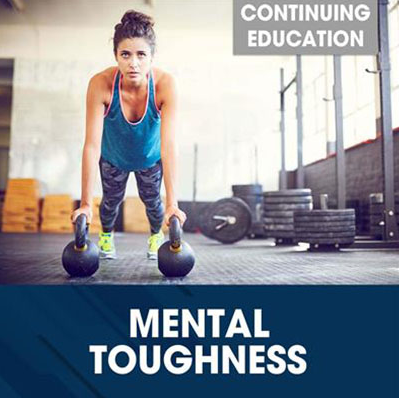
Business Analysis Fundamentals - Solving the Business Problem: On-Demand
By IIL Europe Ltd
Business Analysis Fundamentals - Solving the Business Problem: On-Demand This course teaches participants the overall process of business analysis and where it fits in the bigger picture of the project life cycle and the business context. The course is interactive and combines discussion, active workshops, and demonstrations of techniques. The goal is bottom-line results that cut through the real-world problems facing people seeking to improve the way they operate to develop new and improved systems and products or otherwise deliver results through project performance. What You Will Learn Upon completion, participants will be able to: Define the solution scope Work with the development team in the systems testing stage Ensure the solution is usable in the business environment Foundation Concepts Defining the Business Analyst Function Role of the Business Analyst as Change Agent An Introduction to the BABOK® Guide Business Analyst Roles and Relationships through the Project Life Cycle Business Analysis Planning and Monitoring - Defining the Process Overview of Business Analysis Planning & Monitoring (BAP&M) BAP&M - Process and Tools BAP&M - Roles and Responsibilities BAP&M - Governance, Information Management & Performance Improvement Elicitation and Collaboration - Gathering and Confirming Information Overview of Elicitation and Collaboration Elicitation and Collaboration Techniques Requirements Life Cycle Management - Maintaining Requirements and Design Information Overview of Requirements Life Cycle Management Requirements Life Cycle Management Tasks - Details Strategy Analysis - Providing Context to Requirements Analysis and Design Definition Overview of Strategy Analysis Analyze Current State Define Future State Assess Risks Define Change Strategy Requirements Analysis and Design Definition - Defining Solution Options Overview of Requirements Analysis and Design Definition (RA&DD) The Anatomy of Requirements RA&DD Task Descriptions RA&DD Techniques Solution Evaluation - Assessing Solution Performance Overview of Solution Evaluation Solution Evaluation Tasks Solution Evaluation in Development Stages Underlying Competencies Overview of Underlying Competencies (UCs) Underlying Competencies - Details

High-Performance Teams: Core Protocols for Psychological Safety and EI
By IIL Europe Ltd
High-Performance Teams: Core Protocols for Psychological Safety and EI Want awesome teams that build great products? Great teams don't happen by accident. And they don't have to take a long time to build.In this session, Richard lays out the case for Continuous / Extreme Teaming. Join in a flight of fun learning activity-sets that will give you a taste of team awesomeness and how to start when you go back to work.Richard builds on the work of Jim and Michele McCarthy, Google, Bruce Tuckman, Gamasutra, Standish Group, Peter Drucker, and Melvin Conway. His learning activity-sets activities are short games, using elements from improvisational theater, The Core Protocols, Extreme Programming, and more.Who should attend? Anyone who wants to create a great team and build great products. You'll leave having embodied the essential elements of accelerated continuous team-building and maintenance. This and other IIL Learning in Minutes presentations qualify for PDUs. Some titles, such as Agile-related topics may qualify for other continuing education credits such as SEUs, or CEUs. Each professional development activity yields one PDU for one hour spent engaged in the activity. Some limitations apply and can be found in the Ways to Earn PDUs section that discusses PDU activities and associated policies. Fractions of PDUs may also be reported. The smallest increment of a PDU that can be reported is 0.25. This means that if you spent 15 minutes participating in a qualifying PDU activity, you may report 0.25 PDU. If you spend 30 minutes in a qualifying PDU activity, you may report 0.50 PDU.

High-Performance Teams: Core Protocols for Psychological Safety and EI
By IIL Europe Ltd
High-Performance Teams: Core Protocols for Psychological Safety and EI Want awesome teams that build great products? Great teams don't happen by accident. And they don't have to take a long time to build.In this session, Richard lays out the case for Continuous / Extreme Teaming. Join in a flight of fun learning activity-sets that will give you a taste of team awesomeness and how to start when you go back to work.Richard builds on the work of Jim and Michele McCarthy, Google, Bruce Tuckman, Gamasutra, Standish Group, Peter Drucker, and Melvin Conway. His learning activity-sets activities are short games, using elements from improvisational theater, The Core Protocols, Extreme Programming, and more.Who should attend? Anyone who wants to create a great team and build great products. You'll leave having embodied the essential elements of accelerated continuous team-building and maintenance. This and other IIL Learning in Minutes presentations qualify for PDUs. Some titles, such as Agile-related topics may qualify for other continuing education credits such as SEUs, or CEUs. Each professional development activity yields one PDU for one hour spent engaged in the activity. Some limitations apply and can be found in the Ways to Earn PDUs section that discusses PDU activities and associated policies. Fractions of PDUs may also be reported. The smallest increment of a PDU that can be reported is 0.25. This means that if you spent 15 minutes participating in a qualifying PDU activity, you may report 0.25 PDU. If you spend 30 minutes in a qualifying PDU activity, you may report 0.50 PDU.

AZ-305T00 Designing Microsoft Azure Infrastructure Solutions
By Nexus Human
Duration 4 Days 24 CPD hours This course is intended for Successful students have experience and knowledge in IT operations, including networking, virtualization, identity, security, business continuity, disaster recovery, data platforms, and governance. Students also have experience designing and architecting solutions. Before attending this course, students must have previous experience deploying or administering Azure resources and strong conceptual knowledge of: Azure compute technologies such as VMs, containers and serverless solutions Azure virtual networking to include load balancers Azure Storage technologies (unstructured and databases) General application design concepts such as messaging and high availability This course teaches Azure Solution Architects how to design infrastructure solutions. Course topics cover governance, compute, application architecture, storage, data integration, authentication, networks, business continuity, and migrations. The course combines lecture with case studies to demonstrate basic architect design principles. Prerequisites Before attending this course, students must have previous experience deploying or administering Azure resources and conceptual knowledge of: Azure Active Directory Azure compute technologies such as VMs, containers and serverless solutions Azure virtual networking to include load balancers Azure Storage technologies (unstructured and databases) General application design concepts such as messaging and high availability AZ-104T00 - Microsoft Azure Administrator 1 - Design governance Design for governance Design for management groups Design for subscriptions Design for resource groups Design for resource tags Design for Azure Policy Design for role-based access control (RBAC) Design for Azure landing zones 2 - Design an Azure compute solution Choose an Azure compute service Design for Azure Virtual Machines solutions Design for Azure Batch solutions Design for Azure App Service solutions Design for Azure Container Instances solutions Design for Azure Kubernetes Service solutions Design for Azure Functions solutions Design for Azure Logic Apps solutions 3 - Design a data storage solution for non-relational data Design for data storage Design for Azure storage accounts Design for data redundancy Design for Azure Blob Storage Design for Azure Files Design for Azure managed disks Design for storage security 4 - Design a data storage solution for relational data Design for Azure SQL Database Design for Azure SQL Managed Instance Design for SQL Server on Azure Virtual Machines Recommend a solution for database scalability Recommend a solution for database availability Design security for data at rest, data in motion, and data in use Design for Azure SQL Edge Design for Azure Cosmos DB and Table Storage 5 - Design data integration Design a data integration solution with Azure Data Factory Design a data integration solution with Azure Data Lake Design a data integration and analytic solution with Azure Databricks Design a data integration and analytic solution with Azure Synapse Analytics Design strategies for hot, warm, and cold data paths Design an Azure Stream Analytics solution for data analysis 6 - Design an application architecture Describe message and event scenarios Design a messaging solution Design an Azure Event Hubs messaging solution Design an event-driven solution Design a caching solution Design API integration Design an automated app deployment solution Design an app configuration management solution 7 - Design authentication and authorization solutions Design for identity and access management (IAM) Design for Microsoft Entra ID Design for Microsoft Entra business-to-business (B2B) Design for Azure Active Directory B2C (business-to-customer) Design for conditional access Design for identity protection Design for access reviews Design service principals for applications Design managed identities Design for Azure Key Vault 8 - Design a solution to log and monitor Azure resources Design for Azure Monitor data sources Design for Azure Monitor Logs (Log Analytics) workspaces Design for Azure Workbooks and Azure insights Design for Azure Data Explorer 9 - Design network solutions Recommend a network architecture solution based on workload requirements Design patterns for Azure network connectivity services Design outbound connectivity and routing Design for on-premises connectivity to Azure Virtual Network Choose an application delivery service Design for application delivery services Design for application protection services 10 - Design a solution for backup and disaster recovery Design for backup and recovery Design for Azure Backup Design for Azure blob backup and recovery Design for Azure files backup and recovery Design for Azure virtual machine backup and recovery Design for Azure SQL backup and recovery Design for Azure Site Recovery 11 - Design migrations Evaluate migration with the Cloud Adoption Framework Describe the Azure migration framework Assess your on-premises workloads Select a migration tool Migrate your structured data in databases Select an online storage migration tool for unstructured data Migrate offline data 12 - Introduction to the Microsoft Azure Well-Architected Framework Azure Well-Architected Framework pillars Cost optimization Operational excellence Performance efficiency Reliability Security 13 - Microsoft Azure Well-Architected Framework - Cost Optimization Develop cost-management discipline Design with a cost-efficiency mindset Design for usage optimization Design for rate optimization Monitor and optimize over time 14 - Microsoft Azure Well-Architected Framework - Operational excellence Embrace DevOps culture Establish development standards Evolve operations with observability Deploy with confidence Automate for efficiency Adopt safe deployment practices 15 - Microsoft Azure Well-Architected Framework - Performance efficiency Negotiate realistic performance targets Design to meet capacity requirements Achieve and sustain performance Improve efficiency through optimization 16 - Microsoft Azure Well-Architected Framework - Reliability Design for business requirements Design for resilience Design for recovery Design for operations Keep it simple 17 - Microsoft Azure Well-Architected Framework - Security Plan your security readiness Design to protect confidentiality Design to protect integrity Design to protect availability Sustain and evolve your security posture 18 - Getting started with the Microsoft Cloud Adoption Framework for Azure Customer narrative Common blockers 19 - Prepare for successful cloud adoption with a well-defined strategy Customer narrative Capture strategic motivation Define objectives and key results Evaluate financial considerations Understand technical considerations Create a business case 20 - Prepare for cloud adoption with a data-driven plan Customer narrative 21 - Choose the best Azure landing zone to support your requirements for cloud operations Customer narrative Common operating models Design areas for Azure landing zones Design principles for Azure landing zones Journey to the target architecture Choose an Azure landing zone option Deploy the Azure landing zone accelerator Enhance your landing zone 22 - Migrate to Azure through repeatable processes and common tools Customer narrative Migration process Migration tools Common tech platforms 23 - Address tangible risks with the Govern methodology of the Cloud Adoption Framework for Azure Customer narrative Govern methodology Corporate policies Governance disciplines Deploy a cloud governance foundation The Cost Management discipline 24 - Ensure stable operations and optimization across all supported workloads deployed to the cloud Establish business commitments Deploy an operations baseline Protect and recover Enhance an operations baseline Manage platform and workload specialization 25 - Innovate applications by using Azure cloud technologies Follow the innovation lifecycle Azure technologies for the build process Infuse your applications with AI Azure technologies for measuring business impact Azure technologies for the learn process 26 - Prepare for cloud security by using the Microsoft Cloud Adoption Framework for Azure Customer narrative Methodology Security roles and responsibilities Simplify compliance and security Simplify security implementation Security tools and policies Additional course details: Nexus Humans AZ-305T00: Designing Microsoft Azure Infrastructure Solutions training program is a workshop that presents an invigorating mix of sessions, lessons, and masterclasses meticulously crafted to propel your learning expedition forward. This immersive bootcamp-style experience boasts interactive lectures, hands-on labs, and collaborative hackathons, all strategically designed to fortify fundamental concepts. Guided by seasoned coaches, each session offers priceless insights and practical skills crucial for honing your expertise. Whether you're stepping into the realm of professional skills or a seasoned professional, this comprehensive course ensures you're equipped with the knowledge and prowess necessary for success. While we feel this is the best course for the AZ-305T00: Designing Microsoft Azure Infrastructure Solutions course and one of our Top 10 we encourage you to read the course outline to make sure it is the right content for you. Additionally, private sessions, closed classes or dedicated events are available both live online and at our training centres in Dublin and London, as well as at your offices anywhere in the UK, Ireland or across EMEA.

Team Management, Leadership & Delegation Skills - 8 Courses Bundle
By NextGen Learning
In a buzzing co-working space right in the heart of Manchester, you feel the weight of managing a diverse team. As you sip your morning tea, you ponder on how to handle remote teammates, delegate tasks effectively, and maintain a balance of equality and diversity. The pressure mounts as decisions await and targets loom. Then, as you scroll through online resources, you stumble upon a solution: a comprehensive team management training bundle... Embark on a transformative journey into the realm of team management and leadership. This Team Management, Leadership & Delegation Skills bundle, consisting of eight meticulously crafted courses, is designed to furnish you with the theoretical expertise needed to lead teams with flair, make precise decisions, and uplift workplace productivity. Courses like 'Leadership and Management', 'Team Management Level 5', 'Delegation Skills', and 'Decision-Making in High-Stress Situations' beckon, promising to redefine your team management prowess. The essence of this Team Management, Leadership & Delegation Skills bundle is to nurture leaders who are adept at navigating the challenges of modern team management. Through mastering delegation, optimising remote teamwork, ensuring equality and diversity, and bolstering decision-making capabilities, you are set to shine in any organisational setup. Courses Included in the Bundle: Course 01: Leadership and Management Course Course 02: Team Management Level 5 Course 03: Delegation Skills Course 04: Leading and Managing Remote Team Course 05: Performance Management Level 3 Course 06: Equality, Diversity and Discrimination Course 07: Workplace Productivity Training Course 08: Decision-Making in High-Stress Situations Learning Outcomes Grasp the foundational principles of leadership and effective team management. Understand the intricacies of managing remote teams and enhancing productivity. Master the art of delegation to ensure optimal team performance. Acquire insights on maintaining equality, diversity, and preventing discrimination in the workplace. Develop proficiency in making informed decisions, especially in high-stress situations. Gain a comprehensive understanding of performance management strategies. Leadership and Management Course: Dive deep into the principles that shape great leaders and mould productive teams. Team Management Level 5: Elevate your team management strategies to new heights and overcome intricate challenges. Delegation Skills: Learn to effectively delegate tasks and responsibilities, ensuring seamless team operations. Leading and Managing Remote Team: Understand the dynamics of remote teamwork and how to lead from afar. Performance Management Level 3: Enhance your team's capabilities and maximise their potential. Equality, Diversity and Discrimination: Promote an inclusive environment and tackle workplace discrimination. Workplace Productivity Training: Drive productivity and ensure your team consistently delivers. Decision-Making in High-Stress Situations: Equip yourself with the skills to make sound decisions under pressure. CPD 80 CPD hours / points Accredited by CPD Quality Standards Who is this course for? Aspiring leaders looking to sharpen their team management capabilities. Professionals aiming to improve team productivity and cohesion. Individuals looking to broaden their knowledge on workplace diversity and inclusivity. Managers seeking to lead remote teams effectively. Decision-makers wanting to bolster their decision-making prowess in stressful situations. Requirements Without any formal requirements, you can delightfully enrol in this course. Career path Team Manager - £30K to £50K/year. Project Leader - £35K to £55K/year. Performance Analyst - £28K to £45K/year. Remote Team Supervisor - £32K to £48K/year. HR Specialist (Diversity and Inclusion) - £40K to £60K/year. Productivity Consultant - £35K to £52K/year. Decision-making Strategist - £38K to £56K/year. Certificates CPD Certificate Of Completion Digital certificate - Included 8 Digital Certificates Are Included With This Bundle CPD Quality Standard Hardcopy Certificate (FREE UK Delivery) Hard copy certificate - £9.99 Hardcopy Transcript - £9.99

Leadership & Team Dynamics in Oil & Gas
By EnergyEdge - Training for a Sustainable Energy Future
About this Training Course One of the main challenges for today's managers is effectively leading and successfully communicating vision that inspires employees to perform. Good leadership engages people and employees who feel both engaged and enabled contribute to higher levels of growth and productivity. They will remain longer with the organisation, perform better and ultimately deliver better service to your customers. This popular 3 full-day course will equip you with key skills that you can utilise to maximise your staff's performance in line with the company's objectives. This interactive course will also empower you with strategic approaches to overcome the people challenges that you may encounter while enabling you to optimise your business strategies successfully. An ILM Recognised programme. Training Objectives What are the benefits that you will gain from attending this course? * Enhance your personal effectiveness and decision-making * Learn how to boost your influencing capability * Inspire enthusiasm, motivation and commitment * Communicate effectively across a multi-cultural team * Nurture your relationships and strengthen your team * Develop an empowering partnership team culture Target Audience Who should attend this course? Anyone involved in leading a business unit or a project team can attend. It covers relationships with host governments, contractors, suppliers and local communities which constitute critical alliances for the development of a project. This course is essential for team leaders, supervisors or managers from the following functions: Project management engineers from various technical disciplines Ad-hoc or special project team leaders in legal, technical & financial disciplines Country managers or business development officers of contractors JV management executives or officers Government officials or industry liaison officers Procurement or contracts executives or officers Trainer Your course leader is the author of Spirit IntelligenceTM and specialises in executive leadership facilitation and management development. He gained a first class honours degree in chemical engineering from Edinburgh University in Scotland and has undertaken postgraduate studies in psychology at Macquarie University in Sydney, Australia. Your course leader's corporate career spanned 14 years in Oil and Gas with BP, Amoco and AGL. Since 1993, he has worked across five continents with more than 170 clients including Rothschild, QBE, AT&T, Intel, Towers Perrin, Thomas Cook, Fujitsu, Nortel, Frank Russell, Electrolux, Arab Bank, Cable and Wireless, GSK, Merck, Sharpe and Dome, World Vision, Ericsson, IBM, Placer Dome Gold, Jim Beam, Ernst & Young and Commonwealth Bank of Australia. He focuses on what he calls tapping The Hidden Advantage to unleash the power of the whole person - the power of the body and mind, the passion of the emotions and the enthusiasm, motivation, commitment, initiative, creativity, resilience and persistence of the spirit in business. He is very experienced internationally in both skills enhancement and the strategic facilitation of tough and intractable client challenges. His approach is pragmatic. He provides his clients with a powerful range of practical tools and approaches to enable management to tap The Hidden Advantage latent in their staff and achieve optimum performance and results. A powerful and compelling speaker, he combines humour, energy and passion. He draws on a wealth of personal experience and thorough research. POST TRAINING COACHING SUPPORT (OPTIONAL) To further optimise your learning experience from our courses, we also offer individualized 'One to One' coaching support for 2 hours post training. We can help improve your competence in your chosen area of interest, based on your learning needs and available hours. This is a great opportunity to improve your capability and confidence in a particular area of expertise. It will be delivered over a secure video conference call by one of our senior trainers. They will work with you to create a tailor-made coaching program that will help you achieve your goals faster. Request for further information post training support and fees applicable Accreditions And Affliations

UMTS training course description An in-depth study of the UMTS technologies and network structure. What will you learn Explain what 3G and UMTS are. Describe the migration path to UMTS. Describe the UMTS architecture. UMTS training course details Who will benefit: Anyone who needs to know more about UMTS. Prerequisites: Total GSM Duration 3 days UMTS training course contents Introduction 3G WCDMA 2G WCDMA comparison. European and international spectrum allocations. UMTS Services UMTS QoS classes, Conversational, Streaming, Interactive and Background. UMTS bearer services. Radio Access Network (RAN) Architecture System architecture. The Radio Network Controller (RNC) and Node B functionality. Protocol model. The Iu interface for Circuit and Packet switching. The Iur interface and RNSAP. RNC node B interface and NBAP. The Physical layer Spread spectrum coding and modulation. Logical and physical channels. User data rates and transmission. Power control. Signalling, synchronisation, common control, access and indicator channels. Procedures for transmit diversity, measurement, power control and handover. Radio Resource Management Fast and outer loop power control. Transmit power and power rise. Handover algorithms. Intra frequency and inter system handovers. Load, measurement on the air interface. Admission and load control. Packet Access Packet data traffic. Packet data transport channels. Packet scheduling algorithms. Handover, load and administration control. Packet data performance. UTRA TDD Mode Time Division Duplex (TDD). UTRA TDD modulation and spreading, transport channels, physical channels and their structure. Noise and interference limited network. Interference, FDD and TDD co-existence.

The objective of Level 5 Diploma in Education and Training qualification (accredited by OTHM) is intended to develop learners' understanding of policy, management theory and practice in education. This qualification provides learners with an opportunity to engage with the challenges facing professionals and policy makers in their own country. This Level 5 Diploma in Education and Training qualification will provide you with the knowledge that underpins the ability to work as an effective manager in the education sector. It combine both theoretical and practical knowledge in the education profession and will develop and enhance your knowledge and skills in the areas of leading change, effective performance, planning and accountability, development and team leadership. Learners will be able to work in a variety of roles within education administration and/or management. Program Overview: Diploma in Education and Training - Level 5 Key Highlights of Level 5 Diploma in Education and Training qualification are: Program Duration: 9 Months (Fast track mode available) Program Credits: 120 Designed for working Professionals Format: Online No Written Exam. The Assessment is done via Submission of Assignment Tutor Assist available Dedicated Student Success Manager Timely Doubt Resolution Regular Networking Events with Industry Professionals Direct entry into Final Year of a 3 year UK Bachelor's degree LSBR Alumni Status No Cost EMI Option Top Skills You Will Learn Top Skills You Will LearnThis Level 5 Diploma in Education and Training programme is intended to develop your understanding of policy, management theory and practice in education. You will get an opportunity to engage with the challenges facing professionals and policy makers in education sector. The programme will develop and enhance your knowledge and skills in the areas of leading change, effective performance, planning and accountability, development and team leadership Who is this course for? Working Professionals, A-Level / Level 4 / Year 1 of a three-year UK Bachelor's degree holders or learners who are looking for Career Progression and a formal undergraduate qualification leading to award of degrees in future.

Certified Data Centre Expert (CDCE)
By Nexus Human
Duration 5 Days 30 CPD hours This course is intended for The primary audience for this course is any IT, facilities or data centre professional, who are involved in the design/build, renovation or relocation of a mission-critical data centre. Overview This 5-day course is designed to prepare participants to analyse a given business case and perform technical evaluation for a project plan and a set of designs for the implementation of a mission critical data centre. The course also engages participants in product evaluations and demonstrates how to select equipment and develop equipment test scripts (IET) and integrated performance and validation testing (IPVT). CDCE© builds upon knowledge gained in CDCP and CDCS courses. Participants who pass the exam will join the industry's elite data centre project design experts. CDCE© is the highest level training in the EPI Design and Build training track under the EPI Data Centre Training Framework. Participants must hold a valid CDCS certificate in order to be able to register for the CDCE class. CDCE© is the premier certification for data centre professionals in the data centre design/build and related fields. Data Centre Life Cycle Data centre lifecycle stages and phases Exercise: Stage/Phase/Milestone/Document mapping Design Preparation Creation of a SON ? Statement Of Need Technology review Conceptual sizing How to calculate for computer room space How to calculate facility space How to calculate incoming power Exercise: Conceptual sizing building and power Analysing capacity of existing facility Analysing investment options Site selection Permits and approvals Exercise: Site selection Conceptual design Budget and project timeline Business case preparation Project delivery structure Project management options Project manager and team Design Planning OSRA?Operational Systems Requirement Analysis TFRA?Technical Facilities Requirement Analysis Operations and maintenance review RFP?Request For Proposal process Vendor selection Design Development Project planning Design development PDR ? Preliminary Design Review Equipment selection FDR/V ? Final Design Review/Validation Exercise: Full design validation of power, cooling, floor plans, fire suppression Design freeze and LLTI Creation of construction documents BOM/BOQ ? Bill Of Material/Bill Of Quantity Exercise: Equipment selection Acquire Requirements of purchase orders Shipping terms FWT/FAT ? Factory Witness Test/Factory Acceptance Test Sequencing Incoming goods inspection and handling Asset management Construct Temporary essential services Erection of the building Permanent essential services Building inspection Snag list COF?Certificate Of Fitness Fit-Out Fit-Out Builders cleaning As-Built Drawings Test & Commissioning IET?Individual Equipment Test IPVT/IST?Integrated Performance Verification Test/Integrated Systems Test Common mistakes with IET/IPVT Deep cleaning Exercise: IET/IPVT scripting Hand-Over Facility hand-over requirements and documents PCC?Practical Completion Certificate DLP?Defect Liability Period Defect Management ICT Systems Installation ICT Systems Testing Hand-Over/DLP Expiry FCC?Final Completion Certificate Retirement Reasons and definitions of retirement Building the business case and project plan Sequencing Transfer of site Demolishing of site Legal matters FCC?Final Completion Certificate Exam: Certified Data Centre Expert (CDCE©) The CDCE© exam is in two parts: Part A is a 90-minute closed book exam, with 60 multiple-choice questions. For Part A, the candidate requires a minimum of 45 correct answers to pass the exam. Part B is a 90-minute closed book exam, with 25 open questions. For Part B the candidate needs to obtain a minimum of 75% to pass. Additional course details: Nexus Humans Certified Data Centre Expert (CDCE) training program is a workshop that presents an invigorating mix of sessions, lessons, and masterclasses meticulously crafted to propel your learning expedition forward. This immersive bootcamp-style experience boasts interactive lectures, hands-on labs, and collaborative hackathons, all strategically designed to fortify fundamental concepts. Guided by seasoned coaches, each session offers priceless insights and practical skills crucial for honing your expertise. Whether you're stepping into the realm of professional skills or a seasoned professional, this comprehensive course ensures you're equipped with the knowledge and prowess necessary for success. While we feel this is the best course for the Certified Data Centre Expert (CDCE) course and one of our Top 10 we encourage you to read the course outline to make sure it is the right content for you. Additionally, private sessions, closed classes or dedicated events are available both live online and at our training centres in Dublin and London, as well as at your offices anywhere in the UK, Ireland or across EMEA.
