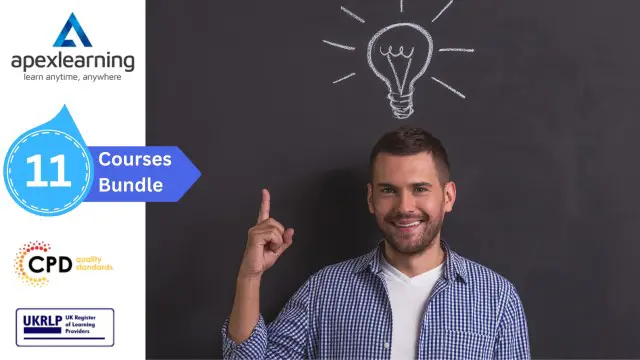- Professional Development
- Medicine & Nursing
- Arts & Crafts
- Health & Wellbeing
- Personal Development
4285 Courses delivered Online
Embark on a journey through the digital realms with our 'Developing Game in Unity 3D' course, a comprehensive pathway designed to transform enthusiasts into skilled creators. This course opens with an introduction to Unity 3D, setting the stage for an immersive learning experience. As you progress, the curriculum meticulously builds your knowledge from fundamental concepts in 'Basic Building Blocks' to more complex ideas in 'Advanced Scratching and Winning Options.' The course culminates in the creation and animation of your own game, ensuring a complete understanding of both the technical and creative aspects of game development. Delving deeper, the course structure is carefully crafted to ensure a seamless learning experience. Starting from assembling simple game components, you will gradually move towards more intricate processes such as creating custom animations and game building. Each section is a step-up from the last, ensuring a steady but challenging learning curve. The 'Winning Managers' and 'Finishing the Game' sections are particularly noteworthy, blending theory with practical applications to produce a holistic understanding of game development in Unity 3D. This course isn't just about learning; it's about creating. By the end of your journey, you will have not only absorbed valuable knowledge but also applied it in building a game from scratch. This hands-on approach ensures that learners leave with a portfolio-ready project, showcasing their newly acquired skills in Unity 3D game development. Learning Outcomes: Acquire foundational understanding of Unity 3D game development. Develop skills in constructing basic game elements and structures. Learn to integrate multiple game components into a cohesive unit. Master the art of creating custom animations for game characters. Gain expertise in finalizing and launching a complete game. Why buy this Developing Game in Unity 3D course? Unlimited access to the course for a lifetime. Opportunity to earn a certificate accredited by the CPD Quality Standards and CIQ after completing this course. Structured lesson planning in line with industry standards. Immerse yourself in innovative and captivating course materials and activities. Assessments designed to evaluate advanced cognitive abilities and skill proficiency. Flexibility to complete the Course at your own pace, on your own schedule. Receive full tutor support throughout the week, from Monday to Friday, to enhance your learning experience. Unlock career resources for CV improvement, interview readiness, and job success. Certification After studying the course materials of the Developing Game in Unity 3D there will be a written assignment test which you can take either during or at the end of the course. After successfully passing the test you will be able to claim the pdf certificate for free. Original Hard Copy certificates need to be ordered at an additional cost of £8. Who is this course for? Individuals aspiring to become game developers. Hobbyists seeking to deepen their understanding of 3D game creation. Students looking to supplement their game development education. Professionals aiming to transition into the gaming industry. Creative minds interested in exploring the intersection of technology and art. Prerequisites This Developing Game in Unity 3D does not require you to have any prior qualifications or experience. You can just enrol and start learning.This Developing Game in Unity 3D was made by professionals and it is compatible with all PC's, Mac's, tablets and smartphones. You will be able to access the course from anywhere at any time as long as you have a good enough internet connection. Career path Game Developer: £30,000 - £50,000 annually Unity Developer: £35,000 - £55,000 annually Animator: £25,000 - £40,000 annually Game Designer: £27,000 - £45,000 annually Project Manager (Gaming): £40,000 - £60,000 annually QA Tester: £20,000 - £35,000 annually Course Curriculum Section 01: Introduction Course Trailer 00:02:00 Lecture 01: Course Introduction 00:01:00 Section 02: Basic Building Blocks Lecture 02: Shader Graph UI Shader: Vignette 00:06:00 Lecture 03: Shader Graph UI Shader: Tileable Pattern 00:08:00 Lecture 04: Line Drawing 00:10:00 Lecture 05: Shader Graph UI Shader: Scratching Material 00:12:00 Lecture 06: Sampling 00:12:00 Section 03: Putting Blocks Together Lecture 07: Creating Board Image 00:08:00 Lecture 08: Creating Ticket Section 00:08:00 Lecture 09: Creating Ticket 00:07:00 Lecture 10: Scratching Integration Part 1 00:12:00 Lecture 11: Scratching Integration Part 2 00:03:00 Section 04: Winning Managers Lecture 12: Win Settings 00:07:00 Lecture 13: Winning Panel Manager 00:07:00 Lecture 14: Button Manager 00:06:00 Lecture 15: Filling Board Images Part 1 00:13:00 Lecture 16: Filling Board Images Part 2 00:08:00 Lecture 17: Finish by Winning Images 00:06:00 Section 05: Creating Basic Game Lecture 18: Game Loop 00:06:00 Lecture 19: Creating Scoreboard 00:12:00 Lecture 20: Creating Save and Load Manager 00:07:00 Section 06: Advanced Scratching and Winning Options Lecture 21: Ticket Section Group One By One Ticket 00:20:00 Lecture 22: Ticket Section Group All At Once Ticket 00:11:00 Lecture 23: Any Sprite 00:08:00 Section 07: Finishing the Game Lecture 24: Section Random Color 00:03:00 Lecture 25: Ticket Provider 00:07:00 Lecture 26: Creating Main Menu 00:06:00 Section 08: Creating custom Animation System Lecture 27: Custom Animation System Part 1 00:14:00 Lecture 28: Custom Animation System Part 2 00:13:00 Section 09: Creating Game Animations Lecture 29: Main Menu Animation 00:04:00 Lecture 30: Sections Animation 00:08:00 Lecture 31: Scoreboard Animation 00:14:00 Lecture 32: Winning Sprites Animation 00:10:00 Lecture 33: Scratching Finished Animation 00:08:00 Lecture 34: Winning Panel Animation 00:19:00 Section 10: Building your game Lecture 35: Build the game For Mobile Phone 00:05:00 Section 11: Initial Scratching Lecture 36: Initial Scratching Animation 00:12:00 Resources Resource - Developing Game in Unity 3D 00:00:00

Embark on a compelling educational voyage with our 'Criminology, Domestic Violence and Criminal Intelligence Complete Bundle' course. This multifaceted program is an amalgamation of psychology, criminology, and specialised insights into domestic violence and criminal intelligence. The journey commences with an exploration of various psychological perspectives, laying a foundational understanding that's pivotal for comprehending human behaviour and criminality. Progressing through the course, learners are immersed in social and cognitive psychology, shedding light on the mental processes that influence societal interactions and individual decision-making. The curriculum then ventures into the developmental aspects of psychology, delving into child development and the psychology of atypical behaviour. These initial modules provide a robust platform for the specialised study of criminology and the intricate dynamics of domestic violence, culminating in a comprehensive grasp of criminal intelligence. Learning Outcomes Attain a thorough understanding of different psychological perspectives and their impact on criminal behaviour. Analyse social interactions and cognitive processes using psychological theories. Explore the developmental factors in psychology, particularly relating to child development and atypical behaviour. Gain a deep understanding of the principles and practices in criminology. Develop specialised knowledge in the areas of domestic violence and criminal intelligence. Why choose this Criminology, Domestic Violence and Criminal Intelligence Complete Bundle? Unlimited access to the course for a lifetime. Opportunity to earn a certificate accredited by the CPD Quality Standards and CIQ after completing this course. Structured lesson planning in line with industry standards. Immerse yourself in innovative and captivating course materials and activities. Assessments designed to evaluate advanced cognitive abilities and skill proficiency. Flexibility to complete the Course at your own pace, on your own schedule. Receive full tutor support throughout the week, from Monday to Friday, to enhance your learning experience. Unlock career resources for CV improvement, interview readiness, and job success. Who is this Criminology, Domestic Violence and Criminal Intelligence Complete Bundle for? Aspiring criminologists and psychologists seeking a comprehensive understanding of criminal behaviour. Law enforcement and intelligence professionals looking to enhance their knowledge in criminal psychology and intelligence. Social workers and counsellors aiming to specialise in domestic violence intervention. Students in psychology, criminology, or related fields pursuing a multidisciplinary approach. Policy makers and legal professionals interested in the psychological aspects of law and crime. Career path Criminologist: £25,000 - £50,000 Forensic Psychologist: £30,000 - £60,000 Intelligence Analyst: £27,000 - £55,000 Domestic Violence Counsellor: £22,000 - £40,000 Social Policy Advisor: £30,000 - £60,000 Law Enforcement Officer: £20,000 - £45,000 Prerequisites This Criminology, Domestic Violence and Criminal Intelligence Complete Bundle does not require you to have any prior qualifications or experience. You can just enrol and start learning. This course was made by professionals and it is compatible with all PC's, Mac's, tablets and smartphones. You will be able to access the course from anywhere at any time as long as you have a good enough internet connection. Certification After studying the course materials, there will be a written assignment test which you can take at the end of the course. After successfully passing the test you will be able to claim the pdf certificate for £4.99 Original Hard Copy certificates need to be ordered at an additional cost of £8. Course Curriculum Perspectives in Psychology Promo Video 00:01:00 What is Psychology 00:10:00 The Biological Approach 00:10:00 Behaviourist and Cognitive Approaches 00:10:00 Person-Centred Approaches 00:08:00 Research Methods in Psychology 00:12:00 Debates in Psychology 00:13:00 Social Psychology Social Influence: Compliance, Obedience and Conformity 00:10:00 Social Cognition 00:09:00 Applied Social Psychology 00:10:00 Cognitive Psychology and Its Applications Perception 00:10:00 Attention 00:07:00 Remembering (Memory) 00:10:00 Forgetting (Memory) 00:07:00 Language 00:10:00 Thinking (Cognition) 00:07:00 Attitudes 00:10:00 Problem-Solving and Artificial Intelligence 00:09:00 Child Development Issues in Child Development 00:05:00 Cognitive Development 00:07:00 The Development of Language and Communication 00:06:00 Social Perception (Interpersonal Perception) 00:06:00 Moral Development 00:09:00 The Psychology of Atypical (Abnormal) Behaviour The definition and Diagnosis of Atypical (Abnormal) Behaviour 00:07:00 Treatments of atypical (abnormal) behaviour 00:07:00 Emotional disorders 00:05:00 Research Methods Research Methods 00:06:00 Research Issues 00:06:00 Data Analysis 00:07:00 Thank You and Good Bye! 00:02:00 Resource Materials Resource Materials : Psychology 00:00:00 Criminology Introduction to Criminology and Profiling 00:23:00 Classification of Crime 00:18:00 Violent Crimes 00:29:00 The Crime Scene 00:30:00 Dealing with Crime 00:41:00 Understanding Criminal Psychology 00:31:00 Forensic Science 00:35:00 Phases of Profiling 00:33:00 Criminal Profiling: Science, Logic and Metacognition 00:28:00 Module 10: Offender Profiling: Pragmatic Solution and Behavioural Investigative Advice 00:22:00 Module 11: Victimology 00:25:00 Module 12: The Criminal Justice System in England and Wales 00:19:00 Domestic Violence and Criminal Intelligence Module 01: Introduction to Domestic Violence & Abuse 00:28:00 Module 02: The Components of Domestic Violence 00:25:00 Module 03: The Impact of Domestic Violence on Victims 00:32:00 Module 04: The Impact of Domestic Violence and Abuse on Children 00:50:00 Module 05: Assessing the Risks of Domestic Violence and Abuses on Children 00:15:00 Module 06: Supporting the Victim and Reporting Incidents 00:31:00 Module 07: Record Keeping 00:19:00 Module 08: Domestic Violence and Abuse Legislation in the UK 00:15:00
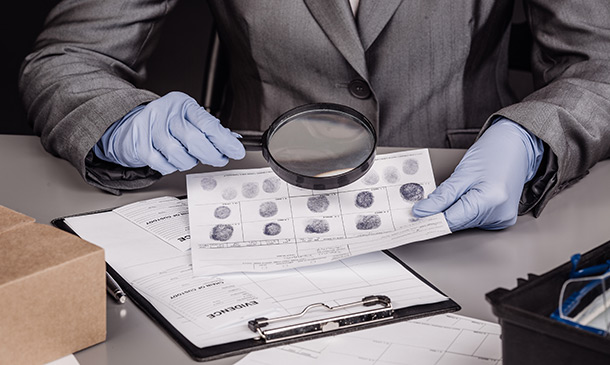
The demand for a computer is everywhere. So, the technical support specialist of it is inevitable. If you pursue a high position in this field, look at the Computer Maintenance Specialist Course course. Its precise contents will guide you to develop the skills you need to kick-start in such a role. The course teaches you all technical equipment and aspects of the computer in order to support customer, organization, or company on the basis of their problem with a proper solution. Overall, the course enhances your ability to diagnosis the problems of the computer at once and support the customers efficiently. Who is this course for? Computer Maintenance Specialist Course is suitable for anyone who wants to gain extensive knowledge, potential experience and professional skills in the related field. This course is CPD accredited so you don't have to worry about the quality. Requirements Our Computer Maintenance Specialist Course is open to all from all academic backgrounds and there are no specific requirements to attend this course. It is compatible and accessible from any device including Windows, Mac, Android, iOS, Tablets etc. CPD Certificate from Course Gate At the successful completion of the course, you can obtain your CPD certificate from us. You can order the PDF certificate for £9 and the hard copy for £15. Also, you can order both PDF and hardcopy certificates for £22. Career path This course opens a new door for you to enter the relevant job market and also gives you the opportunity to acquire extensive knowledge along with required skills to become successful. You will be able to add our qualification to your CV/resume which will help you to stand out in the competitive job industry. Course Curriculum Computer Fundamentals Basic Terms 00:15:00 Types of Computers 00:15:00 Anatomy of a PC 00:30:00 How a PC Works 00:15:00 CPU and Memory 00:30:00 Input Devices 00:15:00 Output Devices 00:15:00 Secondary Storage Devices 00:30:00 The Basics 00:15:00 Operating Systems and Applications 00:30:00 How is Software Built 00:15:00 Types of Software 00:15:00 Legal Issues 00:15:00 Computer Maintenance Introduction 00:15:00 Understanding The Components Of A PC 01:30:00 Do You Need To Upgrade Your PC? 01:00:00 Essential Softwares You Must Have On Your PC 01:00:00 Installing And Organizing Your PC 01:00:00 Troubleshooting Guidelines 01:00:00 How To Speak To A Technician 00:30:00 Summary 00:30:00 Mock Exam Mock Exam-Computer Maintenance Specialist Course 00:20:00 Final Exam Final Exam-Computer Maintenance Specialist Course 00:20:00 Certificate and Transcript Order Your Certificates or Transcripts 00:00:00

Microsoft 365 Office for the Web (with Teams)
By Nexus Human
Duration 1 Days 6 CPD hours This course is intended for This course is intended for business users and knowledge workers in a variety of roles and fields who have competence in a desktop-based installation of the Microsoft Office 2010, 2013, or 2016 edition of the Microsoft Office productivity suite, and who are now extending Microsoft Office to a collaborative cloud-based Office 365 environment. Overview In this course, you will build upon your knowledge of the Microsoft Office desktop application suite to work productively in the cloud-based Microsoft Office 365 environment. You will: Sign in, navigate, and identify components of the Office 365 environment. Create, edit, and share documents with team members using the Office Online apps, SharePoint, OneDrive for Business, and Delve. Collaborate and work with colleagues using the Yammer and Planner apps. Use email and manage contacts with Outlook on the web. Collaborate using Teams. Configure Teams. This course introduces working with shared documents in the familiar Office 365 online apps?Word, PowerPoint©, and Excel©?as an alternative to installing the Microsoft© Office desktop applications. This course also introduces several productivity apps including Yammer?, Planner, and Delve© that can be used in combination by teams for communication and collaboration. Getting Started with Office 365 Topic A: Sign In to Office 365 Topic B: Navigate the Office 365 Environment Collaborating with Shared Files Topic A: Work with Shared Documents in SharePoint Topic B: Edit Documents in Office Online Topic C: Collaborate on the SharePoint Site Topic D: Work with OneDrive for Business Topic E: Find Shared Resources Using Productivity Apps Topic A: Work with Productivity Apps in Combination Topic B: Broadcast Messages with Yammer Using Outlook on the Web Topic A: Send and Receive Email Topic B: Manage Contacts Topic C: Schedule Appointments Topic D: Personalize Outlook on the Web Collaborating with Teams Topic A: Overview of Microsoft Teams Topic B: Converse and Share in Teams Topic C: Call and Meet in Teams Topic D: Collaborate with Microsoft 365 Apps and Teams Configuring Teams Topic A: Configure Teams Topic B: Configure Channels Topic C: Configure Tabs Additional course details: Nexus Humans Microsoft 365 Office for the Web (with Teams) training program is a workshop that presents an invigorating mix of sessions, lessons, and masterclasses meticulously crafted to propel your learning expedition forward. This immersive bootcamp-style experience boasts interactive lectures, hands-on labs, and collaborative hackathons, all strategically designed to fortify fundamental concepts. Guided by seasoned coaches, each session offers priceless insights and practical skills crucial for honing your expertise. Whether you're stepping into the realm of professional skills or a seasoned professional, this comprehensive course ensures you're equipped with the knowledge and prowess necessary for success. While we feel this is the best course for the Microsoft 365 Office for the Web (with Teams) course and one of our Top 10 we encourage you to read the course outline to make sure it is the right content for you. Additionally, private sessions, closed classes or dedicated events are available both live online and at our training centres in Dublin and London, as well as at your offices anywhere in the UK, Ireland or across EMEA.

Microsoft 365 for the Web (with Teams, SharePoint, and OneDrive) v3.0
By Nexus Human
Duration 1 Days 6 CPD hours This course is intended for This course is intended for business users and knowledge workers in a variety of roles and fields who have competence in a desktop-based installation of Microsoft Office, and who are now extending Microsoft 365 to a collaborative cloud-based environment. Overview In this course, you will work productively in the Microsoft 365 cloud-based environment. You will: Navigate Microsoft 365 and integrate the online apps. Use Microsoft Outlook on the Web. Use Microsoft Teams on the web. Store documents in SharePoint, OneDrive, and Teams. Work with files online. This course is an introduction to Microsoft 365 in a cloud-based environment. Using the Microsoft 365 suite of productivity apps online, users can easily communicate and collaborate through Microsoft Teams messaging and meeting functionality and Outlook email. When you create a team, the Microsoft SharePoint team site provides a central storage location for accessing and modifying shared documents. Each user also receives individual document storage through OneDrive for Business. Teams can provide a central hub for working with shared documents in the familiar apps?Word, PowerPoint, and Excel?as an alternative to installing the Microsoft 365 Desktop applications. Getting Started with Microsoft 365 for the Web Topic A:ÿSign In to Microsoft 365 Online Topic B:ÿNavigate the Microsoft 365 Web Environment Topic C:ÿIntegrate the Microsoft 365 Web Apps Using Outlook on the Web Topic A:ÿSend and Receive Email on the Web Topic B:ÿAccess the Outlook Calendar Online Using Teams on the Web Topic A:ÿAccess Teams Features Topic B:ÿCreate and Configure Teams and Channels Topic C:ÿChat and Post in Teams Topic D:ÿCall and Meet in Teams Storing Documents on the Web Topic A:ÿOrganize Documents in SharePoint Topic B:ÿOrganize Documents in OneDrive Topic C:ÿWork with Documents in Teams Topic D:ÿSelect a File Storage Location Working with Files Online Topic A:ÿEdit Documents in Microsoft 365 Online Topic B:ÿCollaborate on Files Online Topic C:ÿFind Shared Resources Online Additional course details: Nexus Humans Microsoft 365 for the Web (with Teams, SharePoint, and OneDrive) v3.0 training program is a workshop that presents an invigorating mix of sessions, lessons, and masterclasses meticulously crafted to propel your learning expedition forward. This immersive bootcamp-style experience boasts interactive lectures, hands-on labs, and collaborative hackathons, all strategically designed to fortify fundamental concepts. Guided by seasoned coaches, each session offers priceless insights and practical skills crucial for honing your expertise. Whether you're stepping into the realm of professional skills or a seasoned professional, this comprehensive course ensures you're equipped with the knowledge and prowess necessary for success. While we feel this is the best course for the Microsoft 365 for the Web (with Teams, SharePoint, and OneDrive) v3.0 course and one of our Top 10 we encourage you to read the course outline to make sure it is the right content for you. Additionally, private sessions, closed classes or dedicated events are available both live online and at our training centres in Dublin and London, as well as at your offices anywhere in the UK, Ireland or across EMEA.

Cisco Designing Cisco Enterprise Wireless Network (ENWLSD) v1.1
By Nexus Human
Duration 5 Days 30 CPD hours This course is intended for This course is for wireless engineers who work in the following roles: Consulting systems engineer Network administrator Network engineer Network manager Sales engineer Systems engineer Technical solutions architect Wireless design engineer Wireless engineer Overview After taking this course, you should be able to: Describe and implement a Cisco-recommended structured design methodology Describe and implement industry standards, amendments, certifications, and Requests For Comments (RFCs) Describe and implement Cisco enhanced wireless features Describe and implement the wireless design process Describe and implement specific vertical designs Describe and implement site survey processes Describe and implement network validation processes The Designing Cisco Enterprise Wireless Networks (ENWLSD) v1.1 course gives you the knowledge you need to design Cisco© wireless networks. The course covers design specifics from scenario design concepts through the installation phase and into post-deployment validation.This course, including the self-paced material, helps prepare you to take the exam, Designing Cisco Enterprise Wireless Networks (300-425 ENWLSD), which leads to to the new CCNP© Enterprise and Cisco Certified Specialist ? Enterprise Wireless Design certifications. Describing and Implementing a Structured Wireless Design Methodology Importance of Planning Wireless Design with a Structured Methodology Cisco Structured Design Model Cisco Design Guides and Cisco Validated Designs for Wireless Networks Role of the Project Manager When Designing Wireless Networks Describing and Implementing Industry Protocols and Standards Wireless Standards Bodies Institute of Electrical and Electronics Engineers (IEEE) 802.11 Standard and Amendments Wi-Fi Alliance (WFA) Certifications Relevant Internet Engineering Task Force (IETF) Wireless RFCs Practice Activity Describing and Implementing Cisco Enhanced Wireless Features Hardware and Software Choices for a Wireless Network Design Cisco Infrastructure Settings for Wireless Network Design Cisco Enhanced Wireless Features Examining Cisco Mobility and Roaming Mobility and Intercontroller Mobility in a Wireless Network Optimize Client Roaming in a Wireless Network Cisco Workgroup Bridge (WGB) and WGB Roaming in a Wireless Network Describing and Implementing the Wireless Design Process Overview of Wireless Design Process Meet with the Customer to Discuss the Wireless Network Design Customer Information Gathering for a Wireless Network Design Design the Wireless Network Deployment of the Wireless Network Validation and Final Adjustments of the Wireless Network Wireless Network Design Project Documents and Deliverables Describing and Implementing Specific Vertical Designs Designs for Wireless Applications Wireless Network Design Within the Campus Extend Wireless Networks to the Branch Sites Examining Special Considerations in Advanced Wireless Designs High-Density Designs in Wireless Networks Introducing Location and Cisco Connected Mobile Experiences (CMX) Concepts Design for Location FastLocate and HyperLocation Bridges and Mesh in a Wireless Network Design Redundancy and High Availability in a Wireless Network Describing and Implementing the Site Survey Processes Site Survey Types Special Arrangements Needed for Site Surveys Safety Aspects to be Considered During Site Surveys Site Survey Tools in Cisco Prime Infrastructure Third-Party Site Survey Software and Hardware Tools Describing and Implementing Wireless Network Validation Processes Post-installation Wireless Network Validation Making Post-installation Changes to a Wireless Network Wireless Network Handoff to the Customer Installation Report

Exam Readiness Intensive Workshop: AWS Certified Solutions Architect - Associate
By Nexus Human
Duration 5 Days 30 CPD hours This course is intended for This course is intended for: Solutions architects and cloud architects seeking their AWS Certified Solutions Architect - Associate certification Customers and APN Partners who have 6 to 12 months of experience with AWS including a strong architecture background and experience Individuals who prefer an instructor led course for training and exam readiness Individuals who have not taken the Architecting on AWS course in the last ~6 months Overview In this course, you will learn to: Make architectural decisions based on AWS architectural principles and best practices Leverage AWS services to make your infrastructure scalable, reliable, and highly available Leverage AWS Managed Services to enable greater flexibility and resiliency in an infrastructure Make an AWS-based infrastructure more efficient to increase performance and reduce costs Use the Well-Architected Framework to improve architectures with AWS solutions Navigate the logistics of the examination process, exam structure, and question types Identify how questions relate to AWS architectural concepts Interpret the concepts being tested by an exam question This five-day, instructor-led course helps busy architects get away from the day-to-day to get focused and ready for their AWS Certified Solutions Architect ? Associate exam. Attendees learn the fundamentals of building IT infrastructure on AWS, so they can build scalable and resilient solutions in the cloud, by spending the first 3 days on the Architecting on AWS course. They?ll start getting in the exam readiness mindset with bonus end of module quizzes. Next, they?ll learn strategies to answer exam questions and avoid common mistakes with the Exam Readiness: AWS Certified Solutions Architect ? Associate half-day course. The course broadens attendees? knowledge of AWS services with deep dives into Amazon Redshift, Amazon Kinesis, and AWS Key Management Service, and then concludes with two quizzes and an instructor guided review of the AWS Certified Solutions Architect ? Associate practice exam. Architecting on AWS Module 1: Introduction Module 2: The Simplest Architectures Hands-On Lab 1: Hosting a Static Website Module 3: Adding a Compute Layer Module 4: Adding a Database Layer Hands-On Lab 2: Deploying a Web Application on AWS Module 5: Networking in AWS Part 1 Hands-On Lab 3: Creating a Virtual Private Cloud Architecting on AWS (continued) Module 6: Networking in AWS Part 2 Module 7: AWS Identity and Access Management (IAM) Module 8: Elasticity, High Availability, and Monitoring Hands-On Lab 4: Creating a Highly Available Environment Module 9: Automation Hands-On Lab 5: Automating Infrastructure Deployment with AWS CloudFormation Module 10: Caching Architecting on AWS (continued) Module 11: Building Decoupled Architectures Module 12: Microservices and Serverless Architectures Hands-On Lab 6: Implementing a Serverless Architecture with AWS Managed Services Module 13: RTP/RPO and Backup Recovery Setup Module 14: Optimizations and Review Exam Readiness: AWS Certified Solutions Architect -- Associate Module 0: The Exam Module 1: Design Resilient Architectures Module 2: Design Performant Architectures Module 3: Specify Secure Applications and Architectures Module 4: Design Cost-Optimized Architectures Module 5: Define Operationally Excellent Architectures Exam Readiness Additional deep dive of AWS services Quiz #1 Practice exam: AWS Certified Solutions Architect ? Associate Quiz #2 Wrap-up

CCTA Check Point Troubleshooting Administration
By Nexus Human
Duration 2 Days 12 CPD hours This course is intended for This course is designed for security administrators and Check Point resellers who need to manage and monitor issues that may occur within their Security Management environment. Overview Understand how to use Check Point resources for support. Understand how to perform packet captures using tcmdump and FW Monitor command tools. Understand the basic process of kernel debugging, and how debug commands are structured. Recognize how to use various Linux commands for troubleshooting system issues. Recognize communication issues that may occur between SmartConsole and the SMS and how to resolve them. Understand how to troubleshoot SmartConsole login and authentication issues. Understand how to prevent and resolve licensing and contract issues. Understand how to troubleshoot issues that may occur during policy installation. Understand communication issues that may occur when collecting logs and how to resolve them. Recall various tools to use when analyzing issues with logs. Understand how to restore interrupted communications during heavy logging. Understand how NAT works and how to troubleshoot issues. Understand Client Side and Server Side NAT. Understand how the Access Control Policy functions and how the access control applications work together. Understand how to troubleshoot issues that may occur with Application Control and URL Filtering. Understand how the HTTPS Inspection process works and how to resolve issues that may occur during the process. Understand how to troubleshoot Content Awareness issues. Recognize how to troubleshoot VPN-related issues. Understand how to monitor cluster status and work with critical devices. Recognize how to troubleshoot State Synchronization. Understand how to troubleshoot communication issues between Identity Sources and Security Gateways. Understand how to troubleshoot and debug issues with internal Identity Awareness processes. The goal of this course is to provide an understanding of the concepts and skills necessary to troubleshoot issues which may occur when managing the Check Point Security Management architecture and Security Gateways. Course Outline An Introduction to Troubleshooting SmartConsole and Policy Management Troubleshooting Monitoring Logging Activity Troubleshooting Issues with NAT Understanding the Unified Access Control Policy Basic VPN Troubleshooting Monitoring ClusterXL Connections Understanding Identity Awareness Additional course details: Nexus Humans CCTA Check Point Troubleshooting Administration training program is a workshop that presents an invigorating mix of sessions, lessons, and masterclasses meticulously crafted to propel your learning expedition forward. This immersive bootcamp-style experience boasts interactive lectures, hands-on labs, and collaborative hackathons, all strategically designed to fortify fundamental concepts. Guided by seasoned coaches, each session offers priceless insights and practical skills crucial for honing your expertise. Whether you're stepping into the realm of professional skills or a seasoned professional, this comprehensive course ensures you're equipped with the knowledge and prowess necessary for success. While we feel this is the best course for the CCTA Check Point Troubleshooting Administration course and one of our Top 10 we encourage you to read the course outline to make sure it is the right content for you. Additionally, private sessions, closed classes or dedicated events are available both live online and at our training centres in Dublin and London, as well as at your offices anywhere in the UK, Ireland or across EMEA.

AWS Certified Cloud Practitioner (CLF-C02) - Ultimate Exam Training
By Packt
This comprehensive course on AWS Certified Cloud Practitioner (CLF-C01) empowers you to fast-track your IT career. Gain in-depth knowledge of cloud computing, AWS services, and architectural concepts. With hands-on labs, quizzes, and real practice exams, you will confidently build cost-effective, fault-tolerant IT solutions on the AWS Cloud.
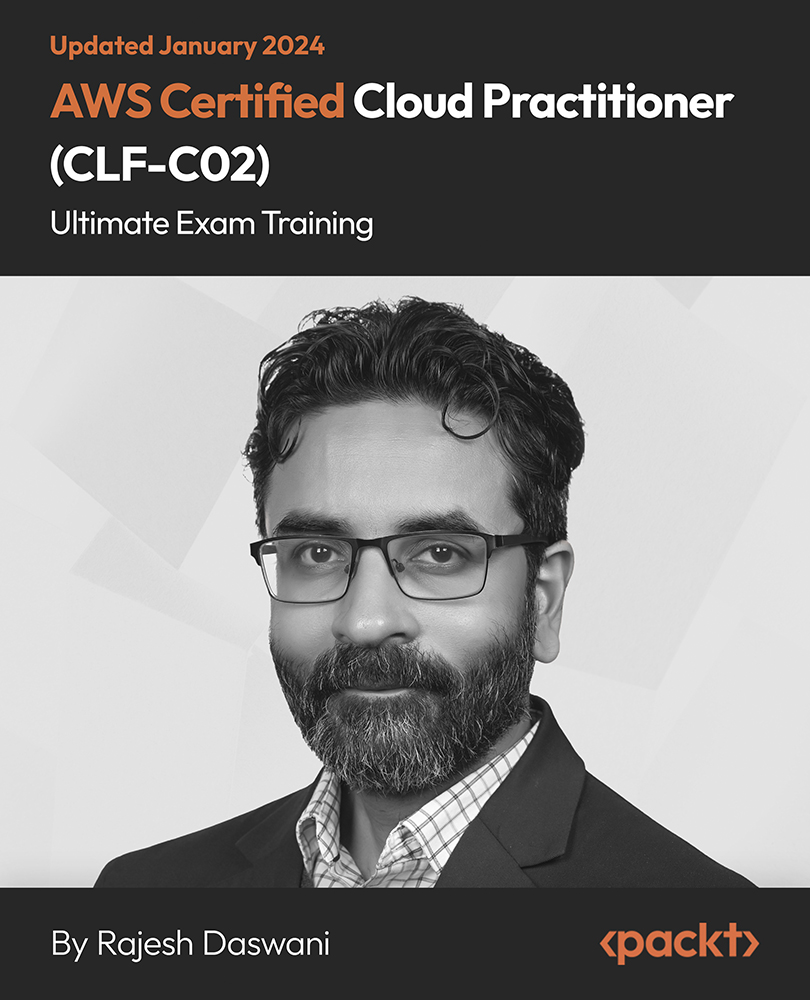
Boost Your Career with Apex Learning and Get Noticed By Recruiters in this Hiring Season! Get Hard Copy + PDF Certificates + Transcript + Student ID Card worth £160 as a Gift - Enrol Now! With a single payment, you will gain access to Emotional Intelligence, Mindfulness and Empathy Training - Level 3, including 10 Career development courses, an original hardcopy certificate, a transcript and a student ID card, which will allow you to get discounts on things like music, food, travel and clothes etc. By taking the highly productive Emotional Intelligence, Mindfulness and Empathy Training - Level 3 course, gain in-demand emotional intelligence and become more proactive in all your respective contexts. The comprehensive Emotional Intelligence, Mindfulness and Empathy Training - Level 3 course covers self-management fundamentals, verbal & non-verbal communication essentials, social management and responsibility, emotion regulation tools, and business practices. During the course, you'll understand how to regulate your own emotions. By the end, you'll have excellent social skills and the ability to control impulse feelings and implement emotional intelligence in the workplace. Enhance your personality development by enrolling today! Take this course anywhere and at any time. Don't let your lifestyle limit your learning or your potential. Emotional Intelligence, Mindfulness and Empathy Training - Level 3 will provide you with the CPD certificate that you'll need to succeed. Gain experience online and interact with experts. This can prove to be the perfect way to get noticed by a prospective employer and stand out from the crowd. All of our courses have interactive online modules that allow studying to take place where and when you want it to. This Emotional Intelligence, Mindfulness and Empathy Training - Level 3 Bundle Consists of the following Premium courses: Course 01: Emotional Intelligence and Human Behaviour Course 02: Level 2 Mindfulness for Wellbeing Course 03: Life Coaching and Cognitive Behavioural Therapy (CBT) Complete Bundle Course 04: Couples Therapy & Counselling Course 05: Dialectical Behaviour Therapy Course 06: Dialectal Behaviour Therapy (DBT) Course 07: Anti-Social Behaviour Course 08: Adverse Childhood Experiences and Cure Course 09: Mental Health Nursing Level 3 Course 10: Covid-19 Psychological Impact and Wellbeing in Young People Course 11: Level 2 Art Therapy Course Experienced tutors and mentors will be there for you whenever you need them and solve all your queries through email and chat boxes. Benefits you'll get choosing Apex Learning for this Emotional Intelligence, Mindfulness and Empathy Training - Level 3: One payment but lifetime access to 11 CPD courses Certificates and student ID for the title course included in a one-time fee Full tutor support available from Monday to Friday Free up your time - don't waste time and money travelling for classes Accessible, informative modules taught by expert instructors Learn at your ease - anytime, from anywhere Study the course from your computer, tablet or mobile device CPD accredited course - improve the chance of gaining professional skills Gain valuable and internationally renowned experience without leaving your home Course Curriculum of Emotional Intelligence, Mindfulness and Empathy Training - Level 3 Course 1: Emotional Intelligence and Human Behaviour Module 01: Human Behaviour and Basic Psychological Process Module 02: Evolutionary Perspective of Human Behaviour Module 03: Human Intelligence Module 04: Intelligence Test and Variations in Intelligence Module 05: Learning and Conditioning Module 06: Language and Communication Module 07: Introduction to Emotion Module 08: Emotion Influences Cognition Module 09: Stress, Anger and Conflict Module 10: Emotional Intelligence Module 11: Self-Leadership Module 12: Neuro-Linguistic Programming (NLP) Course 2: Level 2 Mindfulness for Wellbeing Introduction & First Concepts Understanding & Beating Anxiety More Anti-Anxiety Skills & Concepts Conclusion Course 3: Life Coaching and Cognitive Behavioural Therapy (CBT) Complete Bundle Introduction PART 1: LIFE COACHING CERTIFICATION Coaching Fundamentals Understanding Personalities Coaching Models Explained Coaching Step 1: Goal Setting Coaching Step 2: Reality Coaching Step 3: Options & Obstacles Coaching Step 4: Will & Action Planning How To Structure Your Coaching Sessions Client Coach Relationship Advanced Coaching Strategies PART 2: HOLISTIC HEALTH COACHING CERTIFICATION Diet & Nutrition Fundamentals Diet & Nutrition Coaching Exercise Coaching: Cardio Exercise Coaching: Resistance Training Hormone Health Explained Supplements Apex Learning Motivation Apex Learning FAQ Answered PART 3: WELLNESS COACHING CERTIFICATION Stress Management Sleep Emotional Self Care Resources Course 4: Couples Therapy & Counselling Module 01: Introduction Module 02: Communication Module 03: Conflict Resolution Module 04: Intimacy Module 05: Pre-Marital Counselling Module 06: Healthy Fighting Module 07: Affairs Module 08: Apology & Forgiveness Module 09: Adapting to Changes Module 10: Moving Forward Together Course 5: Dialectical Behaviour Therapy Module 01: Introduction to Dialectical Behaviour Therapy Module 02: DBT Working Process Module 03: DBT Strategies Module 04: Mindfulness Skills Module 05: Distress Tolerance Skills Module 06: Emotion Regulation Skill Module 07: Interpersonal Effective Skills Module 08: Multistage Approach of DBT Module 09: Prioritising Treatment Targets Module 10: Behavioural Analysis Module 11: DBT for Borderline Personality Disorder Module 12: DBT in Depression Module 13: DBT in Anxiety and Obsessive-Compulsive Disorder Module 14: DBT in Eating Disorder Module 15: DBT in Substance Dependence Module 16: DBT in Suicidal and Self-destructive Behaviour Course 6: Dialectal Behaviour Therapy (DBT) Introduction Introduction What is Counselling & Psychotherapy About Dialectical Behaviour Therapy (DBT) DBT Strategies & 'Life Skills' Treatment by DBT DBT for Psychological Disorders Effectiveness of DBT Course 7: Anti-Social Behaviour Module 01: Overview of Anti-social Behaviour Module 02: Family Influences on Anti-social Behaviour Module 03: Anti-Social Behaviour Order Module 04: Anger and Anti-social Behaviour Module 05: Understanding Antisocial Personality Module 06: Prevention of Anti-social Behaviour Course 8: Adverse Childhood Experiences and Cure Module 01: Introduction to Child Psychology Module 02: Attachment and Relationship Building in Childhood Module 03: Impacts of Separation and Loss on Attachment Module 04: Factors That Influence Development Module 05: Cognitive Development Module 06: Social and Emotional Development Module 07: Personality and Intellectual Development of Children Module 08: Stages of Language Development Module 09: Understanding Moral Development Module 10: Play, Imagination, and Creativity Module 11: Problems of Infancy Module 12: Problems of Childhood Module 13: Problems of Adolescence Course 9: Mental Health Nursing Level 3 Module 01: Introduction to Mental Health Nursing Module 02: Mental Health over Life Span and Society Module 03: Child Mental Health Module 04: Adolescent Mental Health Module 05: Adult Mental Health Module 06: Planning and Implementation Module 07: Mental Health Nursing Models Module 08: Mental Health in the Digital Age-Part 1 Module 09: Mental Health in the Digital Age-Part 2 Module 10: Common Mental Disorders-Part 1 Module 11: Common Mental Disorders-Part 2 Module 12: Legislations Related to Mental Health in the UK Course 10: Covid-19 Psychological Impact and Wellbeing in Young People Module 01. Anxiety and Its Causes Module 02. Anxiety Disorders Module 03. Anxiety in Children Module 04. Anxiety in Young People Module 05. Impact of Covid 19 on Children, Women and Young People Module 06. Supporting Children During Covid 19 Module 07. Supporting Young People During Covid 19 Module 08. Managing Anxiety in Families with Children and Youth During the COVID-19 Outbreak Module 09. Treatment of Anxiety Disorder Module 10. Bereavement Guide During COVID-19 Course 11: Level 2 Art Therapy Course Module 1: Introduction to Art Therapy Module 2: Art Therapy: Psychology and Neuroscience Module 3: Art Therapy in Practice Module 4: Creative Therapy Module 5: Mindful Creativity: Colour and Creation Module 6: Art Therapy Techniques and Applications Module 7: Art Therapy for Children Module 8: Art Therapy for Adults Module 9: Illness and Art Module 10: The Art Therapist How will I get my Certificate? After successfully completing the course, you will be able to order your CPD Accredited Certificates (PDF + Hard Copy) as proof of your achievement. PDF Certificate: Free (Previously, it was £10 * 11 = £110) Hard Copy Certificate: Free (For The Title Course) CPD 115 CPD hours/points Accredited by CPD Quality Standards Requirements There is no time limit for completing this course; it can be studied in your own time at your own pace. Career path Having this CPD certificate will increase the value of your CV and open you up to multiple sectors such as Business & Management, Admin, Accountancy & Finance, Secretarial & PA, Teaching & Mentoring, etc. Certificates Certificate of completion Digital certificate - Included Certificate of completion Hard copy certificate - Included You will get the Hard Copy certificate for the title course (Emotional Intelligence and Human Behaviour) absolutely Free! Other Hard Copy certificates are available for £10 each. Please Note: The delivery charge inside the UK is £3.99, and the international students must pay a £9.99 shipping cost.