- Professional Development
- Medicine & Nursing
- Arts & Crafts
- Health & Wellbeing
- Personal Development
IT Manager - QLS Endorsed Bundle
By Imperial Academy
10 QLS Endorsed Courses for IT Managers | 10 QLS Endorsed Hard Copy Certificates Included | Lifetime Access | Tutor Support

Project Manager - QLS Endorsed Bundle
By Imperial Academy
10 QLS Endorsed Courses for Project Manager | 10 QLS Endorsed Hard Copy Certificates Included | Lifetime Access | Tutor Support
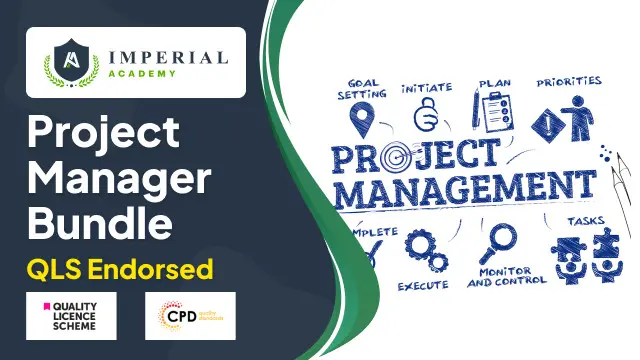
Description Compassion Focused Therapy Diploma The Compassion Focused Therapy Diploma offers an in-depth exploration of the therapeutic technique that centres on the powerful force of compassion. Ideal for therapists, counsellors, and anyone interested in the world of psychology, this online course provides comprehensive training on the principles and practices of Compassion Focused Therapy (CFT). The initial sections of the course lay the groundwork by covering the subject of 'Embracing Compassion.' Here, students will understand the fundamental importance of compassion in the therapeutic process and how it can be a transformative element in mental health and wellbeing. Next, the course delves into 'The Foundations of Compassion Focused Therapy.' Learners will gain a clear understanding of the foundational concepts that underpin CFT and how they differentiate from other therapeutic approaches. With the base set, the Compassion Focused Therapy Diploma brings to light 'The Significance of Self-Compassion.' An essential aspect of CFT, self-compassion plays a pivotal role in nurturing inner strength and resilience. This segment empowers students with knowledge about nurturing self-worth and how it can act as a catalyst for healing and growth. The segment on 'Compassionate Mind Training' equips learners with practical techniques and tools to cultivate a compassionate mindset. This not only aids therapists in their practice but also provides life-changing skills for individuals seeking personal development. The efficacy of CFT is profound in treating various mental health issues. In the sections 'Implementing CFT in Anxiety and Depression' and 'CFT and Personality Disorders,' the course elaborates on how this therapy is tailored and applied for these specific challenges. The real-world applications provided in these sections offer valuable insights for practitioners. The Compassion Focused Therapy Diploma also delves into the scientific realm with 'The Neuroscience of Compassion.' This unit sheds light on the fascinating connections between our brain, emotions, and the power of compassion, offering a blend of theory and empirical evidence. Further enhancing the course's comprehensive nature, 'The Role of Compassion in Relationships' explores how CFT principles can be employed to foster healthier interpersonal relationships. It elucidates the positive impact of compassionate interactions in both personal and professional settings. For those keen on understanding group dynamics, the 'CFT in Group Therapy Settings' segment is invaluable. It offers insights into how Compassion Focused Therapy can be effectively utilised in group scenarios, leveraging collective strength for individual growth. Finally, the course wraps up by looking ahead with 'Future Directions in Compassion Focused Therapy.' As the field of psychology is ever-evolving, this section highlights the emerging trends, practices, and research areas in CFT, ensuring that learners are well-prepared for what lies ahead. In sum, the Compassion Focused Therapy Diploma is a robust online course tailored for those eager to master the art and science of Compassion Focused Therapy. Whether you're a seasoned professional or someone embarking on a journey in the world of therapy, this course provides a rich blend of theory, practical knowledge, and forward-thinking perspectives in the realm of compassion-focused healing. Join today and embark on a journey towards a more compassionate future. What you will learn 1:Embracing Compassion 2:The Foundations of Compassion Focused Therapy (CFT) 3:The Significance of Self-Compassion 4:Compassionate Mind Training 5:Implementing CFT in Anxiety and Depression 6:CFT and Personality Disorders 7:The Neuroscience of Compassion 8:The Role of Compassion in Relationships 9:CFT in Group Therapy Settings 10:Future Directions in Compassion Focused Therapy Course Outcomes After completing the course, you will receive a diploma certificate and an academic transcript from Elearn college. Assessment Each unit concludes with a multiple-choice examination. This exercise will help you recall the major aspects covered in the unit and help you ensure that you have not missed anything important in the unit. The results are readily available, which will help you see your mistakes and look at the topic once again. If the result is satisfactory, it is a green light for you to proceed to the next chapter. Accreditation Elearn College is a registered Ed-tech company under the UK Register of Learning( Ref No:10062668). After completing a course, you will be able to download the certificate and the transcript of the course from the website. For the learners who require a hard copy of the certificate and transcript, we will post it for them for an additional charge.

Maya Evening Learning Sessions
By ATL Autocad Training London
Maya Evening Learning Sessions. Maya Evening Learning Sessions offer flexibility for professionals, interactive classes, supportive community, and skill enhancement in a convenient after-work schedule. Perfect for work-life balance and continued education. Click here for more info: Website Tailored Learning: Custom curriculum catering to your skill level. Course Duration: 10 hours. Approach: 1-to-1 Schedule: Craft your learning path by pre-booking hours from Mon to Sat, 9 am to 7 pm, accommodating your convenience. Maya 10-Hour Course Key Details: Duration: 10 hours of intensive training. Approach: Hands-on, interactive sessions focusing on essential Maya concepts and techniques. Curriculum Highlights: Introduction to Maya: Understanding the software interface and basic tools. 3D Modeling: Mastering polygon modeling techniques and object manipulation. Texturing and Materials: Learning to apply textures, materials, and UV mapping. Lighting and Rendering: Exploring lighting setups, camera compositions, and rendering methods. Animation Fundamentals: Grasping keyframe animation, editing clips, and basic character rigging. Special Effects and Dynamics: Creating particle systems, fluid simulations, and basic special effects. Who Should Attend: Beginners: Individuals new to 3D modeling and animation. Aspiring 3D Artists: Those aiming to pursue careers in animation, gaming, or visual effects. Creative Professionals: Designers and artists looking to expand their skill set into 3D graphics. Job Opportunities: Completing this Maya course equips participants with the skills necessary for various roles, including: 3D Modeler: Creating detailed 3D models for games, movies, or simulations. Animator: Bringing characters and scenes to life through animation. Texture Artist: Designing textures and materials to enhance 3D models. Lighting Artist: Illuminating scenes to evoke specific moods and atmospheres. Visual Effects Artist: Specializing in creating stunning visual effects for films and games. Participants completing the Maya 10-Hour Course will: Master Maya basics including modeling, texturing, lighting, and animation. Create 3D models, apply textures, and understand lighting and rendering principles. Develop essential skills in animation and special effects. Troubleshoot common issues in 3D projects. Recommended Books: "Introducing Autodesk Maya 2022" by Derakhshani: Comprehensive guide with hands-on tutorials. "Maya Character Creation" by Maraffi: Focuses on character modeling and animation techniques. "The Animator's Survival Kit" by Williams: Timeless principles applicable to any animation software. Maya 10-Hour Course Key Details: Duration: 10 hours of intensive training. Approach: Hands-on, interactive sessions focusing on essential Maya concepts and techniques. Curriculum Highlights: Introduction to Maya: Understanding the software interface and basic tools. 3D Modeling: Mastering polygon modeling techniques and object manipulation. Texturing and Materials: Learning to apply textures, materials, and UV mapping. Lighting and Rendering: Exploring lighting setups, camera compositions, and rendering methods. Animation Fundamentals: Grasping keyframe animation, editing clips, and basic character rigging. Special Effects and Dynamics: Creating particle systems, fluid simulations, and basic special effects. Who Should Attend: Beginners: Individuals new to 3D modeling and animation. Aspiring 3D Artists: Those aiming to pursue careers in animation, gaming, or visual effects. Creative Professionals: Designers and artists looking to expand their skill set into 3D graphics. Job Opportunities: Completing this Maya course equips participants with the skills necessary for various roles, including: 3D Modeler: Creating detailed 3D models for games, movies, or simulations. Animator: Bringing characters and scenes to life through animation. Texture Artist: Designing textures and materials to enhance 3D models. Lighting Artist: Illuminating scenes to evoke specific moods and atmospheres. Visual Effects Artist: Specializing in creating stunning visual effects for films and games. Adaptable Evening Maya Classes In-Depth 10-Hour Maya Program Hands-On Maya Projects Professional Maya Expertise Diverse Maya Applications Guidance from Experts Tailored Learning Experience Ongoing Email Assistance Access to Maya Trial and Resources Ignite Your Creative Potential!

Vectorworks Night Training Courses
By ATL Autocad Training London
Why Choose Vectorworks Night Training Courses? Flexibility: Learn around your work schedule. Personalized Attention: Small classes for focused guidance. Practical Learning: Hands-on training for immediate application. Convenience: Balance work and learning seamlessly. Check our Website Training Duration: 10 hours. Approach: Personalized 1-on-1 Training and customized training. Timings: Schedule a convenient hour, Mon to Sat, between 9 am and 7 pm. Course Outline: Mastering Vectorworks Basics I. Introduction to CAD and Vectorworks Software Understanding the role of Computer-Aided Design (CAD) in modern workflows. Comprehensive introduction to Vectorworks software. II. Workspace Setup and Fundamental Options Configuring the workspace for efficient navigation and operation. Exploring basic options to enhance user experience. III. Basic Skills in Drawing and Object Selection Mastering fundamental drawing techniques. Expertise in selecting and manipulating objects. IV. Advanced Editing Techniques Combining shapes, mirroring, rotating, and grouping objects effectively. Working with precise scaling, preferences, and templates. V. Detailed Object Manipulation and Attributes Drawing and moving objects accurately within the design space. Utilizing advanced editing tools like fillet and offset. Introduction to basic attributes and group editing. VI. Advanced Drawing Techniques and Graphics Creating room plans with walls, windows, and doors. Implementing graphic elements such as hatching, gradients, and image fills. Drawing elevations using various methods and techniques. VII. Resource Management and Design Layers Importing images for graphic illustration. Creating symbols and navigating the Resource Browser. Organizing the drawing effectively using design layers. VIII. Labels, Annotations, and User Interface Mastery Labeling drawings and incorporating simple title block text. Navigating the user interface, understanding key terminologies. Plotting, printing, creating sheets (A1, A2, A3), and working with viewports. IX. Advanced Object Manipulation and Customization Converting drawings into PDF files. Efficiently working with files, objects, and data. Utilizing object snaps, quick selection, division, and measurement. X. Dimensioning, Text, and Tool Palettes Implementing dimensioning and annotations effectively. Working with text, custom tool palettes, and organizing these palettes. Creating standard views and additional drawing objects (Arc, Donut, Ellipse). XI. 3D Modeling Introduction and Real-World Units Introduction to 3D modeling, focusing on creating extrudes. Working with real-world units for accurate representation. XII. Advanced Object Manipulation and Exporting Manipulating objects, changing object angles, creating mirror images. Dealing with architectural elements like walls, doors, windows, and floors. By the end of the Vectorworks Evening Training Course, participants will: Demonstrate proficiency in using the Vectorworks interface, tools, and navigation. Create and edit 2D drawings, including walls, doors, windows, floors, ceilings, stairs, and railings. Effectively manage layers, classes, and views for organized and controlled object placement. Create and edit dimensions and annotations for accurate measurements and documentation. Develop skills in creating, modifying, and utilizing symbols for increased efficiency. Generate and edit 3D geometry, apply textures, and create sections and elevations from 3D models. Create polished presentation drawings using viewports, annotations, and text for clarity. Summarize course content and confidently apply learned skills in Vectorworks projects. Utilize available resources for further learning and professional development. Who Should Attend? Perfect for those aiming to master Advanced 2D Plans, Sections, Elevations and Construction detailing, lighting, and rendering in Vectorworks. Schedule Flexibility: Book personalized 1-on-1 sessions, Monday to Saturday, 9 a.m. to 7 p.m. Split 10 hours to fit your schedule. Method: Choose in-person or Live Online 1-on-1 sessions with tailored content and individual support, including Zoom options. Why Vectorworks? A pioneering CAD software, Vectorworks seamlessly integrates 2D and 3D capabilities, making it ideal for architects and designers. Free Educational Access: Students and professors can access a complimentary Vectorworks Designer license via the Academic Portal. Explore Vectorworks: Transform your designs with Vectorworks, the leading 2D, 3D, CAD, BIM software. Download or try now: https://www.vectorworks.net Tailored Training Solutions: We offer customized and project-focused training programs, designed to meet your specific needs and goals. Individualized Coaching: Receive personalized one-on-one guidance tailored exclusively for you. Adaptable Timings: Choose training slots that align with your schedule, ensuring flexibility in your learning journey. Ongoing Assistance: Access continuous post-course support to enhance your understanding and resolve queries. Comprehensive Learning Resources: Receive detailed materials providing in-depth insights for effective learning and reference. Recognition of Participation: Earn a Certificate of Attendance upon completion of your personalized training. Affordable Learning: Benefit from cost-effective rates, making quality education accessible to all. Software Setup Guidance: Get expert assistance in setting up your software on your devices for seamless learning experiences. Rewards for Referrals: Recommend our courses to others and enjoy special rewards for each successful referral. Group Learning Benefits: Enjoy exclusive discounts when you opt for group training, making it an ideal choice for teams. Convenient Hours of Operation: Access our training services at your convenience, with operating hours extending to accommodate your busy schedule. Tailored Learning Paths: Experience courses curated specifically for your needs, ensuring targeted and effective learning outcomes.

This UI Design course is concerned with the development of interactive systems, including for mobile / portable devices, with a strong focus on user-centred design and usability principles. You will learn what characteristics of a user interface can make it easy or hard for people to use, and how to design user interfaces that take into account human capabilities and constraints. Why choose this course Earn an e-certificate upon successful completion. Accessible, informative modules taught by expert instructors Study in your own time, at your own pace, through your computer tablet or mobile device Benefit from instant feedback through mock exams and multiple-choice assessments Get 24/7 help or advice from our email and live chat teams Full Tutor Support on Weekdays Course Design The course is delivered through our online learning platform, accessible through any internet-connected device. There are no formal deadlines or teaching schedules, meaning you are free to study the course at your own pace. You are taught through a combination of Video lessons Online study materials Mock exams Multiple-choice assessment Certification Upon successful completion of the course, you will be able to obtain your course completion e-certificate. Print copy by post is also available at an additional cost of 9.99 and PDF Certificate at 4.99. Who is this course for? UI Design course is suitable for anyone who want to gain extensive knowledge, potential experience and professional skills in the related field. This is a great opportunity for all student from any academic backgrounds to learn more on this subject Course Content Setting Up Photoshop for UI Design Setting up Photoshop CC Preferences 00:06:00 Color Profile Settings for ui design 00:05:00 Creating Custom Shortcut Keys 00:04:00 Installing scripts in Photoshop 00:06:00 What area Photoshop Extensions 00:07:00 Power of Photoshop Extensions 00:09:00 How to install Extension in mac and win update 00:16:00 (Optional - Can watch at the end) Color Calibration and Monitors for Designers Color Calibration 00:08:00 Monitor You Need-1 00:02:00 OS Based clor Calibration 00:07:00 Basics of Photoshop for Beginners Customize Toolbar 00:04:00 how Photoshop interface works 00:05:00 creating photoshop new document 00:04:00 What are artboards 00:06:00 Layers Panel Part 1 00:06:00 Layer Panel Filtering And Finding Part 2 00:06:00 Type tool 00:05:00 Character Panel 00:07:00 Paragraph Panel 00:04:00 New Shape Tool 00:08:00 Deep dive in Pen Tool 00:16:00 selections-april2017 New 00:07:00 pen tool in web design 00:04:00 Alignments 00:06:00 common-shortcuts 00:15:00 Clipping_Masks 00:03:00 exercise_clipping_mask 00:01:00 LayerMasks_HB 00:05:00 Smart_objects 00:08:00 linked smart objects_Revised 00:07:00 Layer comps usage 00:06:00 Using Smart Guides In Photoshop-1 00:05:00 Layer Styles Basics for UI Design Drop Shadow Llayer Effect 00:04:00 Inner Shadow UI Design 00:02:00 Stroke_effect 00:03:00 Re-using layer styles 00:02:00 Gradients in Web and UI Design What.are.gradients 00:02:00 Uses.of.gradients 00:04:00 Ways-to-create-gradients 00:05:00 How to use gradient editor 00:08:00 Using-gradient-overlay 00:06:00 Using Patterns in Web and UI Design What are patterns 00:02:00 Two methods of applying patterns 00:05:00 Create Pattern From an Img File 00:03:00 Using .pat files in photoshop 00:05:00 Basics of UI Design | Light, Shadows, Color schemes & Typography How light and shadow works in UI Design 00:04:00 examples of lightshadow 00:02:00 Color schemes for beginners 00:02:00 Getting scheme from logo and hsb 00:01:00 Online tools for color schemes 00:07:00 How to choose fonts and typography 00:09:00 Using Grids for Web Design 00:06:00 Creating Grids In Photoshop 00:06:00 UI Design Exercises & Challanges with Step by Step solutions Soft-shadow button challange 00:01:00 Soft_button_solution 00:13:00 D Button Challange 00:01:00 Pressed effect in Photoshop 00:07:00 Modern pattern part 1 00:09:00 Modern header design part 2 00:09:00 Moder header design new variation 00:09:00 Color overlay header 00:11:00 Gradienteffect Header Design-audiosynced 00:13:00 Actual Exercise Transparent Image Header-1 00:13:00 Tabs-intro 00:01:00 Tabs-part1 00:14:00 Tabs-part2 00:08:00 Image Editing 101 for UI Designers removing White Bg With Blending Options 00:03:00 Spot Healing brush usage 00:04:00 Making Colors Pop in Photohsop 00:07:00 Magnetic Lasso Tool to remove background 00:16:00 Select And Mask Tool 00:10:00 IOS App Design : Exercise Iphone Food Deals App Gathering Resources IOS App-Design 00:04:00 Lets Start The IOS App Design 00:05:00 Adding Images To Design the App design 00:06:00 Adding Text On App Screen 00:06:00 Adding Phone And Book Now Buttons 00:12:00 Using Mobile Mockups 00:04:00 BONUS: Dribbble styled Dashboard UI Design (Student Request) area graph base design 00:04:00 Area graph grid 00:05:00 Adding text to graph area 00:08:00 Drwaing area graph with pen tool 00:04:00 Designing extras adding dots and hover info 00:06:00 Final Adjustments To Area Graph-1 00:10:00 Area graph to line graph 00:04:00 circular bar graph base shape.mp4 00:06:00 adding Gradients And Shadows To Circular Graphs-1 00:13:00 designing stats with text 00:09:00 bar Graph Design In Photoshop Pt 00:09:00 Bar Graph Adding Text 00:06:00 Student-request-ciruclar-percentage graph 00:08:00 Wifreframes in UI Design + Ultimate Web Design Challange What Are Wirefreams 00:04:00 Tools Used For Wireframes 00:12:00 Dribbble Shot Redesign Exercise - Student Request dribbble redesig part 1 00:15:00 dribble shot part 2 00:15:00 Exercises : Form UI Design with Photoshop Base Of Login Form 00:07:00 Form Fields Design 00:12:00 Finishing Form Design 00:12:00 Pro Secret Tips and Tools for Designers and Developers Converting psd to CSS 00:06:00 Exporting Images from Photoshop 00:07:00 Tips on Using Grids 00:02:00 Photoshop Features Updates and New Versions Match Fonts Cc2015.5-1 00:03:00 Cc2018 Update-1 00:04:00 Order your Certificates & Transcripts Order your Certificates & Transcripts 00:00:00 Frequently Asked Questions Are there any prerequisites for taking the course? There are no specific prerequisites for this course, nor are there any formal entry requirements. All you need is an internet connection, a good understanding of English and a passion for learning for this course. Can I access the course at any time, or is there a set schedule? You have the flexibility to access the course at any time that suits your schedule. Our courses are self-paced, allowing you to study at your own pace and convenience. How long will I have access to the course? For this course, you will have access to the course materials for 1 year only. This means you can review the content as often as you like within the year, even after you've completed the course. However, if you buy Lifetime Access for the course, you will be able to access the course for a lifetime. Is there a certificate of completion provided after completing the course? Yes, upon successfully completing the course, you will receive a certificate of completion. This certificate can be a valuable addition to your professional portfolio and can be shared on your various social networks. Can I switch courses or get a refund if I'm not satisfied with the course? We want you to have a positive learning experience. If you're not satisfied with the course, you can request a course transfer or refund within 14 days of the initial purchase. How do I track my progress in the course? Our platform provides tracking tools and progress indicators for each course. You can monitor your progress, completed lessons, and assessments through your learner dashboard for the course. What if I have technical issues or difficulties with the course? If you encounter technical issues or content-related difficulties with the course, our support team is available to assist you. You can reach out to them for prompt resolution.

CILT Level 3 Award in Warehousing
By The Business School (UK) Ltd
The CILT Level 3 Award in Warehousing is designed to provide Learners with the knowledge and understanding of warehousing principles and to deliver the skills required by an aspiring warehouse manager to operate effectively. The qualification covers all of the key areas and activities of warehousing operations.

Complete Java SE 8 Developer Bootcamp
By Packt
OCA Prep Included

A day of Data Governance, support, networking, and answering your questions. Join me for my 1 Day Data Governance Mastermind where you get allocated time to get specific advice on your current Data Governance challenges and get the chance to network with others in similar situations.

