- Professional Development
- Medicine & Nursing
- Arts & Crafts
- Health & Wellbeing
- Personal Development
CNS-225: Deploy and Manage Citrix ADC 13.x with Traffic Management
By Nexus Human
Duration 5 Days 30 CPD hours This course is intended for Built for IT Professionals working with Citrix ADC, with little to no previous ADC experience. Potential students include administrators, engineers, and architects interested in learning how to implement and manage Citrix ADC features using leading practices. Overview Understand the functionalities and capabilities of Citrix ADC How to obtain, install, and manage Citrix ADC licenses Comprehend basic ADC network architecture Understand how SSL is used to secure Citrix ADC Optimize the ADC system for traffic handling and management Build your Citrix ADC knowledge and skills by enrolling in this five-day course. It covers Citrix ADC essentials-- platforms, architecture, licensing and functionality and also focuses on traffic management, including content switching, traffic optimization and global server load balancing (GSLB). You will learn about key ADC capabilities such as high availability, security and performance, and explore SSL offload, load balancing and monitoring. The traffic management curriculum will cover the AppExpert policy engine, the Rewrite and Responder features, and Content Switching. Module 1: Getting Started Introduction to Citrix ADC Feature and Platform Overview Deployment Options Architectural Overview Setup and Management Module 2: Basic Networking Networking Topology Citrix ADC Components Routing Access Control Lists Module 3: ADC Platforms Citrix ADC MPX Citrix ADC VPX Citrix ADC CPX Citrix ADC SDX Citrix ADC BLX Module 4: High Availability Citrix ADC High Availability High Availability Configuration Managing High Availability In Service Software Upgrade Troubleshooting High Availability Module 5: Load balancing Load Balancing Overview Load Balancing Methods and Monitors Load Balancing Traffic Types Load Balancing Protection Priority Load Balancing Load Balancing Troubleshooting Module 6: SSL Offloading SSL Overview SSL Configuration SSL Offload Troubleshooting SSL Offload SSL Vulnerabilities and Protections Module 7: Security Authentication, Authorization, and Auditing Configuring External Authentication Admin Partitions Module 8: Security Citrix ADC Logging Monitoring with SNMP Reporting and Diagnostics AppFlow Functions Citrix Application Delivery Management Troubleshooting Module 9: Advanced Policies Default Policy Overview Default Expression Syntax Policy Bindings AppExpert Additional Features Module 10: Rewrite Responder URL Transformation Rewrite Policies Responder Policies DNS Rewrite and Responder URL Transformation Module 11: Content Switching Content Switching Overview Content Switching Configuration Module 12: Optimization Citrix ADC Optimization Overview HTTP Compression Integrated Caching Front-End Optimization Module 13: Global Server Load Balancing GSLB Overview GSLB Architecture Content-Switching GSLB GSLB MEP and Monitoring Customizing GSLB

OE98 Introduction to IBM i for New Users
By Nexus Human
Duration 1 Days 6 CPD hours This course is intended for This course is intended for new users employed in a data processing environment who are new to Power Systems with IBM i. Overview After completing this course, you should be able to:Explain the functions supported by IBM i operating systemsExplain Power System with IBM i models and generationsExplain which applications are supportedSign on / off the systemUse the display station keyboardUse the online help that is availableUse the different interfaces available for IBM iUnderstand how objects are managedEnter control language (CL) commandsSend and receive messages and work with message queuesManage work and outputExplain basic security concepts on IBM i In this classroom course, you will learn basic concepts and skills you need to be productive users on Power Systems with IBM i. With plenty of hands-on lab exercises, we show everything from signing onto the available user interfaces; green screen environment and IBM Navigator for i.You will learn how objects are managed on the system and how you display these objects. You will learn to use control language (CL) commands (fast path) and how to work with and manage messages on the system. Students will also learn how to the system manages work and how you manage your printouts. Lastly, students will also get a basic overview of security. Introduction and overview to IBM iUsing the 5250 emulation interfaceOverview of IBM I Access Client SolutionsUsing IBM Navigator for iUsing the messages function on IBM iUsing CL commands on IBM iManaging objects on IBM iManaging your work on IBM iIBM i security overviewAdditional education Additional course details: Nexus Humans OE98 Introduction to IBM i for New Users training program is a workshop that presents an invigorating mix of sessions, lessons, and masterclasses meticulously crafted to propel your learning expedition forward. This immersive bootcamp-style experience boasts interactive lectures, hands-on labs, and collaborative hackathons, all strategically designed to fortify fundamental concepts. Guided by seasoned coaches, each session offers priceless insights and practical skills crucial for honing your expertise. Whether you're stepping into the realm of professional skills or a seasoned professional, this comprehensive course ensures you're equipped with the knowledge and prowess necessary for success. While we feel this is the best course for the OE98 Introduction to IBM i for New Users course and one of our Top 10 we encourage you to read the course outline to make sure it is the right content for you. Additionally, private sessions, closed classes or dedicated events are available both live online and at our training centres in Dublin and London, as well as at your offices anywhere in the UK, Ireland or across EMEA.

AN110 IBM Power Systems for AIX I - LPAR Configuration and Planning
By Nexus Human
Duration 3 Days 18 CPD hours This course is intended for This is an intermediate course for architects, system integrators, security administrators, network administrators, software engineers, technical support individuals, and IBM Business Partners who implement LPARs on IBM Power Systems. Overview Describe important concepts associated with managing POWER7 processor-based systems, such as Logical partitioning (LPAR), dynamic partitioning, virtual devices, virtual processors, virtual consoles, virtual Local Area Network (VLAN), and shared processors Describe the features of the PowerVM Editions. Use the System Planning Tool to plan an LPAR configuration Describe the functions of the HMC Configure and manage the HMC, including users and permissions, software, startup and shutdown, remote access features, network configuration, security features, HMC backup and restore options, and the HMC reload procedure Describe the rules associated with allocating resources, including dedicated processors, processing units for Micro-Partitions, memory, physical I/O for AIX and Linux partitions Configure and manage LPARs using the HMC Graphical User Interface (GUI) and HMC commands Interpret physical and AIX location codes and relate to the key hardware components Power on and power off the POWER7 system Use the HMC to back up and restore partition data In this course, students will learn the skills needed to become an effective administrator on IBM's POWER7-based systems that support Logical Partitioning (LPAR). Day 1 Introduction to partitioning Hardware system overview Hardware Management Console Day 2 Hardware Management Console (cont.) System Planning Tool HMC and managed system maintenance System power management Planning and configuring logical partitions Day 3 Planning and configuring logical partitions (cont.) Partition operations Dynamic resource allocation Exercise 9 Additional course details: Nexus Humans AN110 IBM Power Systems for AIX I - LPAR Configuration and Planning training program is a workshop that presents an invigorating mix of sessions, lessons, and masterclasses meticulously crafted to propel your learning expedition forward. This immersive bootcamp-style experience boasts interactive lectures, hands-on labs, and collaborative hackathons, all strategically designed to fortify fundamental concepts. Guided by seasoned coaches, each session offers priceless insights and practical skills crucial for honing your expertise. Whether you're stepping into the realm of professional skills or a seasoned professional, this comprehensive course ensures you're equipped with the knowledge and prowess necessary for success. While we feel this is the best course for the AN110 IBM Power Systems for AIX I - LPAR Configuration and Planning course and one of our Top 10 we encourage you to read the course outline to make sure it is the right content for you. Additionally, private sessions, closed classes or dedicated events are available both live online and at our training centres in Dublin and London, as well as at your offices anywhere in the UK, Ireland or across EMEA.

Empower your school with inclusive practices for SEND. This course covers understanding SEND, the Code of Practice, safeguarding, and creating an accessible learning environment, ensuring every child’s needs are met. Ideal for educators and administrators in both domestic and international schools.
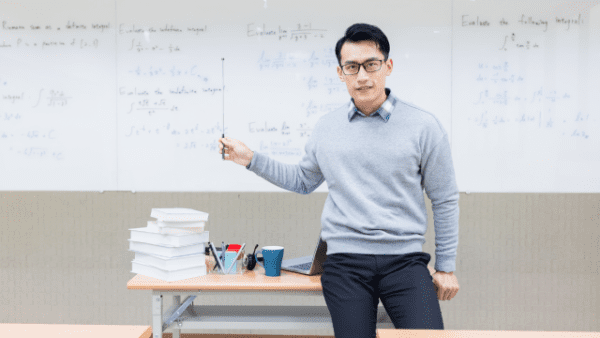
Dive into the world of crochet with our Crochet Basics course. From foundational stitches to creating home accessories and fashion wearables, learn the art of crochet while prioritizing ergonomic practices. Perfect for beginners, this course is your gateway to the creative realm of crochet.

Microsoft Outlook for Office 365 (Desktop or Online) - Part 2
By Nexus Human
Duration 1 Days 6 CPD hours This course is intended for This course is intended for people who have a basic understanding of Microsoft© Outlook© and want to know how to use its advanced features to manage their email communications, calendar events, contact information, search functions, and other communication tasks. Overview In this course, you will use Outlook?s advanced features to customize and manage your email communications, including using advanced features to organize emails; managing calendar settings and options; managing contact information; scheduling tasks; and managing Outlook archives and data file settings. You will: Insert objects in messages, and modify properties and global options. Organize, search, and manage messages. Protect your mailbox and manage its size. Use rules and Quick Steps to automate message management. Work with advanced calendar settings. Import and forward contacts. Assign delegate permissions and share Outlook items with others. Archive and back up Outlook items using data files. In this course, you will customize command sets, configure mail accounts, set global options, perform advanced searches, apply filters to intercept mail and control spam, create rules to automate mail management tasks, work with calendars and contacts, manage tasks, preserve data with archives and data files, as well as share and delegate access to your Outlook items. In short, you'll work with a wide range of features and options and, in so doing, understand why Outlook is a leading personal management system.This course builds upon the foundational knowledge presented in the Microsoft© Outlook© for Office 365? (Desktop or Online): Part 1 course and will help you customize a communication system well-suited to your work style.This course covers Microsoft Office Specialist Program exam objectives to help you prepare for the Outlook Associate (Office 365 and Office 2019): Exam MO-400 . Modifying Message Properties and Customizing Outlook Topic A: Insert Hyperlinks and Symbols Topic B: Modify Message Properties Topic C: Add Email Accounts to Outlook Topic D: Customize Outlook Options Organizing, Searching, and Managing Messages Topic A: Group and Sort Messages Topic B: Filter and Manage Messages Topic C: Search Outlook Items Managing Your Mailbox Topic A: Manage Junk Email Options Topic B: Manage Your Mailbox Size Automating Message Management Topic A: Use Automatic Replies Topic B: Use Rules to Organize Messages Topic C: Create and Use Quick Steps Working with Calendar Settings Topic A: Set Advanced Calendar Options Topic B: Create and Manage Additional Calendars Topic C: Manage Meeting Responses Managing Contacts Topic A: Import and Export Contacts Topic B: Use Electronic Business Cards Topic C: Forward Contacts Sharing Outlook Items Topic A: Assign and Manage Tasks Topic B: Share Your Calendar Topic C: Share Your Contacts Managing Outlook Data Files Topic A: Use Archiving to Manage Mailbox Size Topic B: Work with Outlook Data Files

Palo Alto Networks: Cortex XSOAR 6.8: Automation and Orchestration(EDU-380)
By Nexus Human
Duration 4 Days 24 CPD hours This course is intended for Security-operations (SecOps), or security, orchestration, automation, and response (SOAR) engineers, managed security service providers (MSSPs), service delivery partners, system integrators, and professional services engineers Overview This training is designed to enable a SOC, CERT, CSIRT, or SOAR engineer to start working with Cortex XSOAR integrations, playbooks, incident-page layouts, and other system features to facilitate resource orchestration, process automation, case management, and analyst workflow. The course includes coverage of a complete playbook-development process for automating a typical analyst workflow to address phishing incidents. This end-to-end view of the development process provides a framework for more focused discussions of individual topics that are covered in the course. The Cortex? XSOAR 6.8: Automation and Orchestration (EDU-380) course is four days of instructor-led training that will help you: Configure integrations, create tasks, and develop playbooks Build incident layouts that enable analysts to triage and investigate incidents efficiently Identify how to categorize event information and map that information to display fields Develop automations, manage content, indicator data, and artifact stores, schedule jobs, organize users and user roles, oversee case management, and foster collaboration This class is powered by Cloud Harmonics. Course Outline Module 1 - Core Functionality and Feature Sets Module 2 - Enabling and Configuring Integrations Module 3 - Playbook Development Module 4 - Classification and Mapping Module 5 - Layout Builder Module 6 - Solution Architecture Module 7 - Docker Module 8 - Automation Development and Debugging Module 9 - The Marketplace and Content Management Module 10 - Indicators and Threat Intelligence Management Module 11 - Jobs and Job Scheduling Module 12 - Users and Role-Based Access Controls (RBAC) Module 13 - Integration Development Additional course details: Nexus Humans Palo Alto Networks: Cortex XSOAR 6.8: Automation and Orchestration(EDU-380) training program is a workshop that presents an invigorating mix of sessions, lessons, and masterclasses meticulously crafted to propel your learning expedition forward. This immersive bootcamp-style experience boasts interactive lectures, hands-on labs, and collaborative hackathons, all strategically designed to fortify fundamental concepts. Guided by seasoned coaches, each session offers priceless insights and practical skills crucial for honing your expertise. Whether you're stepping into the realm of professional skills or a seasoned professional, this comprehensive course ensures you're equipped with the knowledge and prowess necessary for success. While we feel this is the best course for the Palo Alto Networks: Cortex XSOAR 6.8: Automation and Orchestration(EDU-380) course and one of our Top 10 we encourage you to read the course outline to make sure it is the right content for you. Additionally, private sessions, closed classes or dedicated events are available both live online and at our training centres in Dublin and London, as well as at your offices anywhere in the UK, Ireland or across EMEA.

Red Hat System Administrator III - Data Center Services for RHEL7 (RH254)
By Nexus Human
Duration 4 Days 24 CPD hours This course is intended for #NAME? Overview At the completion of this course, students already familiar with the RHCT/RHCSA administration skills will have exposure to all competencies tested by the RHCSA and RHCE exams. If you are an experienced Linux© system administrator and hold a Red Hat Certified System Administrator (RHCSA©) credential or possess equivalent skills and want to broaden your ability to administer Linux systems at an enterprise level, this is the perfect course.The course will empower you to deploy and manage network servers running caching domain name service (DNS), MariaDB, Apache HTTPD, Postfix SMTP null clients, network file sharing with network file system (NFS) and server message block (SMB), iSCSI initiators and targets, advanced networking and firewall configurations, and to use bash shell scripting to help automate, configure, and troubleshoot your system. Through lectures and hands-on labs, you will be exposed to all competencies covered by the Red Hat Certified Engineer (RHCE) exam (EX300), supplementing what you have already learned in earning your RHCSA credential.This course is based on Red Hat© Enterprise Linux 7. Getting Started with the Classroom Environment Given a virtualized environment, begin to administrate multiple systems using prerequisite skills Enhance User Security Configure system to use Kerberos to verify credentials and grant privileges via sudo Bash Scripting and Tools Automate system administration tasks utilizing Bash scripts and text-based tools File Security with GnuPG Secure files with GnuPG. Software Management Use yum plugins to manage packages and understand the design of packages to build a simple package Network Monitoring Profile running services then capture and analyze network traffic Route Network Traffic Configure system to route traffic and customize network parameters with sysctl Secure Network Traffic Secure network traffic through SSH port forwarding and iptables filtering/network address translation (NAT) NTP Server Configuration Configure an NTP server Filesystems and Logs Manage local file system integrity, monitor system over time, and system logging Centralized and Secure Storage Access centralized storage (iSCSI) and encrypt filesystems SSL-encapsulated Web Services Understand SSL certificates and deploy an SSL encapsulated web service Web Server Additional Configuration Configure web server with virtual hosts, dynamic content, and authenticated directories Basic SMTP Configuration Configure an SMTP server for basic operation (null client, receiving mail, smarthost relay) Caching-Only DNS Server Understand DNS resource records and configure a caching-only name server File Sharing with NFS Configure file sharing between hosts with NFS File Sharing with CIFS Configure file and print sharing between hosts with CIFS File Sharing with FTP Configure file sharing with anonymous FTP Troubleshooting Boot Process Understand the boot process and recover unbootable systems with rescue mode

Advanced Juniper Networks VPN Implementations
By Nexus Human
Duration 2 Days 12 CPD hours This course is intended for This course is intended for network engineers, network support personnel, and reseller support. Overview After successfully completing this course, you should be able to:Configure LAN-to-LAN IP Security (IPsec) VPNs in various configurations. Configure VPN redundancy. Configure dynamic routing using IPsec VPNs. Configure remote access IPsec connectivity including group Internet Key Exchange (IKE) and shared IKE. Configure generic routing encapsulation (GRE) tunnels. This intermediate-level course focuses on the wide range of options available when configuring virtual private networks (VPNs) using Juniper Networks firewall/VPN products. Students attending the course will learn these various deployments through detailed lectures and hands-on lab exercises. Chapter 1: Course IntroductionChapter 2: ScreenOS VPN Basics Review VPN Review Verifying Operations VPN Monitor Lab: VPN Review Chapter 3: VPN Variations Dynamic Peers Transparent Mode Overlapping Addresses Lab: VPN Variations Chapter 4: Hub-and-Spoke VPNs Concepts Policy-Based Hub-and-Spoke VPNs Route-Based Hub-and-Spoke VPNs with No Policy and NHTB Route-Based Hub-and_Spoke VPNS with Policy Centralized Control Hub-and-Spoke VPNs ACVPNs Lab: Hub-and-Spoke VPNs Chapter 5: Routing over VPNs Routing Overview Configuring RIP Configuring OSPF Case Studies Lab: Dynamic Routing Chapter 6: Using Certificates Concepts and Terminology Configuring Certificates and Certificate Support Configuring VPNs with Certificates Lab: Using Certificates Chapter 7: Redundant VPN Gateways (Optional) Redundant VPN Gateways Other Options Demonstration: Redundant VPN Gateways Chapter 8: Generic Routing Encapsulation (Optional) Configuring GRE Chapter 9: Dial-Up IPsec VPNs (Optional) Basic Dial-Up Configuration Group IKE ID XAUTH and Shared IKE ID Additional course details: Nexus Humans Advanced Juniper Networks VPN Implementations training program is a workshop that presents an invigorating mix of sessions, lessons, and masterclasses meticulously crafted to propel your learning expedition forward. This immersive bootcamp-style experience boasts interactive lectures, hands-on labs, and collaborative hackathons, all strategically designed to fortify fundamental concepts. Guided by seasoned coaches, each session offers priceless insights and practical skills crucial for honing your expertise. Whether you're stepping into the realm of professional skills or a seasoned professional, this comprehensive course ensures you're equipped with the knowledge and prowess necessary for success. While we feel this is the best course for the Advanced Juniper Networks VPN Implementations course and one of our Top 10 we encourage you to read the course outline to make sure it is the right content for you. Additionally, private sessions, closed classes or dedicated events are available both live online and at our training centres in Dublin and London, as well as at your offices anywhere in the UK, Ireland or across EMEA.

AN12 IBM Power Systems for AIX II - AIX Implementation and Administration
By Nexus Human
Duration 5 Days 30 CPD hours This course is intended for This is an intermediate course for anyone with system administrative duties implementing and managing an AIX operating system in a multiuser POWER (System p) partitioned environment. Overview Install and the AIX operating system, filesets, and RedHat Package Manager (RPM) packages Perform system startup and shutdown Discuss and use system management tools such as System Management Interface Tool (SMIT) and IBM systems director console for AIX Manage physical and logical devices Discuss the purpose of the logical volume manager Perform logical volume, paging space and file system management Create and manage user administration Manage AIX user security including enhanced RBAC and implement customized access of file and directories Perform and restore system backups Utilize administrative subsystems, including cron to schedule system tasks Configure TCP/IP networking Define and run basic Workload Partitions (WPAR) Learn to install, customize, and administer the AIX operating system in a POWER (System p) partitioned environment. This course is based on AIX 7.1 running on a Power7 system managed by HMC version 7. Day 1 Introduction to IBM POWER systems, AIX and system administration AIX system management tools System startup and shutdown AIX installation Day 2 AIX software installation and maintenance System configuration and devices System storage overview Working with the Logical Volume Manager Day 3 File systems administration Paging space Backup and restore Day 4 Security and user administration: Part 1 Security and user administration: Part 2 Scheduling and time TCP/IP networking Day 5 TCP/IP networking (continued) Introduction to workload partitions Additional course details: Nexus Humans AN12 IBM Power Systems for AIX II - AIX Implementation and Administration training program is a workshop that presents an invigorating mix of sessions, lessons, and masterclasses meticulously crafted to propel your learning expedition forward. This immersive bootcamp-style experience boasts interactive lectures, hands-on labs, and collaborative hackathons, all strategically designed to fortify fundamental concepts. Guided by seasoned coaches, each session offers priceless insights and practical skills crucial for honing your expertise. Whether you're stepping into the realm of professional skills or a seasoned professional, this comprehensive course ensures you're equipped with the knowledge and prowess necessary for success. While we feel this is the best course for the AN12 IBM Power Systems for AIX II - AIX Implementation and Administration course and one of our Top 10 we encourage you to read the course outline to make sure it is the right content for you. Additionally, private sessions, closed classes or dedicated events are available both live online and at our training centres in Dublin and London, as well as at your offices anywhere in the UK, Ireland or across EMEA.
