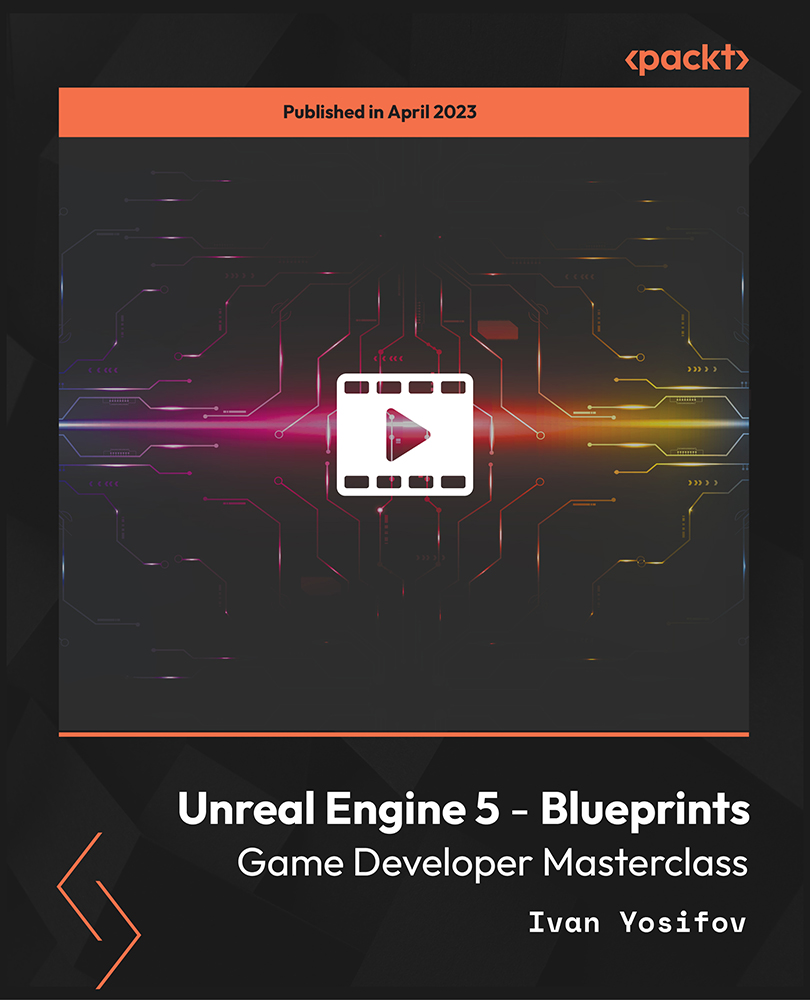- Professional Development
- Medicine & Nursing
- Arts & Crafts
- Health & Wellbeing
- Personal Development
4021 Courses delivered Online
MB-300T00 Microsoft Finance and Operations Core
By Nexus Human
Duration 2 Days 12 CPD hours This course is intended for A Dynamics 365 for Finance and Operations Functional Consultant is responsible for performing discovery, capturing requirements, engaging subject matter experts and stakeholders, translating requirements, and configuring the solution and applications. The Functional Consultant implements a solution using out of the box capabilities, codeless extensibility, application and service integrations. Overview This course provides the practical knowledge to Navigate and efficiently use search, filtering and queries Use operational workspaces Work with Business Document Management Work with record templates Integrate Power BI with Dynamics 365 Finance and Operations apps Personalize workspaces Run and analyze security reports Create and use workflow for approval Work with Organization Hierarchy and its purposes. How to use personalization feature Use Data Management workspace Create and use and entity templates Import and export data and manage data by using Office Integration Dynamics 365 Finance and Operations apps include, but are not limited to, Dynamics 365 Finance, Dynamics 365 Supply Chain Management, and Dynamics 365 Supply Chain Management, Manufacturing. This foundational course provides students with the important first steps in automating and modernizing both global financial and supply chain operations. USE COMMON FUNCTIONALITY AND IMPLEMENTATION TOOLS Introduction Identify and use common Dynamics 365 Finance and Operations apps features and functionality Describe use cases for Power Platform apps and services Module Summary CONFIGURE SECURITY, PROCESSES, AND OPTIONS Introduction Implement security Design and create workflows Configure Organization administration features Configure System administration features Module Summary MANAGE DYNAMICS 365 FINANCE AND OPERATION DATA Introduction Manage data in Dynamics 365 Finance and Operations apps Plan a migration strategy Prepare data for migration and migrate data Module Summary VALIDATE AND SUPPORT THE SOLUTION Introduction Test solutions in Dynamics 365 Finance and Operations apps Implement Lifecycle Services tools Module Summary Additional course details: Nexus Humans MB-300T00 Microsoft Dynamics 365: Core Finance and Operations training program is a workshop that presents an invigorating mix of sessions, lessons, and masterclasses meticulously crafted to propel your learning expedition forward. This immersive bootcamp-style experience boasts interactive lectures, hands-on labs, and collaborative hackathons, all strategically designed to fortify fundamental concepts. Guided by seasoned coaches, each session offers priceless insights and practical skills crucial for honing your expertise. Whether you're stepping into the realm of professional skills or a seasoned professional, this comprehensive course ensures you're equipped with the knowledge and prowess necessary for success. While we feel this is the best course for the MB-300T00 Microsoft Dynamics 365: Core Finance and Operations course and one of our Top 10 we encourage you to read the course outline to make sure it is the right content for you. Additionally, private sessions, closed classes or dedicated events are available both live online and at our training centres in Dublin and London, as well as at your offices anywhere in the UK, Ireland or across EMEA.

Microsoft Access for Office 365: Part 2
By Nexus Human
Duration 1 Days 6 CPD hours This course is intended for This course is designed for students wishing to gain intermediate-level skills or individuals whose job responsibilities include constructing relational databases and developing tables, queries, forms, and reports in Microsoft Access for Microsoft 365. Overview In this course, you will optimize an Access database. You will: Provide input validation features to promote the entry of quality data into a database. Organize a database for efficiency and performance, and to maintain data integrity. Improve the usability of Access tables. Create advanced queries to join and summarize data. Use advanced formatting and controls to improve form presentation. Use advanced formatting and calculated fields to improve reports. Your training and experience using Microsoft© Access© has given you basic database management skills, such as creating tables, designing forms and reports, and building queries. In this course, you will expand your knowledge of relational database design; promote quality input from users; improve database efficiency and promote data integrity; and implement advanced features in tables, queries, forms, and reports. Extending your knowledge of Access will result in a robust, functional database for your users.This course is the second part of a three-course series that covers the skills needed to perform database design and development in Access.Microsoft© Access© for Office 365?: Part 1 : Focuses on the design and construction of an Access database?viewing, navigating, searching, and entering data in a database, as well as basic relational database design and creating simple tables, queries, forms, and reports.Microsoft© Access© for Office 365?: Part 2 (this course): Focuses on optimization of an Access database, including optimizing performance and normalizing data; data validation; usability; and advanced queries, forms, and reports.Microsoft© Access© for Office 365?: Part 3 : Focuses on managing the database and supporting complex database designs, including import and export of data; using action queries to manage data; creating complex forms and reports; macros and Visual Basic for Applications (VBA); and tools and strategies to manage, distribute, and secure a database.This course may be a useful component in your preparation for the Microsoft Access Expert (Microsoft 365 Apps and Office 2019): Exam MO-500 certification exam. Lesson 1: Promoting Quality Data Input Topic A: Restrict Data Input Through Field Validation Topic B: Restrict Data Input Through Forms and Record Validation Lesson 2: Improving Efficiency and Data Integrity Topic A: Data Normalization Topic B: Associate Unrelated Tables Topic C: Enforce Referential Integrity Lesson 3: Improving Table Usability Topic A: Create Lookups Within a Table Topic B: Work with Subdatasheets Lesson 4: Creating Advanced Queries Topic A: Create Query Joins Topic B: Create Subqueries Topic C: Summarize Data Lesson 5: Improving Form Presentation Topic A: Apply Conditional Formatting Topic B: Create Tab Pages with Subforms and Other Controls Lesson 6: Creating Advanced Reports Topic A: Apply Advanced Formatting to a Report Topic B: Add a Calculated Field to a Report Topic C: Control Pagination and Print Quality Topic D: Add a Chart to a Report

Configuring Juniper Networks Firewall/IPSec VPN Products
By Nexus Human
Duration 3 Days 18 CPD hours This course is intended for This course is intended for network engineers, support personnel, reseller support, and others responsible for implementing Juniper Networks ScreenOS firewall products. Overview After successfully completing this course, you should be able to:Explain the Juniper Networks security architecture.Configure administrative access and options.Back up and restore configuration and ScreenOS files.Configure a ScreenOS device in transparent, route, Network Address Translation (NAT), and IP version 6 (IPv6) modes.Discuss the applications of multiple virtual routers.Configure the Juniper Networks firewall to permit and deny traffic based on user defined policies.Configure advanced policy options.Identify and configure network designs for various types of network address translation.Configure policy-based and route-based VPN tunnels. This course is the first in the ScreenOS curriculum. It is a course that focuses on configuration of the ScreenOS firewall/virtual private network (VPN) products in a variety of situations, including basic administrative access, routing, firewall policies and policy options, address translation, and VPN implementations. The course combines both lecture and labs, with significant time allocated for hands-on experience. Students completing this course should be confident in their ability to configure Juniper Networks firewall/VPN products in a wide range of installations. Chapter 1: Course IntroductionChapter 2: ScreenOS Concepts, Terminology, and PlatformsChapter 3: Initial Connectivity Lab 1: Initial Configuration Chapter 4: Device Management Lab 2: Device Administration Chapter 5: Layer 3 Operations Lab 3: Layer 3 Operations Chapter 6: Basic Policy Configuration Lab 4: Basic Policy Configuration Chapter 7: Policy Options Lab 5: Policy Options Chapter 8: Address Translation Lab 6: Address Translation Chapter 9: VPN ConceptsChapter 10: Policy-Based VPNs Lab 7: Policy-Based VPNs Chapter 11: Route-Based VPNs Lab 8: Route-Based VPNs Chapter 12: IPv6 Lab 9: IPv6 Appendix A: Additional FeaturesAppendix B: Transparent Mode Lab 10: Transparent Mode (Optional) Additional course details: Nexus Humans Configuring Juniper Networks Firewall/IPSec VPN Products training program is a workshop that presents an invigorating mix of sessions, lessons, and masterclasses meticulously crafted to propel your learning expedition forward. This immersive bootcamp-style experience boasts interactive lectures, hands-on labs, and collaborative hackathons, all strategically designed to fortify fundamental concepts. Guided by seasoned coaches, each session offers priceless insights and practical skills crucial for honing your expertise. Whether you're stepping into the realm of professional skills or a seasoned professional, this comprehensive course ensures you're equipped with the knowledge and prowess necessary for success. While we feel this is the best course for the Configuring Juniper Networks Firewall/IPSec VPN Products course and one of our Top 10 we encourage you to read the course outline to make sure it is the right content for you. Additionally, private sessions, closed classes or dedicated events are available both live online and at our training centres in Dublin and London, as well as at your offices anywhere in the UK, Ireland or across EMEA.

MB-230T01 Dynamics 365 for Customer Engagement for Customer Service
By Nexus Human
Duration 4 Days 24 CPD hours This course is intended for A Dynamics 365 Customer Engagement Functional Consultant is responsible for performing discovery, capturing requirements, engaging subject matter experts and stakeholders, translating requirements, and configuring the solution and applications. The Functional Consultant implements a solution using out-of-the-box capabilities, codeless extensibility, application, and service integrations. Overview Install and configure the customer service app Identify common customer service scenarios Complete a case resolution process Analyze customer service data Automate case management record processing Create and use knowledge articles Create and use entitlements and service level agreements Microsoft Dynamics 365 for Customer Service offers any organization an opportunity for customer success. Using tools such as automatic case creation and queue management frees up time to dedicate where a greater impact can be made, directly with customers. Our team of globally recognized experts take students step by step, from creating cases, to interacting with customers, to resolving those cases. Once those cases are resolved, students will learn from data analysis the key details to help resolve similar cases faster or avoid new issues altogether. Customer Service Overview Lesson 1: Create case records Lesson 2: Related service apps Lesson 3: Analytics for service Lesson 4: AI for service Lesson 5: Configuring customer service Lesson 6: Module summary Case Management Lesson 1: Case management overview Lesson 2: Creating case records Lesson 3: Queue management Lesson 4: Case routing Lesson 5: Resolving cases Lesson 6: Module summary Service Level Agreements and Entitlements Lesson 1: SLA and entitlement overview Lesson 2: Create and manage entitlements Lesson 3: Create and manage S Knowledge Management Lesson 1: Knowledge management overview Lesson 2: Authoring and organizing Lesson 3: Use knowledge content Lesson 4: Manage knowledge content Lesson 5: Module summary Additional course details: Nexus Humans MB-230T01 Dynamics 365 for Customer Engagement for Customer Service training program is a workshop that presents an invigorating mix of sessions, lessons, and masterclasses meticulously crafted to propel your learning expedition forward. This immersive bootcamp-style experience boasts interactive lectures, hands-on labs, and collaborative hackathons, all strategically designed to fortify fundamental concepts. Guided by seasoned coaches, each session offers priceless insights and practical skills crucial for honing your expertise. Whether you're stepping into the realm of professional skills or a seasoned professional, this comprehensive course ensures you're equipped with the knowledge and prowess necessary for success. While we feel this is the best course for the MB-230T01 Dynamics 365 for Customer Engagement for Customer Service course and one of our Top 10 we encourage you to read the course outline to make sure it is the right content for you. Additionally, private sessions, closed classes or dedicated events are available both live online and at our training centres in Dublin and London, as well as at your offices anywhere in the UK, Ireland or across EMEA.

Deep Learning on AWS
By Nexus Human
Duration 1 Days 6 CPD hours This course is intended for This course is intended for: Developers responsible for developing Deep Learning applications Developers who want to understand concepts behind Deep Learning and how to implement a Deep Learning solution on AWS Overview This course is designed to teach you how to: Define machine learning (ML) and deep learning Identify the concepts in a deep learning ecosystem Use Amazon SageMaker and the MXNet programming framework for deep learning workloads Fit AWS solutions for deep learning deployments In this course, you?ll learn about AWS?s deep learning solutions, including scenarios where deep learning makes sense and how deep learning works. You?ll learn how to run deep learning models on the cloud using Amazon SageMaker and the MXNet framework. You?ll also learn to deploy your deep learning models using services like AWS Lambda while designing intelligent systems on AWS. Module 1: Machine learning overview A brief history of AI, ML, and DL The business importance of ML Common challenges in ML Different types of ML problems and tasks AI on AWS Module 2: Introduction to deep learning Introduction to DL The DL concepts A summary of how to train DL models on AWS Introduction to Amazon SageMaker Hands-on lab: Spinning up an Amazon SageMaker notebook instance and running a multi-layer perceptron neural network model Module 3: Introduction to Apache MXNet The motivation for and benefits of using MXNet and Gluon Important terms and APIs used in MXNet Convolutional neural networks (CNN) architecture Hands-on lab: Training a CNN on a CIFAR-10 dataset Module 4: ML and DL architectures on AWS AWS services for deploying DL models (AWS Lambda, AWS IoT Greengrass, Amazon ECS, AWS Elastic Beanstalk) Introduction to AWS AI services that are based on DL (Amazon Polly, Amazon Lex, Amazon Rekognition) Hands-on lab: Deploying a trained model for prediction on AWS Lambda Additional course details: Nexus Humans Deep Learning on AWS training program is a workshop that presents an invigorating mix of sessions, lessons, and masterclasses meticulously crafted to propel your learning expedition forward. This immersive bootcamp-style experience boasts interactive lectures, hands-on labs, and collaborative hackathons, all strategically designed to fortify fundamental concepts. Guided by seasoned coaches, each session offers priceless insights and practical skills crucial for honing your expertise. Whether you're stepping into the realm of professional skills or a seasoned professional, this comprehensive course ensures you're equipped with the knowledge and prowess necessary for success. While we feel this is the best course for the Deep Learning on AWS course and one of our Top 10 we encourage you to read the course outline to make sure it is the right content for you. Additionally, private sessions, closed classes or dedicated events are available both live online and at our training centres in Dublin and London, as well as at your offices anywhere in the UK, Ireland or across EMEA.

Linux Server Administration Made Easy with Hands-On Training
By Packt
Do you want to learn basic Linux system administration using real-world applied learning? Do you want to learn how to install and configure a Linux server? Do you prefer learning using hands-on as opposed to just a lecture and quiz? If you have answered yes to these questions, then you have chosen the right course.

Description: Painting is a medium of expression since a lot of artists use it to express their feelings or other significant events in their life. If you would like to express yourself and bring out your hidden artistic and creativity skills, consider getting this Diploma in Art and Painting. This Diploma in Art and Painting is designed for developing you basic knowledge and skills in art and painting. The course is divided into five modules and will help you focus on several different topics. You will get knowledge in canvas painting like understanding paints and how to choose brushes to use for your art. You will also be able to become a professional painter by learning to incorporate your painting skills and use this to offer your services as a business to those who need it. Lastly you will also learn about pencil art and the basics of drawing and sketching. There is a lot more covered within the course and if you are truly dedicated in succeeding as an artist you should consider getting this course now. Who is the course for? Artists or painters who want home paintings as a business. People who have an interest in professional painting Entry Requirement: This course is available to all learners, of all academic backgrounds. Learners should be aged 16 or over to undertake the qualification. Good understanding of English language, numeracy and ICT are required to attend this course. Assessment: At the end of the course, you will be required to sit an online multiple-choice test. Your test will be assessed automatically and immediately so that you will instantly know whether you have been successful. Before sitting for your final exam, you will have the opportunity to test your proficiency with a mock exam. Certification: After you have successfully passed the test, you will be able to obtain an Accredited Certificate of Achievement. You can however also obtain a Course Completion Certificate following the course completion without sitting for the test. Certificates can be obtained either in hard copy at a cost of £39 or in PDF format at a cost of £24. PDF certificate's turnaround time is 24 hours and for the hardcopy certificate, it is 3-9 working days. Why choose us? Affordable, engaging & high-quality e-learning study materials; Tutorial videos/materials from the industry leading experts; Study in a user-friendly, advanced online learning platform; Efficient exam systems for the assessment and instant result; The UK & internationally recognised accredited qualification; Access to course content on mobile, tablet or desktop from anywhere anytime; The benefit of career advancement opportunities; 24/7 student support via email. Career Path: Diploma in Art and Painting is a useful qualification to possess, and would be beneficial for the following careers: Visual Artists Portrait Specialist Sketch Artists Logo Designers Updated Version-Diploma in Art and Painting Introduction Introduction to Drawing and Painting 00:03:00 Materials 00:08:00 Perspective What is a Horizone Line 00:11:00 One Point Perspective of a Cube 00:10:00 Two Point Perspective of a Cube 00:12:00 Perspective of a Cylinder 00:17:00 How to draw a Perfect Sphere 00:09:00 Shading Shading a Sphere 00:22:00 Shading a Cylinder 00:18:00 Shading a Cube 00:13:00 Measuring How to Measure 00:07:00 Still Life Drawing Compostion and placement 00:09:00 Finding the perspective and drawing the box 00:18:00 Constructing the Cup 00:22:00 Drawing the Drapes 00:05:00 Shading - Part 1 00:14:00 Shading - Part 2 00:19:00 Shading - Part 3 00:22:00 Drawing a Portrait Drawing a Face - Part 1. Construction 00:21:00 Drawing a Face - Part 2. Refining the features 00:10:00 Drawing a Face - Part 3. Shading 00:18:00 Drawing a Face - Part 4. Final touches 00:12:00 Drawing a Tree Drawing a Tree 00:16:00 Order Your Certificate Order Your Certificates and Transcripts 00:00:00 Old Version-Diploma in Art and Painting Module-1 Painting 101 00:30:00 Understanding Paints 00:30:00 Choosing Your Brushes 00:30:00 Color Your World 00:30:00 Light Sources in Painting 00:30:00 What type of painter are you? 00:30:00 Module-2 Choosing A Subject 01:00:00 Setting Up Your Studio 00:30:00 Art Supply Resources 01:00:00 Clean Up Time 00:30:00 Free Art Lessons 01:00:00 Take Care of Your Creation 00:15:00 Module-3 Pay Attention to Detail 01:00:00 Enjoy Your Subject 01:00:00 Frequently Asked Questions 00:30:00 Art Schools 00:30:00 Museums of Fine Art 00:15:00 One Final Word 01:00:00 Module-4 INTRODUCTION 01:00:00 BRIEF HISTORY OF PENCIL DRAWING 00:15:00 GETTING STARTED 01:00:00 LEARNING THE BASICS OF DRAWING AND SKETCHING 01:00:00 Basic Perspectives on Drawing 01:00:00 Basic Elements of Light, Shadows, and Shading 01:00:00 Different Shading Techniques 00:15:00 How to Add Tones and Values? 00:30:00 FINISHING TOUCHES 00:30:00 MIXED MEDIA APPLICATIONS 01:00:00 Drawing with Pencils in Oil Painting 01:00:00 CONCLUSION 00:15:00 Module-5 Start Your Own Art Business 00:15:00 Steps to Creating a Successful Business from Your Art 01:00:00 How to Write an Artist Business Plan 00:30:00 Module-6 Introduction 00:30:00 Incorporate Your Business 01:00:00 Employing Or Contracting - What Is The Difference? 00:30:00 From Where Can You Hire Workers 01:00:00 Getting Insurance 01:00:00 Getting Ready - Portfolios, Flyers And Cards 00:30:00 What Do You Need For Outdoor Painting 01:00:00 What Do You Need To Know About Indoor Painting 01:00:00 Fancy Indoor Painting Touches - How To Get Them 00:30:00 Paint Primer 101 01:00:00 How To Get Customers 01:00:00 The Non-Paying Customers! 00:30:00 Mock Exam Mock Exam- Diploma in Art and Painting 00:20:00 Final Exam Final Exam- Diploma in Art and Painting 00:20:00

The 'Complete Python Machine Learning & Data Science Fundamentals' course covers the foundational concepts of machine learning, data science, and Python programming. It includes hands-on exercises, data visualization, algorithm evaluation techniques, feature selection, and performance improvement using ensembles and parameter tuning. Learning Outcomes: Understand the fundamental concepts and types of machine learning, data science, and Python programming. Learn to prepare the system and environment for data analysis and machine learning tasks. Master the basics of Python, NumPy, Matplotlib, and Pandas for data manipulation and visualization. Gain insights into dataset summary statistics, data visualization techniques, and data preprocessing. Explore feature selection methods and evaluation metrics for classification and regression algorithms. Compare and select the best machine learning model using pipelines and ensembles. Learn to export, save, load machine learning models, and finalize the chosen models for real-time predictions. Why buy this Complete Python Machine Learning & Data Science Fundamentals? Unlimited access to the course for forever Digital Certificate, Transcript, student ID all included in the price Absolutely no hidden fees Directly receive CPD accredited qualifications after course completion Receive one to one assistance on every weekday from professionals Immediately receive the PDF certificate after passing Receive the original copies of your certificate and transcript on the next working day Easily learn the skills and knowledge from the comfort of your home Certification After studying the course materials of the Complete Python Machine Learning & Data Science Fundamentals there will be a written assignment test which you can take either during or at the end of the course. After successfully passing the test you will be able to claim the pdf certificate for £5.99. Original Hard Copy certificates need to be ordered at an additional cost of £9.60. Who is this course for? This Complete Python Machine Learning & Data Science Fundamentals course is ideal for Students Recent graduates Job Seekers Anyone interested in this topic People already working in the relevant fields and want to polish their knowledge and skill. Prerequisites This Complete Python Machine Learning & Data Science Fundamentals does not require you to have any prior qualifications or experience. You can just enrol and start learning.This Complete Python Machine Learning & Data Science Fundamentals was made by professionals and it is compatible with all PC's, Mac's, tablets and smartphones. You will be able to access the course from anywhere at any time as long as you have a good enough internet connection. Career path As this course comes with multiple courses included as bonus, you will be able to pursue multiple occupations. This Complete Python Machine Learning & Data Science Fundamentals is a great way for you to gain multiple skills from the comfort of your home. Course Curriculum Course Overview & Table of Contents Course Overview & Table of Contents 00:09:00 Introduction to Machine Learning - Part 1 - Concepts , Definitions and Types Introduction to Machine Learning - Part 1 - Concepts , Definitions and Types 00:05:00 Introduction to Machine Learning - Part 2 - Classifications and Applications Introduction to Machine Learning - Part 2 - Classifications and Applications 00:06:00 System and Environment preparation - Part 1 System and Environment preparation - Part 1 00:08:00 System and Environment preparation - Part 2 System and Environment preparation - Part 2 00:06:00 Learn Basics of python - Assignment Learn Basics of python - Assignment 1 00:10:00 Learn Basics of python - Assignment Learn Basics of python - Assignment 2 00:09:00 Learn Basics of python - Functions Learn Basics of python - Functions 00:04:00 Learn Basics of python - Data Structures Learn Basics of python - Data Structures 00:12:00 Learn Basics of NumPy - NumPy Array Learn Basics of NumPy - NumPy Array 00:06:00 Learn Basics of NumPy - NumPy Data Learn Basics of NumPy - NumPy Data 00:08:00 Learn Basics of NumPy - NumPy Arithmetic Learn Basics of NumPy - NumPy Arithmetic 00:04:00 Learn Basics of Matplotlib Learn Basics of Matplotlib 00:07:00 Learn Basics of Pandas - Part 1 Learn Basics of Pandas - Part 1 00:06:00 Learn Basics of Pandas - Part 2 Learn Basics of Pandas - Part 2 00:07:00 Understanding the CSV data file Understanding the CSV data file 00:09:00 Load and Read CSV data file using Python Standard Library Understanding the CSV data file 00:09:00 Load and Read CSV data file using NumPy Load and Read CSV data file using Python Standard Library 00:09:00 Load and Read CSV data file using Pandas Load and Read CSV data file using Pandas 00:05:00 Dataset Summary - Peek, Dimensions and Data Types Dataset Summary - Peek, Dimensions and Data Types 00:09:00 Dataset Summary - Class Distribution and Data Summary Dataset Summary - Class Distribution and Data Summary 00:09:00 Dataset Summary - Explaining Correlation Dataset Summary - Explaining Correlation 00:11:00 Dataset Summary - Explaining Skewness - Gaussian and Normal Curve Dataset Summary - Explaining Skewness - Gaussian and Normal Curve 00:07:00 Dataset Visualization - Using Histograms Dataset Visualization - Using Histograms 00:07:00 Dataset Visualization - Using Density Plots Dataset Visualization - Using Density Plots 00:06:00 Dataset Visualization - Box and Whisker Plots Dataset Visualization - Box and Whisker Plots 00:05:00 Multivariate Dataset Visualization - Correlation Plots Multivariate Dataset Visualization - Correlation Plots 00:08:00 Multivariate Dataset Visualization - Scatter Plots Multivariate Dataset Visualization - Scatter Plots 00:05:00 Data Preparation (Pre-Processing) - Introduction Data Preparation (Pre-Processing) - Introduction 00:09:00 Data Preparation - Re-scaling Data - Part 1 Data Preparation - Re-scaling Data - Part 1 00:09:00 Data Preparation - Re-scaling Data - Part 2 Data Preparation - Re-scaling Data - Part 2 00:09:00 Data Preparation - Standardizing Data - Part 1 Data Preparation - Standardizing Data - Part 1 00:07:00 Data Preparation - Standardizing Data - Part 2 Data Preparation - Standardizing Data - Part 2 00:04:00 Data Preparation - Normalizing Data Data Preparation - Normalizing Data 00:08:00 Data Preparation - Binarizing Data Data Preparation - Binarizing Data 00:06:00 Feature Selection - Introduction Feature Selection - Introduction 00:07:00 Feature Selection - Uni-variate Part 1 - Chi-Squared Test Feature Selection - Uni-variate Part 1 - Chi-Squared Test 00:09:00 Feature Selection - Uni-variate Part 2 - Chi-Squared Test Feature Selection - Uni-variate Part 2 - Chi-Squared Test 00:10:00 Feature Selection - Recursive Feature Elimination Feature Selection - Recursive Feature Elimination 00:11:00 Feature Selection - Principal Component Analysis (PCA) Feature Selection - Principal Component Analysis (PCA) 00:09:00 Feature Selection - Feature Importance Feature Selection - Feature Importance 00:07:00 Refresher Session - The Mechanism of Re-sampling, Training and Testing Refresher Session - The Mechanism of Re-sampling, Training and Testing 00:12:00 Algorithm Evaluation Techniques - Introduction Algorithm Evaluation Techniques - Introduction 00:07:00 Algorithm Evaluation Techniques - Train and Test Set Algorithm Evaluation Techniques - Train and Test Set 00:11:00 Algorithm Evaluation Techniques - K-Fold Cross Validation Algorithm Evaluation Techniques - K-Fold Cross Validation 00:09:00 Algorithm Evaluation Techniques - Leave One Out Cross Validation Algorithm Evaluation Techniques - Leave One Out Cross Validation 00:05:00 Algorithm Evaluation Techniques - Repeated Random Test-Train Splits Algorithm Evaluation Techniques - Repeated Random Test-Train Splits 00:07:00 Algorithm Evaluation Metrics - Introduction Algorithm Evaluation Metrics - Introduction 00:09:00 Algorithm Evaluation Metrics - Classification Accuracy Algorithm Evaluation Metrics - Classification Accuracy 00:08:00 Algorithm Evaluation Metrics - Log Loss Algorithm Evaluation Metrics - Log Loss 00:03:00 Algorithm Evaluation Metrics - Area Under ROC Curve Algorithm Evaluation Metrics - Area Under ROC Curve 00:06:00 Algorithm Evaluation Metrics - Confusion Matrix Algorithm Evaluation Metrics - Confusion Matrix 00:10:00 Algorithm Evaluation Metrics - Classification Report Algorithm Evaluation Metrics - Classification Report 00:04:00 Algorithm Evaluation Metrics - Mean Absolute Error - Dataset Introduction Algorithm Evaluation Metrics - Mean Absolute Error - Dataset Introduction 00:06:00 Algorithm Evaluation Metrics - Mean Absolute Error Algorithm Evaluation Metrics - Mean Absolute Error 00:07:00 Algorithm Evaluation Metrics - Mean Square Error Algorithm Evaluation Metrics - Mean Square Error 00:03:00 Algorithm Evaluation Metrics - R Squared Algorithm Evaluation Metrics - R Squared 00:04:00 Classification Algorithm Spot Check - Logistic Regression Classification Algorithm Spot Check - Logistic Regression 00:12:00 Classification Algorithm Spot Check - Linear Discriminant Analysis Classification Algorithm Spot Check - Linear Discriminant Analysis 00:04:00 Classification Algorithm Spot Check - K-Nearest Neighbors Classification Algorithm Spot Check - K-Nearest Neighbors 00:05:00 Classification Algorithm Spot Check - Naive Bayes Classification Algorithm Spot Check - Naive Bayes 00:04:00 Classification Algorithm Spot Check - CART Classification Algorithm Spot Check - CART 00:04:00 Classification Algorithm Spot Check - Support Vector Machines Classification Algorithm Spot Check - Support Vector Machines 00:05:00 Regression Algorithm Spot Check - Linear Regression Regression Algorithm Spot Check - Linear Regression 00:08:00 Regression Algorithm Spot Check - Ridge Regression Regression Algorithm Spot Check - Ridge Regression 00:03:00 Regression Algorithm Spot Check - Lasso Linear Regression Regression Algorithm Spot Check - Lasso Linear Regression 00:03:00 Regression Algorithm Spot Check - Elastic Net Regression Regression Algorithm Spot Check - Elastic Net Regression 00:02:00 Regression Algorithm Spot Check - K-Nearest Neighbors Regression Algorithm Spot Check - K-Nearest Neighbors 00:06:00 Regression Algorithm Spot Check - CART Regression Algorithm Spot Check - CART 00:04:00 Regression Algorithm Spot Check - Support Vector Machines (SVM) Regression Algorithm Spot Check - Support Vector Machines (SVM) 00:04:00 Compare Algorithms - Part 1 : Choosing the best Machine Learning Model Compare Algorithms - Part 1 : Choosing the best Machine Learning Model 00:09:00 Compare Algorithms - Part 2 : Choosing the best Machine Learning Model Compare Algorithms - Part 2 : Choosing the best Machine Learning Model 00:05:00 Pipelines : Data Preparation and Data Modelling Pipelines : Data Preparation and Data Modelling 00:11:00 Pipelines : Feature Selection and Data Modelling Pipelines : Feature Selection and Data Modelling 00:10:00 Performance Improvement: Ensembles - Voting Performance Improvement: Ensembles - Voting 00:07:00 Performance Improvement: Ensembles - Bagging Performance Improvement: Ensembles - Bagging 00:08:00 Performance Improvement: Ensembles - Boosting Performance Improvement: Ensembles - Boosting 00:05:00 Performance Improvement: Parameter Tuning using Grid Search Performance Improvement: Parameter Tuning using Grid Search 00:08:00 Performance Improvement: Parameter Tuning using Random Search Performance Improvement: Parameter Tuning using Random Search 00:06:00 Export, Save and Load Machine Learning Models : Pickle Export, Save and Load Machine Learning Models : Pickle 00:10:00 Export, Save and Load Machine Learning Models : Joblib Export, Save and Load Machine Learning Models : Joblib 00:06:00 Finalizing a Model - Introduction and Steps Finalizing a Model - Introduction and Steps 00:07:00 Finalizing a Classification Model - The Pima Indian Diabetes Dataset Finalizing a Classification Model - The Pima Indian Diabetes Dataset 00:07:00 Quick Session: Imbalanced Data Set - Issue Overview and Steps Quick Session: Imbalanced Data Set - Issue Overview and Steps 00:09:00 Iris Dataset : Finalizing Multi-Class Dataset Iris Dataset : Finalizing Multi-Class Dataset 00:09:00 Finalizing a Regression Model - The Boston Housing Price Dataset Finalizing a Regression Model - The Boston Housing Price Dataset 00:08:00 Real-time Predictions: Using the Pima Indian Diabetes Classification Model Real-time Predictions: Using the Pima Indian Diabetes Classification Model 00:07:00 Real-time Predictions: Using Iris Flowers Multi-Class Classification Dataset Real-time Predictions: Using Iris Flowers Multi-Class Classification Dataset 00:03:00 Real-time Predictions: Using the Boston Housing Regression Model Real-time Predictions: Using the Boston Housing Regression Model 00:08:00 Resources Resources - Python Machine Learning & Data Science Fundamentals 00:00:00

Data Analysis with Pandas and Python
By Packt
This course offers an immersive experience in data analysis, guiding you from initial setup with Python and Pandas, through series and DataFrame manipulation, to advanced data visualization techniques. Perfect for enhancing your data handling and analysis skills.
Unreal Engine 5 - Blueprints Game Developer Masterclass
By Packt
Using Blueprints in UE5, you can learn game development without coding. This beginner-friendly course will teach you how to use Unreal Engine's visual coding system. There is no prior experience required, and each lesson will gradually increase your knowledge.