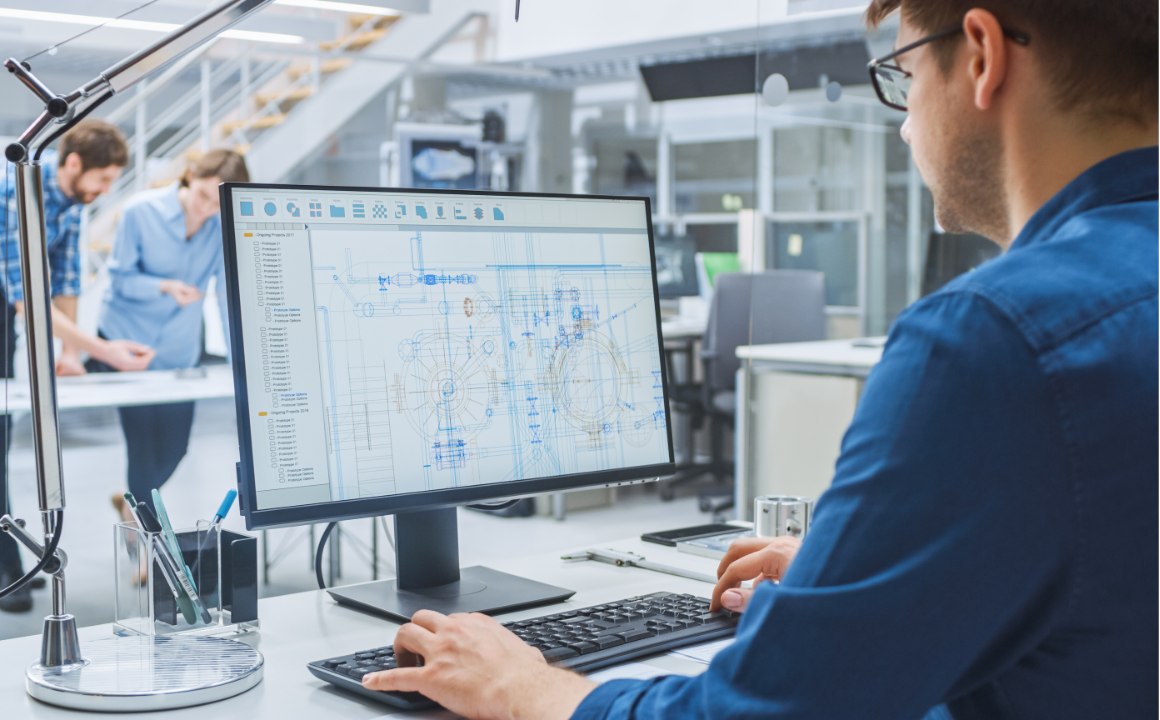- Professional Development
- Medicine & Nursing
- Arts & Crafts
- Health & Wellbeing
- Personal Development
56229 Courses delivered Online
Remote Management Skills for Virtual Assistants
By Writewow Solutions
Sharpen Your Virtual Management Skills, Enhance Your Productivity and Collaborate Effectively to Drive Results.

The UK VAT Officer Fundamentals Course offers a clear and thorough introduction to the essentials of Value Added Tax within the UK’s financial framework. Designed to guide learners through the complexities of VAT, this course covers everything from basic concepts to detailed applications, including VAT registration, rates, and invoicing procedures. With modules dedicated to understanding taxable persons, supply rules, and the intricacies of VAT returns, learners gain a well-rounded perspective on managing VAT-related responsibilities effectively. Beyond the basics, this course also addresses key areas such as VAT exemptions, zero-rated items, and penalties, alongside the critical topic of Making Tax Digital, ensuring participants stay informed about current regulatory requirements. Whether you are starting a career in taxation or looking to refine your knowledge in VAT, this course delivers valuable insights through focused, clear content designed for ease of understanding. It is an excellent resource for anyone seeking to navigate VAT processes confidently and accurately within the UK system. Key Benefits Accredited by CPD Instant e-certificate Fully online, interactive course Self-paced learning and laptop, tablet, smartphone-friendly 24/7 Learning Assistance Curriculum Module 01: Understanding VAT Module 02: VAT Terminology and Calculation Module 03: VAT Taxable Persons Module 04: VAT Registration Module 05: VAT Rates Module 06: Invoicing and Records Module 07: VAT Application in Goods, Services and Vehicles Module 08: Supply Module 09: The VAT Return Module 10: Tips on VAT Compliance Module 11: VAT Exemptions and Zero-Rated VAT Module 12: Miscellaneous VAT Issues and Penalties Module 13: Making Tax Digital Course Assessment You will immediately be given access to a specifically crafted MCQ test upon completing an online module. For each test, the pass mark will be set to 60%. Certificate Once you've successfully completed your course, you will immediately be sent a digital certificate. Also, you can have your printed certificate delivered by post (shipping cost £3.99). Our certifications have no expiry dates, although we do recommend that you renew them every 12 months. CPD 10 CPD hours / points Accredited by CPD Quality Standards Who is this course for? The UK VAT Officer Fundamentals training is ideal for highly motivated individuals or teams who want to enhance their skills and efficiently skilled employees. Requirements There are no formal entry requirements for the course, with enrollment open to anyone! Career path Learn the essential skills and knowledge you need to excel in your professional life with the help & guidance from our UK VAT Officer Fundamentals training. Certificates Certificate of completion Digital certificate - Included Certificate of completion Hard copy certificate - Included

Maintain sparkling, safe, and inviting swimming pools with the Pool Maintenance Assistant Course. Designed for those who want to master the essentials of pool upkeep, this course covers everything from understanding maintenance equipment to maintaining the perfect chemical balance in the water. You’ll learn the importance of regular cleaning routines, how to ensure water quality remains at its best, and the steps to create a safe swimming environment for all users. With clear guidance on using the right tools, managing water clarity, and keeping safety a top priority, you’ll gain the knowledge needed to keep pools in peak condition all year round. From removing debris to monitoring chemical levels, each module offers detailed insights that make pool care straightforward and effective. Whether you’re supporting a leisure facility, hotel, or private pool, this course equips you with the know-how to keep the water crystal clear and welcoming. Key Benefits Accredited by CPD Instant e-certificate Fully online, interactive course Self-paced learning and laptop, tablet, smartphone-friendly 24/7 Learning Assistance Curriculum Module 01: Maintenance Equipment Module 02: Cleaning and Maintenance Module 03: Chemical Balance of Water Module 04: Water Quality Maintenance Module 05: Pool Safety Course Assessment You will immediately be given access to a specifically crafted MCQ test upon completing an online module. For each test, the pass mark will be set to 60%. Certificate Once you've successfully completed your course, you will immediately be sent a digital certificate. Also, you can have your printed certificate delivered by post (shipping cost £3.99). Our certifications have no expiry dates, although we do recommend that you renew them every 12 months. CPD 10 CPD hours / points Accredited by CPD Quality Standards Who is this course for? The Pool Maintenance Assistant training is ideal for highly motivated individuals or teams who want to enhance their skills and efficiently skilled employees. Requirements There are no formal entry requirements for the course, with enrollment open to anyone! Career path Learn the essential skills and knowledge you need to excel in your professional life with the help & guidance from our Pool Maintenance Assistant training. Certificates Certificate of completion Digital certificate - Included Certificate of completion Hard copy certificate - Included

The Sales Support Strategies Course is designed to sharpen your ability to connect with prospects, maintain engagement, and close more deals with confidence. From preparing for calls and crafting persuasive openings to handling objections and sealing agreements, this course covers every stage of the sales conversation. Each module is structured to help you understand client needs, build rapport, and deliver your message in a way that inspires action. You’ll also learn effective methods for setting achievable goals, managing your data efficiently, and using a prospect board to keep opportunities on track. Whether you’re refining your pitch, improving your follow-up strategy, or looking to boost overall conversion rates, this programme offers the tools to make every interaction count. By the end of the course, you’ll have a well-defined approach for moving from initial contact to a successful close, while maintaining strong relationships that encourage repeat business. It’s not just about making the sale—it’s about creating a sales process that works for you and keeps results consistently moving in the right direction. Key Benefits Accredited by CPD Instant e-certificate Fully online, interactive course Self-paced learning and laptop, tablet, smartphone-friendly 24/7 Learning Assistance Curriculum Module One: Understanding the Talk Module Two: Getting Prepared to Make the Call Module Three: Creative Openings Module Four: Making Your Pitch Module Five: Handling Objections Module Six: Sealing the Deal Module Seven: Following Up Module Eight: Setting Goals Module Nine: Managing Your Data Module Ten: Using a Prospect Board Course Assessment You will immediately be given access to a specifically crafted MCQ test upon completing an online module. For each test, the pass mark will be set to 60%. Certificate Once you've successfully completed your course, you will immediately be sent a digital certificate. Also, you can have your printed certificate delivered by post (shipping cost £3.99). Our certifications have no expiry dates, although we do recommend that you renew them every 12 months. CPD 10 CPD hours / points Accredited by CPD Quality Standards Who is this course for? The Sales Support Strategies training is ideal for highly motivated individuals or teams who want to enhance their skills and efficiently skilled employees. Requirements There are no formal entry requirements for the course, with enrollment open to anyone! Career path Learn the essential skills and knowledge you need to excel in your professional life with the help & guidance from our Sales Support Strategies training. Certificates Certificate of completion Digital certificate - Included Certificate of completion Hard copy certificate - Included

In an age where digital transactions shape global commerce, the Ecommerce Business Manager Course is built to equip learners with the essential knowledge to navigate and manage online business operations with clarity and confidence. This course explores the foundations of electronic commerce, digital strategy, user experience, analytics, and more—ensuring a complete grasp of how modern ecommerce businesses are structured, marketed, and scaled. Whether you’re managing a brand or overseeing online retail operations, this course provides the insight needed to approach ecommerce with efficiency and foresight. From developing engaging content and effective marketing plans to overseeing transaction management and interpreting ecommerce analytics, each module focuses on sharpening decision-making and operational understanding. With topics ranging from customer service to social media use, the curriculum is tailored for those looking to enhance their command of digital commerce without fluff or filler—just solid, relevant learning built for today’s online business environment. Key Benefits Accredited by CPD Instant e-certificate Fully online, interactive course Self-paced learning and laptop, tablet, smartphone-friendly 24/7 Learning Assistance Curriculum Module 01: Introduction to Electronic Commerce Module 02: E-Commerce Strategy and Implementation Module 03: Customer Service Module 04: Products, Brands, and Services Module 05: Content Planning and Production Module 06: Use of Social Networks Module 07: Marketing Module 08: Creating an Engaging User Experience Module 09: Transaction Management Module 10: E-Commerce Analytics Course Assessment You will immediately be given access to a specifically crafted MCQ test upon completing an online module. For each test, the pass mark will be set to 60%. Certificate Once you've successfully completed your course, you will immediately be sent a digital certificate. Also, you can have your printed certificate delivered by post (shipping cost £3.99). Our certifications have no expiry dates, although we do recommend that you renew them every 12 months. CPD 10 CPD hours / points Accredited by CPD Quality Standards Who is this course for? The Ecommerce Business Manager training is ideal for highly motivated individuals or teams who want to enhance their skills and efficiently skilled employees. Requirements There are no formal entry requirements for the course, with enrollment open to anyone! Career path Learn the essential skills and knowledge you need to excel in your professional life with the help & guidance from our Ecommerce Business Manager training. Certificates Certificate of completion Digital certificate - Included Certificate of completion Hard copy certificate - Included

Whether you're looking to sharpen your digital edge or step into the world of social media marketing with confidence, this course has been designed to guide you through the essentials and beyond. You’ll explore everything from the foundations of digital marketing and growth tactics to platform-specific strategies for Facebook, Instagram, Twitter, YouTube, and more. With a strong focus on content marketing, email campaigns, SEO, and mobile outreach, the course brings clarity to the fast-moving world of social media management—without fluff or filler. Each module is crafted to deliver focused insights that are directly relevant to the modern marketing landscape. Whether you’re developing brand campaigns or managing multi-channel outreach, the course offers a smart, structured approach for those who want to sharpen their strategy and understand what drives online engagement. It's marketing, but smarter—designed for those who prefer results over jargon. Key Benefits Accredited by CPD Instant e-certificate Fully online, interactive course Self-paced learning and laptop, tablet, smartphone-friendly 24/7 Learning Assistance Curriculum Module 01: Fundamentals of Digital Marketing Module 02: Growth Hacking Module 03: Customer Journey Module 04: Content Marketing Module 05: SEO Module 06: E-Mail Marketing Module 07: Facebook Marketing Module 08: Instagram Marketing Module 09: Twitter Marketing Module 10: Youtube Marketing Module 11: Mobile Marketing Course Assessment You will immediately be given access to a specifically crafted MCQ test upon completing an online module. For each test, the pass mark will be set to 60%. Certificate Once you've successfully completed your course, you will immediately be sent a digital certificate. Also, you can have your printed certificate delivered by post (shipping cost £3.99). Our certifications have no expiry dates, although we do recommend that you renew them every 12 months. CPD 10 CPD hours / points Accredited by CPD Quality Standards Who is this course for? The Social Media Manager training is ideal for highly motivated individuals or teams who want to enhance their skills and efficiently skilled employees. Requirements There are no formal entry requirements for the course, with enrollment open to anyone! Career path Learn the essential skills and knowledge you need to excel in your professional life with the help & guidance from our Social Media Manager training. Certificates Certificate of completion Digital certificate - Included Certificate of completion Hard copy certificate - Included

Mastering the art of negotiation is essential for anyone looking to boost sales performance and close deals with confidence. This course delivers a clear and effective approach to navigating sales conversations, from the initial call to sealing the deal and beyond. With a focus on strategic communication, it equips learners to handle objections smoothly and craft compelling pitches that resonate with prospects. Each module is designed to build knowledge progressively, ensuring participants develop a strong grasp of key techniques without overwhelming jargon or unnecessary fluff. Through detailed guidance on preparation, creative openings, goal setting, and managing client data, this course offers a well-rounded framework to optimise every stage of the sales process. Whether you’re a novice looking to sharpen your approach or an experienced professional aiming to refresh your methods, these lessons provide valuable insights that can be applied immediately to improve outcomes. This course is perfectly suited for those seeking to enhance their negotiation skills through engaging, accessible content that fits comfortably into any schedule. Key Benefits Accredited by CPD Instant e-certificate Fully online, interactive course Self-paced learning and laptop, tablet, smartphone-friendly 24/7 Learning Assistance Curriculum Module One: Understanding the Talk Module Two: Getting Prepared to Make the Call Module Three: Creative Openings Module Four: Making Your Pitch Module Five: Handling Objections Module Six: Sealing the Deal Module Seven: Following Up Module Eight: Setting Goals Module Nine: Managing Your Data Module Ten: Using a Prospect Board Course Assessment You will immediately be given access to a specifically crafted MCQ test upon completing an online module. For each test, the pass mark will be set to 60%. Certificate Once you've successfully completed your course, you will immediately be sent a digital certificate. Also, you can have your printed certificate delivered by post (shipping cost £3.99). Our certifications have no expiry dates, although we do recommend that you renew them every 12 months. CPD 10 CPD hours / points Accredited by CPD Quality Standards Who is this course for? The Sales Negotiation Techniques training is ideal for highly motivated individuals or teams who want to enhance their skills and efficiently skilled employees. Requirements There are no formal entry requirements for the course, with enrollment open to anyone! Career path Learn the essential skills and knowledge you need to excel in your professional life with the help & guidance from our Sales Negotiation Techniques training. Certificates Certificate of completion Digital certificate - Included Certificate of completion Hard copy certificate - Included

This Financial Business Analyst Course offers a thorough exploration of key business analysis principles tailored specifically to the financial sector. The curriculum guides learners through essential topics, from understanding core business processes to advanced ratio analysis, ensuring a robust grasp of how financial data drives strategic decision-making. Participants will gain valuable insights into investigating and evaluating solutions, as well as effective techniques for documenting and managing requirements — all critical skills for anyone aiming to excel in business analysis within finance. Designed with career progression in mind, the course also highlights the current market landscape for business analysts in the UK, providing clarity on opportunities and expectations. Whether you are seeking to broaden your knowledge or enhance your professional profile, this course delivers the theoretical foundation and analytical frameworks necessary to interpret complex financial information confidently and contribute meaningfully to business success. Key Benefits Accredited by CPD Instant e-certificate Fully online, interactive course Self-paced learning and laptop, tablet, smartphone-friendly 24/7 Learning Assistance Curriculum Module 01: Introduction to Business Analysis Module 02: Business Processes Module 03: Business Analysis Planning and Monitoring Module 04: Strategic Analysis and Product Scope Module 05: Solution Evaluation Module 06: Investigation Techniques Module 07: Ratio Analysis Module 08: Documenting and Managing Requirements Module 09: Career Prospect as a Business Analyst in the UK Course Assessment You will immediately be given access to a specifically crafted MCQ test upon completing an online module. For each test, the pass mark will be set to 60%. Certificate Once you've successfully completed your course, you will immediately be sent a digital certificate. Also, you can have your printed certificate delivered by post (shipping cost £3.99). Our certifications have no expiry dates, although we do recommend that you renew them every 12 months. CPD 10 CPD hours / points Accredited by CPD Quality Standards Who is this course for? The Financial Business Analyst training is ideal for highly motivated individuals or teams who want to enhance their skills and efficiently skilled employees. Requirements There are no formal entry requirements for the course, with enrollment open to anyone! Career path Learn the essential skills and knowledge you need to excel in your professional life with the help & guidance from our Financial Business Analyst training. Certificates Certificate of completion Digital certificate - Included Certificate of completion Hard copy certificate - Included

The Digital Project Manager Course offers a thorough exploration of project management principles tailored for the dynamic digital landscape. From foundational concepts to advanced strategies, this course guides learners through essential areas such as time and quality management, risk assessment, and effective communication. Participants will gain insight into globally recognised frameworks like PMBOK and PMI, equipping them to manage projects with confidence and clarity. Every module is crafted to develop a strong grasp of both the technical and human aspects of project management, ensuring a balanced understanding of how to lead digital projects efficiently. Designed for those seeking to advance their knowledge without the need for in-person attendance, the course covers critical topics including change management, business resilience, and talent management. It addresses the nuances of organising meetings, managing resources, and handling stress and conflict within project teams. By navigating through the full project life cycle and exploring global perspectives, learners will be well-prepared to adapt their approach to various digital environments and organisational needs, making this an ideal choice for professionals aiming to enhance their project management acumen in the digital arena. Key Benefits Accredited by CPD Instant e-certificate Fully online, interactive course Self-paced learning and laptop, tablet, smartphone-friendly 24/7 Learning Assistance Curriculum Module 01: Introduction to Project Management Module 02: PMBOK and PMI Module 03: Global Project Management Module 04: Project Life Cycle Module 05: Time Management Module 06: Quality Management Module 07: Effective Planning & Scheduling Module 08: Human Resource Management Module 09: Performance Management Module 10: Talent Management Module 11: Organising Meeting and Conferences Module 12: Managing Resources Module 13: Change Management Module 14: Business Resilience and Crisis Management Module 15: Conflict Management Module 16: Stress Management Module 17: Communication Skills Module 18: Procurement & Purchasing Management Module 19: Risk Management Course Assessment You will immediately be given access to a specifically crafted MCQ test upon completing an online module. For each test, the pass mark will be set to 60%. Certificate Once you've successfully completed your course, you will immediately be sent a digital certificate. Also, you can have your printed certificate delivered by post (shipping cost £3.99). Our certifications have no expiry dates, although we do recommend that you renew them every 12 months. CPD 10 CPD hours / points Accredited by CPD Quality Standards Who is this course for? The Digital Project Manager training is ideal for highly motivated individuals or teams who want to enhance their skills and efficiently skilled employees. Requirements There are no formal entry requirements for the course, with enrollment open to anyone! Career path Learn the essential skills and knowledge you need to excel in your professional life with the help & guidance from our Digital Project Manager training. Certificates Certificate of completion Digital certificate - Included Certificate of completion Hard copy certificate - Included

Step into the detailed world of Computer-Aided Design with our CAD Design Engineer Training Course—built to introduce you to the powerful design tools and core concepts used across engineering and technical design roles. Whether you're aiming to refine your design knowledge or explore career opportunities in the UK’s CAD industry, this course guides you through everything from 2D and 3D drawing principles to software-specific modules like AutoCAD, SolidWorks, T-Flex, and FreeCAD. You’ll also explore geometry, assemblies, extrusions, and parameters essential for CAD-based modelling work. With a structured syllabus that progresses from the basics through to more advanced functions, this course is ideal for learners who want to understand CAD design from the ground up. It’s tailored for accessibility—delivered entirely online, with no need to attend physical workshops or classes. Whether you're exploring CAD for engineering, architecture, civil planning or product design, this course gives you the knowledge base to engage with modern tools and software confidently. Key Benefits Accredited by CPD Instant e-certificate Fully online, interactive course Self-paced learning and laptop, tablet, smartphone-friendly 24/7 Learning Assistance Curriculum Module 01: Introduction to CAD Design Module 02: CAD Designer Career in the United Kingdom Module 03: Basics for CAD Design - Part 1 Module 04: Basics for CAD Design - Part 2 Module 05: 2D Shape in CAD Module 06: 3D Shape in CAD Module 07: Geometry and Modelling Module 08: Assemblies in CAD Design Module 09: Extrusion and Rotations Module 10: Blending Operations in CAD Module 11: Grids and Regular Polygons Module 12: Parameters in Civil Drawings Module 13: Introduction to AutoCAD Module 14: Introduction to T-Flex CAD Module 15: Introduction to SolidWorks Module 16: Introduction to FreeCAD Course Assessment You will immediately be given access to a specifically crafted MCQ test upon completing an online module. For each test, the pass mark will be set to 60%. Certificate Once you've successfully completed your course, you will immediately be sent a digital certificate. Also, you can have your printed certificate delivered by post (shipping cost £3.99). Our certifications have no expiry dates, although we do recommend that you renew them every 12 months. CPD 10 CPD hours / points Accredited by CPD Quality Standards Who is this course for? The CAD Design Engineer training is ideal for highly motivated individuals or teams who want to enhance their skills and efficiently skilled employees. Requirements There are no formal entry requirements for the course, with enrollment open to anyone! Career path Learn the essential skills and knowledge you need to excel in your professional life with the help & guidance from our CAD Design Engineer training. Certificates Certificate of completion Digital certificate - Included Certificate of completion Hard copy certificate - Included