- Professional Development
- Medicine & Nursing
- Arts & Crafts
- Health & Wellbeing
- Personal Development
PR2 BUILT-UP WALLS: CONSTRUCTION AND SPECIFICATION
By CWCT
Outline: Built-up walls are a layered form of facade construction typically comprising a structural back wall and a rainscreen or insulated render cladding. The course covers performance requirements, testing, supply chains, design responsibility and installation quality. This course will identify key British, European and CWCT standards and guides relevant to these issues. Target audience This course is intended for those with an interest in understanding the specification and construction of built-up walls. Leaning objectives: Understand the performance requirements of built-up walls, Understand how performance is specified and verified, Appreciate the supply chains and procurement of built-up walls, Appreciate design responsibility and quality. Assessment: Assessment will be via a series of multiple-choice questions following the course, The assessment is timed and must be passed in order to receive a CPD certificate for the course, If the assessment is failed, one re-take will be permitted. Prerequisites: None. Availability 10 June – 07 July 2024 Lecture time: 1 day. Price Member price Non-Member price £180 + VAT £360 + VAT

Register on the Poetry Writing today and build the experience, skills and knowledge you need to enhance your professional development and work towards your dream job. Study this course through online learning and take the first steps towards a long-term career. The course consists of a number of easy to digest, in-depth modules, designed to provide you with a detailed, expert level of knowledge. Learn through a mixture of instructional video lessons and online study materials. Receive online tutor support as you study the course, to ensure you are supported every step of the way. Get a digital certificate as proof of your course completion. The Poetry Writing is incredibly great value and allows you to study at your own pace. Access the course modules from any internet-enabled device, including computers, tablet, and smartphones. The course is designed to increase your employability and equip you with everything you need to be a success. Enrol on the now and start learning instantly! What You Get With The Poetry Writing Receive a e-certificate upon successful completion of the course Get taught by experienced, professional instructors Study at a time and pace that suits your learning style Get instant feedback on assessments 24/7 help and advice via email or live chat Get full tutor support on weekdays (Monday to Friday) Course Design The course is delivered through our online learning platform, accessible through any internet-connected device. There are no formal deadlines or teaching schedules, meaning you are free to study the course at your own pace. You are taught through a combination of Video lessons Online study materials Certification Upon successful completion of the course, you will be able to obtain your course completion e-certificate free of cost. Print copy by post is also available at an additional cost of £9.99 and PDF Certificate at £4.99. Who Is This Course For: The course is ideal for those who already work in this sector or are an aspiring professional. This course is designed to enhance your expertise and boost your CV. Learn key skills and gain a professional qualification to prove your newly-acquired knowledge. Requirements: The online training is open to all students and has no formal entry requirements. To study the Poetry Writing, all your need is a passion for learning, a good understanding of English, numeracy, and IT skills. You must also be over the age of 16. Course Content Module 1: Introduction to Poetry Writing Introduction to Poetry Writing 00:18:00 Module 2: Reading Poetry Reading Poetry 00:21:00 Module 3: Beginning The Journey Beginning The Journey 00:15:00 Module 4: Important Details of Poetry Important Details of Poetry 00:25:00 Module 5: Poetic Language Poetic Language 00:18:00 Module 6: The Sound of Poetry The Sound of Poetry 00:24:00 Module 7: The Poet's Craft The Poet's Craft 00:14:00 Module 8: Open-Form and Closed-Form Poetry Open-Form and Closed-Form Poetry 00:22:00 Module 9: Traditional Forms of Verse Traditional Forms of Verse 00:21:00 Module 10: Vision and Revision Vision and Revision 00:19:00 Module 11: Getting Published Getting Published 00:20:00 Frequently Asked Questions Are there any prerequisites for taking the course? There are no specific prerequisites for this course, nor are there any formal entry requirements. All you need is an internet connection, a good understanding of English and a passion for learning for this course. Can I access the course at any time, or is there a set schedule? You have the flexibility to access the course at any time that suits your schedule. Our courses are self-paced, allowing you to study at your own pace and convenience. How long will I have access to the course? For this course, you will have access to the course materials for 1 year only. This means you can review the content as often as you like within the year, even after you've completed the course. However, if you buy Lifetime Access for the course, you will be able to access the course for a lifetime. Is there a certificate of completion provided after completing the course? Yes, upon successfully completing the course, you will receive a certificate of completion. This certificate can be a valuable addition to your professional portfolio and can be shared on your various social networks. Can I switch courses or get a refund if I'm not satisfied with the course? We want you to have a positive learning experience. If you're not satisfied with the course, you can request a course transfer or refund within 14 days of the initial purchase. How do I track my progress in the course? Our platform provides tracking tools and progress indicators for each course. You can monitor your progress, completed lessons, and assessments through your learner dashboard for the course. What if I have technical issues or difficulties with the course? If you encounter technical issues or content-related difficulties with the course, our support team is available to assist you. You can reach out to them for prompt resolution.

Access - intermediate (In-House)
By The In House Training Company
This one-day workshop will give you a better understanding of the components and operations of an Access database. It is designed to build on a user's existing skills and includes useful action queries to allow greater manipulation of a database. This workshop will help participants: Ensure the integrity of their databases Manage field properties Use the query functions effectively Save time with the query expression builder Create different types of query more quickly Design better forms Link expressions in forms Create better and more useful reports Import and export tables more easily 1 Table relationship integrity Identifying relationships Identifying criteria for data integrity Applying referential integrity Managing relationship join types 2 Table field properties Field properties overview Using input mask field Using default value fields Using field validation rules 3 Query functions Running aggregate function calculations Running sum, average, count, max and min functions Grouping calculated data 4 Query calculations Using query operators and expressions Adding calculated fields to a query Using the query expression builder 5 Action queries Creating make table queries Creating append queries Creating update queries Creating delete queries 6 Designing forms Adding form controls Aligning and arranging form controls Adding pictures and labels to forms Adding new fields to a form Controlling tab order Adding command buttons Adding a combo box control Formatting data using conditional formatting 7 Form expressions (calculations) Using the form expression builder Working with a property sheet within a form Linking expressions within a form 8 Working with reports Creating reports with the report wizard Inserting report fields Formatting fields Inserting report headers and footers Working with a property sheet within a report 9 Grouped reports Creating groups with the report wizard Sorting grouped data Grouping alphabetically Grouping on date intervals Creating sub reports Adding calculations to groups 10 Importing and exporting tables Importing tables into Access Exporting tables from Access Importing and linking data in Access

Description Drama And Theatre Studies Diploma For individuals with a deep-rooted passion for the world of theatre and an eagerness to study its multifaceted dimensions, the Drama And Theatre Studies Diploma offers a comprehensive journey into the heart of drama and theatre arts. Delivered through a dynamic online platform, this course has been meticulously crafted to ensure learners get the most immersive experience possible, right from the comfort of their homes. From understanding the essence of drama and theatre to exploring the iconic stages of classical theatres that span from Greece to the Renaissance, the course covers it all. Students embark on a voyage through time, tracing the evolution of theatre, studying various movements that have shaped modern theatre, and immersing themselves in the tales of notable playwrights whose works have left an indelible mark on the world of theatre. The Drama And Theatre Studies Diploma is not just about understanding the history and the classics; it is equally about the art that breathes life into scripts - the art of acting. As part of this diploma, students gain insight into what it takes to embody a character, the nuances of emotion, and the techniques that distinguish good acting from great acting. Behind every successful play or drama, there is a visionary, and in theatre, that visionary is often the director. This course provides a detailed look into the intricate world of directing and production, throwing light on how ideas are birthed, nurtured, and then brought to life on stage. In a world that is constantly evolving, so is theatre. It reflects societal changes, challenges norms, and often serves as a mirror to society. The Drama And Theatre Studies Diploma provides a keen understanding of how drama has been used as a powerful tool for social commentary, influencing change and challenging the status quo. But theatre is not confined to a particular region or culture. It is a global phenomenon. With this course, learners will journey across continents, exploring global theatre traditions, understanding how diverse cultures interpret and represent drama, and how regional nuances can give a completely different dimension to a play or performance. In the contemporary era, technology plays an undeniable role in enhancing the theatre experience. From lighting to sound to visual effects, the integration of technology has transformed the way audiences experience theatre. This diploma sheds light on this symbiotic relationship, elaborating on how technology and theatre have come together to create magic on stage. Lastly, any art form is incomplete without criticism. It is what shapes, refines, and sometimes even redefines art. The Drama And Theatre Studies Diploma introduces learners to the world of theatre criticism and reception. Here, they will understand the importance of critical reception, how critiques can influence a play's success, and the role they play in the continuous evolution of theatre. In summary, the Drama And Theatre Studies Diploma is not just a course; it's an expedition into the mesmerising world of theatre. It's designed for both beginners and seasoned theatre enthusiasts, providing a comprehensive, online, and engaging look into every aspect of drama and theatre studies. For those keen on delving deep into this art form, the journey begins here. What you will learn 1:The Essence of Drama and Theatre 2:Classical Theatres: Greece to Renaissance 3:Modern Theatre Movements 4:Notable Playwrights and Their Impact 5:The Art of Acting 6:Directing and Production 7:Drama as Social Commentary 8:Global Theatre Traditions 9:Theatre and Technology 10:Theatre Criticism and Reception Course Outcomes After completing the course, you will receive a diploma certificate and an academic transcript from Elearn college. Assessment Each unit concludes with a multiple-choice examination. This exercise will help you recall the major aspects covered in the unit and help you ensure that you have not missed anything important in the unit. The results are readily available, which will help you see your mistakes and look at the topic once again. If the result is satisfactory, it is a green light for you to proceed to the next chapter. Accreditation Elearn College is a registered Ed-tech company under the UK Register of Learning( Ref No:10062668). After completing a course, you will be able to download the certificate and the transcript of the course from the website. For the learners who require a hard copy of the certificate and transcript, we will post it for them for an additional charge.

Resilience Questionnaire Personalised Profile & Coaching
By Starling
A personalised resilience profile and 60 minute coaching and exploration session for those who want to develop their capacity to adapt positively in an ever changing world.

Kundalini Yoga Course
By Course Cloud
Course Overview Start living a more holistic lifestyle and connect with your mind, body and soul on a deeper level, through Kundalini yoga. Kundalini is a form of divine feminine energy, which is said to be located at the base of the spine. In Kundalini yoga, practitioners use a combination of breathwork, chanting and singing to practice awareness and align the chakras of the body's energy system. The Kundalini Yoga Course will take you through the philosophy of Kundalini, introducing practical yoga exercises for beginners. You will learn how Kundalini can alleviate stress through breathing exercises, energy attraction and intuition strengthening, and how to enhance your centre of consciousness to embrace the freedom of being yourself. This best selling Kundalini Yoga Course has been developed by industry professionals and has already been completed by hundreds of satisfied students. This in-depth Kundalini Yoga Course is suitable for anyone who wants to build their professional skill set and improve their expert knowledge. The Kundalini Yoga Course is CPD-accredited, so you can be confident you're completing a quality training course will boost your CV and enhance your career potential. The Kundalini Yoga Course is made up of several information-packed modules which break down each topic into bite-sized chunks to ensure you understand and retain everything you learn. After successfully completing the Kundalini Yoga Course, you will be awarded a certificate of completion as proof of your new skills. If you are looking to pursue a new career and want to build your professional skills to excel in your chosen field, the certificate of completion from the Kundalini Yoga Course will help you stand out from the crowd. You can also validate your certification on our website. We know that you are busy and that time is precious, so we have designed the Kundalini Yoga Course to be completed at your own pace, whether that's part-time or full-time. Get full course access upon registration and access the course materials from anywhere in the world, at any time, from any internet-enabled device. Our experienced tutors are here to support you through the entire learning process and answer any queries you may have via email.

New Exam Officers Online Induction Package
By Exam Officers & Data Solutions
Our online induction package covers all aspects of the exam officer role and is specially designed for those new to the role.
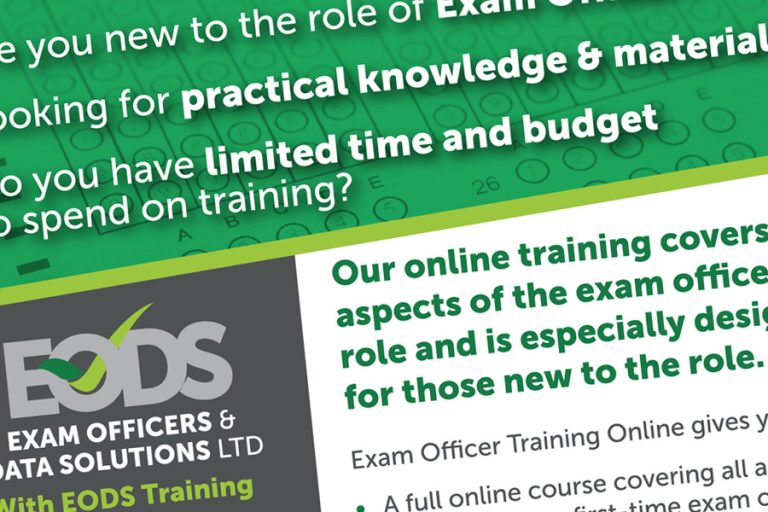
Level 3 Certificate in Understanding Mental Health
By Step Into Learning
If you want to start a career in a mental health service a Level 3 Certificate in Understanding Mental Health will support you by increasing your understanding of mental health and mental well-being. You will gain an in depth knowledge and understanding of mental health.

Overview This comprehensive course on Ultimate PHP & MySQL Web Development Course & OOP Coding will deepen your understanding on this topic. After successful completion of this course you can acquire the required skills in this sector. This Ultimate PHP & MySQL Web Development Course & OOP Coding comes with accredited certification from CPD, which will enhance your CV and make you worthy in the job market. So enrol in this course today to fast track your career ladder. How will I get my certificate? You may have to take a quiz or a written test online during or after the course. After successfully completing the course, you will be eligible for the certificate. Who is This course for? There is no experience or previous qualifications required for enrolment on this Ultimate PHP & MySQL Web Development Course & OOP Coding. It is available to all students, of all academic backgrounds. Requirements Our Ultimate PHP & MySQL Web Development Course & OOP Coding is fully compatible with PC's, Mac's, Laptop, Tablet and Smartphone devices. This course has been designed to be fully compatible with tablets and smartphones so you can access your course on Wi-Fi, 3G or 4G. There is no time limit for completing this course, it can be studied in your own time at your own pace. Career Path Learning this new skill will help you to advance in your career. It will diversify your job options and help you develop new techniques to keep up with the fast-changing world. This skillset will help you to- Open doors of opportunities Increase your adaptability Keep you relevant Boost confidence And much more! Course Curriculum 15 sections • 133 lectures • 10:06:00 total length •Introduction: 00:02:00 •Setup On Windows: 00:15:00 •Setup On Mac: 00:11:00 •Setup On Linux: 00:12:00 •Online Code Editor: 00:03:00 •Basic File Syntax: 00:05:00 •Printing (echo): 00:06:00 •Comments: 00:05:00 •Variables: 00:06:00 •Variable Data Types: 00:07:00 •Variable Naming: 00:03:00 •Constants: 00:02:00 •Arrays: 00:05:00 •Associative Arrays: 00:06:00 •Multidimensional Arrays: 00:04:00 •if Statement: 00:06:00 •ifelse Statement: 00:02:00 •ifelseifelse Statement: 00:05:00 •Switch Statement: 00:06:00 •while Loop: 00:06:00 •doWhile Loop: 00:03:00 •for Loop: 00:03:00 •foreach Loop: 00:05:00 •Break Statement: 00:02:00 •Continue Statement: 00:02:00 •Basic Function: 00:03:00 •Passing Function Arguments: 00:03:00 •Passing Function Arguments By Reference: 00:04:00 •Default Argument Value: 00:02:00 •Function Returning Values: 00:05:00 •Dynamic Function Calls: 00:03:00 •Variable Scope: 00:04:00 •Simple HTML Form: 00:07:00 •GET vs POST: 00:05:00 •$_SERVER ['PHP_SELF']: 00:07:00 •Validating Form Data With PHP: 00:07:00 •Required Fields: 00:05:00 •Display Error Messages: 00:05:00 •Validate Name: 00:03:00 •Validate Email: 00:03:00 •Validate URL: 00:07:00 •Keep The Values In The Form: 00:04:00 •Read File (readfile()): 00:02:00 •Open, Read & Close A File (fopen(), fread(), fclose()): 00:04:00 •Read Single Line (fgets()): 00:03:00 •Check End-Of-File (feof()): 00:02:00 •Read Single Character (fgetc()): 00:02:00 •Write To File (fwrite()): 00:03:00 •Configure php.ini File For File Uploading: 00:02:00 •Front End HTML Upload Form: 00:04:00 •PHP Upload Script: 00:15:00 •Check If File Exists: 00:03:00 •Limit File Size: 00:05:00 •Limit File Type: 00:04:00 •MySQL vs MySQLi vs PDO: 00:05:00 •Creating A Database & Table (phpMyAdmin): 00:06:00 •Connecting To A Database: 00:06:00 •Get Data Using SELECT Query: 00:10:00 •WHERE Property For Filtering: 00:03:00 •LIKE Property For Pattern Search: 00:02:00 •Sorting Results Using ORDER BY Property: 00:01:00 •Using JOINS: 00:08:00 •Insert Data Using INSERT Query: 00:04:00 •Get ID Of The Last Inserted Row: 00:02:00 •Insert Multiple Rows: 00:05:00 •Update Data Using UPDATE Query: 00:03:00 •Delete Data Using DELETE Query: 00:02:00 •Delete All Rows In A Table Using TRUNCATE Query: 00:02:00 •Delete Table Using DROP Query: 00:02:00 •Limit Data Selections Using LIMIT, ROWNUM: 00:04:00 •Create Table Using CREATE Query: 00:03:00 •Clone/Duplicate Table: 00:03:00 •Alter Table: 00:05:00 •Create Database: 00:02:00 •Drop Database: 00:02:00 •SQL Injection & Prepared Statements: 00:09:00 •What Is XML?: 00:02:00 •What Is SimpleXML?: 00:02:00 •Parse XML String: 00:08:00 •Parse XML File: 00:02:00 •Get Node Values: 00:02:00 •Get Node Values of Specific Elements: 00:03:00 •Get Node Values - Loop: 00:03:00 •Get Attribute Values: 00:02:00 •What Is The XML Expat Parser?: 00:02:00 •Initializing The XML Expat Parser: 00:10:00 •Load and Output XML Using DOM Parser: 00:02:00 •Looping Through XML Using DOM Parser: 00:03:00 •What Is AJAX?: 00:02:00 •Load Simple Data Using AJAX Front End: 00:08:00 •Load Simple Data Using AJAX Back End: 00:05:00 •Load Data From A Database Using AJAX: 00:08:00 •Send A Plain Text Email: 00:04:00 •Send A HTML Email: 00:06:00 •Email Attachments: 00:17:00 •PHPMailer Setup: 00:03:00 •Send Email Using PHPMailer: 00:04:00 •Send HTML Email Using PHPMailer: 00:04:00 •Email Attachments Using PHPMailer: 00:02:00 •What Is Object Oriented Programming (OOP)?: 00:03:00 •Basic Class With Variables: 00:04:00 •Functions: 00:05:00 •Constructor: 00:04:00 •Destructor: 00:02:00 •Inheritance: 00:06:00 •Multi Class Inheritance: 00:03:00 •Function Overriding: 00:03:00 •Public vs Private vs Protected: 00:05:00 •Interfaces: 00:04:00 •Constants: 00:03:00 •Abstract Class: 00:06:00 •Static Keyword: 00:03:00 •Final Keyword: 00:02:00 •Initiating Parent Constructor: 00:02:00 •die() Function: 00:02:00 •Custom Error Handler: 00:04:00 •Triggering An Exception: 00:03:00 •Exception Handling: 00:05:00 •Create Database & Table: 00:04:00 •User Class & Database Connection: 00:15:00 •Register User Form: 00:09:00 •Inserting User Data Into Database: 00:10:00 •Registration Form Field Validation: 00:12:00 •Securing User Password: 00:03:00 •Check If Username or Email Already Exists: 00:11:00 •Retain Data After Failed Registration: 00:03:00 •Validate an Integer Within a Range: 00:04:00 •Validate IPv6 Address: 00:03:00 •Validate URL - Must Contain QueryString: 00:03:00 •Remove Characters With ASCII Value > 127: 00:04:00 •Including & Requiring External PHP Files: 00:05:00 •Resource: 00:00:00 •Assignment - Ultimate PHP & MySQL Web Development Course & OOP Coding: 00:00:00

Description Fundamentals of Mechatronics Diploma The Fundamentals of Mechatronics Diploma is a comprehensive online course tailored for those looking to gain in-depth knowledge about the intersection of mechanical engineering, electronics, computer intelligence, and control engineering. As the world continues its rapid advance towards automation and sophisticated systems integration, mechatronics stands as one of the forefronts of this revolution. This diploma not only provides a solid foundation in mechatronics but also equips learners with the practical skills required to design and develop advanced mechatronic systems. Starting with an Introduction to Mechatronics, the course paves the way for learners by outlining the core concepts and principles that underpin this multidisciplinary field. As you progress, you'll explore the Elements and Components of Mechatronic Systems, understanding the intricacies of the systems that form the backbone of modern automation and robotics. A significant part of the Fundamentals of Mechatronics Diploma is dedicated to the Modeling and Simulation of Mechatronic Systems. This module aids students in visualising and predicting how different systems will interact and behave. This is crucial for anyone looking to design or troubleshoot complex mechatronic systems. Interfacing and Signal Conditioning for Mechatronics follow, highlighting the importance of seamless communication between various mechatronic components. Here, you'll learn how to ensure the proper transmission and reception of signals, ensuring optimal system performance. Errors can be costly, especially in precision-driven mechatronic systems. That's why the course covers Error Analysis and Instrumentation for Mechatronics, giving you the tools and knowledge to spot inaccuracies and calibrate systems accordingly. Next up, the Sensors and Actuators in Mechatronics section dives into the components that serve as the eyes, ears, and limbs of these systems. Grasp how these elements detect environmental changes and respond accordingly, playing a pivotal role in the system's overall functionality. Every mechatronic system relies on some form of digital backbone. With the Digital Hardware and Microcontrollers in Mechatronics section, understand the role of these digital brains in controlling and overseeing the system's operations. As the course progresses to Control Systems for Mechatronics, students learn about the algorithms and mechanisms that keep these complex systems in check. This understanding ensures mechatronic designs function as intended, with precision and reliability. The Mechatronic System Design and Development segment ties everything together, allowing learners to apply their accumulated knowledge in real-world scenarios, crafting systems that are both innovative and functional. To wrap it all up, the Emerging Trends in Mechatronics module offers a glimpse into the future. Stay abreast of the latest developments and innovations, ensuring you remain a relevant and informed professional in the field. Enrolling in the Fundamentals of Mechatronics Diploma is a decision to embrace the future of engineering and technology. Designed with clarity and depth, this online course offers a blend of theoretical knowledge and practical insights, setting the stage for a promising career in mechatronics. Whether you're a budding engineer, a professional looking to upscale, or simply someone intrigued by the melding of mechanical and electronic realms, this diploma stands as your comprehensive guide. Join today and embark on a journey of discovery in the dynamic world of mechatronics. What you will learn 1:Introduction to Mechatronics 2:Elements and Components of Mechatronic Systems 3:Modeling and Simulation of Mechatronic Systems 4:Interfacing and Signal Conditioning for Mechatronics 5:Error Analysis and Instrumentation for Mechatronics 6:Sensors and Actuators in Mechatronics 7:Digital Hardware and Microcontrollers in Mechatronics 8:Control Systems for Mechatronics 9:Mechatronic System Design and Development 10:Emerging Trends in Mechatronics Course Outcomes After completing the course, you will receive a diploma certificate and an academic transcript from Elearn college. Assessment Each unit concludes with a multiple-choice examination. This exercise will help you recall the major aspects covered in the unit and help you ensure that you have not missed anything important in the unit. The results are readily available, which will help you see your mistakes and look at the topic once again. If the result is satisfactory, it is a green light for you to proceed to the next chapter. Accreditation Elearn College is a registered Ed-tech company under the UK Register of Learning( Ref No:10062668). After completing a course, you will be able to download the certificate and the transcript of the course from the website. For the learners who require a hard copy of the certificate and transcript, we will post it for them for an additional charge.
