- Professional Development
- Medicine & Nursing
- Arts & Crafts
- Health & Wellbeing
- Personal Development
Description: This Windows 10: New Developments - Video Training Course has been designed deliberately designed to help you go through a regiment of training which will prepare you and teach you about all the features of Windows 10. This operating system is the culmination of all the good features of previous versions and it will go through a continuous revision and updates for the next upcoming years. Windows 10 has been designed for multi-device platform operating system which incorporates cloud-based services and online helpline management. In this course, you will learn about the user experiences, use the settings app for your own modification and Cortana. Since many organizations are moving towards making a centralized cloud based services for their company, it is imperative for any employee to know how to use these applications on Windows 10. Assessment: At the end of the course, you will be required to sit for an online MCQ test. Your test will be assessed automatically and immediately. You will instantly know whether you have been successful or not. Before sitting for your final exam you will have the opportunity to test your proficiency with a mock exam. Certification: After completing and passing the course successfully, you will be able to obtain an Accredited Certificate of Achievement. Certificates can be obtained either in hard copy at a cost of £39 or in PDF format at a cost of £24. Who is this Course for? Windows 10: New Developments - Video Training Course is certified by CPD Qualifications Standards and CiQ. This makes it perfect for anyone trying to learn potential professional skills. As there is no experience and qualification required for this course, it is available for all students from any academic background. Requirements Our Windows 10: New Developments - Video Training Course is fully compatible with any kind of device. Whether you are using Windows computer, Mac, smartphones or tablets, you will get the same experience while learning. Besides that, you will be able to access the course with any kind of internet connection from anywhere at any time without any kind of limitation. Career Path After completing this course you will be able to build up accurate knowledge and skills with proper confidence to enrich yourself and brighten up your career in the relevant job market. What's New in Windows 10 What Makes Windows 10 Different? FREE 00:14:00 Primary Feature Overview 00:14:00 Navigating and Using Windows 10 Navigating and Using Windows 10 00:40:00 Certificate and Transcript Order Your Certificates and Transcripts 00:00:00

Computer Maintenance
By OnlineCoursesLearning.com
Computer Maintenance Finding out about PC upkeep is indispensable for everybody hoping to improve the usefulness and life expectancy of their most significant venture - their PC. Regardless of whether at home or at work, your PC is an imperative piece of gear that should be kept up. This course gives a far-reaching manual for keeping up your PC every which way, including both the outer factors just as the framework and programming segments. From how to dodge normal issues like overheating and actual harm, to approaches to tidy up your framework and permit your PC to run quicker and all the more viably, this online course covers all you require to think about PC upkeep. You Will Learn The most effective method to keep away from natural harm by putting away your PC securely Tips to try not to harm your PC with ordinary use Maintaining a strategic distance from infections and keeping your PC framework solid Instructions to improve usefulness by tidying up your framework Video Review with 10 Useful Software Tools for PC Repair Benefits of Taking This Online Course You will expand business by being more profitable You will set aside cash by staying away from support and substitution costs You will build your acquiring power by working quicker You will improve the general exhibition and productivity of your area of expertise or organization

Introduction to VoIP
By OnlineCoursesLearning.com
Prologue to VoIP Learning the prologue to VoIP is significant to anyone utilizing voice correspondence today - regardless of whether you're a new company, a set up organization, or an individual hoping to comprehend the present and fate of voice correspondence. This course offers a total manual for understanding Voice over Internet Protocol, by giving a full definition and foundation just as the conventions in question and phone framework alternatives. From what organizations should think about similarity and framework mix, to an extensive examination of the advantages and disadvantages to help you settle on an educated decision, this course covers all you require to think about VoIP. You Will Learn A nitty gritty definition and a complete foundation of VoIP The various conventions and phone framework choices What you need to know to get viable and coordinate VoIP frameworks Instructions to settle on an educated decision utilizing the benefits and drawbacks of VoIP Advantages of Taking This Course You will set aside cash by decreasing your bringing costs by more than 30% You will build your profitability by working more intelligent and coordinating capacities You will track down the ideal voice correspondence answer for your particular requirements You will increment new business openings by staying current and pertinent

Description: The 70-410 - Installing and Configuring Windows Server 2012 R2 (MCSA/MCSE) course teaches you how to install and configure Windows Server 2012 R2. You will learn the basics of the server, server 2012 management, working with server core, and PowerShell examples for user management. Throughout the course, you will learn the system of configuring local storage. The method of file shares and permissions and configure print and document services will also be taught in the course. Apart from these, you will able to know about remote management and virtualization. The course also includes discussion on the components of network infrastructure, TCP/IP diagnostics and IPv6 over IPv4 tunneling. Finally, you will learn about the DHCP, DNS, Active Directory domain services and Windows security. Assessment: At the end of the course, you will be required to sit for an online MCQ test. Your test will be assessed automatically and immediately. You will instantly know whether you have been successful or not. Before sitting for your final exam you will have the opportunity to test your proficiency with a mock exam. Certification: After completing and passing the course successfully, you will be able to obtain an Accredited Certificate of Achievement. Certificates can be obtained either in hard copy at a cost of £39 or in PDF format at a cost of £24. Who is this Course for? 70-410 - Installing and Configuring Windows Server 2012 R2 (MCSA/MCSE) training is certified by CPD Qualifications Standards and CiQ. This makes it perfect for anyone trying to learn potential professional skills. As there is no experience and qualification required for this course, it is available for all students from any academic background. Requirements Our 70-410 - Installing and Configuring Windows Server 2012 R2 (MCSA/MCSE) training course is fully compatible with any kind of device. Whether you are using Windows computer, Mac, smartphones or tablets, you will get the same experience while learning. Besides that, you will be able to access the course with any kind of internet connection from anywhere at any time without any kind of limitation. Career Path After completing this course you will be able to build up accurate knowledge and skills with proper confidence to enrich yourself and brighten up your career in the relevant job market. Server 2012 Overview On Premise vs Cloud FREE 00:30:00 Windows Server Installation 00:09:00 Windows Activation 00:15:00 Windows Server 2012 Management Server Manager 00:22:00 Working with Server Core Introduction to PowerShell 00:33:00 PowerShell Examples for User Management 00:12:00 Configuring Local Storage Key Features of Storage 00:45:00 Configure Basic Disks 00:19:00 Configure File and Print Access File Shares and Permissions 00:25:00 Configure Print and Document Services 00:10:00 Remote Management and Virtualization Remote Management 00:22:00 Virtualization 00:26:00 Differencing Disks 00:18:00 TCP/IP Protocol Suite Components of Network Infrastructure 00:52:00 TCP_IP Diagnostics 00:51:00 IPv6 Over IPv4 Tunneling 00:08:00 DHCP and DNS DNS 00:41:00 DHCP 00:22:00 Overview of Active Directory Domain Services Physical Components of Active Directory 00:59:00 Operations Master Roles 00:29:00 The AD DS Logon Process 00:13:00 User Accounts 00:50:00 Computer Accounts 00:22:00 Windows Security Windows Security 00:18:00 Group Policy 00:21:00 Software Restriction Policies 00:04:00 Windows Firewall 00:09:00 Mock Exam Mock Exam- 70-410 - Installing and Configuring Windows Server 2012 R2 (MCSA/MCSE) 00:20:00 Final Exam Final Exam- 70-410 - Installing and Configuring Windows Server 2012 R2 (MCSA/MCSE) 00:20:00 Certificate and Transcript Order Your Certificates and Transcripts 00:00:00

Recovering Troubled Projects: Virtual In-House Training
By IIL Europe Ltd
Recovering Troubled Projects: Virtual In-House Training Despite our best intentions, many of the projects that organizations undertake either don't achieve their intended business results or end in complete failure. Most seasoned project managers have had their share of experiences with difficult or troubled projects and unless they are careful, they will encounter more. This workshop does not focus on 'failed' projects but rather on those projects which without appropriate intervention would be headed for failure. Failed projects are those beyond help and which should be terminated. Here we focus on projects that are salvageable. It is an exercise-driven, no-nonsense, professional practice-focused workshop positioning the participant to immediately apply the tools and lessons learned in the classroom. The workshop employs the use of both illustrative and practical/working case studies. Illustrative case studies will examine insights from real-world troubled projects. Participants will be asked to bring descriptions of their own examples of troubled projects on which they're currently working or on which they have worked in the past. A number of these will be used as the basis for the practical/working case studies. The approach builds on and complements the disciplines addressed in Project Management Institute's PMBOK® Guide and also addresses issues that arise when managing projects in a complex environment. What You Will Learn You will learn to: Recognize the value of a structured project recovery process Explain the reasons most projects fail Analyze the causes of a project's troubles Construct a negotiation process to use with key stakeholders Apply an effective strategy to planning the recovery effort Manage, evaluate, and adjust the ongoing recovery effort Foundation Concepts Recognizing a troubled project Defining the project recovery process The Reasons Projects Fail Putting failure in perspective Reviewing management issues Analyzing planning issues Exploring complexity issues Assess the Project Stabilizing the project Determining preliminary Go / No-Go Conducting a detailed recovery assessment Negotiate the Recovery Reviewing the basics of negotiation Setting reasonable expectations Obtaining appropriate PM authority Securing key stakeholder support Plan the Recovery Planning for recoveries Rebuilding the project team Reshaping the project plan Managing parallel activities Planning for change management Implement and Adjust the Project Implementing project recoveries Facilitating change Enabling continuous learning Fostering the project team Sustaining stakeholder engagement

Reiki Master Teacher Training Live Online Course 18 July 2024
By Margaret Cook - Learn More About Reiki
This Reiki Master Teacher Course has been created for Reiki practitioners who want to share their knowledge and experience of practising Reiki and who want to learn how to teach others. This course is designed to teach you how to become a Reiki Master Teacher, so that you can learn how to prepare Reiki training courses and teach and attune others. You will be shown how to plan, design and create your courses, how to deliver them and what length they should be for each level of Reiki.

Reiki Master Teacher Training Live Online Course 2 September
By Margaret Cook - Learn More About Reiki
This Reiki Master Teacher Course has been created for Reiki practitioners who want to share their knowledge and experience of practising Reiki and who want to learn how to teach others. This course is designed to teach you how to become a Reiki Master Teacher, so that you can learn how to prepare Reiki training courses and teach and attune others. You will be shown how to plan, design and create your courses, how to deliver them and what length they should be for each level of Reiki.

Learn RabbitMQ: Asynchronous Messaging with Java and Spring
By Packt
Learn RabbitMQ: Asynchronous Messaging with Java and Spring
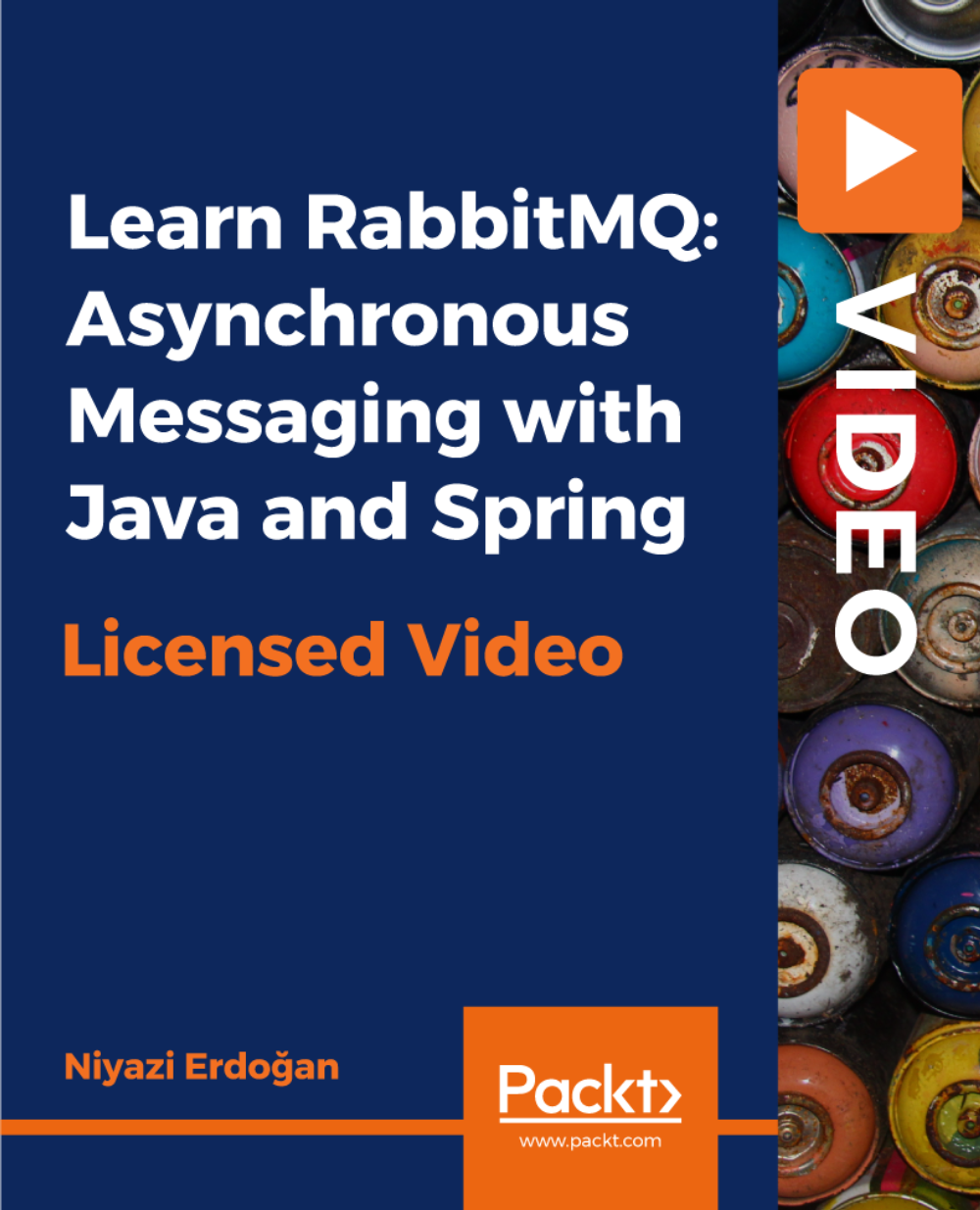
Accredited Microsoft One Note 2007 for Beginners
By iStudy UK
Are you in need of your own personal notebook which you can carry around and use at your own convenience? Microsoft One Note 2007 is the app you should be using and this course will teach you how to use and make most out of the useful feature of Microsoft One Note 2007. Write anything down anywhere, whenever you feel like. Store your drawings, screen clippings and audio commentaries on this useful app.This application can be used on your mobile phones. One note can be downloaded on any platform. It is very easy to use and useful for anyone living a busy life. One note is beneficial for improved workflow and daily organization. It has an easy access and improves transparency. The app itself can also be downloaded for free.This course will give you the general idea on how to use One Note. After completing the course you will be able to learn most of the functions of this useful application and store all your thoughts and writings on it while also organizing your day to day life. Course Highlights Accredited Microsoft One Note 2007 for Beginners is an award winning and the best selling course that has been given the CPD Certification & IAO accreditation. It is the most suitable course anyone looking to work in this or relevant sector. It is considered one of the perfect courses in the UK that can help students/learners to get familiar with the topic and gain necessary skills to perform well in this field. We have packed Accredited Microsoft One Note 2007 for Beginners into 13 modules for teaching you everything you need to become successful in this profession. To provide you ease of access, this course is designed for both part-time and full-time students. You can become accredited in just 11 hours and it is also possible to study at your own pace. We have experienced tutors who will help you throughout the comprehensive syllabus of this course and answer all your queries through email. For further clarification, you will be able to recognize your qualification by checking the validity from our dedicated website. Why You Should Choose Accredited Microsoft One Note 2007 for Beginners Lifetime access to the course No hidden fees or exam charges CPD Accredited certification on successful completion Full Tutor support on weekdays (Monday - Friday) Efficient exam system, assessment and instant results Download Printable PDF certificate immediately after completion Obtain the original print copy of your certificate, dispatch the next working day for as little as £9. Improve your chance of gaining professional skills and better earning potential. Who is this Course for? Accredited Microsoft One Note 2007 for Beginners is CPD certified and IAO accredited. This makes it perfect for anyone trying to learn potential professional skills. As there is no experience and qualification required for this course, it is available for all students from any academic backgrounds. Requirements Our Accredited Microsoft One Note 2007 for Beginners is fully compatible with any kind of device. Whether you are using Windows computer, Mac, smartphones or tablets, you will get the same experience while learning. Besides that, you will be able to access the course with any kind of internet connection from anywhere at any time without any kind of limitation. Career Path You will be ready to enter the relevant job market after completing this course. You will be able to gain necessary knowledge and skills required to succeed in this sector. All our Diplomas' are CPD and IAO accredited so you will be able to stand out in the crowd by adding our qualifications to your CV and Resume. Module One - Getting Started 00:30:00 Module Two - Opening and Closing One Note 01:00:00 Module Three - Your First Notebook 01:00:00 Module Four - Basic Editing Tasks 01:00:00 Module Five - Working with Pages 01:00:00 Module Six - Adding Objects to Your Notebook 01:00:00 Module Seven - Advanced One Note Objects 01:00:00 Module Eight - Drawing in One Note 01:00:00 Module Nine - Managing Notes 01:00:00 Module Ten - Working with Notebooks 01:00:00 Module Eleven - Adding the Finishing Touches 01:00:00 Module Twelve - Wrapping Up 00:30:00 Activities - Accredited Microsoft One Note 2007 for Beginners 00:00:00 Mock Exam Final Exam

Leading People Through Change (FREE L&I Conference Course)
By IIL Europe Ltd
The goal of this course is for you to effectively lead and manage people through times of change. Research shows that 70% of change initiatives fail in large organizations. The largest factor contributing to this failure rate is leadership - the inability to plan and lead people through change. In many change situations, tremendous focus is put on strategy, processes, and systems, while the issue of changing people's behavior is assumed it will 'just happen'. In this interactive course, you will learn why the people's side of change is crucial. We will begin by understanding why and how people resist change, and how important it is to become strong and effective change champions. Next, we will focus on critical change management practices - creating our vision of the future state, planning for acceptance in our change audience and stakeholders, mitigating threats, and capitalizing on opportunities. We will use metrics to plan, show progress, and confirm success. Lastly, we will focus on the need to reinforce and sustain change, and to prevent relapse to old ways and methods.
