- Professional Development
- Medicine & Nursing
- Arts & Crafts
- Health & Wellbeing
- Personal Development
Courses delivered Online
We couldn't find any listings for your search. Explore our online options and related educators below to see if they help you.
Know someone teaching this? Help them become an Educator on Cademy.
Online Options
Show all 3187THIS COURSE PACKAGE INCLUDES: 1: INTRODUCTION TO PHLEBOTOMY COURSE (GPT003) - Level 3 (Ireland Level 5) 2: ADVANCED PHLEBOTOMY COURSE (GPT005) - Level 4 (Ireland Level 6) 3: GEOPACE COMPETENCY CERTIFICATE - CPD Certified (optional with Virtual Classroom) Learn how to take blood ... train as a Phlebotomist FAST-TRACK YOUR PHLEBOTOMY TRAINING WITH OUR COMPLETE TRAINING PACKAGE 20% off - Multi-Course Discount Cover all stages from beginner through to Level 4 Available as Classroom or Virtual Classroom Complete your beginner to advanced training in 2 days Awards 2 accredited qualifications - Introduction to Phlebotomy and Advanced Phlebotomy qualifications Both courses are dually accredited (OCN & CPD) Geopace Certificate of Competency included with classroom attendance or available as an option when booking virtual classroom Covers all steps up to live blood draw Learn advanced skills and techniques Virtual Classroom options include comprehensive Practise@Home Training Kits (yours to keep) Basic understanding of English language required OPEN TO ALL APPLICANTS

Join me, Nicola Askham, and Christelle Patriarca—a seasoned expert with 25+ years of experience in Multinationals (ex-LVMH, Bacardi, Nestlé) and Consulting—for an exclusive FREE MASTERCLASS! Christelle, a recognised authority in both Data Governance and Agile Culture Transformation, will demystify the true essence of an agile culture (spoiler alert: it’s far more than just a project management methodology!) and demonstrate how to leverage its immense potential within your Data Governance journey. Drawing from her extensive experience, Christelle will share actionable insights and real-world examples that bring these concepts to life. Limited spaces are available - register now!
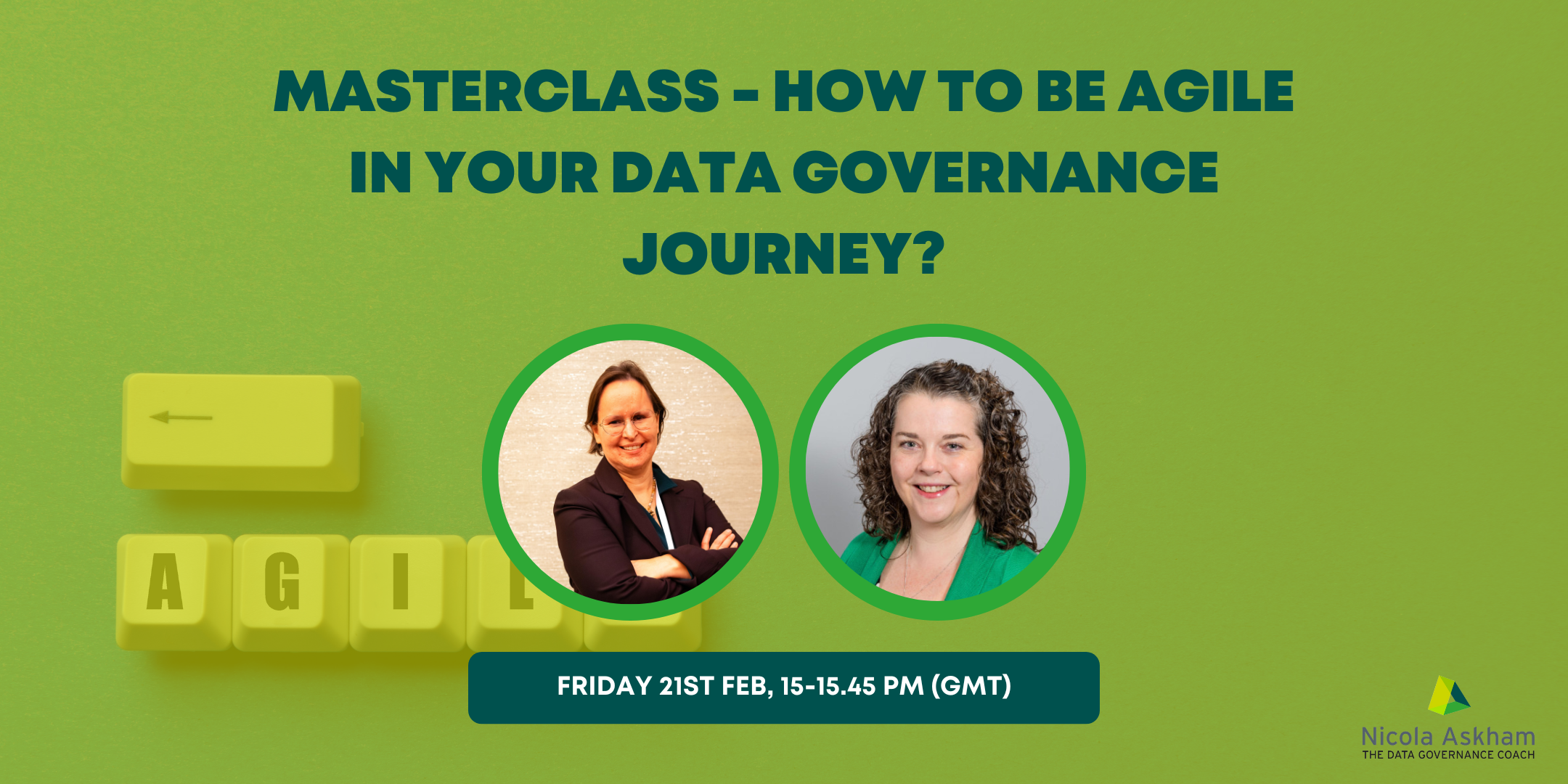
Managing, Maintaining and Monitoring the Single Central Record
By Brightcore Consultancy
Whether you are new to managing, maintaining or monitoring the SCR or you want to refresh your knowledge, this three-hour masterclass will cover everything you need to know and to ensure is in place and will dispel some of the myths and confusion surrounding the SCR.

Managing Complex Safeguarding Issues, including Fabricated Induced Illness, Disguised Compliance, Child Parent Abuse & Parental Mental Health Concerns
By Brightcore Consultancy
This masterclass will help develop your confidence and knowledge in identifying and managing complex safeguarding issues.

Evidencing excellent Safeguarding Practice: Record Keeping, File Reviews, Supervision & Conducting Internal/External Reviews
By Brightcore Consultancy
This must-attend masterclass will provide a comprehensive understanding of all the key developments in the latest statutory and non-statutory guidance documents from a DSLs perspective, and how they relate to safeguarding provision in schools and colleges.
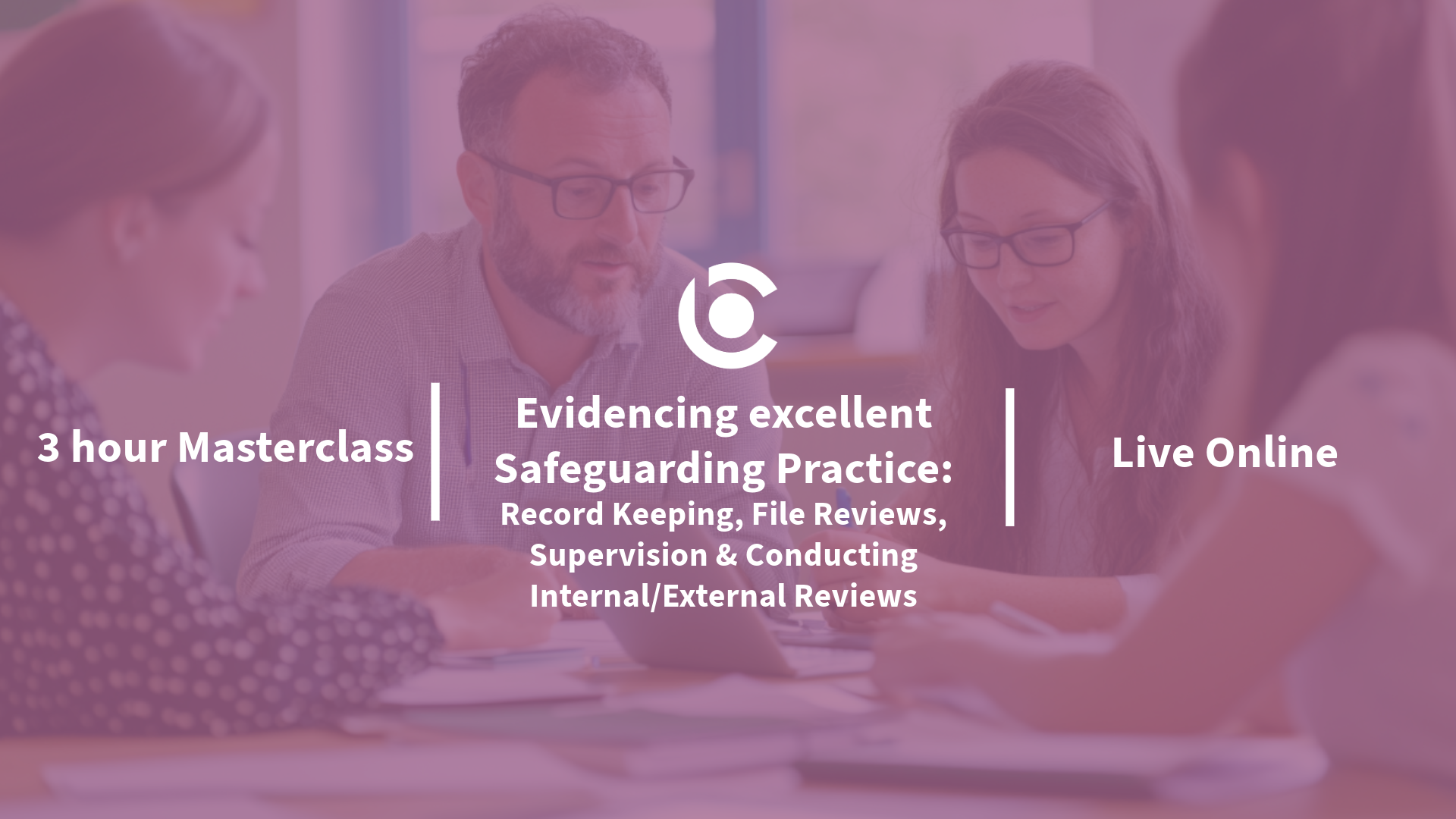
Neglect: Recognising and Responding to the Impact on Children
By Brightcore Consultancy
Join us for an insightful masterclass that delves into the profound effects of neglect on a child's life. This session is meticulously designed for professionals working closely with children in various educational settings, providing essential knowledge and practical tools to identify, manage, and seek support for neglected children.

LaTeX Masterclass
By Course Cloud
The comprehensive LaTeX Masterclass has been designed by industry experts to provide learners with everything they need to enhance their skills and knowledge in their chosen area of study. Enrol on the LaTeX Masterclass today, and learn from the very best the industry has to offer! This best selling LaTeX Masterclass has been developed by industry professionals and has already been completed by hundreds of satisfied students. This in-depth LaTeX Masterclass is suitable for anyone who wants to build their professional skill set and improve their expert knowledge. The LaTeX Masterclass is CPD-accredited, so you can be confident you're completing a quality training course will boost your CV and enhance your career potential. The LaTeX Masterclass is made up of several information-packed modules which break down each topic into bite-sized chunks to ensure you understand and retain everything you learn. After successfully completing the LaTeX Masterclass, you will be awarded a certificate of completion as proof of your new skills. If you are looking to pursue a new career and want to build your professional skills to excel in your chosen field, the certificate of completion from the LaTeX Masterclass will help you stand out from the crowd. You can also validate your certification on our website. We know that you are busy and that time is precious, so we have designed the LaTeX Masterclass to be completed at your own pace, whether that's part-time or full-time. Get full course access upon registration and access the course materials from anywhere in the world, at any time, from any internet-enabled device. Our experienced tutors are here to support you through the entire learning process and answer any queries you may have via email.

YouTube Masterclass
By Course Cloud
Course Overview What makes a video go viral on YouTube? What is the secret to YouTube success? How do you become a YouTube influencer? In this YouTube Masterclass, you will learn the answer to all these questions and more, as our expert instructor takes you through the fundamentals of starting a YouTube channel. This complete step-by-step guide will teach you how to create engaging, professional-looking videos that have the potential to go viral and turn you into a YouTube sensation overnight. This course includes tips and tricks on how to use video creation equipment and software for complete beginners. Enrol today and learn the secrets to getting 100,000,000 views in no time! This best selling YouTube Masterclass has been developed by industry professionals and has already been completed by hundreds of satisfied students. This in-depth YouTube Masterclass is suitable for anyone who wants to build their professional skill set and improve their expert knowledge. The YouTube Masterclass is CPD-accredited, so you can be confident you're completing a quality training course will boost your CV and enhance your career potential. The YouTube Masterclass is made up of several information-packed modules which break down each topic into bite-sized chunks to ensure you understand and retain everything you learn. After successfully completing the YouTube Masterclass, you will be awarded a certificate of completion as proof of your new skills. If you are looking to pursue a new career and want to build your professional skills to excel in your chosen field, the certificate of completion from the YouTube Masterclass will help you stand out from the crowd. You can also validate your certification on our website. We know that you are busy and that time is precious, so we have designed the YouTube Masterclass to be completed at your own pace, whether that's part-time or full-time. Get full course access upon registration and access the course materials from anywhere in the world, at any time, from any internet-enabled device. Our experienced tutors are here to support you through the entire learning process and answer any queries you may have via email.


