- Professional Development
- Medicine & Nursing
- Arts & Crafts
- Health & Wellbeing
- Personal Development
F5 Networks Configuring BIG-IP DNS - Domain Name System (formerly GTM)
By Nexus Human
Duration 2 Days 12 CPD hours This course is intended for This course is intended for system and network administrators responsible for installation, setup, configuration, and administration of BIG-IP DNS systems. This course gives networking professionals a functional understanding of the BIG-IP DNS system as it is commonly used. The course covers configuration and ongoing management of the BIG-IP DNS system, and includes a combination of lecture, discussion, and hands-on labs. Module 1: Setting Up the BIG-IP System Introducing the BIG-IP System Initially Setting Up the BIG-IP System Archiving the BIG-IP Configuration Leveraging F5 Support Resources and Tools Provision the BIG-IP System and Confirm Network Configuration Module 2: Introducing the Domain Name System (DNS) and BIG-IP DNS Understanding the Domain Name System (DNS) Reviewing the Name Resolution Process Implementing BIG-IP DNS Using DNS Resolution Diagnostic Tools Module 3: Accelerating DNS Resolution Introducing DNS Resolution with BIG-IP DNS BIG-IP DNS Resolution Decision Flow Configuring BIG-IP DNS Listeners Resolving DNS Queries in the Labs (Lab Zone Records) Load Balancing Queries to a DNS Server Pool Accelerating DNS Resolution with DNS Cache Accelerating DNS Resolution with DNS Express Introducing Wide IPs Using Other Resolution Methods with BIG-IP DNS Integrating BIG-IP DNS into Existing DNS Environments Module 4: Implementing Intelligent DNS Resolutions Introducing Intelligent DNS Resolution Identifying Physical Network Components Identifying Logical Network Components Collecting Metrics for Intelligent Resolution Configuring Data Centers Configuring a BIG-IP DNS System as a Server Configuring a BIG-IP LTM System as a Server Establishing iQuery Communication between BIG-IP Systems Configuring a Non-F5 Server Defining Links and Routers Configuring Wide IP Pools Configuring Wide IPs Managing Object Status Using the Traffic Management Shell (TMSH) Module 5: Using LDNS Probes and Metrics Introducing LDNS Probes and Metrics Types of LDNS Probes Excluding an LDNS from Probing Configuring Probe Metrics Collection Module 6: Load Balancing Intelligent DNS Resolution Introducing Load Balancing on BIG-IP DNS Using Static Load Balancing Methods Round Robin Ratio Global Availability Static Persist Other Static Load Balancing Methods Using Dynamic Load Balancing Methods Round Trip Time Completion Rate CPU Hops Least Connections Packet Rate Kilobytes per Second Other Dynamic Load Balancing Methods Virtual Server Capacity Virtual Server Score Using Quality of Service Load Balancing Persisting DNS Query Responses Configuring GSLB Load Balancing Decision Logs Using Manual Resume Using Topology Load Balancing Module 7: Monitoring Intelligent DNS Resources Exploring Monitors Configuring Monitors Assigning Monitors to Resources Monitoring Best Practices Module 8: Advanced BIG-IP DNS Topics Implementing DNSSEC Setting Limits for Resource Availability Using iRules with Wide IPs Introducing Other Wide IP Types Implementing BIG-IP DNS Sync Groups Module 9: Final Configuration Projects Final Configuration Projects

Oracle Solaris 11 System Administration
By Nexus Human
Duration 5 Days 30 CPD hours This course is intended for The course provides an intensive hands-on experience for key system administration tasks with the goal of making the system administrator job-ready. Overview Administer the Oracle Solaris 11 Host on an Existing Network Administer Oracle Solaris Zones Control Access to Systems and Files Install Oracle Solaris 11 Operating System Administer User Accounts Administer System Processes and Schedule System Tasks Manage Data by Using ZFS Manage Boot and Shutdown of a System Administer Services by Using SMF Administer Software Packages by Using IPS and Manage Boot Environments Describe the use of IPS in packaging the Oracle Solaris OS Manage boot environments Updating the OS by using IPS The Oracle Solaris 11 System Administration training covers the full range of introductory system administration tasks on Oracle Solaris 11.3 OS. The topics covered range from installing the operating system on a single system, to monitoring and basic troubleshooting. The Oracle Solaris 11 System Administration course is designed to provide new system administrators, as well as enterprise system administrators who are new to the Oracle Solaris 11 Operating System, with the skills they need to perform their job tasks successfully and efficiently. Installing Oracle Solaris 11 Operating System Introduction to Oracle Solaris 11 OS Planning for Oracle Solaris 11 OS installation Installing Oracle Solaris 11 OS by Using the Live Media Installer Installing Oracle Solaris 11 OS Using the Text Installer Verifying the OS Installation Managing Boot and Shutdown of Systems Analyze the boot design and boot process Boot a SPARC-based system Boot an x86-based system Shut down a system Administering Services by Using SMF Describing SMF and its components Administering SMF Services Administering Software Packages by Using IPS and Managing Boot Environments Describing IPS, its components, and interfaces Configuring an IPS Client to Access the Local IPS Repository Managing Package Publishers Managing Software Packages Managing Signed Packages and Package Properties Describe the use of IPS in packaging the Oracle Solaris OS Manage boot environments Updating the OS by using IPS Managing Data by Using ZFS Introducing ZFS Administering ZFS Storage Pools Administering ZFS File Systems Administering ZFS Properties Administering ZFS Snapshots and Clones Administering the Network Reviewing Networking Fundamentals Administering Datalink Configuration Administering a Network Interface Administering Profile-Based Network Configuration Configuring a Virtual Network Verifying the Network Operations Managing Resources on the Virtual Network Administering Oracle Solaris Zones Introducing Oracle Solaris Zones Configuring an Oracle Solaris Zone Determining an Oracle Solaris Zone Configuration Controlling Access to Systems and Files Controlling Access to Systems Controlling Access to Files Securing Access to Remote Host Administering User Accounts Getting Started with the User Administration Setting Up User Accounts Maintaining User Accounts Configuring User Disk Quotas Managing System Processes and System Tasks Managing System Processes Scheduling System Administration Tasks

Clinical Coach Standardisation Event November 2025
By Samantha Morgan-Hourd
Clinical coach standardisation events
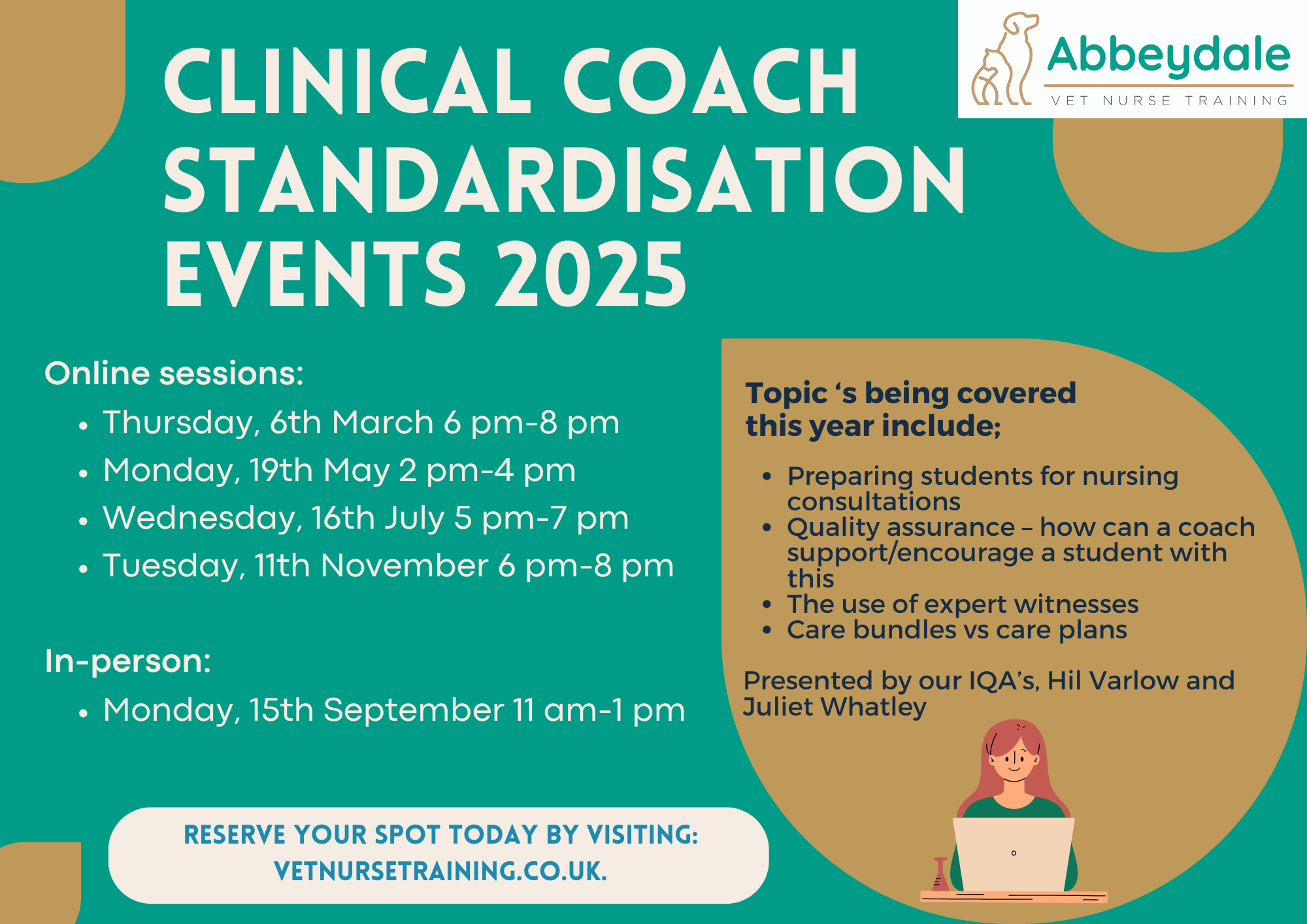
Are you looking to improve your current abilities or make a career move? Our unique HR Practice Fundamentals Course might help you get there! Expand your expertise with high-quality training - study the course and get an expertly designed, great value training experience. Learn from industry professionals and quickly equip yourself with the specific knowledge and skills you need to excel in your chosen career through the online training course. This online training course is accredited by CPDQS with 10 CPD points for professional development. Students can expect to complete this training course in around 04 hours. You'll also get dedicated expert assistance from us to answer any queries you may have while studying our course. The HR Practice Fundamentals course is broken down into several in-depth modules to provide you with the most convenient and rich learning experience possible. Upon successful completion of the course, an instant e-certificate will be exhibited in your profile that you can order as proof of your new skills and knowledge. Add these amazing new skills to your resume and boost your employability by simply enrolling on this course. With this comprehensive course, you can achieve your dreams and train for your ideal career. The HR Practice Fundamentals course provides students with an in-depth learning experience that they can work through at their own pace to enhance their professional development. You'll get a Free Student ID card by enrolling in this course. This ID card entitles you to discounts on bus tickets, movie tickets, and library cards. This training can help you to accomplish your ambitions and prepare you for a meaningful career. So, join the HR Practice Fundamentals course today - gear up with the essential skills to set yourself up for excellence! Start your learning journey straight away with this course and take a step toward a brighter future! Why Prefer this HR Practice Fundamentals Course? Opportunity to earn a certificate accredited by CPDQS after completing this course Student ID card with amazing discounts - completely for FREE! (£10 postal charges will be applicable for international delivery) Standards-aligned lesson planning Innovative and engaging content and activities Assessments that measure higher-level thinking and skills Complete the program in your own time, at your own pace Each of our students gets full 24/7 tutor support *** Course Curriculum *** Here is the curriculum breakdown of the HR Practice Fundamentals course: Module 01: Introduction to Human Resource Human resource management Models of HRM The Role of the HR Department Aims of HRM HRM and personnel management Impacts HR Have on Organisational Performance Module 02: Employee Recruitment and Selection Procedure Attracting candidates Advertising E-recruitment Graphology Final stages Module 03: Employee Training and Development Process The justification for training Transferring training Systematic training Types of training Effective training practices Training techniques E-learning Module 04: Performance Appraisal Management The benefit of performance management Characteristics of performance management Performance management cycle Managing performance throughout the year Reviewing performance Rating performance Dealing with under-performers Module 05: Employee Relations Strategic Employee Relations The Practice of Industrial Relations Employee Voice Employee Communications Module 06: Motivation and Counselling The process of motivation Types of motivation Motivation theory Motivation strategies Module 07: Ensuring Health and Safety at the Workplace Managing Health and Safety At Work The importance of health and safety in the workplace Benefits of workplace health and Safety Health and safety policies Conducting risk assessments Accident prevention Measuring Health and safety performance Health and safety training Module 08: Employee Termination Redundancy Dismissal Relieving Letter Retirement Module 09: Employer Record and Statistics Introduction The Necessity for Personnel Records Information in Personnel Records Formats of Personnel Records Module 10: Essential UK Employment Law Introduction Wages Dismissal Equality Working Parents' Rights Data Protection (GDPR) Assessment Process Once you have completed all the modules in the course, your skills and knowledge will be tested with an automated multiple-choice assessment. You will then receive instant results to let you know if you have successfully passed the course. CPD 10 CPD hours / points Accredited by CPD Quality Standards Who is this course for? Is This HR Practice Fundamentals Course Right for You? Anyone interested in learning more about this subject should take this HR Practice Fundamentals course. This HR Practice Fundamentals will help you grasp the basic concepts as well as develop a thorough understanding of the subject. All are welcome to take this HR Practice Fundamentals course. There are no prerequisites for enrolment, and you can access the course materials from any location in the world. Requirements The HR Practice Fundamentals program does not require any prior knowledge; everyone may participate! This HR Practice Fundamentals course is open to anyone interested in learning from anywhere in the world. Every student must be over the age of 16 and have a passion for learning and literacy. This 100% online course can be accessed from any internet-connected device, such as a computer, tablet, or smartphone. This HR Practice Fundamentals course allows you to study at your speed and grow a quality skillset. Career path Enrolling on the HR Practice Fundamentals can lead you to the following career paths: Human Resources Assistant Benefits Administrator Payroll Specialist Training Coordinator Compensation Specialist Training Manager Employee Relations Manager And many more! Certificates Certificate of completion Digital certificate - £10

Cisco Meeting Server Intermediate (COLLAB250)
By Nexus Human
Duration 2 Days 12 CPD hours This course is intended for The primary audience for this course is as follows: System engineers Technical support personnel Channel partners and resellers Overview Upon completion of this course, the learner should be able to meet the following objectives: Installing a Cisco Meeting Server in a single combined deployment Installing a Cisco Meeting Server in a single split deployment Troubleshooting tools Integrating Cisco Meeting Server with Cisco TelePresence Video Communication Server (VCS), Cisco Unified Communications Manager and Microsoft Skype for Business In this course, you will learn how to install, troubleshoot, and maintain a single server and single server split deployment of Cisco Meeting Servers This course is designed to establish a minimum level of knowledge and competency among Cisco Meeting Server resale and installation partners. The recently purchased Acano collaboration hardware and software includes video and audio-bridging technology that allows customers to connect video systems from multiple vendors across both cloud and hybrid environments. Cisco has incorporated Acano collaboration technologies into the new Meeting Server tool. Module 1: Cisco Meeting Server Single Server Solution Cisco Meeting Server Solution Reviewing Authentication and Encryption Single Server Solution Preparing for Cisco Meeting Server Installation Installing Cisco Meeting Servers Configuring the Web Admin Configuring the Call Bridge Configuring the Web Bridge Module 2: Troubleshooting Tools Seven call detail record (CDR) record types and the information contained in each Capture server configuration files (.json), crash log files, media and application .dmp files. Cisco Meeting App crash files, and Cisco Meeting App diagnostic logs Employ the built-in commands to identify Cisco Meeting Server solution issues including PKI, DNS Lookup, Ping, and Service Status Common issues for end users using the Cisco Meeting Server solution Module 3: Firewall Traversal and Unified Communications Application Integration Deploying a TURN Server Deploying Firewall and NAT Traversal Integrating with UC Platforms Additional course details: Nexus Humans Cisco Meeting Server Intermediate (COLLAB250) training program is a workshop that presents an invigorating mix of sessions, lessons, and masterclasses meticulously crafted to propel your learning expedition forward. This immersive bootcamp-style experience boasts interactive lectures, hands-on labs, and collaborative hackathons, all strategically designed to fortify fundamental concepts. Guided by seasoned coaches, each session offers priceless insights and practical skills crucial for honing your expertise. Whether you're stepping into the realm of professional skills or a seasoned professional, this comprehensive course ensures you're equipped with the knowledge and prowess necessary for success. While we feel this is the best course for the Cisco Meeting Server Intermediate (COLLAB250) course and one of our Top 10 we encourage you to read the course outline to make sure it is the right content for you. Additionally, private sessions, closed classes or dedicated events are available both live online and at our training centres in Dublin and London, as well as at your offices anywhere in the UK, Ireland or across EMEA.

Description: Are you not familiar with Office 2016 and want to learn every single detail of it? Then you are at the right place! Office 2016 Complete Course is designed for beginners to educate about Microsoft Office 2016. Initially, you will learn about the basic features of Microsoft Word such as creating a new document, personalizing the Microsoft Word interface, adding graphics, controlling page appearance, proofing and editing a document. Following that, you will learn about the foundations of Microsoft Office Excel that is essential to create and work with an electronic spreadsheet. You will be able to insert and delete text or images, create columns, rows and much more. Microsoft PowerPoint will help you in navigating the PowerPoint environment, create and save PowerPoint presentation, etc. Microsoft Outlook will help you to set up and use Outlook on Windows, also assist you in creating and sending messages, managing contacts, working with notes, etc. You will learn related information to access Microsoft Office 2016. Additionally, you will learn Project management basics, adding tasks and resources to a project and saving them. In the course, you will learn the essential features of the latest version of Microsoft Visio and the basic information about the diagramming software. Learning Outcomes: Word 2016 user interface, creating basic documents and utilizing help Managing text through modifying, finding and replacing, and selecting them; and arranging texts through tabs and lists Understanding the commands on the home tab and mini toolbar Paragraph layout tool, borders, shading, styles and formatting management techniques Maximizing your ability to utilize tables within Word 2016 Inserting symbols and special characters along with techniques for adding them Managing your page's appearance with colours, borders, watermarks, headers, footers and page setup dialog box Reviewing documents through spell check, research pane and thesaurus Document accessibility options Customizing the user interface, modifying save options and managing other file types Familiarize the excel user interface, creating basic worksheet and using the help system How to create formulas, reuse them and insert functions in a worksheet Managing cells, columns and rows and ways to manipulate data Utilizing the 'Search and replace' data options and spell checking Modifying fonts, adding borders and colours to cells, using number formats, aligning cell contents and applying cell styles Define and refine page layouts for printing options Managing large workbooks through worksheet tab formatting and using different views Options for general customization, language, formula, proofing and saving Customizing Quick Access toolbar, ribbon, advanced and Trust Center options Utilize Excel's version control features and enabling add-ins Utilize the PowerPoint user interface, creating and saving presentations, and using help Making presentations through presentation options like selecting types, building it, layouts, text editing, viewing and navigation Discover methods for formatting characters, paragraphs, and text boxes Adding images, screenshots, screen recordings, shapes and WordArt Modifying options for objects and animation features Creating and formatting a table and integrating data from other Microsoft Office applications Create format and manipulate a chart Navigate throughout the Outlook user interface and learn to perform basic email functions and utilize help Composing emails, grammar and spell checks, formatting content, attaching files, enhancing messages and managing automatic message responses Customize reading options, work with attachments and manage message responses Managing and organization of messages with the help of tags, flags, other commands and folders Using calendar options to manage appointments and meetings Using People workspace to create, update, view and organise contacts Managing tasks and notes Creating and managing Quick Steps, and customizing the interface according to needs Get familiarized with Microsoft Access 2016, create simple databases, and use the help options Change table data, manage records and create lookups Join data from different tables, sort and filter them, and perform calculations for queries Creating, adding controls, enhancing appearance and print preparation for reports How to utilize Access Options dialog box Relational database design, creating tables, managing table fields and creating table relationships Creating query joins and subqueries, joining tables with no common fields, relating data within a table, and working with sub datasheets Data normalization and creating junction tables Sharing Access data with other applications and through import and export options Managing reports through organizing information, formatting, including charts, adding calculated fields and sub-report inclusion to existing ones Create mailing label report and publishing reports in PDF format Project management basics, navigating and customizing the user interface, adding tasks and resources to a project and saving them Managing project time frames and changing working time Managing project tasks, adding summary tasks and milestones Managing project resources, allocating and levelling work resources Sharing and exporting projects, and adjusting project print views Navigation throughout Visio interface, creating basic drawing and using the help system Drawing components, modifying drawings and work with callouts and groups Organization charts creation, modifying their layouts, positioning and spacing Create and integrate organization chart copies and compare them Making a basic floor plan and custom room shapes, utilizing the program as a modelling tool and modelling room layouts Creating cross-functional flowcharts and related features like - swimlanes and separators Altering orientation and direction, changing margins and choosing styles for flowcharts Creating network diagrams, and utilizing shape data and layers Other network diagram relevant topics such as network shapes, shape data, adding layers, activating, colouring and more Working with shape, connector styles, themes, variants and containers Assessment: At the end of the course, you will be required to sit for an online MCQ test. Your test will be assessed automatically and immediately. You will instantly know whether you have been successful or not. Before sitting for your final exam you will have the opportunity to test your proficiency with a mock exam. Certification: After completing and passing the course successfully, you will be able to obtain an Accredited Certificate of Achievement. Certificates can be obtained either in hard copy at a cost of £39 or in PDF format at a cost of £24. Who is this Course for? Office 2016 Complete Course is certified by CPD Qualifications Standards and CiQ. This makes it perfect for anyone trying to learn potential professional skills. As there is no experience and qualification required for this course, it is available for all students from any academic background. Requirements Our Office 2016 Complete Course is fully compatible with any kind of device. Whether you are using Windows computer, Mac, smartphones or tablets, you will get the same experience while learning. Besides that, you will be able to access the course with any kind of internet connection from anywhere at any time without any kind of limitation. Career Path After completing this course you will be able to build up accurate knowledge and skills with proper confidence to enrich yourself and brighten up your career in the relevant job market.

Microsoft Outlook Mastering Program
By Study Plex
Recognised Accreditation This course is accredited by continuing professional development (CPD). CPD UK is globally recognised by employers, professional organisations, and academic institutions, thus a certificate from CPD Certification Service creates value towards your professional goal and achievement. Course Curriculum You Can Master Microsoft Outlook You Can Master Microsoft Outlook Promo 00:02:00 You Can Ask Me Anytime 00:01:00 Your Facebook Support Group 00:01:00 Quick Win - How To Send an Email in Outlook 00:01:00 Quick Win - How To Print an Email in Outlook 00:01:00 Another Quick Win - You Can Work Offline With Outlook 00:01:00 Getting Started With Outlook Outlook Environment 00:03:00 Outlook Opening 00:02:00 Outlook Interface Options 00:04:00 Sending and Receiving Email in Outlook 00:03:00 Sending and Receiving Email in Outlook with Attachments 00:02:00 File Menu Account Settings in Outlook 00:06:00 Automatic Replies in Outlook 00:04:00 Mail Box Settings in Outlook 00:02:00 Rules and Alerts Settings in Outlook 00:04:00 Exporting and Importing Rules and Alerts in Outlook 00:01:00 Opening Options in File Outlook 00:04:00 Home - New Email in Outlook Quick Win - How To Create Folder in Outlook 00:01:00 Quick Win - How To Change Outlook Style 00:01:00 Quick Win - How To Use Quick Access Toolbar 00:01:00 New Email Options in Outlook 00:03:00 Clipboard in New Email 00:05:00 Basic Text in New Email 00:07:00 Name, Include and Tags in New Email 00:03:00 Inserting Table Into New Email 00:10:00 Inserting Images Into New Email 00:10:00 Inserting Shapes Into New Email 00:06:00 Inserting SmartArt Into New Email 00:04:00 Inserting New Chart Into New Email 00:05:00 Taking Screenshot Into New Email 00:02:00 Links, Text and Symbol 00:03:00 Themes, Show Fields, Encrypt, Tracking and More Options in New Email 00:03:00 Formatting Text in New Emails 00:03:00 Text Style in New Email 00:04:00 Reviewing Menu in New Email 00:03:00 Home - New Appointment New Appointment at Home Menu 00:06:00 Home - New Meeting New Meeting at Home Menu 00:01:00 Home - New Contact New Contact in Home Menu 00:05:00 Home - New Task Create New Task 00:03:00 Other New Item in Home 00:02:00 Home - Other Functions Email Deletion in Outlook 00:02:00 Responding to A Email in Outlook 00:02:00 Quick Steps, Tag and Other Functions 00:03:00 Send and Receive Complete Guide of Send and Receive 00:03:00 Home - Folder Complete Folder Guide 00:05:00 Review and Outlook View and Help in Outlook 00:04:00 Options Options Intro 00:03:00 General Options in Outlook 00:05:00 Mail Options in Outlook 00:06:00 Calendar Options in Outlook 00:03:00 Contact Options in Outlook 00:01:00 Task Options in Outlook 00:01:00 Search Options in Outlook 00:02:00 Language Options in Outlook 00:02:00 Ease of Access Options in Outlook 00:02:00 Advanced Option in Outlook 00:04:00 Ribbon and Quick Access Toolbar Customization 00:02:00 Security Is Everything Quick Win - Create Unknown Password 00:01:00 Security Is Everthing 00:01:00 Quick Win - Insecurity Is Coming from You And Others 00:01:00 Understand Security Type or Category 00:02:00 Life Savers - You Should Know These 00:04:00 Have Proper Password - Start Securing You Now 00:03:00 Don't Use the Same Password Anymore 00:02:00 Should You Use Longer Password or Complicated! 00:03:00 Last-Pass & Authy Mobile App 00:02:00 The Best and Only Solution to Make and Keep Password Un-Crack-Able 00:08:00 Lastpass Setup and Configure 00:10:00 Last-Pass Options Part 1 00:03:00 Last-Pass Options Part 2 00:04:00 Last-Pass Option Part 3 00:04:00 2FA Makes You Even Stronger in Password 00:05:00 Security Is Everything, Keep Secured Your Devices 00:07:00 Security on Your Data and Privacy 00:08:00 Conclusion Congratulations 00:01:00 Certificate of Achievement Certificate of Achievement 00:00:00 Get Your Insurance Now Get Your Insurance Now 00:00:00 Feedback Feedback 00:00:00

Apache Maven: Beginner to Guru
By Packt
This video covers the essential topics necessary for working with Apache Maven. You will understand the techniques and methods to create multi-module Apache Maven projects from scratch, along with delving into topics needed for testing and deploying Java applications.

Microsoft Word 2010 Complete Course - Beginners, Intermediate & Advanced Accredited Training
By iStudy UK
The Word 2010 is a graphical word processing program created by Microsoft. This program is to allow users to type and save documents. Whether you are a new user or an advanced-level one, you will learn the necessary skills, knowledge, and information about Microsoft 2010. This will provide all the tasks you can find in Word 2010. You will be able to make the most of the program when you know how to use the basic, intermediate, and advanced settings of the program. This course will be useful to anyone who wants to learn new or upgrade their skills in utilization of Microsoft Word 2010. Course Highlights Microsoft Word 2010 Complete Course - Beginners, Intermediate & Advanced Accredited Training is an award-winning and the best selling course that has been given the CPD Qualification Standards & IAO accreditation. It is the most suitable course anyone looking to work in this or relevant sector. It is considered one of the perfect courses in the UK that can help students/learners to get familiar with the topic and gain necessary skills to perform well in this field. We have packed Microsoft Word 2010 Complete Course - Beginners, Intermediate & Advanced Accredited Training into 39 modules for teaching you everything you need to become successful in this profession. To provide you ease of access, this course is designed for both part-time and full-time students. You can become accredited in just 1 day, 11 hours hours and it is also possible to study at your own pace. We have experienced tutors who will help you throughout the comprehensive syllabus of this course and answer all your queries through email. For further clarification, you will be able to recognize your qualification by checking the validity from our dedicated website. Why You Should Choose Microsoft Word 2010 Complete Course - Beginners, Intermediate & Advanced Accredited Training Lifetime access to the course No hidden fees or exam charges CPD Qualification Standards certification on successful completion Full Tutor support on weekdays (Monday - Friday) Efficient exam system, assessment and instant results Download Printable PDF certificate immediately after completion Obtain the original print copy of your certificate, dispatch the next working day for as little as £9. Improve your chance of gaining professional skills and better earning potential. Who is this Course for? Microsoft Word 2010 Complete Course - Beginners, Intermediate & Advanced Accredited Training is CPD Qualification Standards and IAO accredited. This makes it perfect for anyone trying to learn potential professional skills. As there is no experience and qualification required for this course, it is available for all students from any academic backgrounds. Requirements Our Microsoft Word 2010 Complete Course - Beginners, Intermediate & Advanced Accredited Training is fully compatible with any kind of device. Whether you are using Windows computer, Mac, smartphones or tablets, you will get the same experience while learning. Besides that, you will be able to access the course with any kind of internet connection from anywhere at any time without any kind of limitation. Career Path You will be ready to enter the relevant job market after completing this course. You will be able to gain necessary knowledge and skills required to succeed in this sector. All our Diplomas' are CPD Qualification Standards and IAO accredited so you will be able to stand out in the crowd by adding our qualifications to your CV and Resume. Microsoft Word 2010 for Beginners Module One - Getting Started FREE 00:30:00 Module Two - Opening and Closing Word FREE 01:00:00 Module Three - Working with Documents 01:00:00 Module Four - Your First Document 01:00:00 Module Five - Basic Editing Tasks 01:00:00 Module Six - Basic Formatting Tasks 01:00:00 Module Seven - Advanced Formatting Tasks 01:00:00 Module Eight - Formatting Paragraphs 01:00:00 Module Nine - Working with Styles 01:00:00 Module Ten - Formatting the Page 01:00:00 Module Eleven - Adding the Finishing Touches 01:00:00 Module Twelve - Wrapping Up 00:30:00 Activities - Accredited Microsoft Word 2010 for Beginners Training 00:00:00 Microsoft Word 2010 Intermediate Level Module One - Getting Started 00:30:00 Module Two - Working with Document Information and Word Customization 01:00:00 Module Three - Working with Reusable Content 01:00:00 Module Four - Working with Templates 01:00:00 Module Five - Working with Sections and Linked Content 01:00:00 Module Six - Managing Versions and Tracking Documents 01:00:00 Module Seven - Using Cross References 01:00:00 Module Eight - Working with Mail Merges 01:00:00 Module Nine - Working with Master Documents 01:00:00 Module Ten - Working with Macros 01:00:00 Module Eleven - Working with Forms 01:00:00 Module Twelve - Wrapping Up 01:00:00 Activities - Certified Microsoft Word 2010 Intermediate Level 00:00:00 Microsoft Word 2010 Advanced Level Module One - Getting Started FREE 00:30:00 Module Two - Working with the Word Window FREE 01:00:00 Module Three - Adding Pictures 01:00:00 Module Four - Formatting Pictures 01:00:00 Module Five - Adding Smart Art 01:00:00 Module Six - Adding Tables 01:00:00 Module Seven - Inserting Special Objects 01:00:00 Module Eight - Adding In Document References 01:00:00 Module Nine - Advanced Research Tasks 01:00:00 Module Ten - Reviewing a Document 01:00:00 Module Eleven - Customizing Word 01:00:00 Module Twelve - Wrapping Up 01:00:00 Activities-Microsoft Word 2010 Advanced Level 00:00:00 Mock Exam Mock Exam- Microsoft Word 2010 Complete Course - Beginners, Intermediate & Advanced Accredited Training 00:30:00 Final Exam Final Exam- Microsoft Word 2010 Complete Course - Beginners, Intermediate & Advanced Accredited Training 00:30:00

Learning Git and GitHub
By Nexus Human
Duration 2 Days 12 CPD hours This course is intended for This course is designed for developers who want to learn about Git and GitHub. Overview Upon completion of this course, participants will be able to: ? Install and run Git ? Describe basic concepts of Git version control ? Work on multiple branches ? Optimize merging and fixing merge conflicts ? Create and manage GitHub repositories ? Collaborate using GitHub This hands-on course teaches participants how to integrate Git and GitHub into their daily command-line workflow. Git operations, customizations of Git functionality, and how to connect to Git via Eclipse are covered as well. Introduction Introduction to Version Control Systems The Birth of Git and Why Git? What is GitHub? GitHub Repository Concepts Getting Started With Git Installing and Running Git The Git command Line Configuration Files Creating your First Git Repository Staging Area Git Commit Viewing History Creating Aliases and Shortcuts Hands-on Lab Session Getting Started with GitHub Creating and Configuring a Repository in GitHub Uploading your Repository to GitHub Understand Repository?s Main Page Using the README Hands-on Lab Session File Management in Git Locally The Index File Classifications in Git Rename a File Delete a File Ignore Files using .gitignore File Hands-on Lab Session Collaboration on Pull Requests Cloning and Forking Repositories Creating a Pull Request Collaborating a Pull Request Merging on a Pull Request Working with Branches Hands-on Lab Session Integrating GitHub with Eclipse Introducing EGit Plugin Configuring GitHub in Eclipse Working with Eclipse Hands-on Lab Session Reviewing and Configuring a Project on GitHub Configuring a Repository Adding Collaborators Creating Organizations Managing Teams Introducing Issues Merging, Rebasing and Resolving Conflicts Merging Branches Git diff and Commit Ranges Working with Merge Conflicts Merge Strategies Introduction to Rebasing Rebasing Branches Reverting and Fixing Bad Commits Hands-on Lab Session Additional course details: Nexus Humans Learning Git and GitHub training program is a workshop that presents an invigorating mix of sessions, lessons, and masterclasses meticulously crafted to propel your learning expedition forward. This immersive bootcamp-style experience boasts interactive lectures, hands-on labs, and collaborative hackathons, all strategically designed to fortify fundamental concepts. Guided by seasoned coaches, each session offers priceless insights and practical skills crucial for honing your expertise. Whether you're stepping into the realm of professional skills or a seasoned professional, this comprehensive course ensures you're equipped with the knowledge and prowess necessary for success. While we feel this is the best course for the Learning Git and GitHub course and one of our Top 10 we encourage you to read the course outline to make sure it is the right content for you. Additionally, private sessions, closed classes or dedicated events are available both live online and at our training centres in Dublin and London, as well as at your offices anywhere in the UK, Ireland or across EMEA.
